06 - electronic design
eagle
Eagle (Easily Applicable Graphical Layout Editor) is a software that offers user friendly, powerful and affordable solutions for PCB design, including Schematic Capture, Board Layout and Autorouter.
The assignment for this week was to work on Eagle in order to design our LED+button board and make it.
This is a screenshot while working on the two windows of eagle(schematic and board diagram - never close one of the two windows, otherwise you will lose the connections between them).
After you become familiar with the controls(you can chose between graphical icons toolbar and command line), it has not been difficult to draw my schematic and immediately place the components on the board diagram.
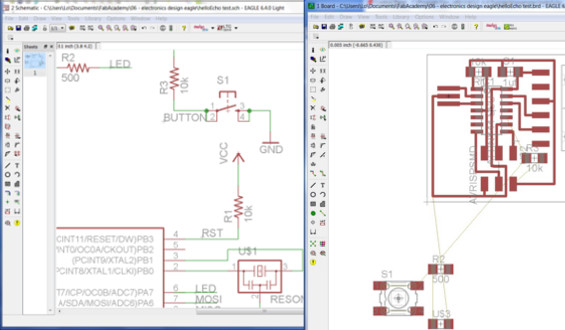
Once completed the board in both windows, you need to check them with ERC(electronic rules check) and DRC (Design rules check) and hope it comes out the word no error.
In my case there were errors due to the connection of the various components.
Often when you use wires to connect the various parts, Eagle's feedback can deceive you; but thanks to ERC and DRC I was able to fix it.
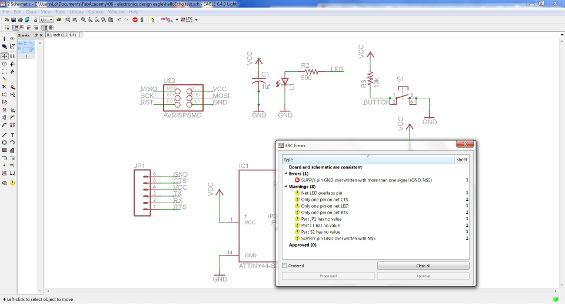
At this point I decided to customize my board with the initials of my name - LO - and bring it to mill.
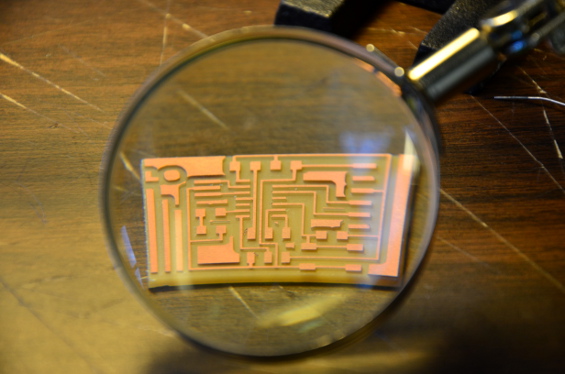
Here is my final board!

Here you can see how I programmed it.

