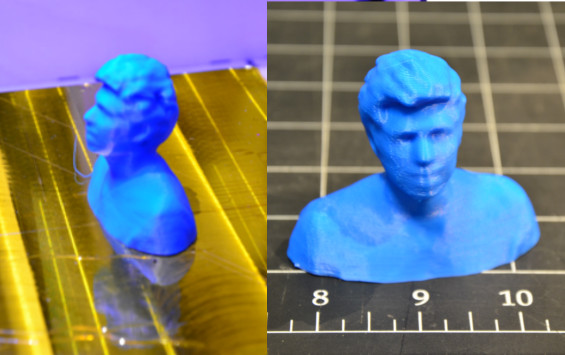05 - 3d scanning and printing
3d scanning
Abstract: I consider myself very fortunate to have the opportunity to experience the 3D scan readily accessible means such as a phone or a camera or the iPad and open source software that are not too complicated.
123 Catch
It's a free app from Autodesk that enables you to take photos and turn them into 3d models.
First, full of entusiasm, I tried this app with my Ipad, thinking it was easy. Honestly the first test failed miserably.
It was amazing and important to find out that I was able to do some of the things that should never be done, such as:
- I didn't utilize background objects. I've had a blank wall background with flat white paint and a surface of the table white.
- not all points of my object appear in at least 4 shots.
- my object was very symmetric
[...]
reconstructMe
It's a 3d reconstruction system and it works with Microsoft Kinect or Asus Xtion Pro.
In my case I used the kinect that I bought on purpose to learn how to exploit its potential thanks to fabcademy.
I had some difficulties to install the correct drivers and I'm still trying to figure out why I do not work correctly scanning.
I lost a lot of time reading the forums and blogs to try to understand why I do not work correctly. I do not think is due to the graphics card (I have both Intel HD 4000 and a Nvidia Quadro K2000M and if I'm not mistaken should work quite well), however I'm still working and I'm sure will soon be able to solve everything.
[...]
In the meantime, thanks to our Fab Academy's director Anna and my class-mate Mathew, I managed to do several scans with Kinect ..


3d scanning with Kinect from Lorenzo Negri on Vimeo.
scenect
I can not wait to try also this software and see how it works and if it gives good results, but for driver issues, etc. I am still on standby.
[...]
meshlab
It's an open source, portable, and extensible system for the processing and editing of unstructured 3D triangular meshes.
Following the various tutorials I've found on the Internet, I tried to fix the meshes of the previous scan.
I've already worked with meshes years ago but I used a different program, PolyWorks.
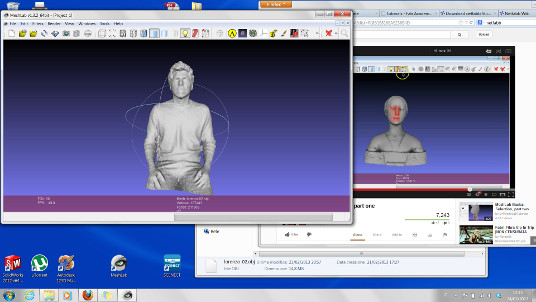
netfabb
It's another system for editing and processing triangular meshes.
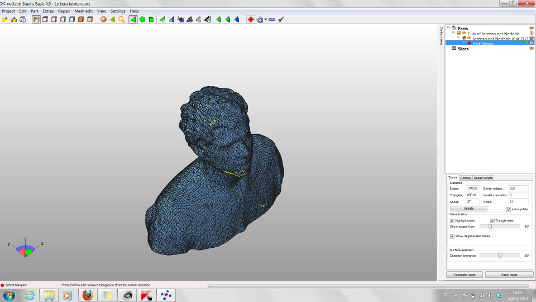
3d printing
In our lab we work with 2 "Classic" Replicator 3d Printer and this is the location where I spent a lot of time to expperiment with this assignment.
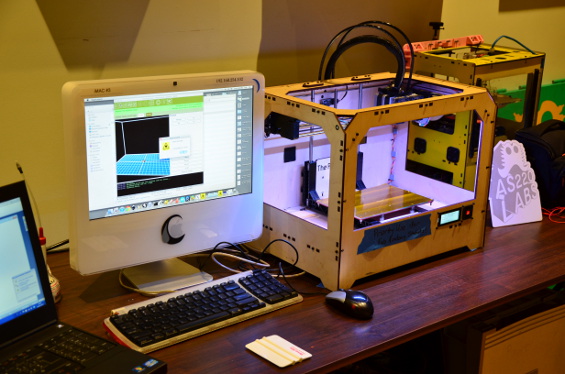
These are just some photos of all the prints that I tried to do, by trying to experiment with different settings that Anna explains in her book "Getting Started with MakerBot" and also here.
I found it very useful for this assignment, especially the part of the book where she explains the Advance Settings in order to modify the default print settings like infill (determines how much of the inside of the build is solid: 100% is completely solid, 0% it is hollow) , number of shells (the thickness of the perimeter the bot prints on each layer before it starts on the infill) and layer height (determines the level of print resolution and determines the thickness of each print layer).
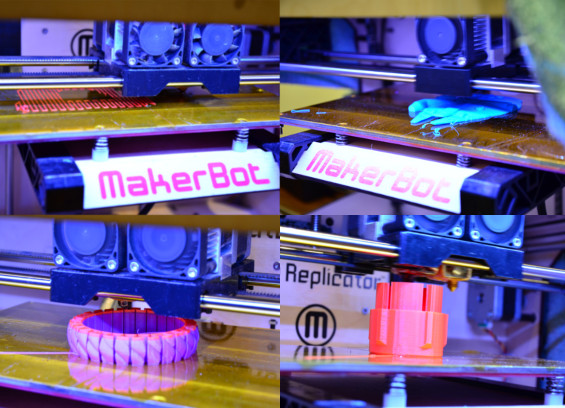
Among other things I also printed my chest and I have to admit that the Replicator di a really great job!