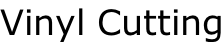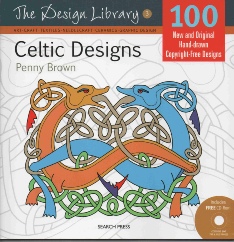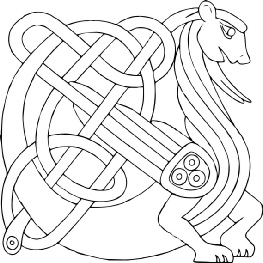Wanting to continue my theme of celtic design I decided to try and cut some celtic patterns with the vinyl cutter. These have not been drawn by me but have come from a book Celtic Designs by Penny Brown This came with a disc with the images as both png and jpg images but I struggled to work with the images from the discs. They constantly made my graphics software crash.
I resorted to scanning the image from the book and importing it into the graphics package (Drawplus again from serif).
Next problem is the scanned image comes in with a white background, the auto trace function reduced the image to lines and I was able to print this out - being ever cautious I used the GX 24 with a pen to see image size etc.
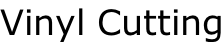
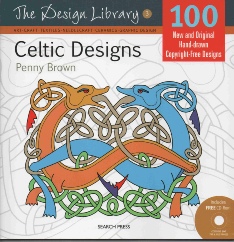
I noticed that the cutter seemed to be going over the lines at least twice and my worry was about the vinyl being shredded - until I took a close look at the the drawn image and I noticed that the auto trace had traced either side of the line as though it were a black fill.
Taking this into account I tried the cutter on vinyl and discovered that I could remove the line leaving a ghost white line which actually enhanced the final product.

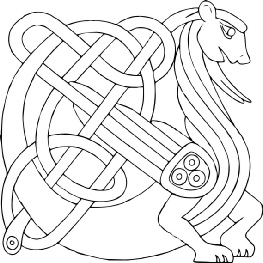
The next for me to try is to autotrace an image that has been filled with colour and to see if the cutter will cut once on either side of a filled shape.