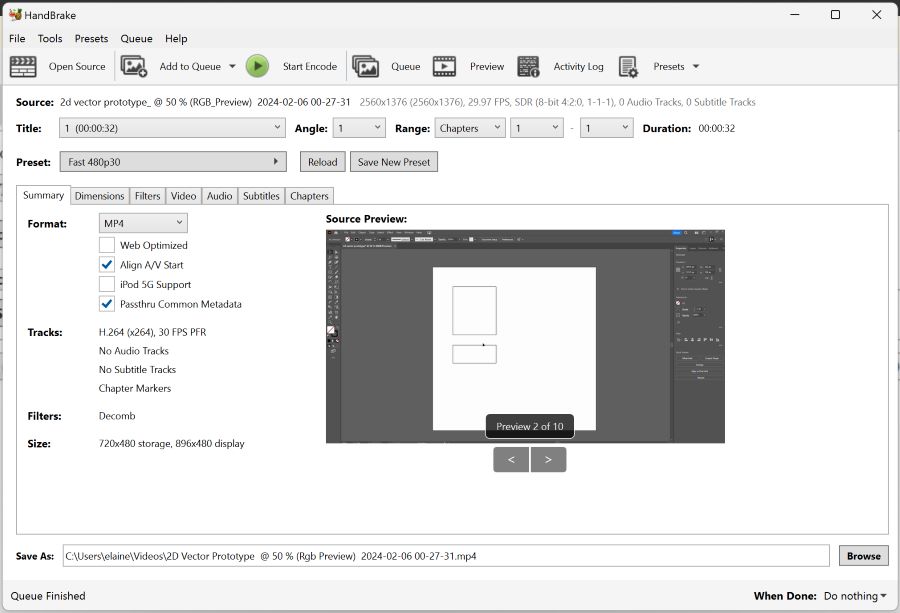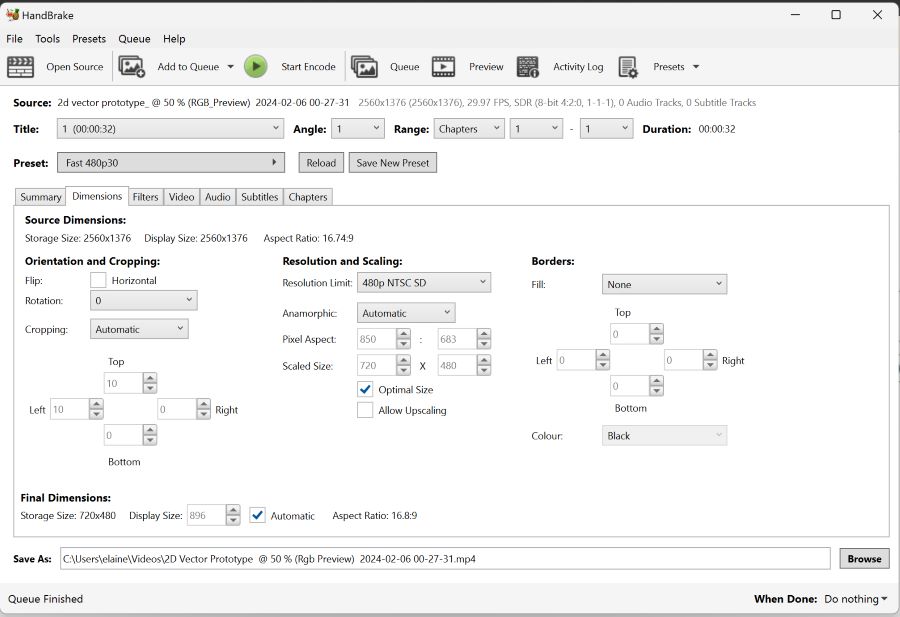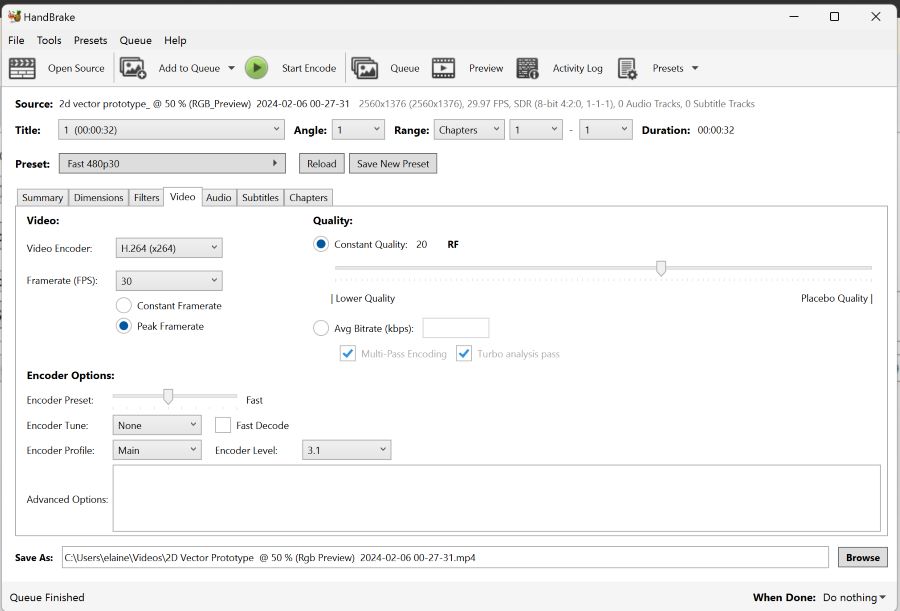Task 2: Compress Images & Videos
Images
For any raster-based images, I tend to rely more on JPEG because of its smaller size (due to compression process, Jpeg tends to contain less data than PNGs). However, if I edited an image with graphics and want to retain any vector-heavy based images - I tend to stick more with PNGs.
Single Compression
Windows
Windows have a pretty neat system of allowing you to resize your pictures
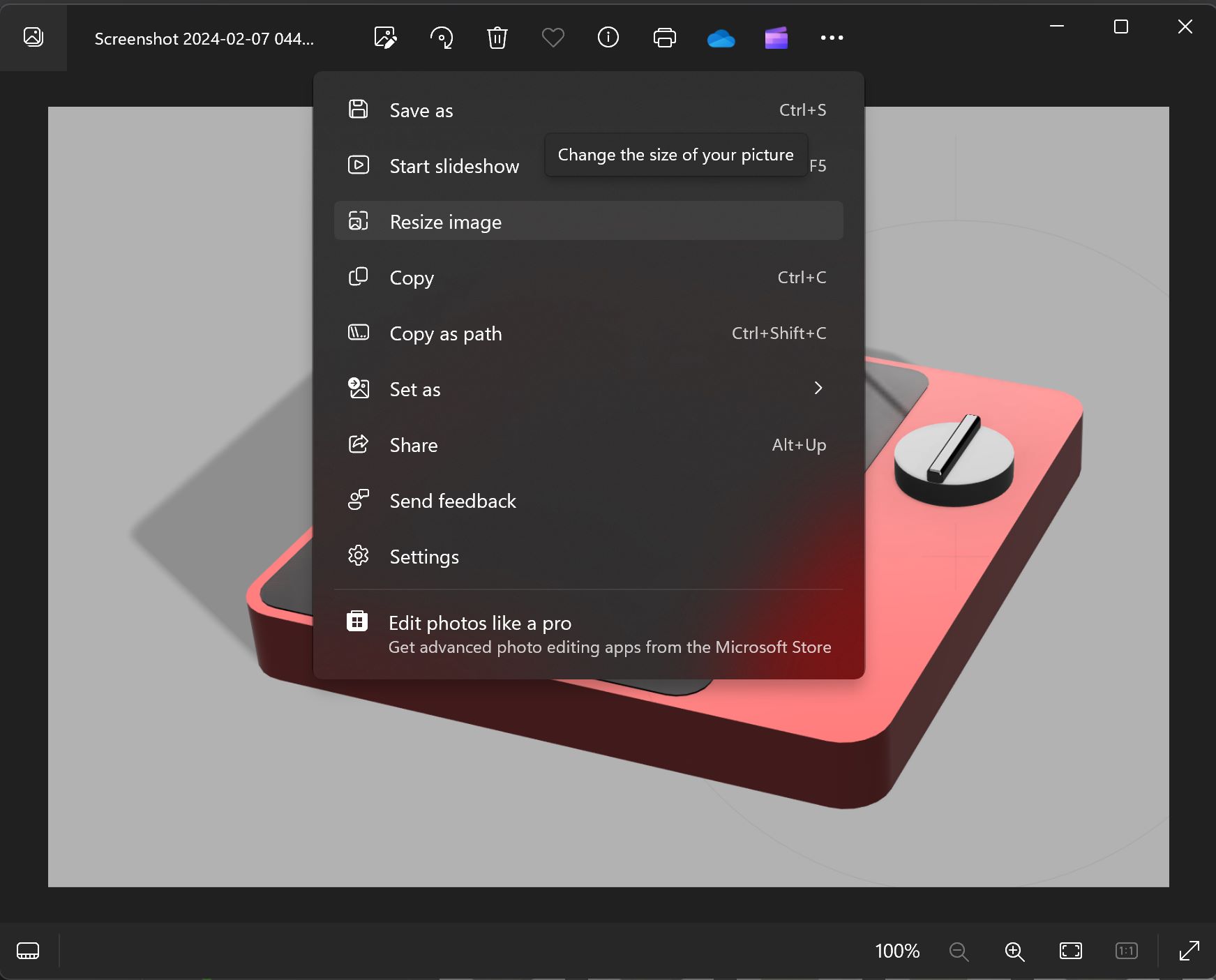
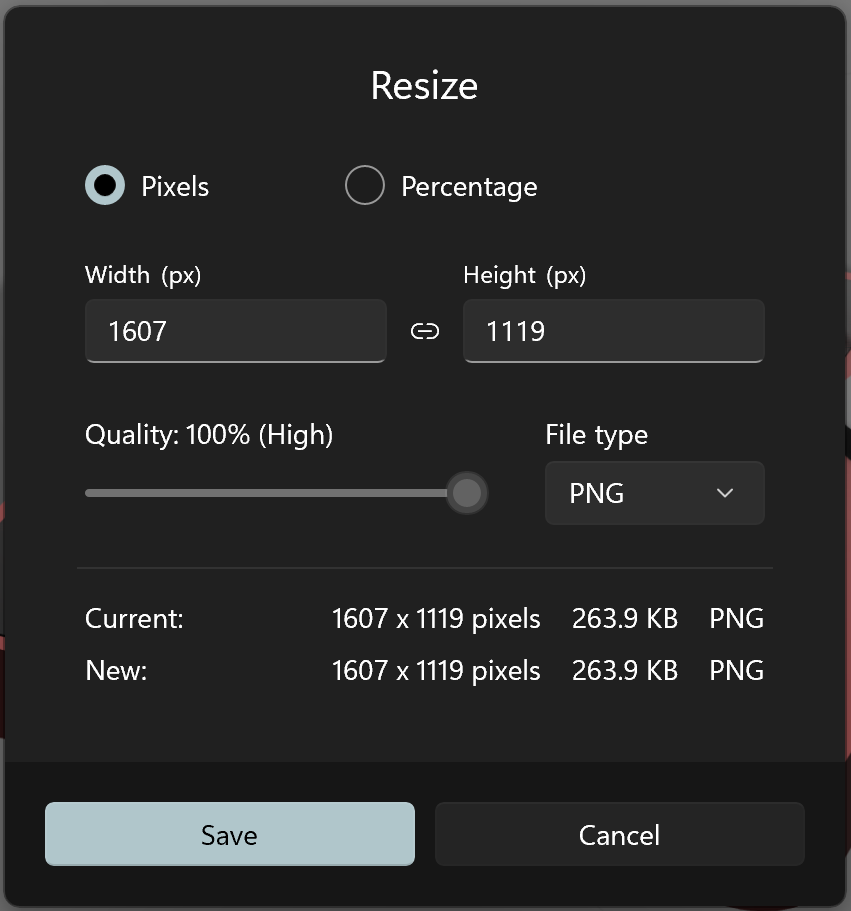 You can easily resize your image and choose your preferred quality. You can also save your image in different format.
You can easily resize your image and choose your preferred quality. You can also save your image in different format.
Batch Compression
XnConvert
For Batch Compression of Images I use XnConvert. These are my settings.
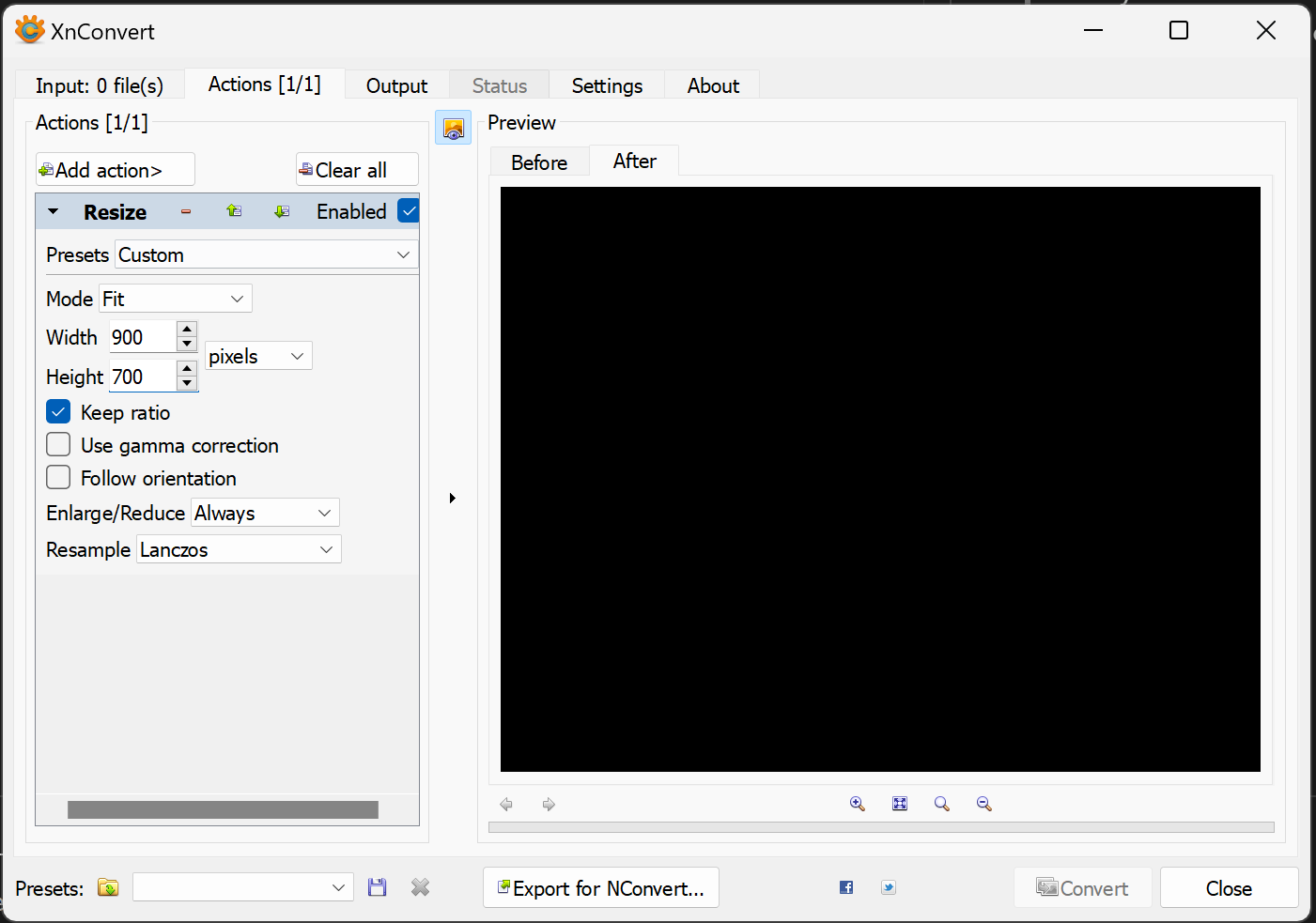
Videos
Handbrake is pretty amazing. For this week’s video, it managed to compress a 40mb video into a 480kb. I opt for the 480p setting just because I wanted a small resolution video for the moment. You don’t have to follow my settings below - adjust your video compression to your needs.