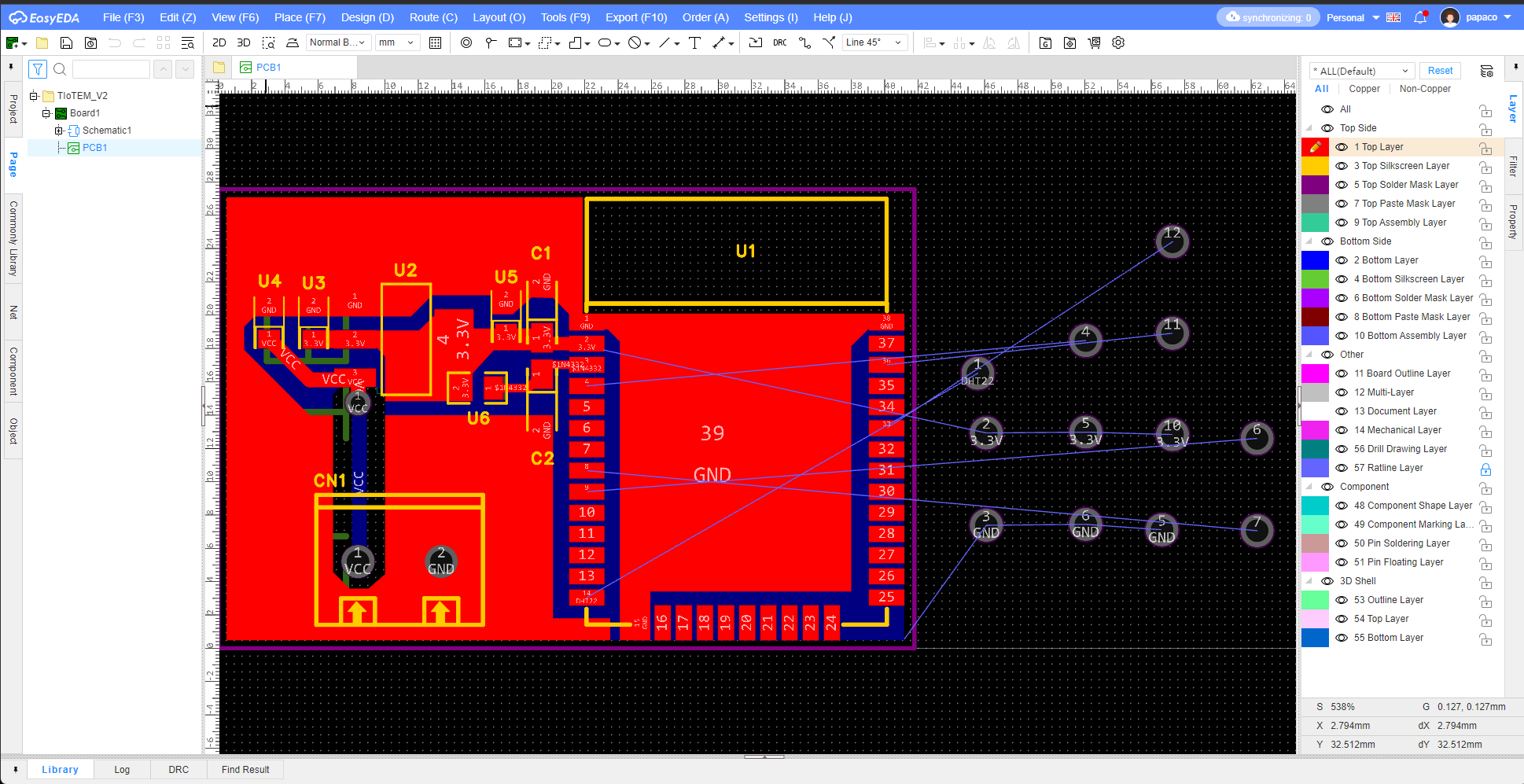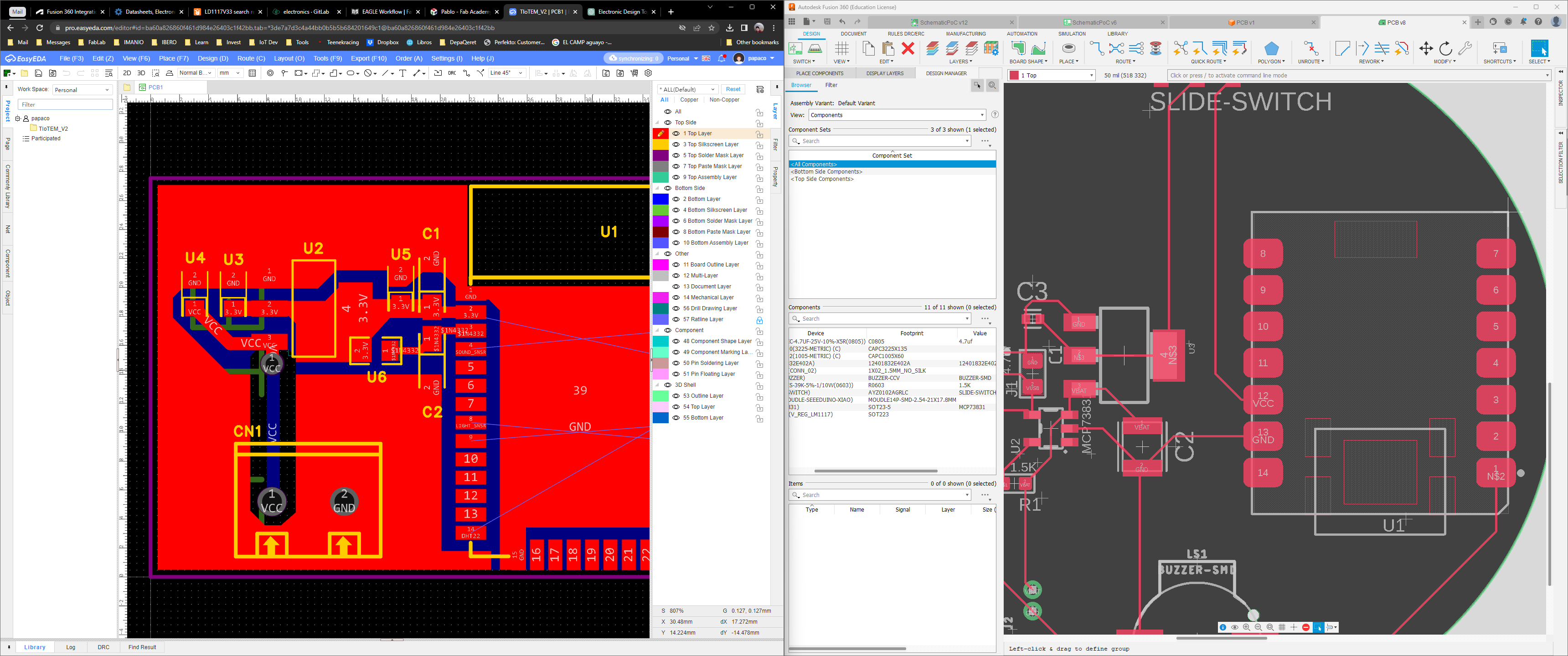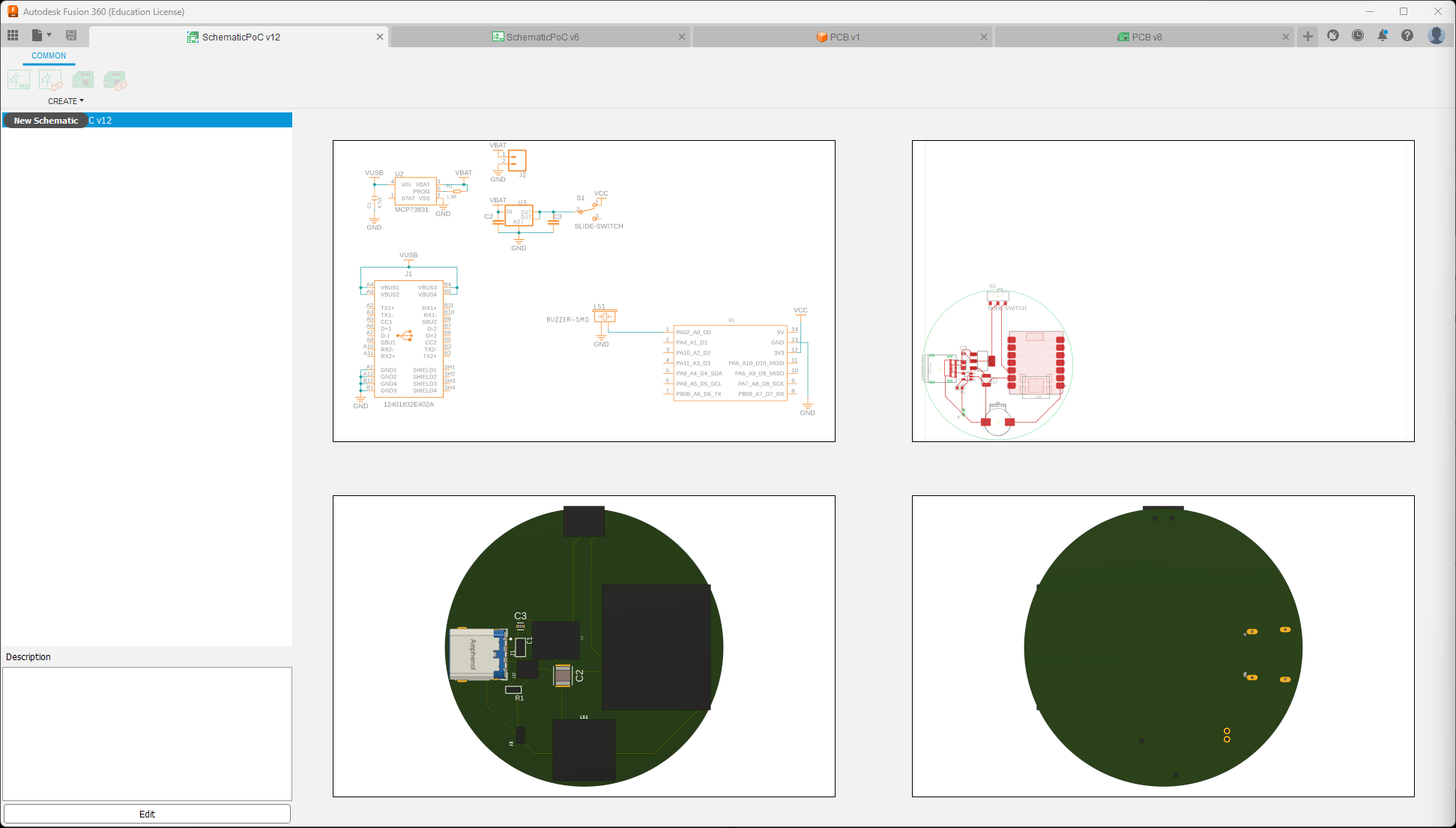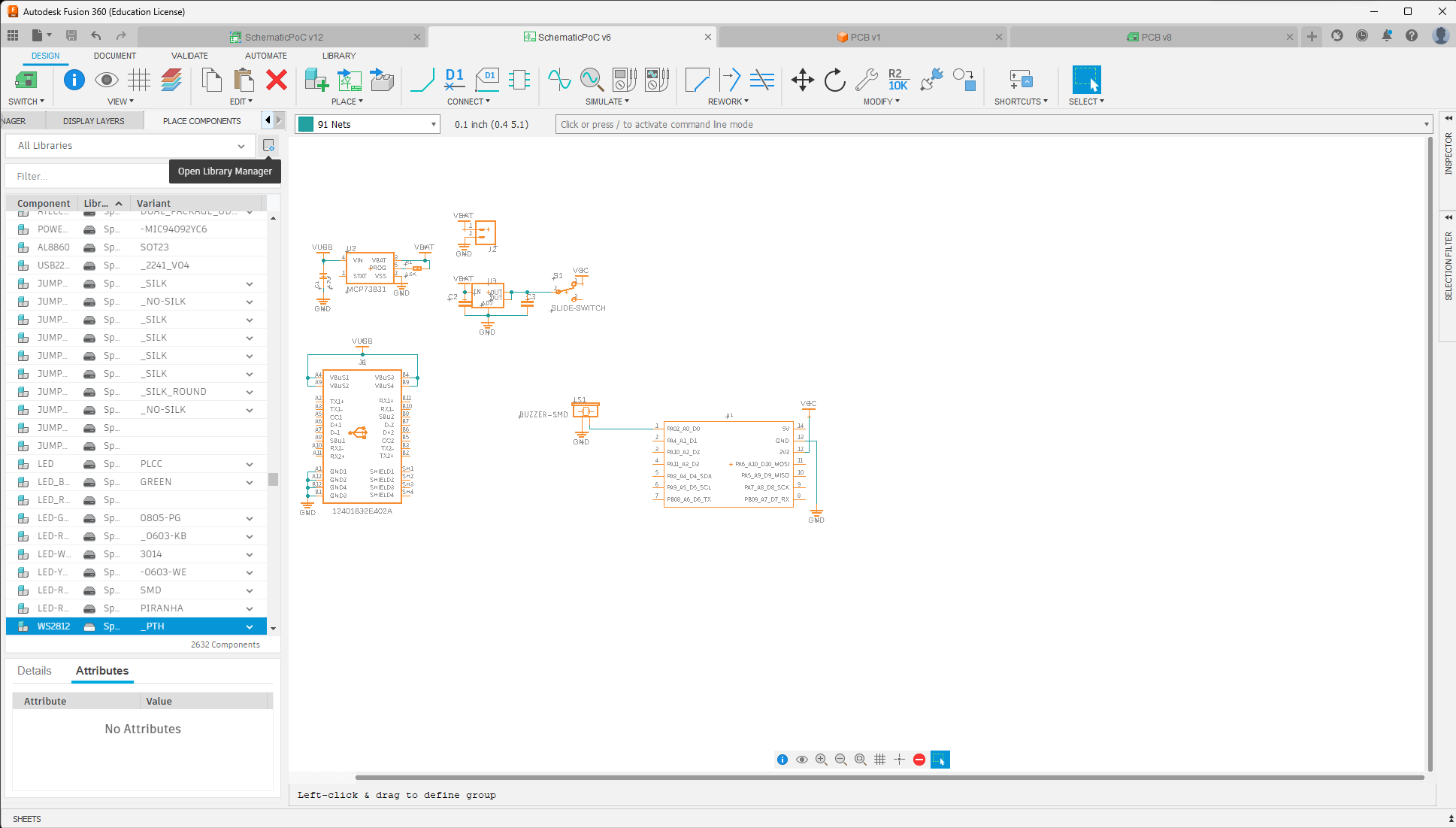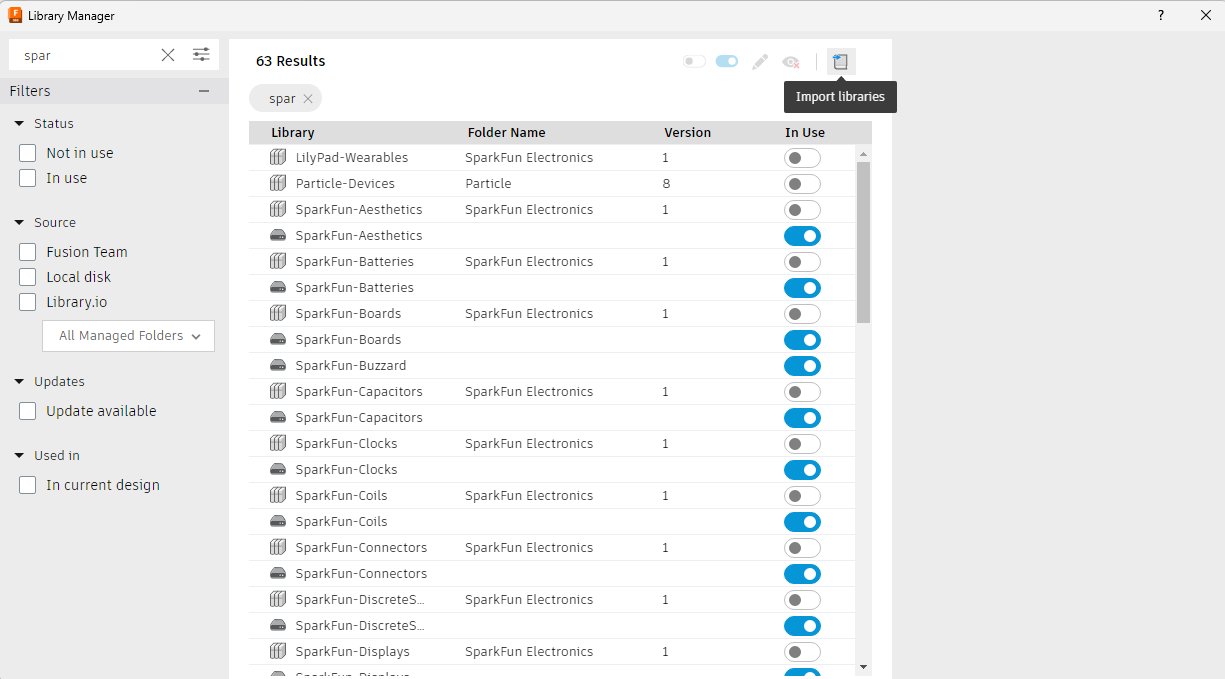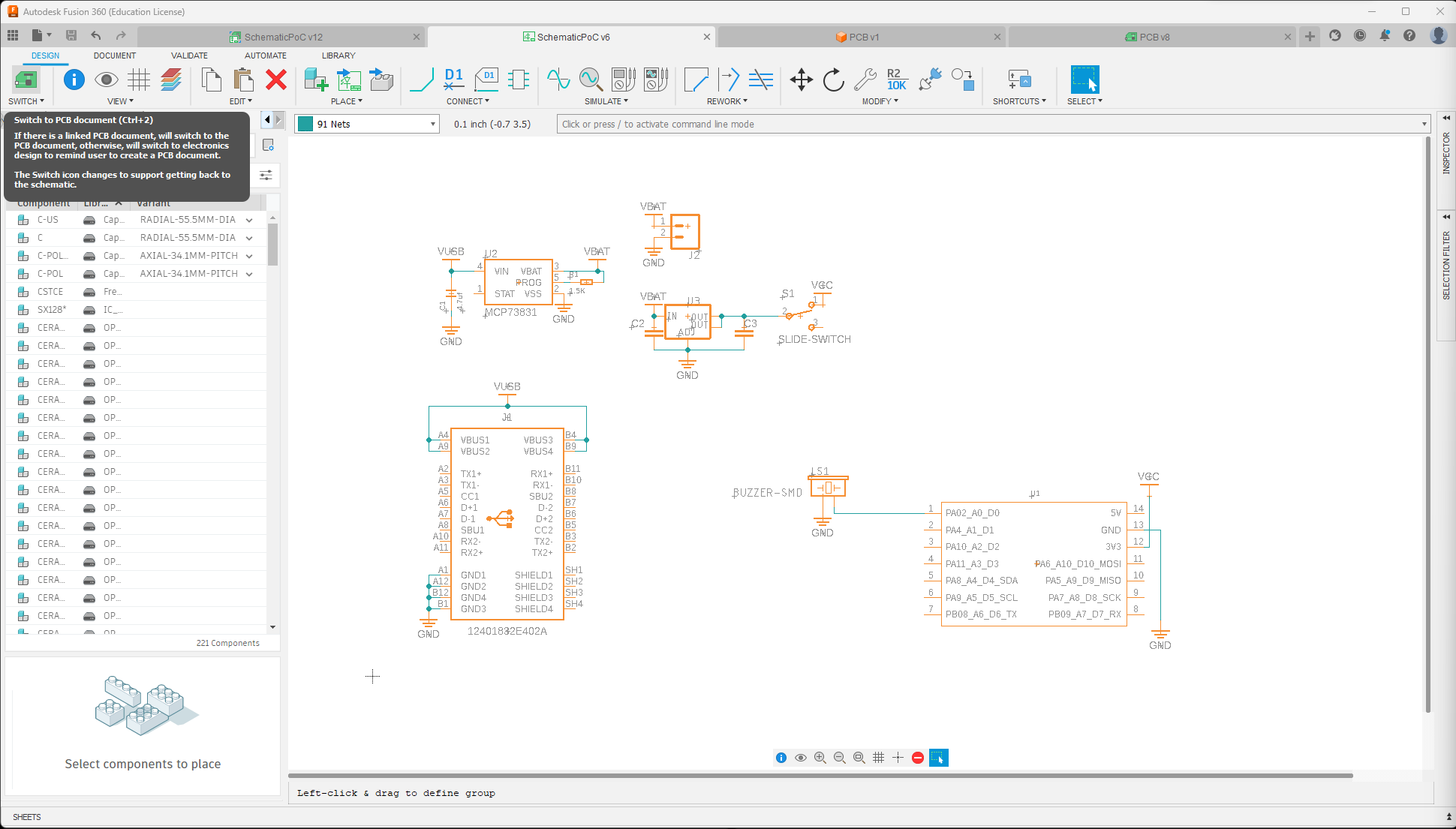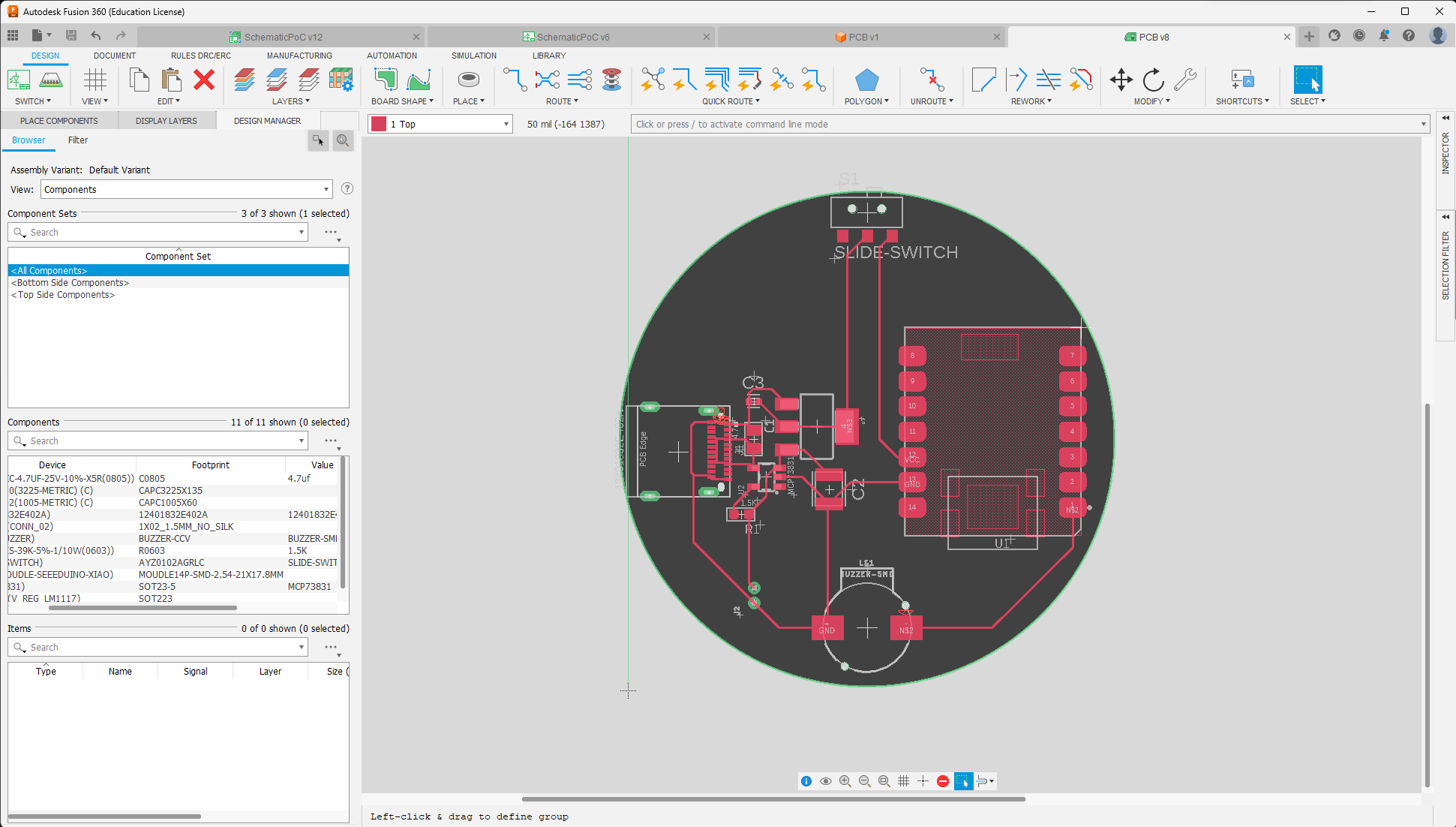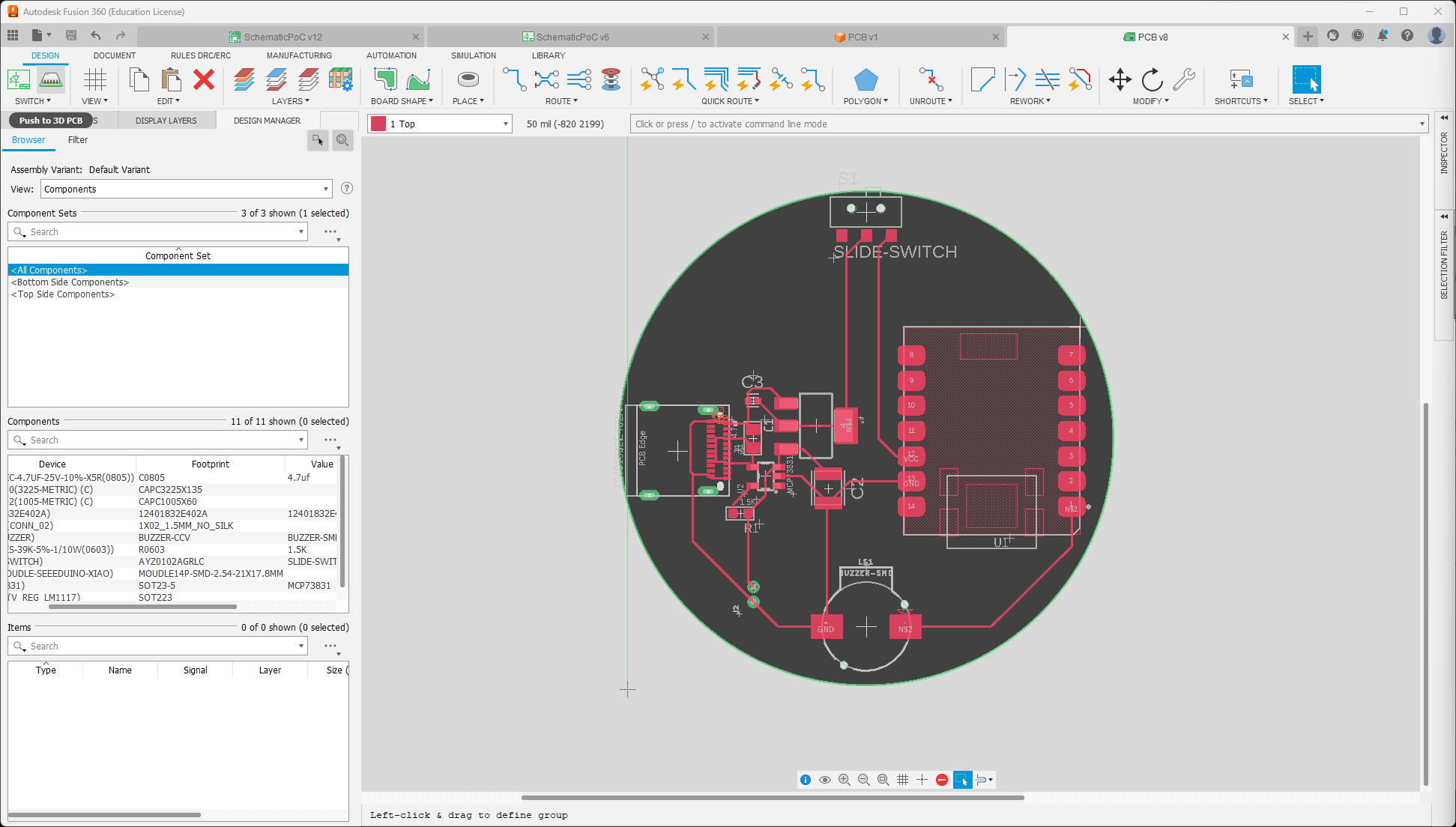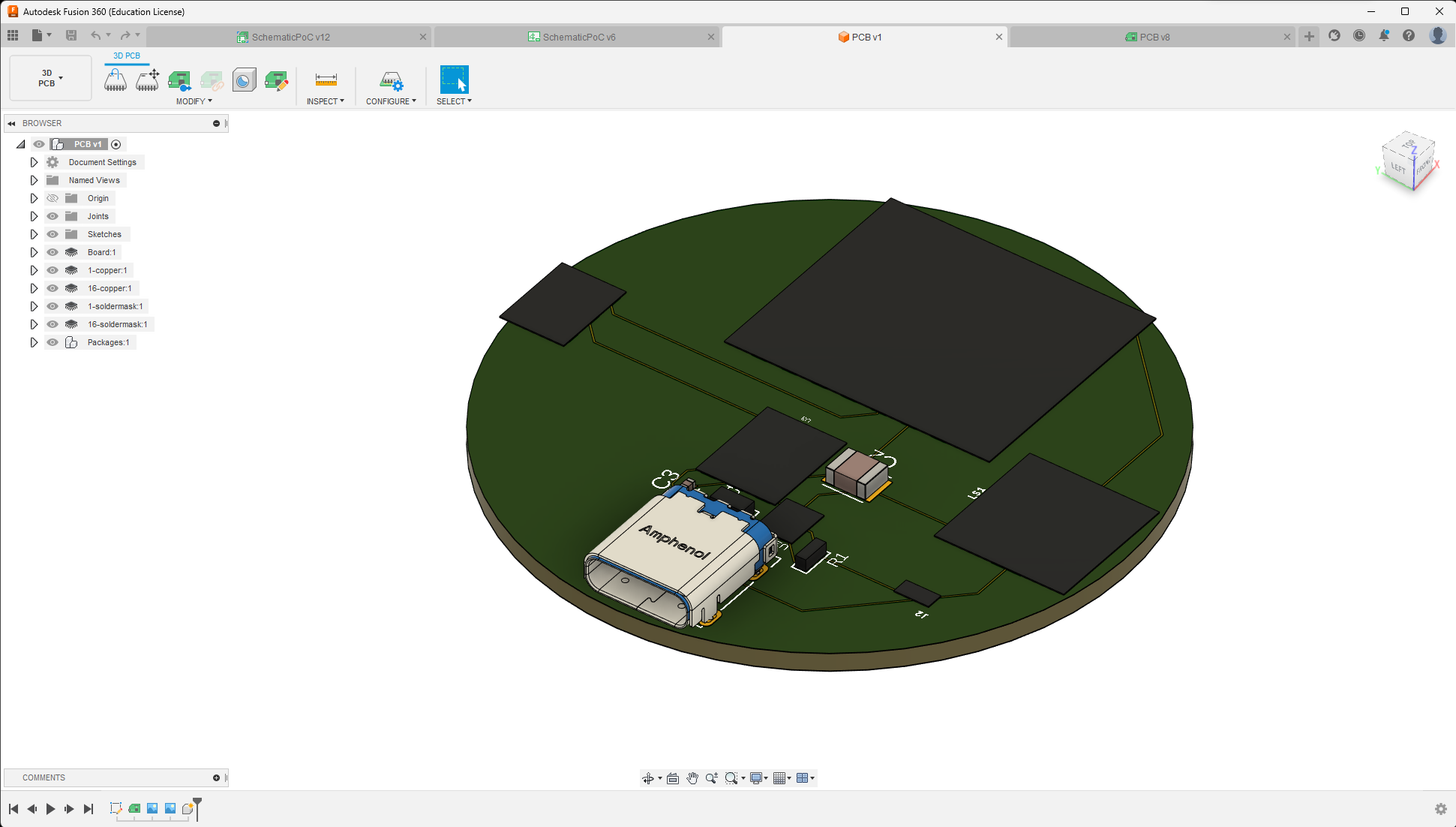Electronic design is the process of creating and developing electronic circuits and systems that perform specific functions. It involves the use of various electronic components, such as resistors, capacitors, transistors, and integrated circuits, to design and build electronic devices that can perform complex tasks.
One important aspect of electronic design is Printed Circuit Board (PCB) design, which involves the creation of a physical board on which electronic components are mounted and connected. PCBs are an essential component of almost all electronic devices and are used in everything from smartphones to medical equipment to industrial machinery.
Assignment
For this week the goal is to design a PCB that serves a specific task using an MCU.