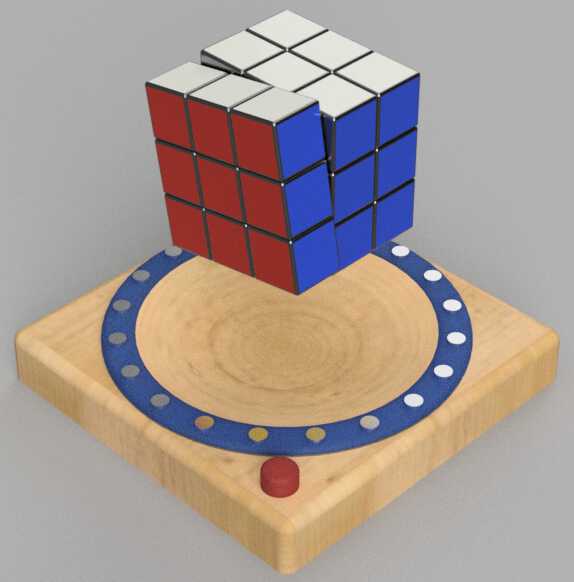Computer Aided Design
Software:
- Gimp
- Inkscape
- Autodesk Fusion 360
model a possible final project
Raster
Software: Gimp
- Using the "Pencil" tool, I held down "Shift" and drew straight lines until I had the entire image drawn.
- The circes were drawn with the circle marquee tool with a 5 pixel stroke.
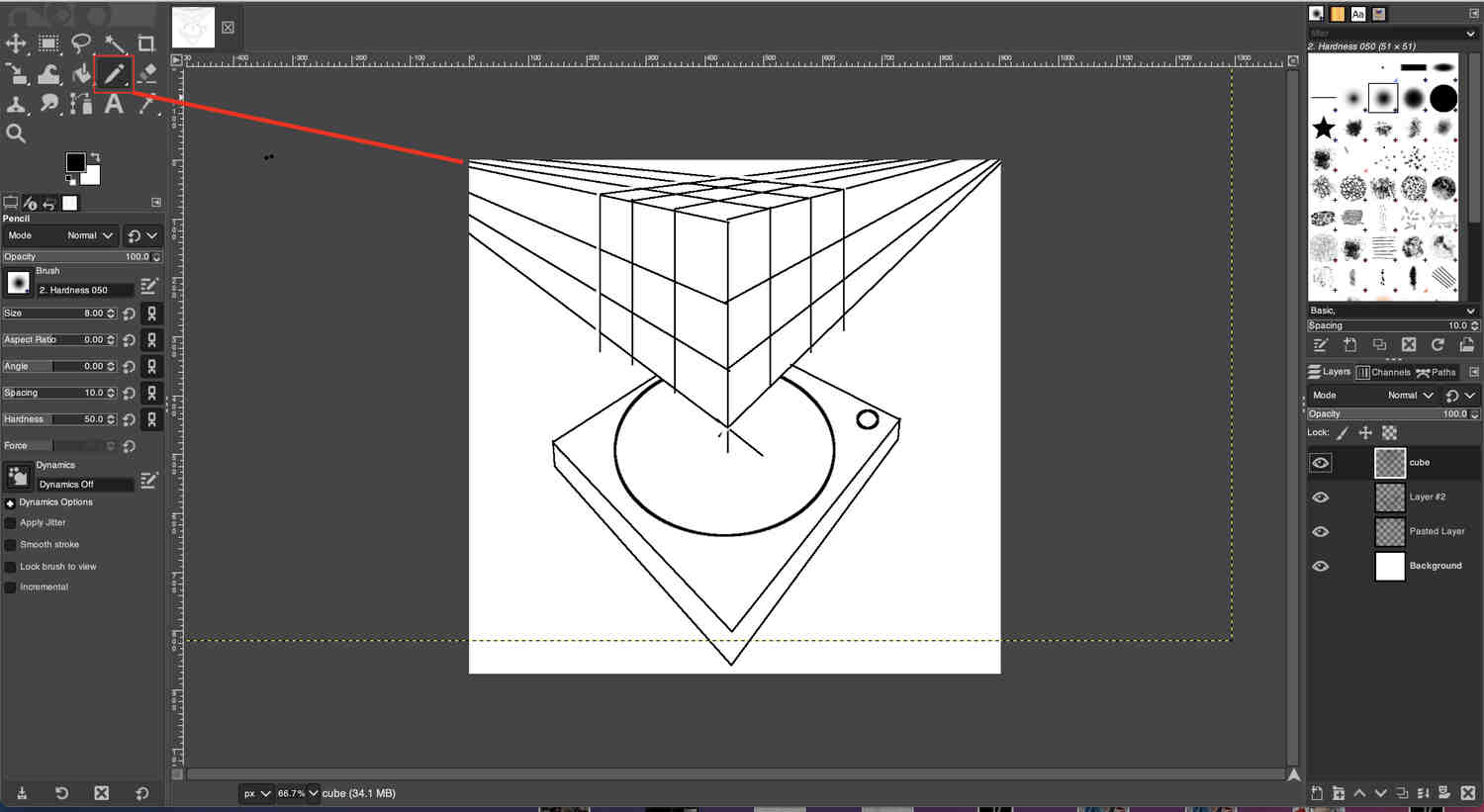
The construction lines were erased and this is the final image.
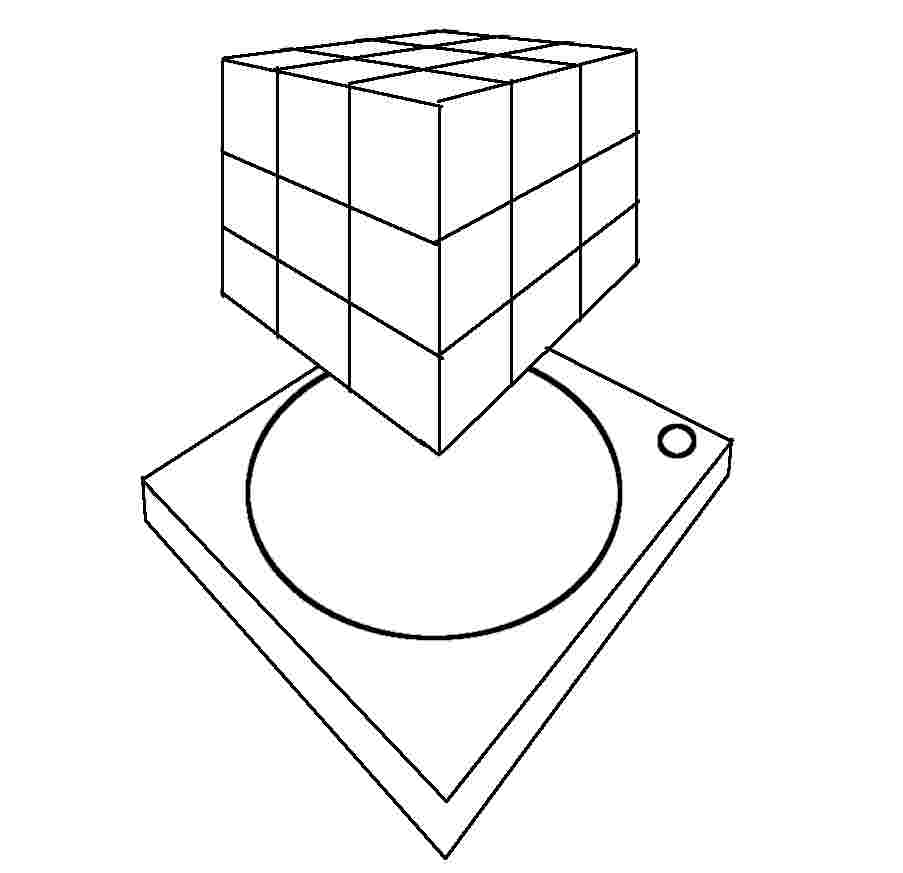
Vector
Software: Inkscape
- The base outline was drawn using the Bezier straight lines tool and rectangle tool and filled with the paint bucket tool.
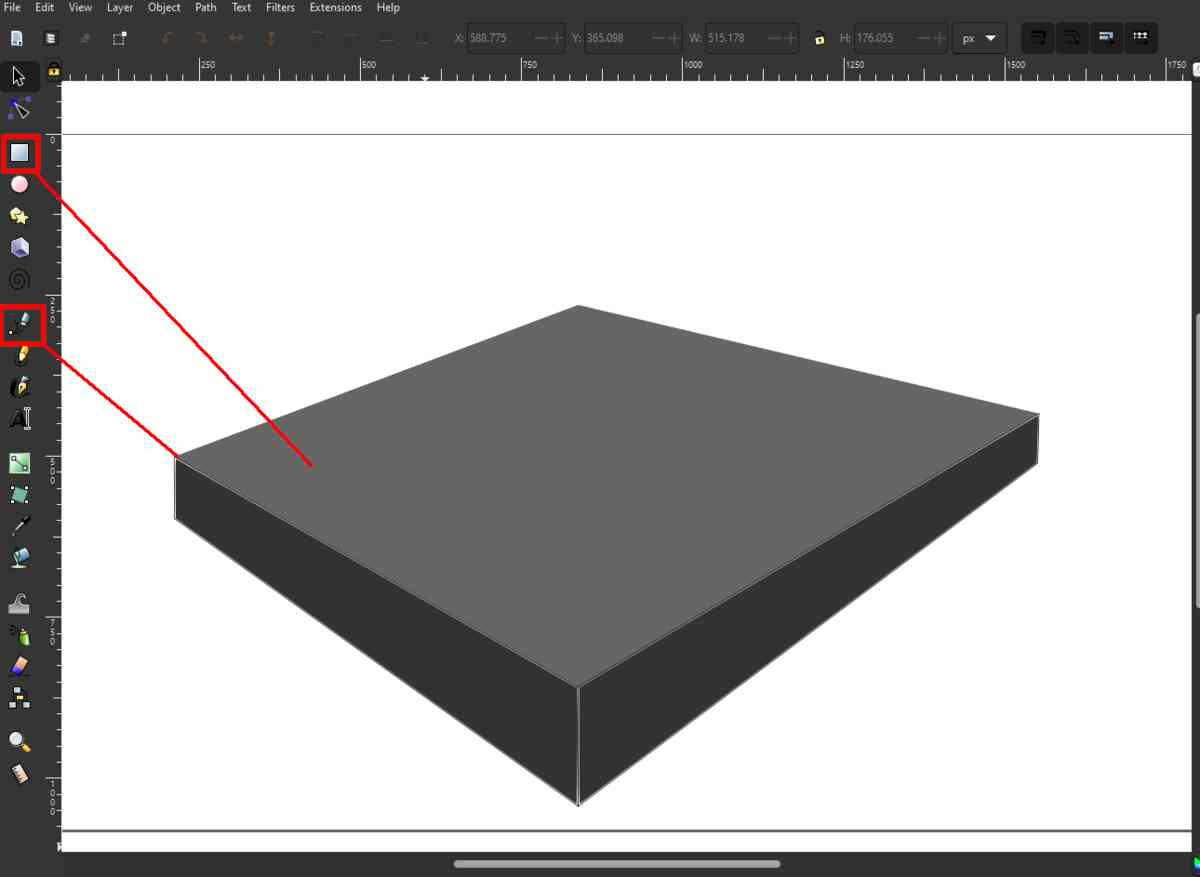
The circular objects such as the magnets, power button and the top of the base were drawn with the circular tool.
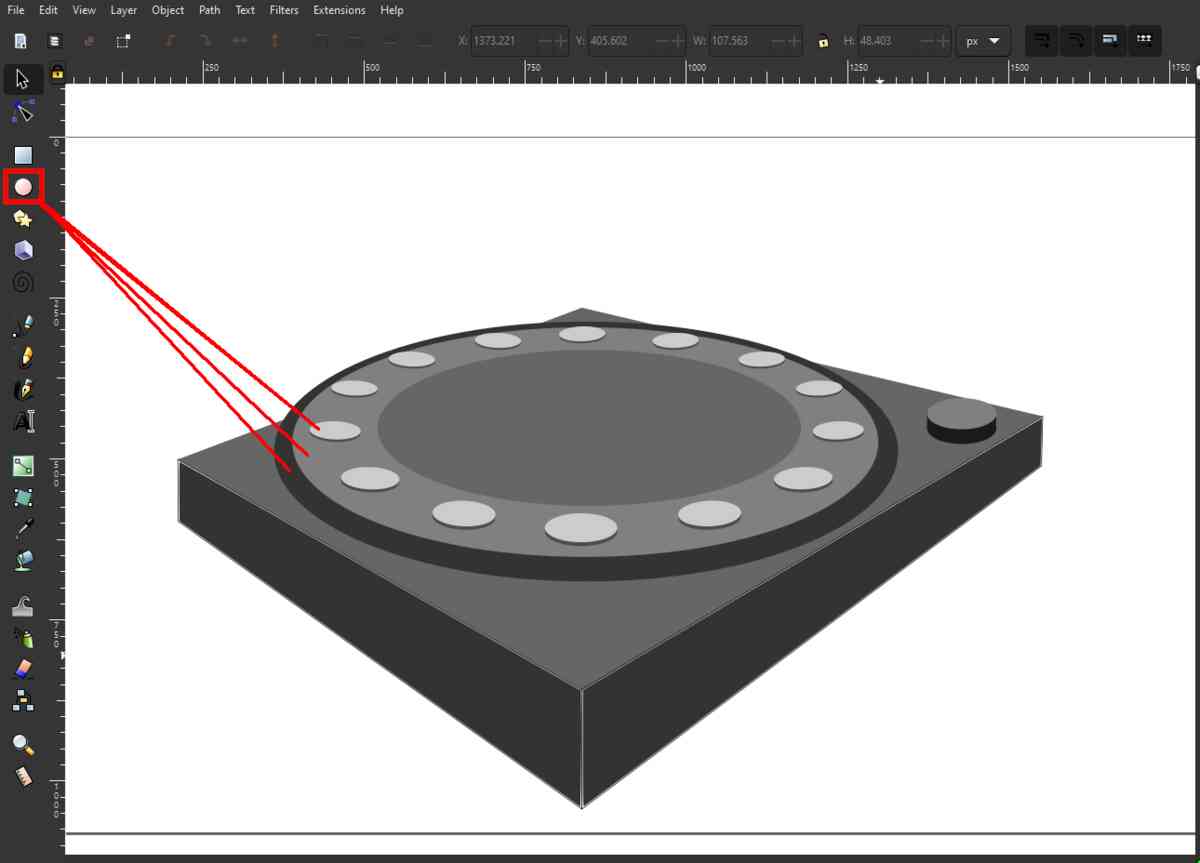
3D
Software: Autdesk Fusion 360
- I created 1 small cube by sketching a square and extruding it.
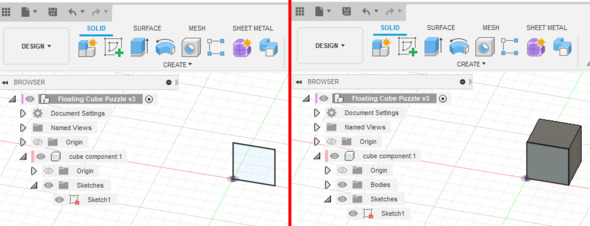
- I took the 1 cube, copy/pasted it twice to make 1 row of 3 cubes
- The row of 3 cubes were copy/pasted to make 3 rows of 3 cubes stacked
- The stack was made a rigid group and that rigid group was copy/pasted twice to created 3 rigid groups
- The stacks were aligned to each other using the alignment tool
- Fillets were added to round off edges
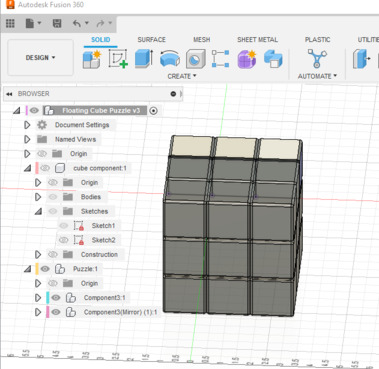
- The base was created with extruded sketches.
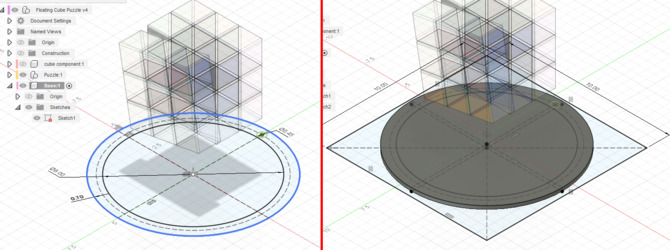
- The magnets around the base were created by taking 1 extruded circle sketch and the circular pattern tool.
- One rigid group was rotated at the center using the move tool.
- Using the Appearances tool, color was added to the cube faces and base.
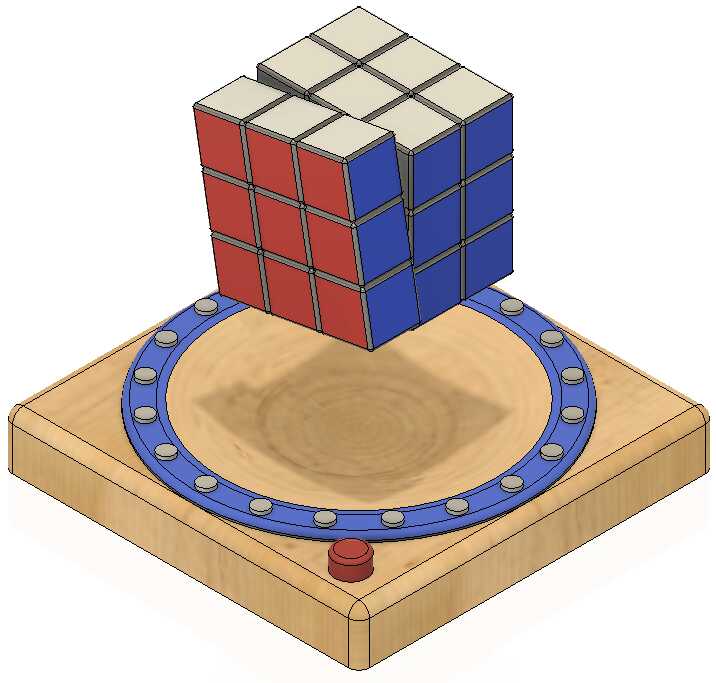
2D Drawing
Software: Autdesk Fusion 360
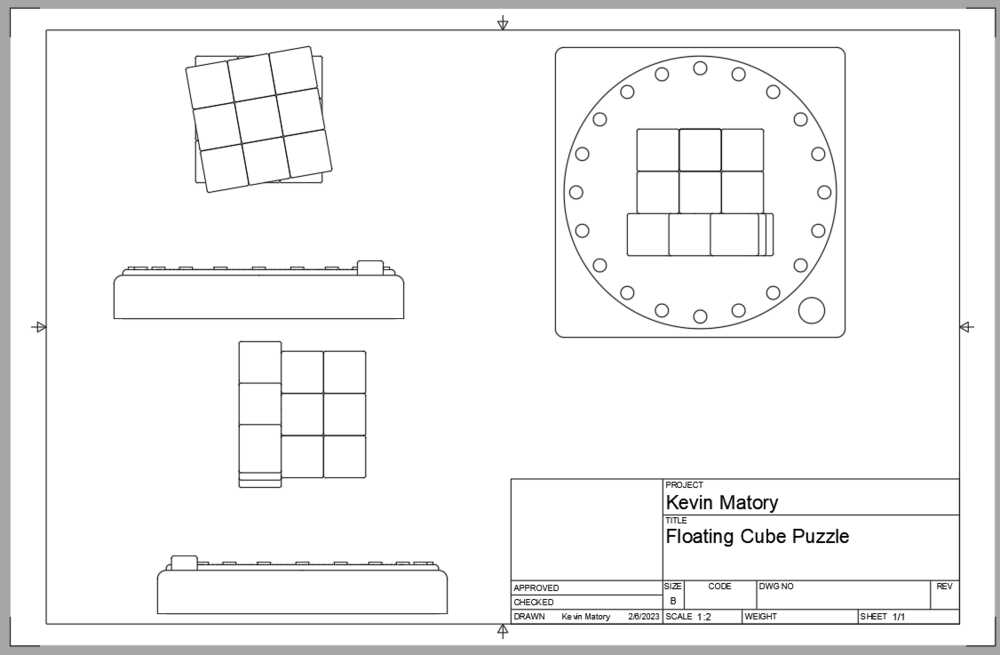
Render
Software: Autdesk Fusion 360