Project Management
Work through a git tutorial
I went through this git tutorial.
-
I downloaded and installed Git for windows 64bit version.

-
Created a directory on my computer to hold my local copy of my website
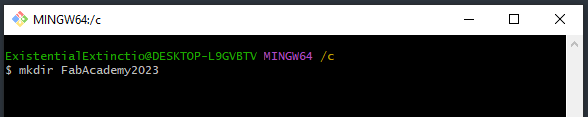
-
Using Git-Bash terminal, ran "git init" inside that local directory
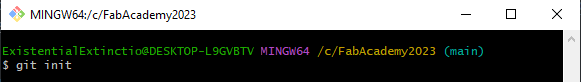
-
Set the remote repository utilizing the ssh repository url with "git remote add main [SSH_repository_url.git]"
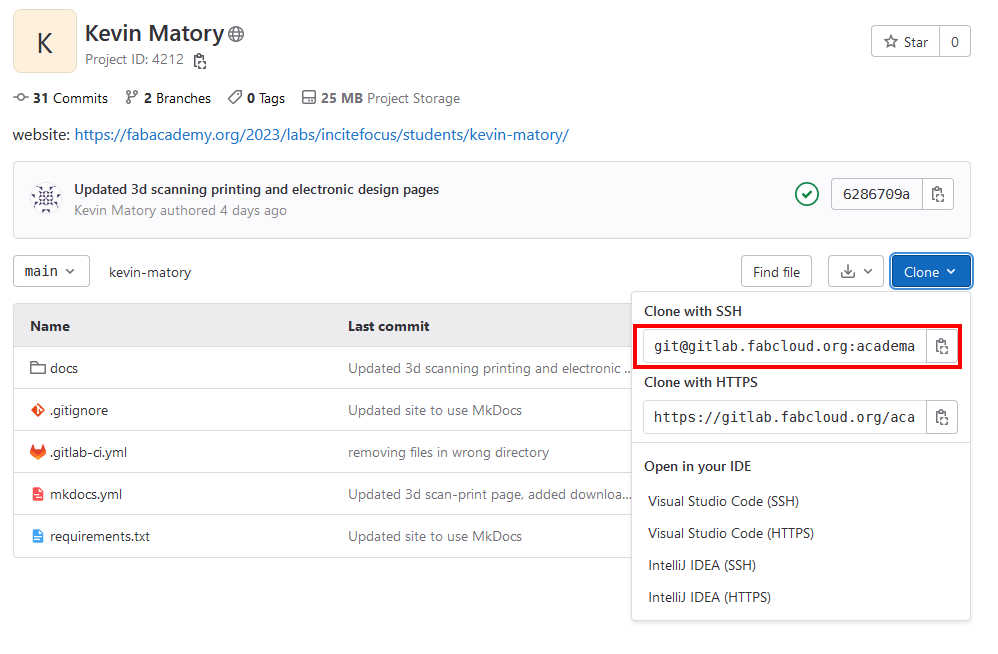
-
Pulled down a copy of the template files already present within the repository utilising the Git-Bash terminal with a "git pull main main" command.
- As a test, I modified one page and pushed it back to the repository with "git push main main".
- After a successful test, I archived the original contents to another location and cleared my local git folder.
-
Using the Unregistered Sublime Text software, I created a few files to set up the file and directory structure I needed for my website such as my pages and page links, the "MkDocs.yml" and "requirments.txt" file. My website will use the Markdown markup language to code the majority of the site and likely some raw HTML here and there. I'll be using MkDocs to interept and render the final html pages. I chose to use Markdown and Mkdocs because it simplifies writing HTML and CSS for static pages and makes the process less tedious for me.
-
Added a .gitignore file to the root of the web page directory to inform git of the files to ignore.
site_name: Kevin Matory
site_url: 'https://fabacademy.org/2023/labs/incitefocus/students/kevin-matory/'
nav:
- Home: index.md
- Assignments:
- 'Principles and Practices' : assignments/principles-practices.md
- 'Project Management' : assignments/project-management.md
- 'Computer-Aided Design' : assignments/computer-aided-design.md
- 'Computer Controlled Cutting' : assignments/computer-controlled-cutting.md
- 'Embedded Programming' : assignments/embedded-programming.md
- '3D Scanning and Printing' : assignments/3d-scanning-printing.md
- 'Electronics Design' : assignments/electronics-design.md
- 'Computer-Controlled Machining' : assignments/computer-controlled-machining.md
- 'Electronics Production' : assignments/electronics-production.md
- 'Output Devices' : assignments/output-devices.md
- 'Mechanical Design, Machine Design' : assignments/mechanical-machine-design.md
- 'Input Devices' : assignments/input-devices.md
- 'Molding and Casting' : assignments/molding-casting.md
- 'Networking and Communications' : assignments/networking-and-communications.md
- 'Interface and Application Programming' : assignments/interface-application-programming.md
- 'Wilcard' : assignments/wilcard.md
- Final Project: assignments/final-project.md
- About: assignments/about.md
theme:
name: material
features:
- navigation.instant
- navigation.tabs
- navigation.tabs.sticky
- navigation.sections
markdown_extensions:
- attr_list
# Documentation static site generator & deployment tool
mkdocs>=1.1.2
# Add your custom theme if not inside a theme_dir
# (https://github.com/mkdocs/mkdocs/wiki/MkDocs-Themes)
mkdocs-material>=5.4.0
- Lastly, using the "Git Bash" terminal, I pushed everything back to the repository with "git push main main"