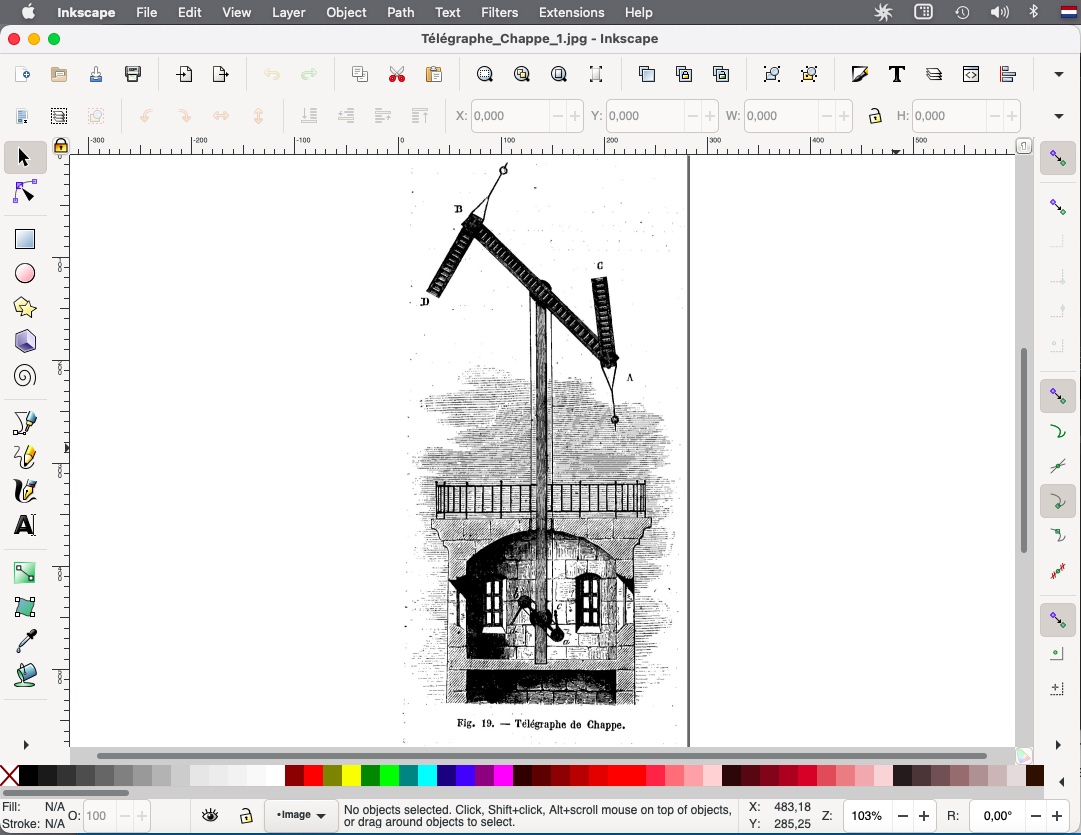2. Computer Aided design¶
This week work and FabAcademy were on a bit of a collision course. I was not able to join on Wednesday, so I missed all of Michelle’s introduction to Fusion, and parts of Neil’s class. Thursday I was there for the regional instruction to FreeCad by Babken. Because of issues with installing the software I could not follow along live, but I was happy to see that the environment at least in concept is similar to what I learned in Blender. Once I downloaded Babken’s file, I was able to tinker a bit, and I will happily go through the recording once more. In the afternoon classmate Bas gave us a tour in OpenScad. His enthusiasm was obvious, and it reverberated in my peers. To me, the learning curve of OpenScad looks like climbing a greasy pole - straight up, insanely difficult, and the reward might be relatively small. I can see how it would cater very well to the needs of a certain group of users, but I am not among them.
After many many tries to upload an appropriate emblem emblemata to my webpage and failing, I asked Henk for help. I’m sure I will face bigger and more pressing issues by far, but I got so irritated with not finding the solution (my homepage d*mmit, the first thing one sees). Now it seems fixed, but for Safari only. Solve one issue, create a at least one new one. Commuting to work again, and then I will have three days to get into the software, and design a first model for my project.
Note: I noticed Bas speaking about ugly code. To me that was a surprising concept. I assumed in this world of precision and functionality there is one, and only one, way to do things -either it works or it doesn’t. Apparently that is not the case. I asked what ugly code is, most of his answer got lost in a dropped connection unfortunately - but maybe in here it is like in all other worlds: there are different ways to solve an issue, and there are beautiful and ugly ways to do it. I’m curious to see if I will catch up with these aesthetics along the way.
Another concept I needed to come to terms with is parametric. I found this text in Dutch parametrisch ontwerpen that helps me get a grip on it.
So far spending a big chunk of the day getting myself acquainted with FreeCad,
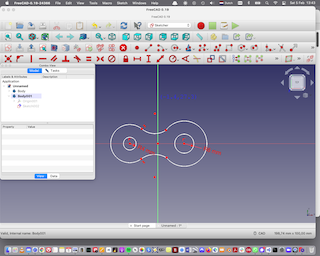
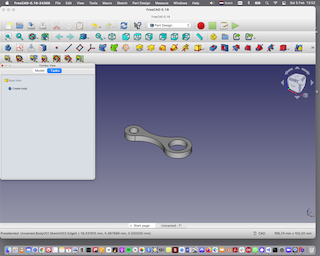
I thought it might be a good idea -to win time- to make a first sketch of my télégraph in Blender, which I am more familiar with. I googled a bit for some clear images for an example, and then I stumpled upon this.
Chappeduino building instructions
Taken aback at first, (and trying not to look at the clear instructions my French colleague gives) I don’t mind so much getting in line. I am learning new things regardless, and in fact I am adding to the original machine.
So on with Blender then, I made a simple model,
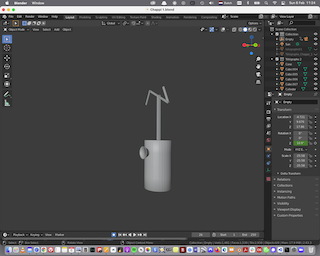
temporarily got lost in trying to find the right HDRI.
(I’m fascinated with the concept of people going out and taking huge clear photographs free to use for the whole world - the utter emptiness of the environments is weird and beautiful.)
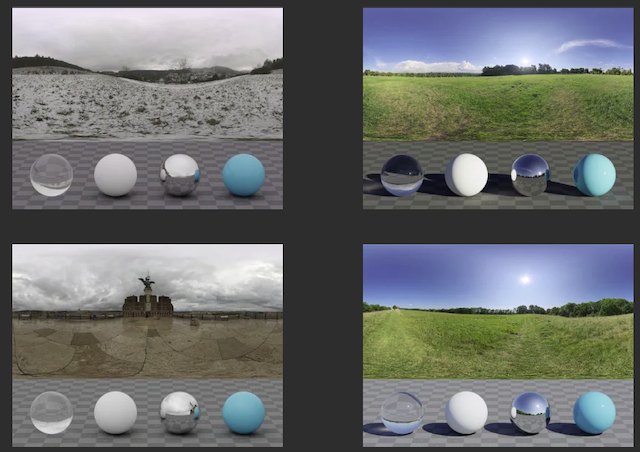
shaded the model

and made a clip orbiting around it.
...priorities...
Before I can post the clip I shot, I find I need to make it ready for publishing. FFMPEG is the word here, and as I rewatch a bit of Neils talk, I go and look for FFMPEG and find it to be another Terminal operated thing. The terminal still is not my friend. After about 10 tries to make it run FFMPEG and 3 separate downloads I give up, and go find a tutorial.
So if the main goal of today was to learn FreeCad I failed - but I will continue tomorrow, now with the ‘soft’ Blender model as a startingpoint. That I did get.
update
Got it installed at least…
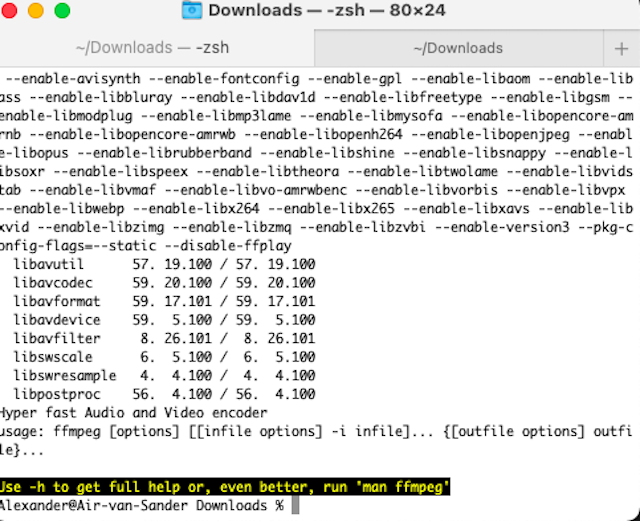
Some tutorials I watched to get here:
...precision...
A glaring truth is that I need to be precise in everything I do. ‘Winging it’ will not get me where I need to be. Especially in the Terminal - it won’t work if I don’t do the exact right thing. The thing gives me L’Appel du Vide, especially since there seem to be commands that can, I don’t know, erase my entire existence.
So after half-reading this tutorial How to use ffmpeg
I of course get nowhere first
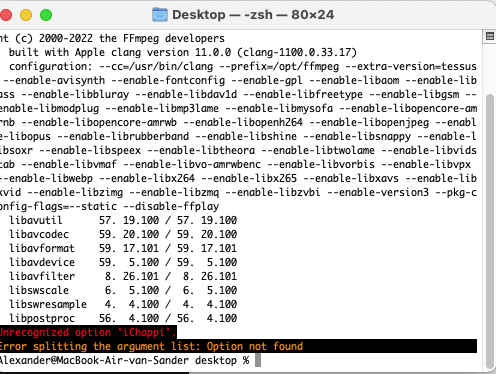
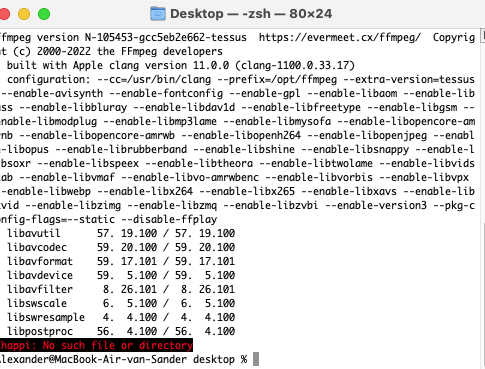
but after reading it again
and getting slightly distracted by the bewildering suggested pages
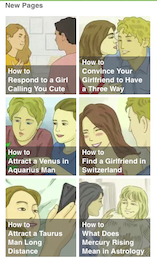
I finally did it the way it is supposed to be done.
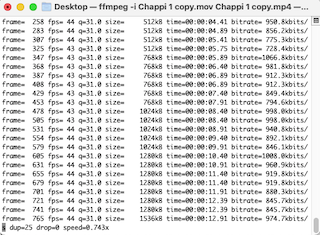
So. I did get ffmpeg to modify my file, but it is still way too big. I haven’t figured out yet how to tweak the settings so you’ll end up with the desired size. For the trial and error this requires I do not have the time now - so I cheated and went online
…I did it. Not super happy with the quality (or the cheating for that matter), but still. It moves.
edit: Througout the whole trajectory I struggled with appropriating 2d software - I never really used it before, and it was less self-explanatory then I had hoped. So I worked with both Gimp and Inkscape, as tools to accomplish something else (make a design for the lasercutter, upload a milling design into mods, etc e.g.) - but always through a lot of trial, error, and asking for assistence. Since these 2d designs were never a goal in itself to me, but a means to make a different product, I failed to document me learning the software, or the frustrating back and forth I did in trying to get useable output. Somehow I mostly managed to get what I need, sometimes helped by web applications like picsvg.