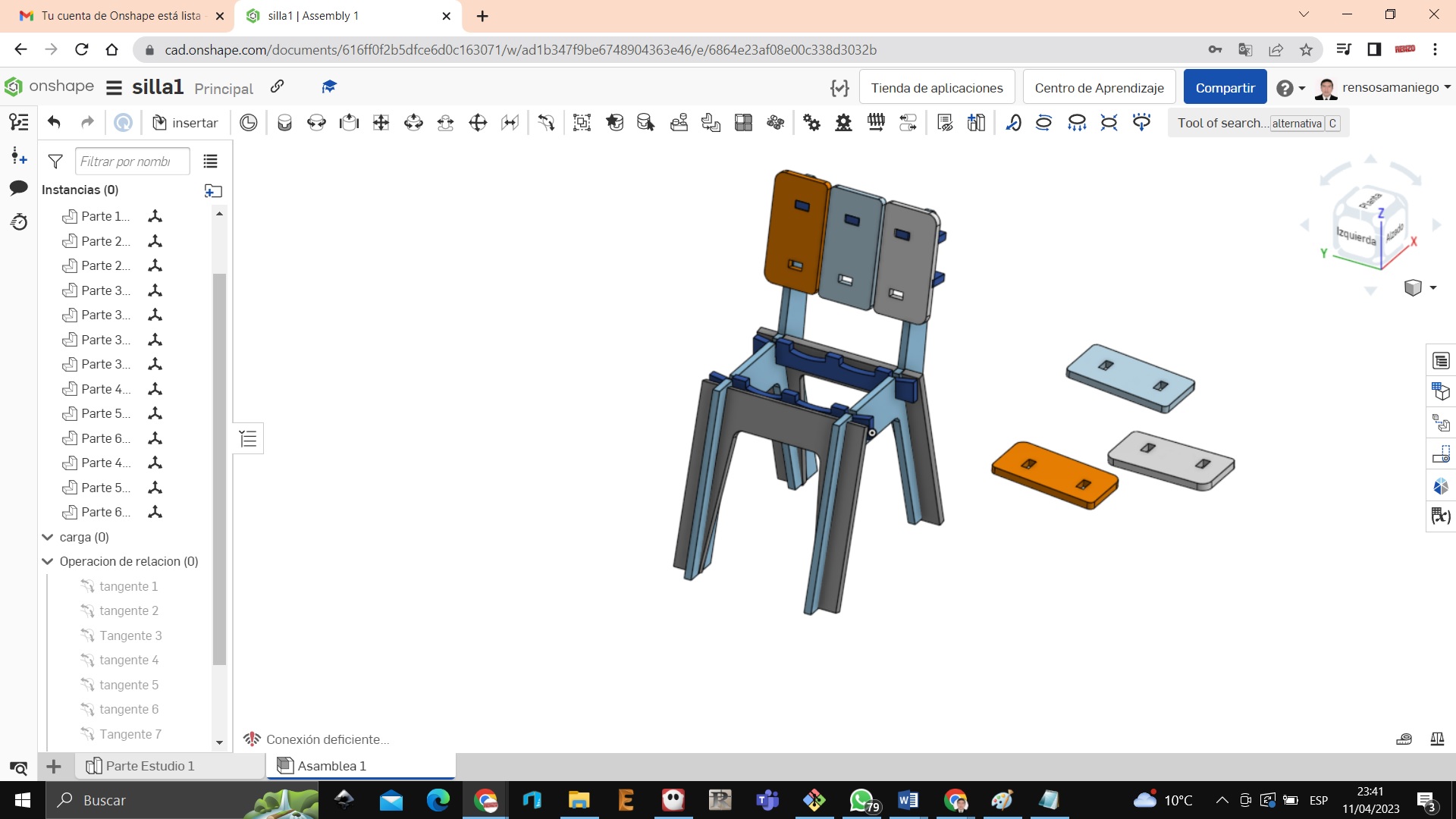Week 7: Computer-Controlled Machining¶
Group assignment:¶
- Complete your lab’s safety training
- Test runout, alignment, fixturing, speeds, feeds, materials and toolpaths for your machine
- Document your work to the group work page and reflect on your individual page what you learned
Individual project¶
Make (design+mill+assemble) something big
Group assignment:¶
-
Safety in the laboratory¶
Ya hemos recibido La charla de parte de la empresa ifurnituri referente a temas de seguridad mediante zoom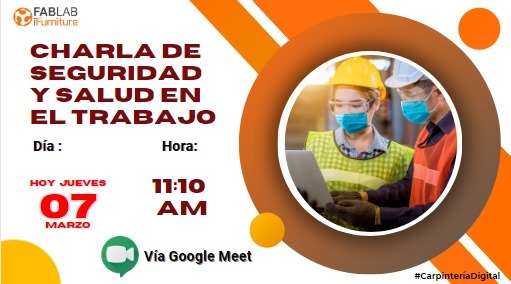 All the students of the fab Academy 2024 were present
All the students of the fab Academy 2024 were present
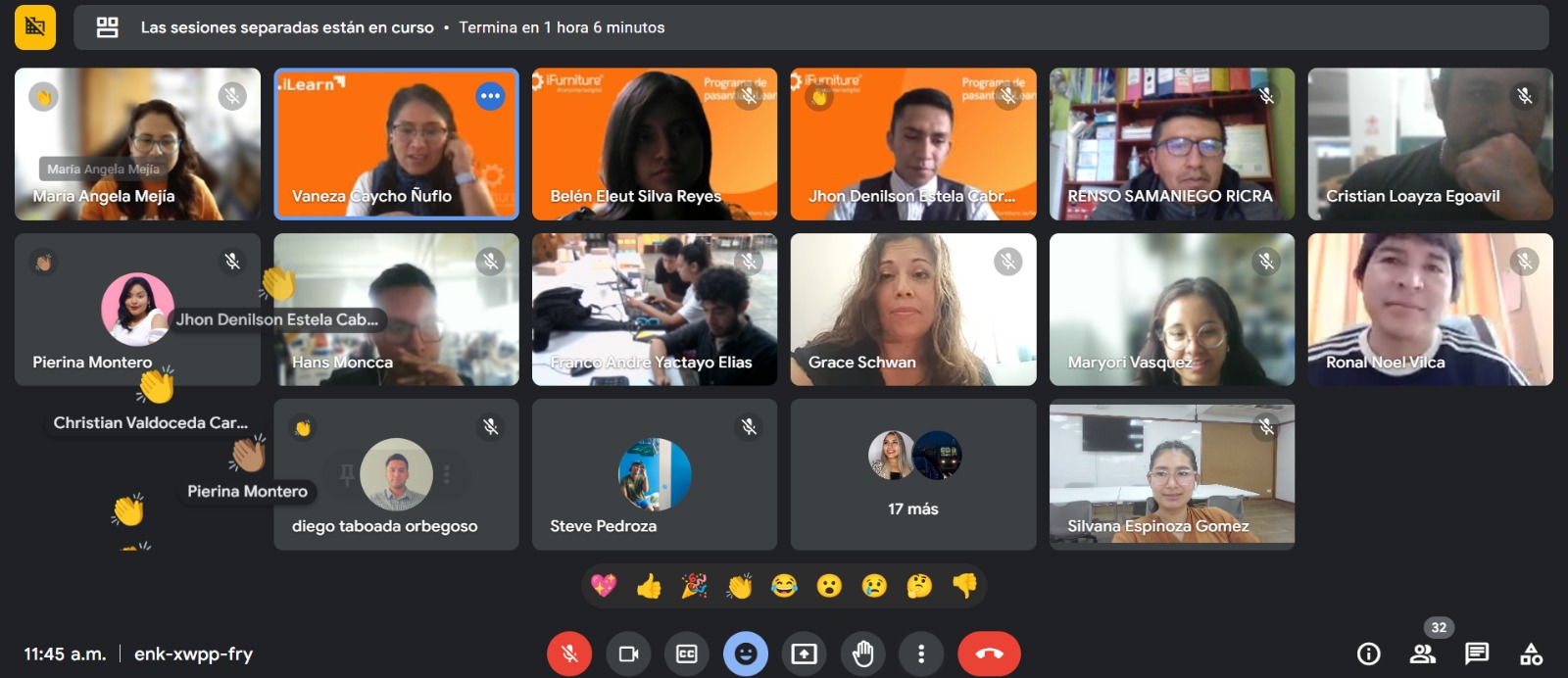 The topics of safety signals at work were discussed and it was explained at every moment that we would have to use each signal. There were several signs that I didn’t know
The topics of safety signals at work were discussed and it was explained at every moment that we would have to use each signal. There were several signs that I didn’t know
 The topics of the stripes were touched on, especially the green one, which I didn’t know and I found it very interesting since it indicated an emergency condition.
The topics of the stripes were touched on, especially the green one, which I didn’t know and I found it very interesting since it indicated an emergency condition.
 También se nos proporcionó los planos de ubicación de las máquinas en donde se tenía que tener presente las ubicaciones de las máquinas para el acceso del personal.
También se nos proporcionó los planos de ubicación de las máquinas en donde se tenía que tener presente las ubicaciones de las máquinas para el acceso del personal.
 It was reported regarding the types of milling cutters for cutting wood with the CNC, there were different types of shapes and sizes
It was reported regarding the types of milling cutters for cutting wood with the CNC, there were different types of shapes and sizes
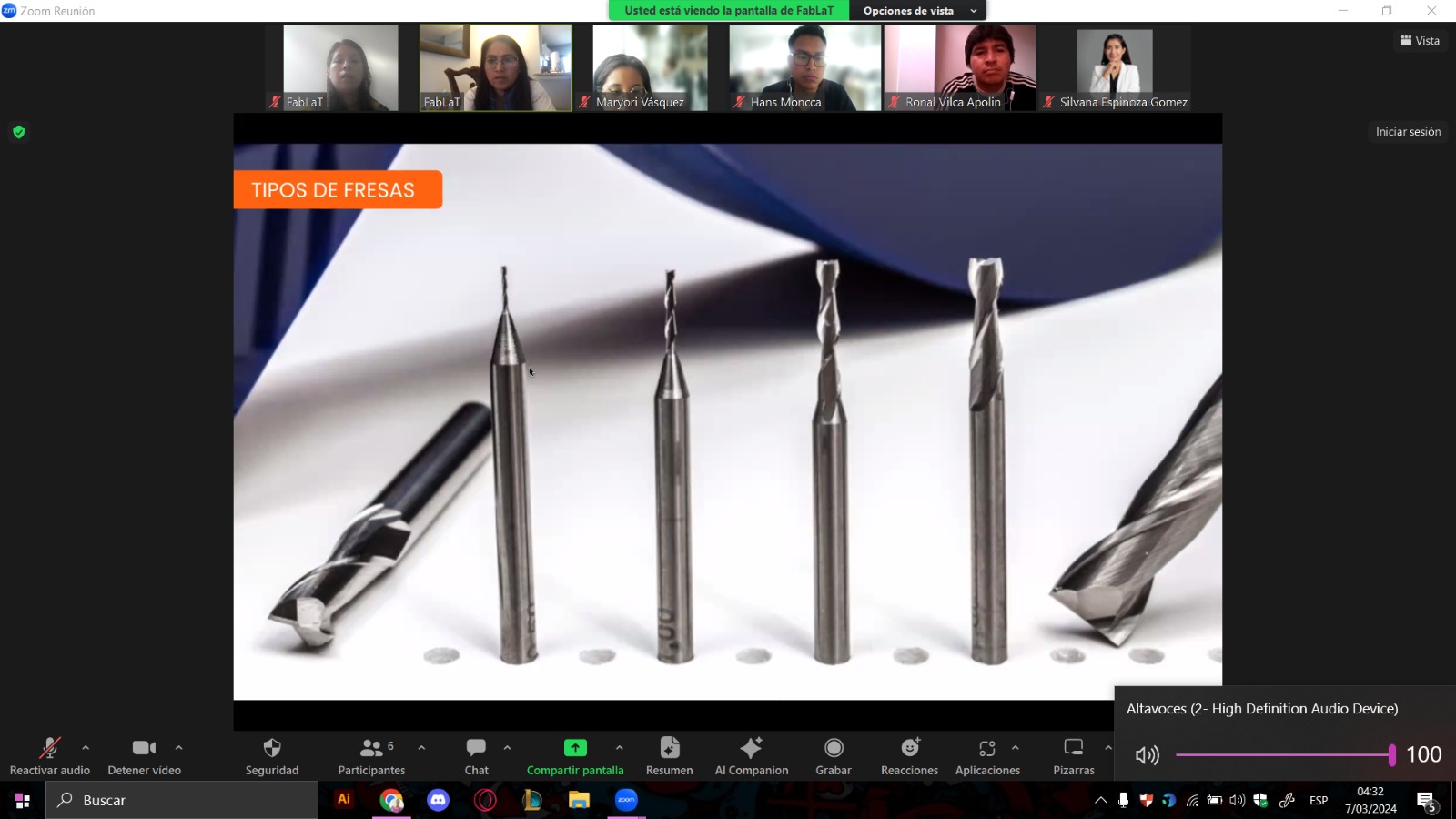 We also saw the topics of the cutting speed table on the CNC
We also saw the topics of the cutting speed table on the CNC
 We see which drill bit to use and the revolutions per minute
We see which drill bit to use and the revolutions per minute
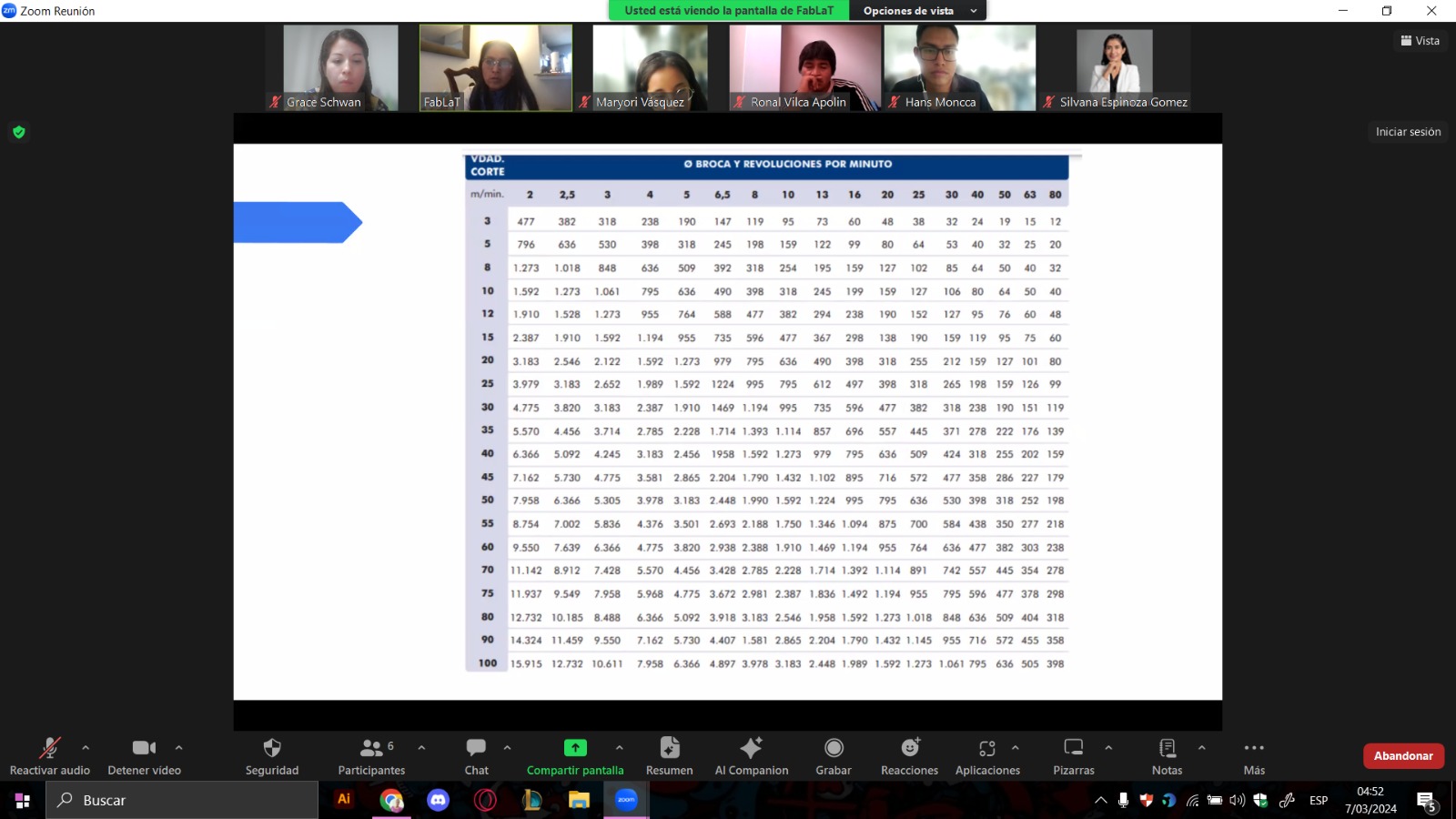 For safety we put on the helmet, glasses and ear plugs, also the gloves before starting to work and don’t forget the safety shoes.
For safety we put on the helmet, glasses and ear plugs, also the gloves before starting to work and don’t forget the safety shoes.
 Wilbert did the same in putting on the safety equipment without first putting on our jackets because of the very cold weather in our city on Cerro de Pasco
Wilbert did the same in putting on the safety equipment without first putting on our jackets because of the very cold weather in our city on Cerro de Pasco

-
Test runout, alignment, fixturing, speeds, feeds, materials and toolpaths for your machine¶
We begin by measuring with the vernier the diameter of the drill to use this average 6mm We use the tools to adjust the drill bit on the CNC milling machine
We use the tools to adjust the drill bit on the CNC milling machine
 We begin to adjust the cutter with the tools
We begin to adjust the cutter with the tools
 Mill ready to work with the CNC
Mill ready to work with the CNC
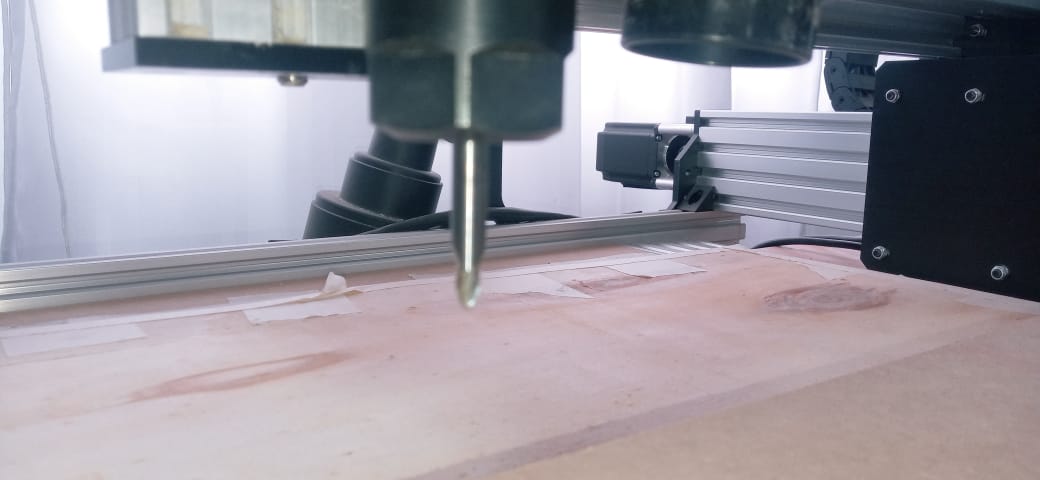 Our work area has a 50 by 70 cm work area division and there we put the 15 mm thick MDF, fixing it to the bed by nailing the edges so that our material does not move.
Our work area has a 50 by 70 cm work area division and there we put the 15 mm thick MDF, fixing it to the bed by nailing the edges so that our material does not move.
 We turn on the machine and verify that the speed of the cutter is at zero
We turn on the machine and verify that the speed of the cutter is at zero
 We open the nomad panel software and start looking for the starting zero point of our work in the x and z axes
We open the nomad panel software and start looking for the starting zero point of our work in the x and z axes
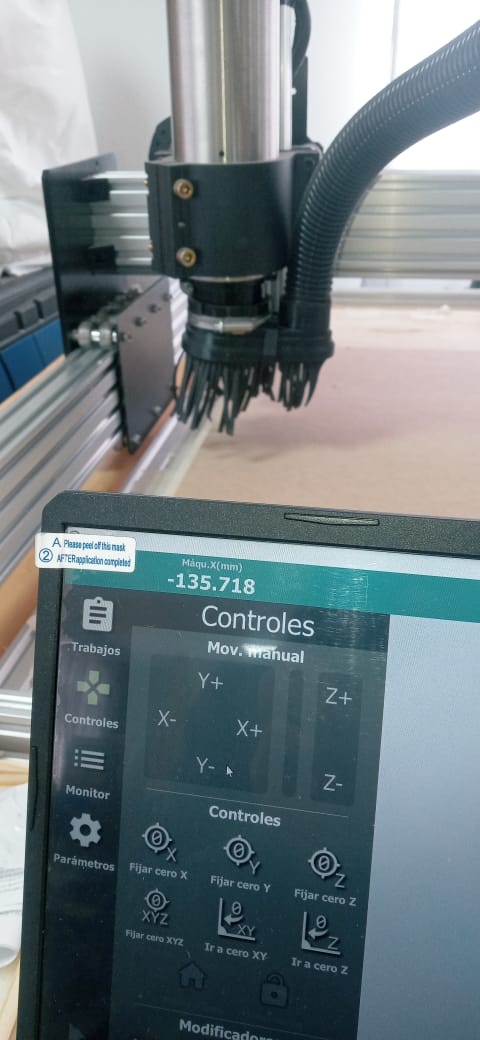 We increase the speed according to the board indicated in the safety regulations for cutting 15 mm MDF
We increase the speed according to the board indicated in the safety regulations for cutting 15 mm MDF

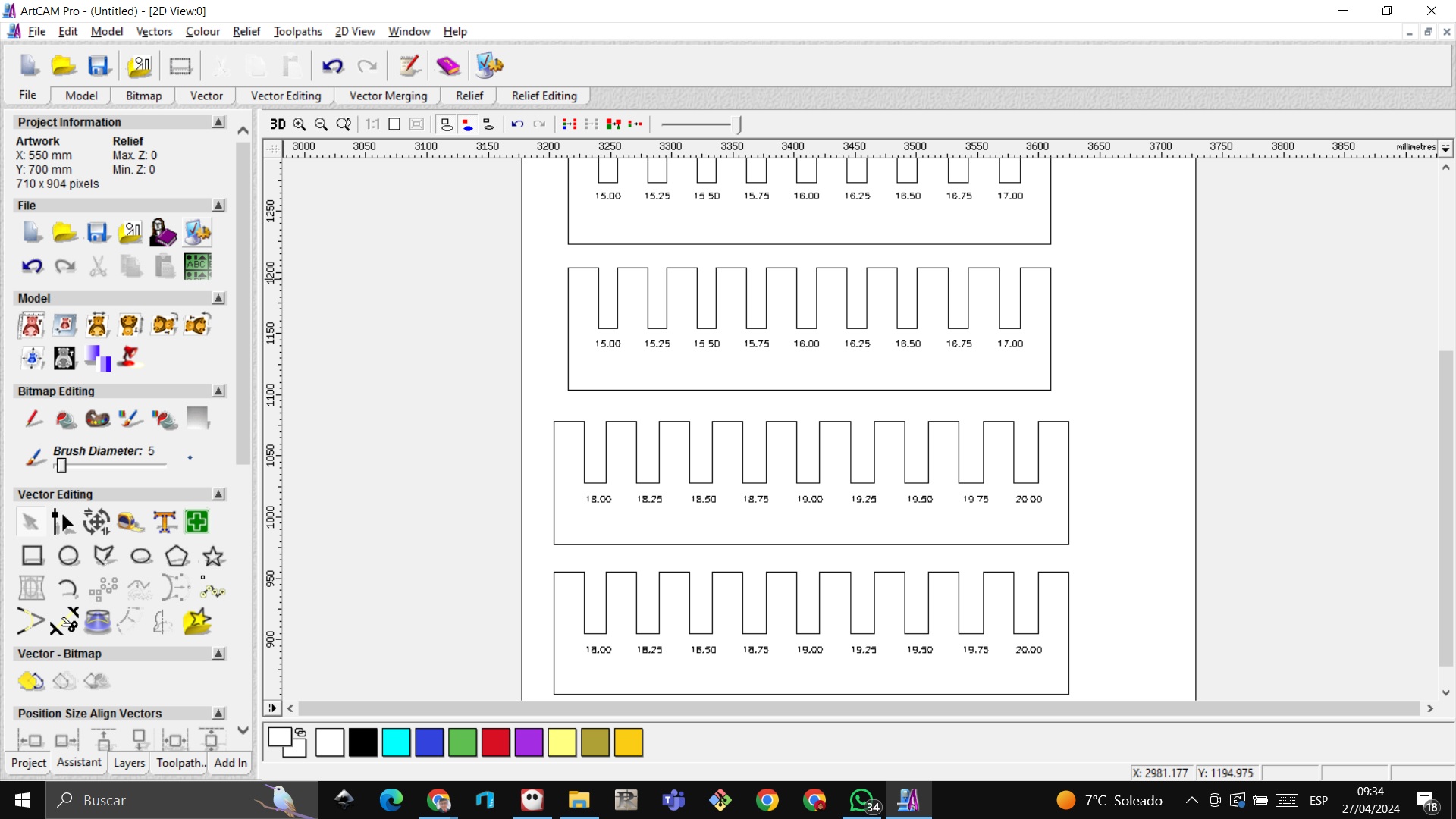
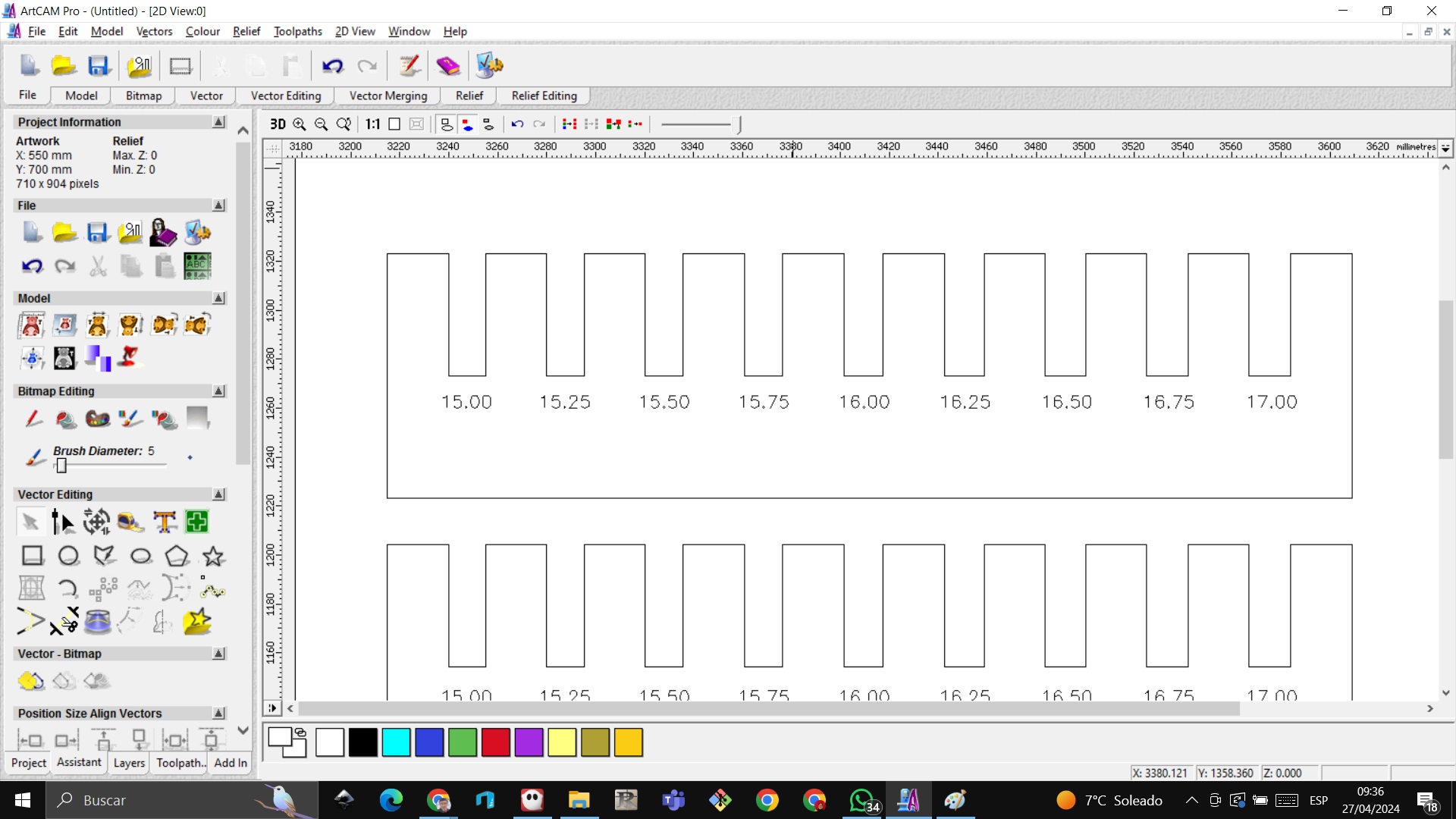


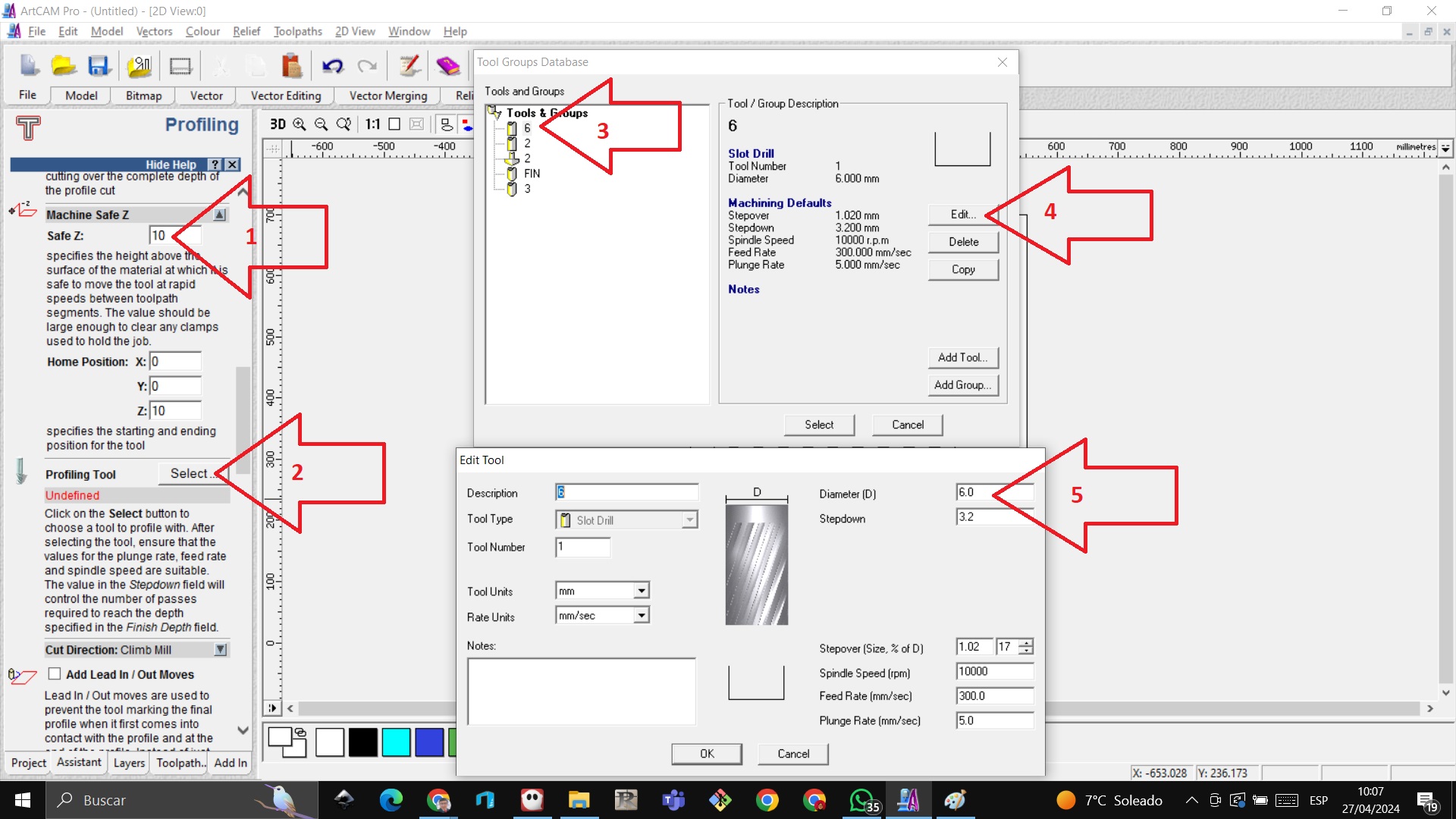
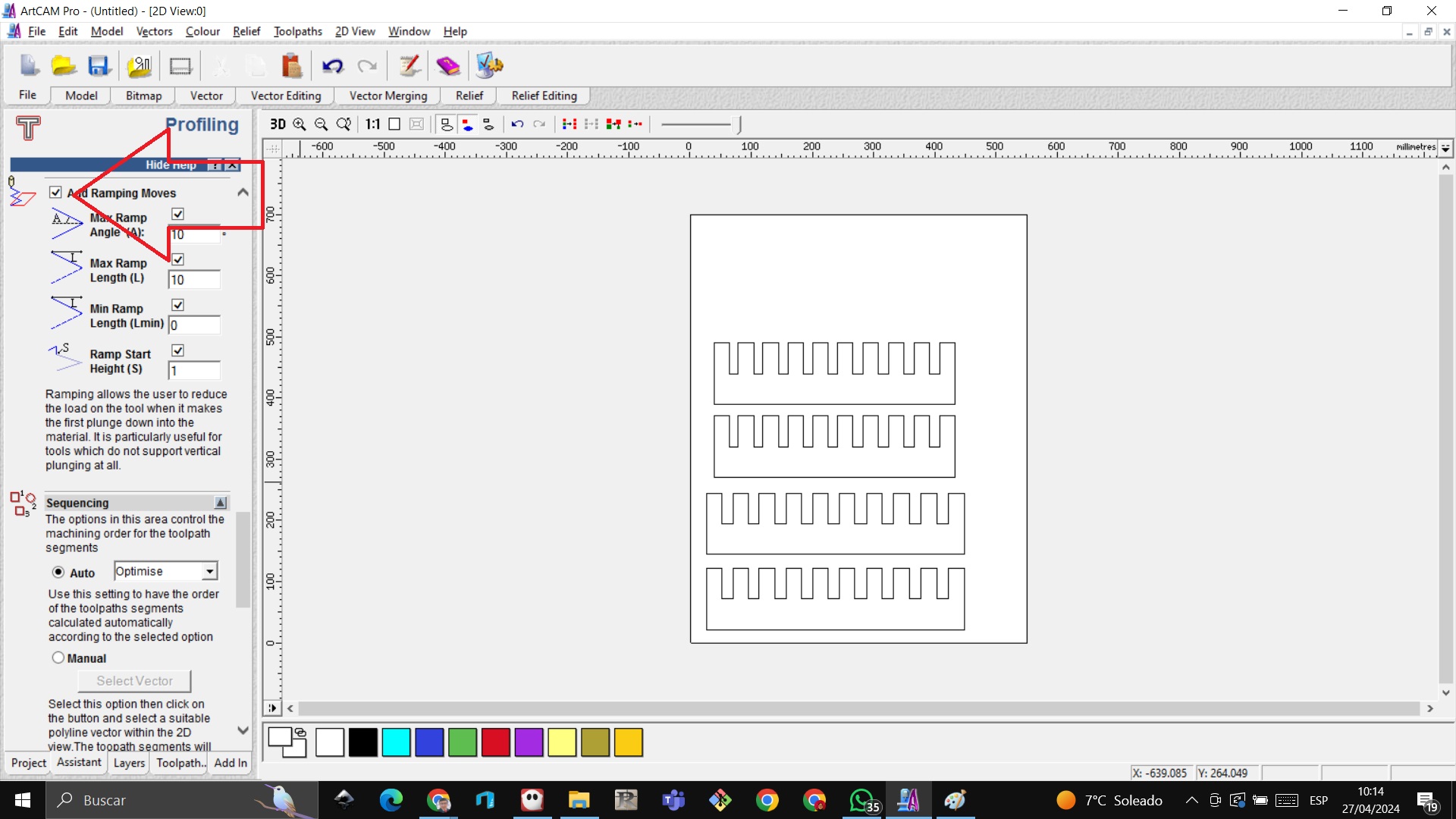
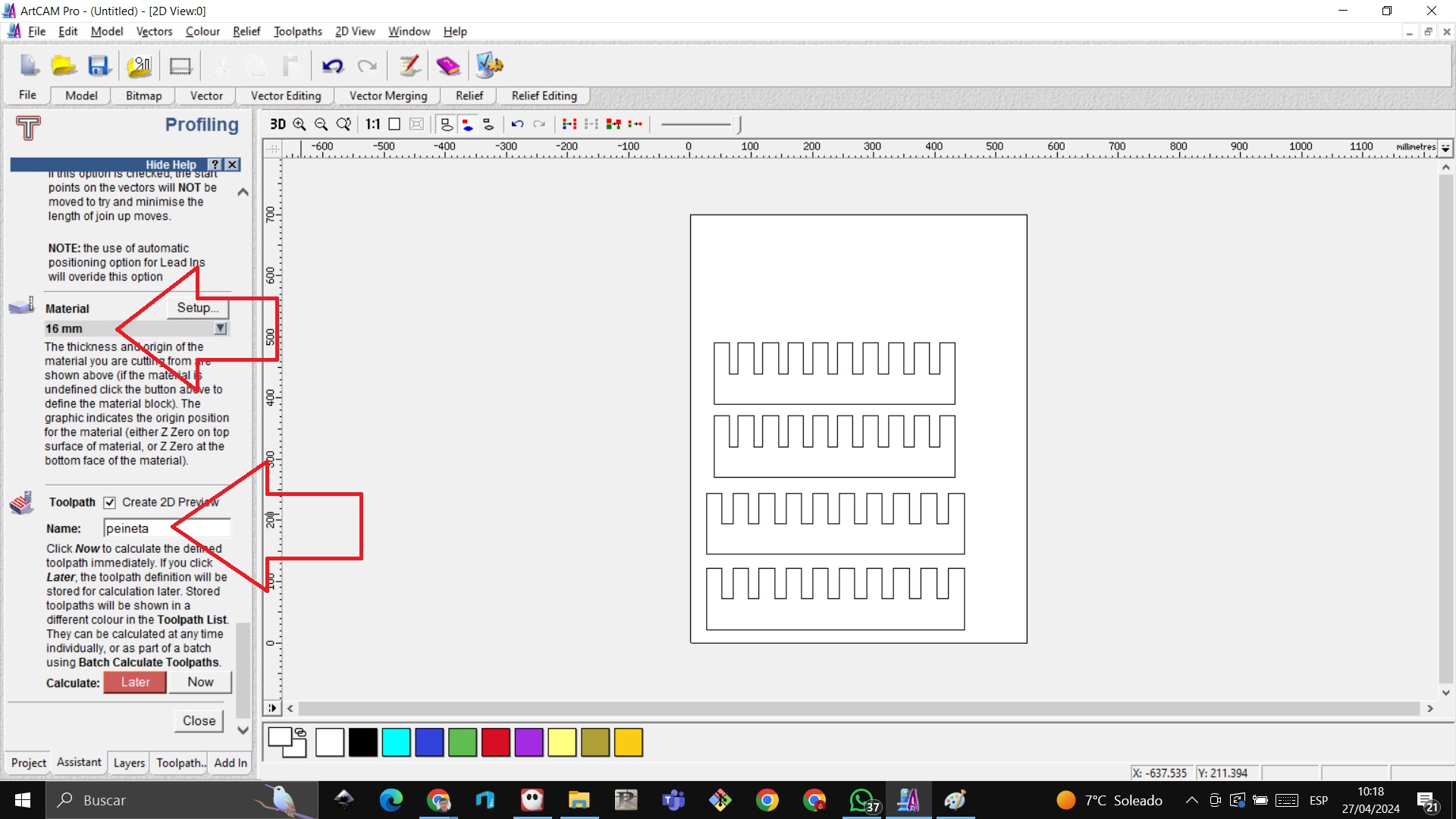

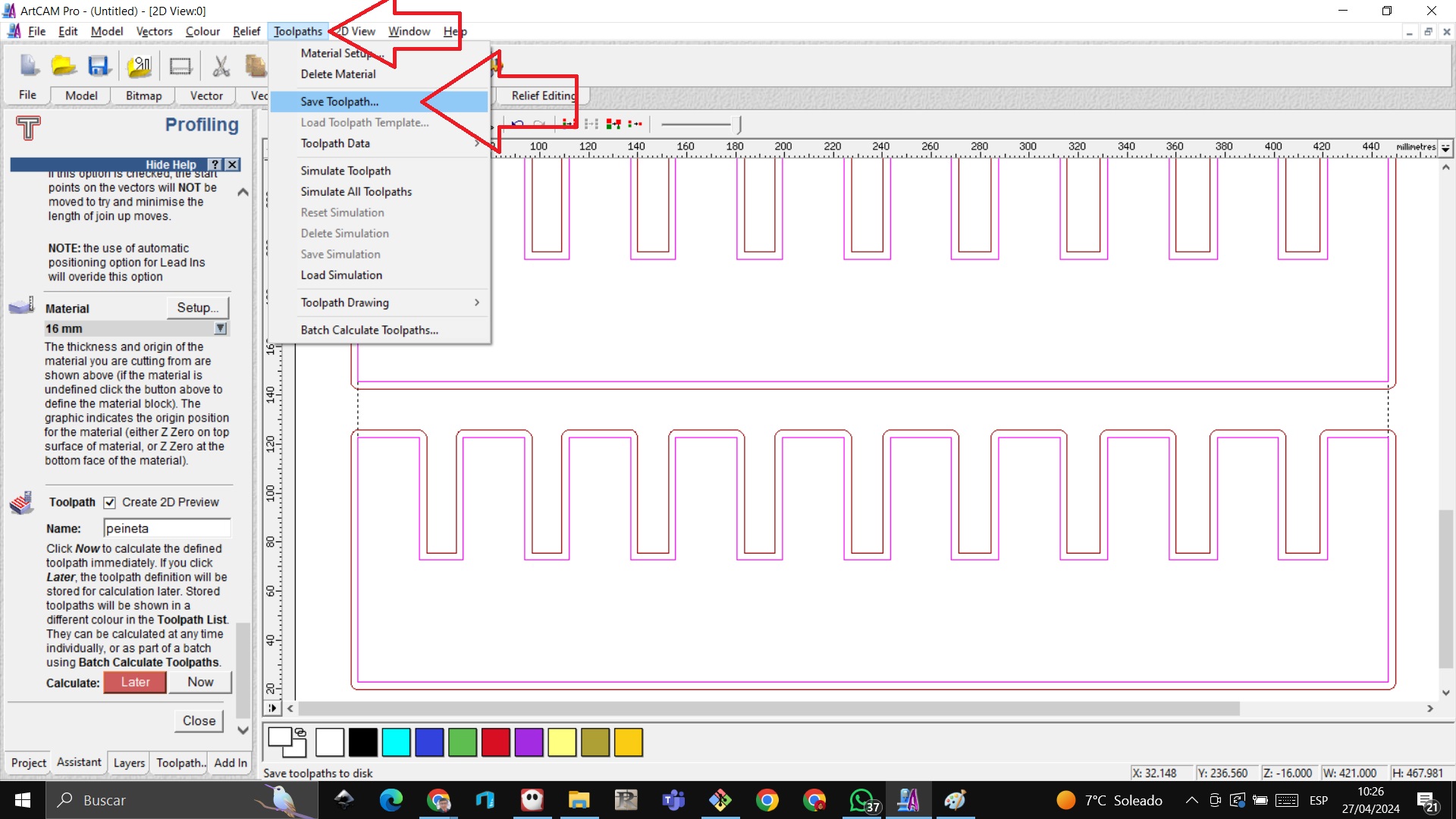
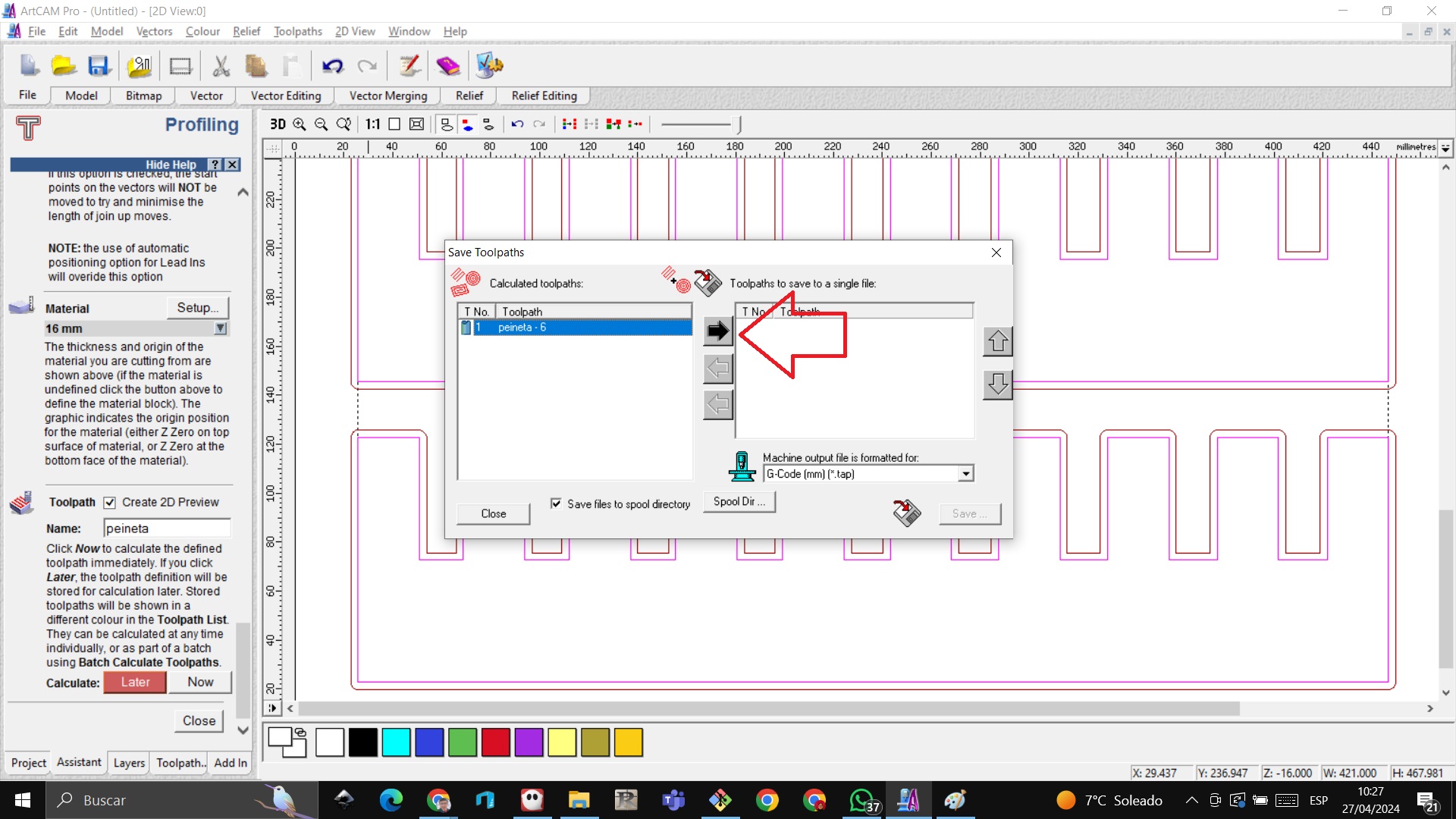
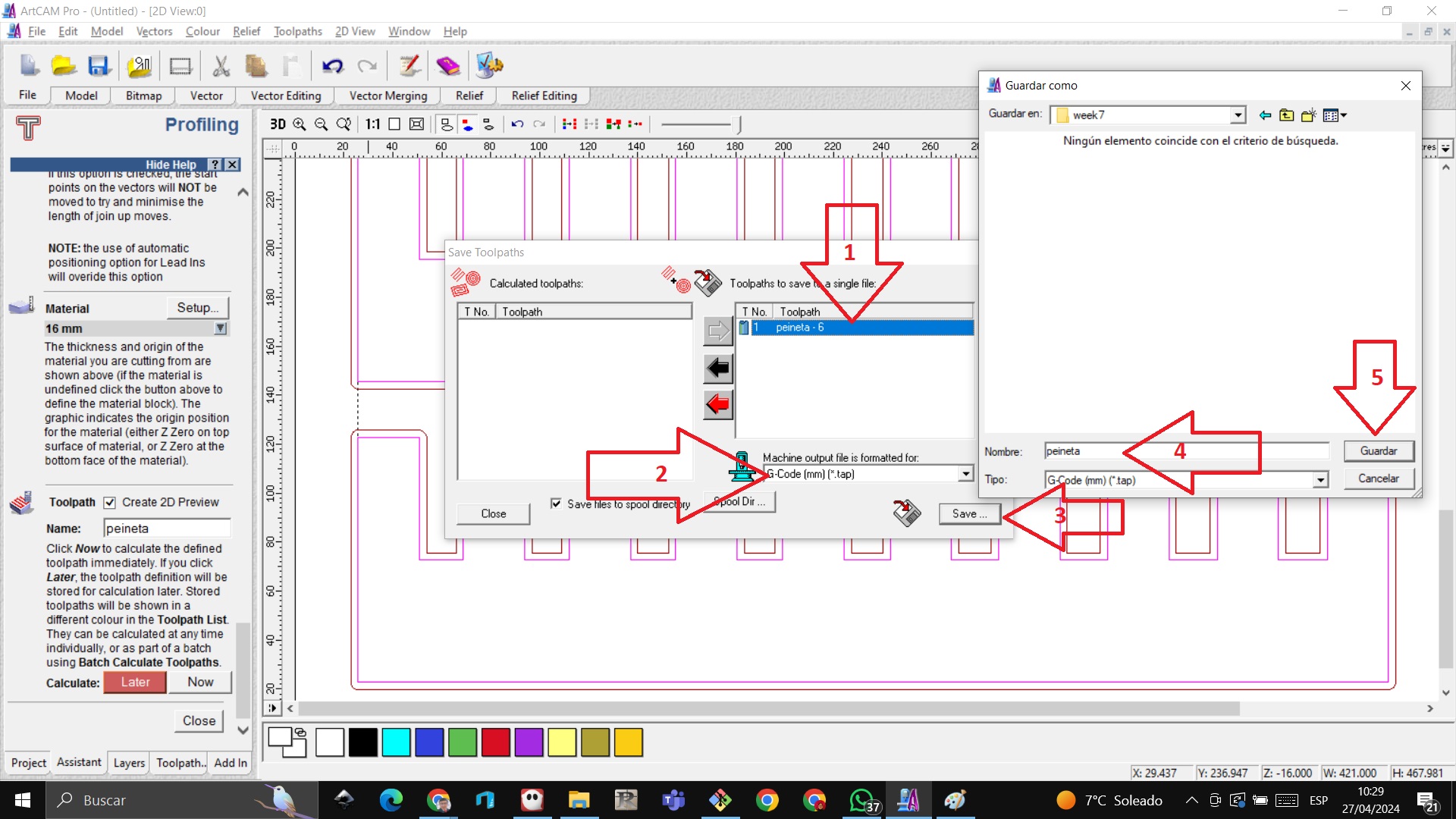
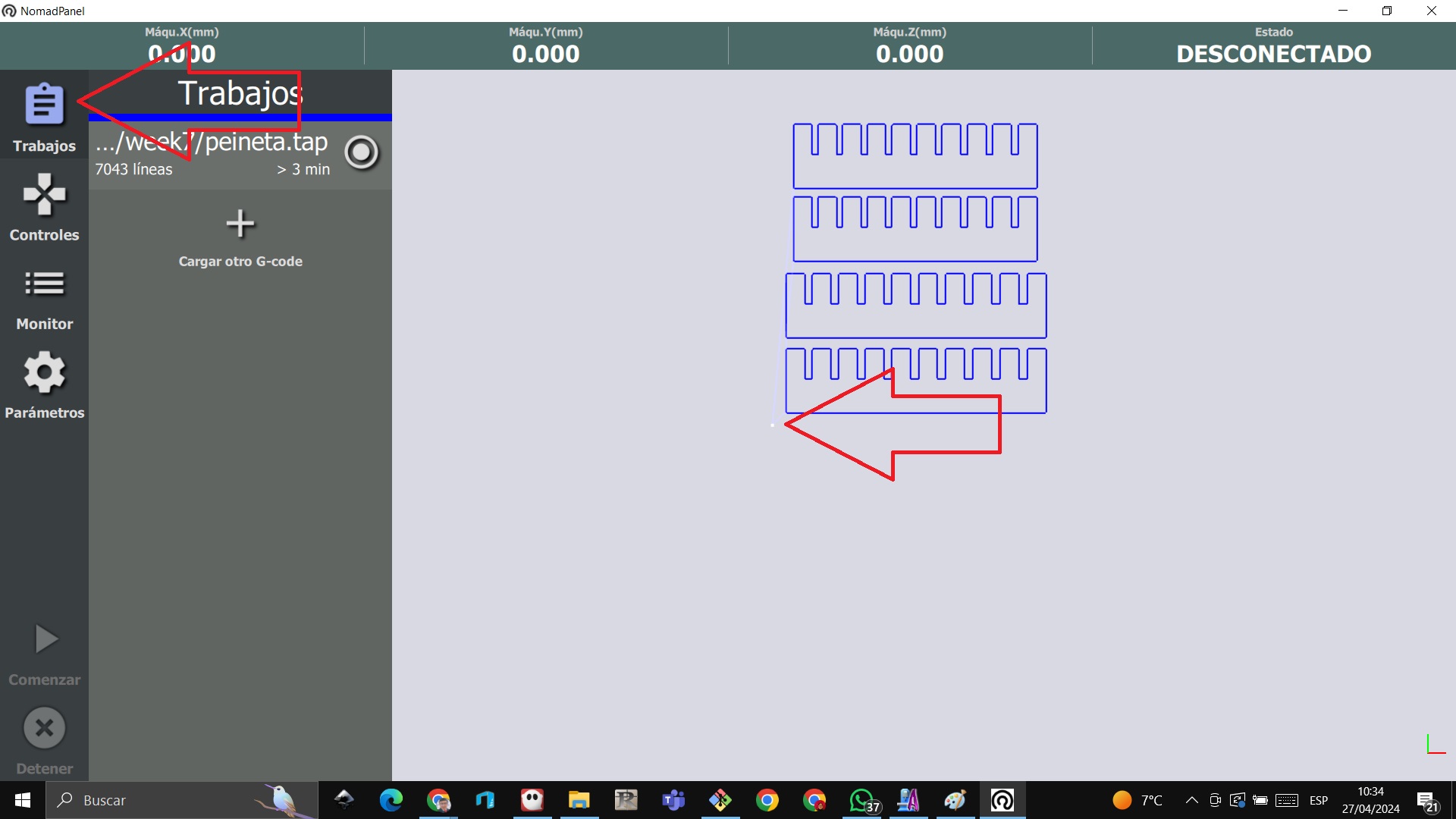
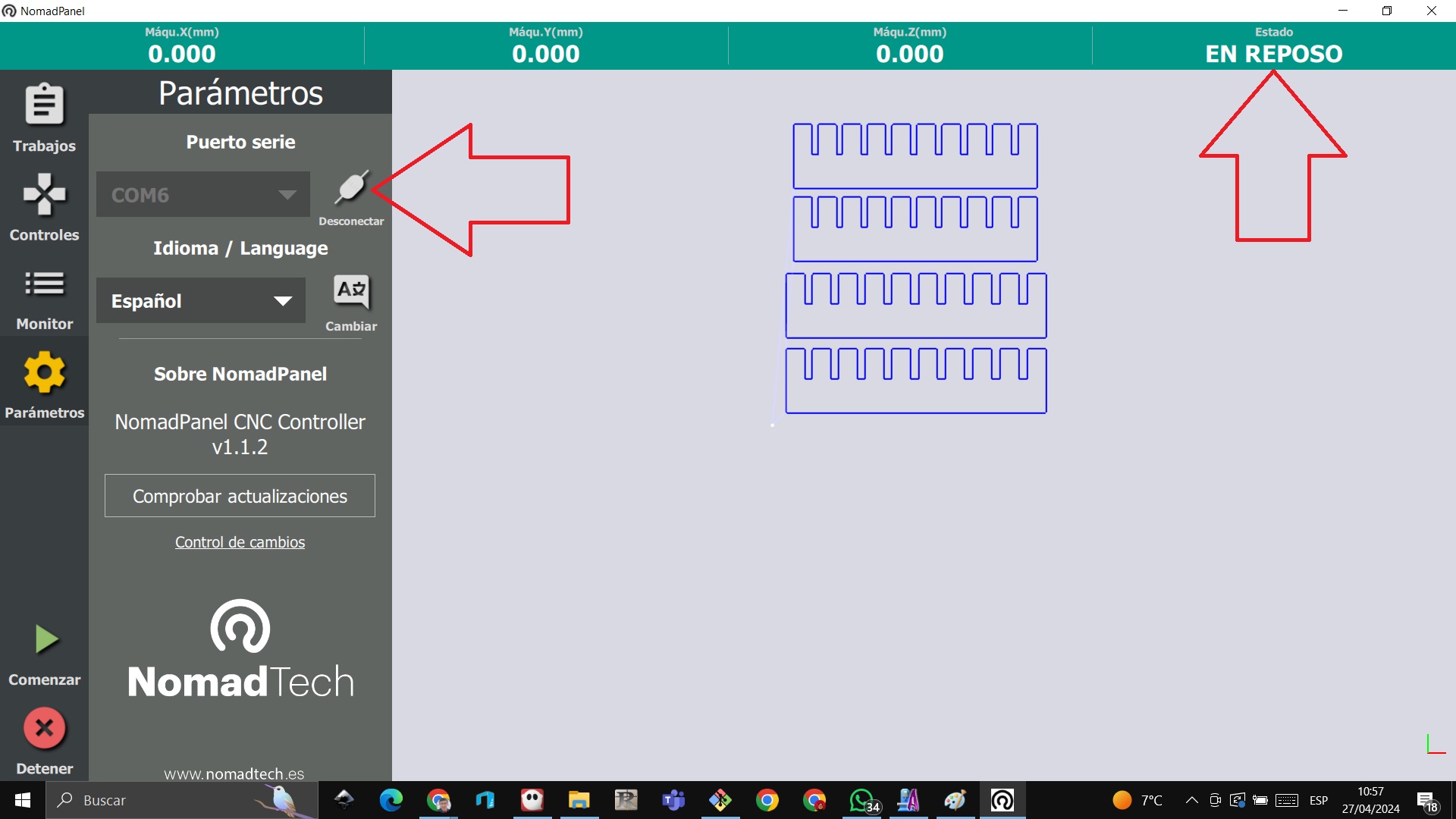
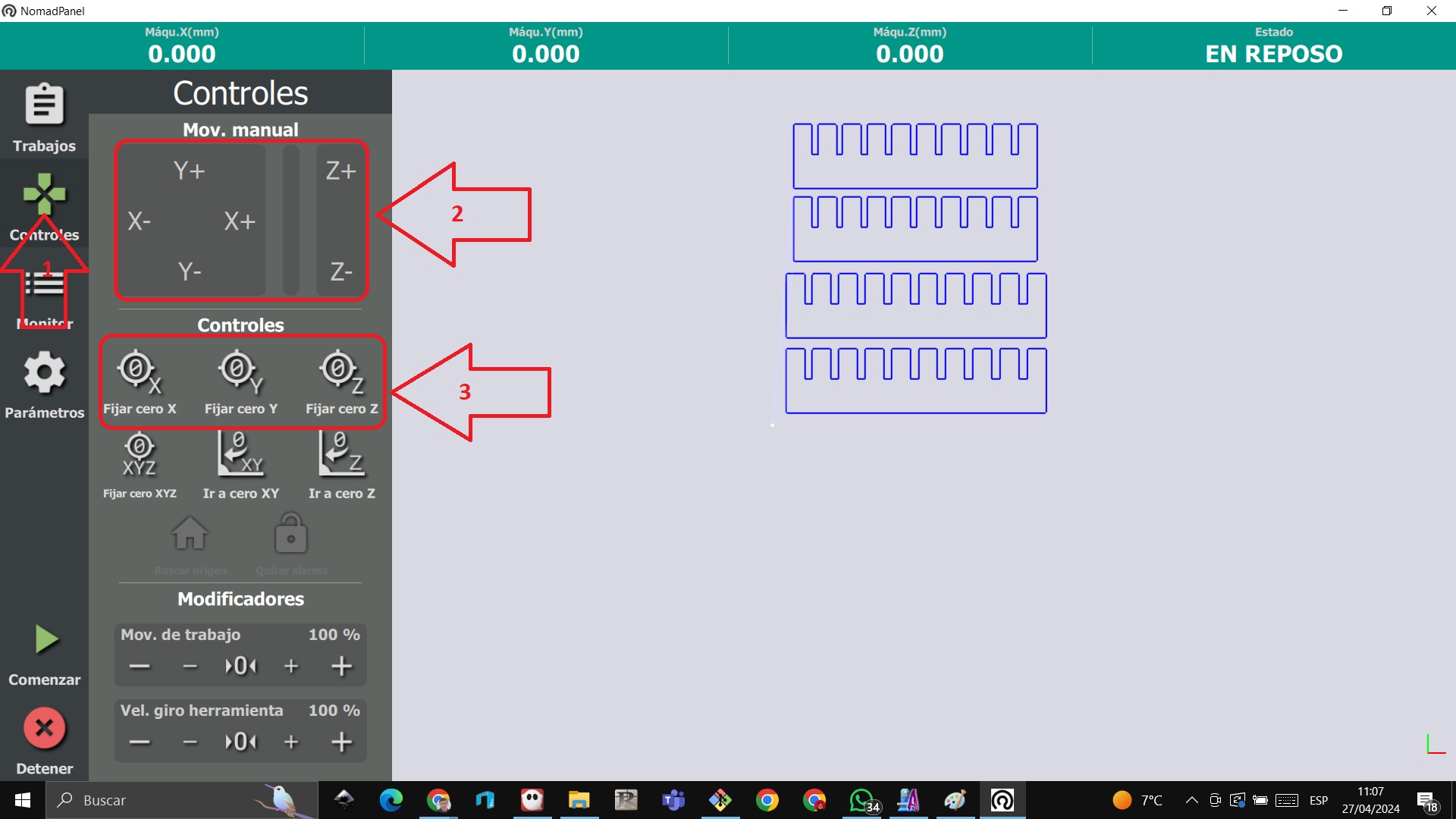
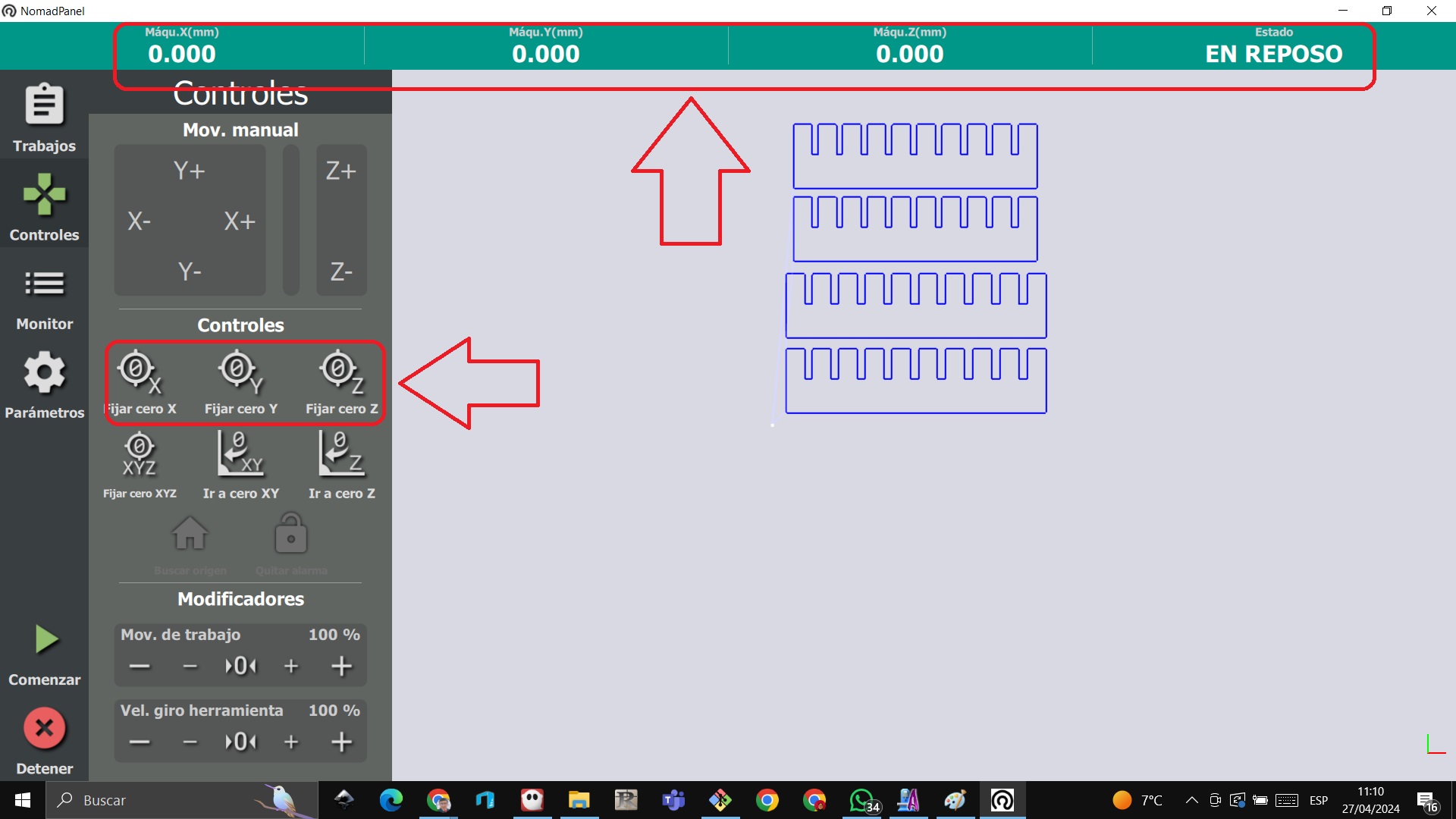
We open Coreldraw to be able to work on our logo and design it
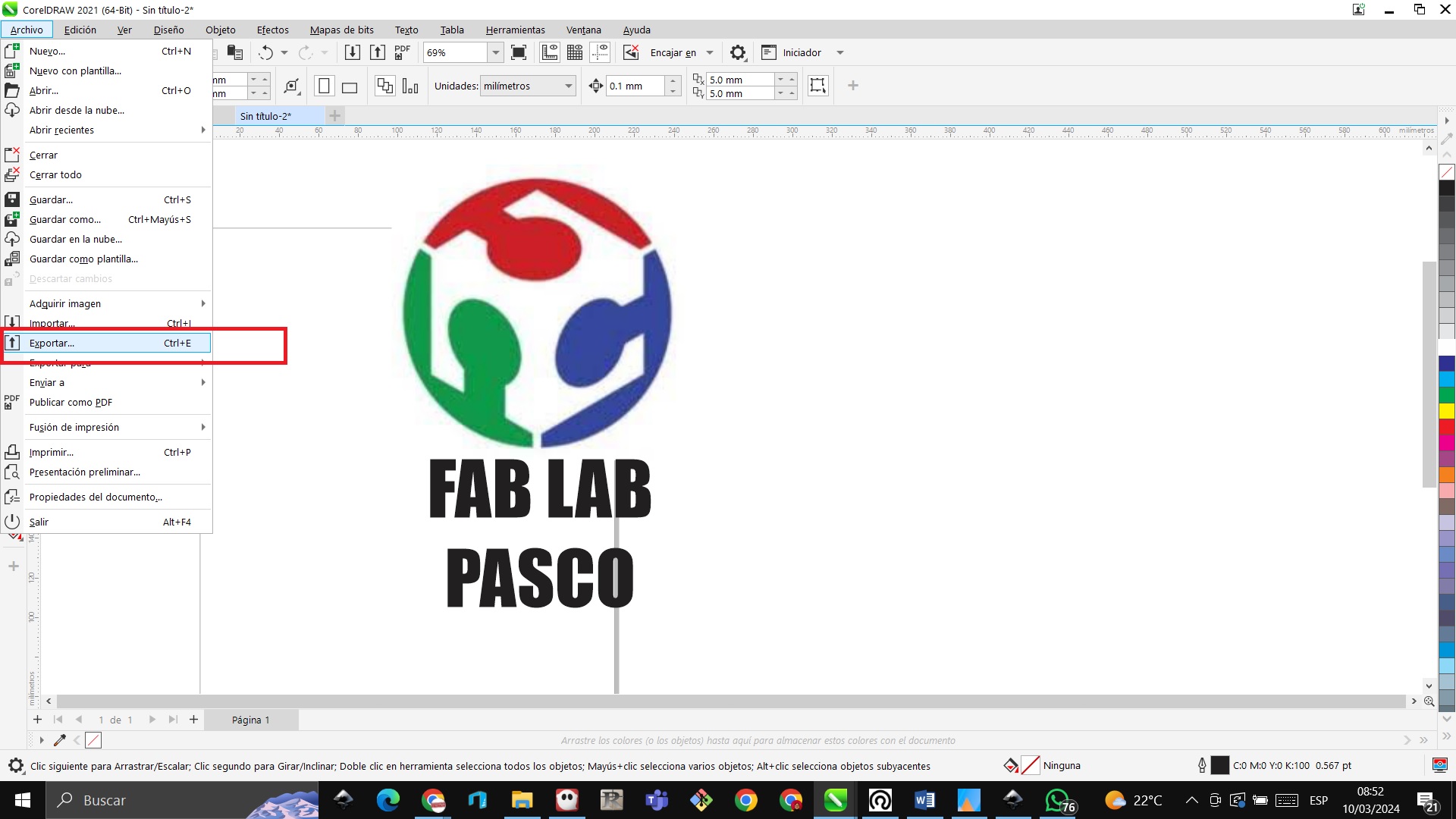 We open the Inskape software and import the image
We open the Inskape software and import the image

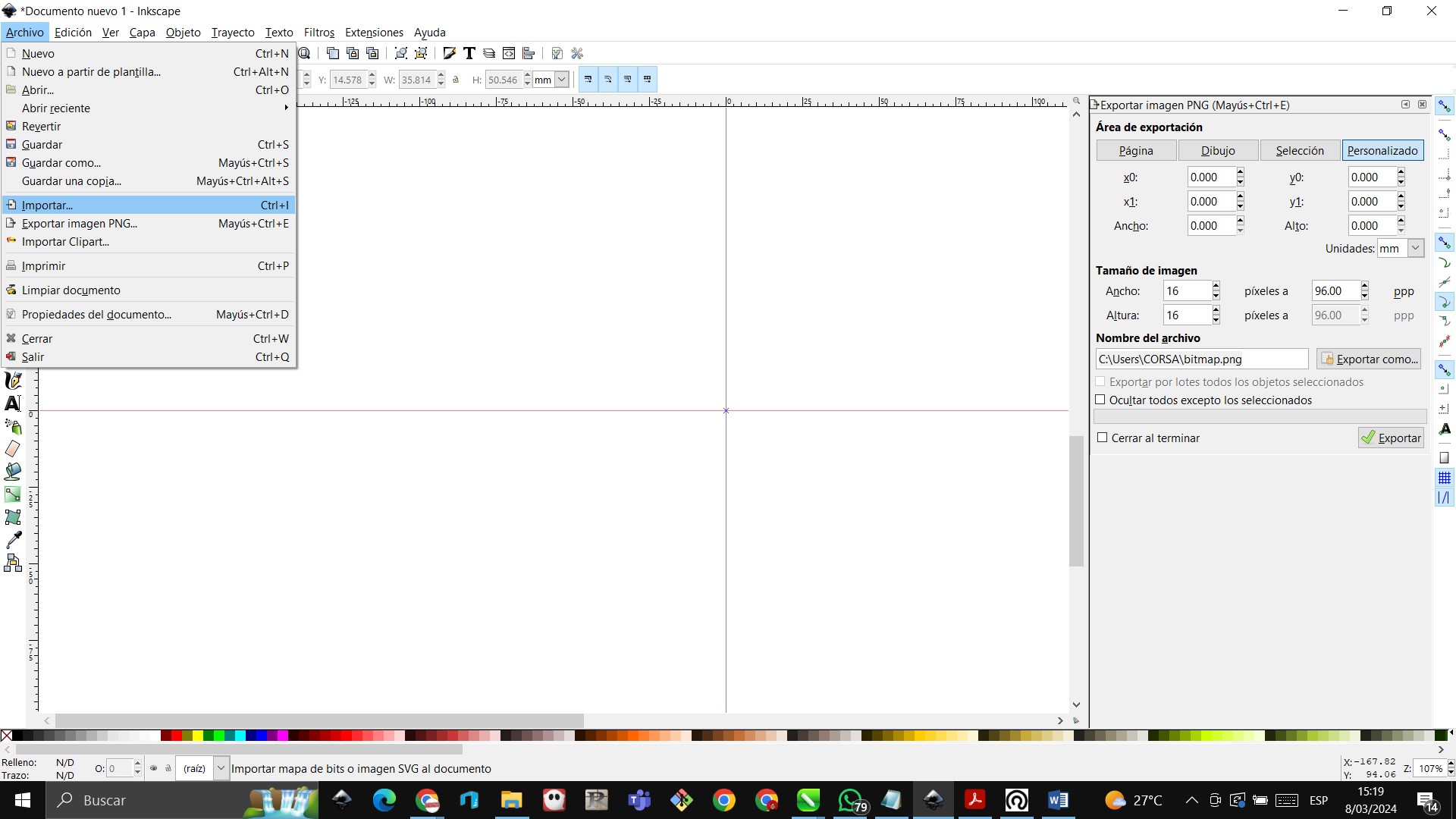 We are looking for the image to import, in this case it is the logo of the fab lab pasco
We are looking for the image to import, in this case it is the logo of the fab lab pasco
 Then we accept to finish the import of the file
b pasco
Then we accept to finish the import of the file
b pasco
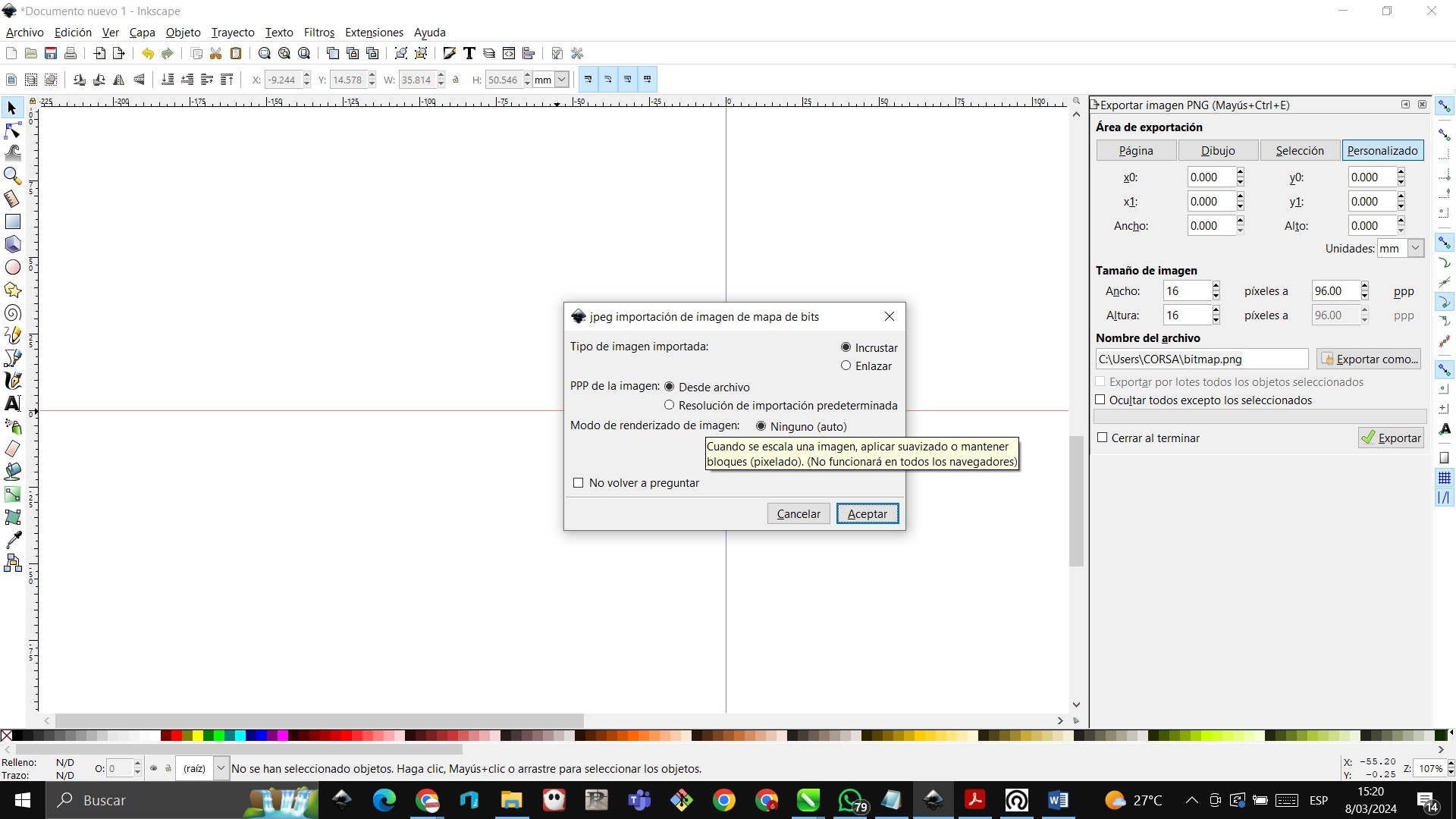
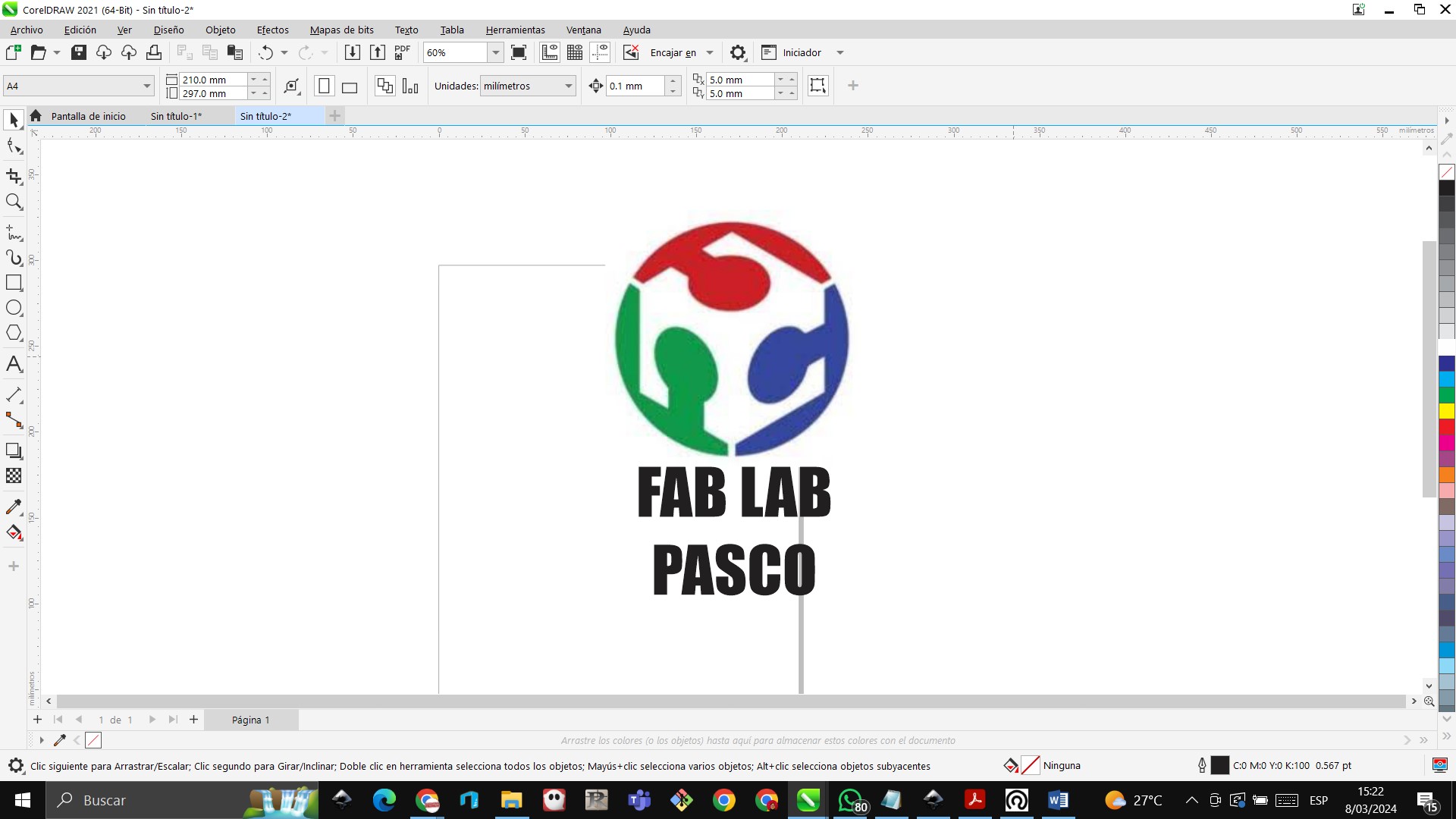 Now we have to vectorize for which we right click
Now we have to vectorize for which we right click
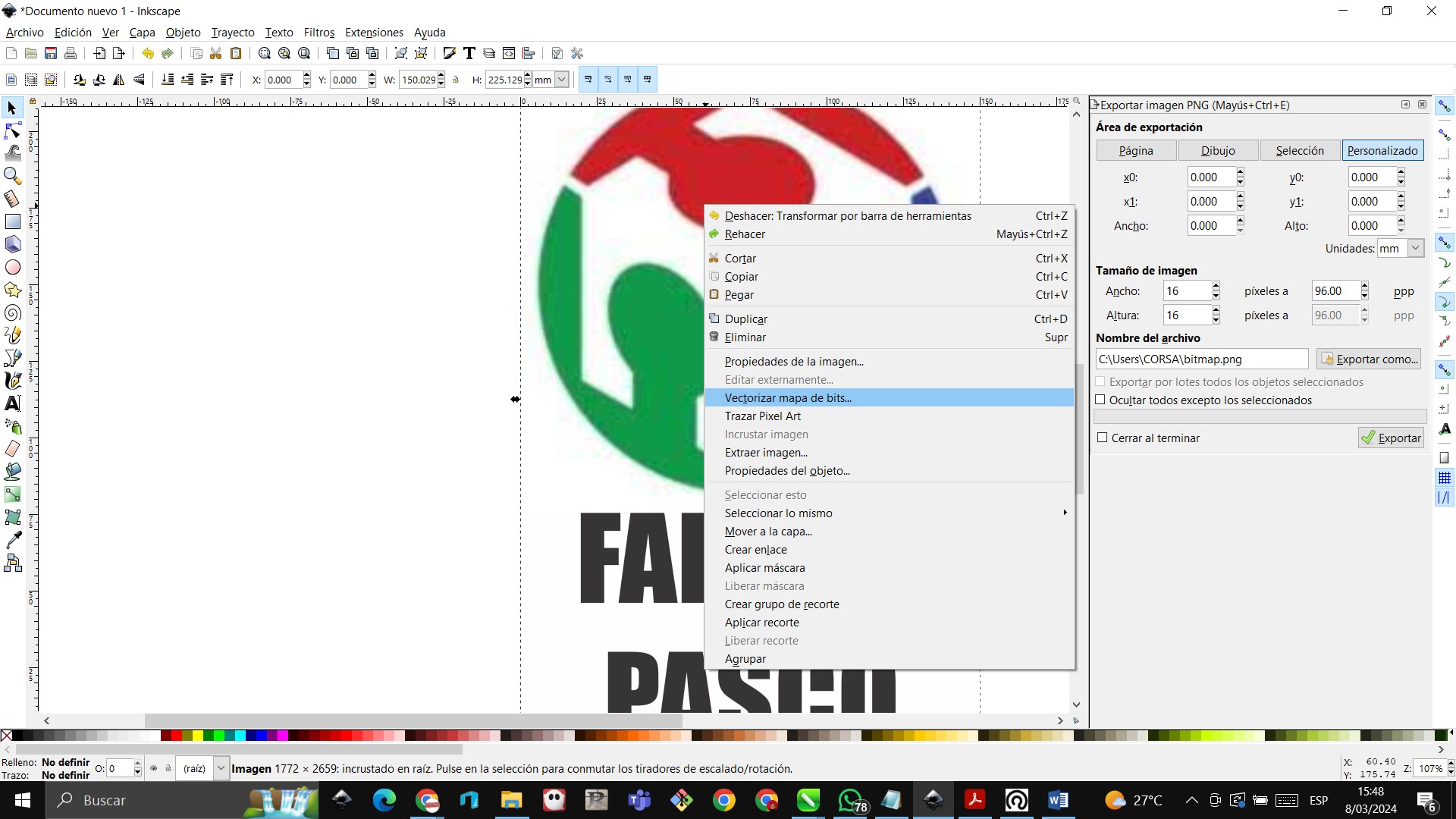 We get vectorized bitmap and we click on accept
We get vectorized bitmap and we click on accept
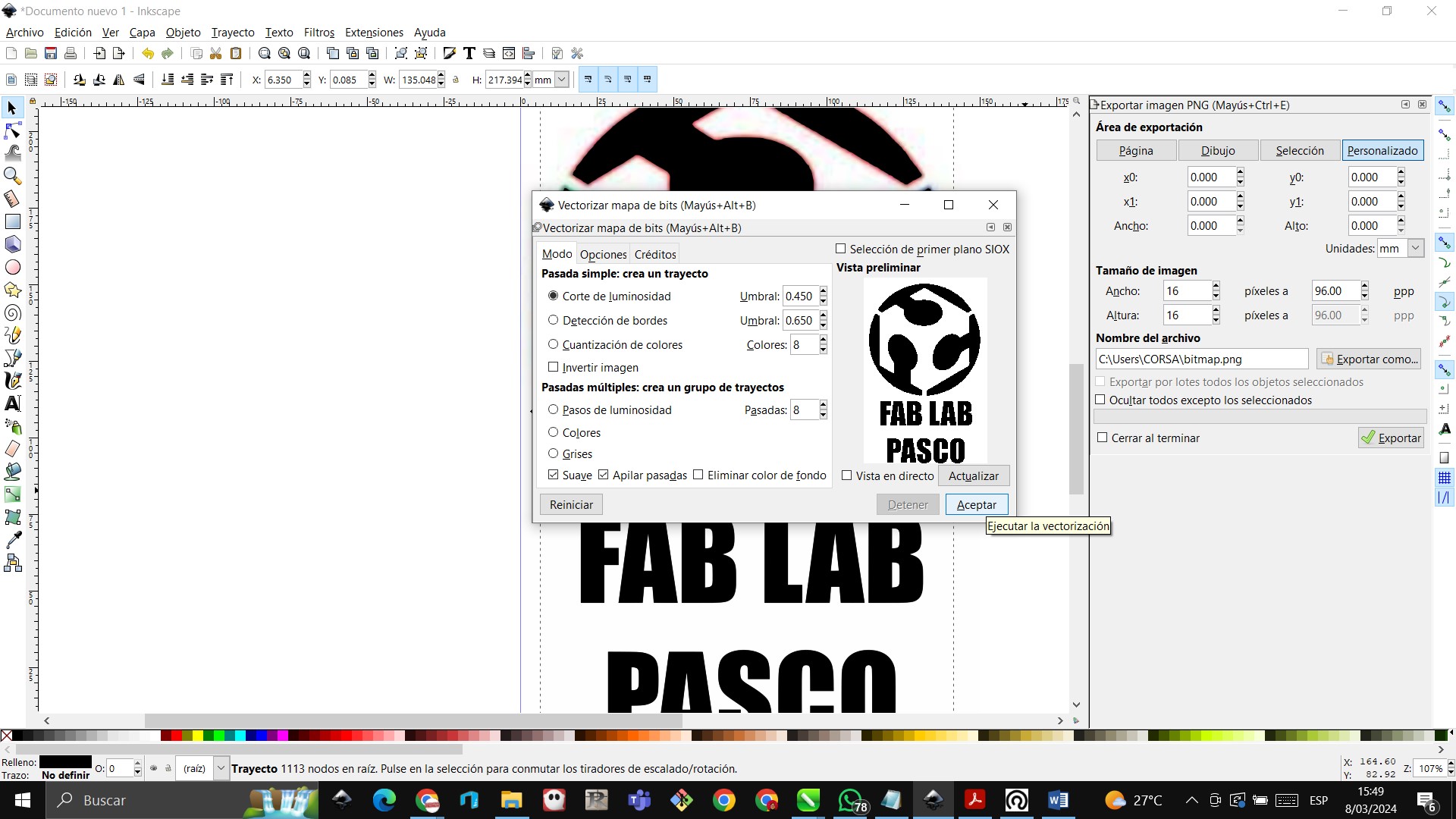 Once vectorized we get 2 images, the vectorized one and the initial image, which we eliminate and we are left with the vectorized one.
Once vectorized we get 2 images, the vectorized one and the initial image, which we eliminate and we are left with the vectorized one.

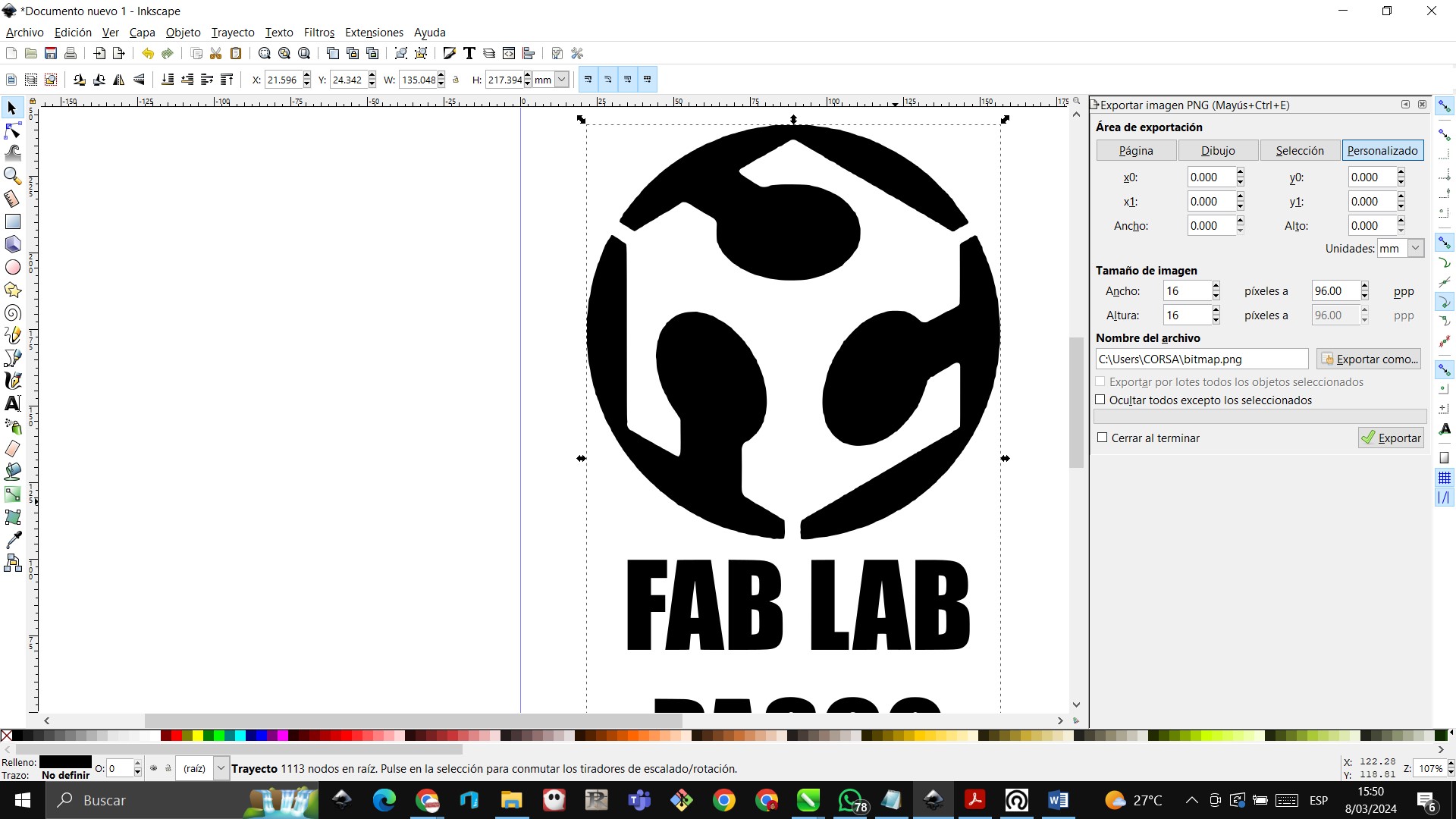 We go to the extensions tool and look for the red fox cnc milling machine and generate its gcode and place the parameters for the test exercise
We go to the extensions tool and look for the red fox cnc milling machine and generate its gcode and place the parameters for the test exercise
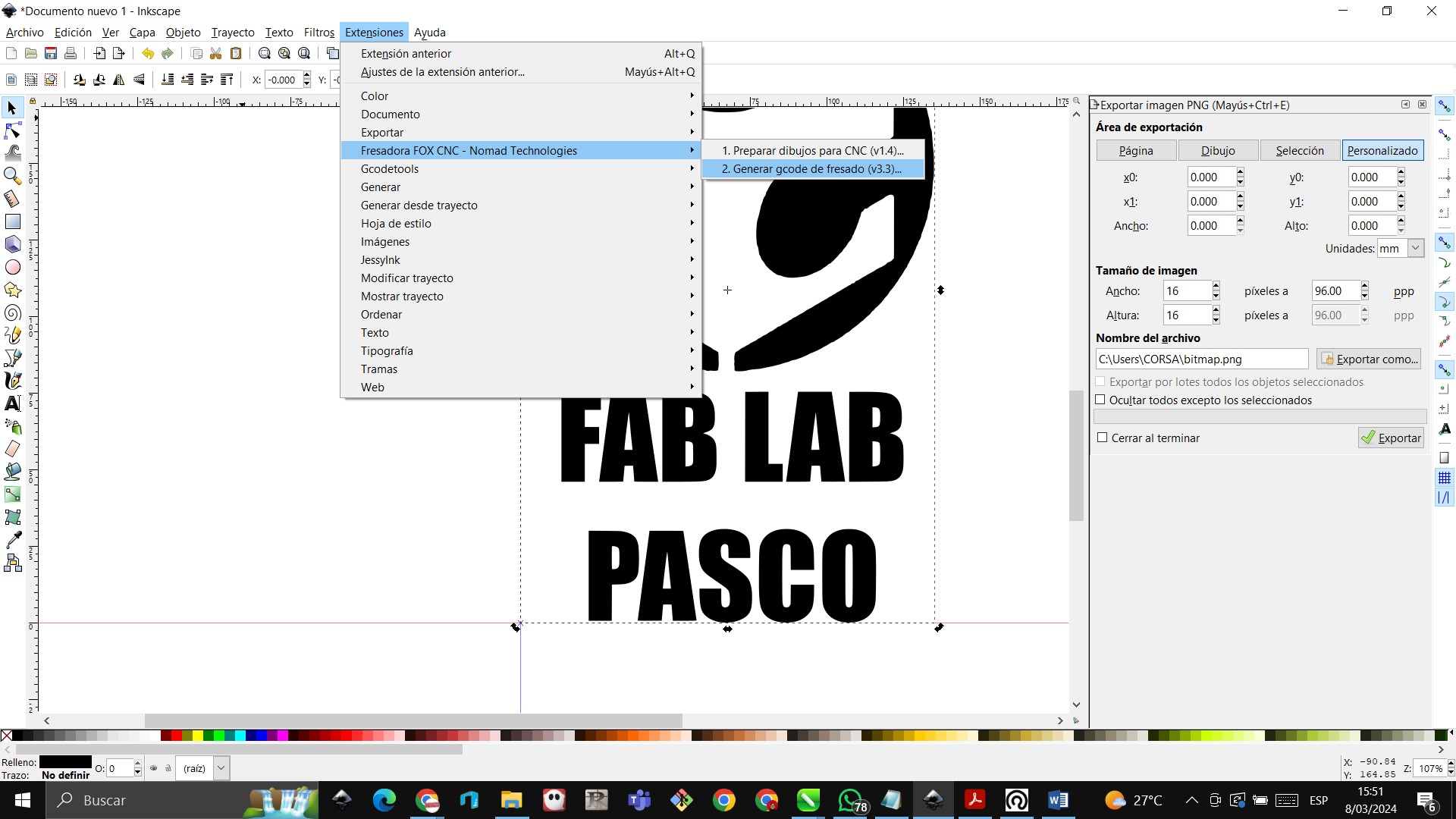 Here we see the basic options such as safety height in movements, tool diameter, horizontal overlap
Here we see the basic options such as safety height in movements, tool diameter, horizontal overlap
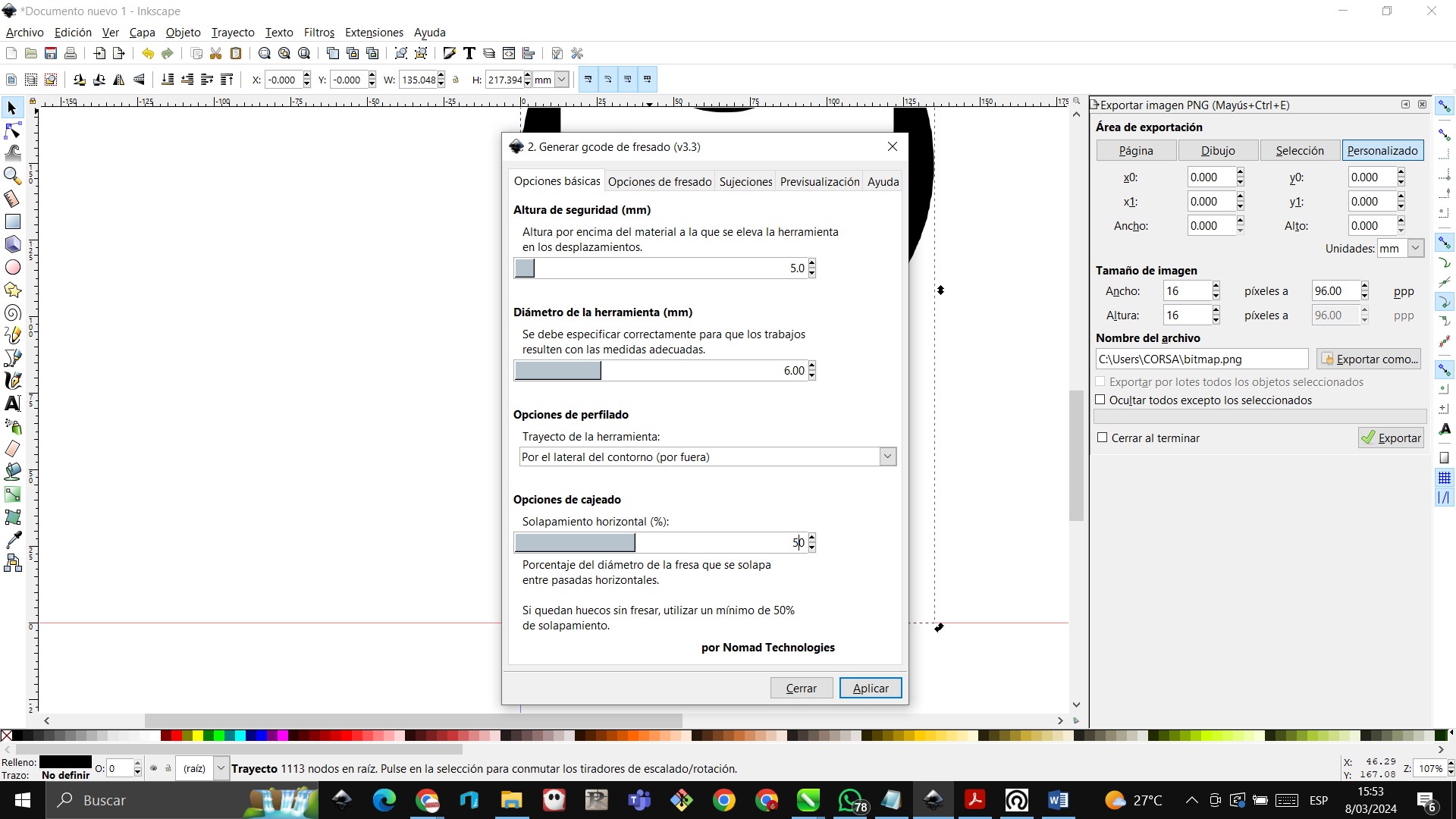
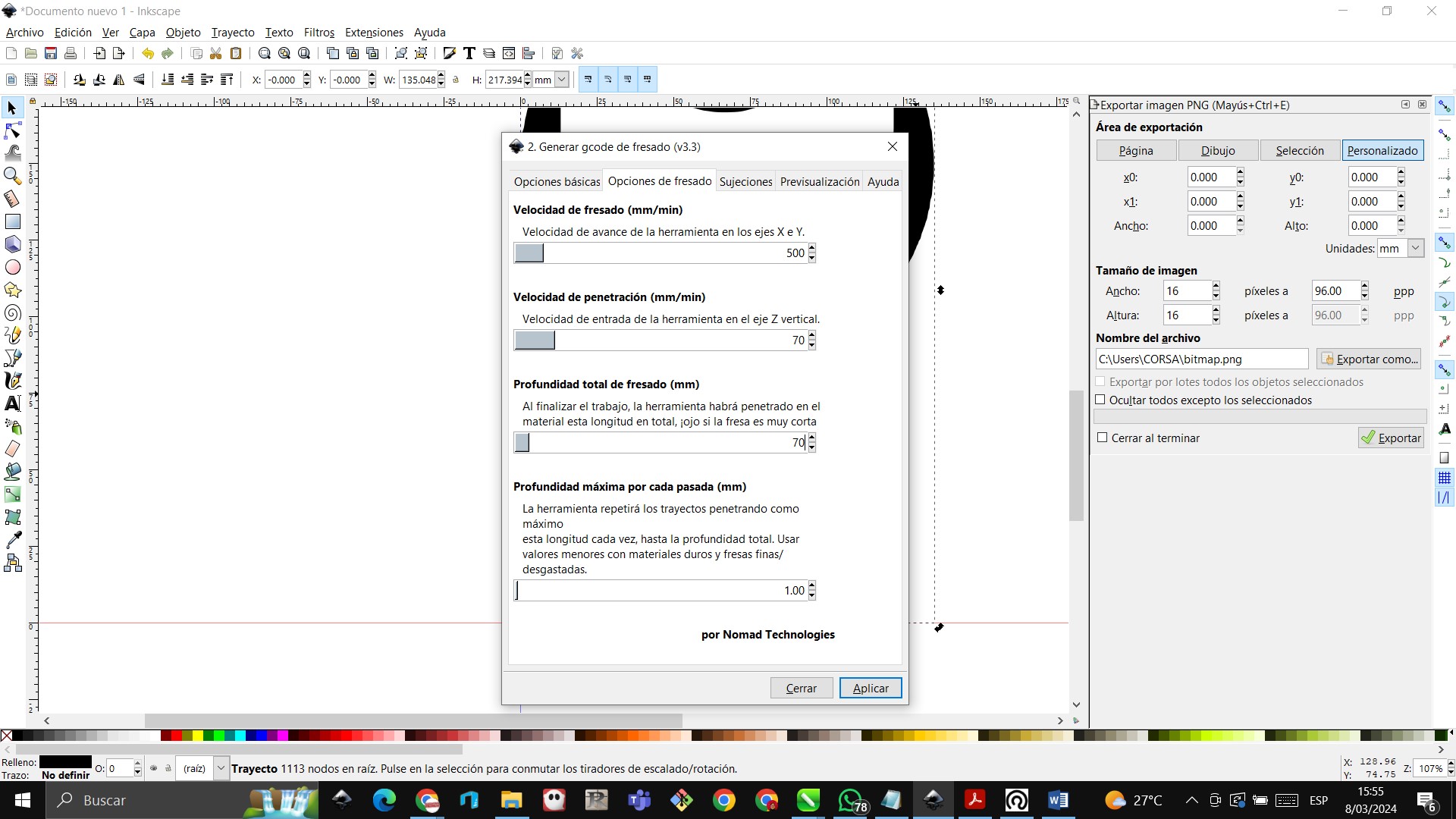

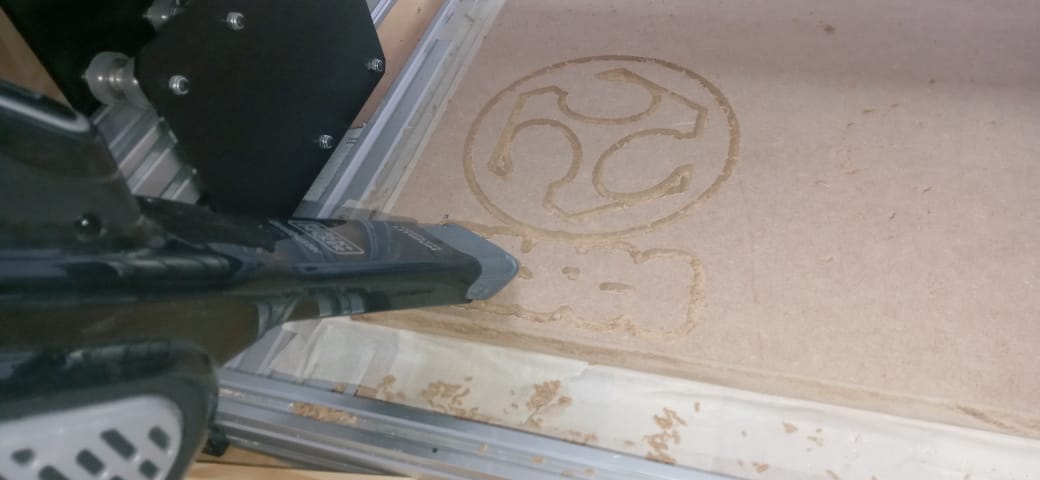
Creating a chair with onshape¶
We entered the Onshape program and designed our assembly chair without bolts, we made the main part of the chair
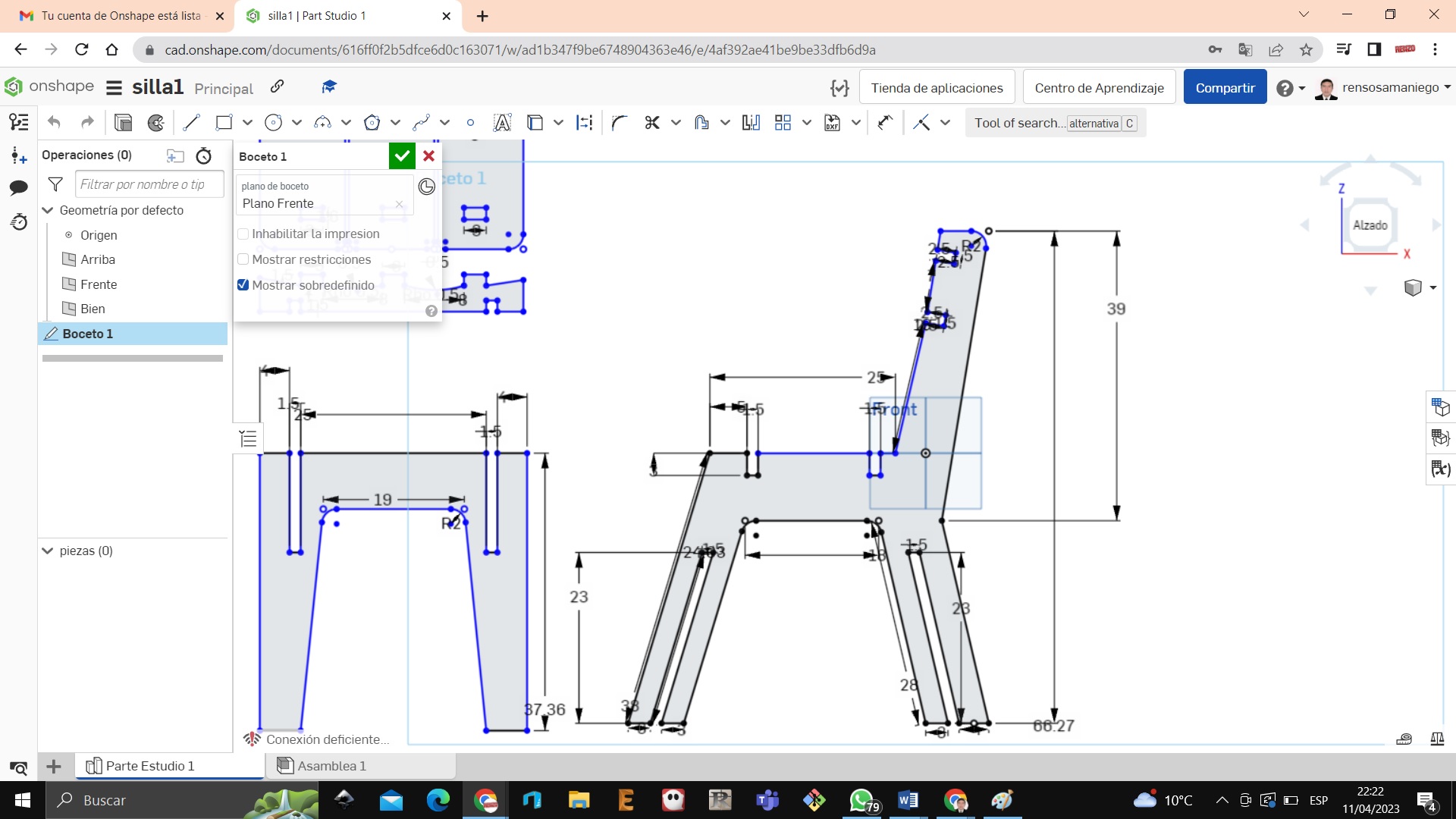 Then we continue with the front legs, taking into account that they will be assembled without bolts.
Then we continue with the front legs, taking into account that they will be assembled without bolts.
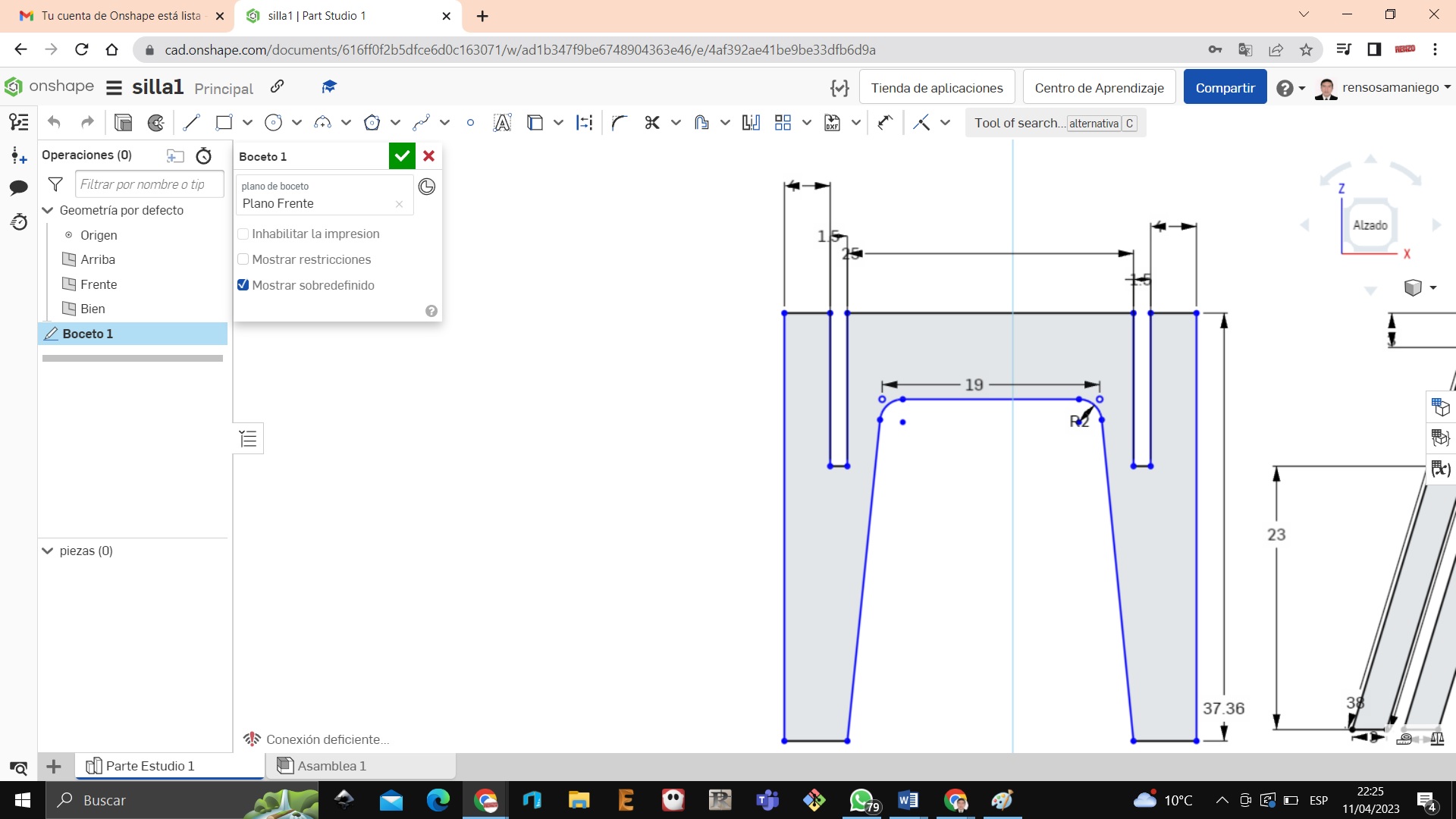 These parts are the support of the chair to sit there are 2 and for the back there are 3 units
These parts are the support of the chair to sit there are 2 and for the back there are 3 units
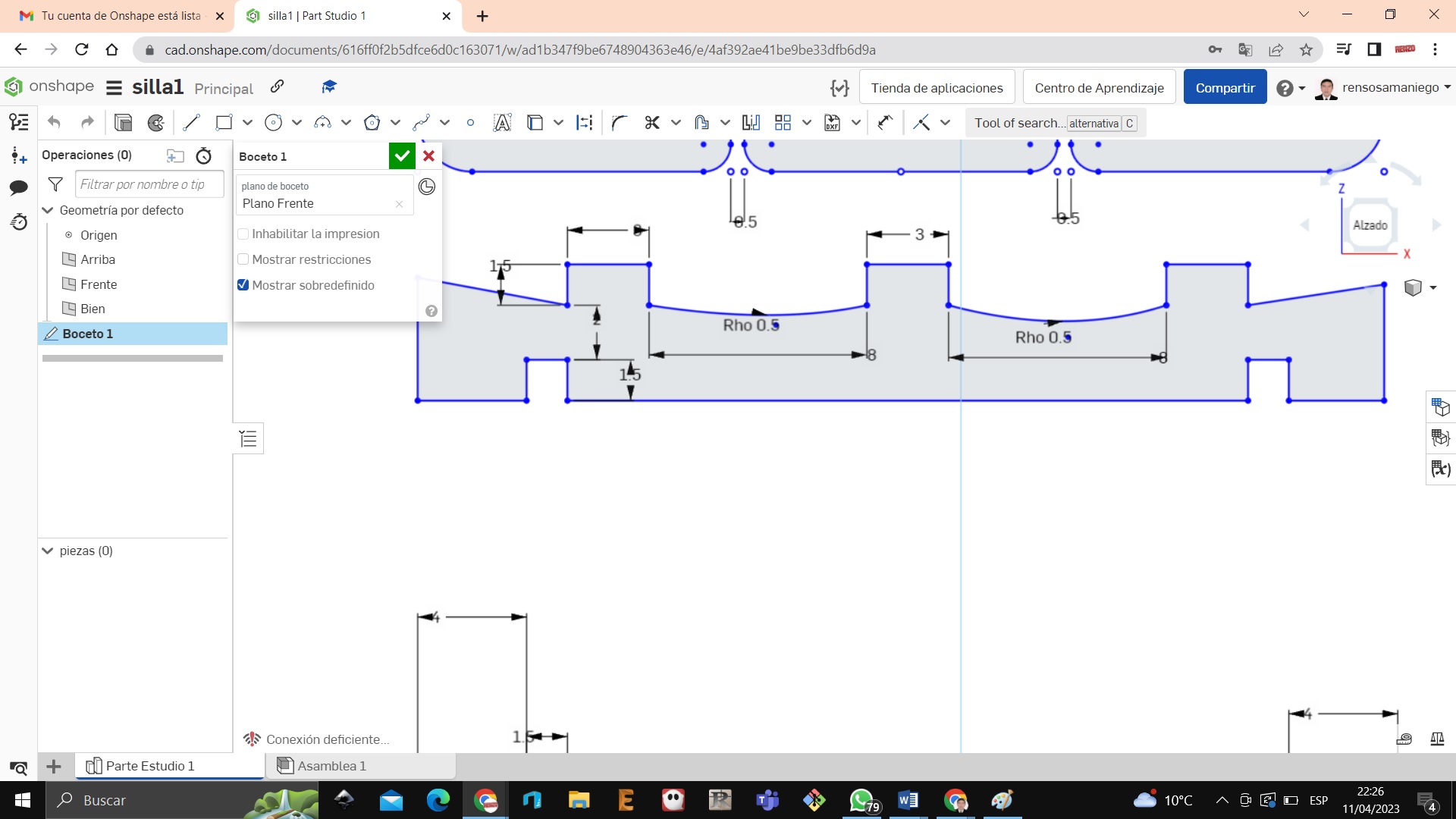 Now it is to make the back of the chair, do it in 3 parts
Now it is to make the back of the chair, do it in 3 parts
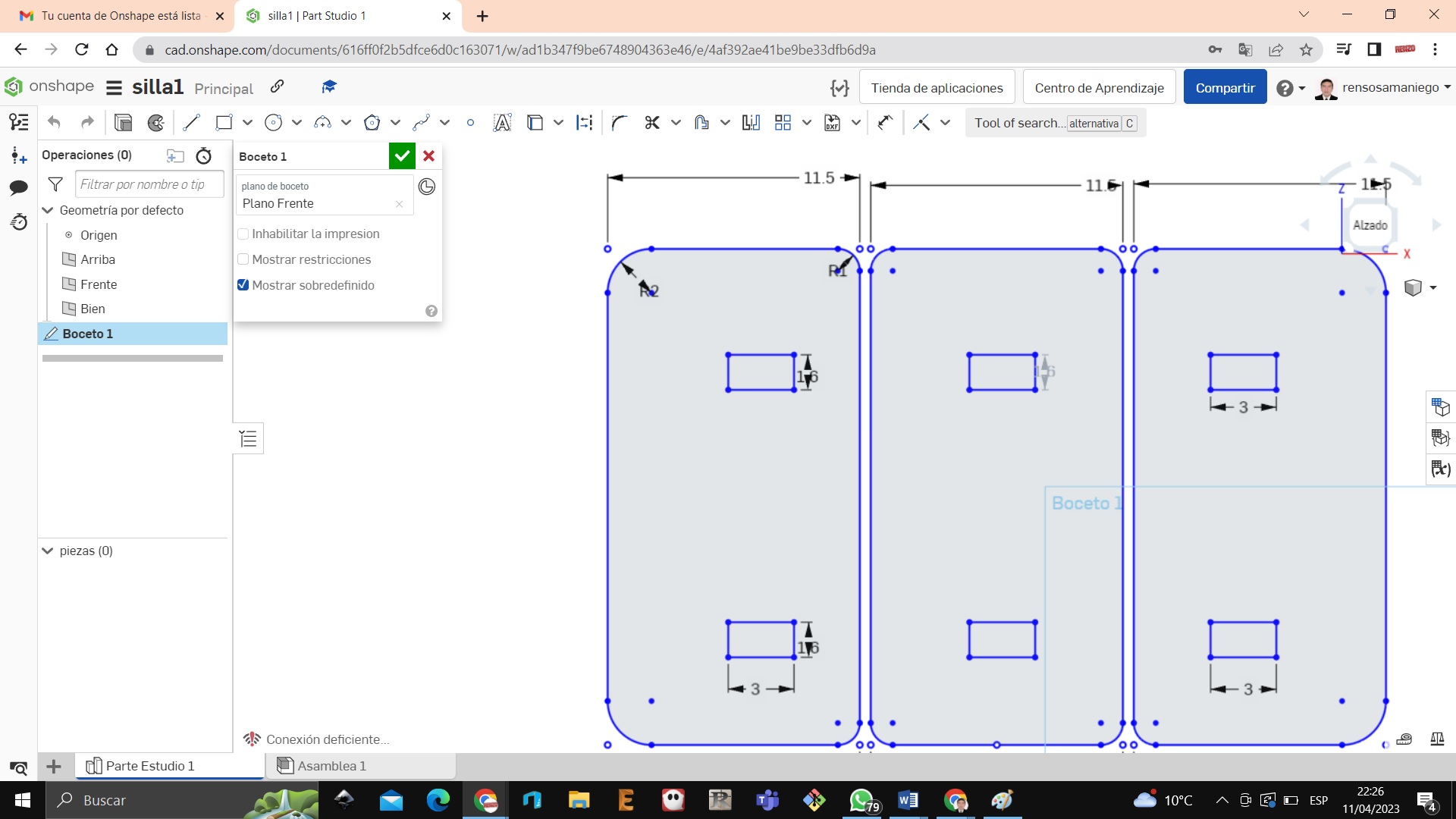 Then extrude all the work to 1.5cm
Then extrude all the work to 1.5cm
 Assemble the chair entering the molds we need and duplicate it
Assemble the chair entering the molds we need and duplicate it
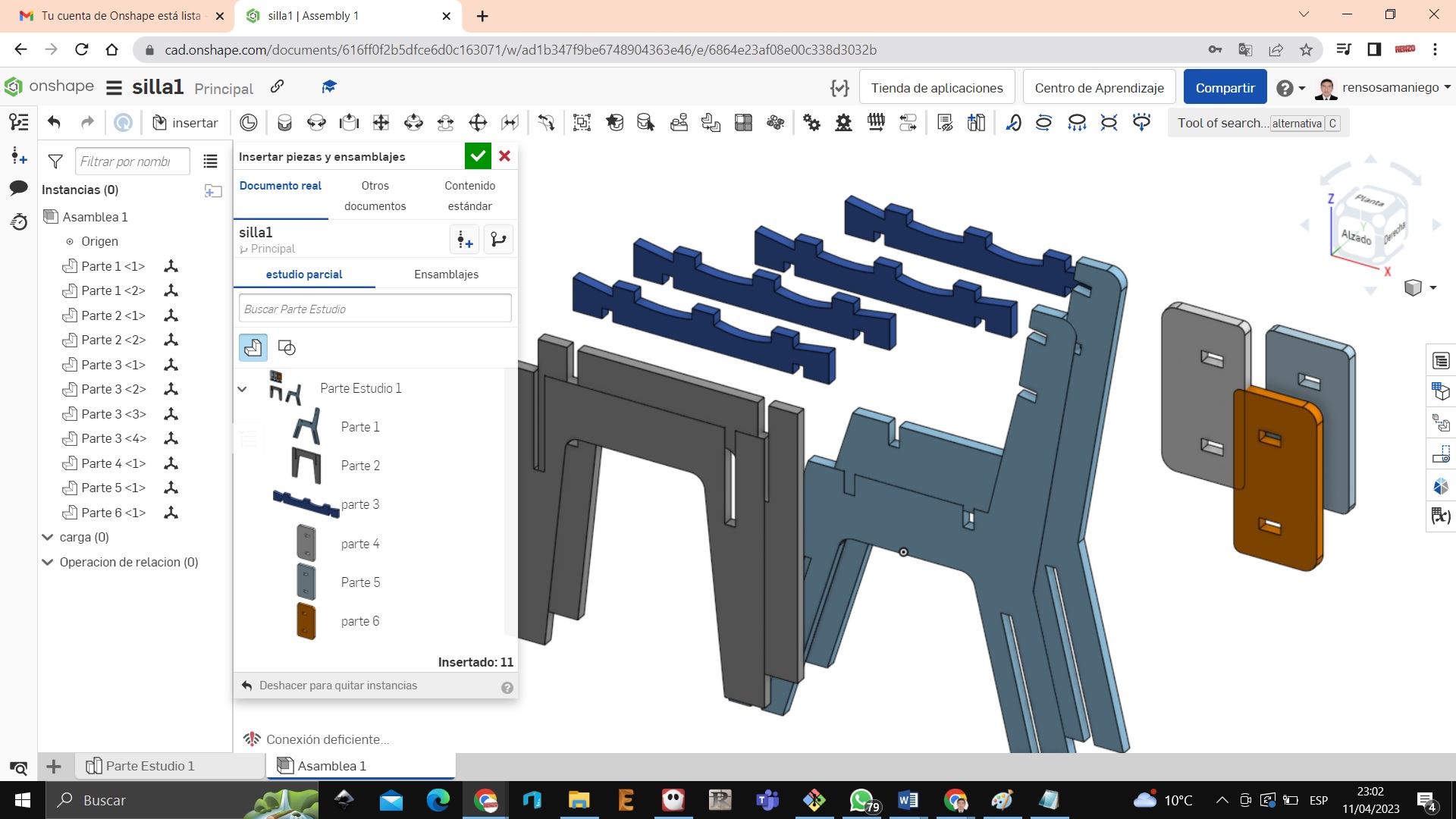 Assemble the parts of the chairs with the tangent relationship tool to join the parts
Assemble the parts of the chairs with the tangent relationship tool to join the parts