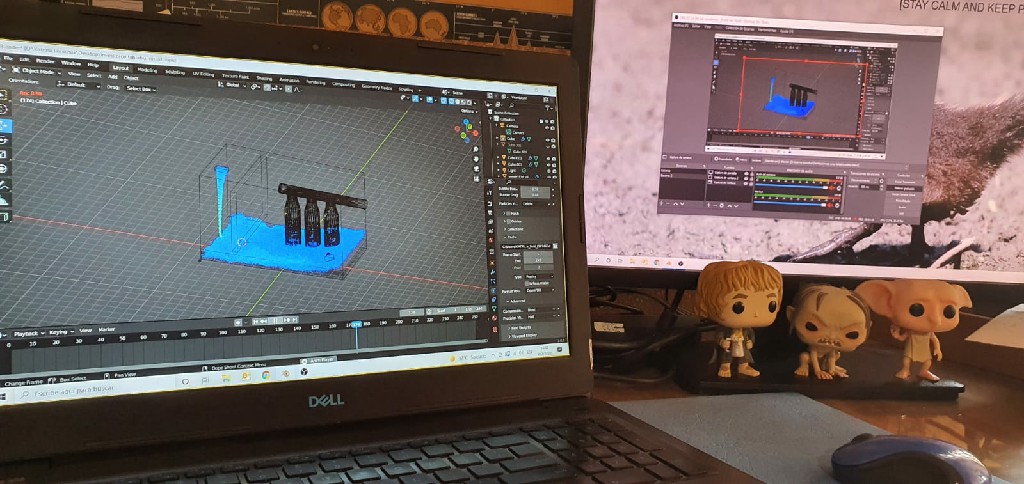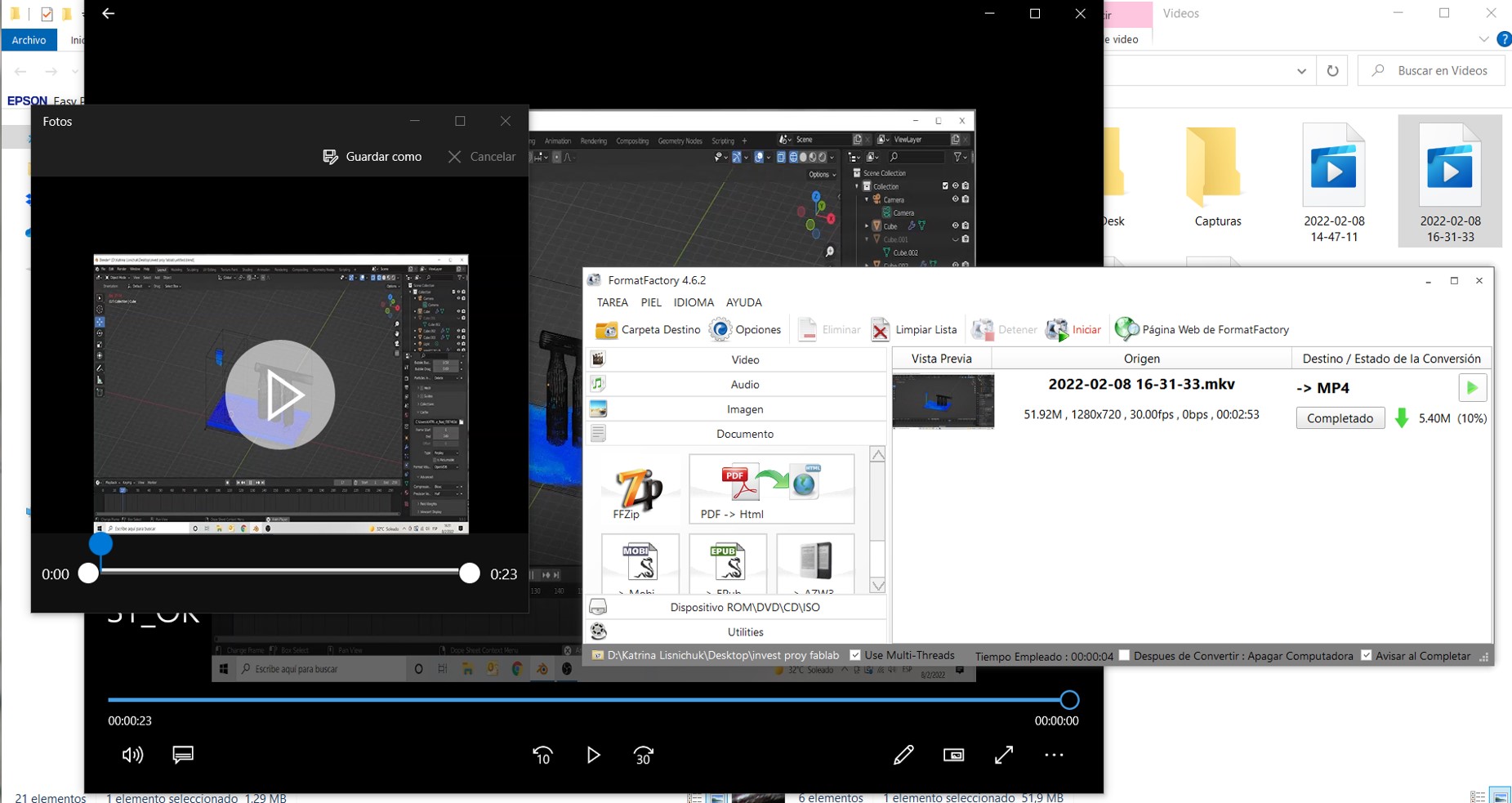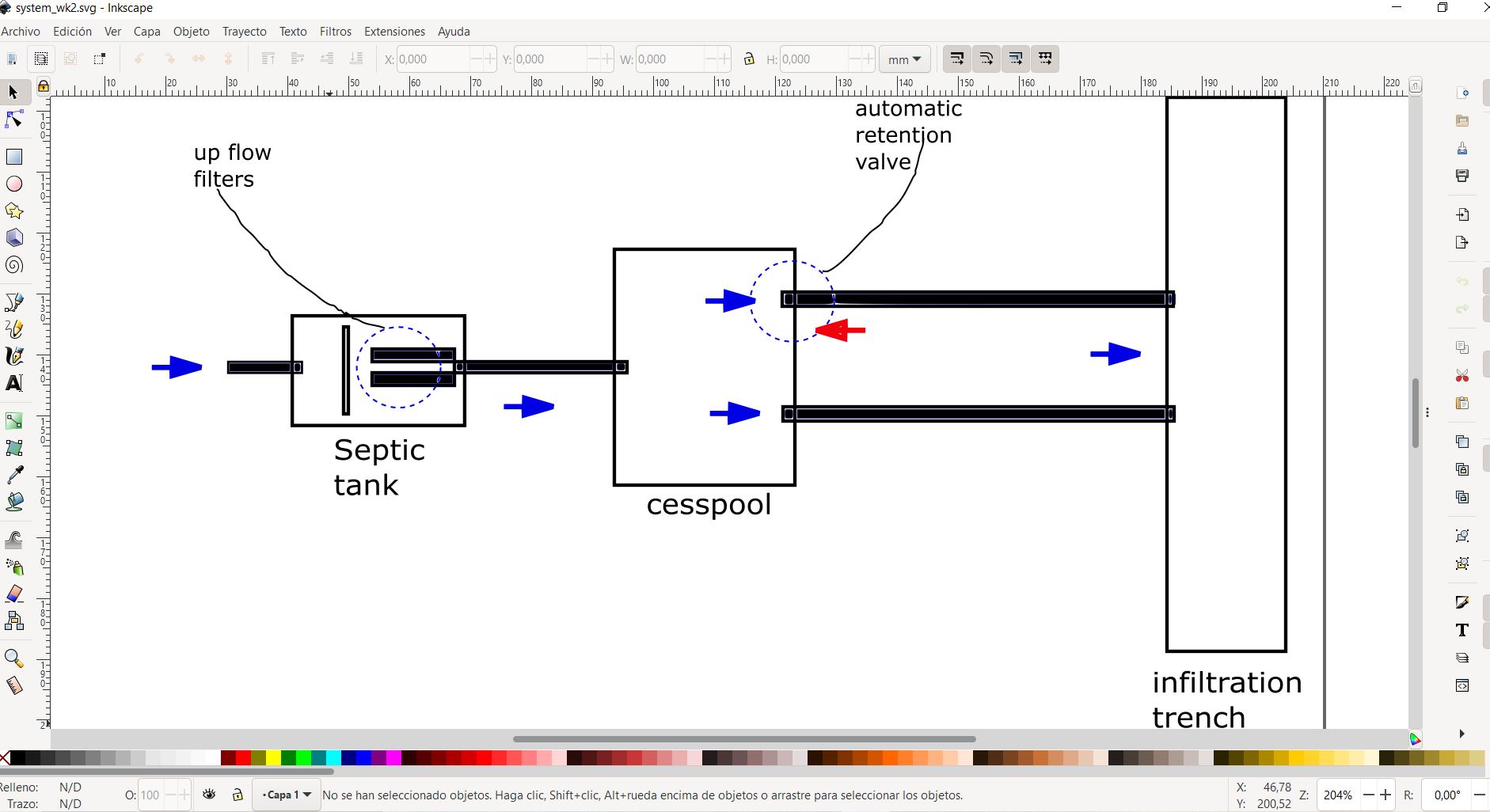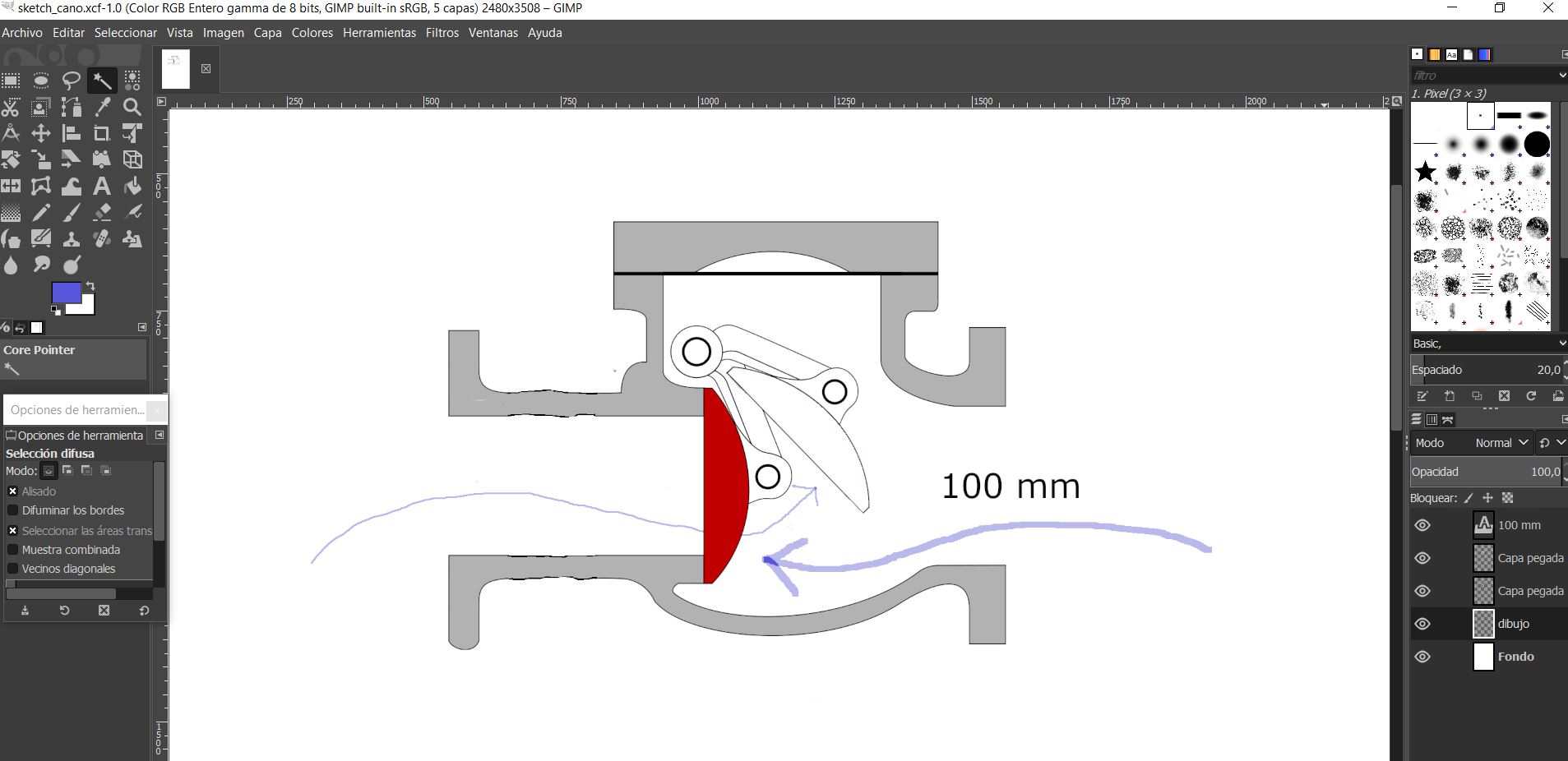3. Computer Aided design¶
disclaimer:
This week I felt LOT OF FRUSTRATION
It was worst because I consider myself with some skills at 3d design and CAD tools. Aparently not enough!! I decided not to use tools I already knew: Coreldraw, Ilustrator, Sketchup, photoshop, Autocad.
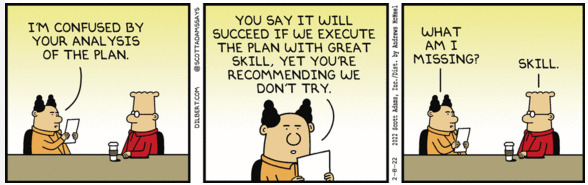
INKSCAPE
First, I started to think more about my final project, I did some research about biodigestors, upflow septic tanks, traditional and alternative sewage systems.
I used - INKSCAPE to design a simple sketch of a traditional residential sewage system and I identify there two main pieces that I would like to design as my final project. It was super easy to install and use. No tutorial needed
GIMP
Second, I used GIMP, wich I liked a lot. I was able to start thinking about one particular piece I used as an inspiration. A retention valve.
This piece will be the last in the entire sewage system and will prevent water to get inside the cesspool.
I used GIMP to modify and make some “adjustments” to an original retention valve. You can see the before and after. It is not too much but it is honest work haha.
I didn’t need to watch any tutorial to start using GIMP, I just started to use the comands and discover them by myself.
I did the same exercise with another part in the system: the septic tank. I already had these 2 images and I am know exploring the best way to combine or create an improved septik tank without losing the economic factor because I need the entire system to be as cheap as possible.
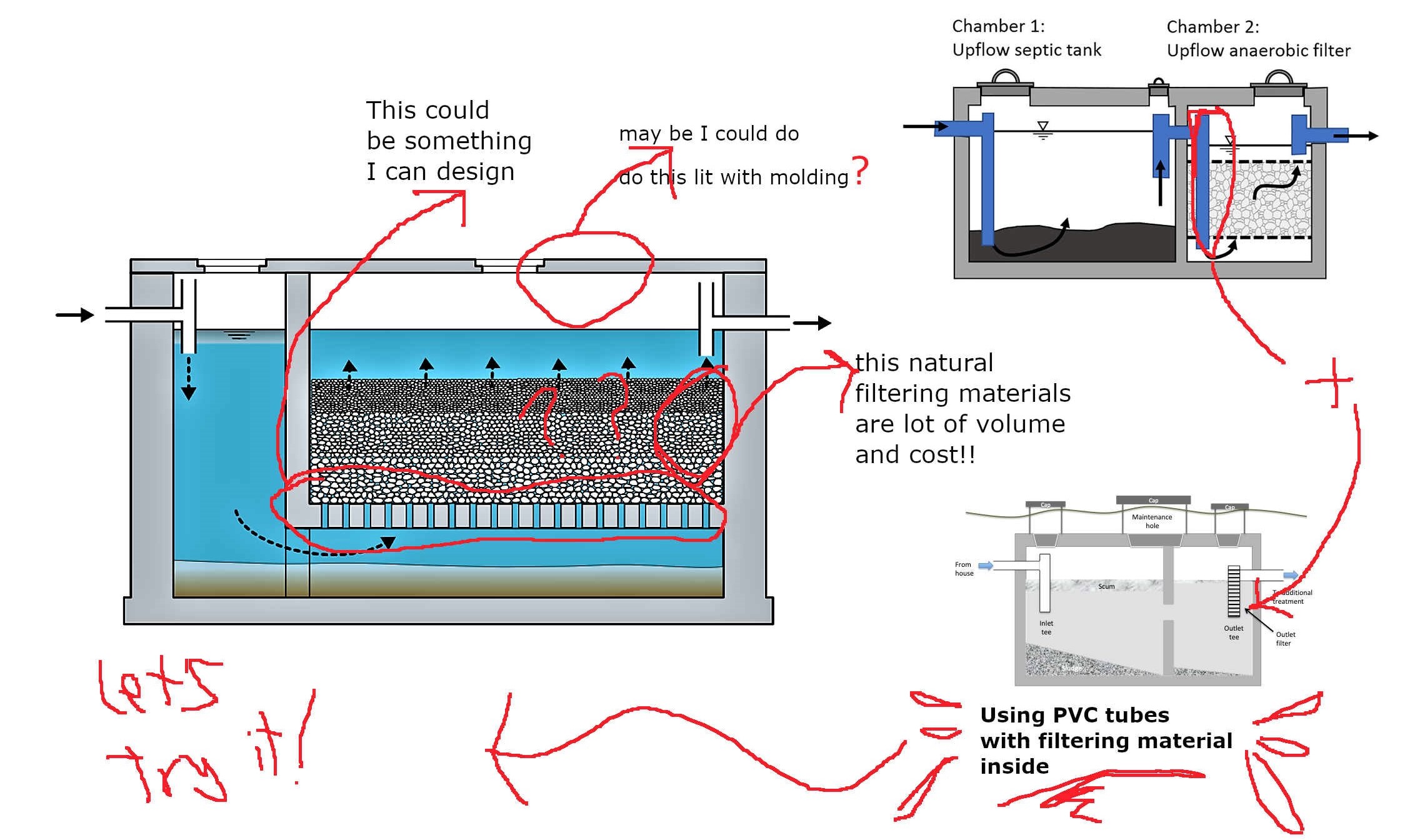
From those ideas finally, I decided to try an upflow filtration inside a traditional septik tank. I tried to combine existing 150mm PVC plumbing pieces and I started to design a bottom filter to collect the water from the bottom of the septic tank. with the idea to have 3 PVC columns working as “upflow filters” with natural rocks and sand filtration material.
To design that piece, I started to use freecad, wich I didn’t like at all. I found it quite difficult to understand and not user friendly enough considering my impatience at that moment. It was easy to install but not easy to use. That was the reason I started to use Fusion
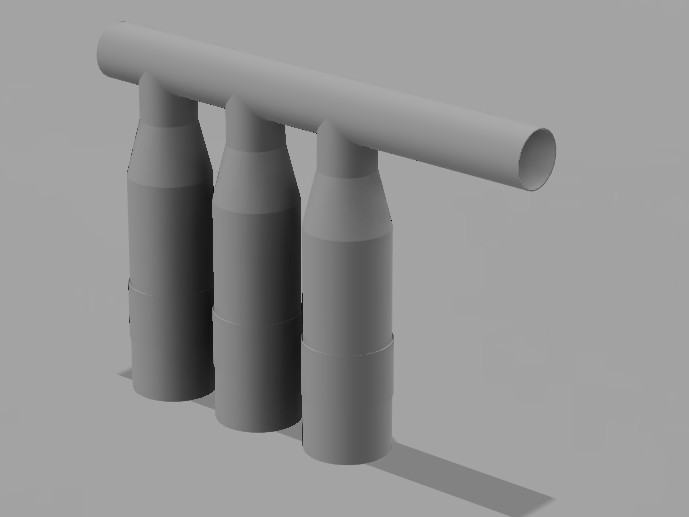
FUSION
I have to admit that using fusion wasn’t any funny at all neither, but it was better than freecad at least. But now I can say that I like it more than the first day I started to use it. Because my good experience with GIMP and INSHAPE, I believed that I wouldn’t need a tutorial to getting use to it but I was very wrong.
I used these tutorials (thanks to my local instructor!!)
Once you know about parametric design and having the “history” of your sketches, there’s no way back. It is just amazing.
The things I struggle the most were notice the diferences among sketches, components, bodies, assemblies and also with constraints and intersections, I need to study and practice more of that
I also try some rendering in fusion but because of my design (simple PVC plumbering), I think it was not impressive.
You can find here this fusion archive
BLENDER
Finally, the most excitement part arrived!! From the very beginning I wanted to use blender to animate but most important, to simulate water flowing of my design working!! My goal is to simulate the entire sewage system, I am also thinking about study more intensively all related to different simulation “fluids” I noticed there are too many “feature” you can add to the fluids, and could you imagine if I could not only simulate the water flowing from the sewage system but also the water flowing from the ground when it is saturated with rain? That will be amazing! so I am really interested in simulation tools.
I found blender super easy to install AND USE. It was very user friendly, but this time, I must confess that I satarted by watching some tutorials, the best one is this (just in spanish, sorry!)
here you can see the final video of a water flow simulation (It is not too much but is honest work again )
VIDEO PRODUCTION AND COMPRESSING¶
Last but not least, I used OBS studio to capture my screen so I can produce videos of my fusion sketching history and my blender simulation. Then I compressed those using format factory because it was easier for me than using simple screen recorder or using the encoding in the terminal.