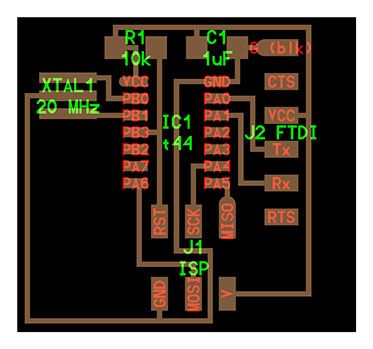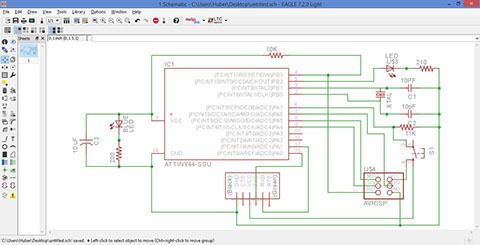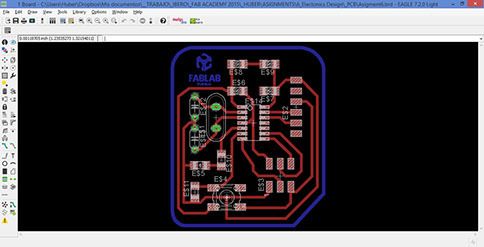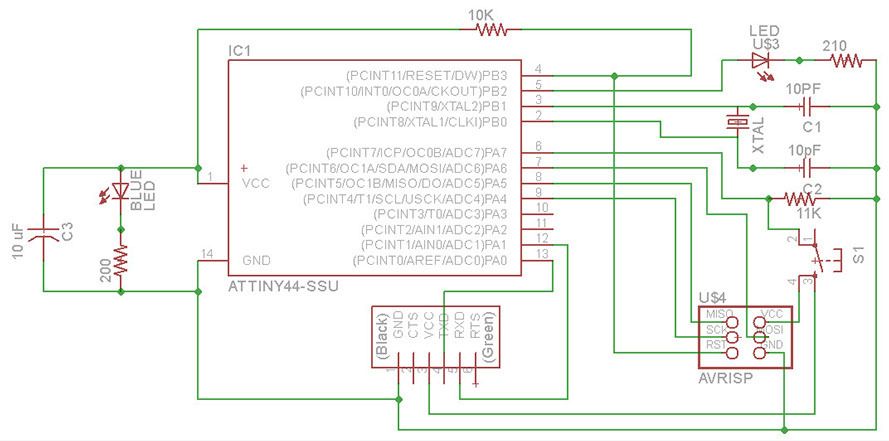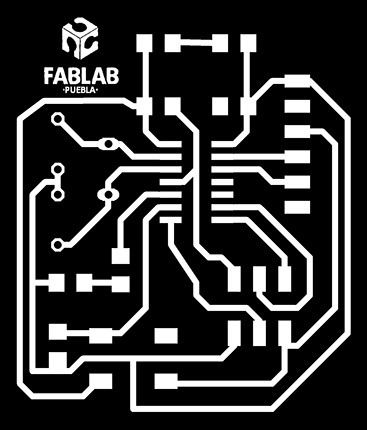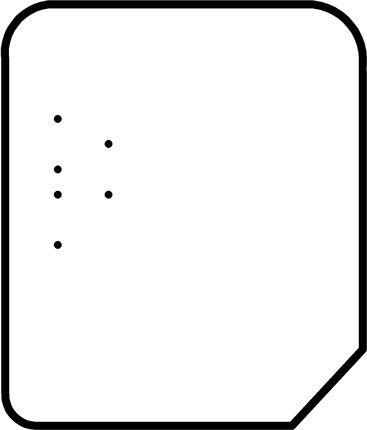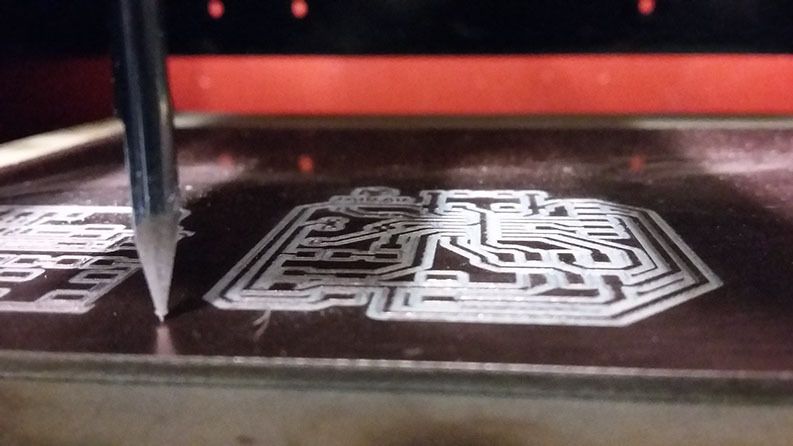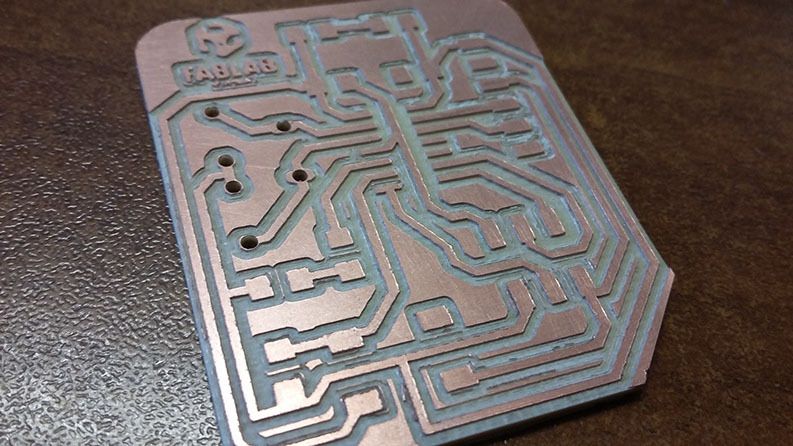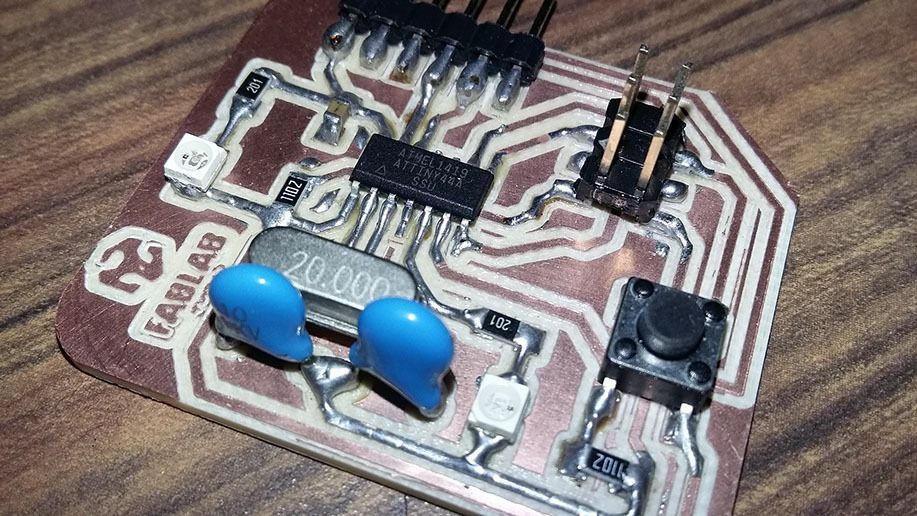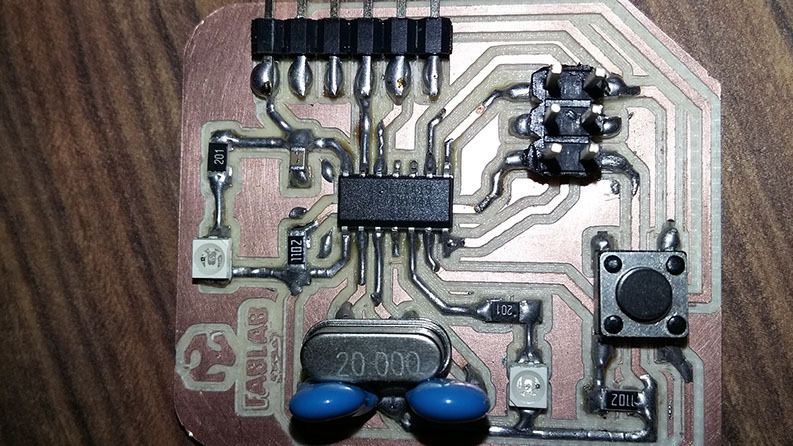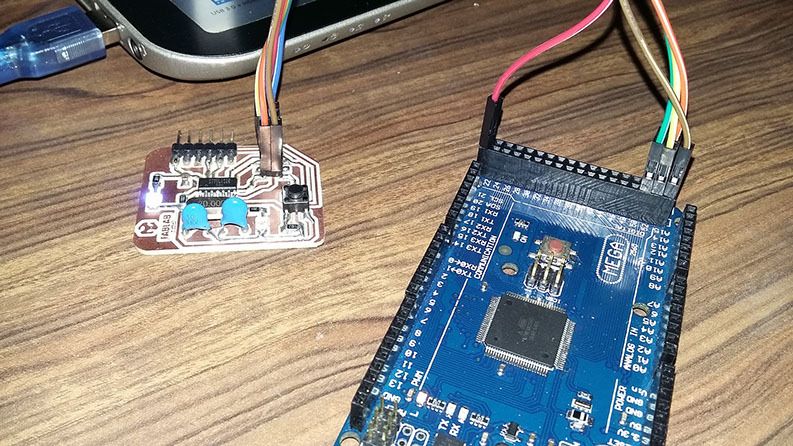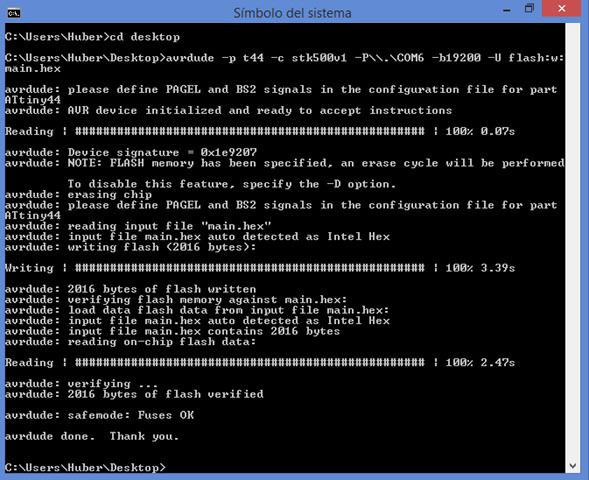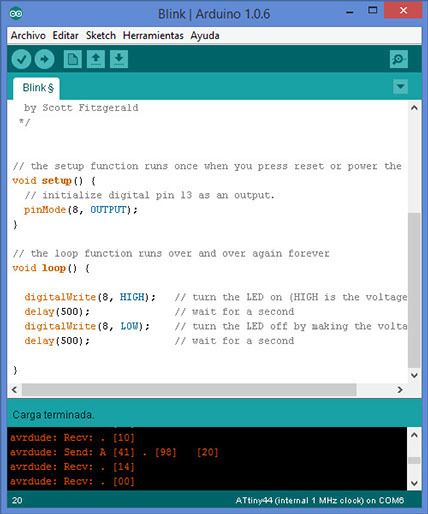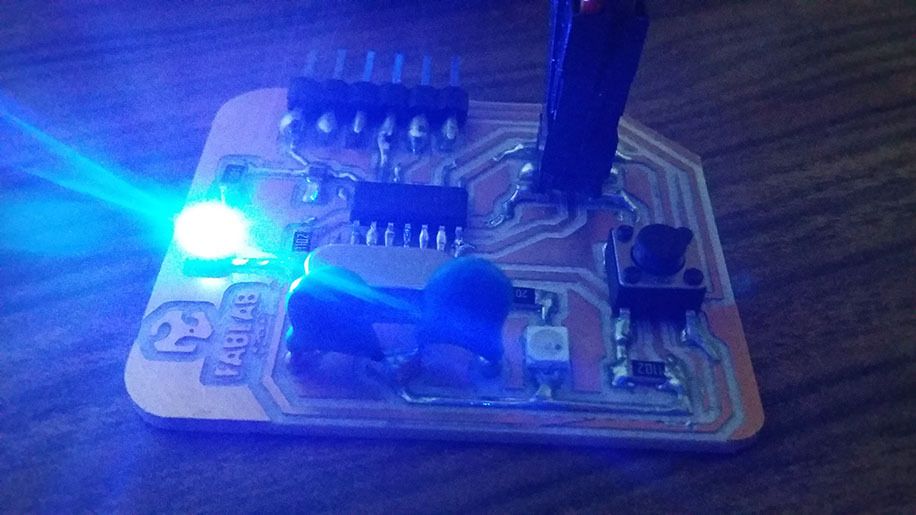Huber Girón Nieto
Electronic and Mechatronic Engineer
Contact
e-mail: huber.giron.nieto@iberopuebla.mx
phone: +52 (222) 372 3000 ext.12917
FABLAB Puebla Researcher
WEEK ASSIGNMENT:
Electronics Design
Redraw the echo hello-world board, add (at least) a button and LED (with current-limiting resistor) check the design rules, and make it.
For this week activity , first we design a development board with Attiny44a using Eagle Schematic and Printed Circuit Board designer, subsequently we built the card and functioning tests were performed.
Schematic and PCB Design
For Schematic and PCB Design we used Eagle Software, I based on the Hello-World board.
Make It
I used the Ronald Modela to engrave and cut the PCB, subsequently I welt the components.
How do I program It
My Fab ISP programmer is not yet, so I used an Arduino as a ISP programmer, I used a Arduino Mega 2560 and the SP Firmware prom the Arduino IDE Examples.
Arduino IDE Program Test
Avrdude
I used the Windows terminal application to program an .hex code, i used the Blinky Hex code form Arduino IDE.
I used the Arduino IDE to program the new hello board using an Attiny library for Arduino IDE.