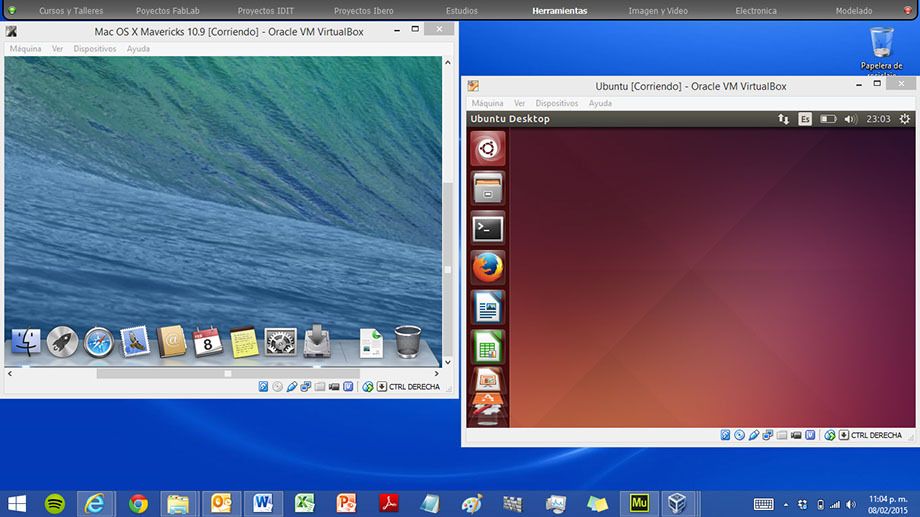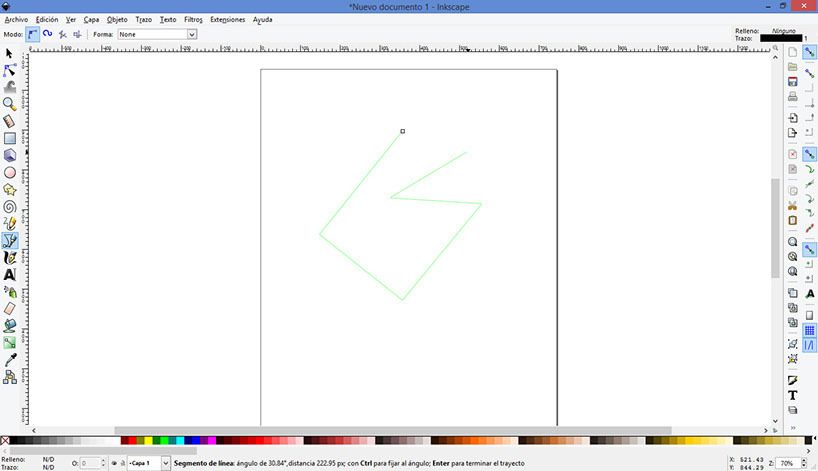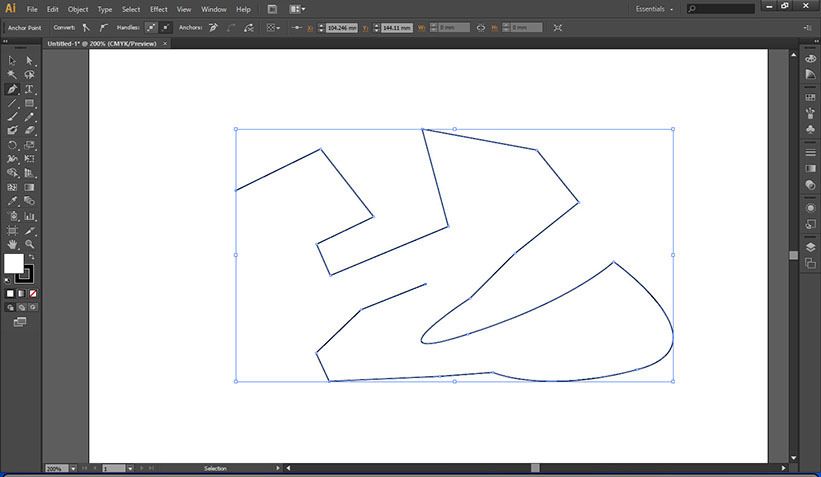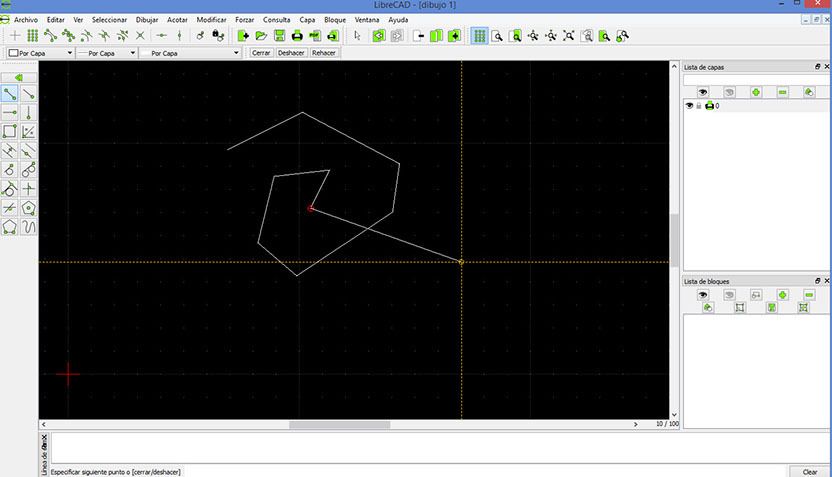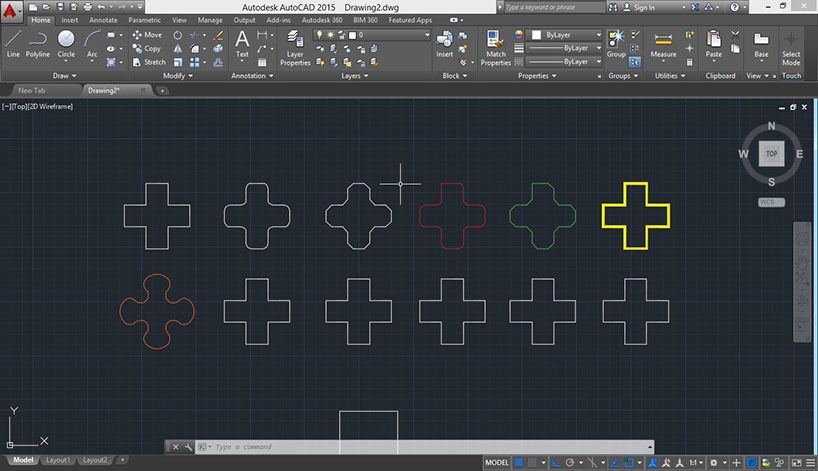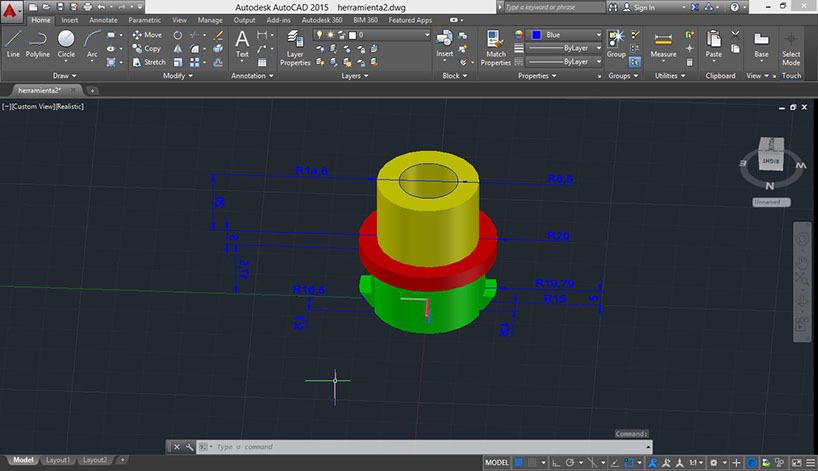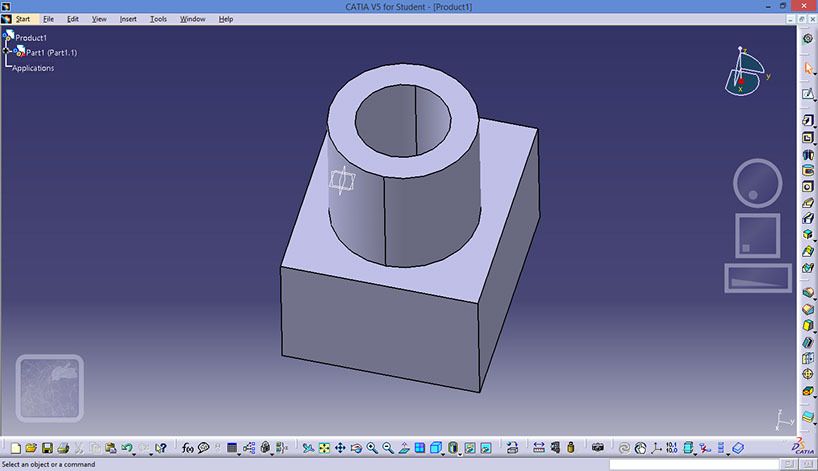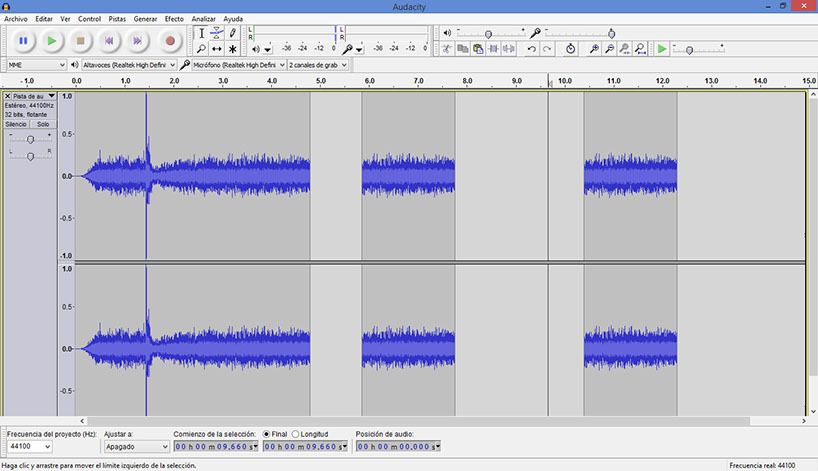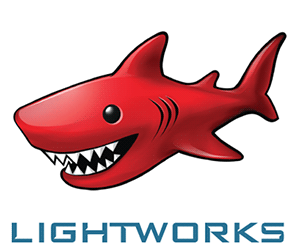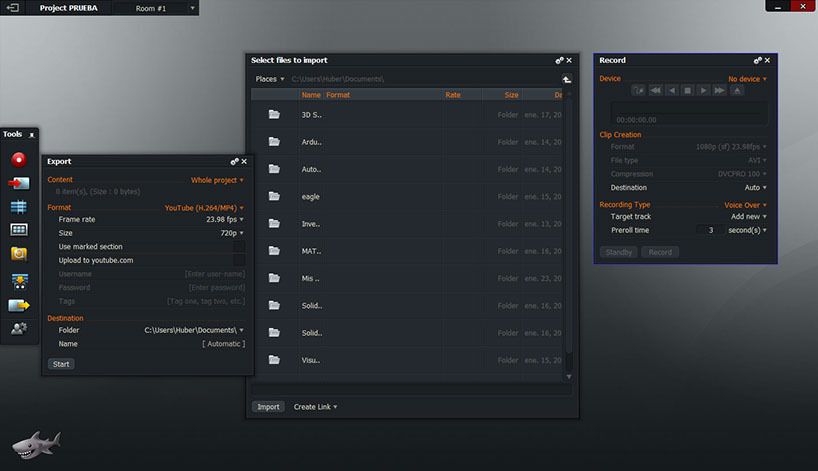Huber Girón Nieto
Electronic and Mechatronic Engineer
Contact
e-mail: huber.giron.nieto@iberopuebla.mx
phone: +52 (222) 372 3000 ext.12917
FABLAB Puebla Researcher
WEEK ASSIGNMENT:
Computer-aided design
Model - draw, render, animate, simulate, ...
For this week activity , I had to try different 2D and 3D modeling programs , I review several different programs suggested in the FabAcademy class, but some programs are designed for Windows, some Linux (Ubuntu) and Mac OS X. Therefore I had to install in my PC some virtual machines with Ubuntu and Mac OS X.
2D, 2.5 Design
Illustrator:
LibreCAD:
AutoCAD:
3D Design
Catia:
Audio y Video
Lightworks: