Week 7 - Embedded Programming
This week assignment was to program the board we did last week
This week what I wanted to try was to be able to program using the arduino IDE.
Research
I started looking at the data sheet, read the first few pages and found a shorter version that I printed out. The block diagram is very useful to have by your hand. I finnd the Block Diagram on page 4, Figure 2-1 in the data sheet very useful to get a picture of what is inside the chip. Looking for material I found the C book is a very useful book on the internet. I found very good material from Dean Camera he has writen abought timers, interupts and programing methods. His webpage is also very informative and through his side I found a good forum called AVRfreaks. I also looked a bit in to assembly but I will not be programming in assembly at this stage.
first test
At first my focus was on how to get a program on the chip and making the board do something. I found good instructions from stundent from 2014. I followed the instruction and got the light to change when I pressed the button.
Using arduino IDE
I found a nice instruction how to use the AVR chips with arduino IDE
I used a pin out diagram to see what pins to use in the IDE
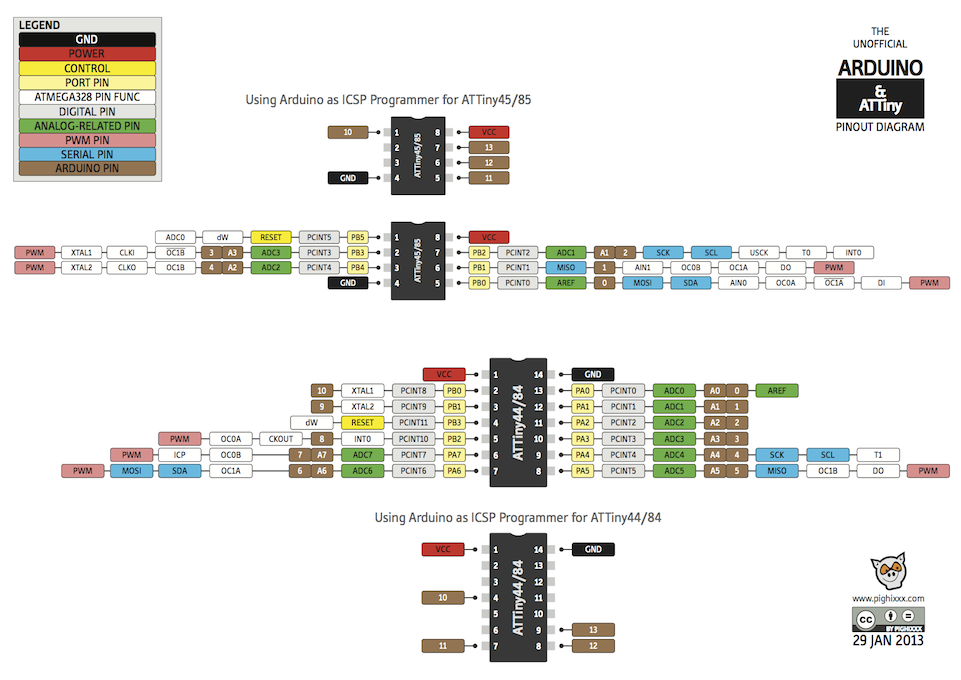 pin out diagram
pin out diagram
 I did a simple test to see if it would work
I did a simple test to see if it would work



