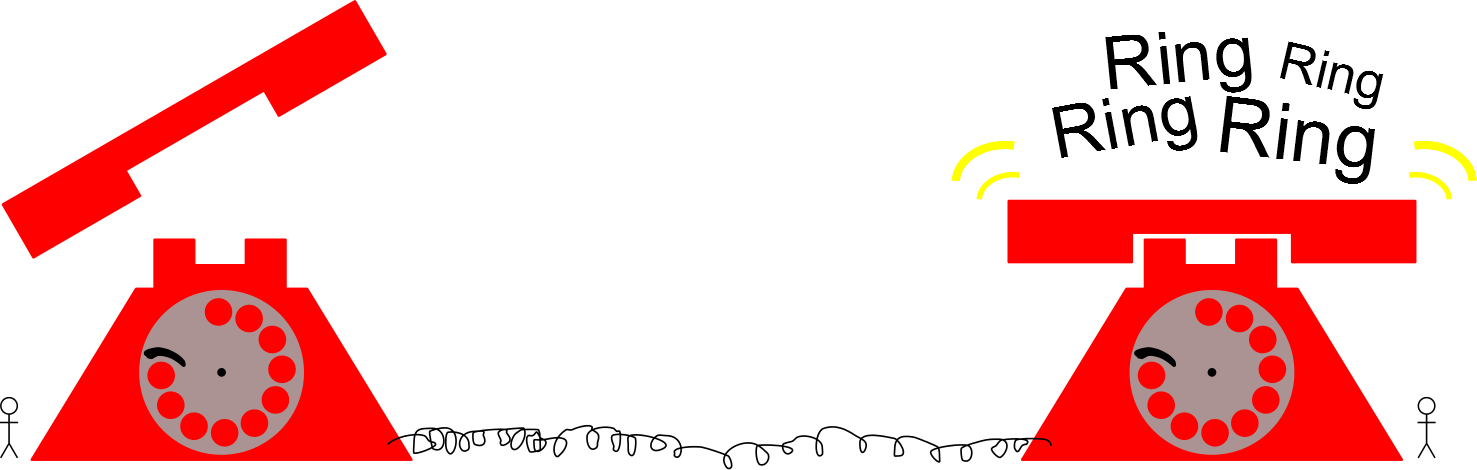Week 1 -Principles and practices, project management
Assignment: Make a personal project site and propose a final project idea
Making the site
I have no experience in html or css. I wanted to push my limits and learn how to make a web page using html and css. I heard someone mentioning brackets in one of the wednesday lectures so I downloded it and tried it out. It looked very nice so I desided that I was going to use it as my HTML and CSS tool. One nice feature to it is the live view allowing you to see what the page looks like as you code. There is also a blue box that appears in the browser showing what the code is representin. If you right click you can get a quick edit tool that takes you directly to the css section.
After finding a brilliant tool I move on to looking at some tutorial as you would expect there is a forrest out there of information goole html css Here is a list of sites that I found to be very useful
program:Brackets
first page
After going through good tutorial I got comfortable enough to start making my own page. But I quickly found out it was going to take to long time and I was not going to be able to finish it it one week. I started looking at tools with more graphical feel and online ones like the famous wordpress but I still wanted to be able to export the code from them. I found that to be hard and the code would look bad. I browsed some other random student pages to see what they were using. When looking at a fellow student page from Claudia Aguilar in Peru I saw she was using a templete from html5up.net she also had a very nice video explaining how to make a web page in one day. I downloaded a template from that site called Zerofour and took the code and formed it to my preference
The big HG adventure
Version control was also new to me and felt like a galaxy of unknown things
I have not been working in a version control environment before so this is a new field to explore. I had been having a hard time adapting and understanding what it was about but after installing Toroise, a graphical interface for Hg, I started to get the picture. I met on google hangout with my local instructor and we took a look at the Repository for the Fab academy. After the meeting my understanding got better so I made my own. After working for a while on the program I felt like I had a better idea how to use Hg trough the CMD. I have been working with the cmd every now and then but I felt rusty so I looked upsome tutorials and tips on using the cmd. I found a neat trick that I did not know witch was to hold shift + right click and choose go to command promt. This saves a bit of cd and dir commends. Also you can drag folder to the cmd window and it will go to that folder in the cmd.
I found it a bit hard to work in cmd and a frend of mine pointed my to toroiseHg with is a grapical interface for Hg
Final project proposal
I had a hard time coming up with an idea to use, so I decided to make some stucture notes: -Size should be big but still able to fit in my car. It should be outside, visible and usable by everyone in the area. After putting that stucture around the project an idea popped into my head “I should make a giant phone!” I’m not sure where that came from but it led into the idea on building two phones and place them in seperate public places in Ísafjörður and when you pick one up it calls the other one and vice versa. In a small place like Ísafjörður the idea of two people connecting through a giant phone is a bit comical. But It could be a fun way for people to connect to each other and express themselves. The phone is a communication object of the past, at a time when social media is as popular as it is the giant phone could be as a reminder, or maybe it’s just the phone itself who wants some attention.