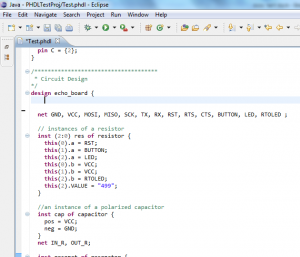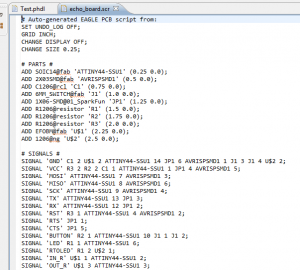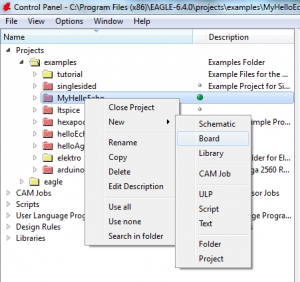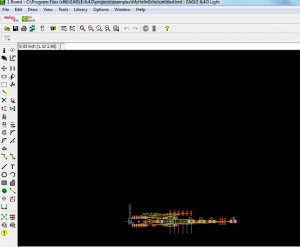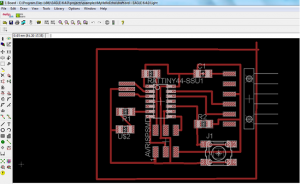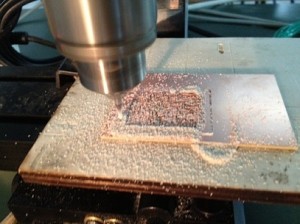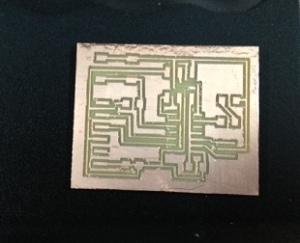This week assignment is:
redraw the echo hello-world board, add (at least) a button and LED (with current-limiting resistor), check the design rules, and make it
The moment the programming option for designing the board was mentiond at last session, I knew this is the track I’m gonna take, as I love coding and it has been a while since I opened Eclipse.
I Started by exploring what is HDL (Hardware description language) and by looking for tools to code my board. I came accross PHDL (PCB Hardware description language)
So, What is PHDL?
PHDL is a hardware description language (HDL) that functions as an alternative to mainstream graphical schematic capture tools. (I used the .scr script that is generated out-of-the-box for Eagle)
The language is compiled into a pcb netlist which can then be imported into a layout tool.
The conventional PCB design process consists of two steps: (1) using a schematic editor to graphically draw the connectivity of the components, and (2) completing the physical layout using tools such as PADS or Eagle PCB.
PHDL is designed to replace only step one (schematic) by providing an HDL (hardware description language) based tool.
There are two ways to use PHDL. The first way is with the command prompt and the second way is with an Eclipse IDE Plugin. See istallation instractions here
it took some time to get to know the language and its capabilities, but there is a good documentation and lots of samples at the site. I managed to get the basic ideas an been able to code the required board. I still meesing some deeper knowledge of how to code things more efficiently and how to (if possible) to control some of the parameters of the generated script….
The process I used enabled me to skip the phase of drowing a schematic. The process is quite simple: after coding in PHDL it generates different files. Among these files there is a script file for Eagle:
In eclipse:
Moving to Eagle:
After running the script it throws the components in a pile and it takes some work to arrange it nicely – this needs to be sorted out!
After some work – the board is ready to be maked
The rest of the story is making the board:
Did not solder yet though …
And that’s it …