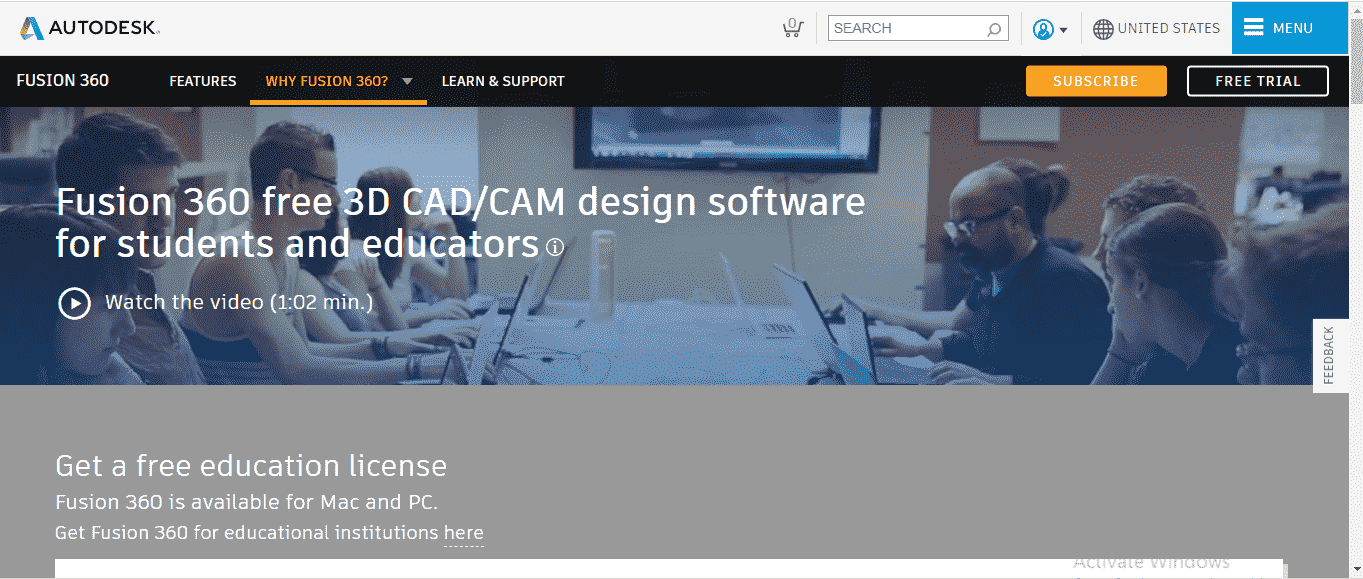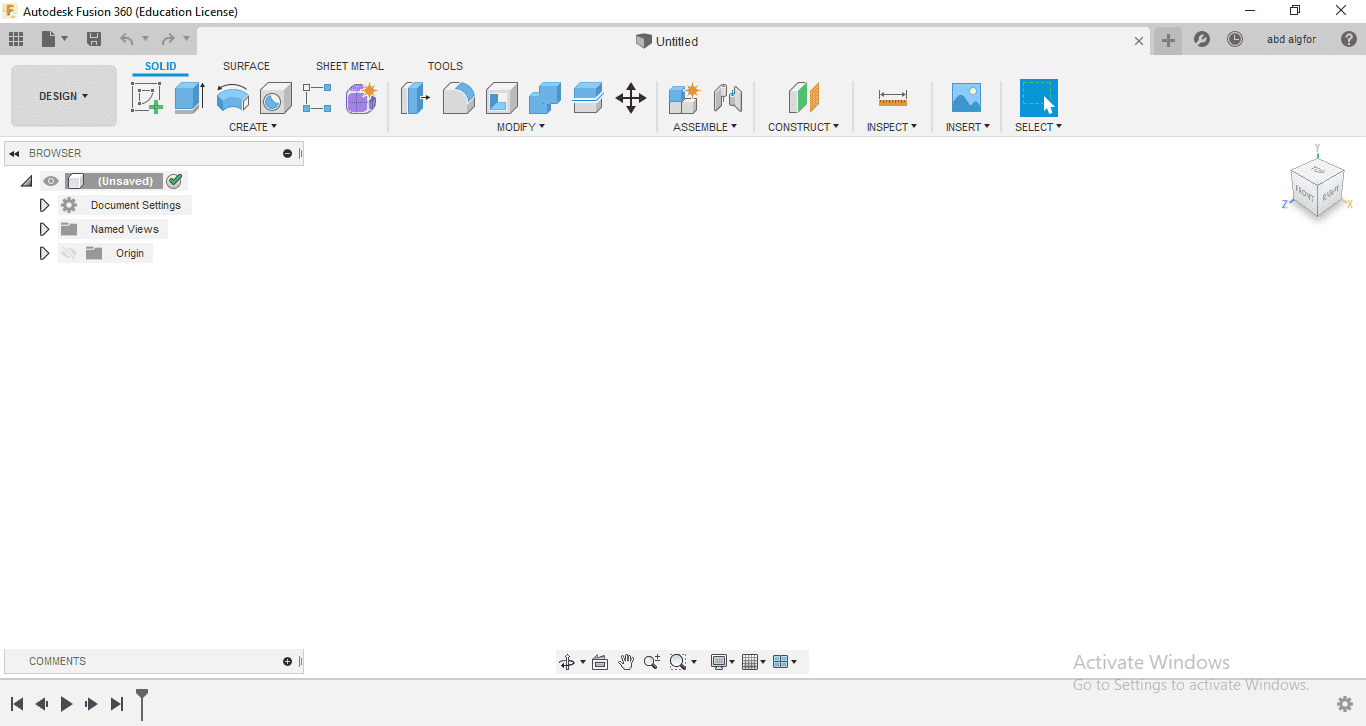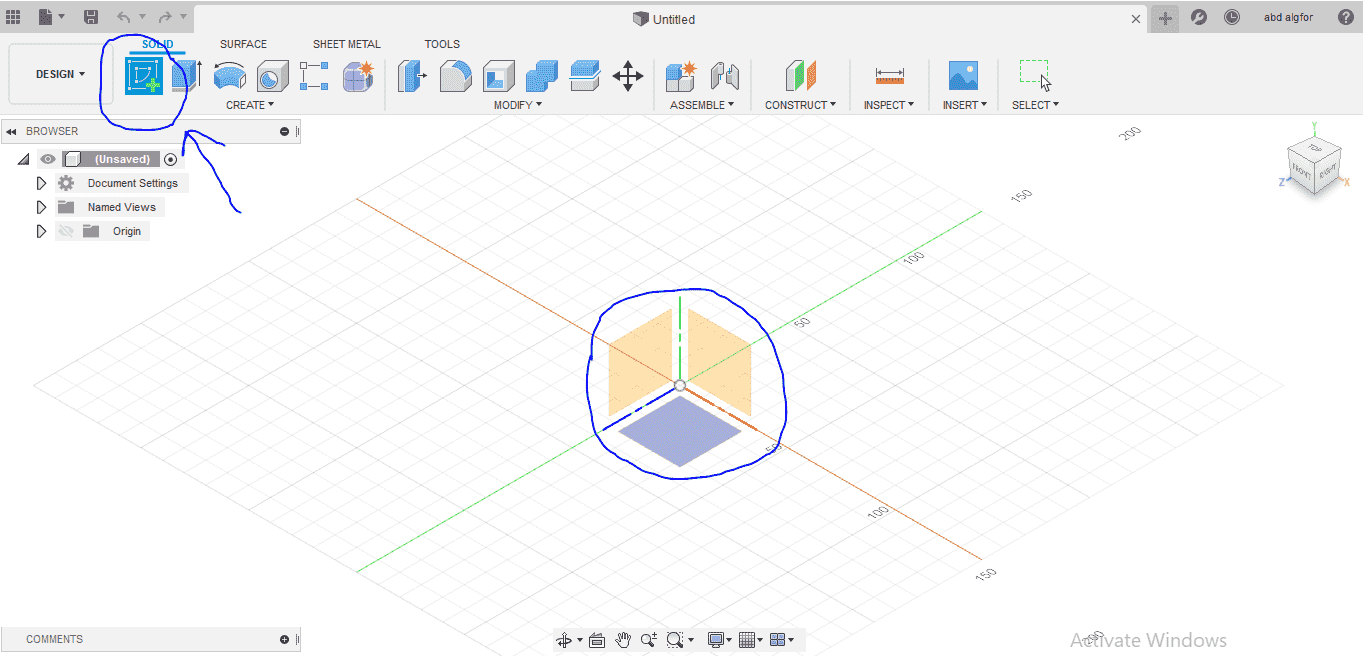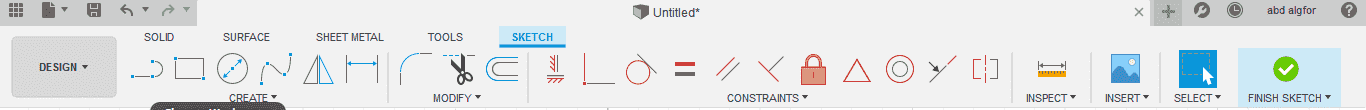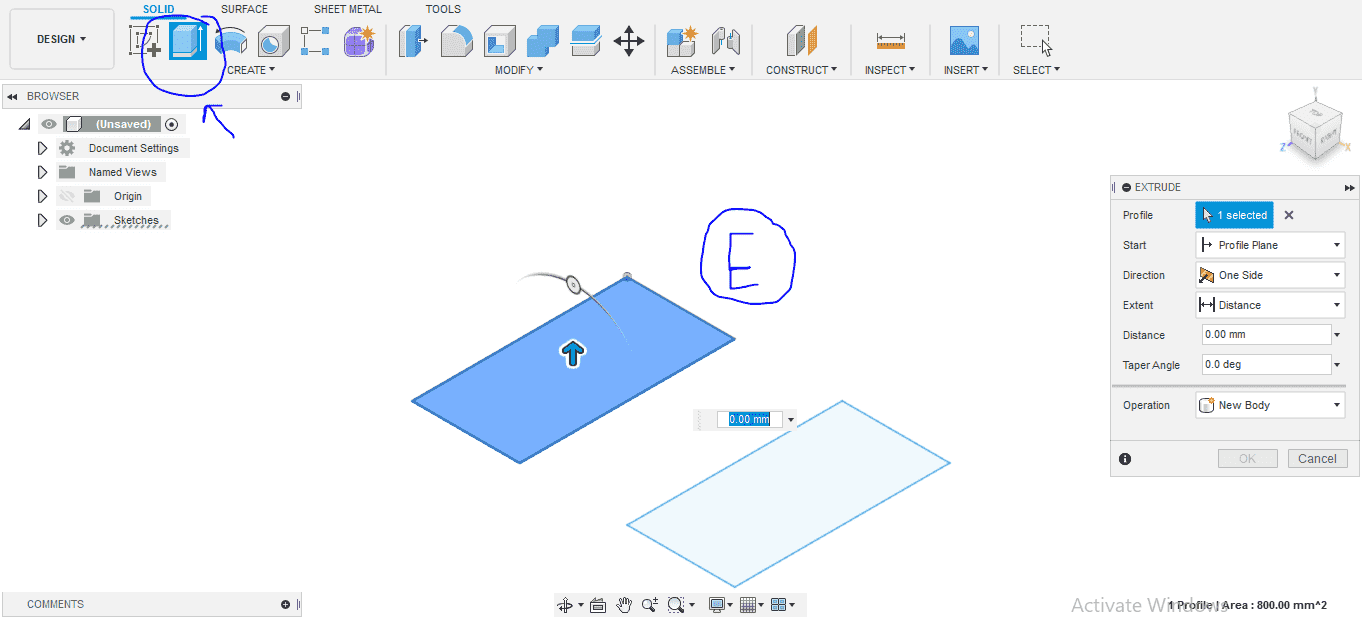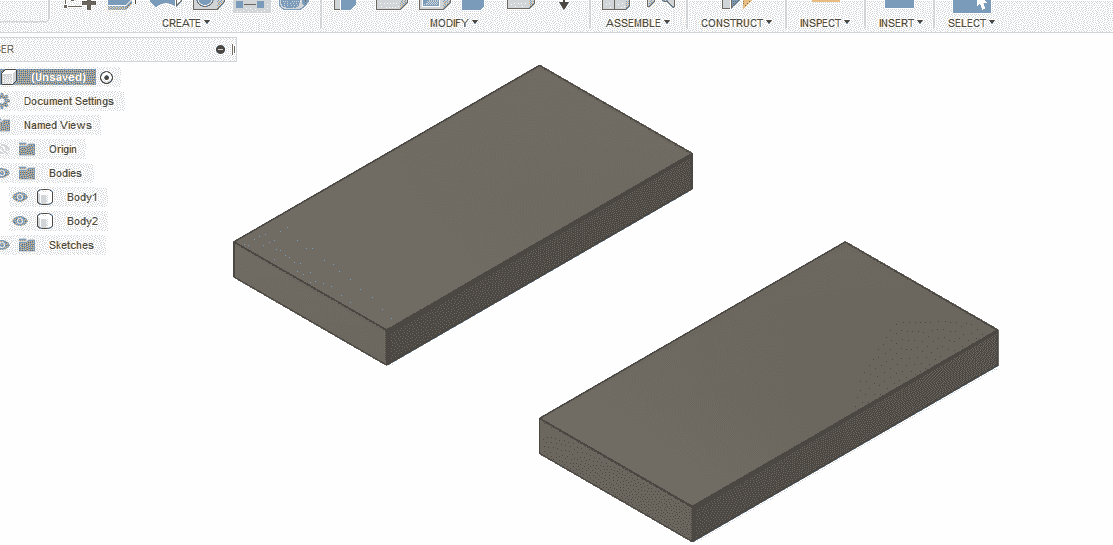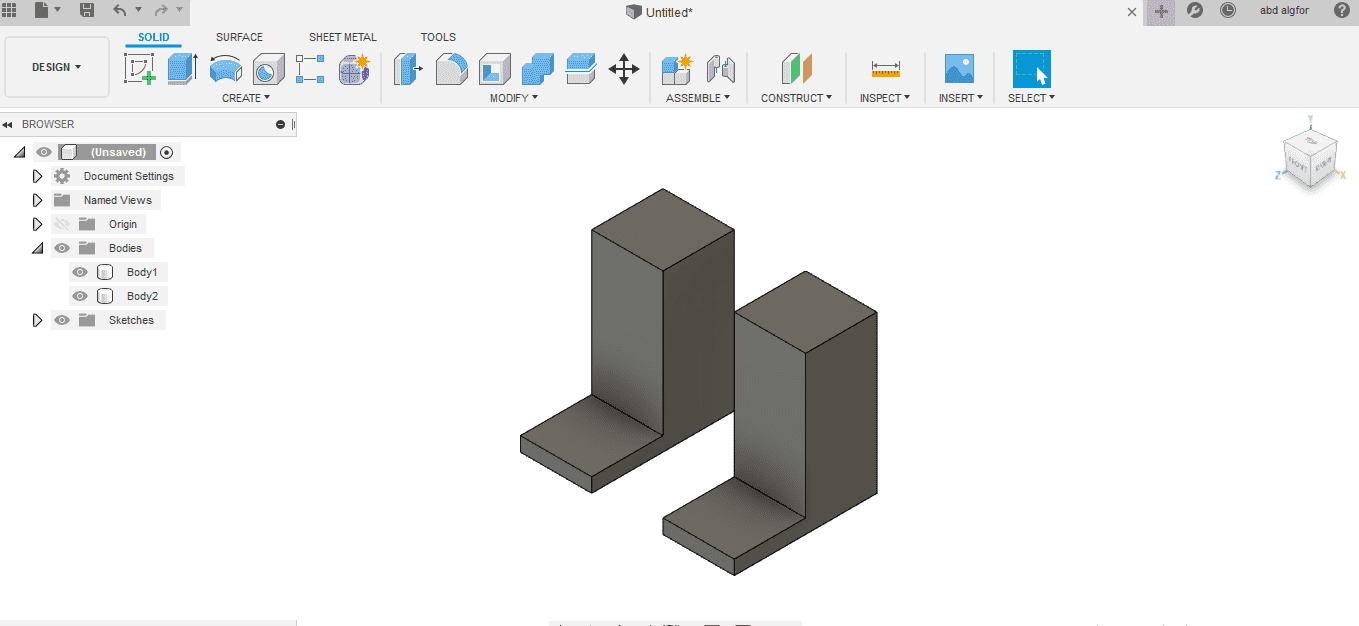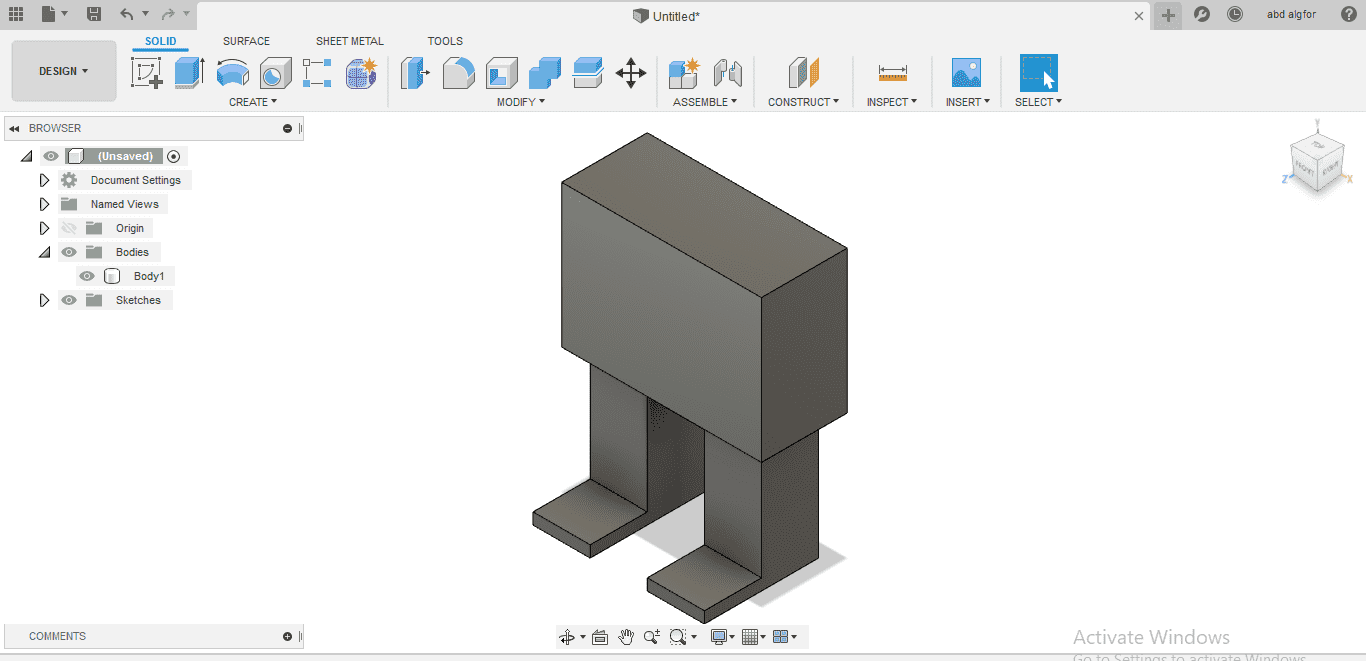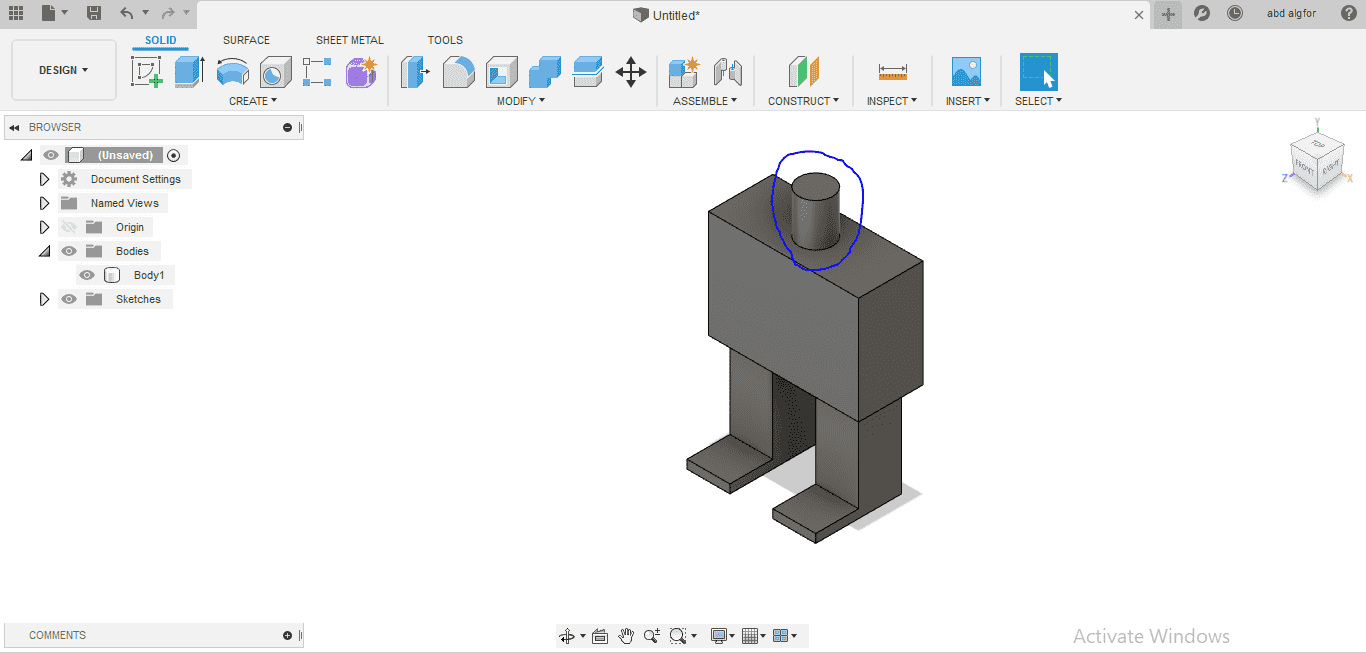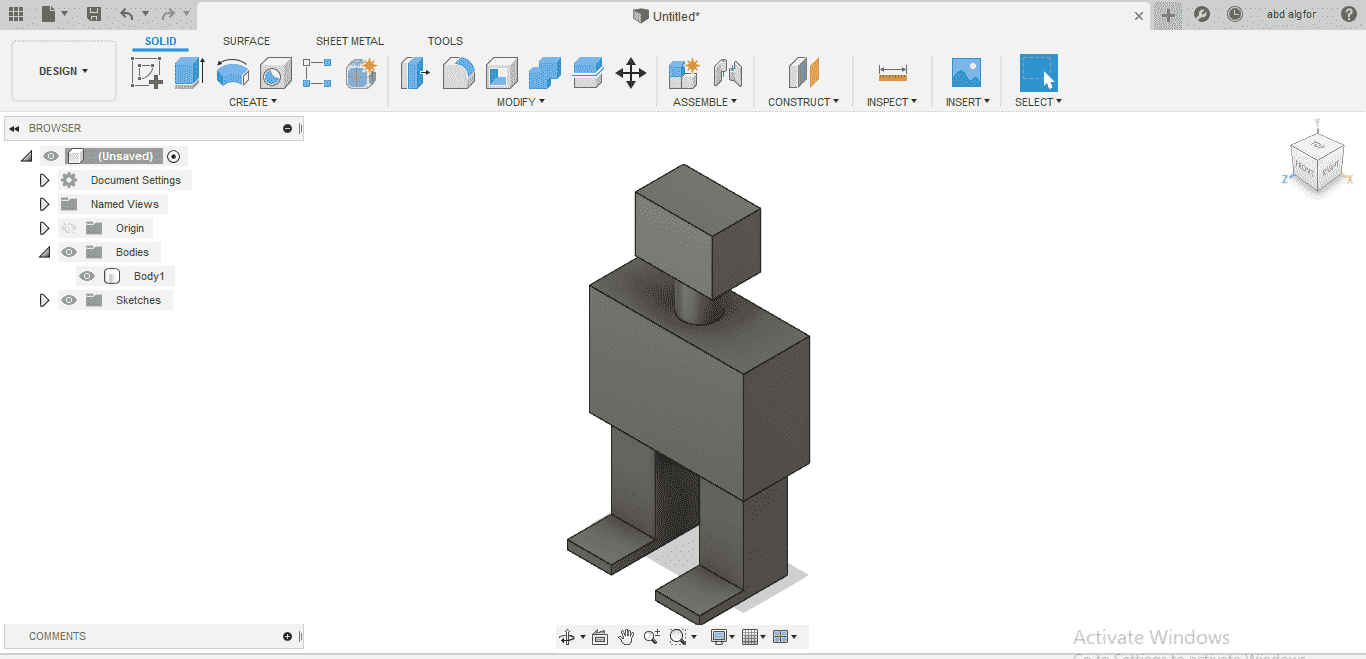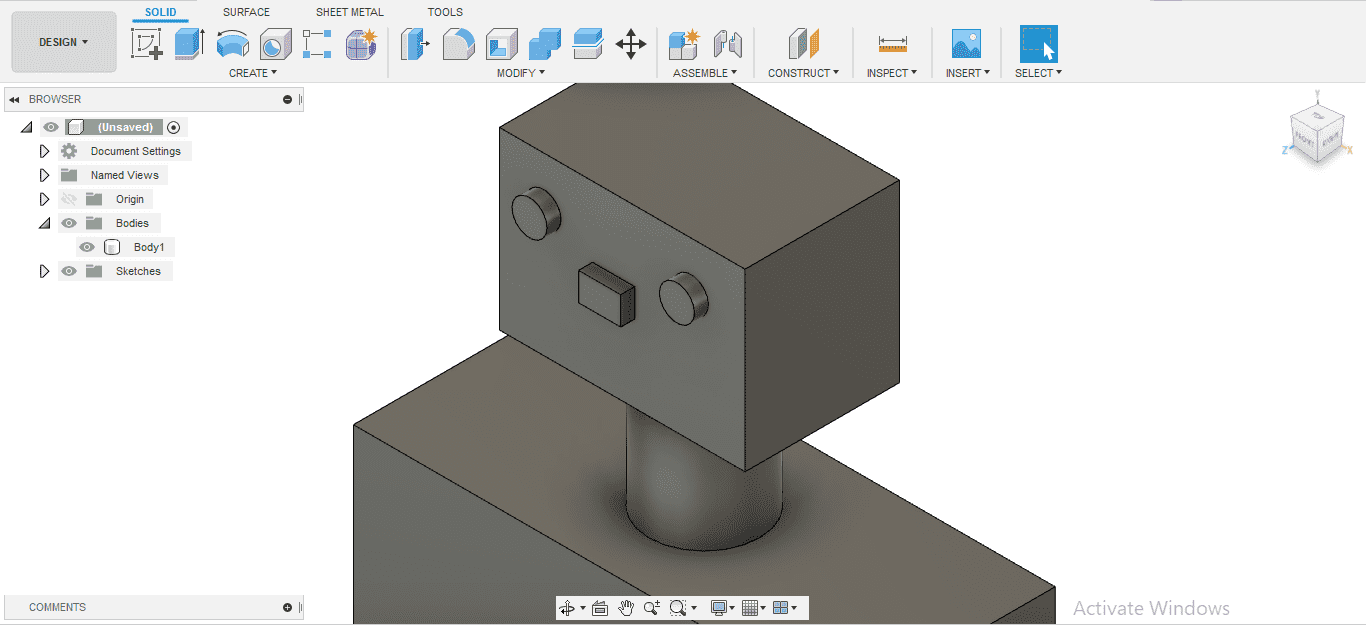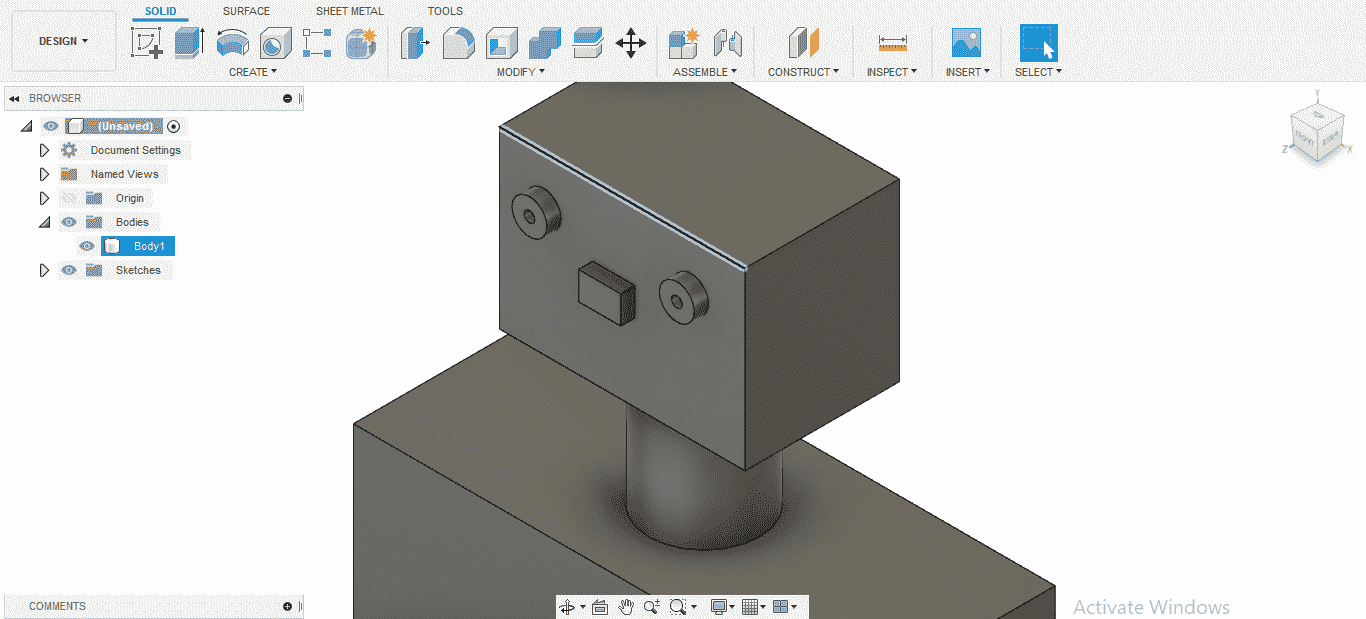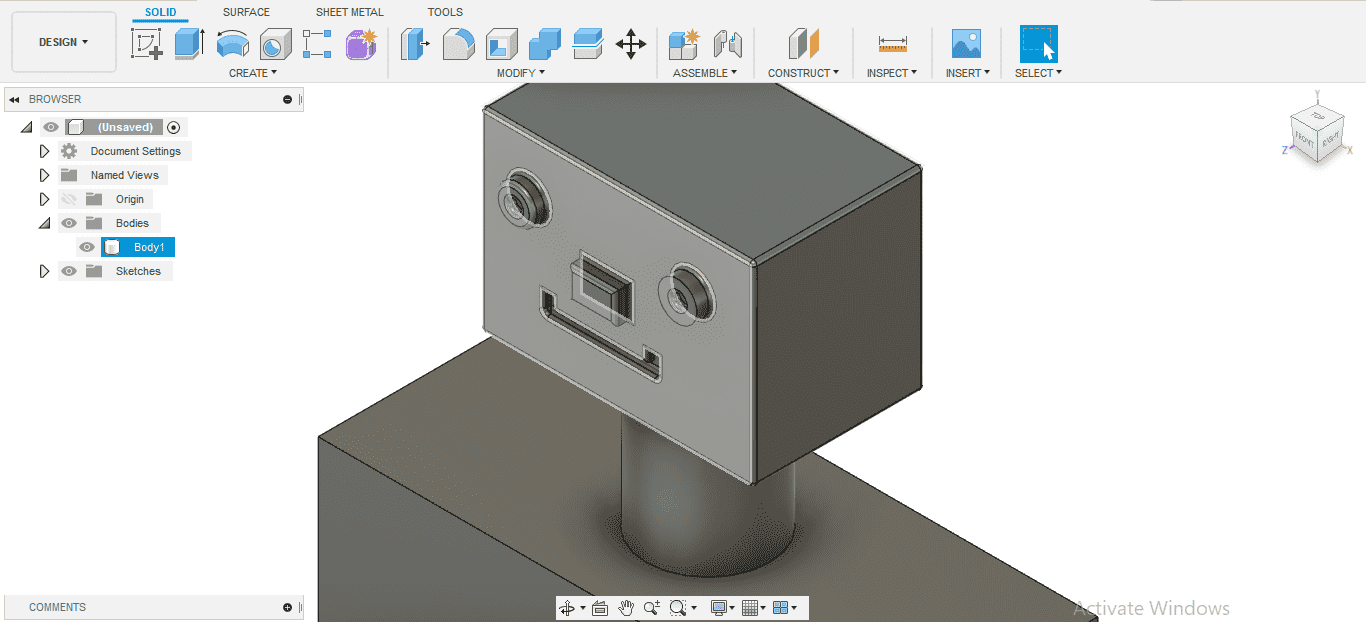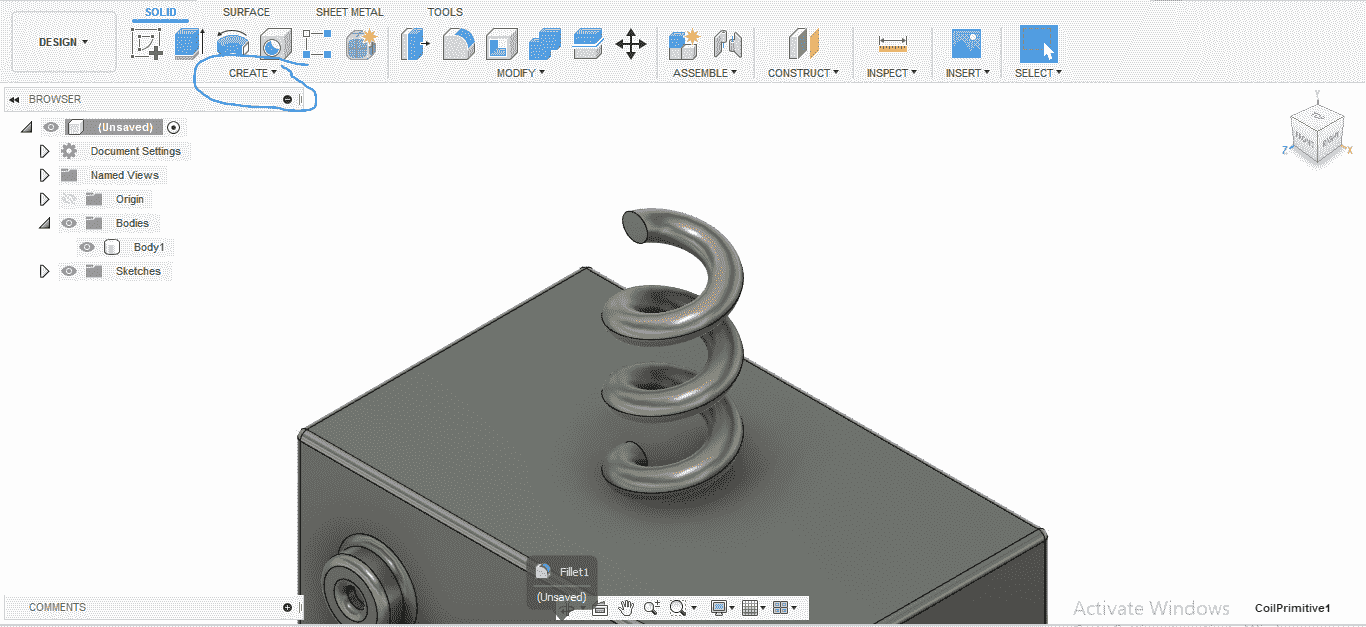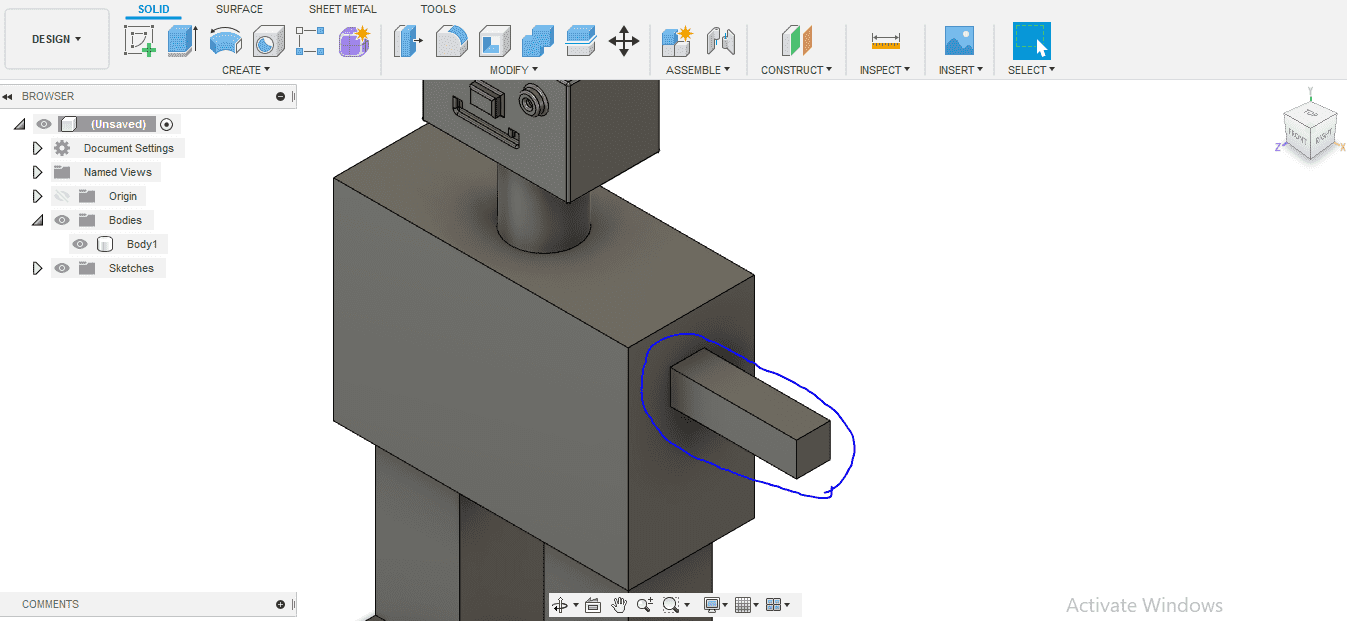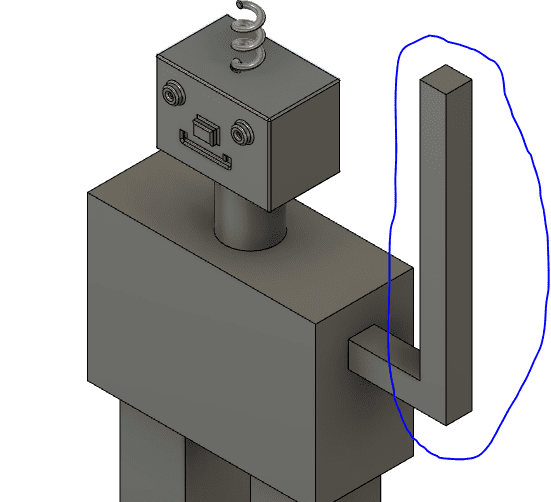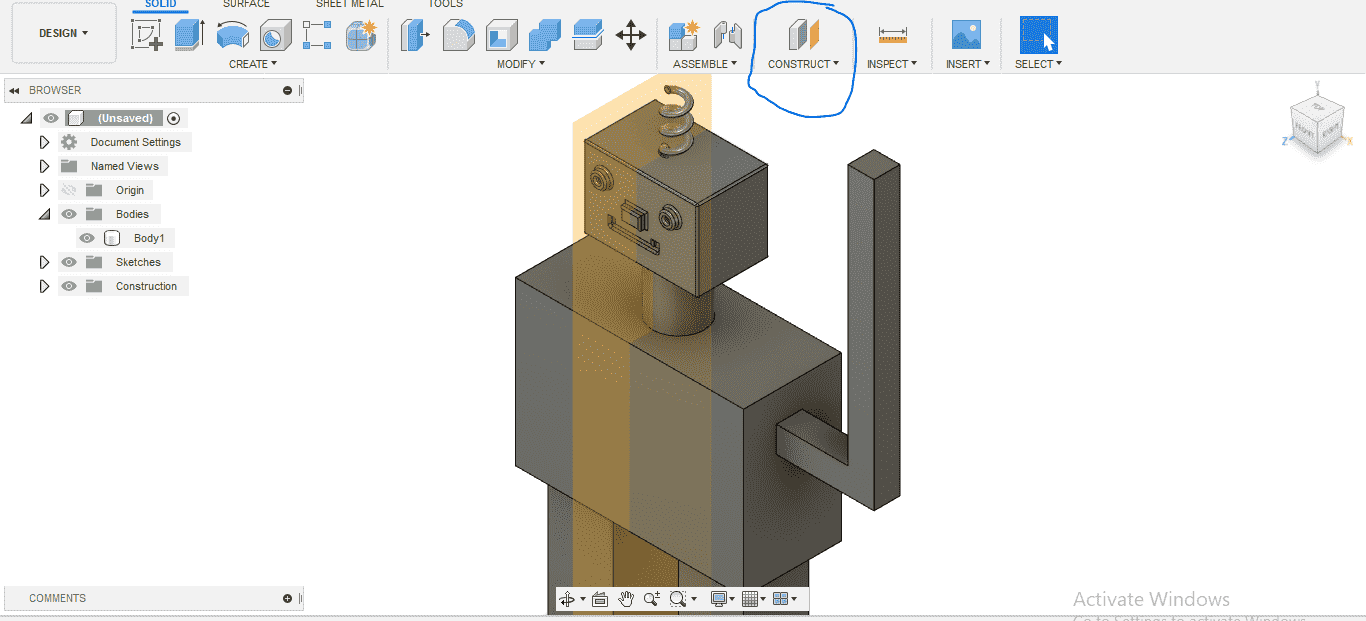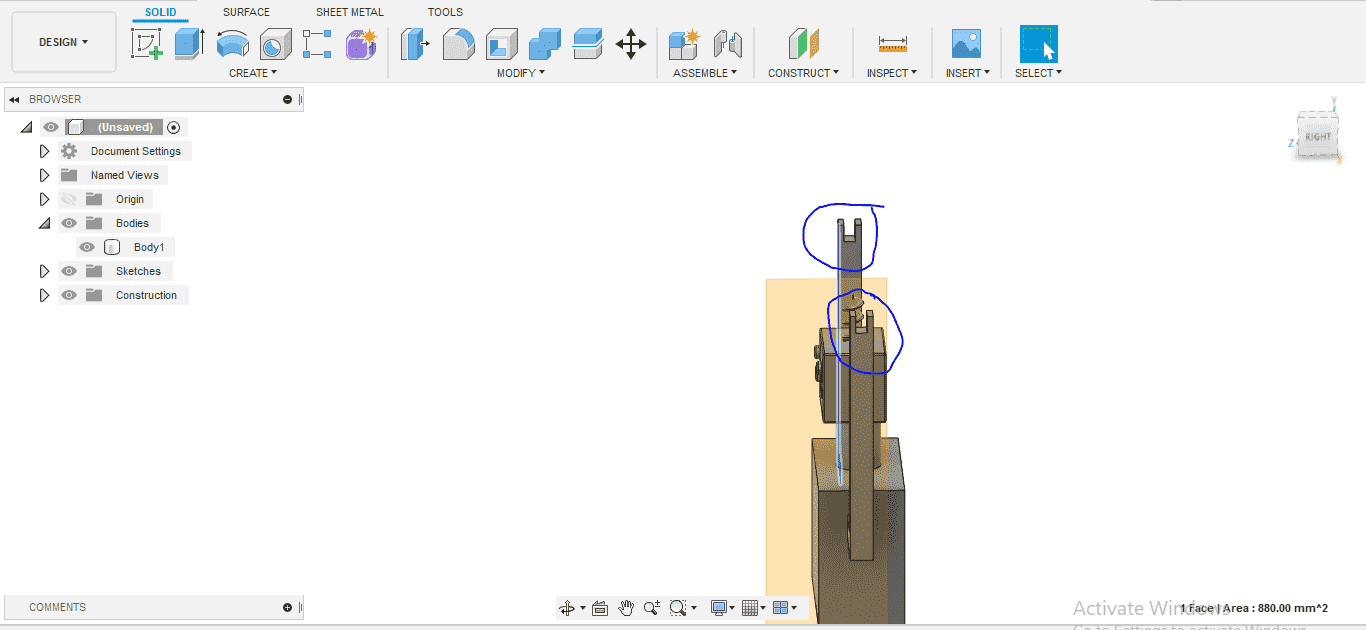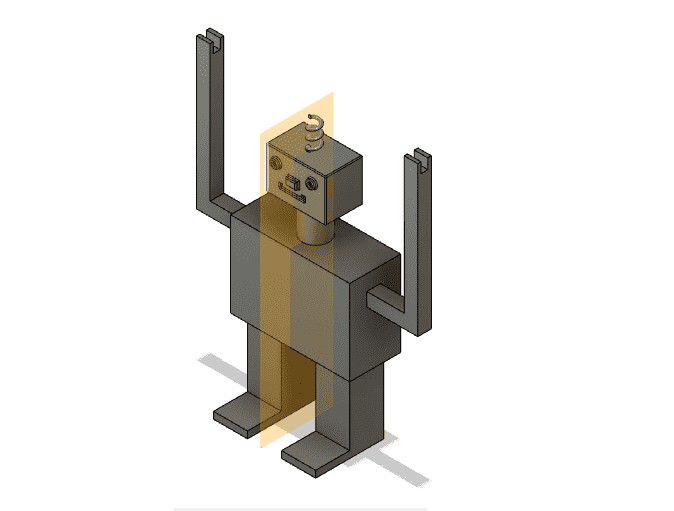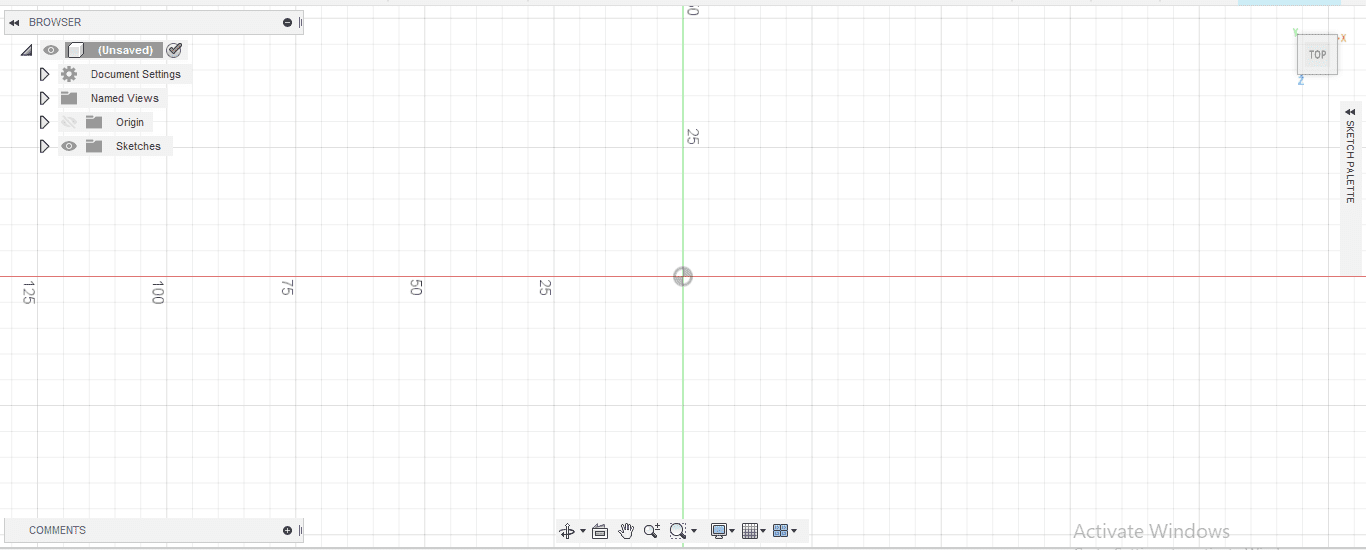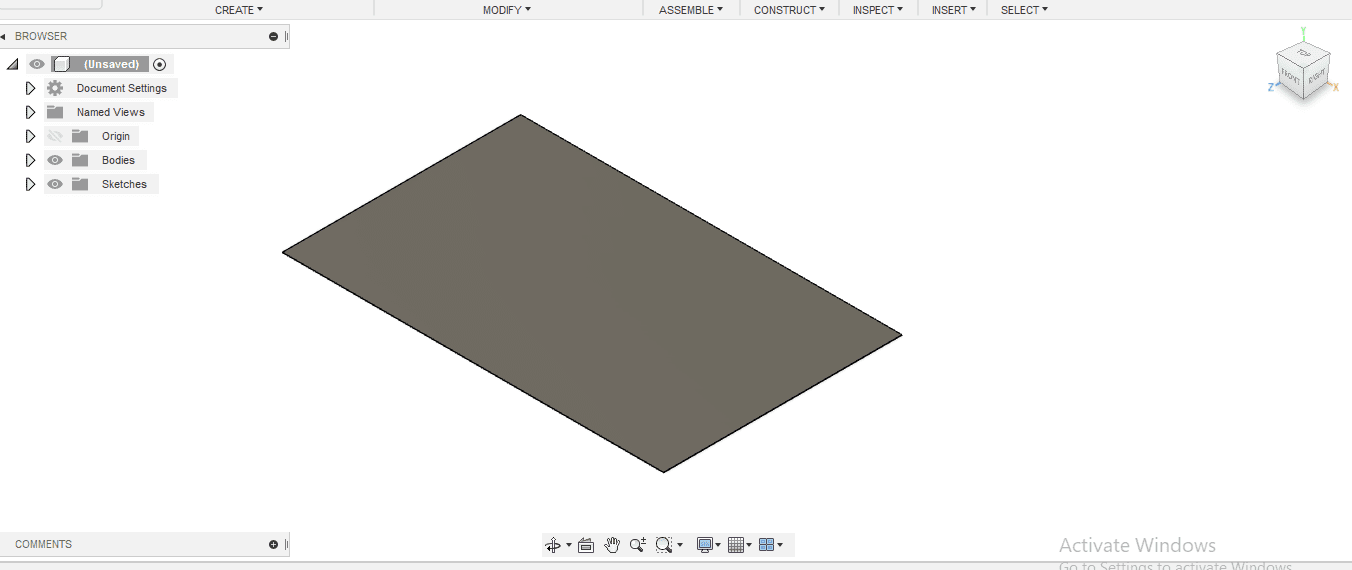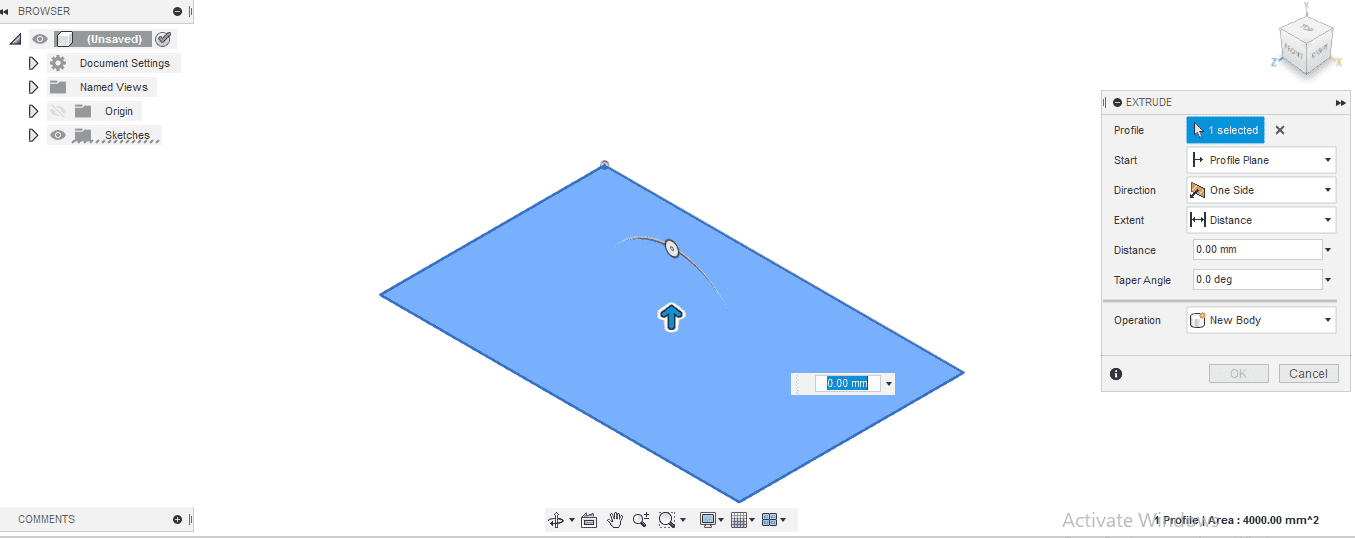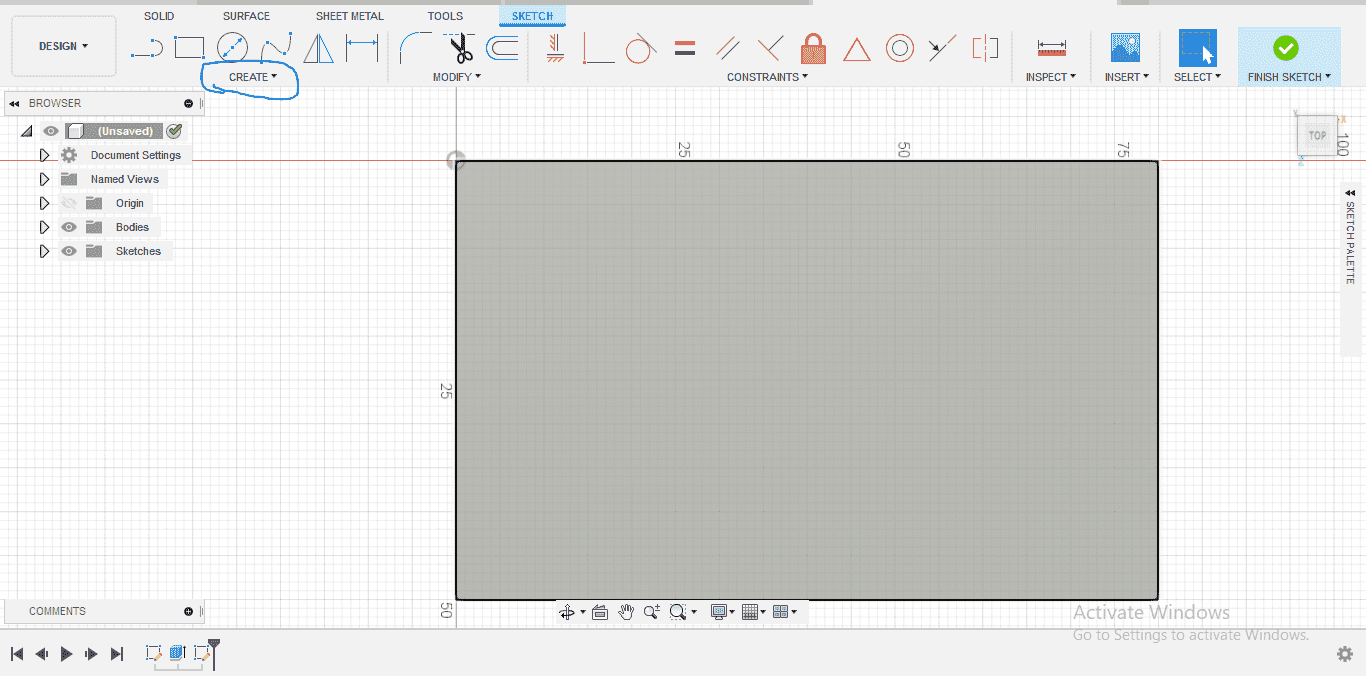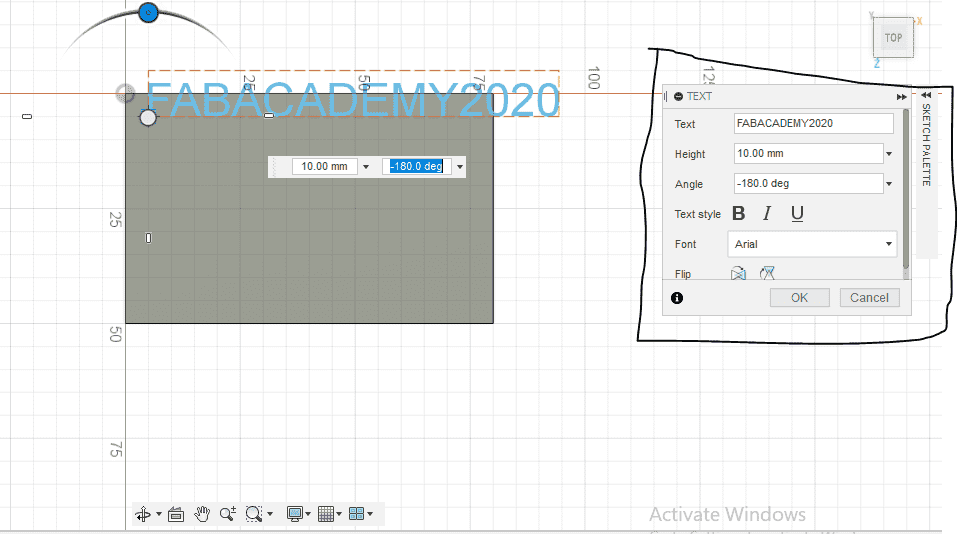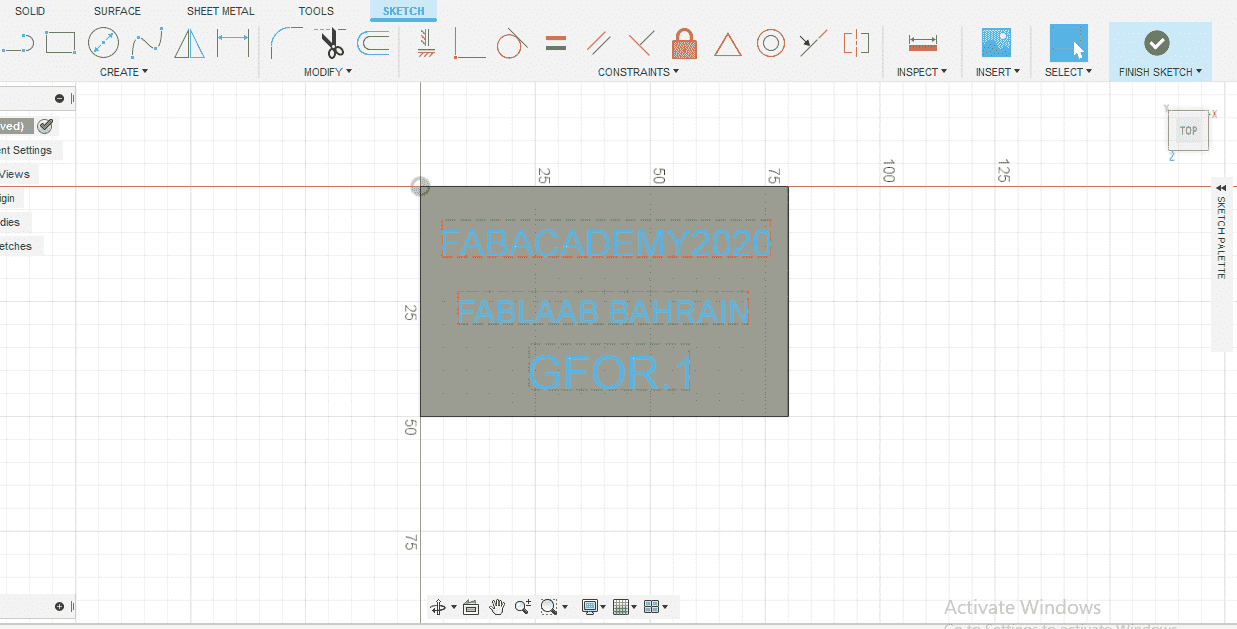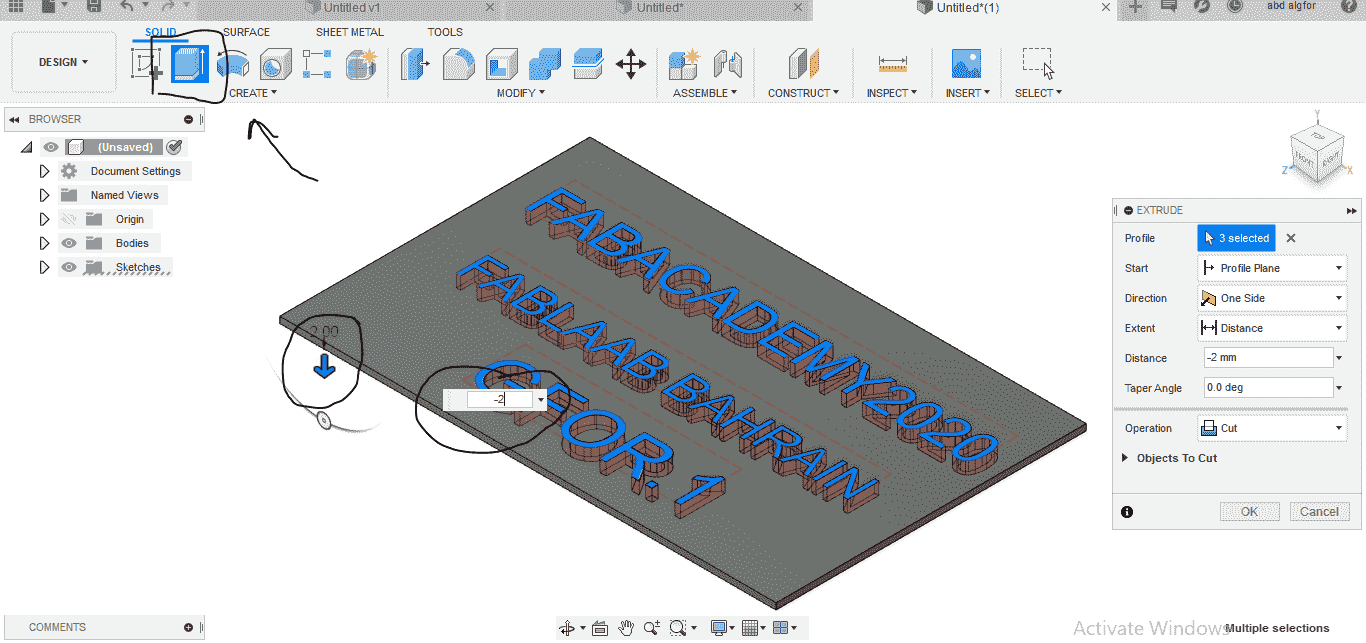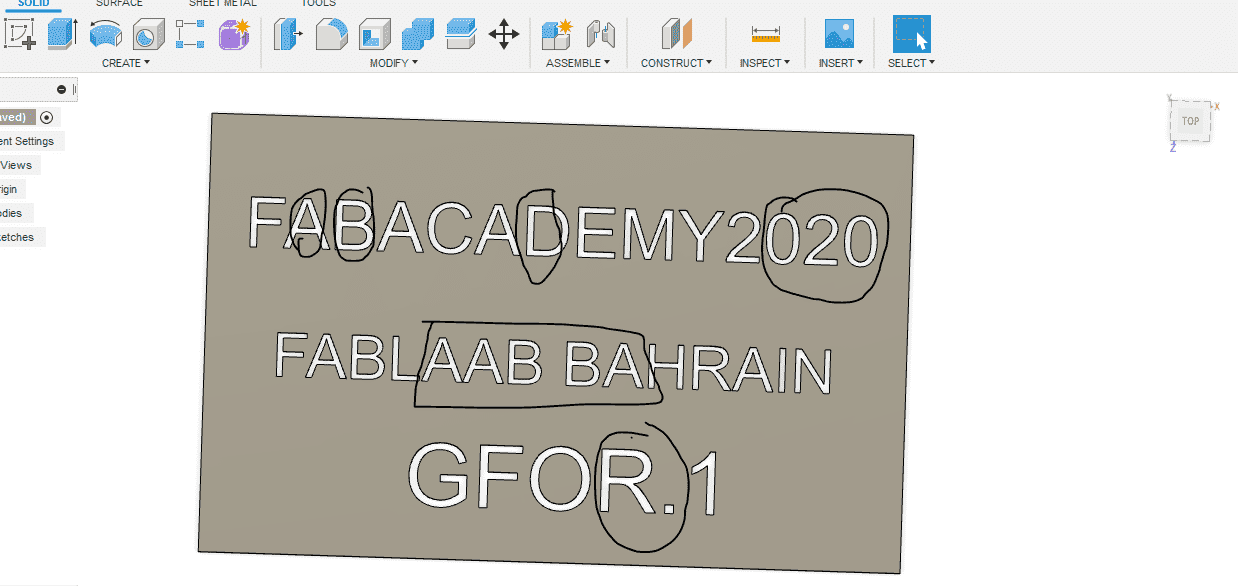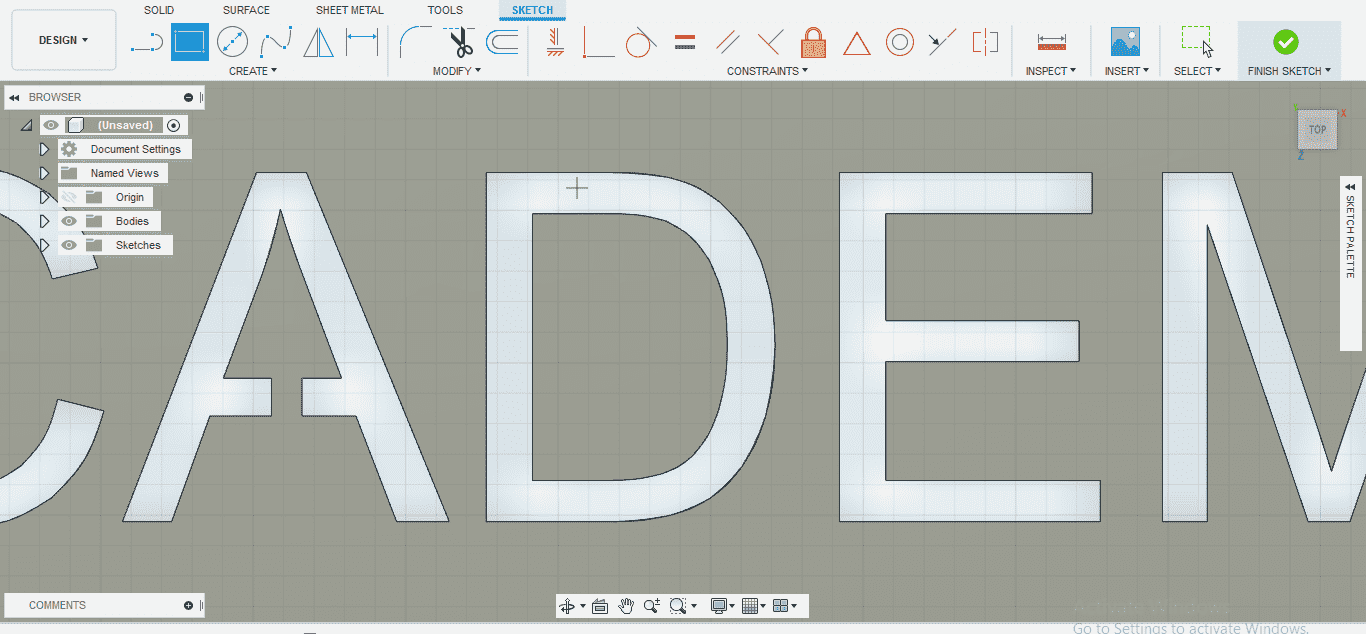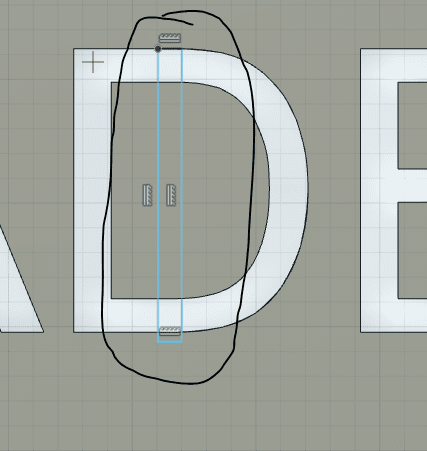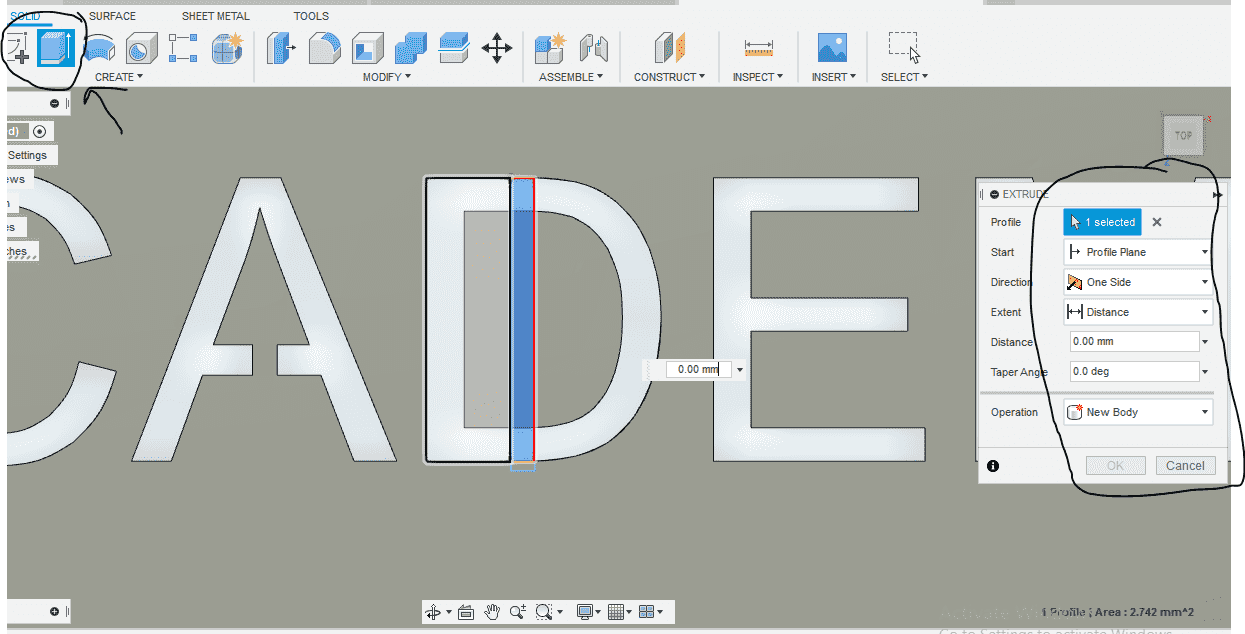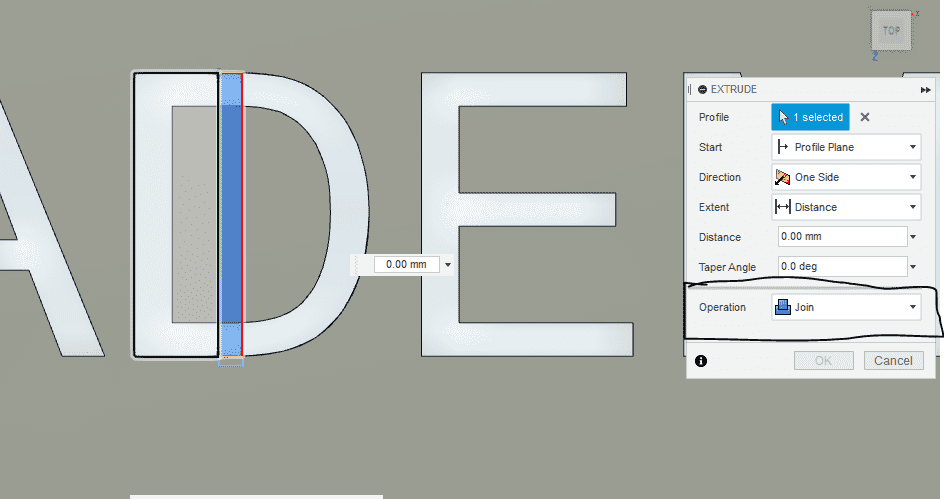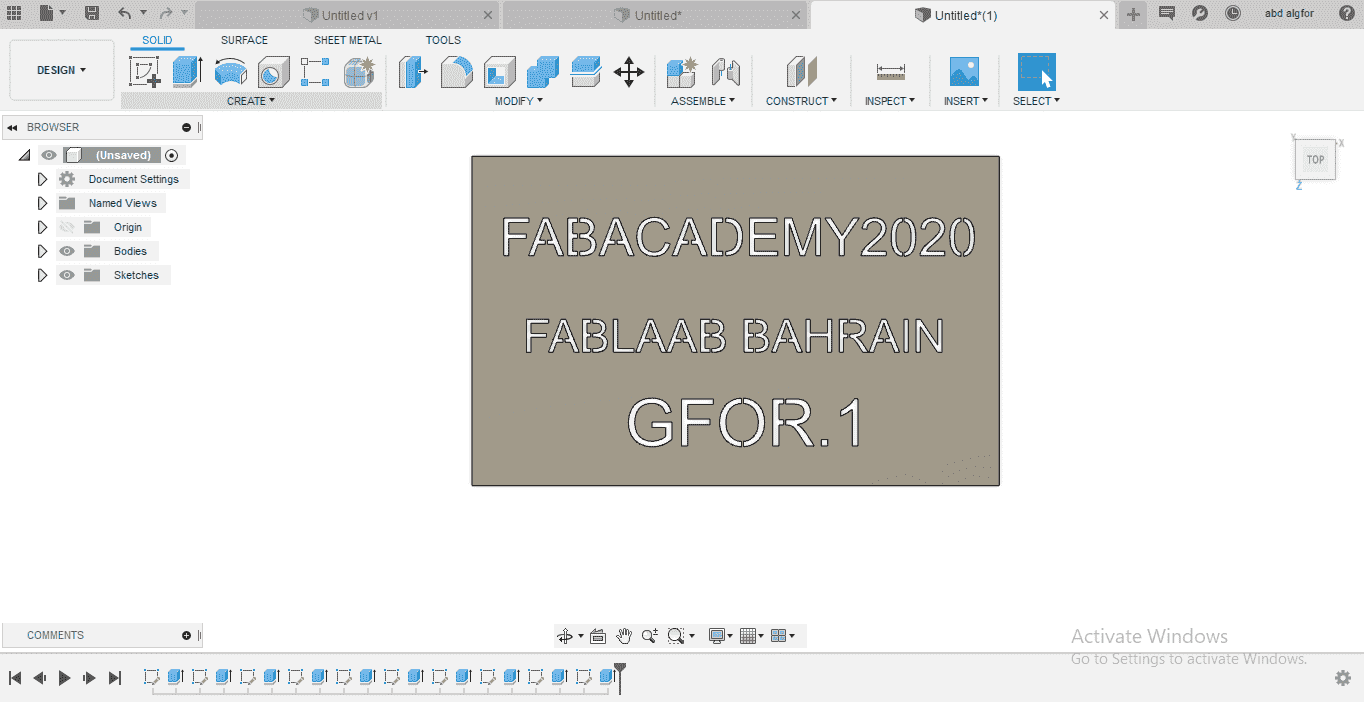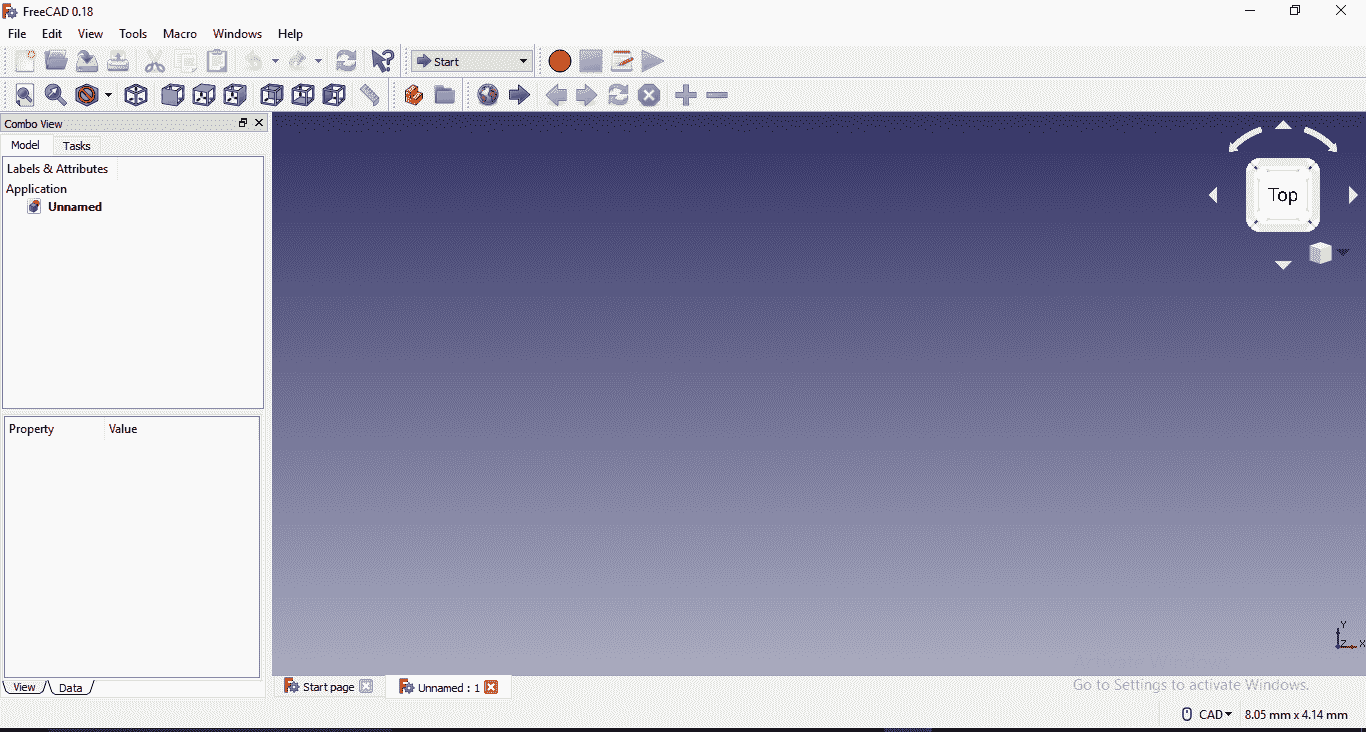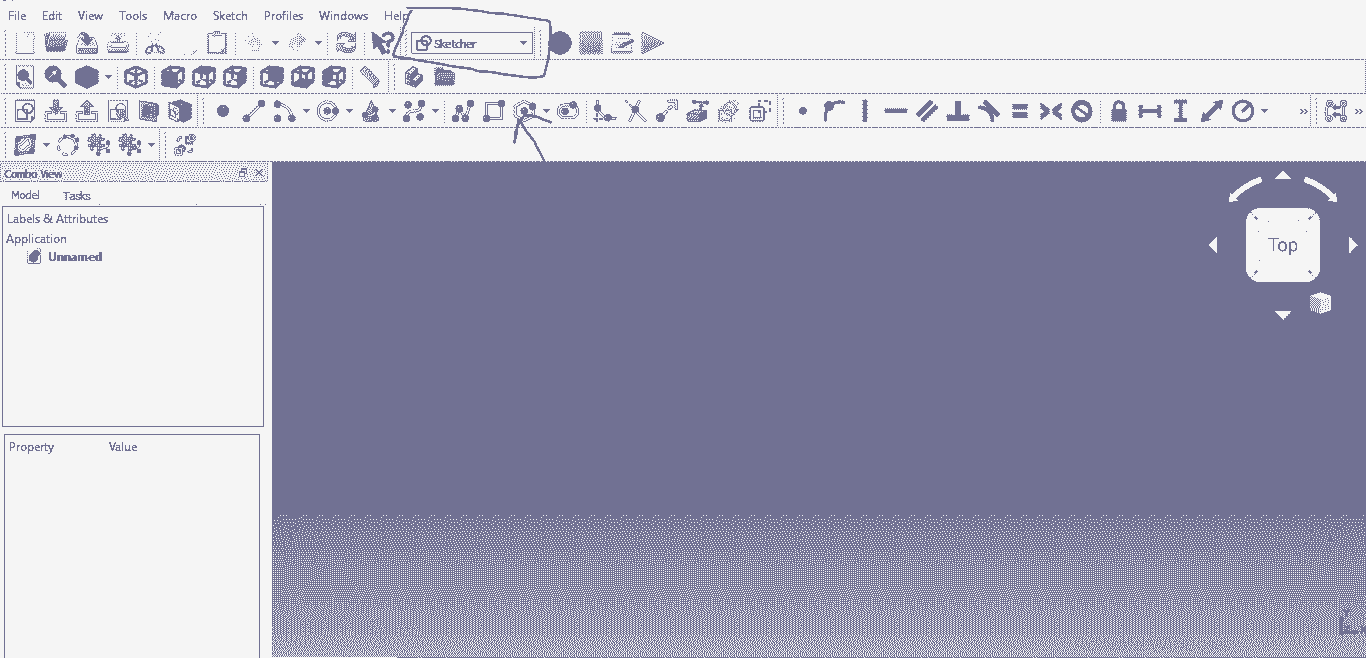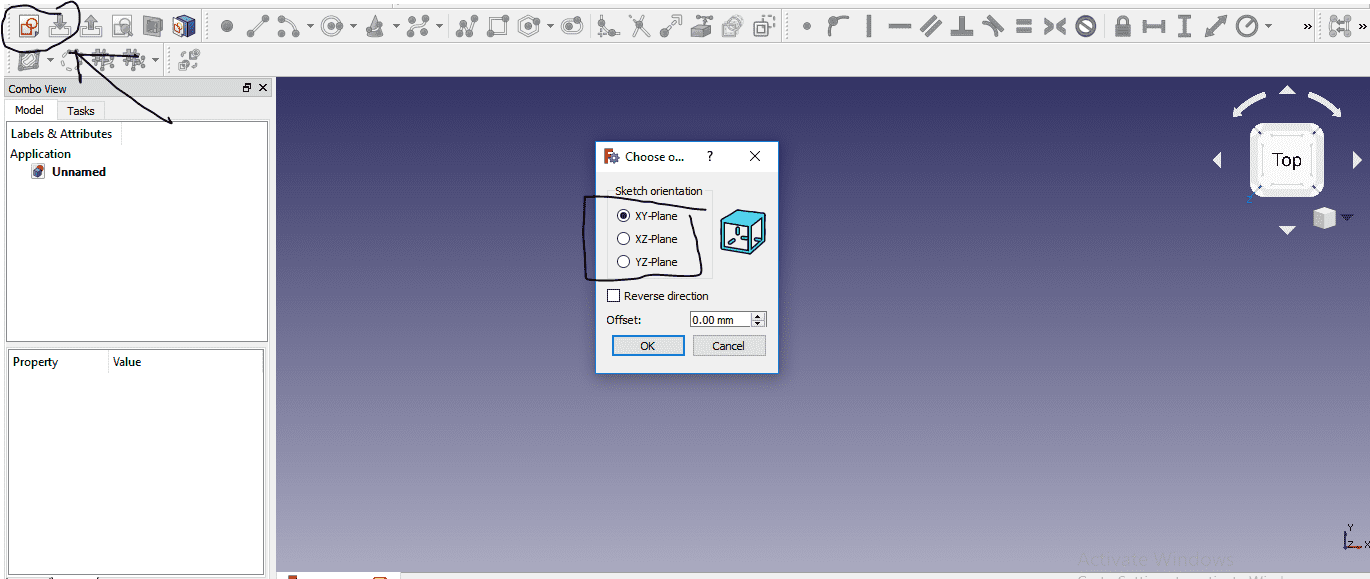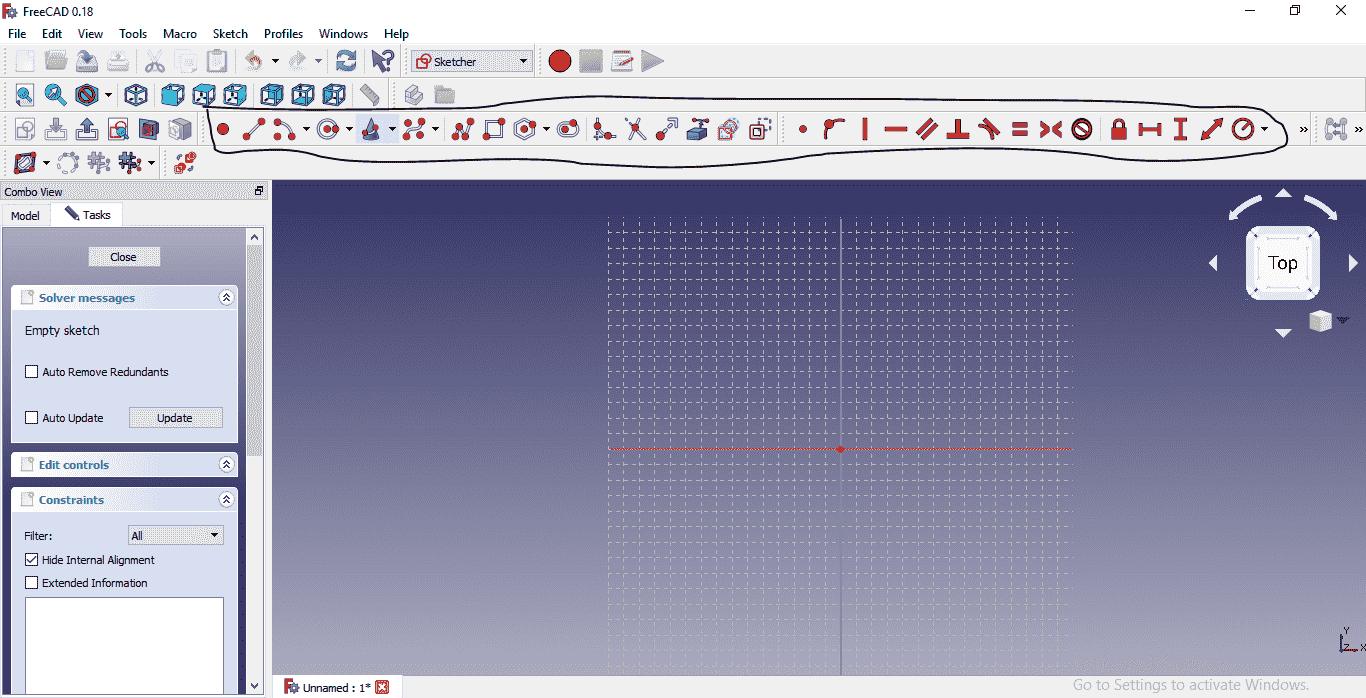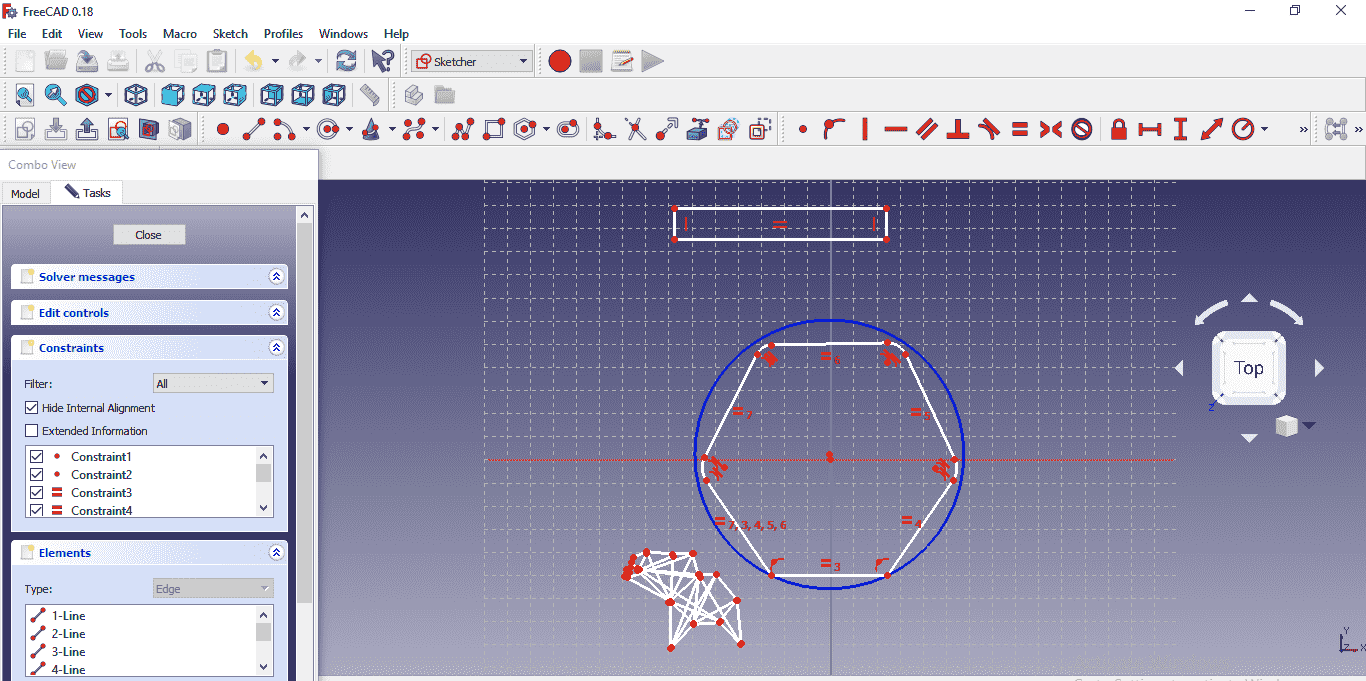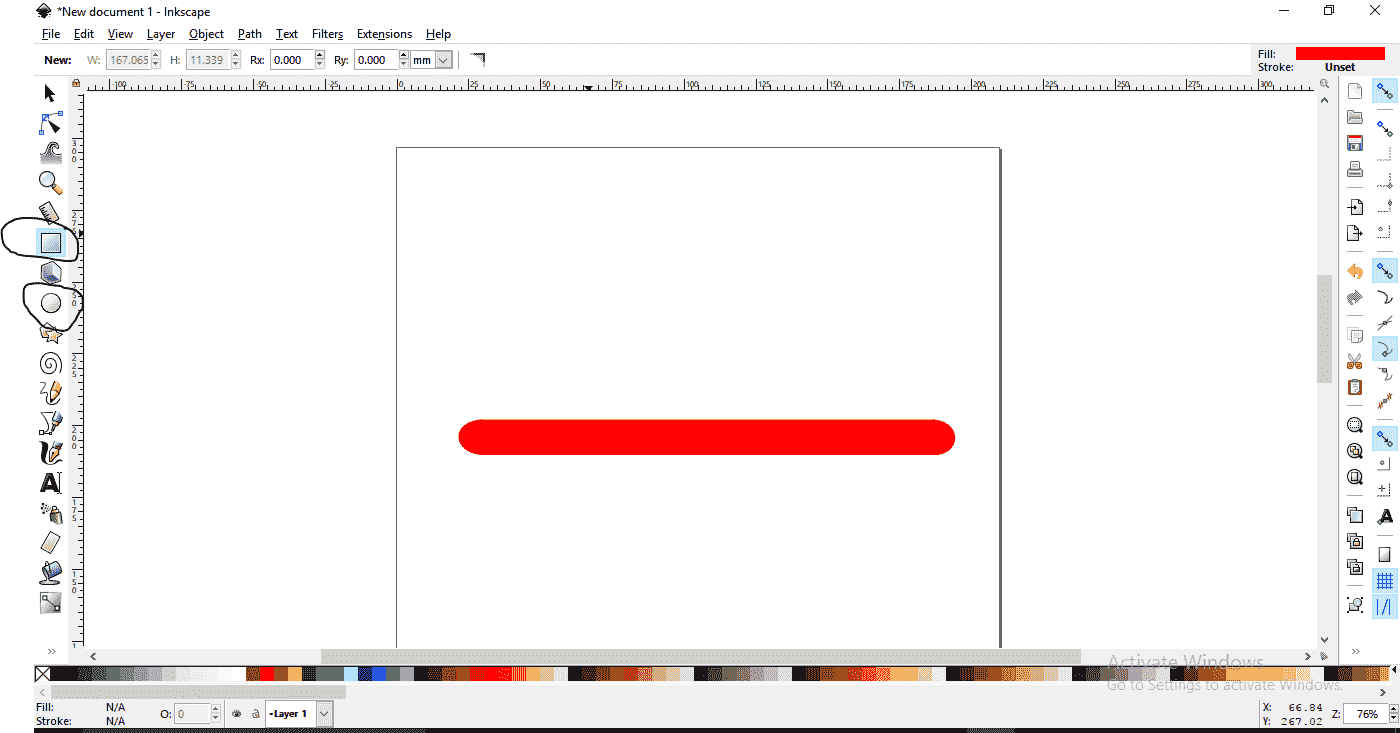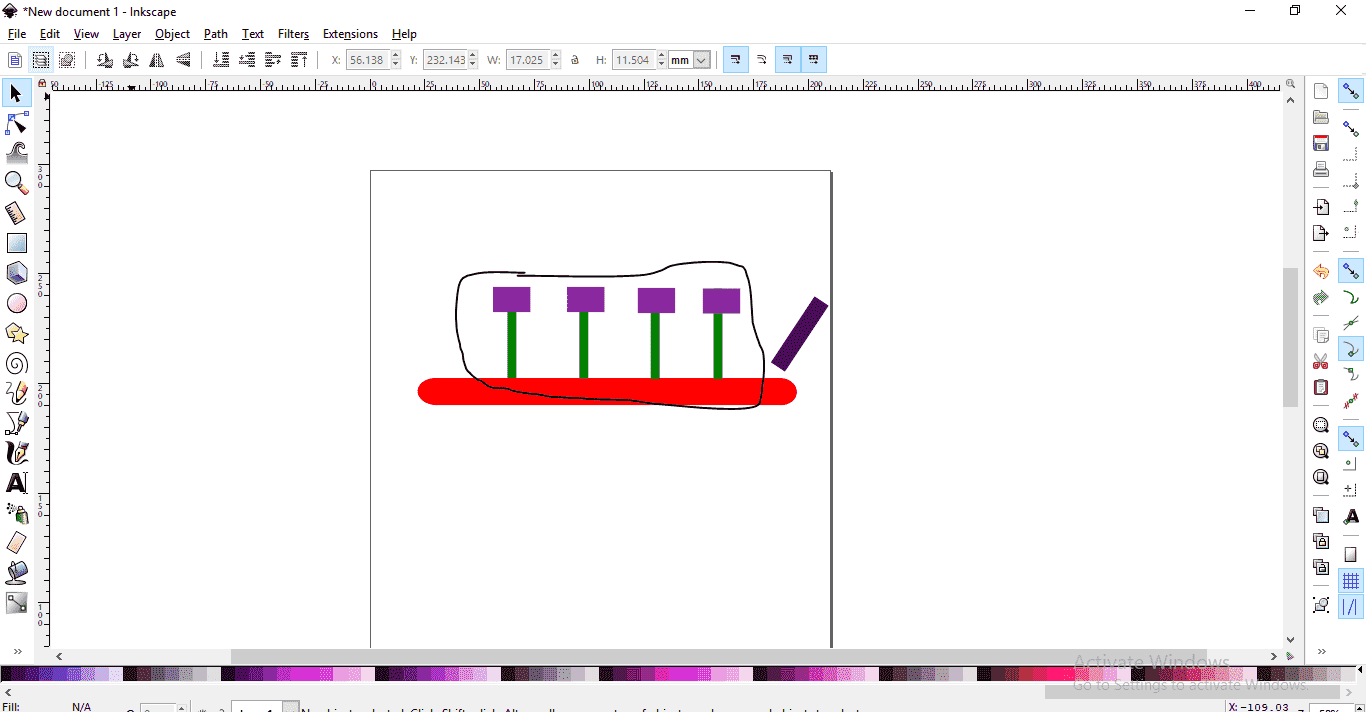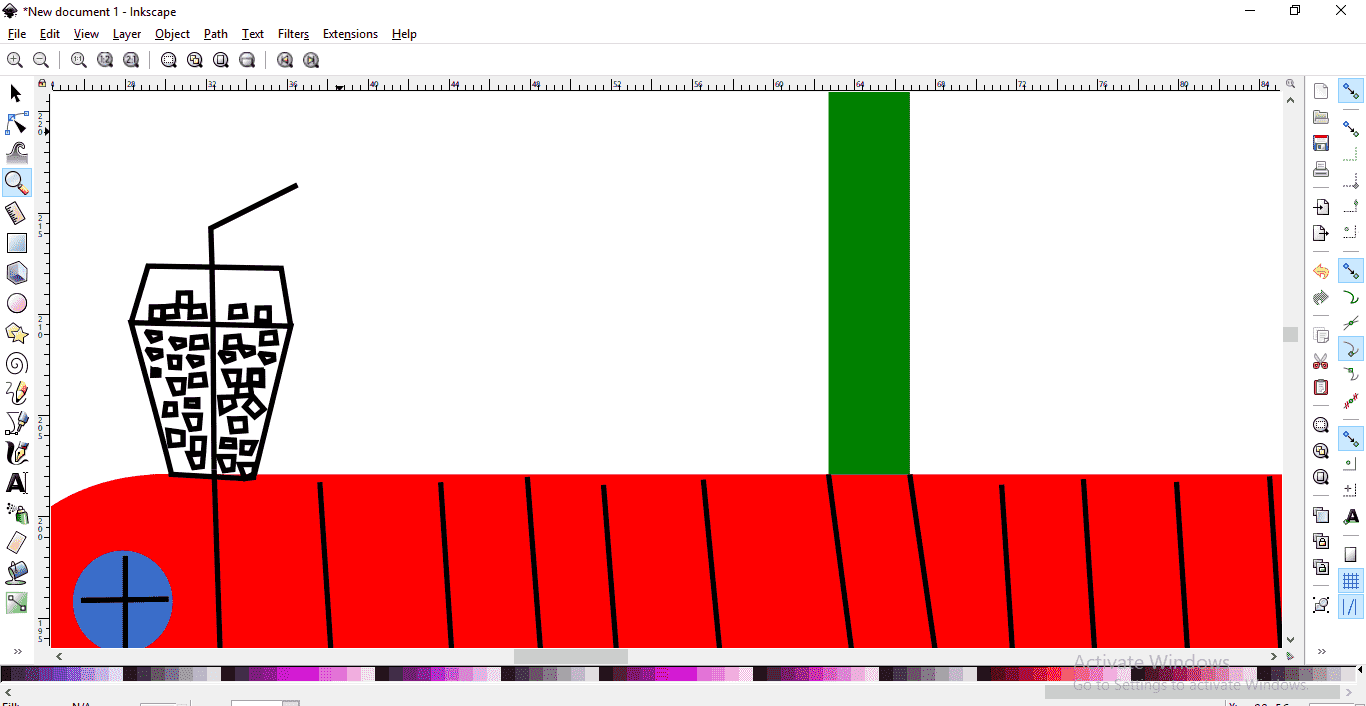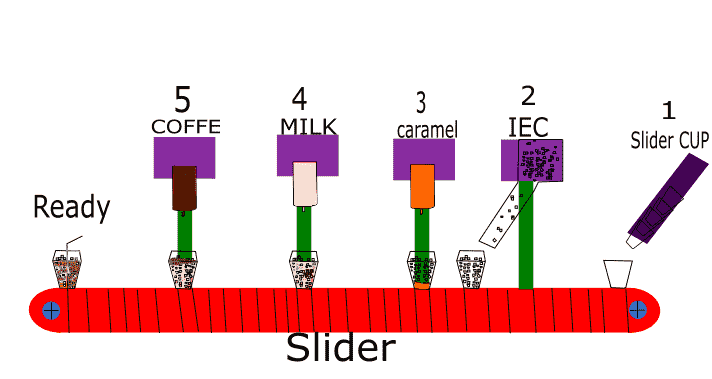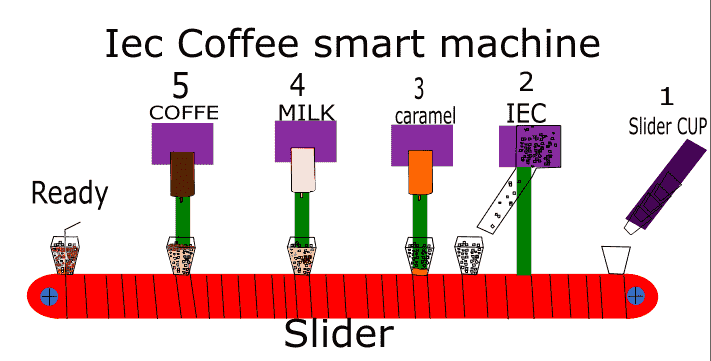3.Computer-Aided Design¶
2D Design Software¶
- Inkscape
- FreeCAD
- fusion 360
3D Design Software¶
- fusion 360
- SOLIDWORKS
3D Design¶
- fusion 360
steps¶
I downloaded and installed Fusion 360 on my computer¶
Register on the site
Then download the program
After downloading the program I opened it
To start designing, I press (sketch) and choose the plane that I want to design
Then choose the tool that I want to use
I choose the shape and press the letter (E) to lift the design up
I have a raised rectangular extrude up
I draw a square on the sides and extrude it up
I draw a rectangle for the body according to the size I need
I draw the neck in a circle with the size determined and lifted up
I draw the head drawing and make a shape
I make the details of the face and pull it forward
I dig inside the eyes
I smooth the edges by pressing the letter (F) I make a face in the smile
I make a spiral shape over the head
And another rectangle up
I fetch the mirror from the options bar to copy the shield to the other side
I fetch the mirror from the options bar to copy the shield to the other side
I make the edges of the limbs of hands
finally
2D&3D Design¶
steps¶
- fusion 360 2D&3D
I made a new sketch
I drew a rectangle
Doing it has a 1mm extrude
Then I create a new sketch on the surface of the rectangle and choose the “Text” option to write
I write things that I want to write and choose the font size and type from the settings
After arranging the written sentences
I select the words and make an extrude down”-1mm”
After cutting the edges, I must combine some letters with the body of the letter itself
I select the font and choose the square option
I draw a rectangle from the beginning to the end of the letter
I select the rectangle and made an “Extrod”
and then choose from the settings option “Joint”
Then define the depth which is “1 mm”
finally
2D Design¶
steps¶
- Free cad
- download free cad program
After downloading the program, I opened it and this is the home page
To start drawing, click on the toolbar above
I choose at any angle I like the design
After selecting the design angle, the toolbar shows me several shapes
I designed some stuff in the shape of 2D
Why I did not like the FreeCAD program¶
- FreeCAD program I think it is not suitable for me because some tools in order to bring it to the list need a lot of time and some slow I think there are people who like to work with FreeCAD and everyone has the freedom to choose the program they want
2D Design (Inkscape)¶
steps¶
- Inkscape
- download Inkscape program
I opened the program and started the Final Project design in 2D format
I drew a rectangle and put a circle text at the edges of it so that the shape could become clear as a slider
I drew a cup and painted small squares in the shape of snow
I drew the rest of the parts I named the disgraceful parts
finally