Computer-controlled cutting
individual assignement:
-
cut something with vinyl cutter
-
design, lasercut, and document a parametric press-fit construction kit,accounting for the lasercutter kerf,which can be assembled in multiple ways
group assignement:
-characterize your lasercutter, making test part(s)that vary cutting settings and dimensions.
Description of my project
I' ve decide a modular project that consist of a base which supports an alphabetical letter. It is modular because with the same component (with the joint)I could do every letter(or many at least). The programm I've used for this project design is OnShape (that I have used also for the last week).In my opinion its interface is very easy and pratical.Fortunately OnShape is also very useful for the using of parametric variable and functions so I use it mostly for this. Differently than the project of the last week , in this project I have to use parametric variables and functions ; fortunately OnShape is also very useful for the using of these so I 've used it mostly for this.
Parametric variables:
- kerf: when the laser cutter work and cut a material, it don't cut in the same way that we have set because laser has a own diameter (very small but not null) so when It carve the material, It cut more than we have set. Kerf dipends on the material , power of the laser and velocity of cutting.
- depth material: it depends on the material which we want to use for the project.
- lenght of elementary components : in my case I 've set the lenght and width of the joint and of the space where we put wood components of the letters.
Assignement group
I have done 3 main test to set the power and speed of the laser cutter. In these list we can see the cut about the setting of the power and the speed:

I've set the file to push in the programm linked to the laser cutter

I' ve set the different power and speed of the rectangle that I have to cut (in that way ,I could show the different effect on the cutting because of the different setting).
The programm of the laser cutting apply each setting(of the power ,speed,etc..)to a colour.

After the first step I try to set the power and speed in a different way:

Finally, I have done a more accurate list testing the value of the power between 55 and 70.
 .
.
We can see the setting of the third list:

The three cut are this :
the first: on the first test,I have had a problem because of I set 2 surface treatment in two square so I don't understand the really effect of my setting with an only teatment.

With the second test, I've approssimately known the settings that cut my material.

In the last test , I see the setting that cut with less power.

So I choose , the setting : power 65-70, speed 0.25-0.3.
with this setting I see the effect of the kerf measuring the lenght of the face of a prism after the cutting for example. The kerf I try to suppose is around 0.18mm. In order to confirm my supposition I cut two joint (a male and a female setting the lenght and width with the kerf)and at the end I see that they get stuck.


Project design
At the beginning,I've done the base structure of the letter by a sketch and then I've extruded it of the depth material(wood) without the kerf parameter.
sketch:

extruded material:

another view:

after this , I have created a kerf variable set in 0 (so I have the same value without kerf) and when I choose the setting of the kerf, I am going to set the kerf in that value. Before choosing the kerf , I have tried to set the kerf with a default value (0.1) and we can see that the joint aren't exactly tropped. It's normal because the male joint is bigger than the female one.
In this screens we can see the project with the default value of the kerf.




Parametric modular press-fit-kit
I set the project 3d desing with the kerf value 0.18mm and I do my cut.

after this I press the joint in order to make the letter and then I fit it in the base of the letter.
here below, are visible in different view the pressure-fit-kit









filesused for the cutting
Vinyl cutter
For the vinyl cutter , we need a file (photos) vector not a simple raster. So to change the kind of file we can use inkscape or illustrator. I 've download inkscape here and then I' ve installed on my pc inkscape by seeing a tutorial


With Inkscape I manage to transoform my file in this file jpg.svg
that is the file read by the vinyl cutter.
Considering that I have to have a boundary of my image for the vinyl cutter I set a dimension surface of my photos so at the end I have done the bound of my photo ; so it is ready for the cutting.

With this link I prepare the setting of my final file (.camm). The main step are the setting of the dimension and force ,speed and the creation of the "module save" to build my file.camm :
- the setting of the dimension:

- the setting the force and the speed

- the creation of the module save : we have to do the step visible in these screenshoots:



Finally, we will have this file.

we delete the default file

and replace this with the file built.
I've linked the output object in the input file (object):

and if I do one click on "calculate", I have my file.camm,visible
 .
.
Unfortunately, I don't search good tutorial to launch the file.camm in the vinyl cutter and the command linux are not good for Mac.
I've also found a web interface for printer, called Cups and I add the vinyl cutter on my interface  but I didn't manage to launch my file on it.
but I didn't manage to launch my file on it.
So at the end I launch my file with a pc that has Linux with the command terminal :
cat VSG_image.camm >> dev/usb
and I do my cut.
The main step of the work are these:
I 've set force:

speed:

I remove the part useless:

I remove the layer behind the vinyl:

and finally I paste my adhesive:
 .
.
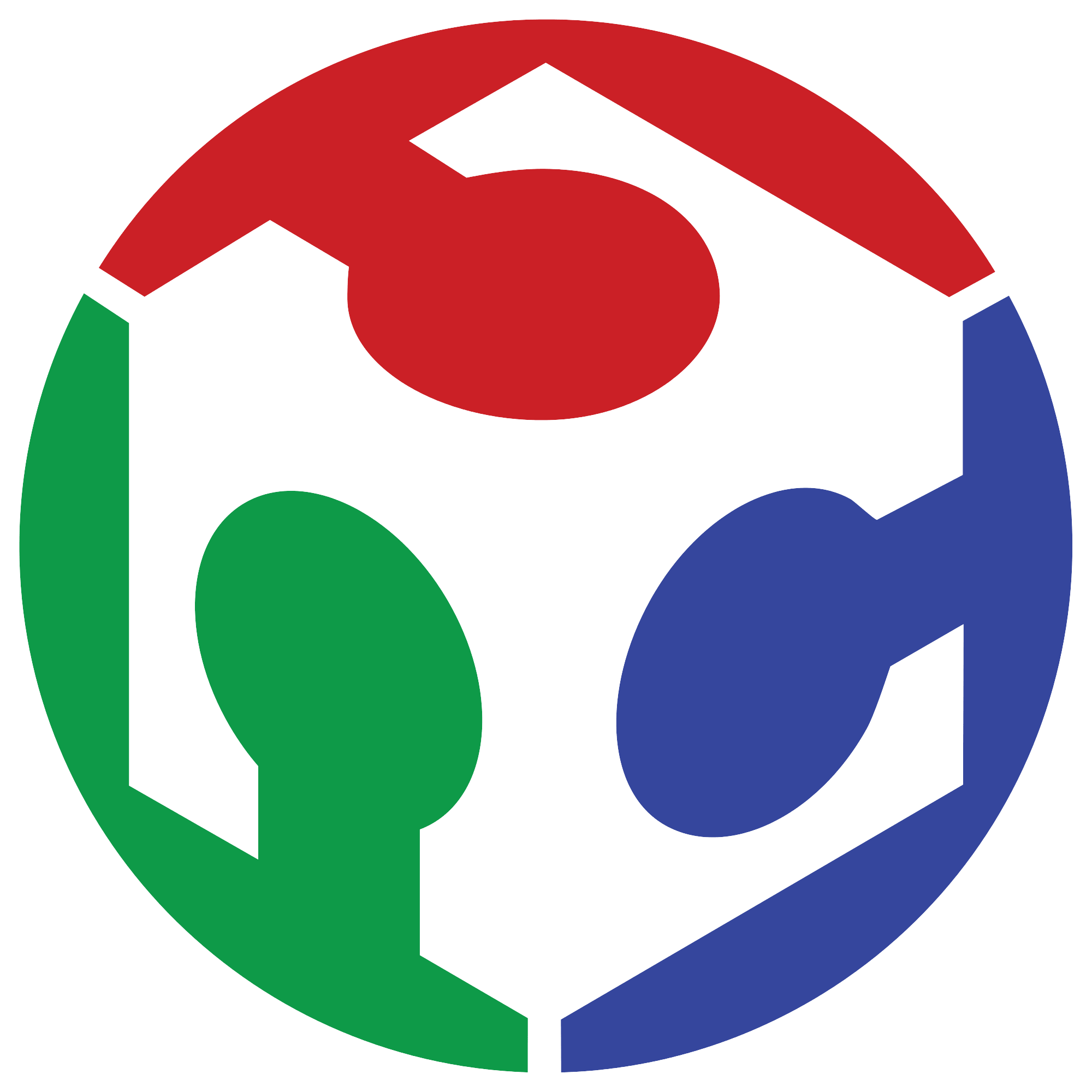 Marco Cialone
Marco Cialone