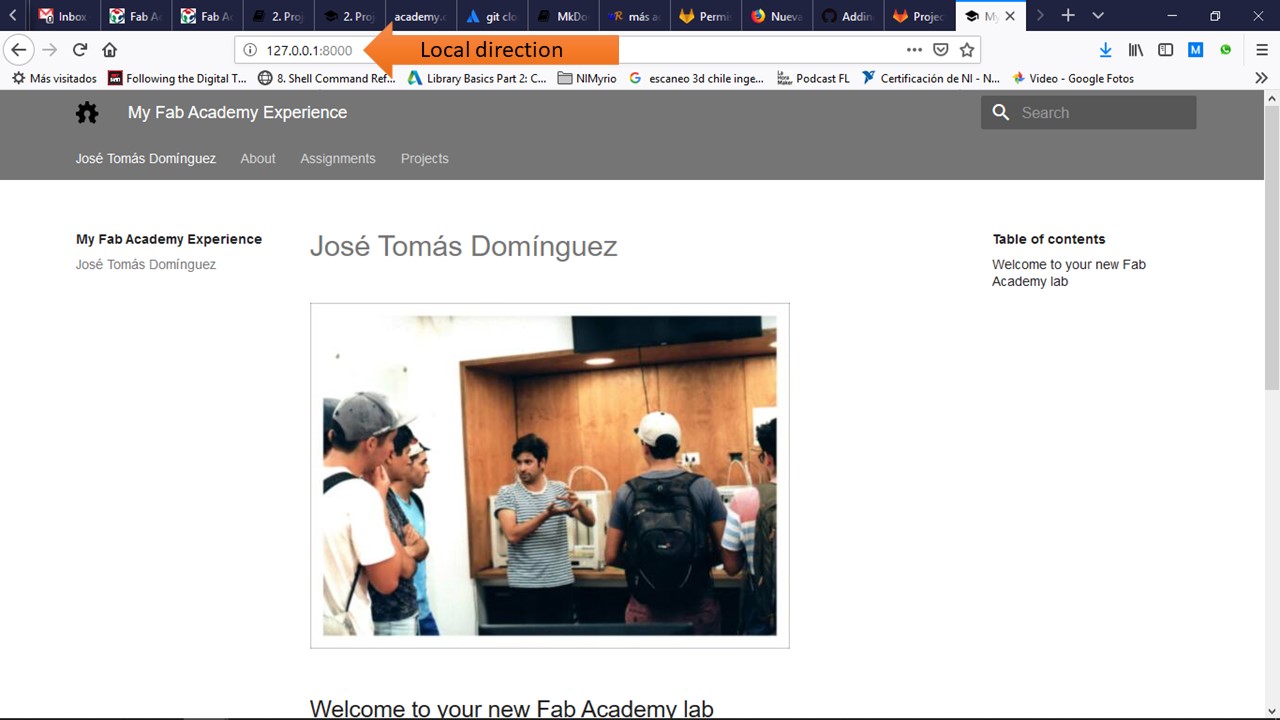2. Project management¶
This week I worked on understanding web development through MKDocs and Version Control in Git.
Assigment¶
- Learn Git and Version Control
- Use GitLab
- Customize your web page.
Git¶
I started immediately to work in my local repository, following the instruction provided in the Git book of Fab Academies Archives. As a summary this are the steps you have to go through:
1.- Install Git in your computer.
2.- Configurate you user name and email: git config –global user.name “Example Name” and git config –global user.email “email@example.com”.
3.- Initiate Git in your local folder: git init.
4.- Clone the repository: git clone http direction of your project.
5.- I created a new branch in order to be sure my changes are working before modifiying the master branch: git branch “New branch name”.
6.- To change branch: git checkout “Branch you want to use”.
7.- Now I started modifying my web page.
8.- Every time I finished, checked how the web was looking locally (I will explain this later).
9.- When the changes are finished, I staged them: git add ..
10.- Commit the changes, so there can be seen by everybody: git commit -m “Your text explaining the changes”.
12.- Merge your branch with the master branch: git merge “the branch you want to merge”. Its important that you are in the master branch when merging to branches.
11.- Upload the changes to the Gitlab repository: git push origin master.
Problems with SSH key¶
I had some problems with my ssh key, when I tried to communicate with GitLab I received the following error:
Permission denied (publickey)
In useful links I posted a conversation in the forum where they fixed it. I fixed it using Jim Tilson’s advice:
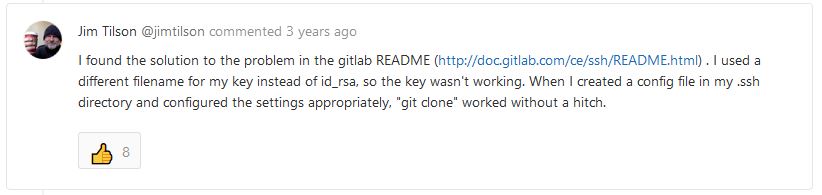
Problems pushing my work to GitLab¶
When I cloned the GitLab repository into the I received the following error:
fatal 'origin' does not appear to be a git repository - fatal Could not read from remote repository.
To fix this, you have to manually create the origin to your remote repository just use the command: git remote add origin “Your repos direction”
Useful links¶
MKDocs¶
I wanted to see locally how my web page was looking, before merging the branches. In order to do this, I just installed MKDocs in my computer and use the command:
mkdocs serve
You will receive an answer like this:
INFO - Building documentation... INFO - Cleaning site directory [I 190129 14:14:35 server:298] Serving on http://127.0.0.1:8000 [I 190129 14:14:35 handlers:59] Start watching changes [I 190129 14:14:35 handlers:61] Start detecting changes [I 190129 14:14:48 handlers:132] Browser Connected: http://127.0.0.1:8000/ [I 190129 14:17:56 watcher:92] Running task: <function serve.<locals>.builder at 0x04069540> (delay: None) INFO - Building documentation... [I 190129 14:17:59 handlers:92] Reload 1 waiters: C:\Users\j_tom\Desktop\Fab_Academy\Repo4\docs\images\MKDocs.jpg
Then you can open your page in your browser, without uploading it into GitLab, as you can see in the following image: