Week 1: Project management
In this week each of us must realize his own website. The first thing has been that to unload some useful softwares to the realization my new website.
- LibreOffice Writer/Web
- Dreamweaver
- Some html example
I prefer dreamweaver because it gives me the possibility to have the source code and simultaneously a visual editor; I used a simple layout with one header, two columns and one footer.
<!DOCTYPE HTML>
<html>
<head>
<meta http-equiv="Content-Type" content="text/html; charset=utf-8">
<title>Antonio Alliva</title>
<link rel="stylesheet" type="text/css" href="css/style.css">
</head>
<body>
<div id="wrap">
<div id="header">
I used HTML for the first time and I tried to use the simple controls and functional, but during the days I have learned a lot of new functions. Upload files to the folders and make them available for download with a link, example:
<a href="img/calotta_2.stl.zip">(file stl cura)</a>.
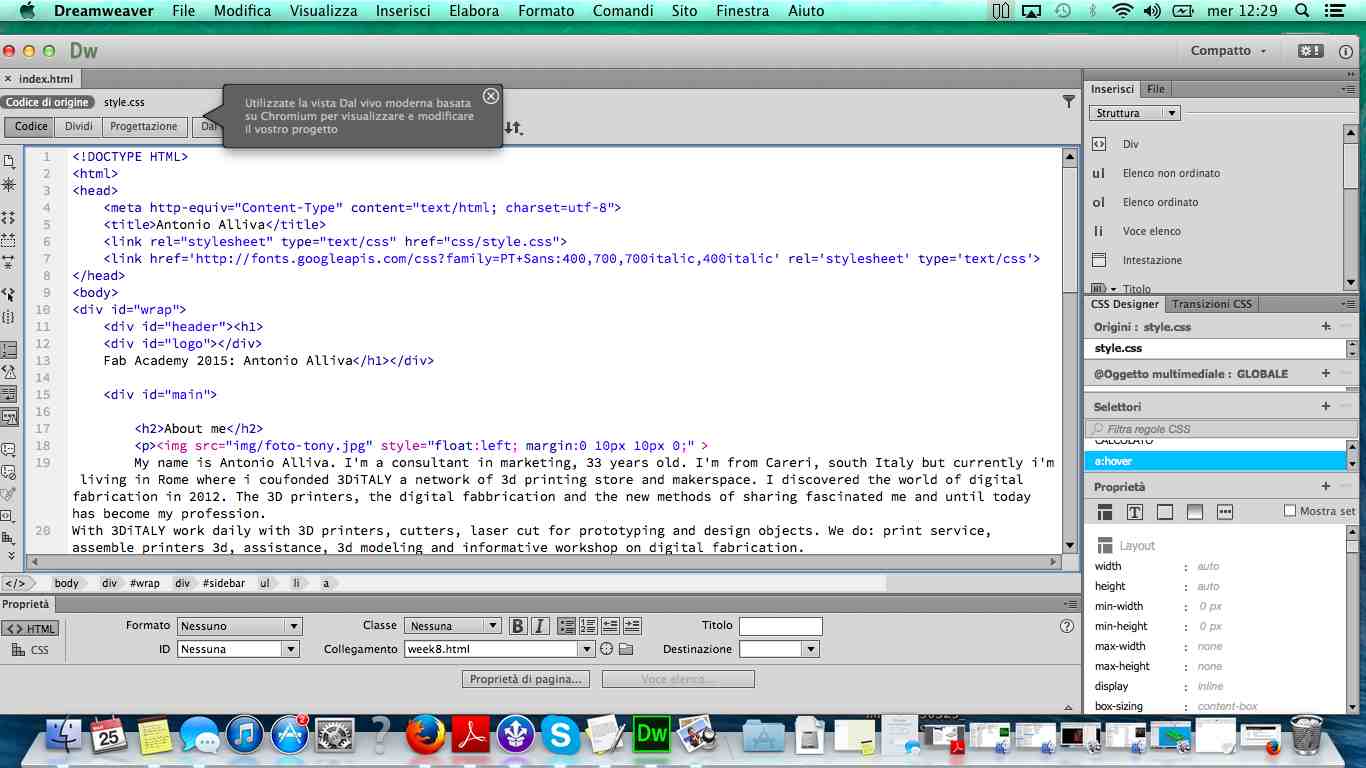
I decided to create a sheet CSS, to have a control layout of many documents from one single style sheet and more precise control of layout; example:
body,
html {
margin:0;
padding:0;
color:#000;
background:#efeff0;
font-family: 'PT Sans', Arial, sans-serif;
}
I uploaded video, images, content, and also effects of highlight words. It's very important have an a little heavy website for the speed of loading of the pages. And also there are a lot of keywords that can help the search on web.
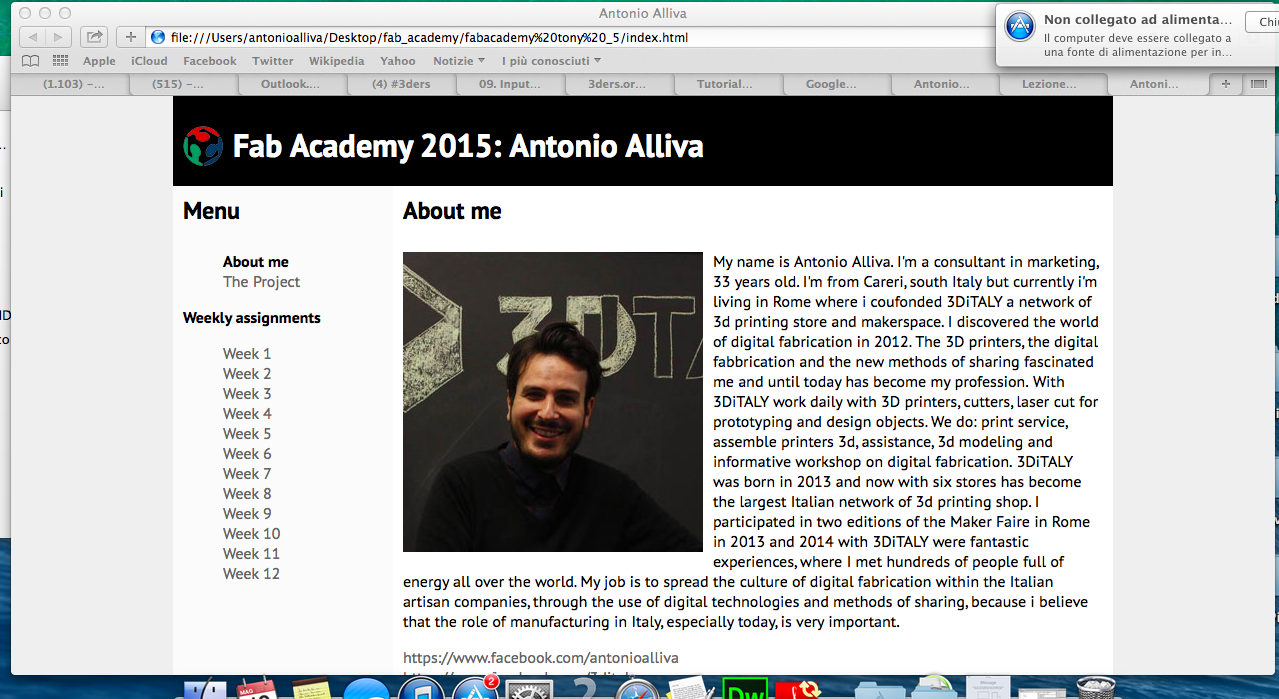
To maintain fast my site I put in it only the very small images, which do not burden the navigation.
I also used the software to load Mercurial, for uploading my site on the server of the Fab Academy, to update my site i use the main Fablab pc because it is already configured.
I put my site on an usb pen and then copy it to the right directory under Documents/fab2015/europe/students/antonio.alliva
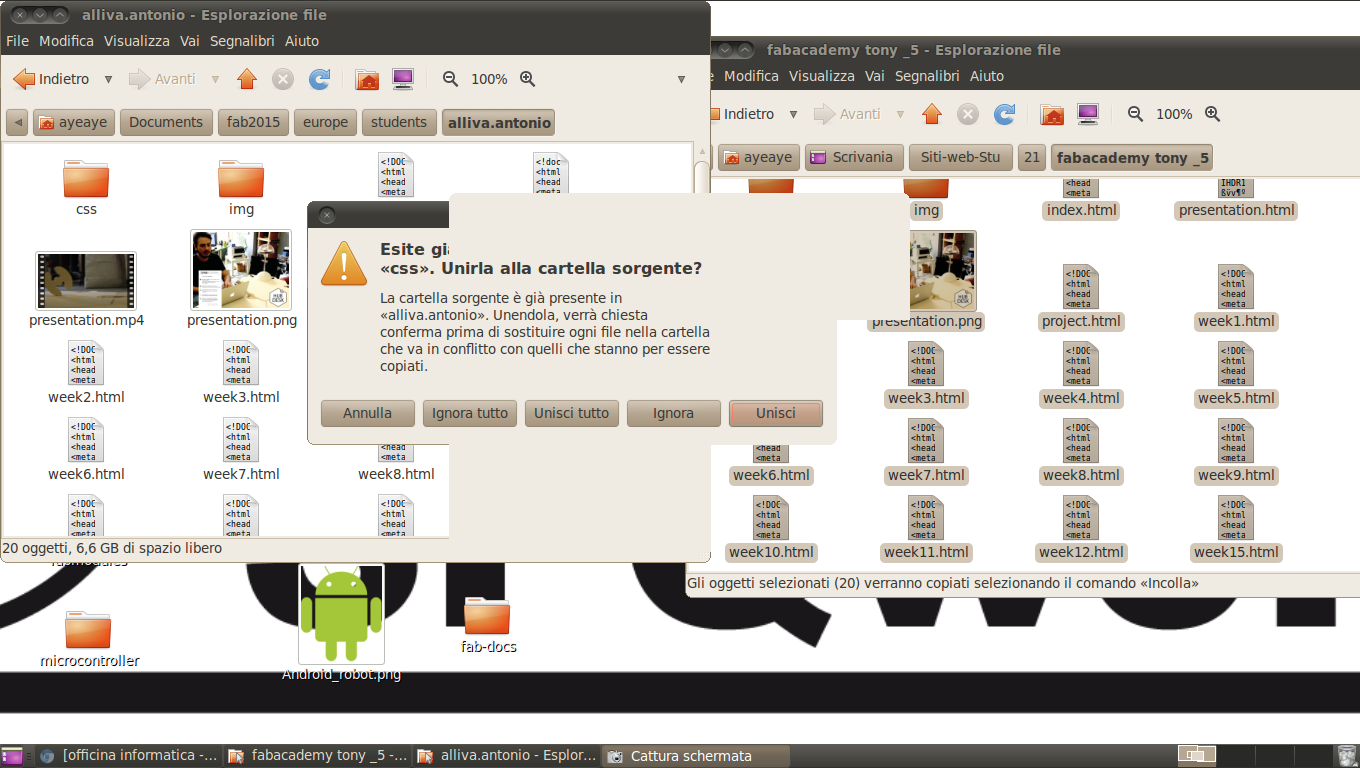
After i open the terminal, get superuser privilege (sudo -s) and navigate to europe folder. Here I do
hg pull, this command can pull from the central repository and check the changements.
Now I have to sync my local repository with the central one: hg addremove
If you have the error you have to fix it and do again the pull, then you have to call the:
hg heads, the response is something like you can see below.
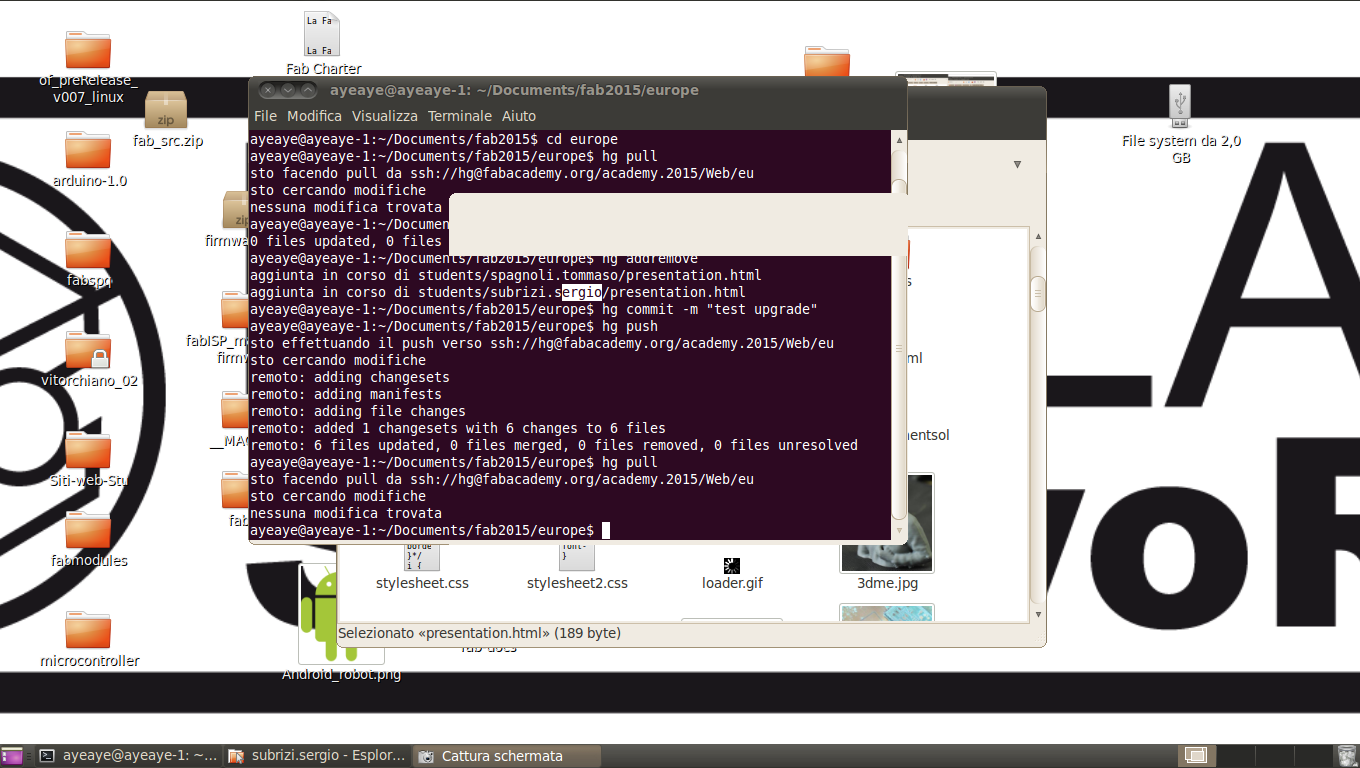
Here you have to check who is working on the site and ho commit lasts. So you have to read at his changeset number. At this point you have to execute the command:
hg merge , where the number is the changeset number. Now you can ancommit and push again.