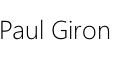1.4 Electronics Production
Given that this is my first week at the Academy, I must push harder to recover the previous lessons and works. Now I am reading the tutorial Electronics Production from Anna Kaziunas
Safety First
In order to operate all the machines in the lab it is quite useful to read the learned lessons from previous projects and fabbers How to make circuits on the Modela milling machine. I must recognize that I didnt. After I tried to make the circuit, with the supervision of Tomas and the help of Andres, all the things wroted there adquired sense.
At this point the tutorial from Anna is a invaluable document, because it describes more accurately the steps in order to make the assignment. Also it is helpful if you search images of the electronic components. The difficult was to identify the capacitors, so in order to speed things up, I have decided to do it in the end and continue with the devices that are more simpler to find.
Components identification
To help to simplify the learning process I am sharing this concept diagram depicting all of the components.

List of Components (the most relevant)
- A. TMEL ATTINY44A-SSU - AVR microcontroller
- B. (Crystal Oscillator) SMD 5032 20MHZ
- C. USB 2.0 Connector Jack Mini Type B 5(female)
- D. DIODE ZENER 3.3V 500MW SOD123
- E. 6-Pin DIL Ribbon Cable, 3 Inch
- F. USB Mini-B Cable - 6 Foot
- F. 6-pin DIL Headers
You also will need to complete two more steps, get a O Ohm Resistor, and put over the board between the copper conectors at the left of the 499 Ohm (R2) and one aditional beetween the IC and the 10 K Ohm Resistor (R5) both must be removed after you program the IC
Given that I am using the GNU/Linux Ubuntu distro I have to install all the required dependencies via apt-get install.
- flex byacc bison gcc libusb-dev avrdude
- gcc-avr
- avr-libc
- libc6-dev
The things starts to get messy when the link to download the firmware was the one for the Mac OSX operating system. In the end, one of the fabbers José Pablo Figueroa, send me the right file.
When I was making the hexadecimal program, I had an issue with the process, so to make it work I have to modify the source code, following the same advice that was described by Rick den HengstIt was just to declare a constant explicitely by adding "const" before the name of it.
When it was almost done, it appears that I havent had access to my USB port, figuring out what can had happened I found something that I forget, it was simply to run the command as a superuser, adding sudo before the instruction because access to that port requires that.
In the end the hardware worked!

And the software too!
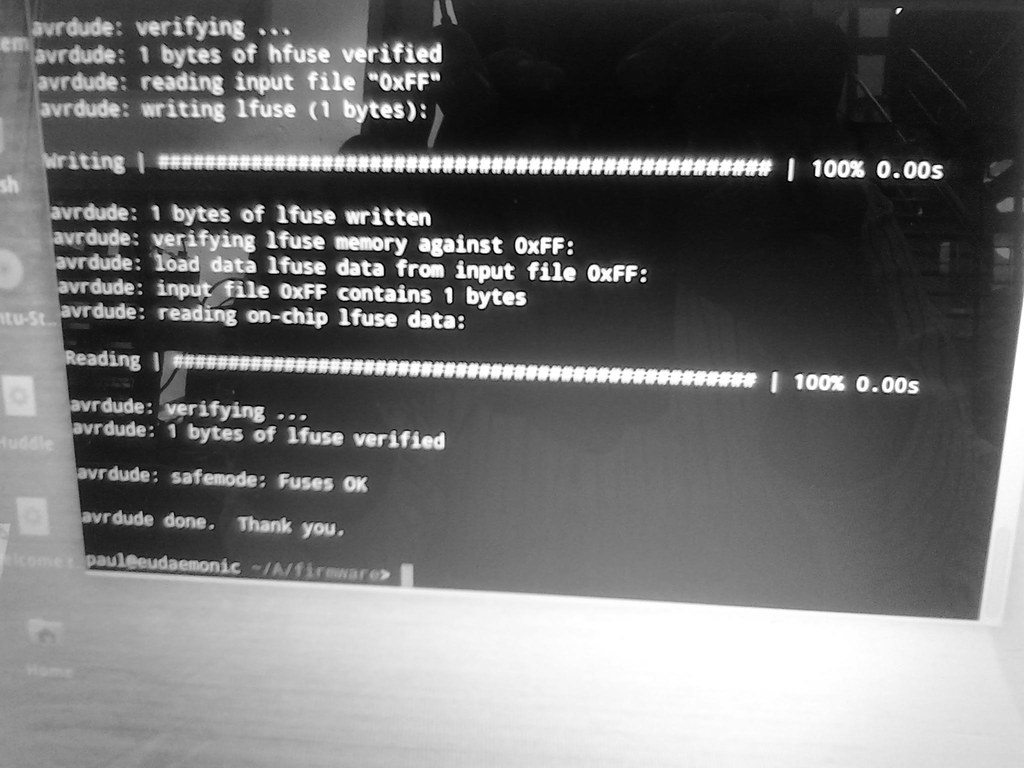
Full visual journey
If you want you can go through all the process