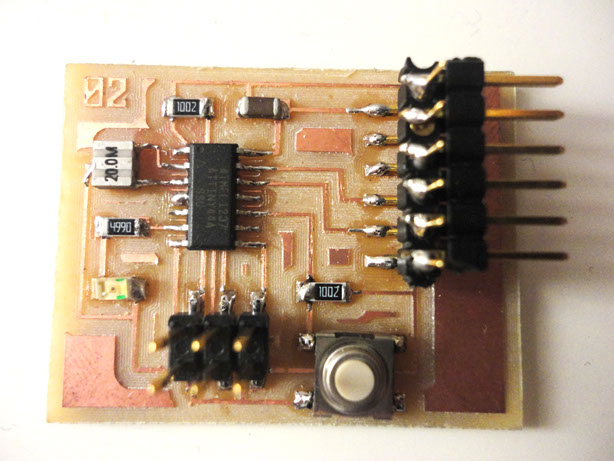March, Tuesday 5th 2013
Assigment: Redraw the echo hello-world board, add a button and LED
This week was the next step of Week04.
We were supposed to redraw the echo hello-world board and add to ir a button and a LED at least.
To make this task we were introduced to Eagle. This software let you make a layout with all the components. You can define path thickenss and routes.
You cand find Eagle tutorials here: http://www.cadsoftusa.com/download-eagle/
For this board we also needed this component libraries: http://academy.cba.mit.edu/2012/labs/providence/tutorials/Downloads/eagle_libraries.zip. Just download them and put them in the LBR folder of Eagle installation.
I also downloaded and installed this library: https://github.com/sparkfun/SparkFun-Eagle-Libraries/blob/master/SparkFun-Connectors.lbr
This is the echo hello-world board.


We have to add a LED and a button to this layout.
So I began working with Eagle. You have to navigate through the libraries to search for the right components. This is the list of the basic components:
· IC1 ATTINY44-SSU Microprocessor
· 10K Resistors x3
· 1uF Capacitors
· XTAL1 20Mhz Resonator
· FTDI 6pin
· AVRISPSMD
+
· LED
· Button
Here the components in Eagle with their symbols:

Components in Eagle | Schematic View

Connections between components | Schematic View

Board layout components | Board View

After you are sure all the connections are OK, you should export the traces.
You need to turn off all the layers and just leave the layer named TOP.
When exporting make sure you do it in 500dpi and check on the Monochrome.
Traces in Eagle. TOP layer ON.
After exporting the PNG, I edited it in Photoshop.
We will use the Roland Modela with FabModules again, so you also will need to prepare the Cutout PNG.
Here are the resulting files:


Inner traces to mill
Outline to mill
After having my files prepared, I went to the Roland Modela.
Here the problems began.
We have 2 Roland Modelas, only one is working correctly and we are 17 in class, so that to begin.
I tried to mill with the second one, but the bit is loose so I managed to mill the traces but not the cutout.
The screws that fix the bit are lose, they dont fix it correctly.
Here some images of the attempt:

Milling the traces

Problem milling the cutout
As soon as I can I will try to mill it again in the other Modela, the one that works OK.
Update: March, Tuesday 19th 2013
Ok! here is the Echo Hello-World board with all the components soldered. And working!!