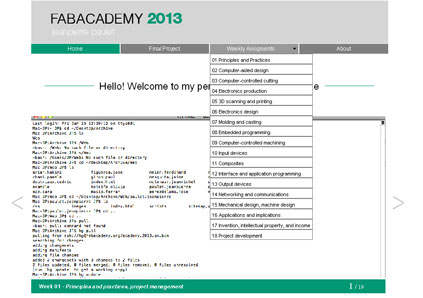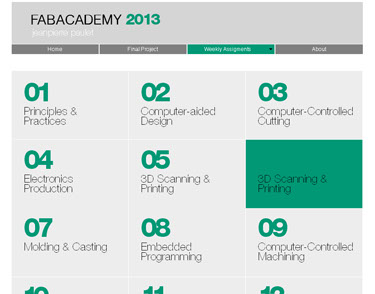January, Wednesday 23rd 2013
Project Management
Assigment - Build a personal site in the class archive describing you and your final project

Last Wednesday we had our first master class with Neil Gershenfeld. He introduced us to state-of-the-art technology on digital fabrication.
After the class he introduced us to several Project Management tools and software.
He talked about some interesting new upcoming technologies, as well as a recommendation for us to use
Spiral Development workflow.
That means to work small complete versions of a project, instead of making every part of the entire project at once. Doing this can give you an overview of the project. Long story short : dont lose time working every detail of what could be a dead-end idea.
We were introduced to Mercurial. This version control software is the one we are going to use to manage all our progress this semester.
I work on Mac, so I used this tutorial :
http://academy.cba.mit.edu/content/tutorials/02_Project_Management/mercurial_install_mac.html .
At first glance it could seem difficult, but if you follow some easy steps, you wont have much trouble. Mercurial runs on MacTerminal so there is no graphic interface, its all about commands. I have used Terminal in the past, but I am not that familiar to the command/code enviroment.
But still, to run Mercurial you just need a few commands to get it running, so its not hard at all if you follow the tutorial.
After recieving the Keys we needed to acces the Archive I followed the instructions and configure my access correctly.
The only trouble you may find is writing incorrectly the routes of your folder structure when replacing the ones in the tutorial.
I managed to clone the Archive to my Desktop after maybe two attempts. I got the route wrong the first time. Now its running. I began with my FabAcademy website to test Mercurial up. After making the web structure I Pushed my files with no problem. At this moment its online only in the Barcelona SuperNode. It still has to be uploaded to the MITs server.
January, Friday 25th 2013
Principles and Practices
Assigment - Build a personal site in the class archive describing you and your final project
The reason to use Version Control is to develop the second part of this assigment: make our website.
I made the basic structure of my site using Adobe Muse.
Its a "code free" web design software. Since all you have to do is drag-n-drop widgets, it cant get easier.
After you are done with the design, you just export as HTML and thats it! "Create a website without writing code" is their motto.
This site will be the one I will be using the whole semester so I took some time to make one I will be comfortable with.
Still, if you want to modify a missing link, its faster to do it in a text editor. I have some experience in HTML so I do know a little coding, user level that is.
I use CODA for Mac for text editing. Its very handy since you can pass from code to visual very fast.
You can download it here : http://panic.com/coda/
The web structure is very simple. One homepage with a image slider for each one of the Assigment modules.
A representative image of each assigment will be added here when I have one. As by now I only have assigment 01 done, so a Mercurial screenshot is posted.
There is a horizontal menu bar with all the page structure. The Assigment menu is a drop-down menu with each Assigment for quick navigation. Also there is an independent Assigment page. Here, I repeat all the modules but I will add images as icons. Mouse hover action will be included. Its a bit redundant, but I find it helpful.
There is an About page were I did a little description of who am I. And finally there is the link to the Final Project, work in progress of course!.
In each assigment page there is also a Next and Previous navigation button. updated Jan29
I will consider to make a Go to Top button if a post happens to be too long.