3. 3D scanning
We don't have a 3D scanning machine in the Chaihuo FabLab. So, I try to use Luma AI to get a 3D model. Luma AI is a 3D scanning software. It can scan 3D models from images or videos.
Before scanning, I try to ask DeepSeek for some tips.
What is the 3D scanning?
3D Scanning is a technology that captures the physical shape and appearance of an object or environment by converting it into a digital 3D model. It uses non-contact or contact-based measurement methods to collect spatial data, which is then processed into a usable digital format.
Key Principles:
- Structured Light Scanning: Projects patterns (e.g., grids or lines) onto an object. The deformation of these patterns is captured via cameras to calculate 3D coordinates.
- Laser Scanning: Uses laser beams to measure distances by timing reflections (time-of-flight) or analyzing angular displacement (triangulation). Fast and precise for large-scale objects.
- Contact Scanning: Relies on physical probes (e.g., stylus) to touch the object’s surface, ideal for high-precision measurements of small or complex parts.
Applications:
- Manufacturing: Reverse engineering, rapid prototyping, and quality control.
- Healthcare: Dental modeling, medical imaging, and prosthetics.
- Archaeology/Culture: Digital preservation of artifacts or historical sites.
- Entertainment: Creating realistic 3D models for films, games, or VR.
- Consumer Use: Apps like Heges or KIRI Engine for DIY 3D scanning and printing.
Advantages:
- Non-destructive (no physical contact required).
- High accuracy and resolution.
- Speeds up design iteration and innovation across industries.
How to scan a 3D model from a image?
To scan a 3D model from a single image, you can use a combination of photography, software tools, and AI techniques. Here’s a step-by-step guide based on the latest methods:
1. Traditional Photogrammetry (Multi-angle Photography + Software)
- Photograph the Object: Capture images from multiple angles (e.g., every 10° rotation) with balanced lighting to avoid harsh shadows. Overlapping shots ensure accurate reconstruction .
- Use Software for Reconstruction:
- 3df Zephyr: Process images to create a dense point cloud, then generate a mesh and texture. Manual mask editing in ZBrush helps clean up holes .
- Alicevision Meshroom: A free, open-source tool that aligns photos, builds a point cloud, and generates a high-polygon mesh. Adjust settings like max points and smoothing iterations for better results .
2. AI-Powered Tools (Quick & User-Friendly)
- Adobe Substance 3D Sampler:
- Upload photos into the software’s 3D Capture Wizard.
- Use AI-driven masking and automatic mesh reconstruction.
- Export the model to Substance Painter for further refinement .
- RealityCapture (Desktop Tool):
- Input images to generate detailed 3D models.
- Luma AI (Mobile):
- Snap a photo and convert it to a 3D model directly (though requires an internet connection) .
3. Advanced AI Methods (Video/Single-Image)
- GPT4Scene:
- Uses video input to build a 3D bird’s-eye view (BEV) and reconstruct objects with global-local consistency. Trained on 165k annotated videos, it excels in 3D question answering and dense captioning .
- EmbodiedSAM:
- A real-time 3D segmentation model that fuses masks from consecutive frames using efficient matrix operations. Supports online learning and complex scene understanding .
4. High-Precision Industrial Solutions
- Optical Scanners (e.g.,ATOS Q):
- Capture micrometer-level details using blue light projection and dynamic patch normal calculation. Ideal for industrial-grade models .
Key Tips:
- Lighting: Avoid direct sunlight; use diffuse lighting or natural daylight for consistent textures .
- Post-processing: Manually fix holes in meshes with tools like ZBrush or Substance Painter .
- AI Limitations: Single-image methods may struggle with complex geometry; video-based approaches (e.g., GPT4Scene) often yield better results .
** After Comprehension, I try to use Luma AI to scan a 3D model from a image. **
Here's the completed version of your document:
2.1 Luma AI
Luma AI is a 3D scanning software that allows you to scan 3D models from images or videos. It uses AI algorithms to process the input and generate a detailed 3D model, which can be exported and used for various purposes such as 3D printing, modeling, or virtual reality.
2.2 Take a Video
I built a simple platform to place my object on. This ensures that the object remains stable during the 360° video capture process.
Then, I took a video rotating the object 360° to scan the 3D model. The video was captured using a smartphone and uploaded for processing.
2.3 Use Luma AI to Generate a 3D Model
After capturing the video, I uploaded it to Luma AI for processing. Luma AI uses AI-based techniques to analyze the video and generate a 3D model from the frames.
- Upload the video to Luma AI
First, I uploaded the video to the Luma AI platform.
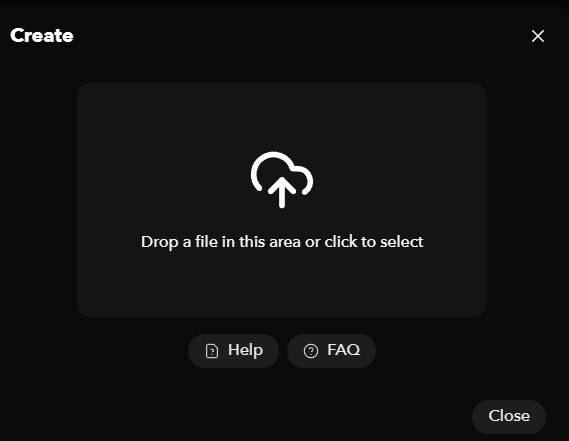
Uploading the video to Luma AI for processing.
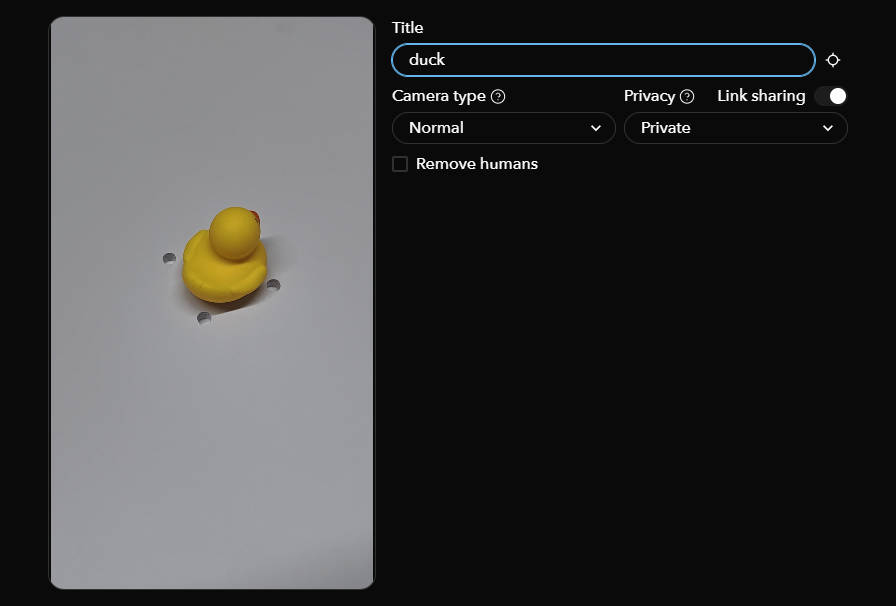
Luma AI interface showing the video upload status.
- Wait for the model to be generated
The processing took some time as Luma AI analyzes the video frames and reconstructs the object in 3D.

Luma AI processing the video to generate a 3D model.
- Download the model
After the processing was completed, I downloaded the 3D model.
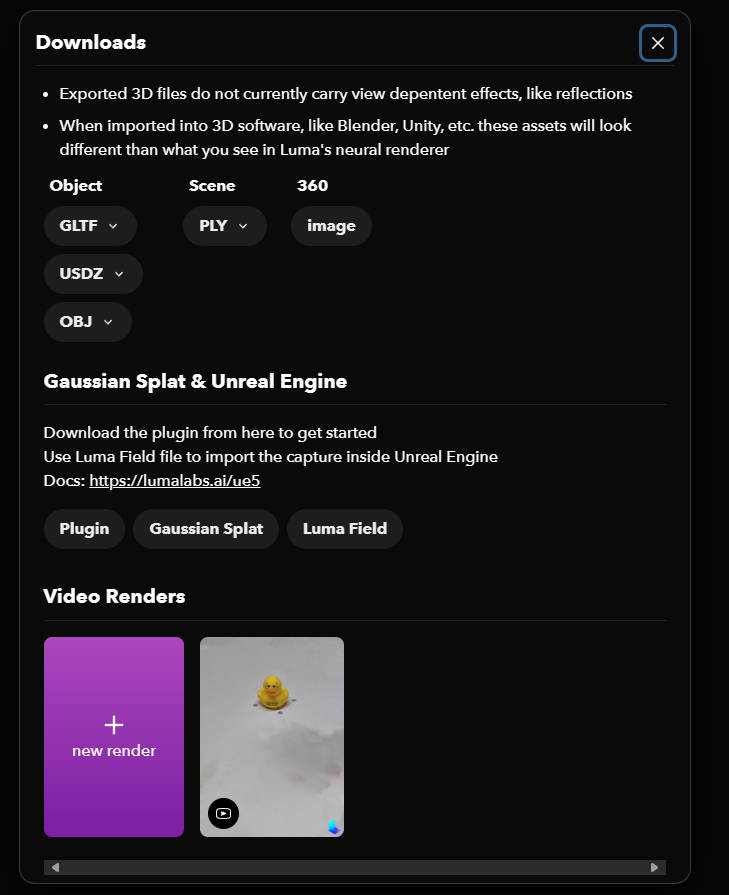
Downloading the 3D model after processing.
After a long wait, I finally received the 3D model ready for further use.
Embedded 3D model created by Luma AI.
2.4 Use FreeCAD to Open the 3D Model
I opened the downloaded 3D model in FreeCAD to inspect its quality and structure. However, the model did not turn out as expected. It seems that the scanning process wasn't perfect, likely due to some instability in the rotation platform during video capture.
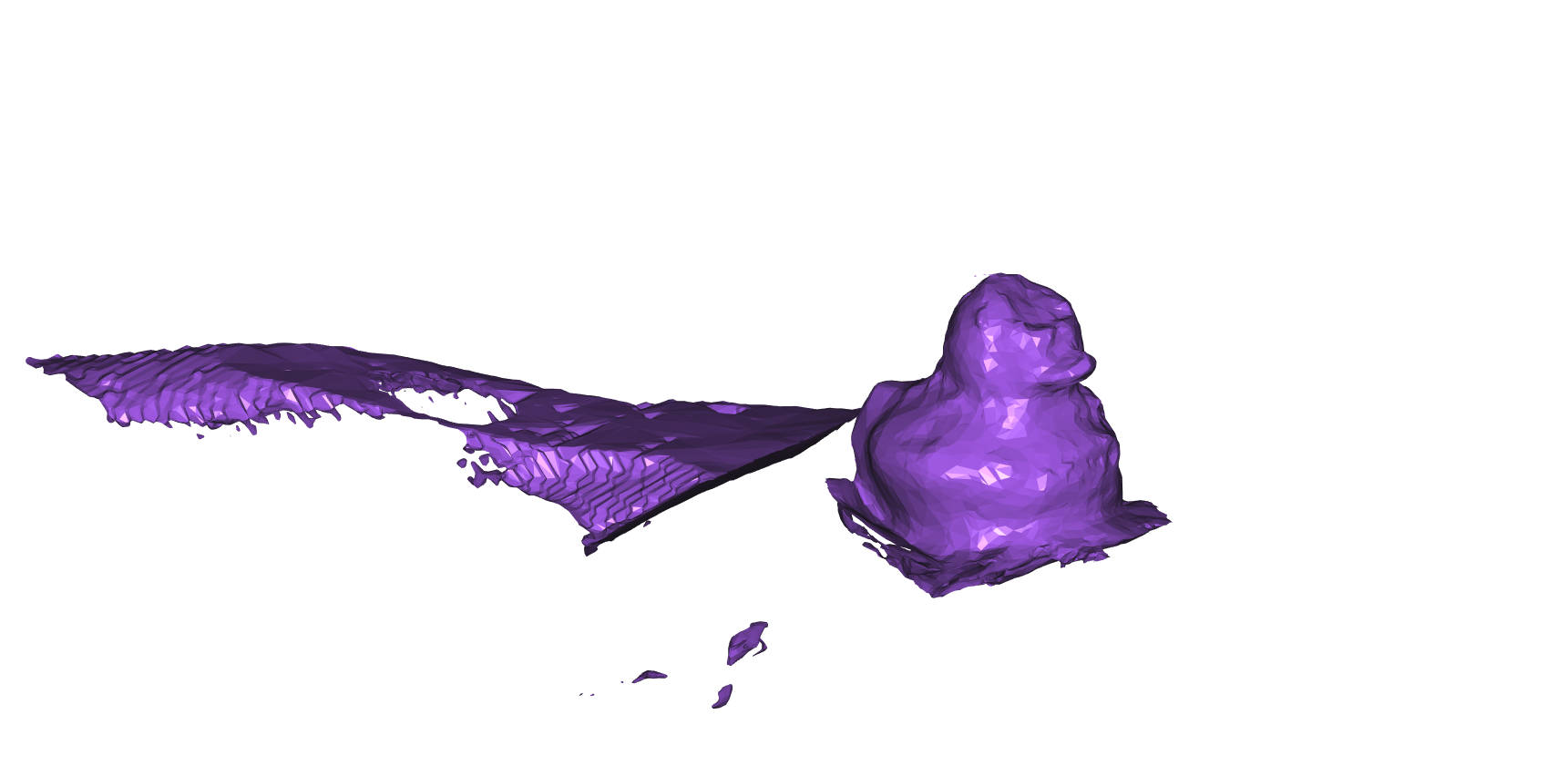
The 3D model opened in FreeCAD, showing some imperfections.
It looks like I need a more stable rotary platform to improve the accuracy of future scans.
2.5 Resources
- Duck Obj
Download the 3D model file of the scanned duck object.