Week08. Electronics Production¶
| Assignment | |
|---|---|
| group | characterize the design rules for your in-house PCB production process; extra credit: send a PCB out to a board house link |
| individual | make and test the development board that you designed to interact and communicate with an embedded microcontroller; extra credit: make it with another process |
Photo of the week¶

Lecture Notes¶
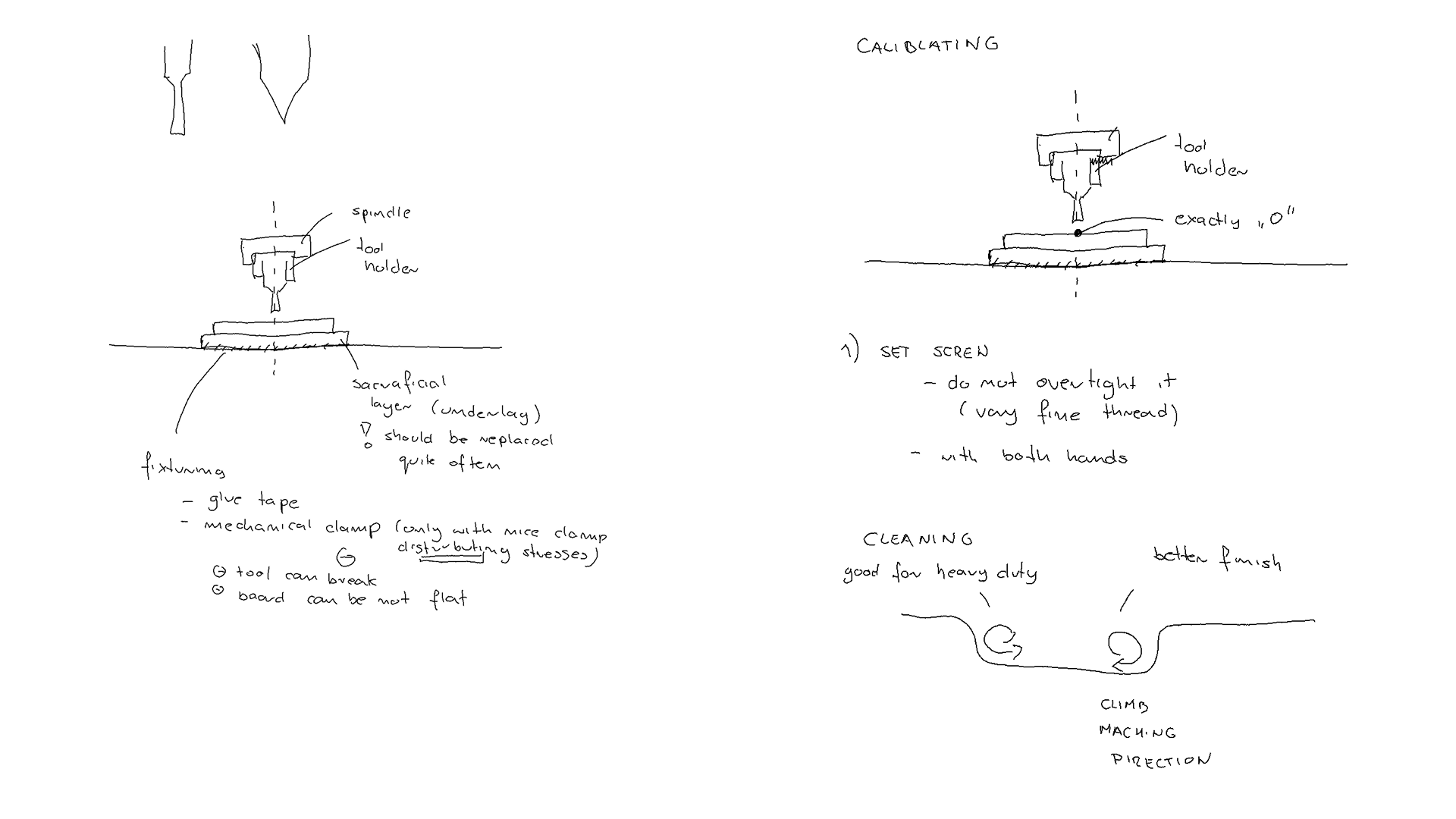
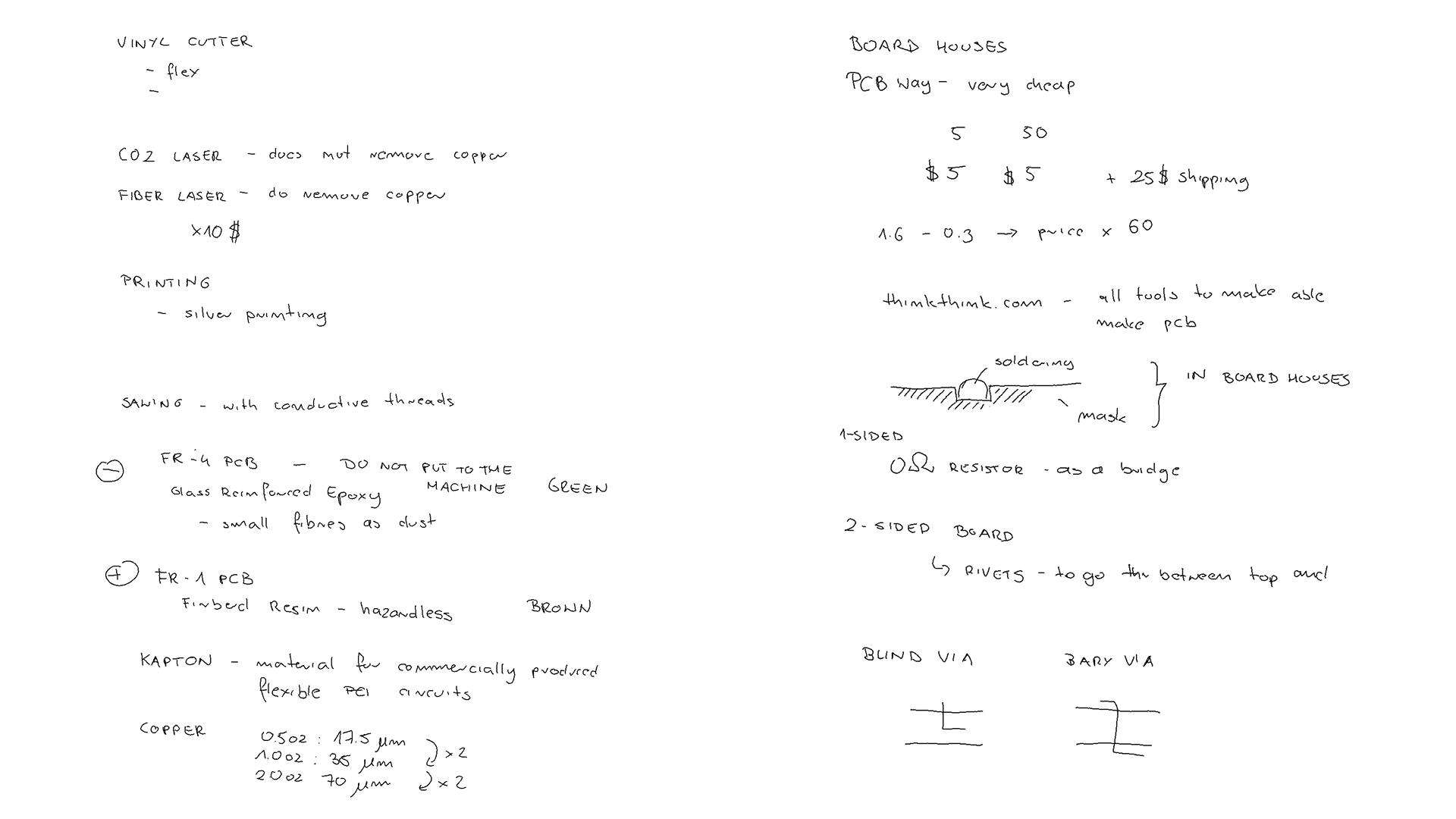
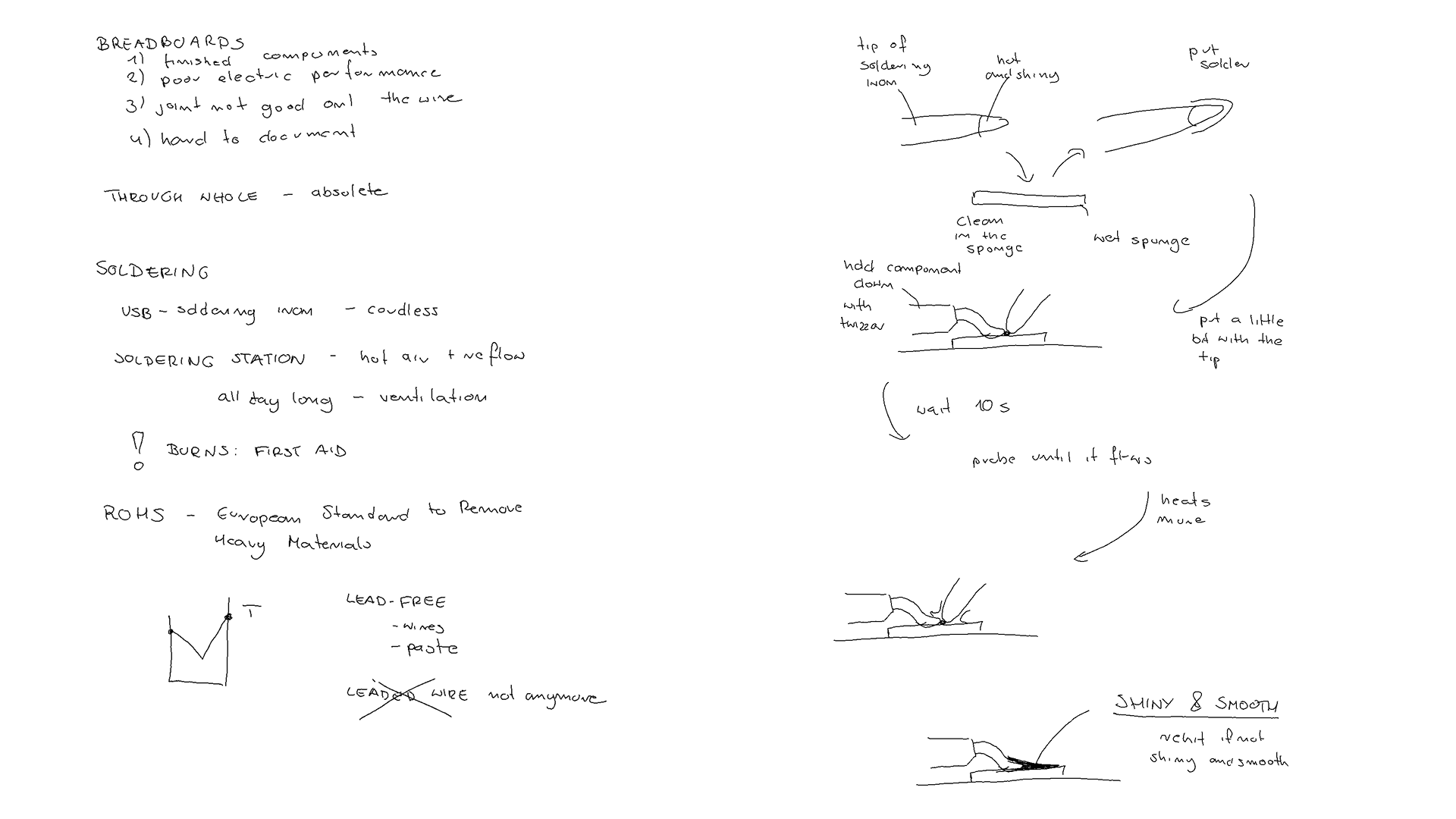
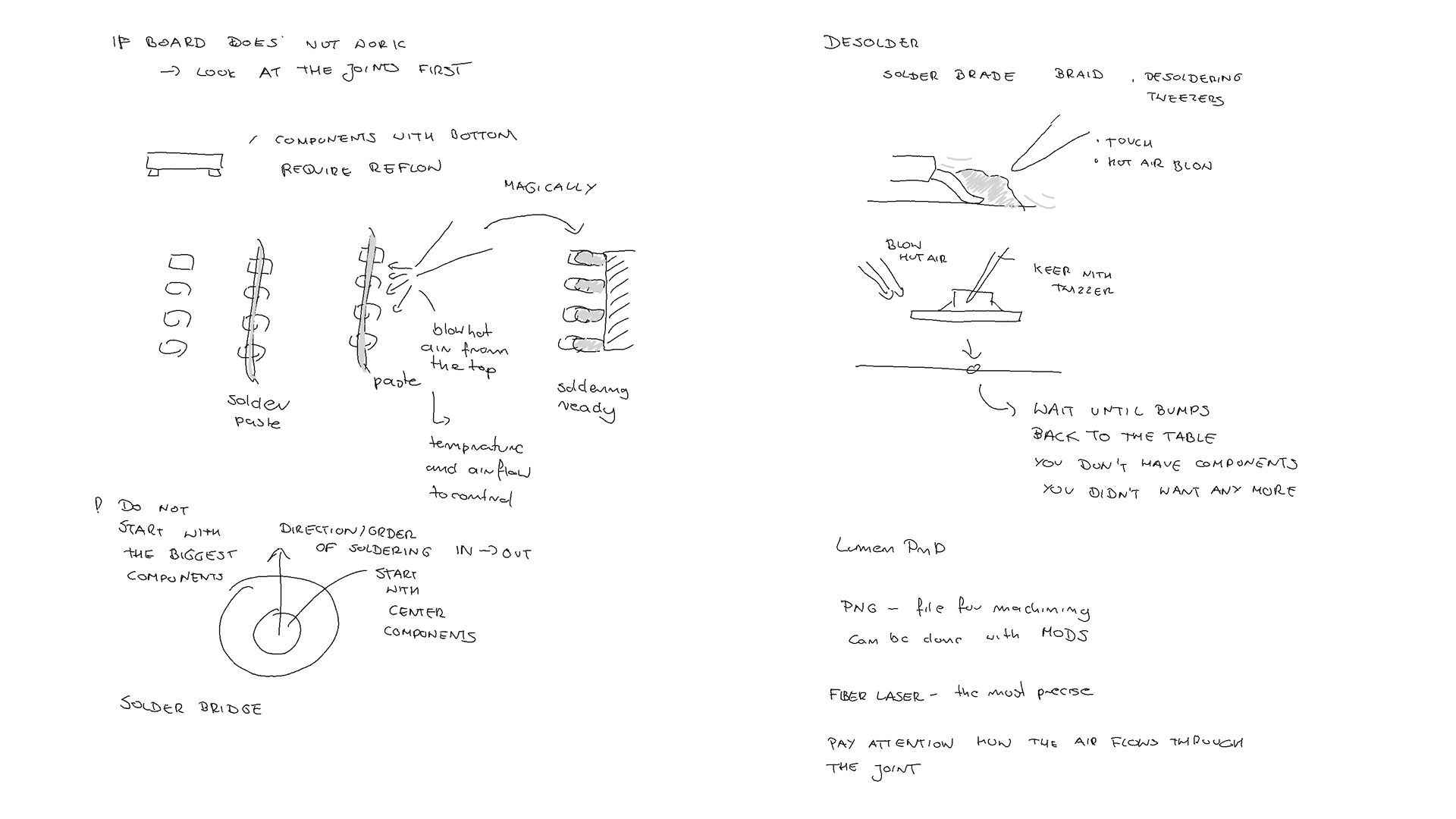
Take aways from the group Assignment¶
- min wire width and clearance 0.4mm
- a tip on calibrating the tool - screw it slightly > put it down > unscrew so that it hits the surface > screw it again
- workflow how to use mods to generate tool path on the local computer using linux on virtual machine
- 1/64in mill for traces & 1/32in mill for boarder
- tight the mill from both sides
Design¶
The design was based on the Adrian Torres Fab Xiao.
I had to improve the design of the PCB board from the week 6 Electronics Design due to the required wire width. 0.4mm wire width didn’t allow the wire to go between pin pads, therefore the board required rerouting. Moreover I also found one mistake in the schematic. The schematic of produced PCB board below.
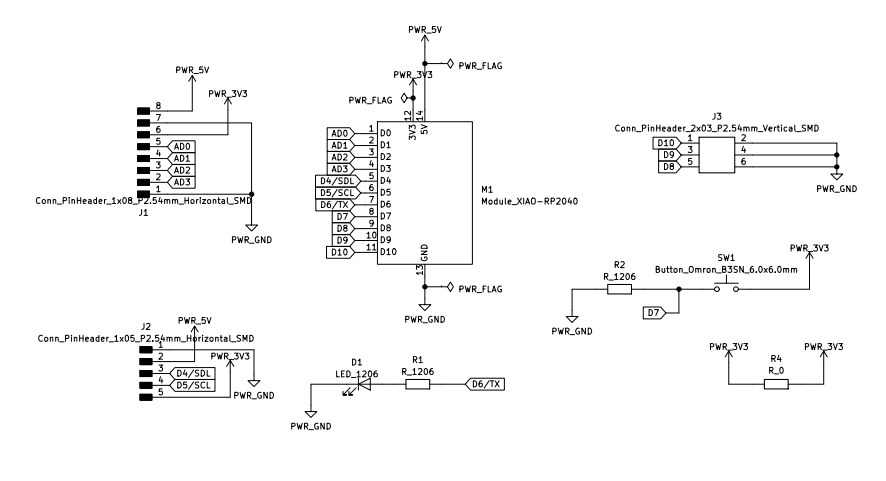 Fig. Final design - schematic.
Fig. Final design - schematic.
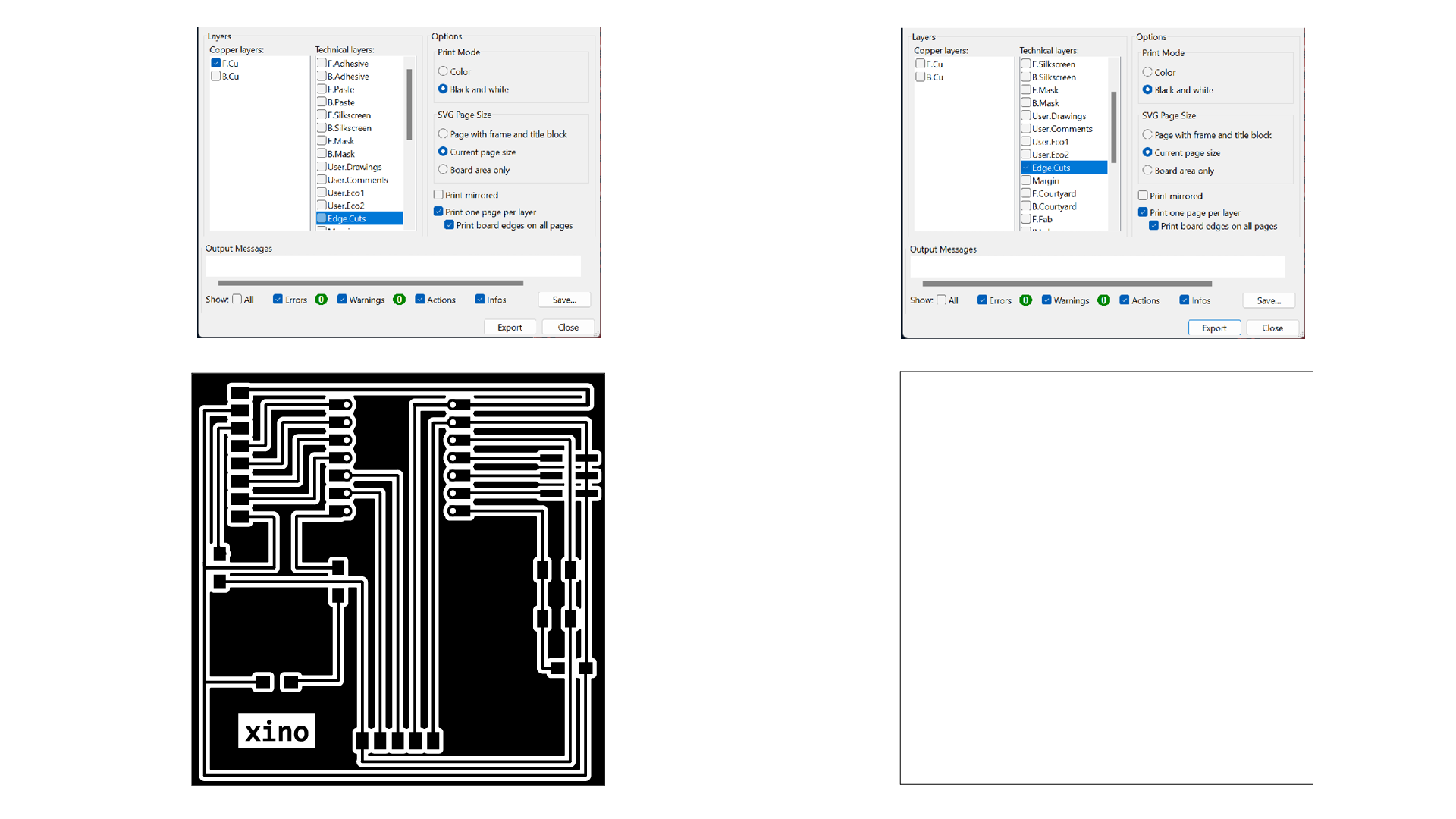 Fig. Final design -Exporting production graphics KiKad.
Fig. Final design -Exporting production graphics KiKad.
Production¶
The preparation of the tool path was prepared with MODS.
-
Read SVG: The svg file was imported to MODS.
-
Convert SVG image: important - set image DPI to 1000dpi.
-
Set PCB defaults: choose the right tool size and cut depth
-
Mill Raster 20: Calculate
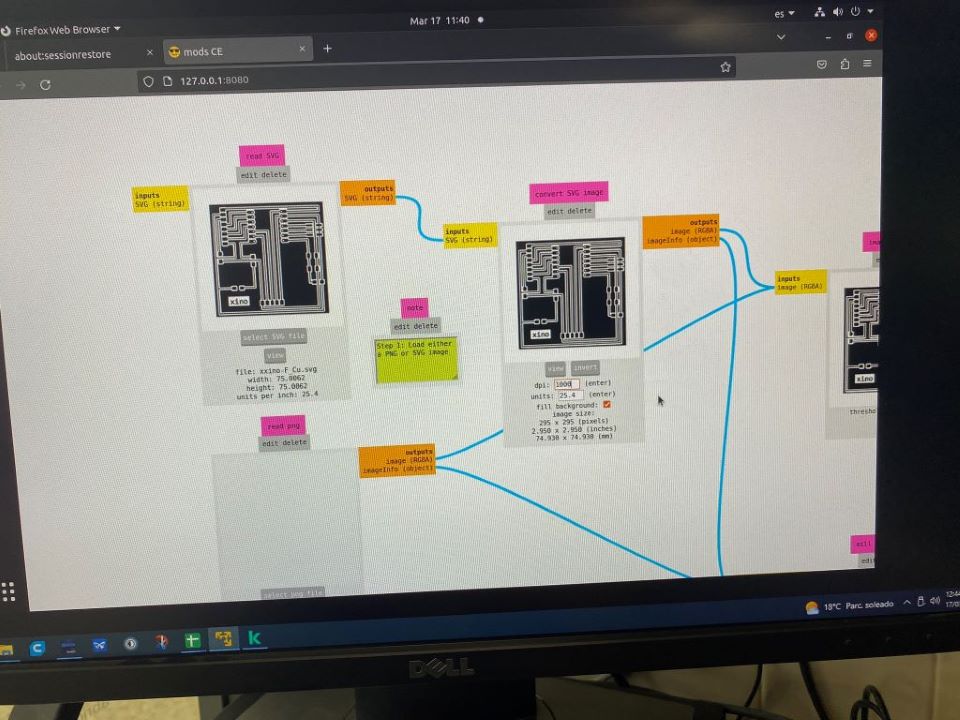
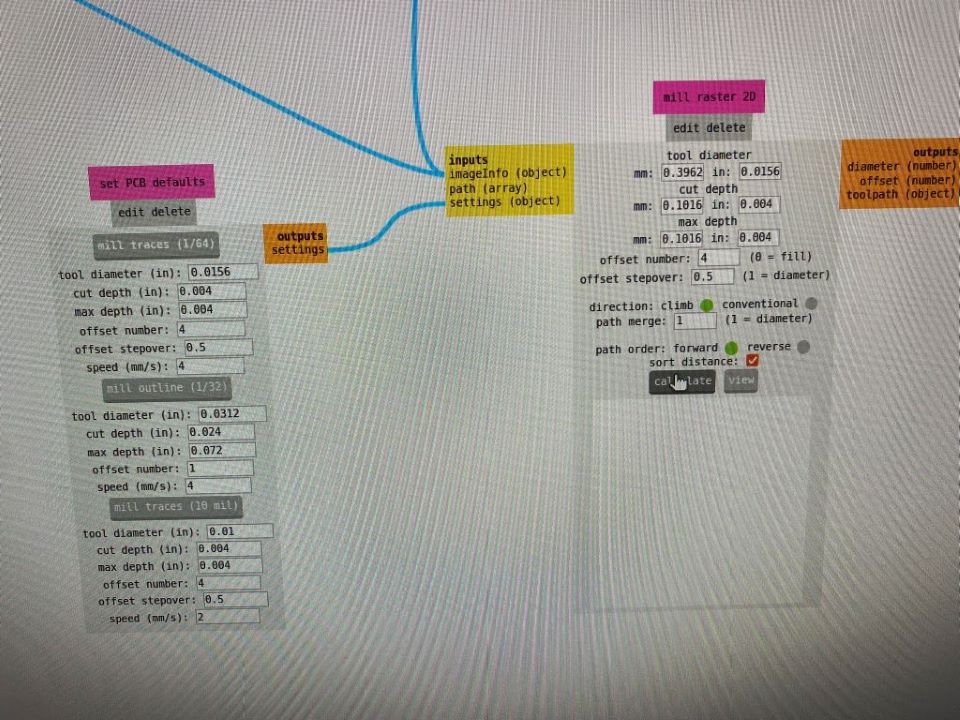
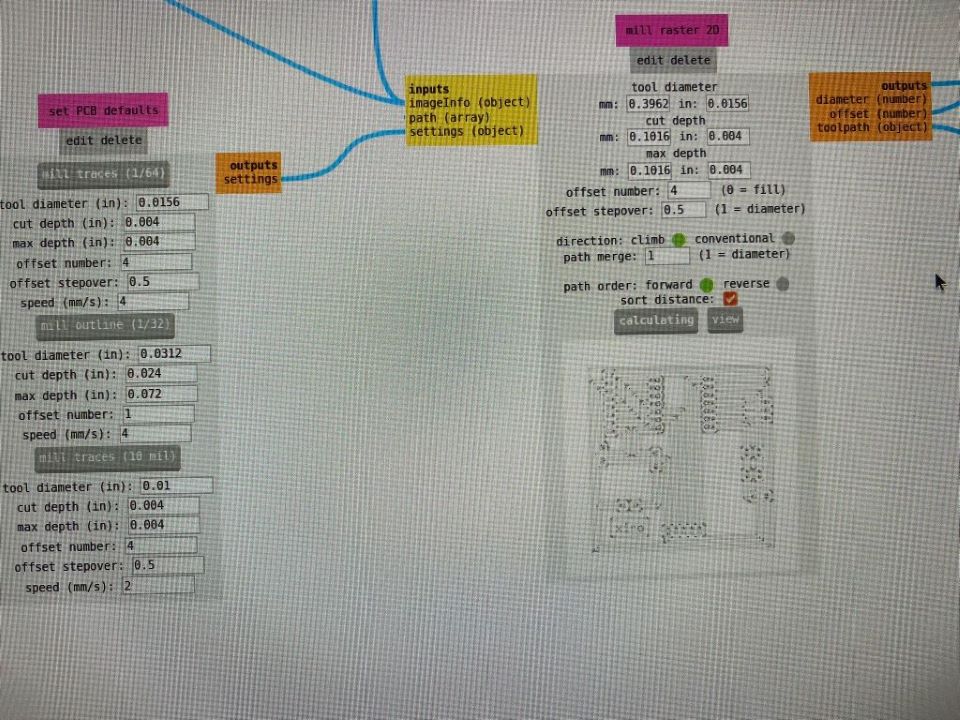
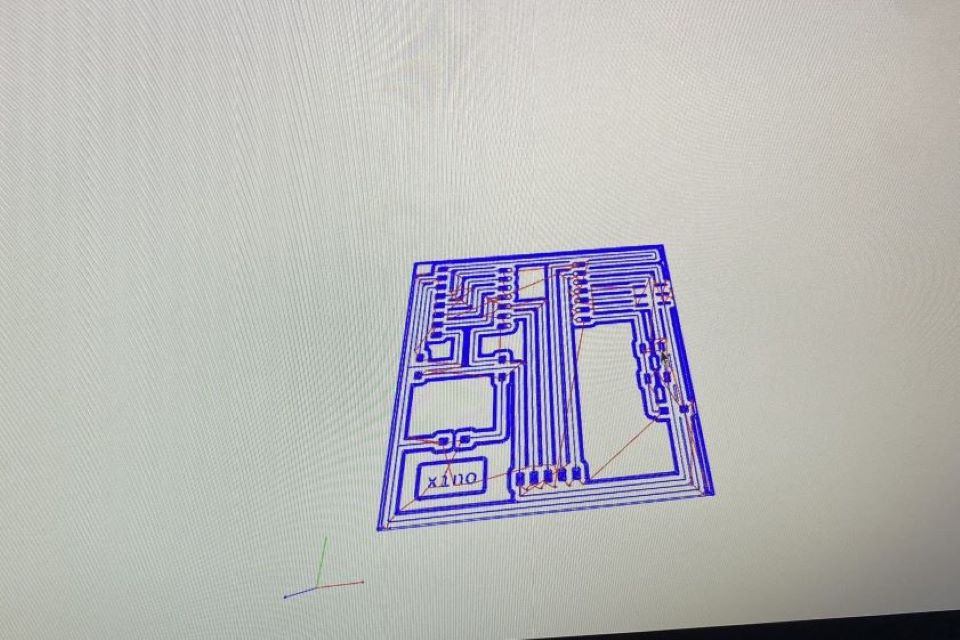
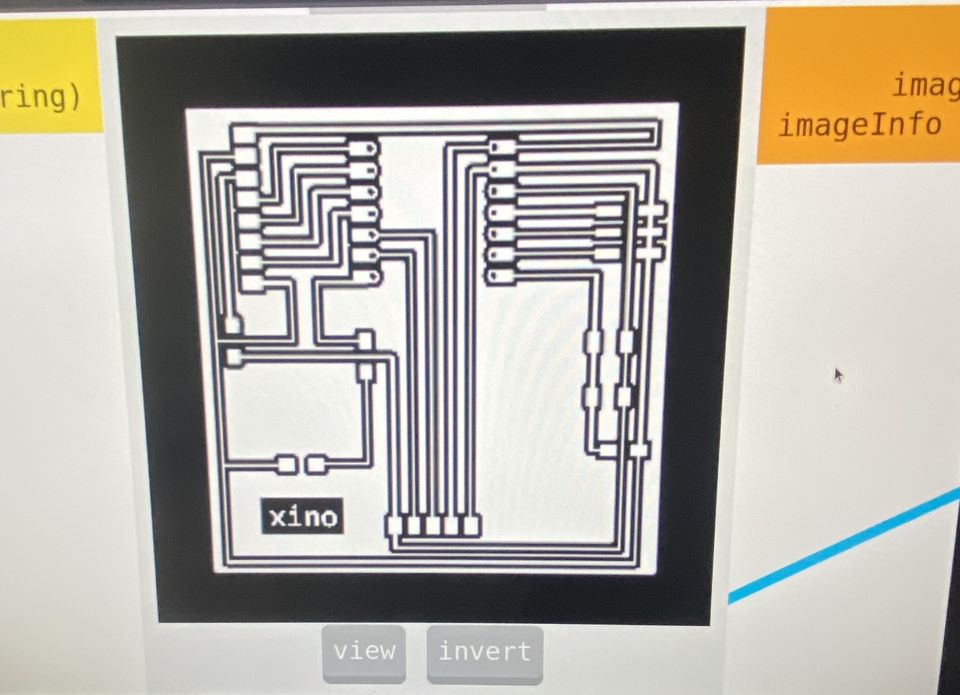
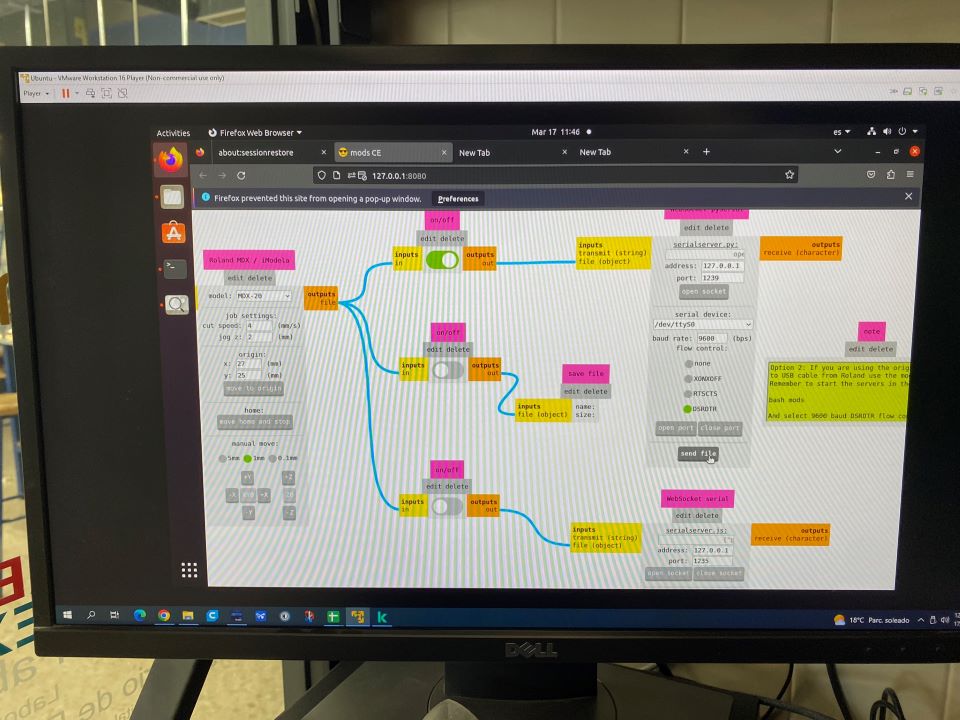
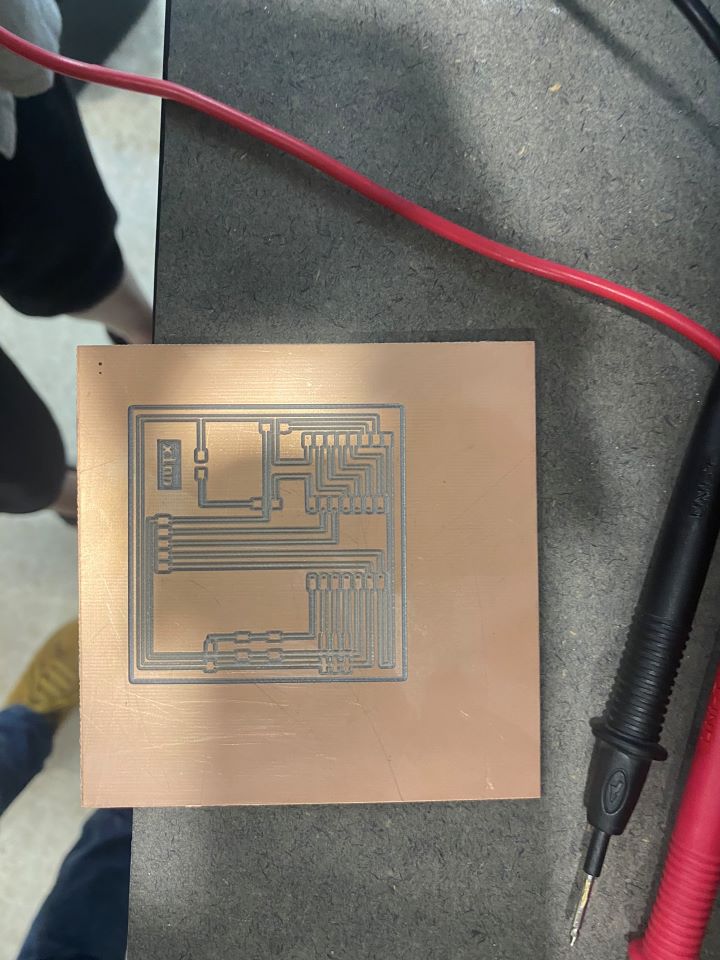 Fig. The first PCB produced - the V tool was wrongly calibrated (0 z-level) and it got too deep minimizing the wire width and breaking the continuity.
Fig. The first PCB produced - the V tool was wrongly calibrated (0 z-level) and it got too deep minimizing the wire width and breaking the continuity.
The tool for traces was recalibrated.
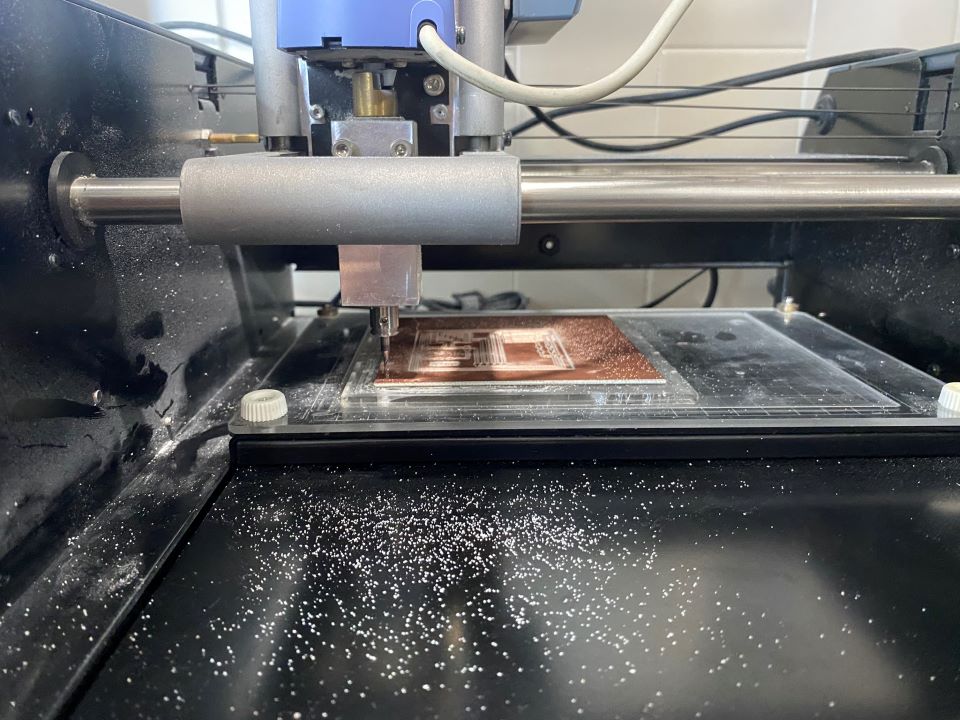 Fig. Proper Calibration.
Fig. Proper Calibration.
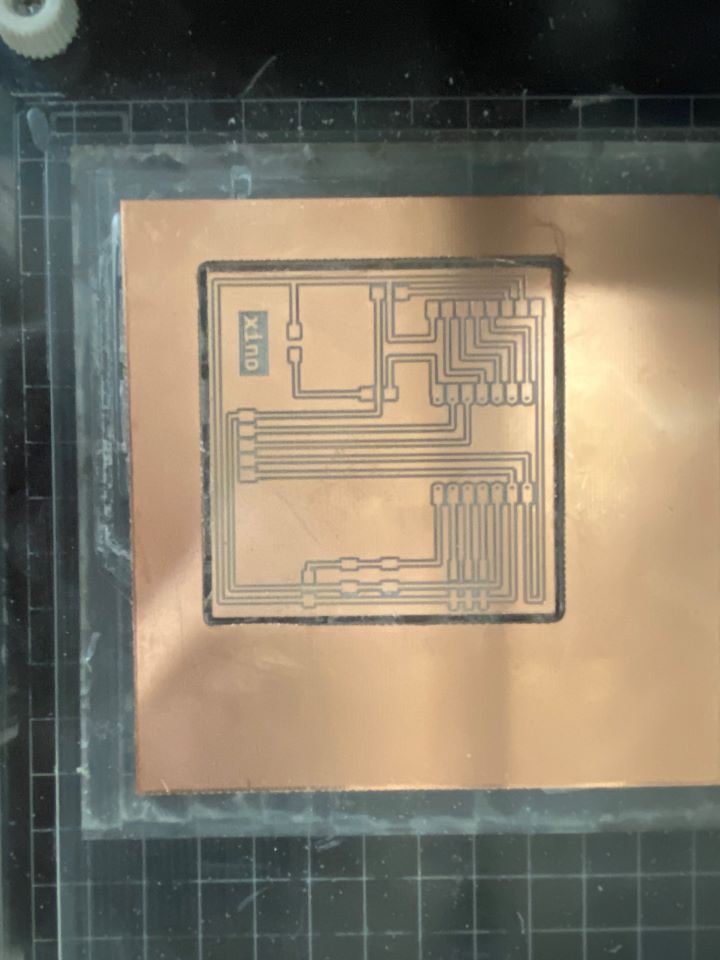 Fig. The final produced board.
Fig. The final produced board.
Placing components & soldering.¶
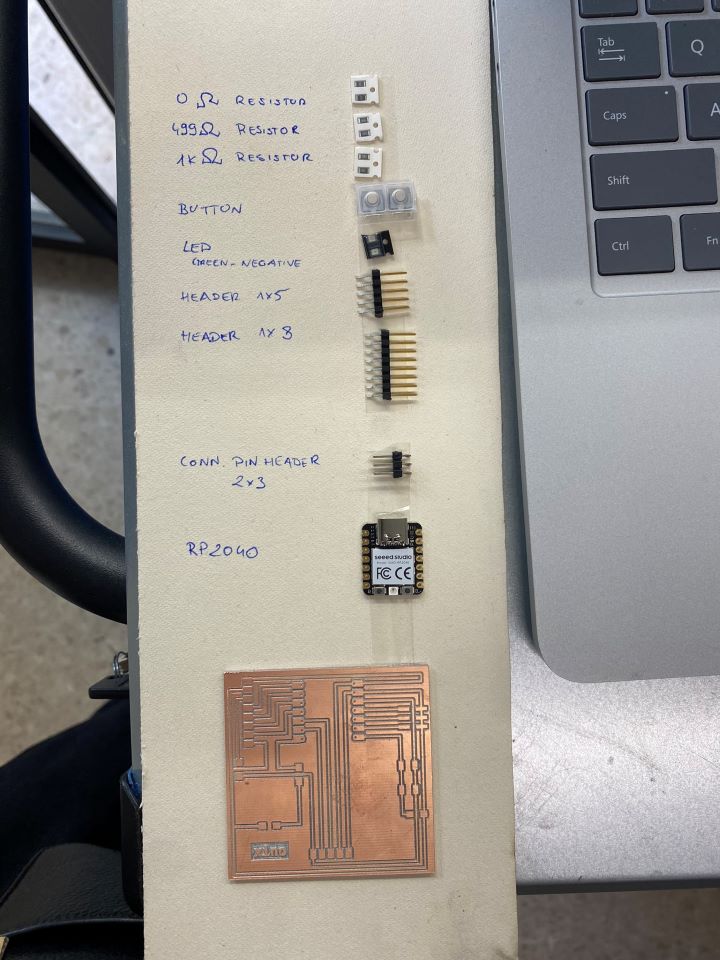 Fig. Board + components.
Fig. Board + components.
To solder:
-
make the sponge wet
-
turn-on solder (4.5/5)
-
clean the tool and soldered place with the solder cleaner
-
make the tip of solder wet (putting into the sponge)
-
keep the tip of the solder as close as possible to the component but on the ground (to not to move the component while soldering)
Diode: is one directional - green stripe to the GND
Button: one line of terminals on in-lined pads (just the terminals should be aligned with the traces - having some space on the pads for soldering)
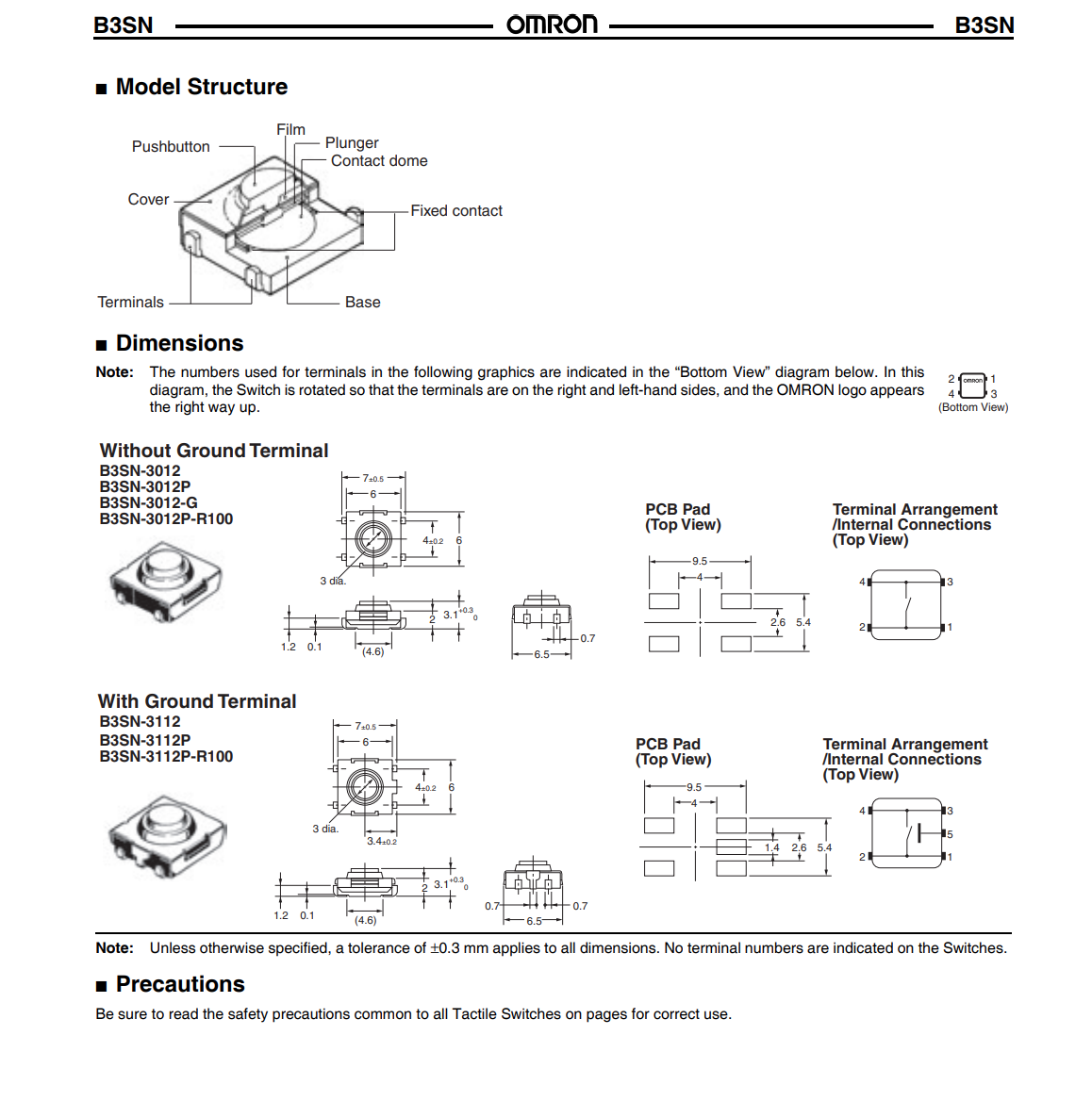 Fig. Switch Button.
Fig. Switch Button.
Debuging¶
OHm - if OL (or a big number equal to the measurement when the multimeter ends are not connected with anything), - no continuity, if 0.0 - there is continuity.
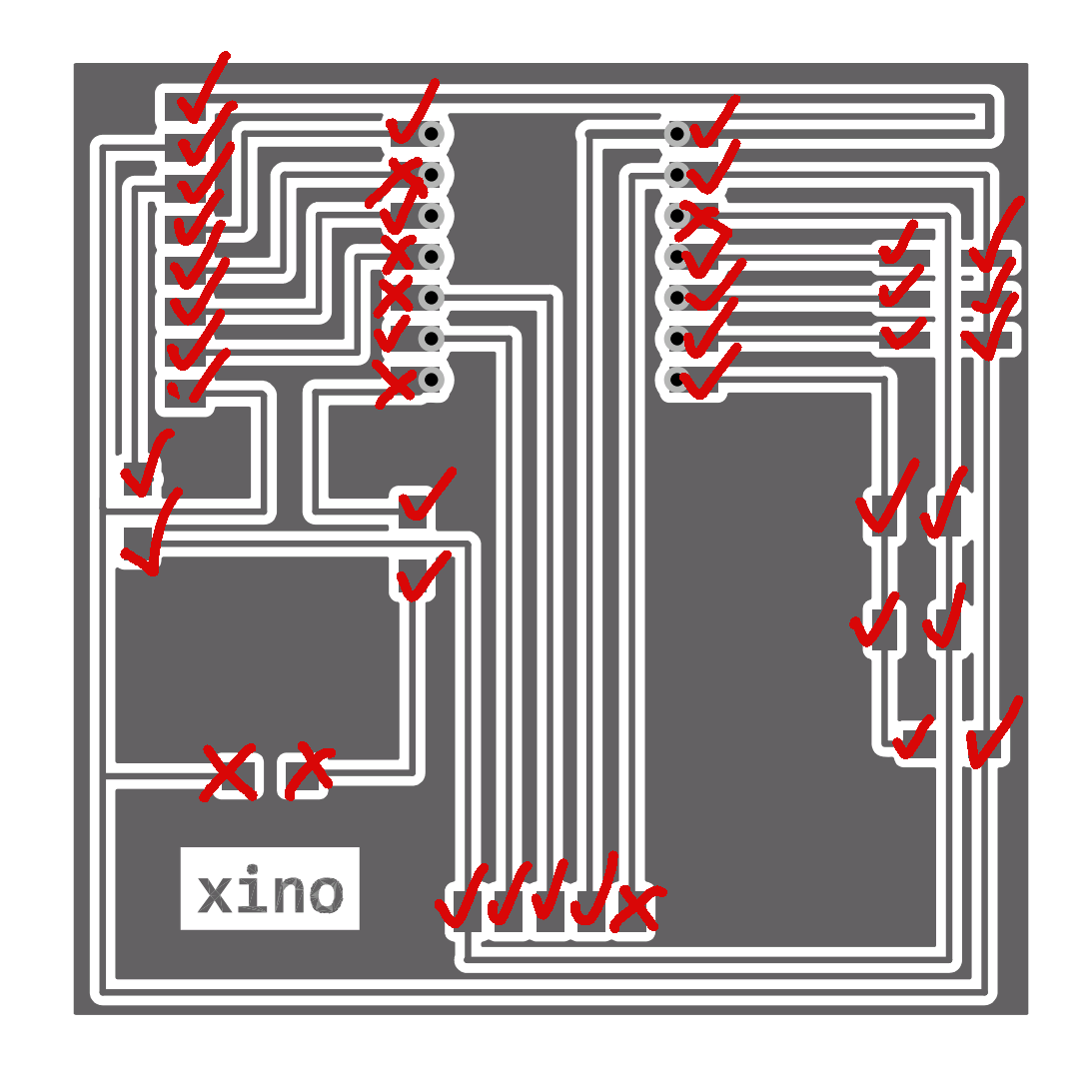 Fig. Points to repair the first soldering.
Fig. Points to repair the first soldering.
After improving soldering the measured resistance results:
-
Diode - OL ()
-
Resistor 0Ohm, - 0.0
-
Resistor 1000 Ohm - 0.999 kOhm
-
Resistor 499Ohm - 0.495 kOhm
Code MicroPython¶
The code in MicroPython to blink the diode. The diode is connected to the pin D6 (P0).
from machine import Pin, Timer
led = Pin(0, Pin.OUT) # default pin was 25
Counter = 0
Fun_Num = 0
def fun(tim):
global Counter
Counter = Counter + 1
print(Counter)
led.value(Counter%2)
tim = Timer(-1)
tim.init(period=1000, mode=Timer.PERIODIC, callback=fun)
Final Photo¶
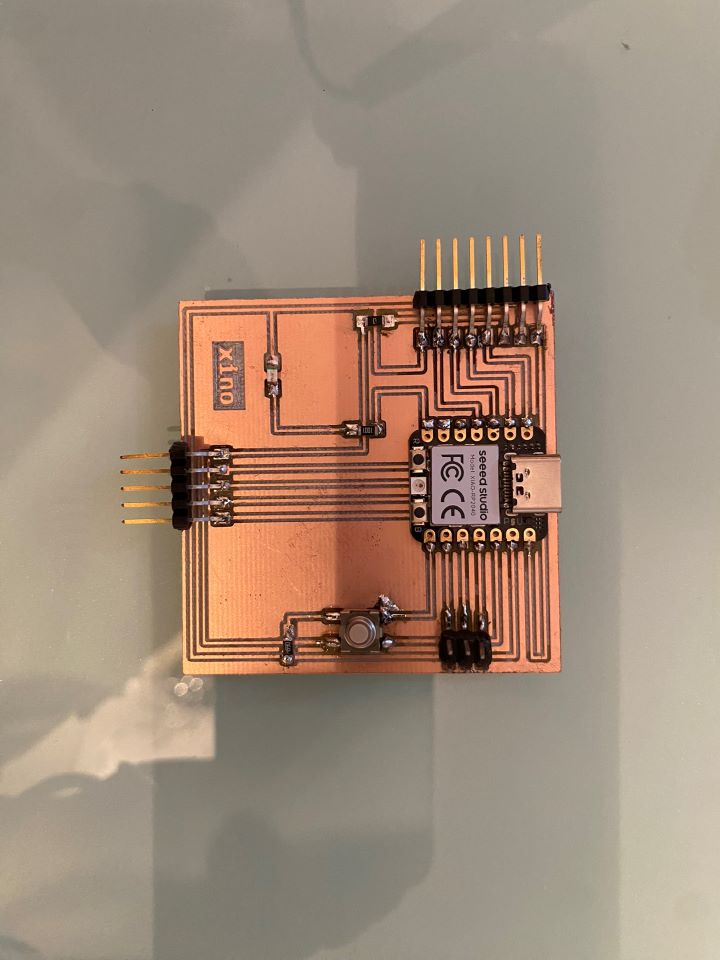 Fig. The produced board with the soldered components.
Fig. The produced board with the soldered components.
Final Video¶
Problems/Questions/Dilemas¶
- More clearance around traces (double the width?) - it makes it easier to solder, as the melt solder wire sticks to the copper parts.
- You can sort of feel, when the tool goes to deep - there are too many cut out dust.
- For connecting RP2040 to MicroPython, the bootload button needs to be pressed while connecting the board.
- Does diode has so much resistance that is doesnt show continuity?
Files¶
desing files: Xino - KiCAD
production files: Xino - SVG