Week01. Principles and practices¶
| Assignment | |
|---|---|
| group | na |
| individual | plan and sketch a potential final project (and put it on your personal website) |
Photo of the week¶

Fig. First week of Fab Academy working from Poland. Lviv Crossaint. Wroclaw.
MkDocs Website¶
I choose the MkDocs Template over using pure HTML as I have no experience with HTML. Moreover using template it will make easier to make the whole website coherent graphically.
After figuring out that I need a new MkDocs template for a personal website, rather than trying to modify the exiting HTML template in my folder (thanks to Rodrigo :)), I had to make it work on my local repository.
To get the mkdocs template working locally I had to:
1. Install mkdocs theme material, using the following commands (source: squidfunk)
pip install mkdocs-material
git clone https://github.com/squidfunk/mkdocs-material.git
pip install -e mkdocs-material
2. Install the missing plugin, using the following command (source: pypi)
pip install mkdocs-git-revision-date-localized-plugin
Uploading to GIT repository¶
I followed the instruction for the week 1 - FabAcademy - Tutorials.
In the Git Bash I used the following commands: For individual repository:
git add .
git commit -m "some string"
git push
Remember that you cannot push more than 10Mb at once.
For group repository:
git pull
git add .
git commit -m "some string"
git push
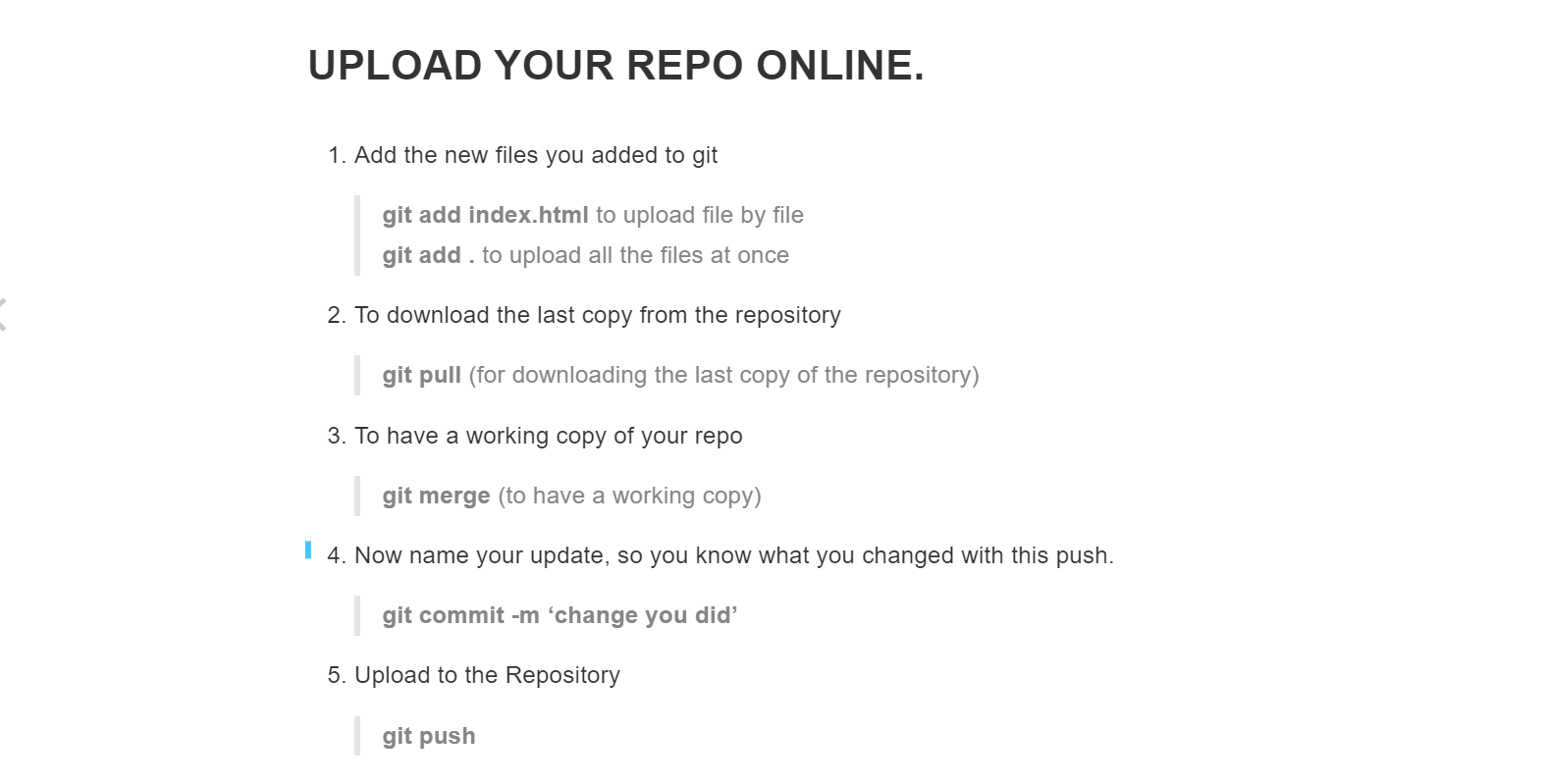 git commit -m “…” - works, git commit -m ‘…’ - doesn’t work for me
git commit -m “…” - works, git commit -m ‘…’ - doesn’t work for me
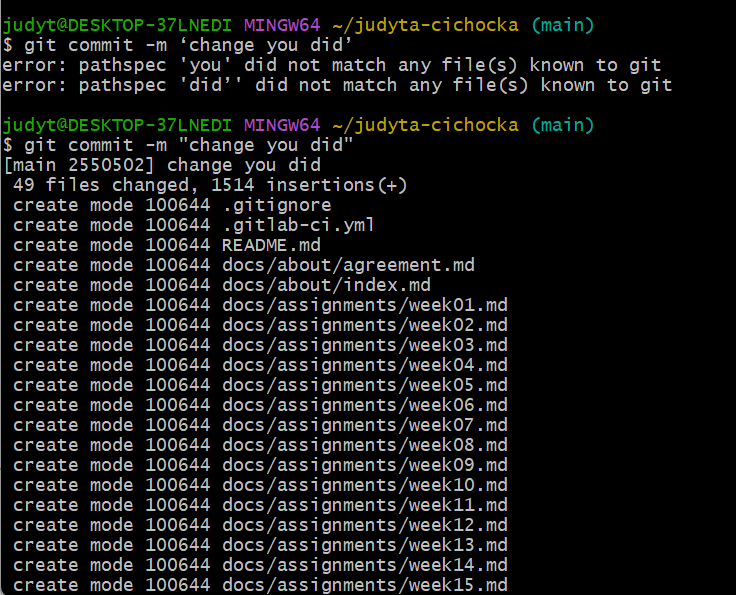
Final Project Website and Personal¶
Key take aways¶
- git push : local -> server
- git pull : server -> local
- question question marks
Problems/Questions/Dilemas¶
- Why does sometimes “commit” command runs, do not stop and not let me prograss in Git Bash?
- Does pushing local repo with no docs deletes existing file in gitlab repo?
- When I only modify files and not add or remove is the “git commit -m “…” command or I need to use the “git add .” and only then commit?