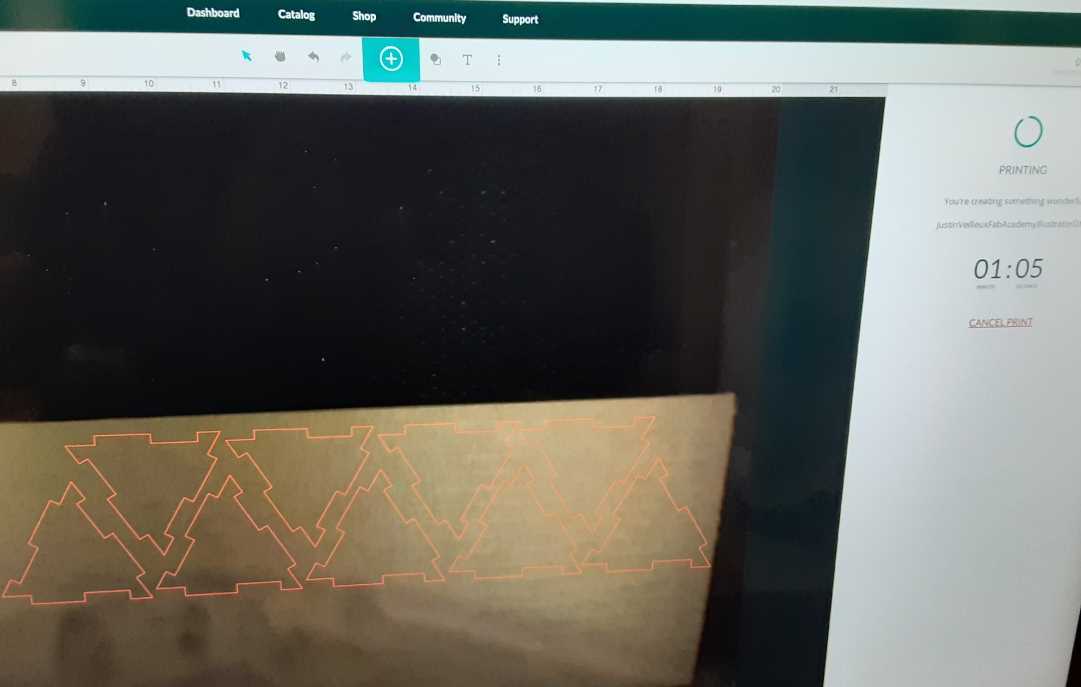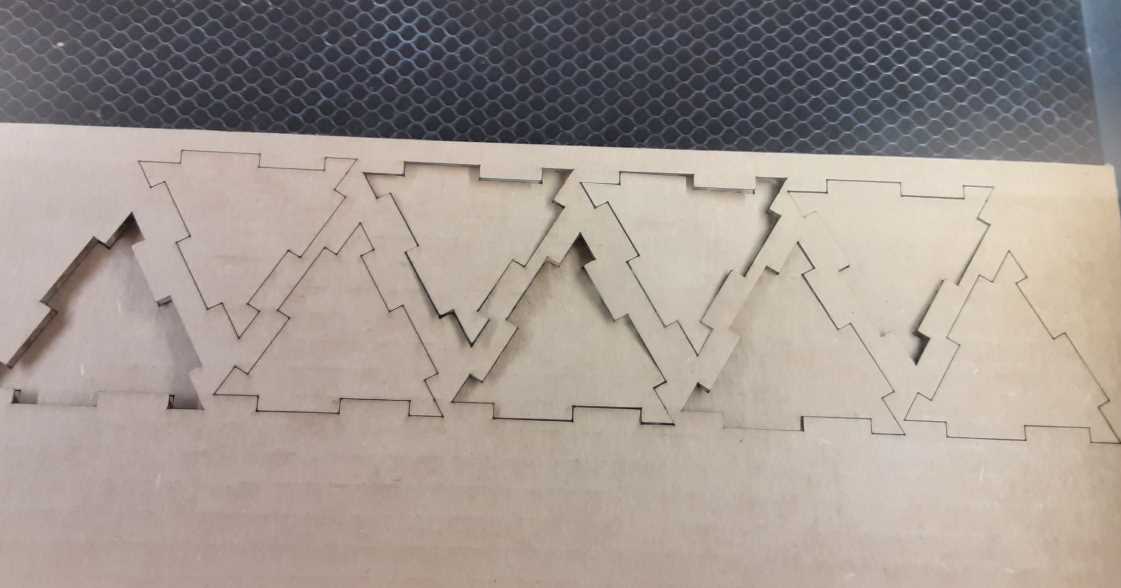3. Computer controlled cutting¶
This week I worked Used the vinyl cutter and laser cutter for various purposes/
Vinyl Cutter¶
Training¶
-
Although I have been trained on and used this vinyl cutter before, there is no harm in going over the basics.
-

Adobe Illustrator: Making my own design¶
-
I wanted to make a design that would go on a sweater, somewhat resembling a varsity jacket. To Achieve this, I would first need a font from the internet that best resembled the varsity font I wanted. Luckiy, I was able to find just that
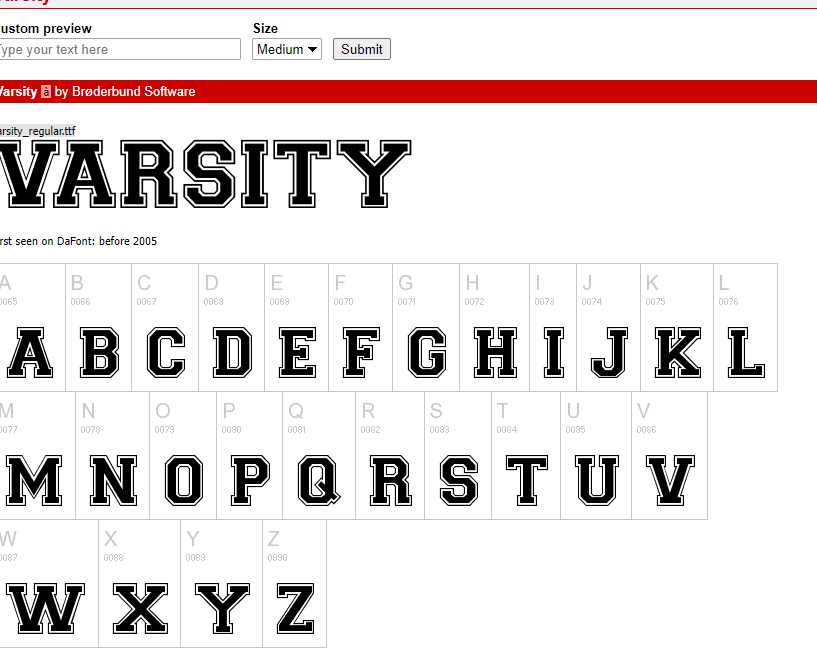
-
for the logo, I will be using my initials, KC. I used the text tool with a K and a C and aligned them to a favorable position.

-
The shape of the indivisual characters were perfect, but I needed to make them work better together when overlapping, used create outlines to turn the text into paths, and gave the letters back backgrounds instead of transparent ones. This was the end result.

- after exporting the desing, it was time to cut it out, At the time, the heat press to put this design on clothing was not up and running yet (though I believe it is now), so I decided to turn this into a laptop sticker instead.

Laser Cutter¶
- For the laser cutting portion,

- I was inspired by a tool used in a past geometry class. These pieces can be attached to each other and combined to form various polyhedra. the easiest is a tetrahedron, which has four faces. it can also be used to create an octohedron, which has 8 faces. it would be my goal to recreate this using a laser cutter.
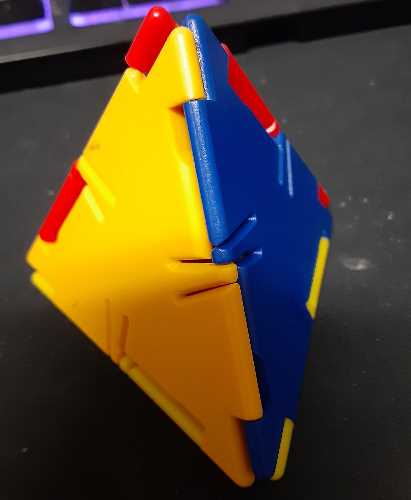
Disaster Strikes: fusion file missing¶
- This setback was caused by two fatal mistakes on my part. The first mistake was forgetting to save my fusion 360 project. the second mistake was not documenting my cad process as I go.
what happened to my fusion files. from what I can tell¶
- I have fusion 360 installed on two computers, my desktop and my laptop. I worked on the my design on my laptop. Not realising I never saved anything, I went to open the file on my desktop, where I was greeted to a screen saying I already had a session of fusion active on my laptopo and would have to close it to continute. Thinking I would see my design on the desktop, I closed the laptop session. In the end, it was not there on either computer. All was not lost though, because I had exported sketches of the face with different measurements to dxf to be used in illustrator. it was possible for me to finish things in illustrator from here, but without easy access to the parameters I had set up, this was a major setback.
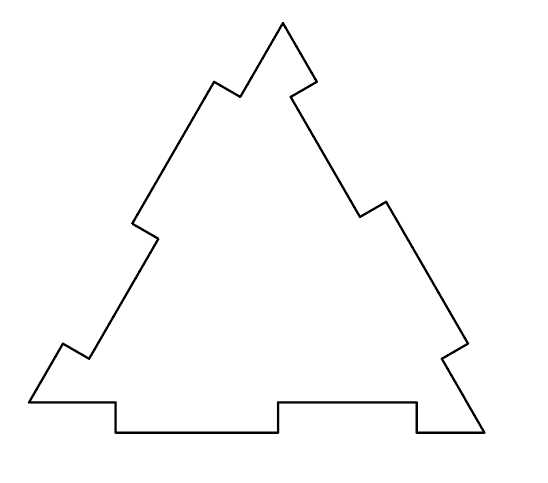
Taking it to glowforge¶
after I moved the design to illustrator, I would duplicate it and export that as an svg, to be used by the glowforge laser cutter on cardboard.