1. Principles and practices¶
This week I worked on defining my final project idea and started to getting used to the documentation process.
Process overview¶
- install vs code
- install git
- open git bash
- sign in with name and email
- clone gitlab repository for website with ssh
- create ssh keys to interact with gitlab
- make changes to the files of the site
- commit and push repository
installing¶
- because I took an intro to digitial fabrication class that had us
uploading our work on a website using github pages, not only does this process seem
familiar to me, I already had git and vs code installed

using ssh for repository¶
- This was my first time using ssh keys for the computer to communicate with git.
there were some steps I was not used to but I eventually got

make changes to the files of the site¶
-
as a first iteration, I tried updating the student agreement. I would then update this page and the final project page after that
-
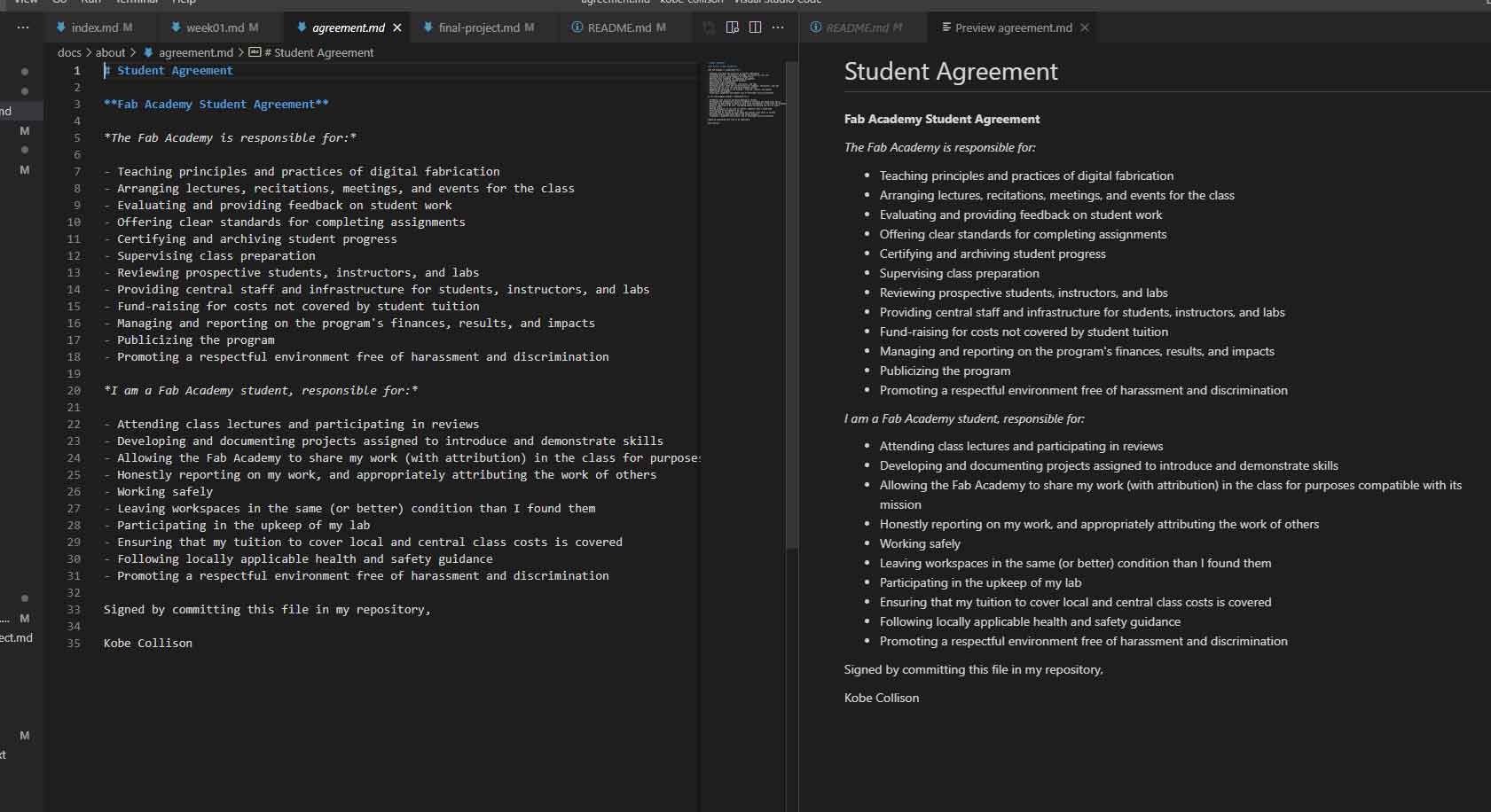
commit and push¶
- at this point the changes are made, in the teminal, I add the files that I want
updated (i usually just do add –all), then git commit followed by git push
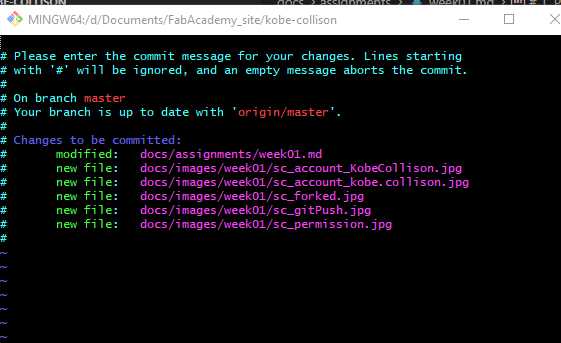
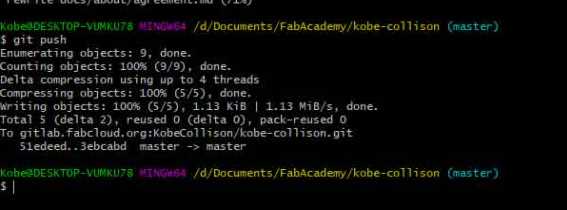
Something is wrong¶
- even after successfully pushing, there were no changes made to my site, even hours later.
Forked?¶
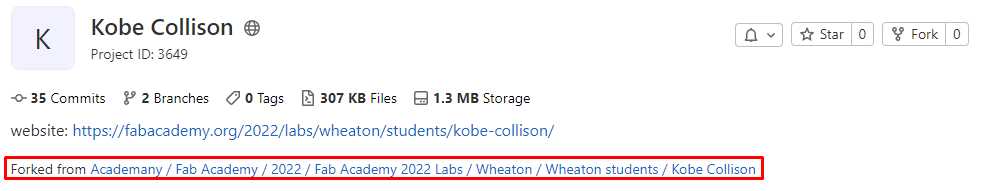
- Aparently, I had accidentally forked the repository and created an Identical copy that had no link to the fab academy network, meaning no changes would affect the actual website.
public key denied??¶
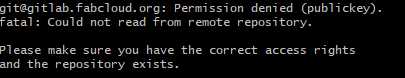 - Moreover, when I tried to clone the repository correctly, I received an error that seemed to be related to ssh. After many tries and assitance from Jason, one of my instructors, we were able to fix this issue.
- Moreover, when I tried to clone the repository correctly, I received an error that seemed to be related to ssh. After many tries and assitance from Jason, one of my instructors, we were able to fix this issue.
I don’t have permissions???¶
- Very strangely, my account did not have the editing permissions needed to push my changes to the real fab academy repository. In some strange sequence of events. It turned out there were two Kobe Collison accounts, and the one I was logged into at the time was not the one with access to the repo.
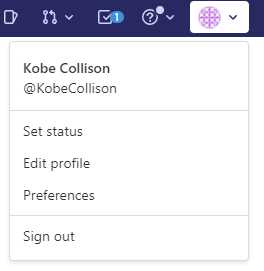

Finally working¶
- After unravelling so many issues that I had stacked on top of each other, I was able to push the changes and see the results on my site.
Last update:
February 14, 2022