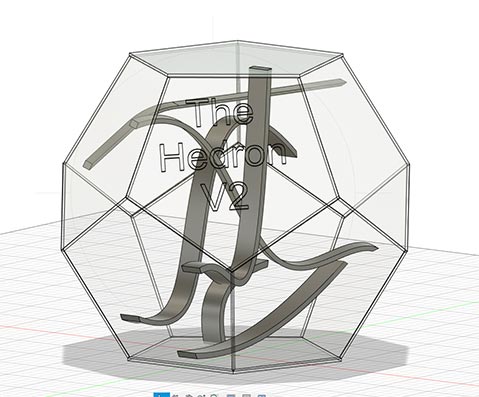2. Computer Aided design¶
This week I worked on defining my final project idea and started to getting used to the documentation process.
The container cutout: Adobe Illustrator¶
The main container for the project is a dodecahedron, it consists of 12 regular pentagonal faces conncected. The faces will be laser cut out of some clear material. At this point, I do not know which would be the best option, but likely glass or acryllic. One face will have the name of the ride engraved onto it, and some faces will have an opening at the bottom for wiring. This means there will be three different types of faces to cut out. I used adobe illustrator to create three pentagons of the appropriate size, and made adjustments to the engraved face and the face with a slot.
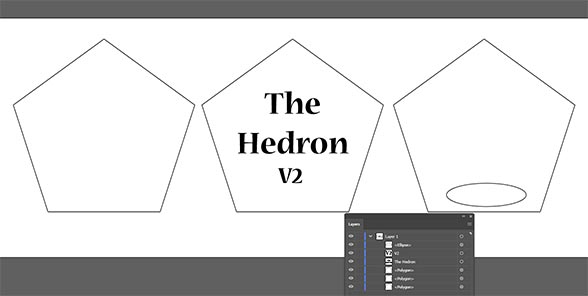
the shape¶
- to get a pentagon shape, I used the polygon tool with a radius of 8 inches and 5 sides
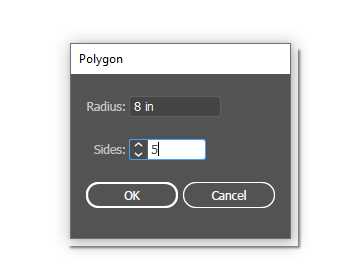 vt
vt
- for the openings in the face, I would use the elipse tool
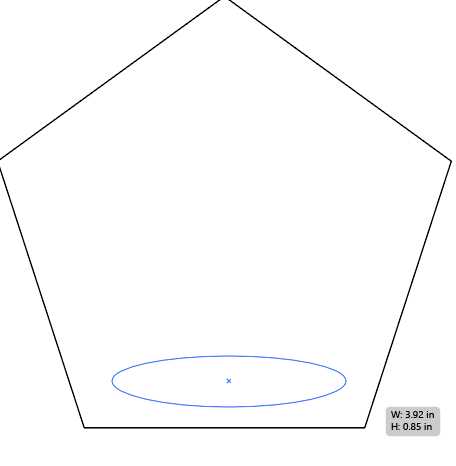
- for the face with text, I would use the text tool before using create outlines to turn the text into paths
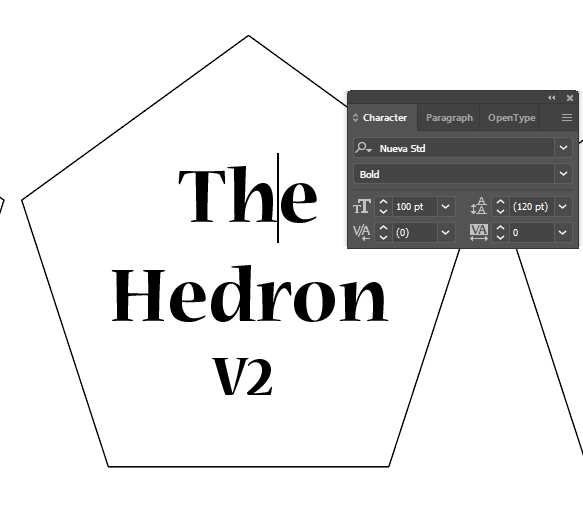
The Tracks: Fusion 360¶
The length and path of the tracks is completely reliant on the dimensions of the container, so even though the conntainer cutout has already been desingned in illustrator, I will also need to represent it in fusion to make properly fitted tracks that travel throughout it. I found a really useful tutorial of how to makea dodecahedron in fusion.
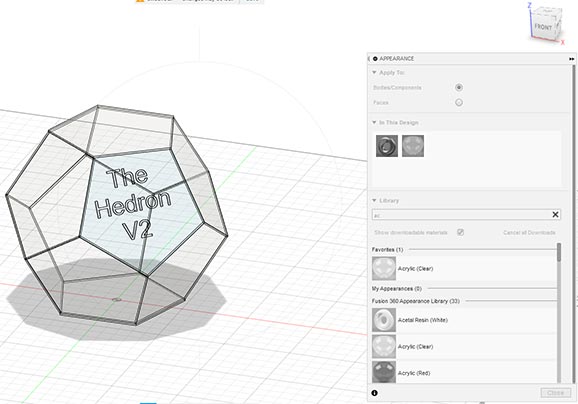
To make the tracks, I used the sweep tool on a rectangle sketched onto the faces of the conatiner, along a path on a plane perpendicular to that to an edge of that rectangle. I might twist the rails or complicate the path in some added way, but that might cause difficulties for 3D printing that I do not currently want to worry about.