13. Networking and Communications¶
Serial and serial bus¶
During the Electronics production week, we tested UART communication between our boards with Maxime, through UART and also using the Micropython board.
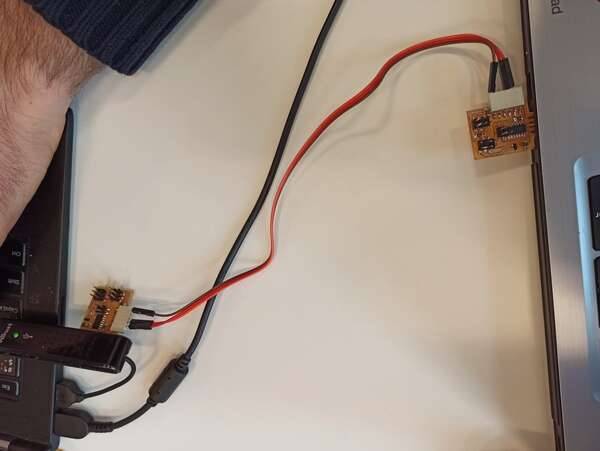
With that and very simple code, we can communicate via our boards with each other.
1 2 3 4 5 6 7 8 9 10 11 12 13 | |
Doing that we had already tested communication without adresses.
We can make a serial bus by sending initial characters working as an address and filtering messages based on these initial characters.
I2C bus¶
However, we connected different projects with an I2C bus including an AtTiny board (tested below another setup) and the board for my final project.
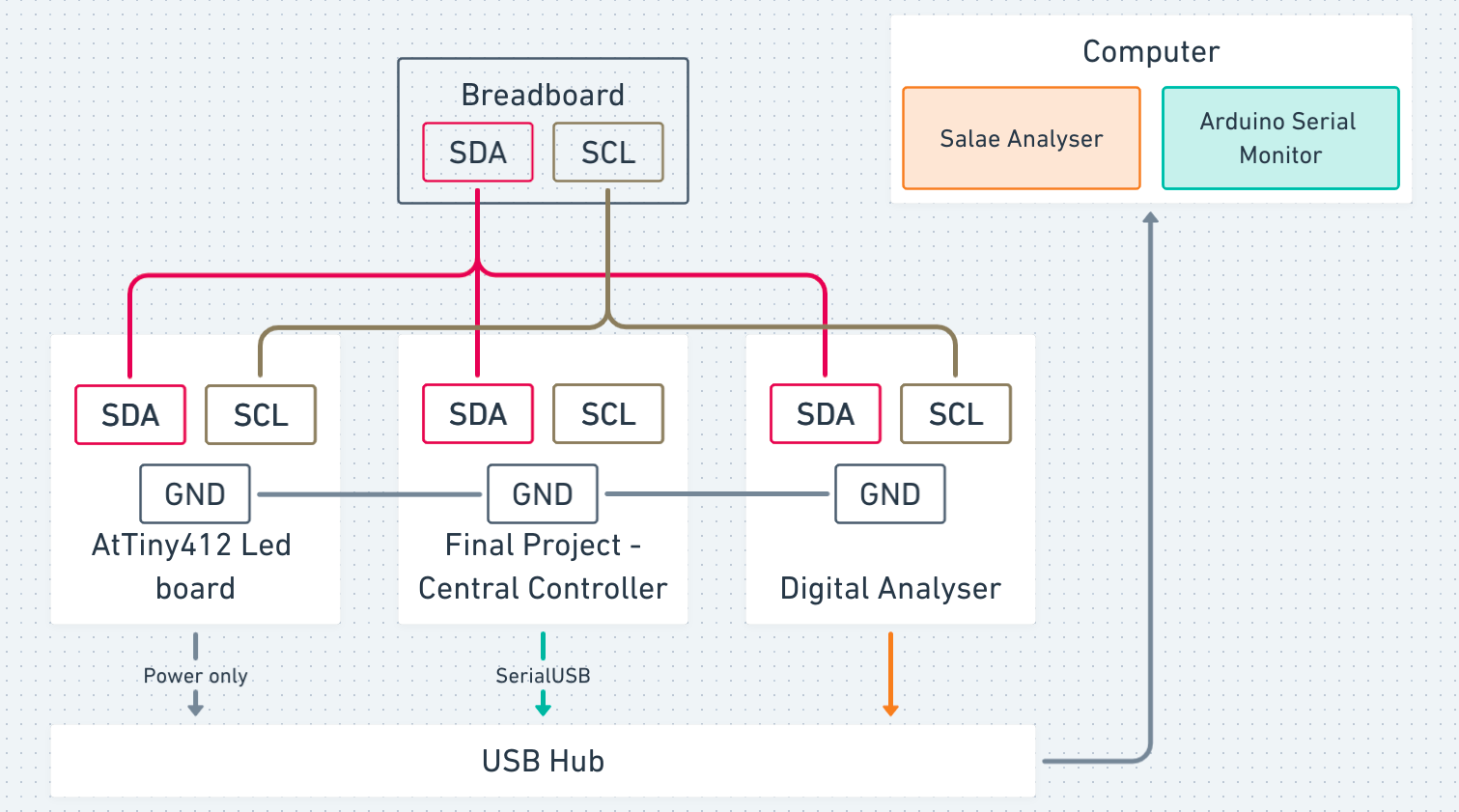
I also monitored the bus with a digital analyzer and while receiving messages from the SAMD21 board for my final project over the serial monitor.
The message makes the LED blink at different speeds and different number of times depending on the number sent. We can check this number by looking at the serial monitor as the samd21 board is asking the Attiny peripheral to send it or by checking the value sent on the bus looking at the digital analyser.