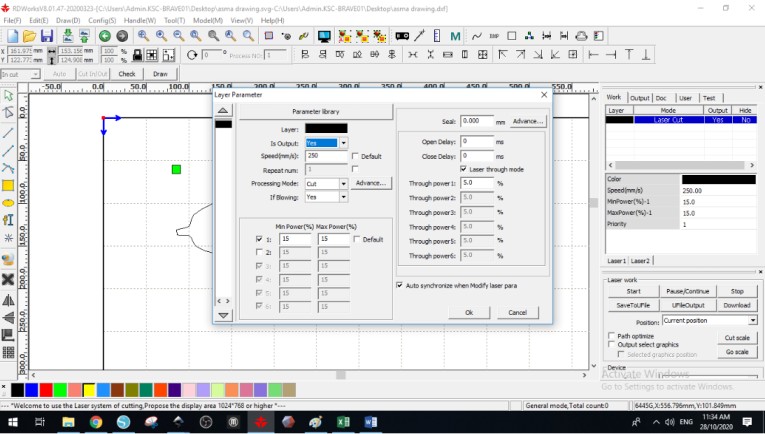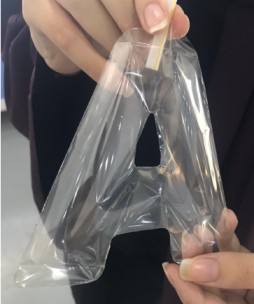17. Wildcard week¶
The objectives of this week were to design and produce something with a digital fabrication process not covered in another assignment.
Laser sealed inflatable¶
In this week I tried to do use the laser cutter to cut unusual material which is plastic “oven bags” to make different shapes. I do select to do that by the laser machine to melt the plastic to create a bond and seal it together creating an enclosed shape.
Many shops were closed because of the corona pandemic so I cannot celebrate my birthday or buy a balloon with my initial letter from my name so I decided to make my own balloon as a birthday gift to myself because the week of this assignment come across my birthday. I wanted to test and to learn how to make one by using the fabrication tools that we have in the lab. The laser cutter seemed to be a perfect choice as it will cut the shape as well as melting the edges so they will stick together and give me the desired result. I selected the oven bags to test the theory and I like them because it had no color to see where are the faults in the design.


I started by opening the laser machine which is RDWorks software. And draw some circles and squares.
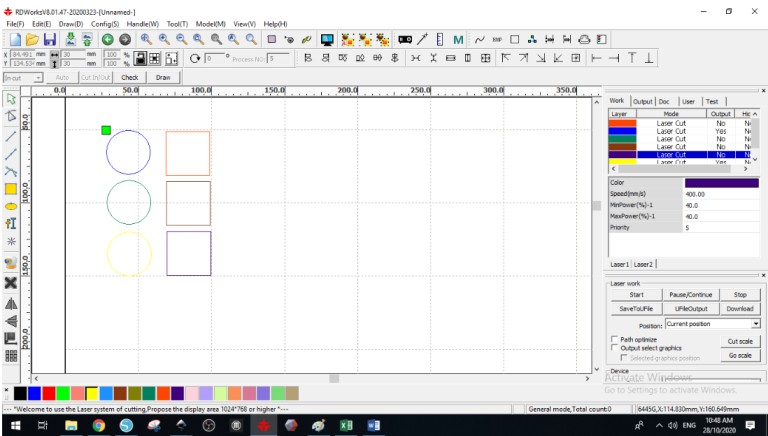
For the circles I kept the speed the same at 250 mm/s and change the power and for the squares I kept the power the same at 10 and change the speed.


I cut a small part from each circle and square and try to fill hem with water I found the suitable setting to make the power equal to 15 and the speed equal 250mm/s.

By using Inkscape I draw the letter A to make a balloon, I save it as dxf file and open it with RDWorks software. Once the design is imported I change the speed to 250mm/s and the power to 15.
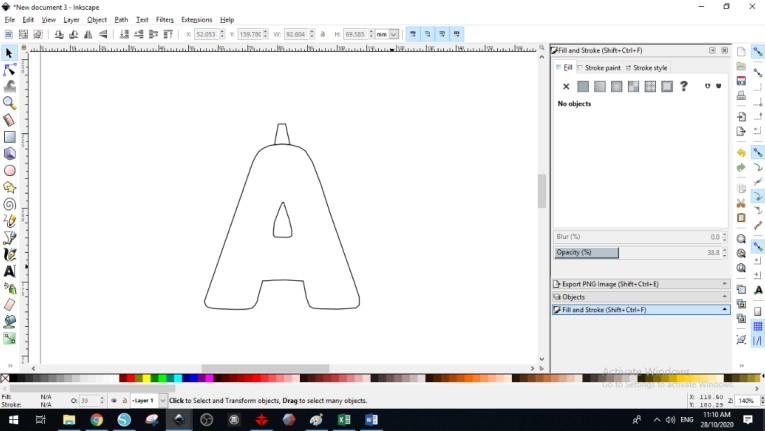
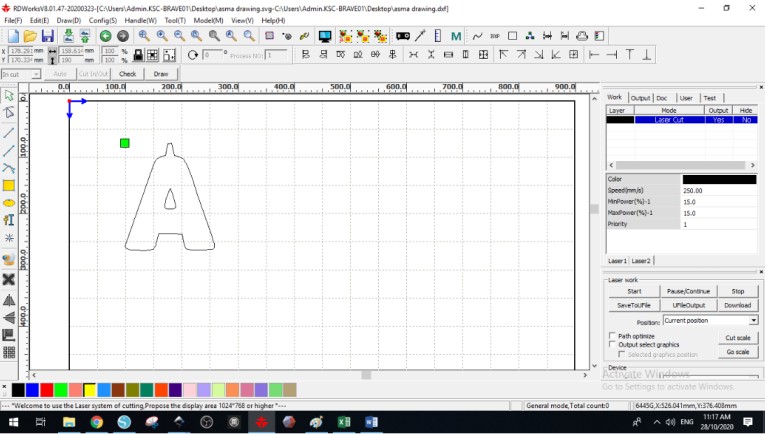
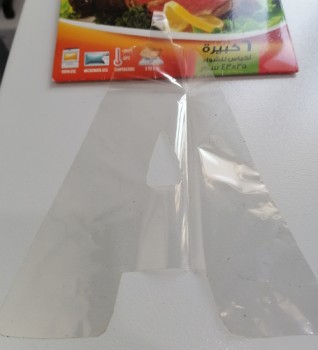
Finally I cut the edge of the balloon and fill it with water, then again with air

One problem that I face is that the when I fill the balloon with water the sharp edges or angels drops water, so I go to Inkscape again and round edges and cut it again.