3. Computer Aided design (Feb 06)¶
This week we were suggested to evaluate and select 2D and 3D software and model parts of our project using them as per the following guidelines. Computer aided design tools are essential for digital fabrication. 2D design tools are either raster or vector based.
Raster based 2D software¶
Raster is used to describe 2D graphics which are pixel based. Pixels are the smallest controllable unit of a digital image. Thus, raster graphics are resolution independent. Raster based tools are used for engraving with laser cutters.
I have used CorelDRAW and Adobe Photoshop before but they are paid software so I wanted to explore the freely available versions. The software that I have explored this week are Imagemagick and GIMP. I also want to mention ImageJ which is a free software for scientific image analysis and I have used it before for transformations and batch processing of multiple images. It is powerful and commonly used in the scientific community.
Imagemagick¶
Imagemagick version 7.0.8-25 was downloaded from this website. Imagemagick can be tested for its installation by typing the following commands on the command line.
magick wizard: wizard.jpg magick wizard.jpg win:
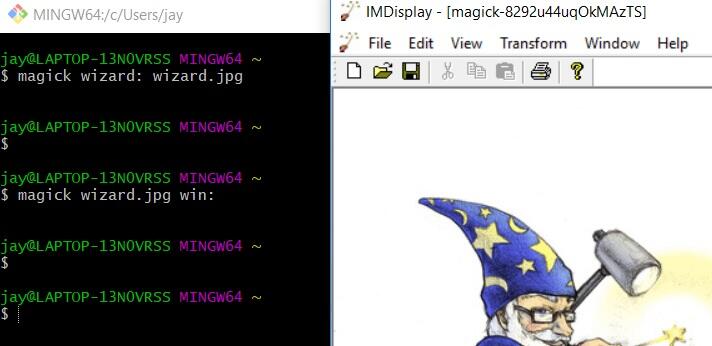
I used Imagemagick to compress an image to 75% of original image quality.
magick wizard.jpg -quality 75 output_file.jpg
This script batch compresses images in a folder and renames the compressed image by adding “opt-” to its filename. Other commands can also be used for converting, resizing, rotating, etc.
for img in *.jpg; do magick -quality 75 "$img" "opt-$img"; done
This screenshot captures the imagemagick script compressing an image in a folder using the bash terminal.
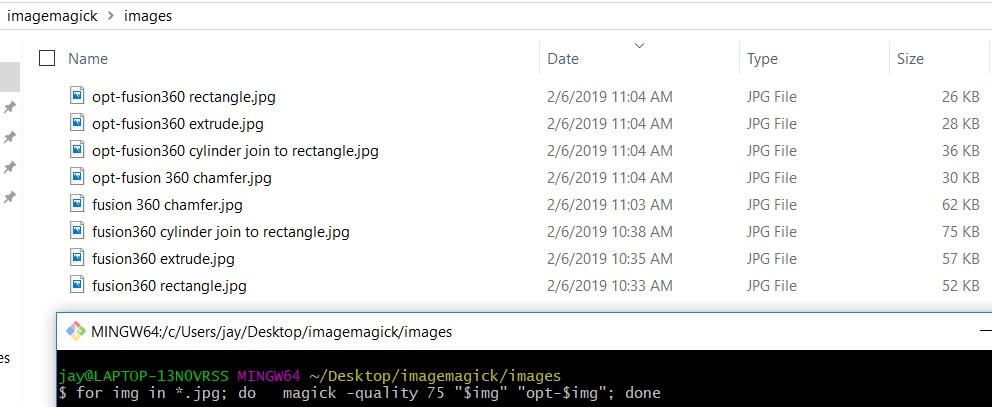
Other features of Imagemagick can be explored, especially at the command line.
GIMP¶
For my Windows 10 OS, I downloaded GIMP version 2.10.08 from this website.
I followed the tutorial. I tried different image transformations of this image.

The first thing I did was scaling down a high resolution image from my iPhone.
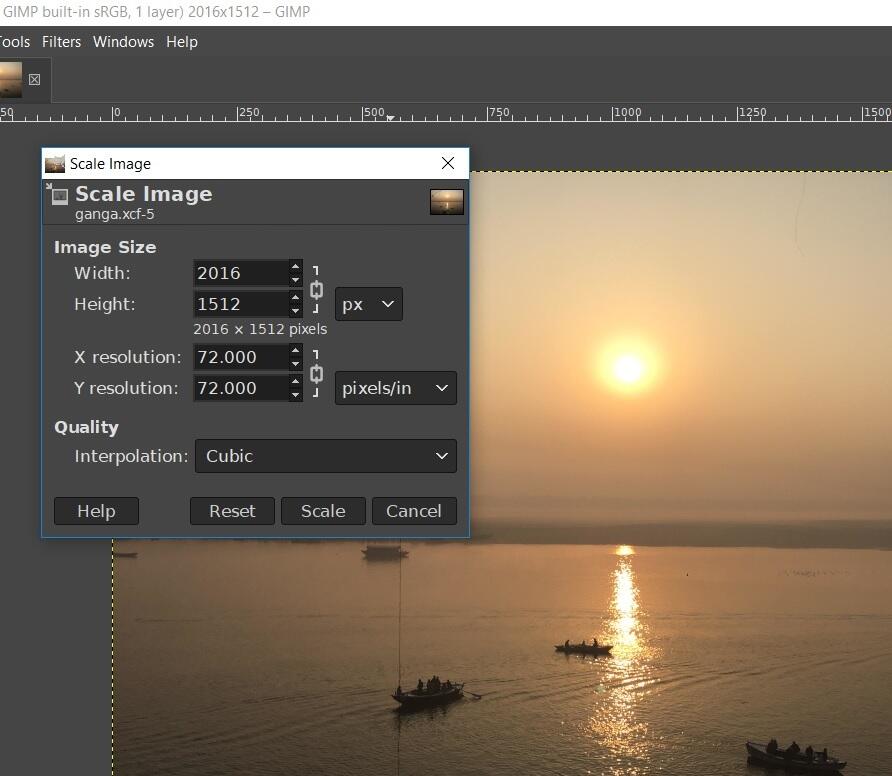
Then I grayed the image.
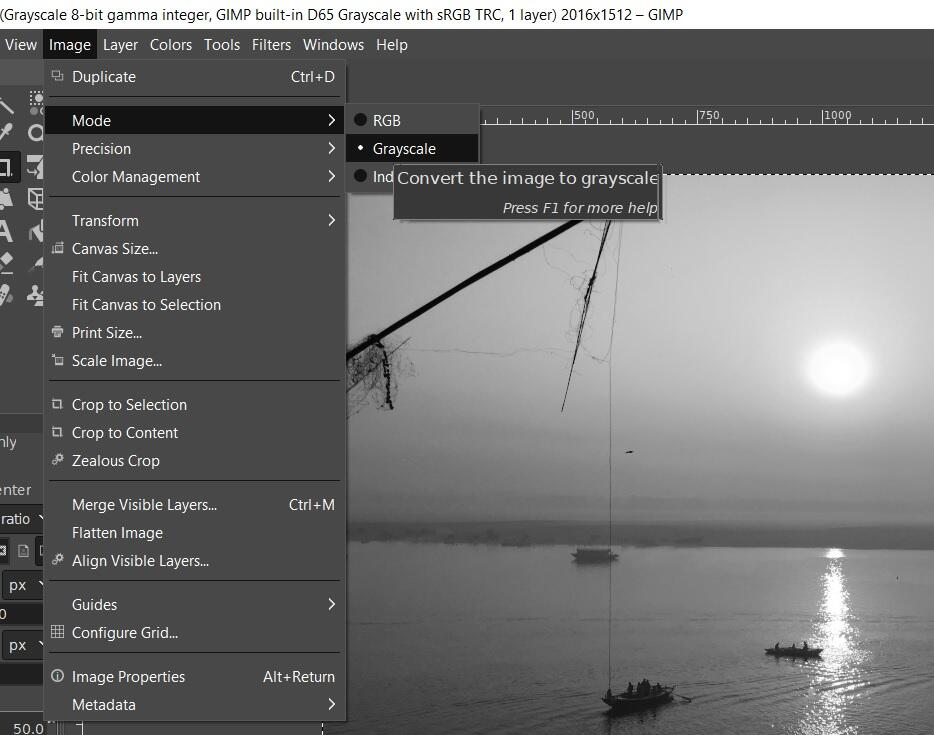
I also tried color balance of the original image.
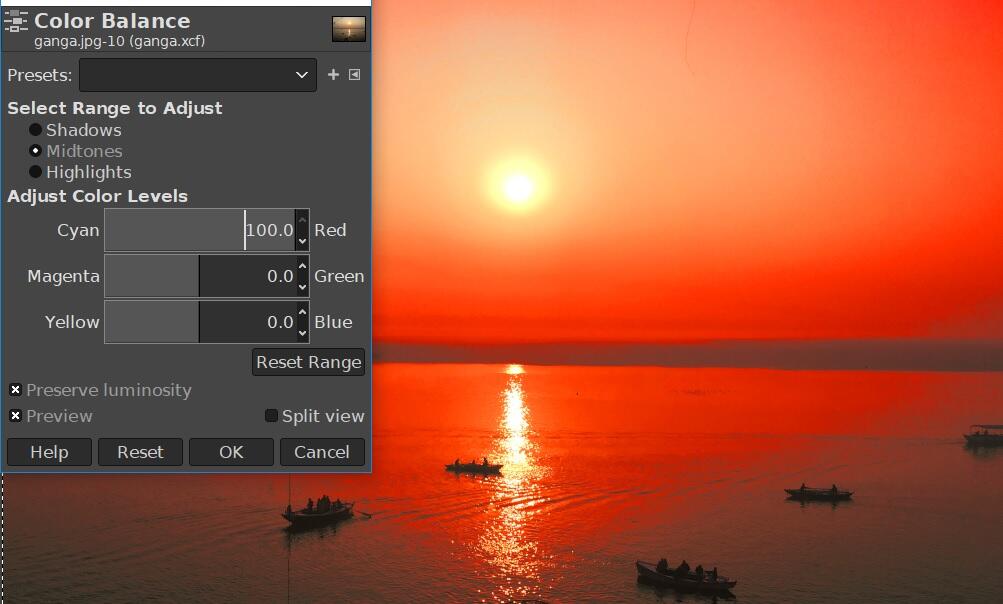
I changed the contrast of the image using the “Level” feature in GIMP.
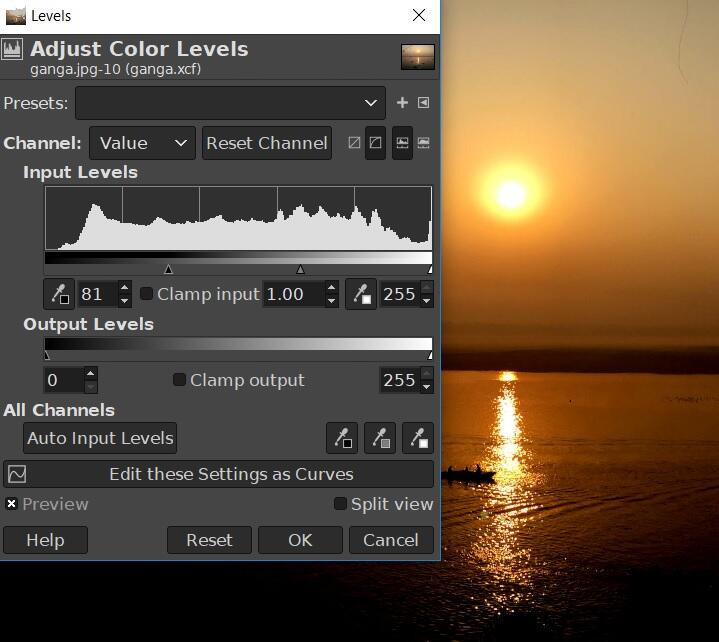
I changed the colors in the image using the “Curves” feature in GIMP.
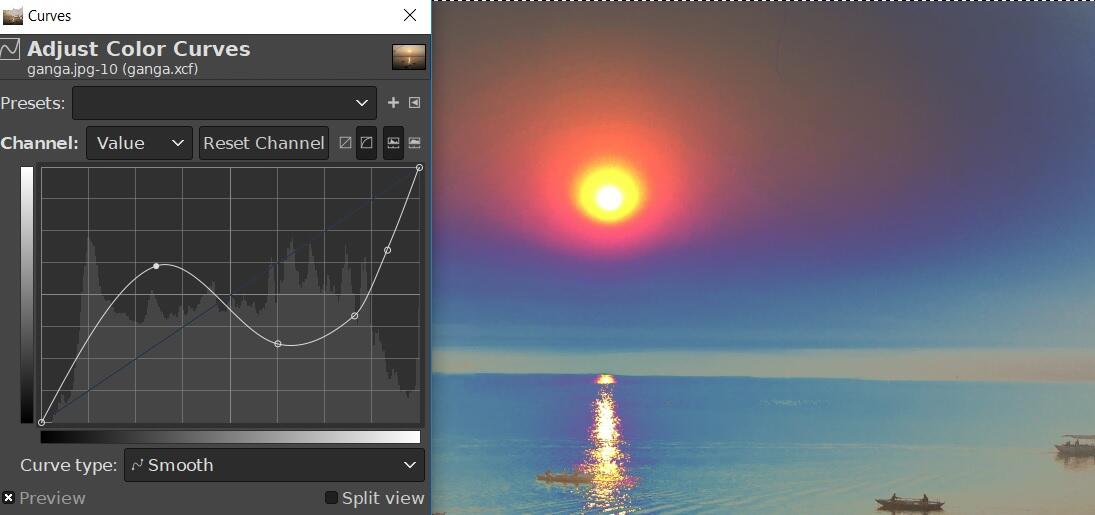
I blurred the image using Gaussian blur.
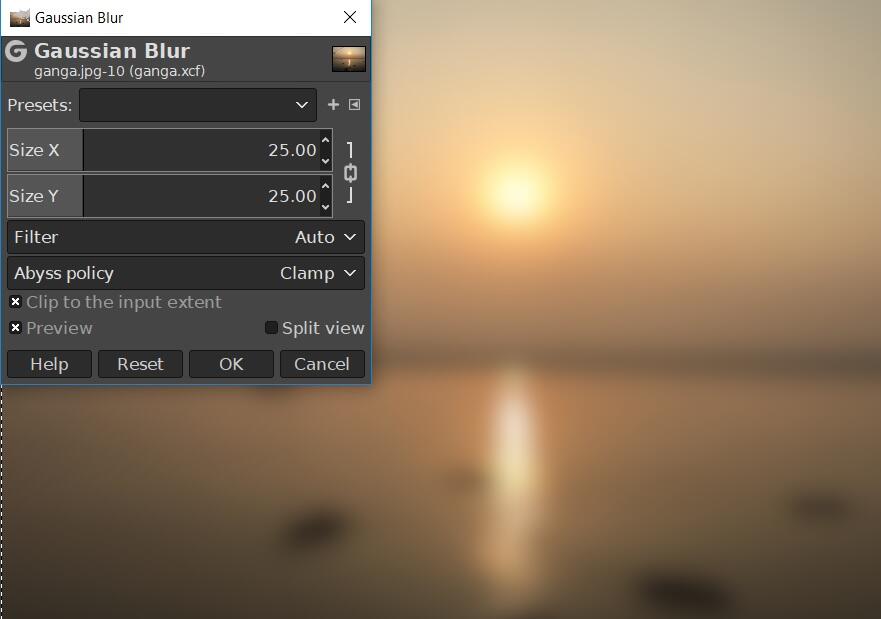
I blurred a selected unwanted portion of the image.
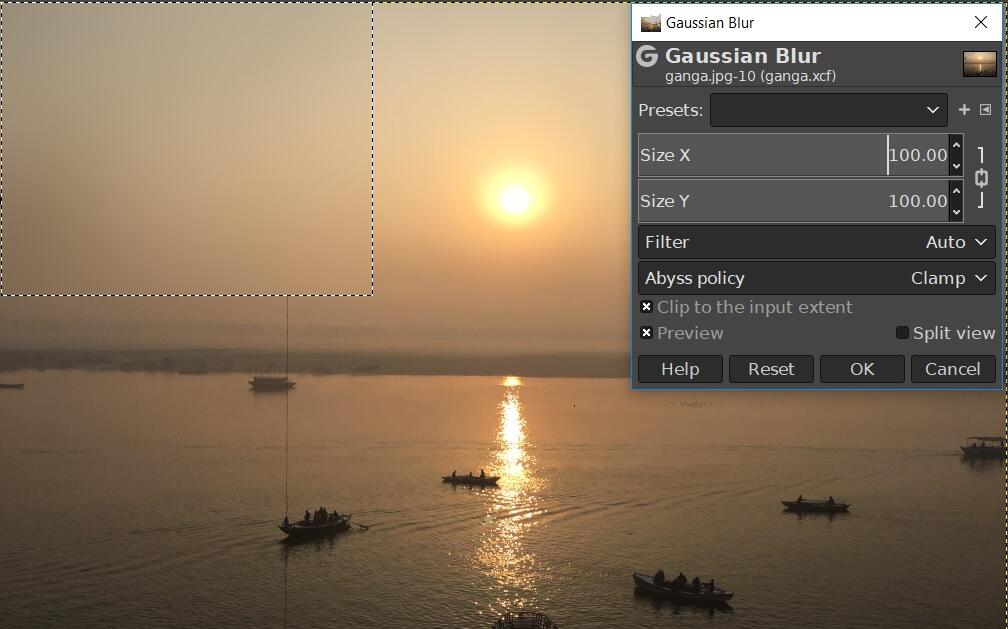
I created another layer in the file.
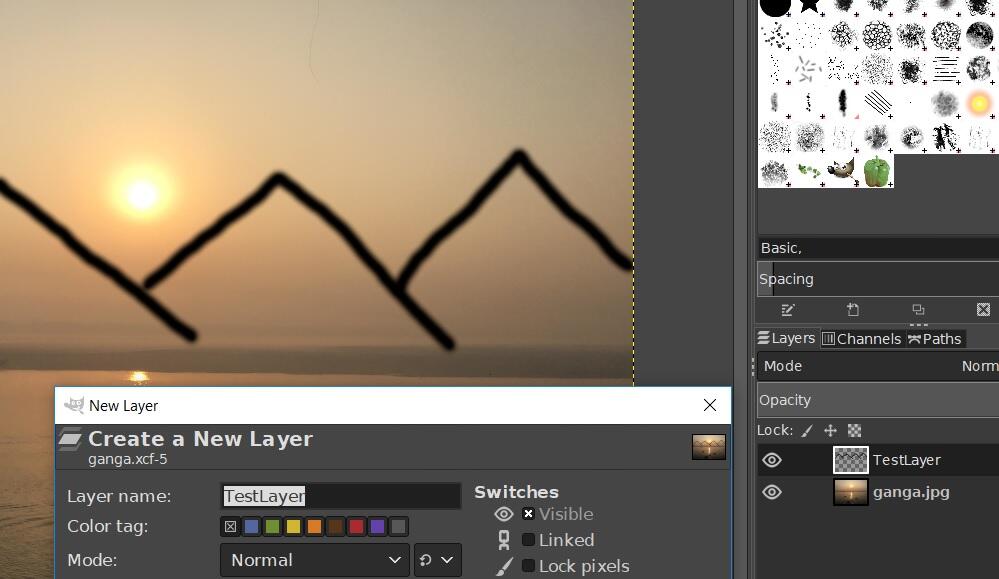
Evaluation of Raster software¶
GIMP and Imagemagick are both freely available and cross platform. I loved both of them. I would use GIMP to get used to the different image transformations that I could perform in a GUI. Imagemagick was more command line based and I would move more and more to it for batch processing of many images together for manipulating the images.
Vector based 2D software¶
Vector is used to describe 2D designs which are based on mathematical expressions. They are used to build geometrical features such as lines, polygons, curves, etc. Vector designs are resolution independent. Vector based tools are used for cutting with laser cutters or creating tool paths with CNC milling machines. Vector based software that I have explored are Inkscape and FreeCAD.
Inkscape¶
I have used Inkscape before so it was already installed on my laptop. I have used it to draw a wheel with spokes of my e-bike final project.
First, I drew two concentric circles for the wheel using the Circle icon and then aligned these circles using the Align icon by clicking on “centre on horizontal axis” and “centre on vertical axis”.
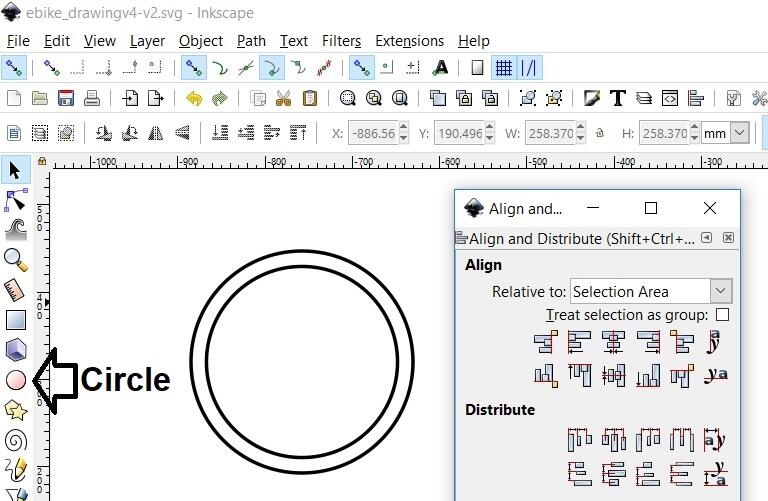
I drew spokes for the wheel using the Polygon icon with the settings as shown on the top of this image and stroke style shown on the right side.
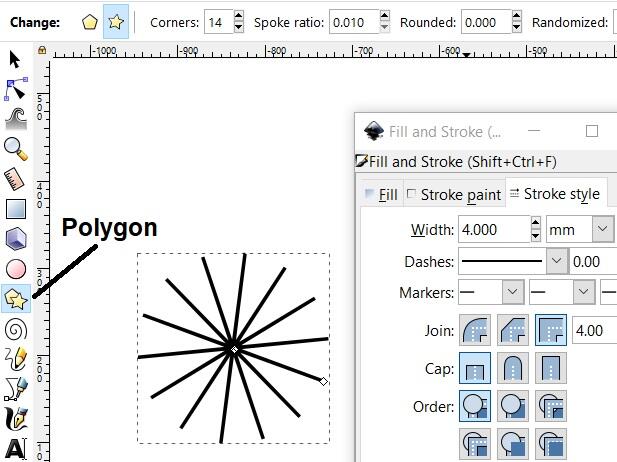
I drew a smaller sprocket wheel and filled it with white color. I aligned all these together to form the rim of the wheel.
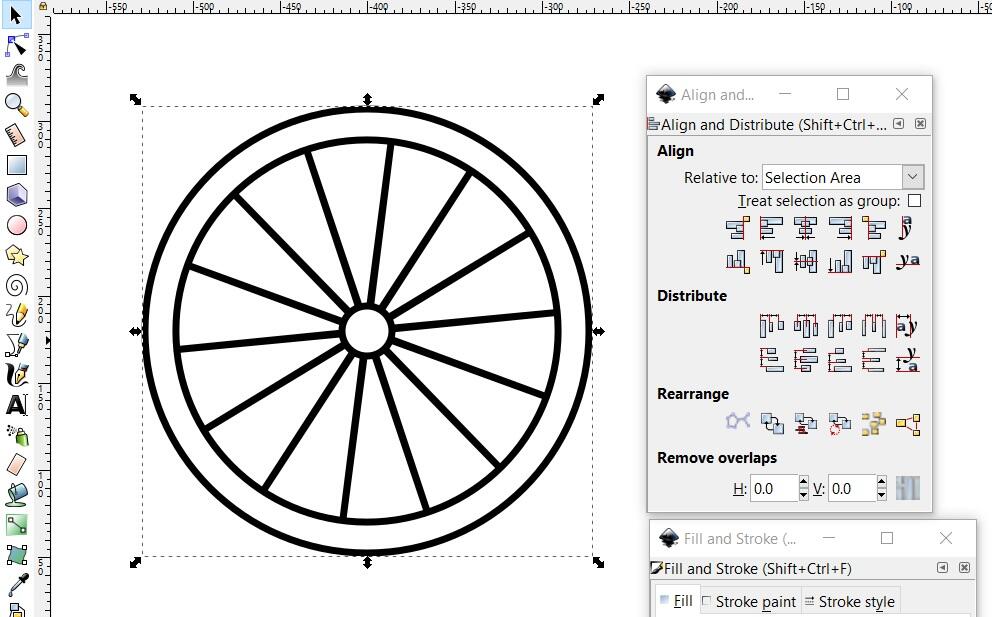
FreeCAD¶
I have downloaded FreeCAD and am following this tutorial shared on the 3D modelling tools page. I have also found plenty of tutorials and videos on FreeCAD forum.
The first step when FreeCAD is launched is to open a new file.
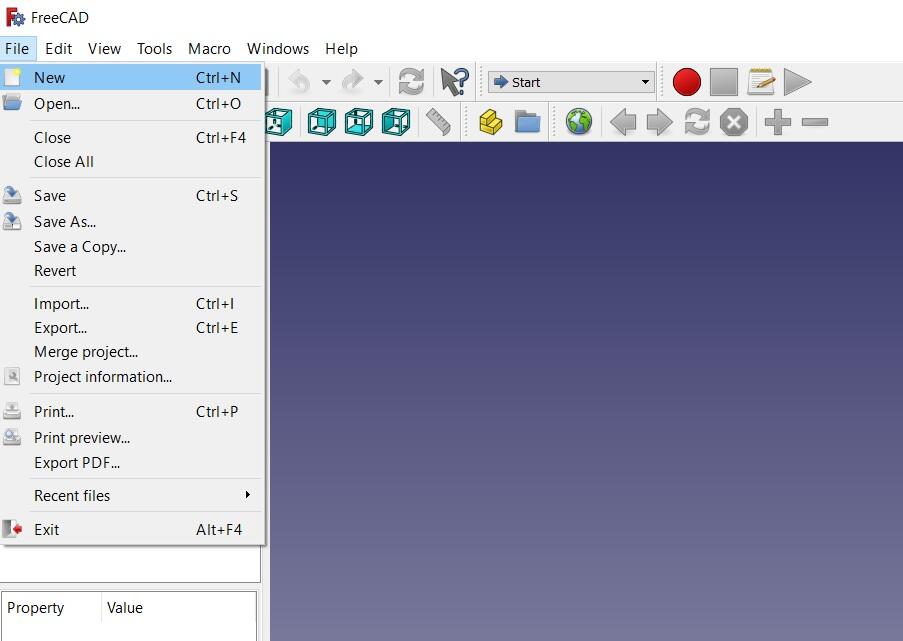
I followed the tutorial and made this rectangle.
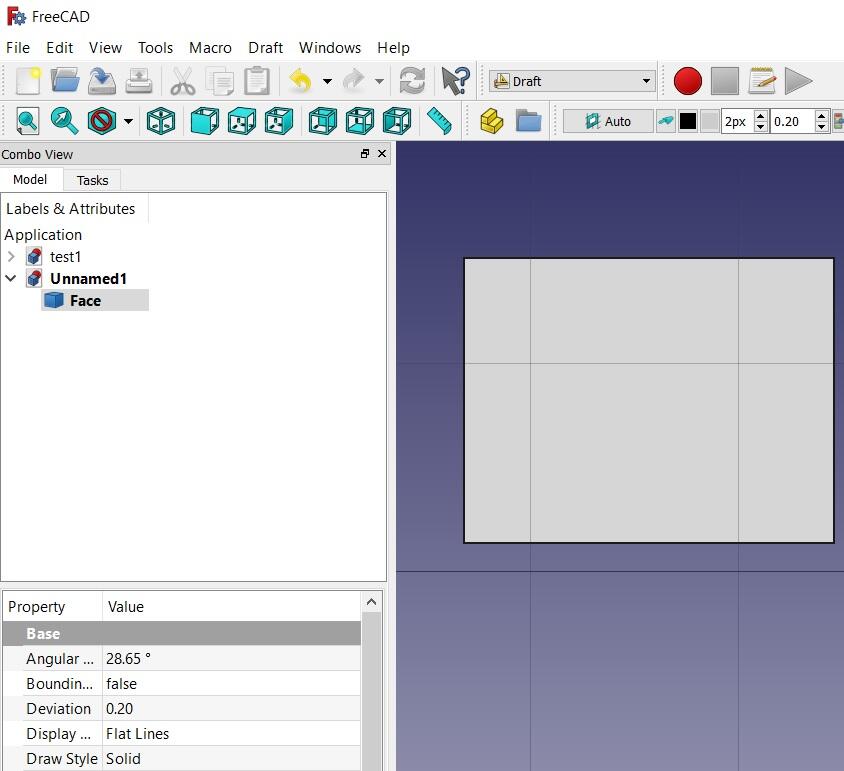
I didn’t pursue this further as I didn’t find this software easy to use.
Evaluation of 2D Vector software¶
3D CAD tools¶
3D CAD tools are used to create objects which are all essentially 3 dimensional. 3D drawings are used with 3D printers or any other kind of digital fabrication. 3D CAD tools that I have explored are Solidworks, Fusion 360 and FreeCAD.
Solidworks¶
I created an account for the trial of Solidworks on the cloud.
The first step when Solidworks is launched is to open a new “part” file and select the plane in which the part would be drawn.
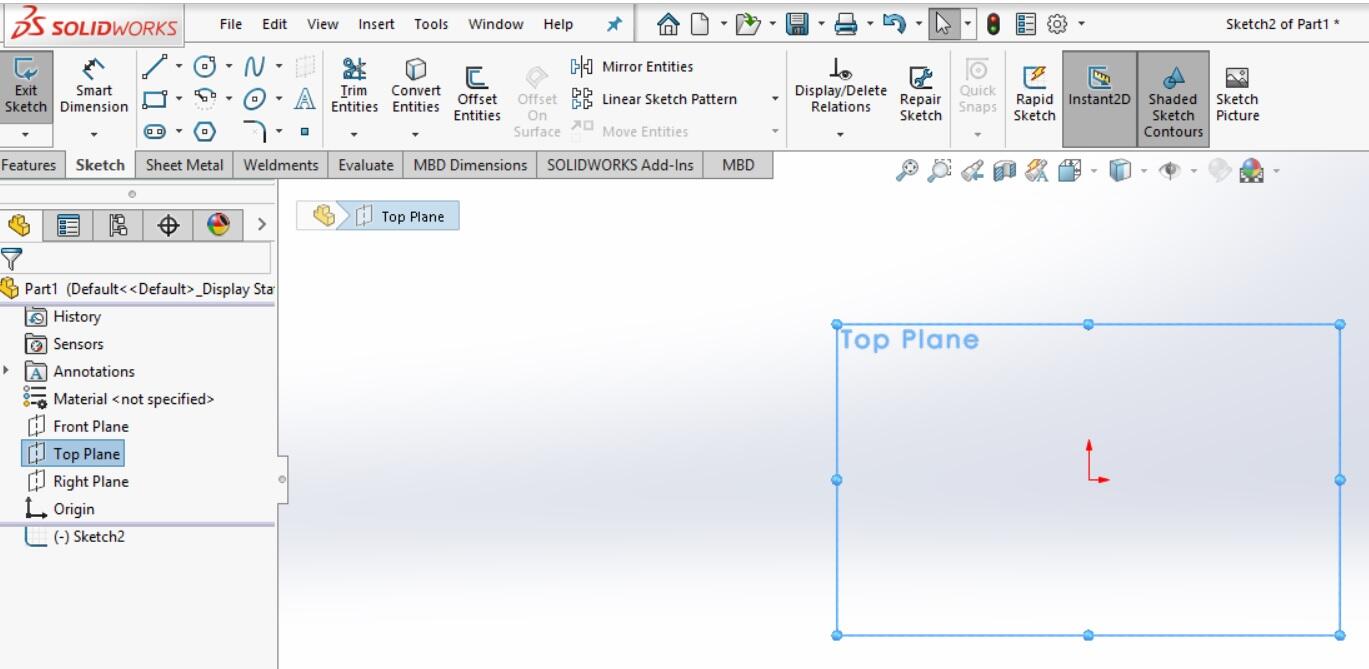
Next I create a 2D part.
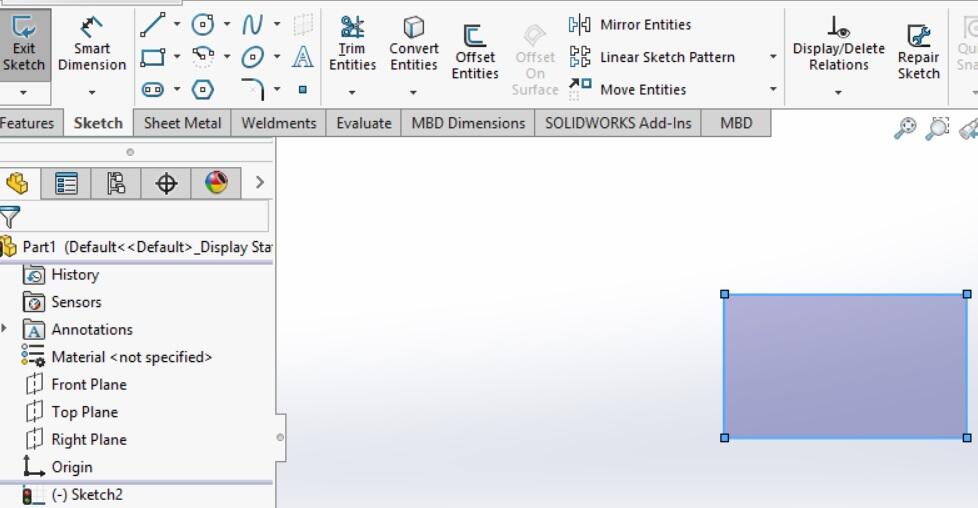
This rectangle is extruded to make it a cuboid in 3D.
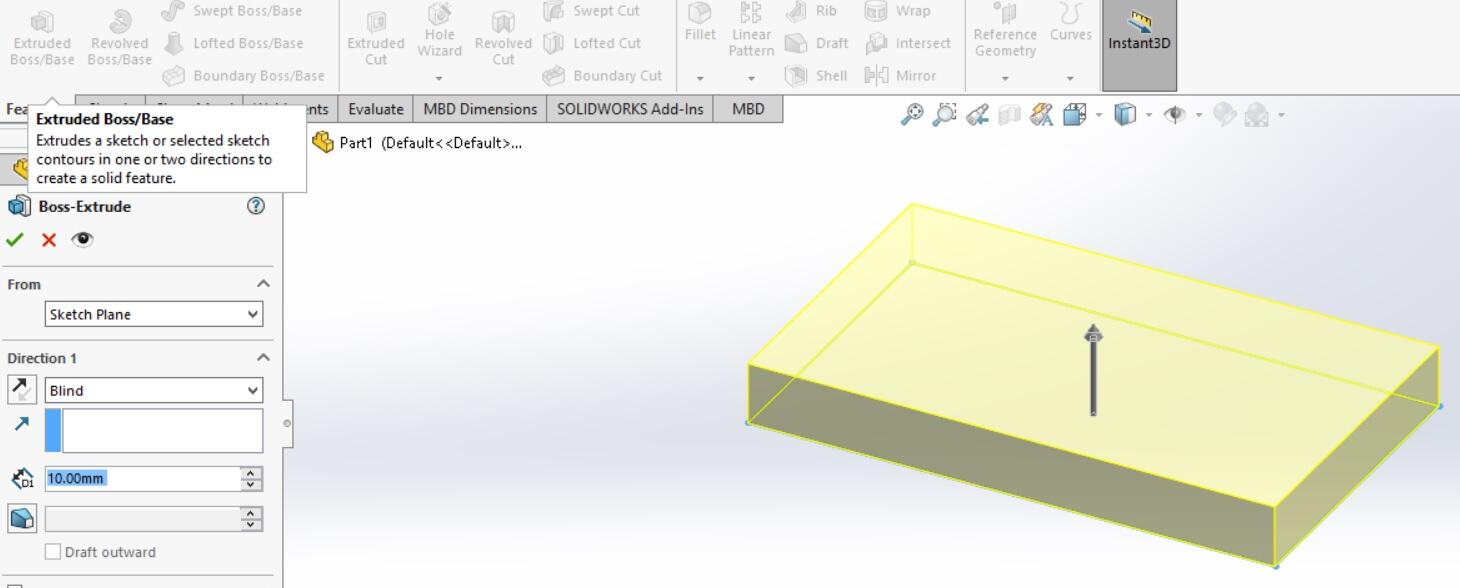
This part can be viewed in any plane by pressing the spacebar.
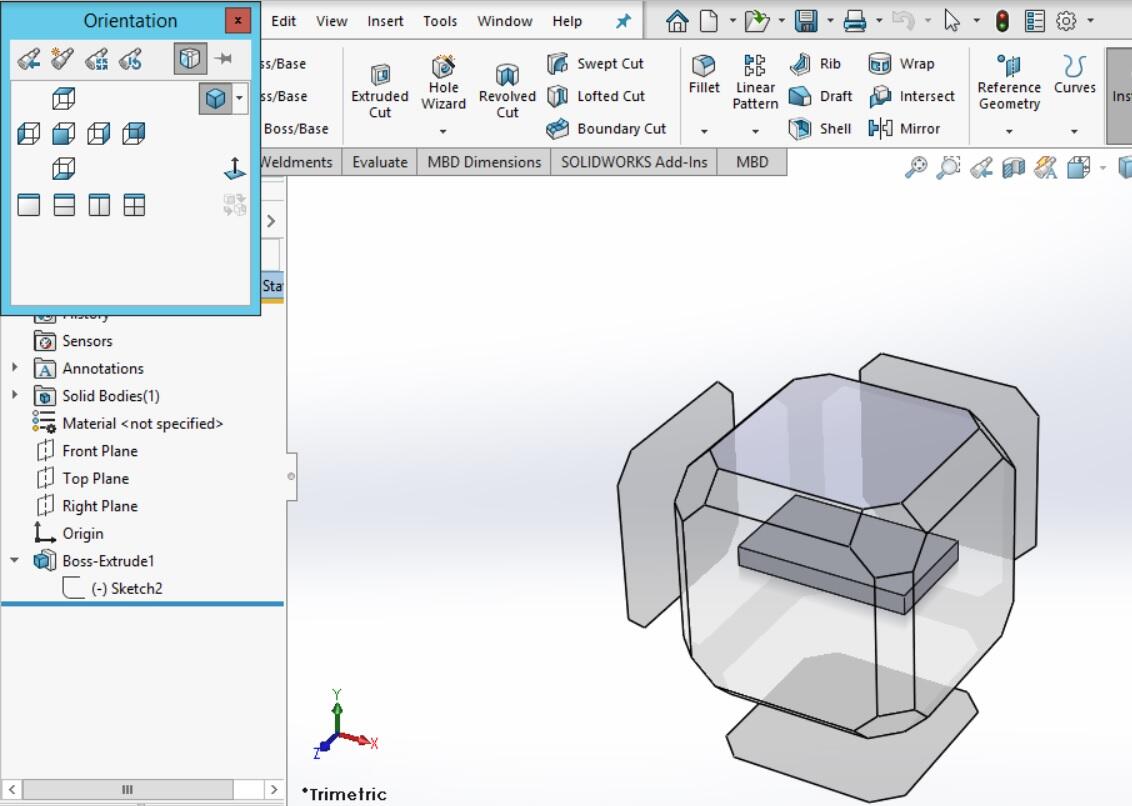
To create a hole in the top view, a rectangle is drawn by editing the sketch.
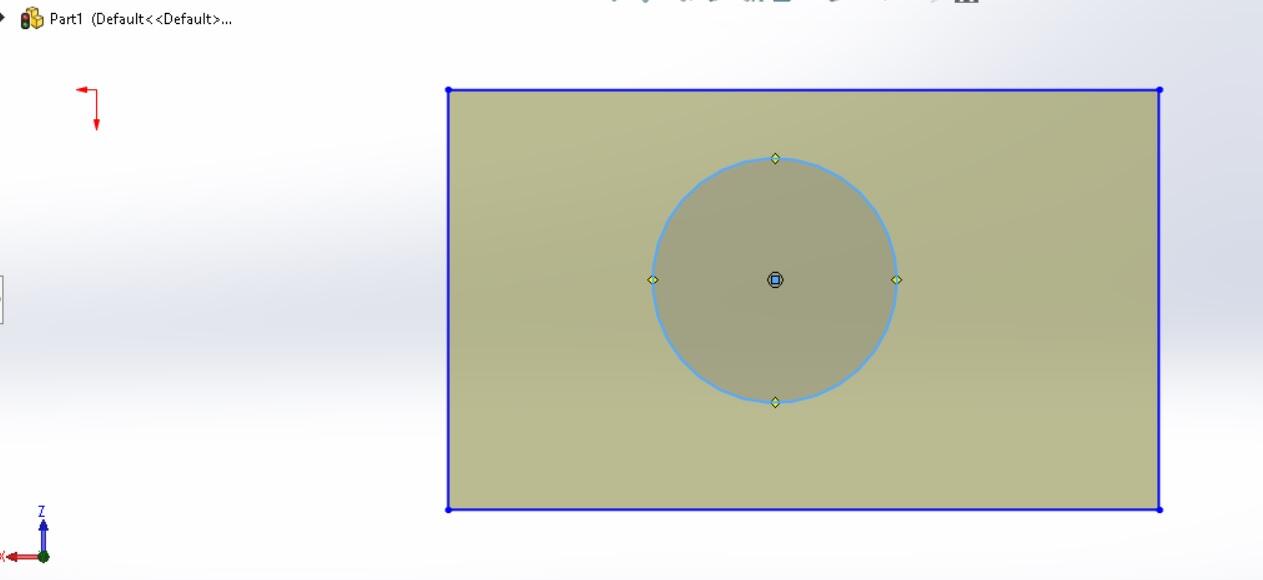
When this rectangle is drawn and the committed, the hole gets extruded automatically.
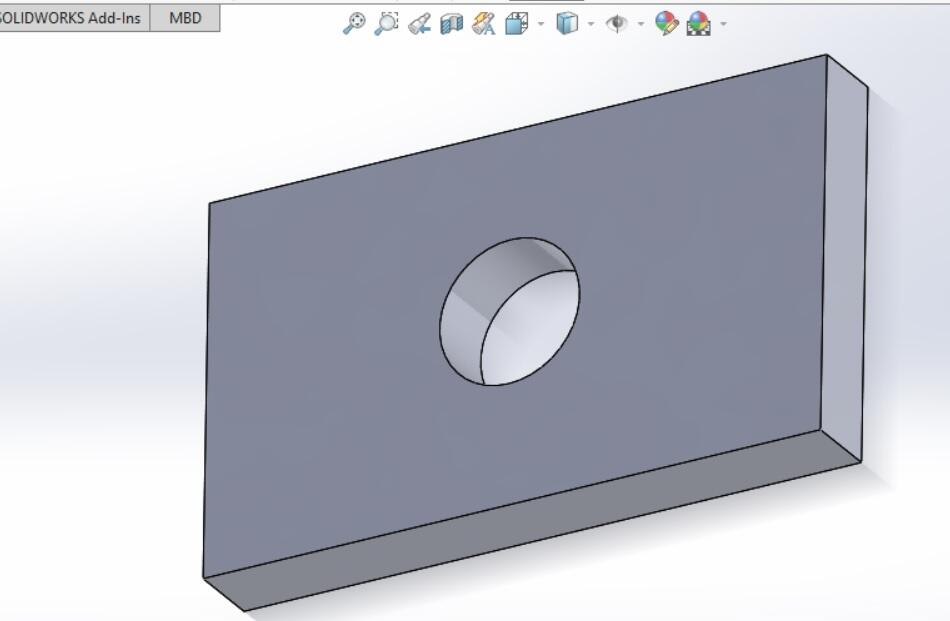
Fusion 360¶
I created an account on Fusion 360 and installed it on my laptop with the following starting screen.
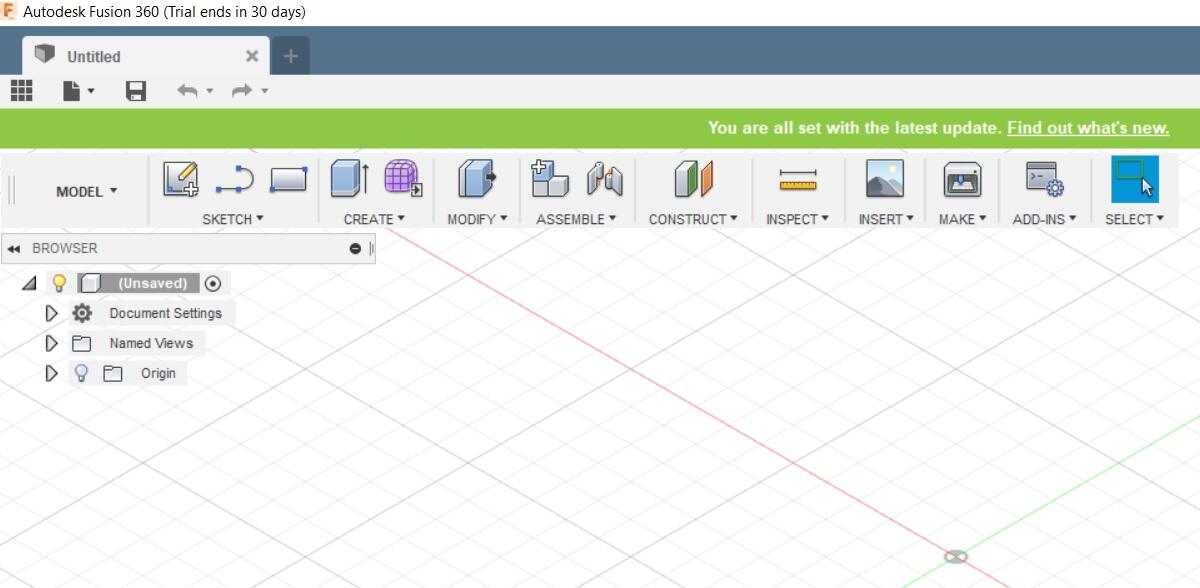
A rectangle sketch was drawn first in top plane.
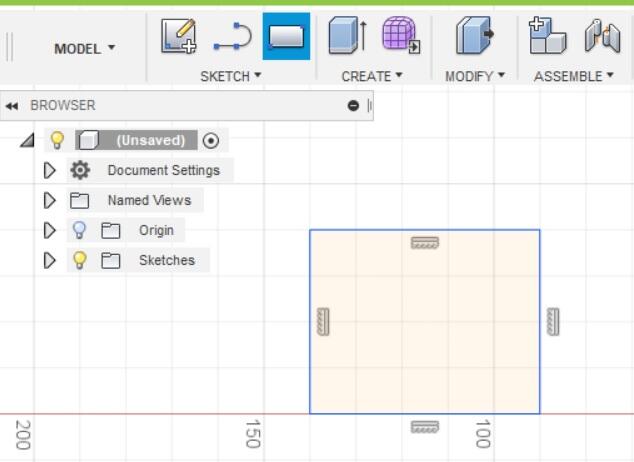
This rectangle was extruded to a depth of 10 mm to create a 3D cuboid.
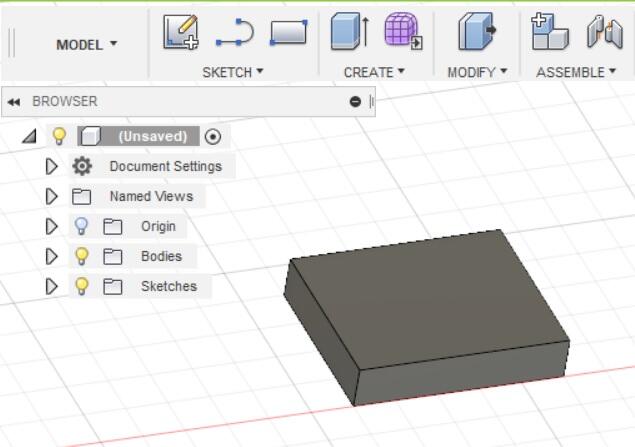
A circle sketch was added on the top surface of the cuboid and this circle was extruded to draw a cylinder of height of 10 mm.
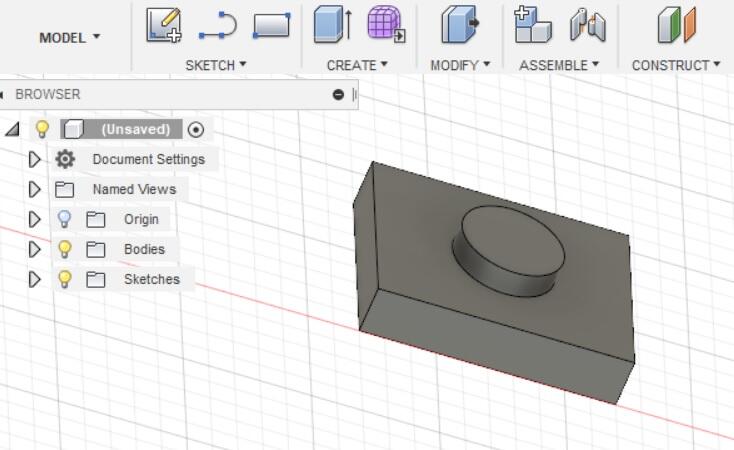
A chamfer was provided in the front edge in the cuboid.
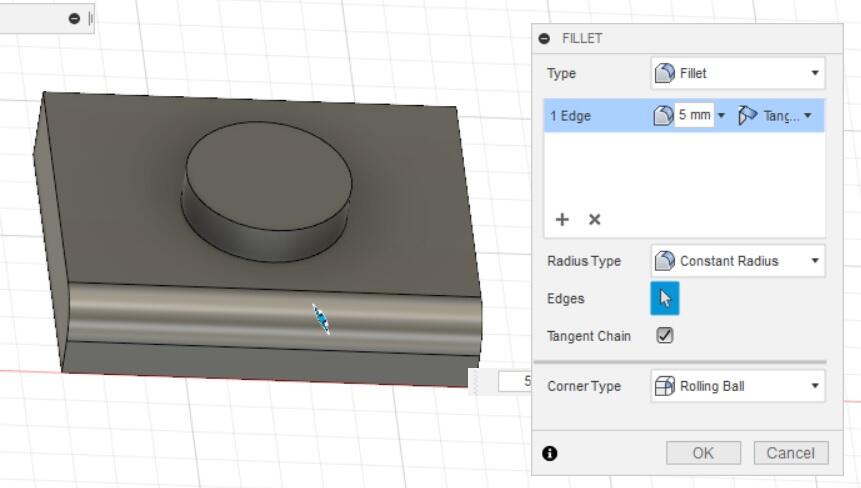
Evaluation of 3D software¶
Solidworks can be used for very complicated 3D CAD modelling. I had used it to create an assembly of components for developing a medical device. I also used it for motion study of a slider crank mechanism. It can also be used for FEM analysis and it has many other features. One of the disadvantages of using Solidworks is that it is not free. Another one is that I found it crashing when I wanted to use it for programmatically creating thousands of parts for a design.
I could start with Fusion 360 without the need of any tutorials and I liked the GUI. It can also be used for CAM with CNC milling. One of the cons is that it is cloud based and may not work offline.
Summary¶
| Software | Type | Pros | Cons | Comments |
|---|---|---|---|---|
| Imagemagick | Raster | useful for scripting, batch processing, free | limited capability with GUI | handy for batch compressing images |
| GIMP | Raster | free, very powerful with image manipulation, user friendly GUI | I will use it in place of CorelDRAW/Photoshop | |
| Inkscape | Vector 2D | free, user friendly GUI | I will use it for vector 2D | |
| FreeCAD | Vector 2D | free | confusing GUI | I will not be using it for now. |
| Solidworks | 3D modelling | can handle complex assemblies of parts | paid | I am good with it and would use it for my project. |
| Fusion 360 | 3D modelling | free for educators, user friendly GUI | cloud based so can’t use without internet | I would work to get better at it. |
Design Files¶
Download Inkscape design file.
Download FreeCAD design file.
Download Fusion 360 design file.

Solar powered electric bike con kit by Jay Dhariwal is licensed under a Creative Commons Attribution 4.0 International License