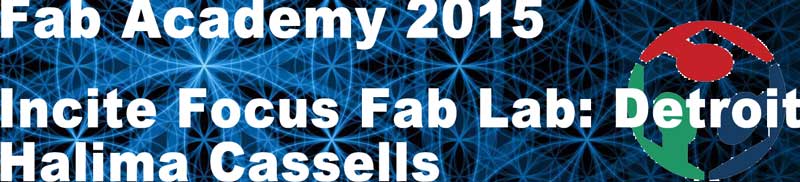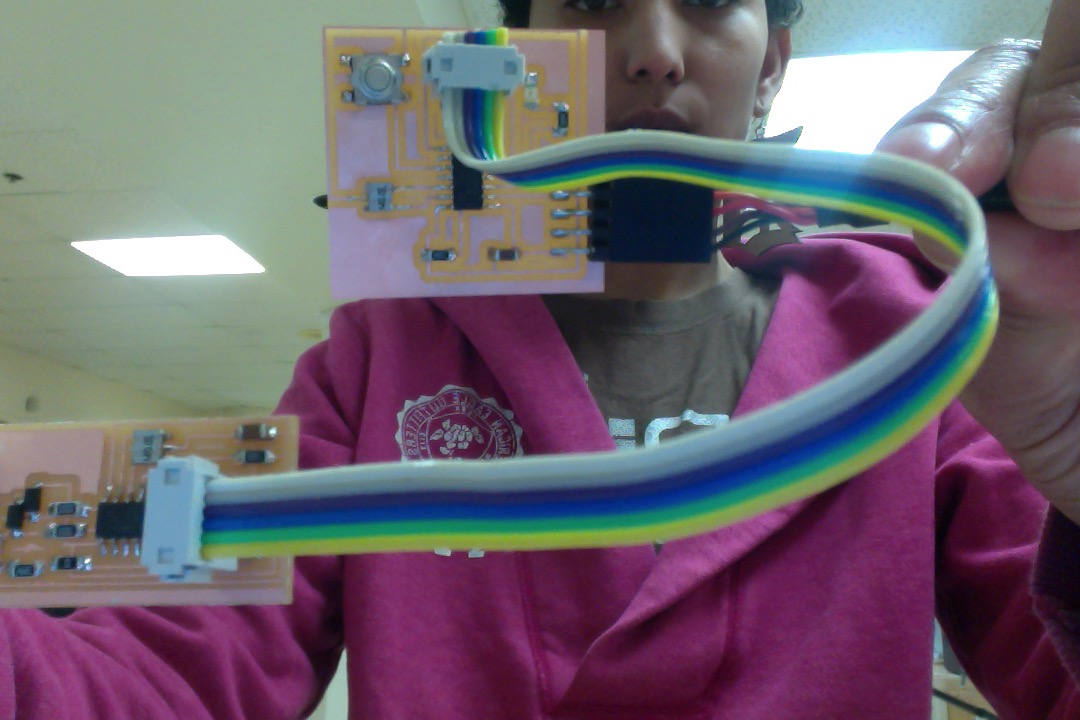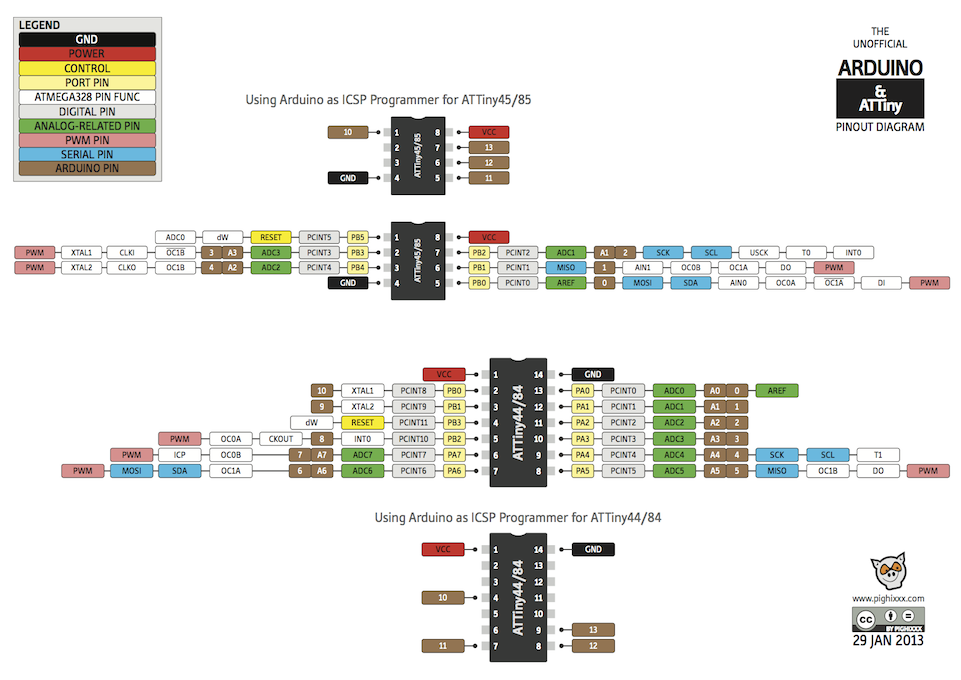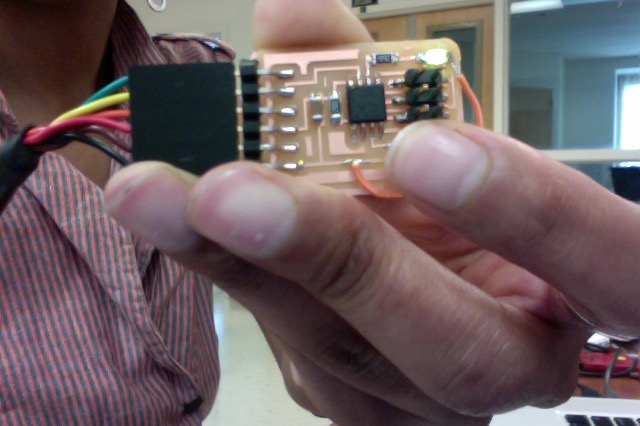Class Assignment #7 Electronics Programming
So i read through the Attiny data sheet... at this point i am not sure what i don't understand... but i did read it.
Looked at programming files... did a practice on arduino breadboard to get some basics... made the pin header ribbon connecter... hooked both boards up properly making sure the headers are aligned... connected to my computer so they get the 5v of power, went to the tutorial (thank you Anna France) and then began the programming process and got this error message...
"avrdude: error: usbtiny_transmit: error sending control message: Broken pipe" doing an internet search to find the meaning of the error and possible ways to fix it.
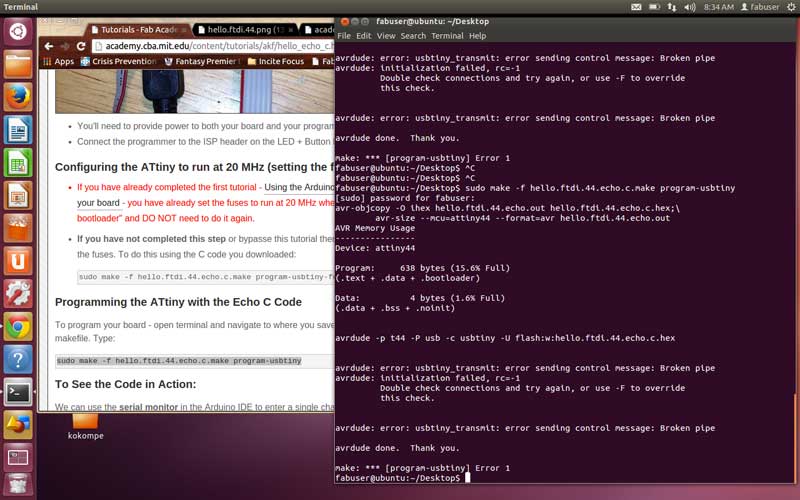
After trying with another isp successfully it hit me that i had not removed the jumpers (0 ohm resisters), from my isp, which was hindering the transmission of info...and i figured this out myself. :)
Now onto programming:
i began with the hello.echo program through Arduino serial monitor:
i got: "oÿâ æ¸̰DY" at first after typing "k"...
i changed the baud rate to 115200 and then got "hello.ftdi.44.echo.c: you typed " " "
after typing"k" so then we changed the ftdi cord ... realized that i had a 3.3v cord connected in usb port... switched to 5v cord *YAY* ... it worked in repeating back characters...
hello.ftdi.44.echo.c: you typed "k"
hello.ftdi.44.echo.c: you typed "kh"
hello.ftdi.44.echo.c: you typed "khh"
hello.ftdi.44.echo.c: you typed "khhh"
hello.ftdi.44.echo.c: you typed "khhhq"
Now onto making my board light blink... got "not in sync" when used "arduino as programmer" and changed an arduino example to match the attiny pin that attaches to my led. Got: "Binary sketch size: 776 bytes (of a 4096 byte maximum) avrdude: verification error, first mismatch at byte 0x01d7 0x1f != 0xe8 avrdude: verification error; content mismatch" when using fab isp as programmer.
Programming with c code file loaded directly through the FabISP controlled by the ubuntu terminal.
So we got the light to come on, however not with the button. We tested with the voltmeter to see that the button works, and it does. So now to correct the program.
**REVISIT**

i made another board, this time using an ATTiny 45, and then proceeded to program it with my fab isp in the Arduino environment with the example sketch and changing the pins.
i found this nifty pinout diagram, and used it to identify the pins, as i found the arduino has different names for them. Click above for the link, and an enlargeable photo.
i followed the steps for programming from the tutorial on the site, and still got data mismatch errors. i did some testing with the voltmeter and realized that my LED was connected improperly- it was connected to VCC instead of to ground... so i jumped it.


*YAY* after reloading the program- it actually works. i made the board look a bit more professional by removing an unused trace and routing my wire around the perimeter... click the below photo for the video.
BOM
ATtiny44 Data sheet
Arduino IDE
Fab Modules
For Board:
Eagle
Fab Modules
Roland MDX-40 milling machine
Copper-faced PCB boards
1/64 in end mill
1/32 in end mill
ATtiny44
1 uf capacitor
(2) 0 ohm resistor
(2) 100 ohm resistor
(1) 10K ohm resistor
(2) LED
6-pin header
usb connector
ribbon cable
computer
FTDI 5v cable
For FabISP:
Copper-faced PCB boards
1/64 in end mill
1/32 in end mill
ATtiny44
1 uf capacitor
button
FTDI connector
(1) 499 ohm resistor
(1) 10K ohm resistor
(1) LED
6-pin header
multimeter
soldering station