Electronics Production
Topics
- PCB Fabrication
- Assembling the PCB
- Program the ATtiny45
PCB Board Fabrication
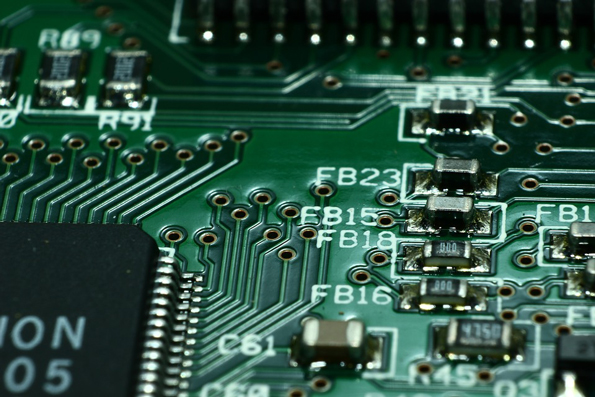
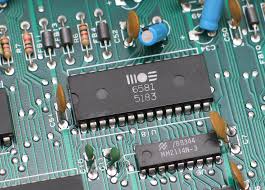
Group Assignment
The group assignment is to characterize the design rules for your PCB production process machine but we find an error the the machine is not cutting the top side of the bordeas per the pictures below
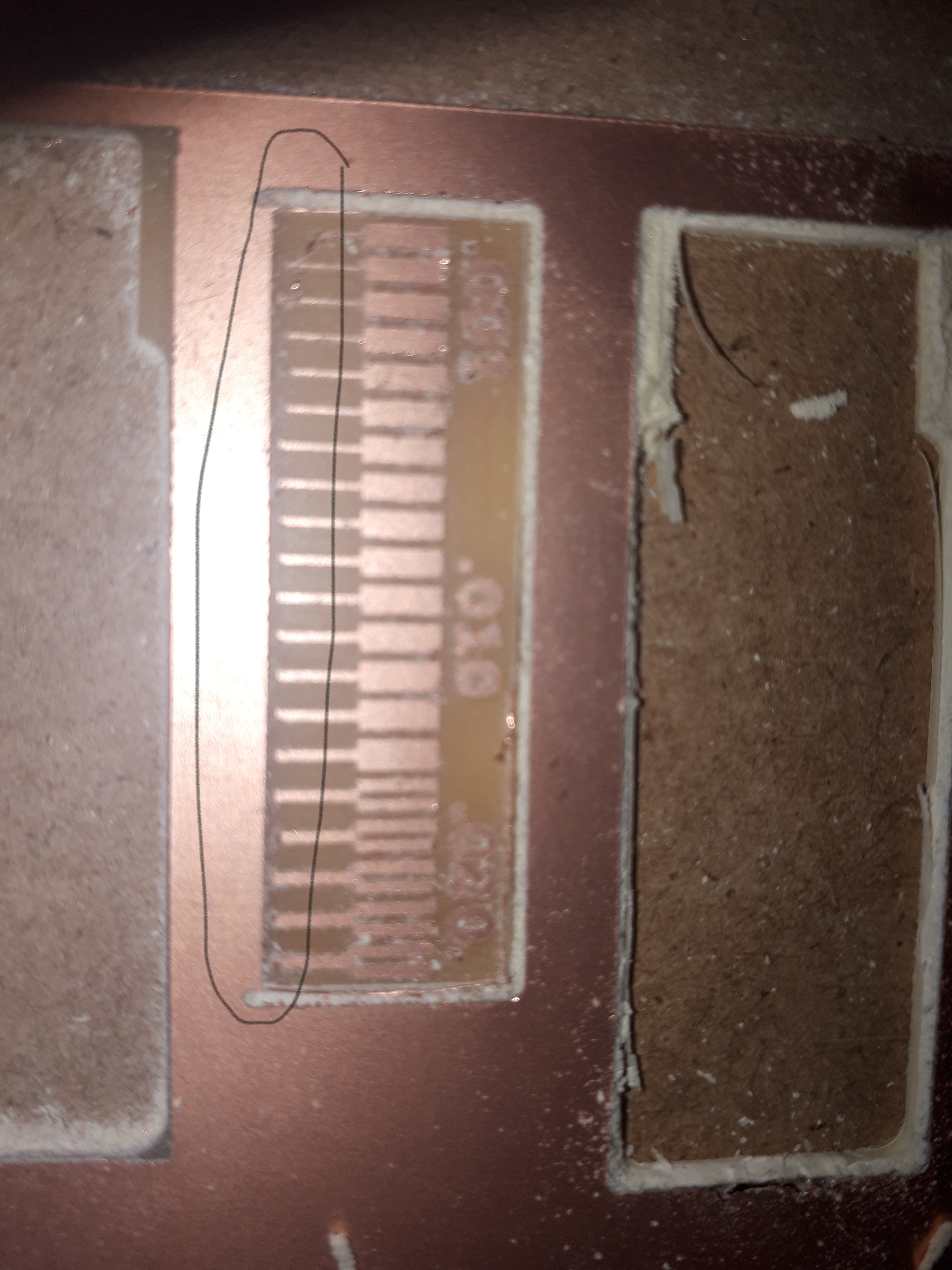 \
\Individual Assignment
Make an in-circuit programmer by milling the PCB, program it
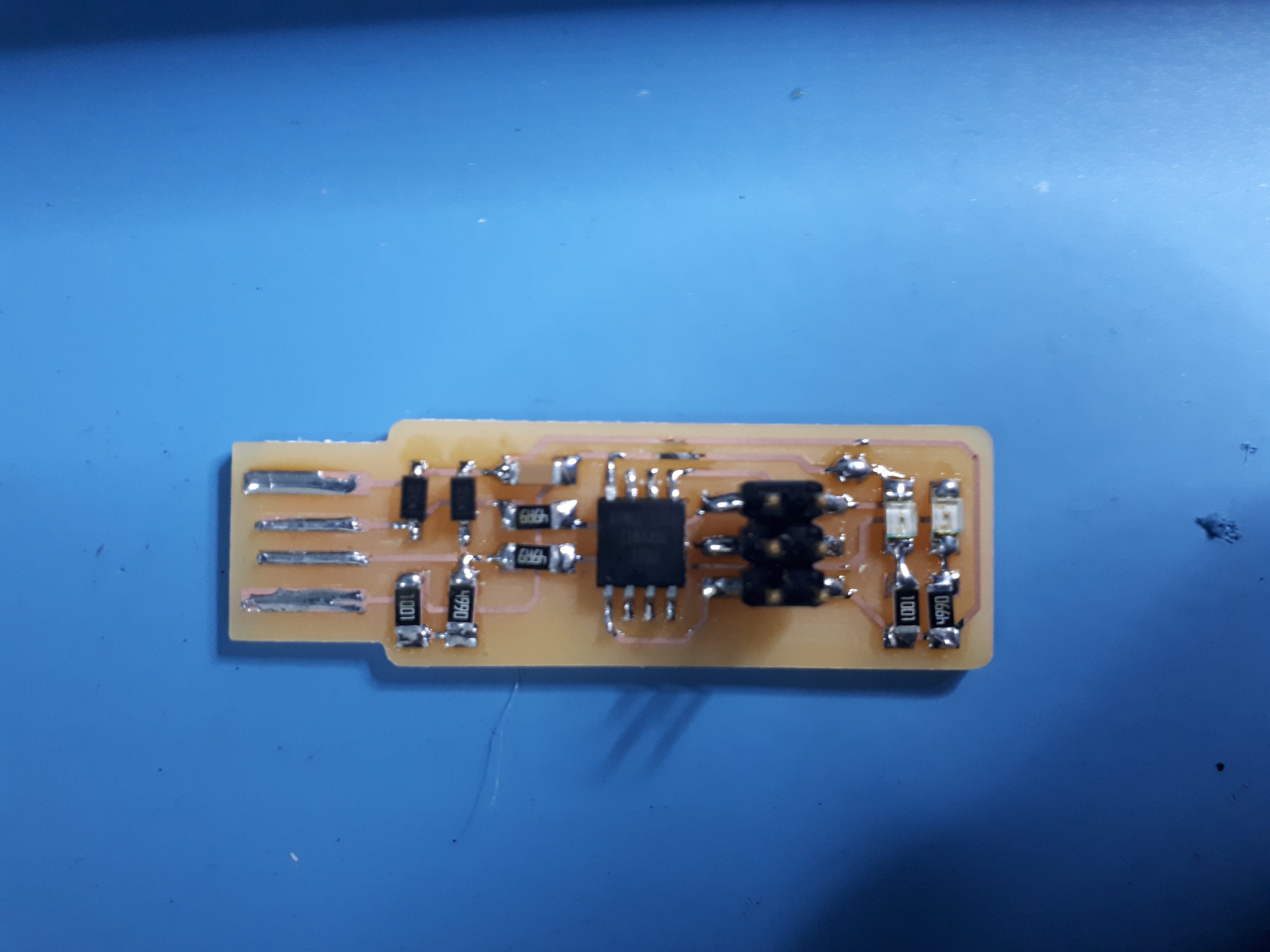
we have to download the images from BRIAN
Go to (fabmodules.org) and insert the input format
Output Settings for PCB traces and outline
Click Calculate and save
Milling Machine settings
Before starting milling, use proper milling bit for each work as an example the 1/64 inch is for Traces while the 1/32 inch milling bit is for the boarders.
Stick the board well in the machine to avoid the displacement of the board while the milling process

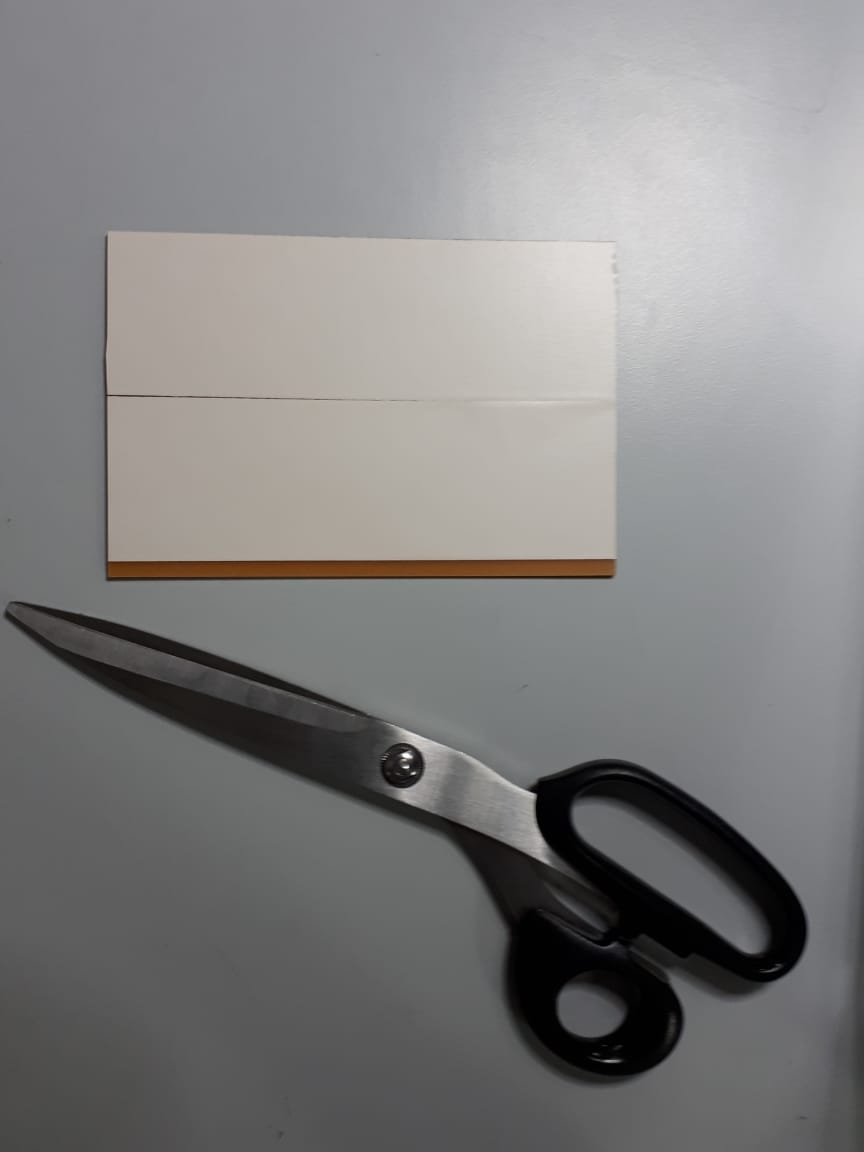
set the X and Y in any clear and good surface of the board using X and Y arrows buttons . after setting up the X and Y it is required to submit using XY button in the machine software.
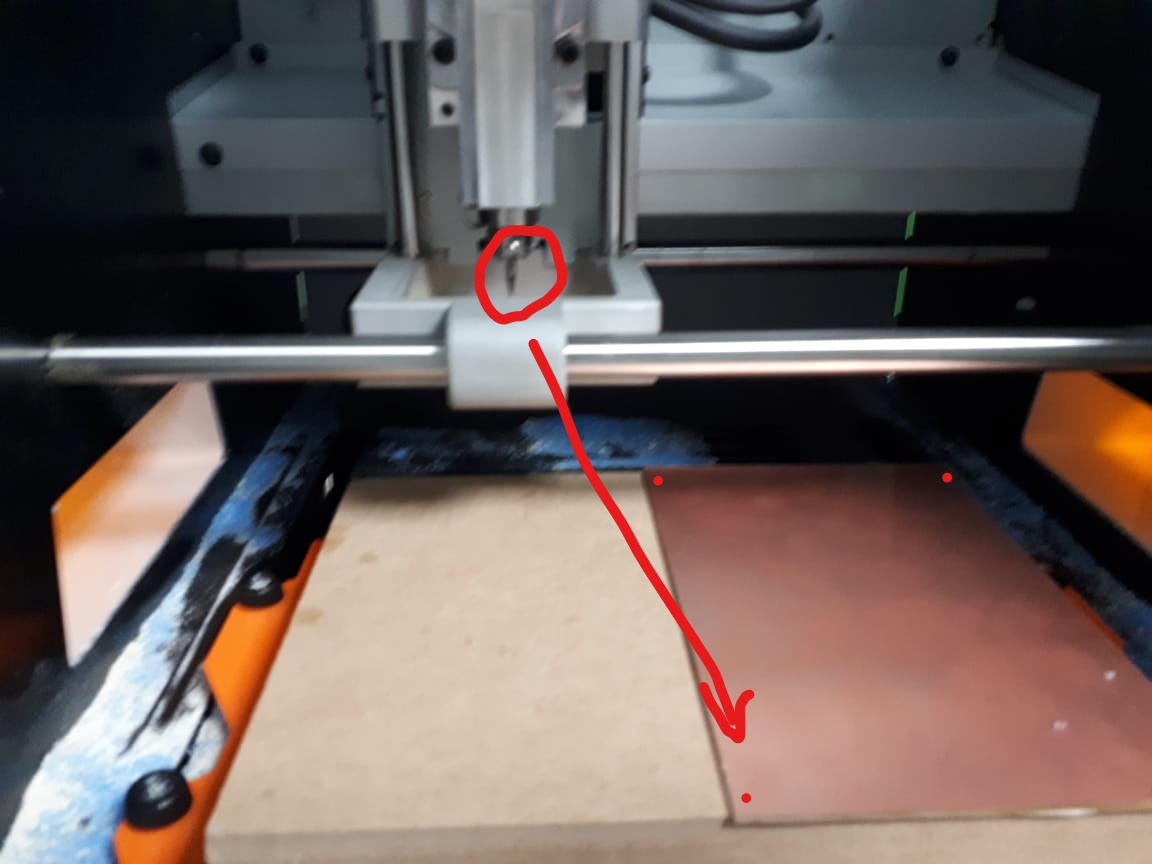
Note that the x and Y displacement must be Zero in the adjusted point.
Then adjust Z by pressing the arrows buttons up and down then release the milling bit head to touch the board after that tight the milling bit head
Let's start milling


Components
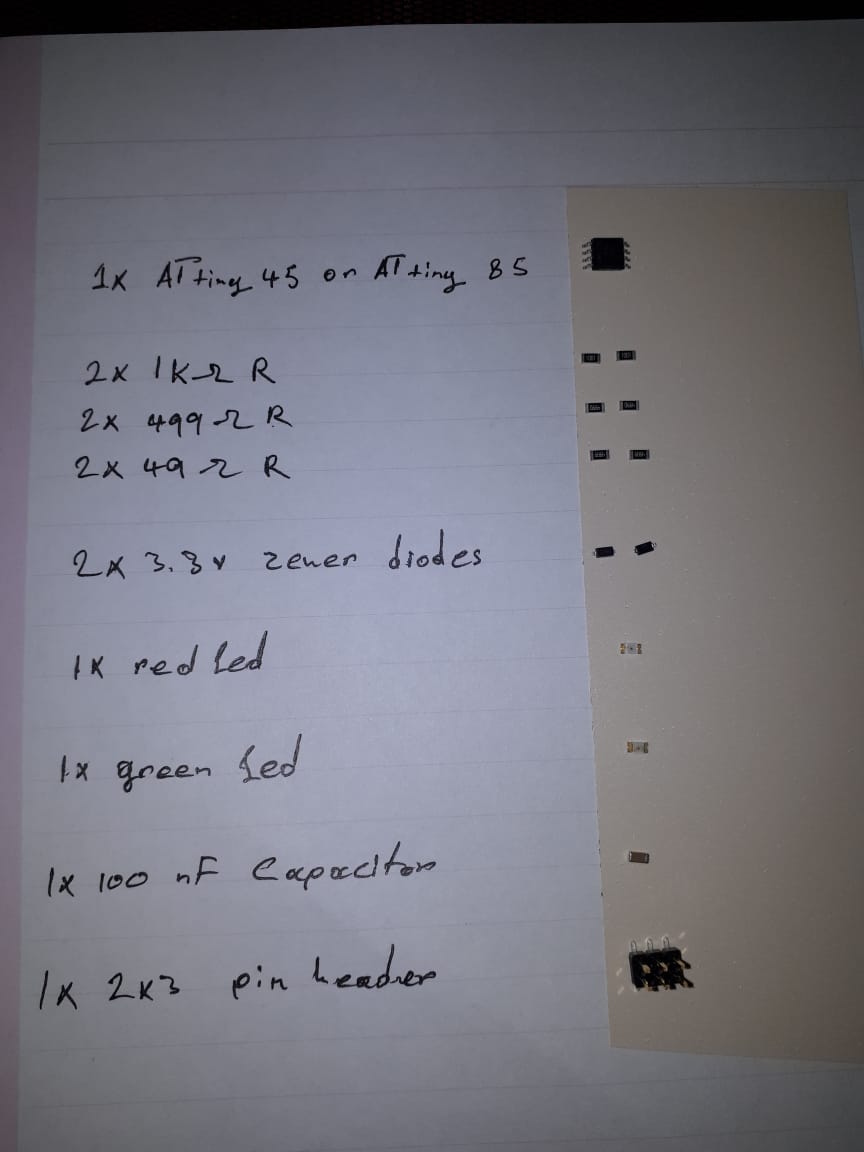
Soldering Process
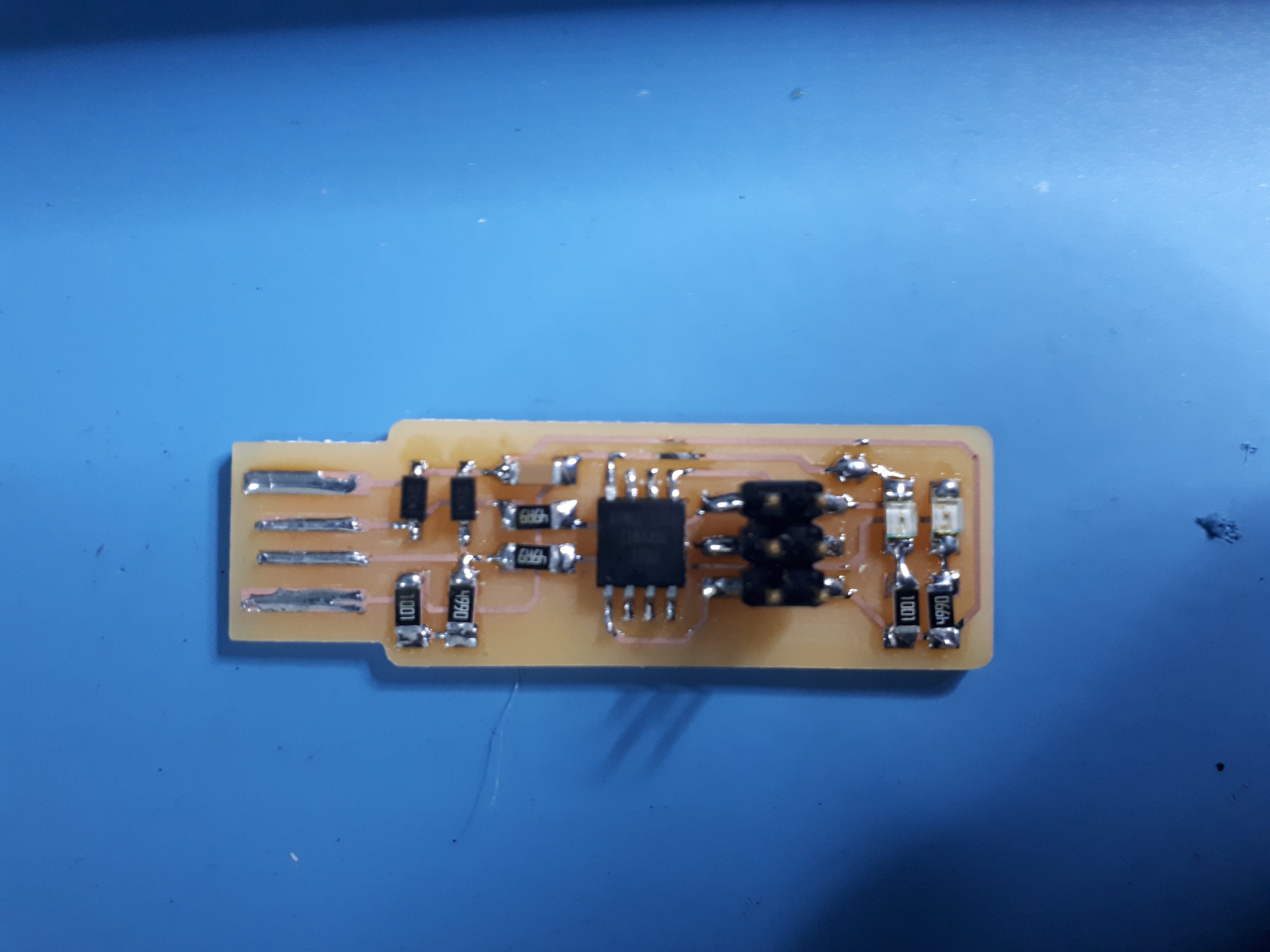
Note that the Attiny45, the diodes and the LEDs have to be soldered in the correct direction otherwise the Usbtiny will not work
USBtiny Programming
Softwares Installation
Path update
Driver Installation
Git bash Commands
Make
avr-gcc --version
Avrdude
Make Flash Error??
Make flash Error due to wrong selection in driver installation step because I chose WinUSB (v6.1.7600.16385) instead of libusb-win32 (v1.2.6.0) in zadig driver installer