Week 7 - Electronics Design
Assignment
Group project:
- use the test equipment in your lab to observe the operation of a microcontroller circuit board
Individual project:
- redraw the echo hello-world board,
- add (at least) a button and LED (with current-limiting resistor)
- check the design rules, make it, and test it
- extra credit: simulate its operation
- extra credit: render it
I've been away from the lab this week and have had some problems with redrawing the board.
I've had a go at using Eagle to draw the board, but found finding the parts extremely difficult (this might be easier with contact with the lab to find out the specific parts to be used.)
My preffered work flows start on paper before transitioning into digital mediums, I've found the digital context of the board drawing to be hard to grapple with without paper notes (but I'm not sure what to note).
I really like the drawn and vinyl cut hello board shown in the lecture and really wanted to give that a go.
I think the cube board with the vinyl cut traces was very interesting too. This has potential interesting applications for putting circuits onto the inside of small surfaces.
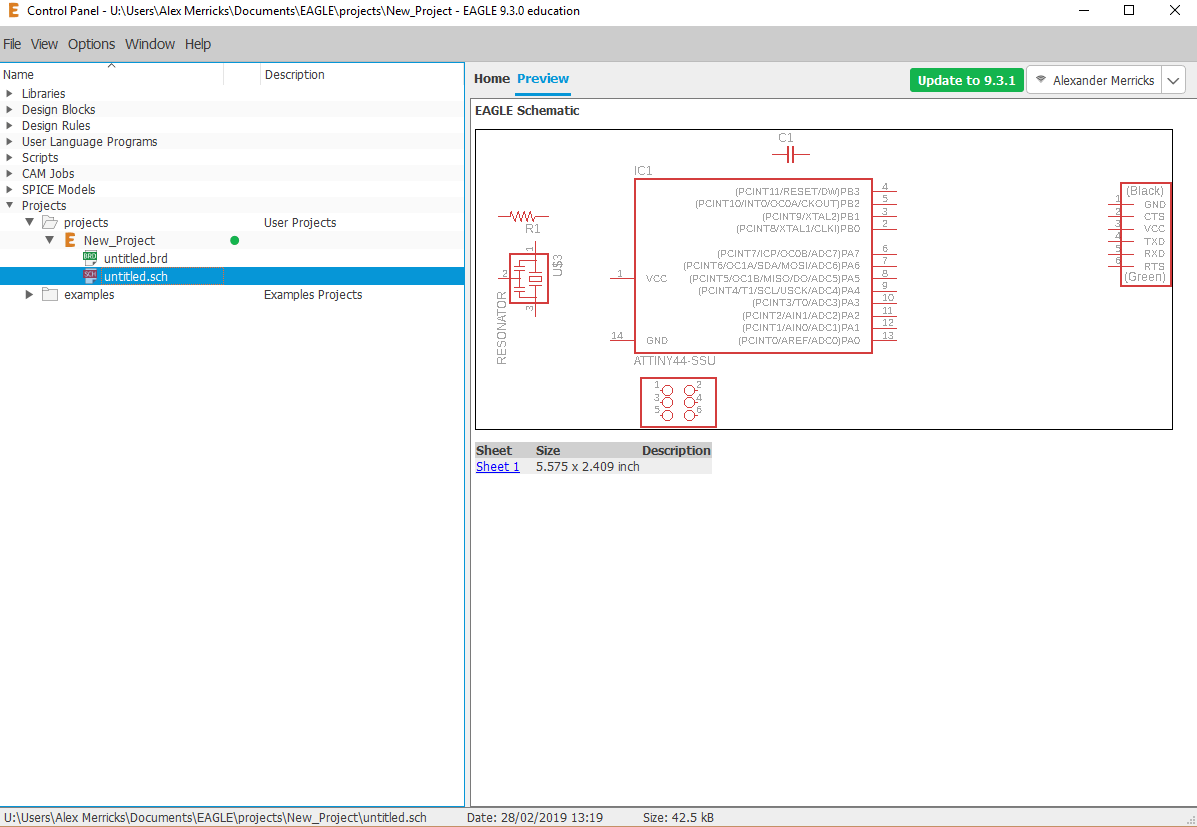
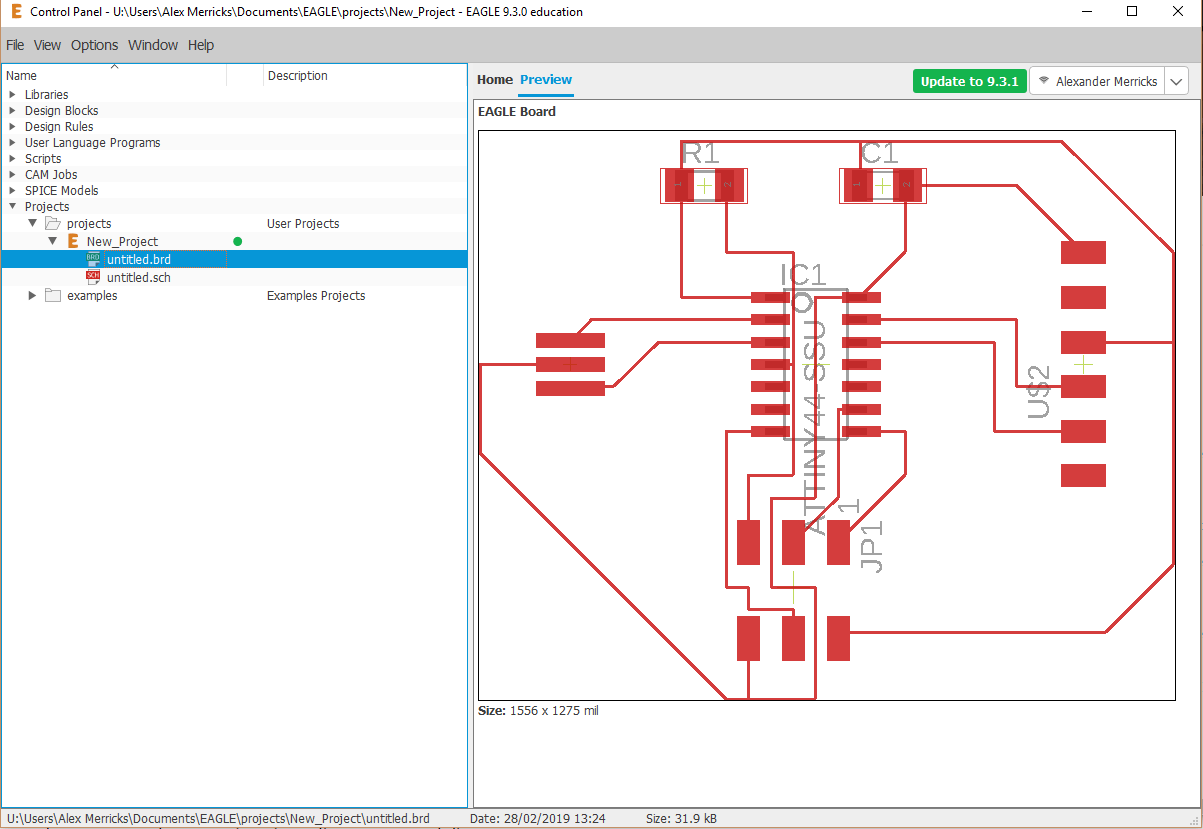
I cannot seem to focus on screenshots whilst working on, and learning something for the first time. I am therefore missing Eagle Screenshots of my first process and major mistakes - above are retroactive screenshots of Eagle that I went back for.
Part 1 - Using what I know
I felt comfortable working from the parts onto paper with pencils and pens, the difficulties came later trying to convert my drawings into a machine readable file that would cut.
Once I'd made my way to the end for completionists sake, it became clear that this was just not something I could do without taking on some learning tasks outside my comfort zone.
Although as a last ditch effort to complete the board within the weeks time I abandoned the handmade method, and drew over the example file adding my own parts as seemingly necessary.
For some reason however I managed to have a mismatch between the traces sized part, and the outline size.
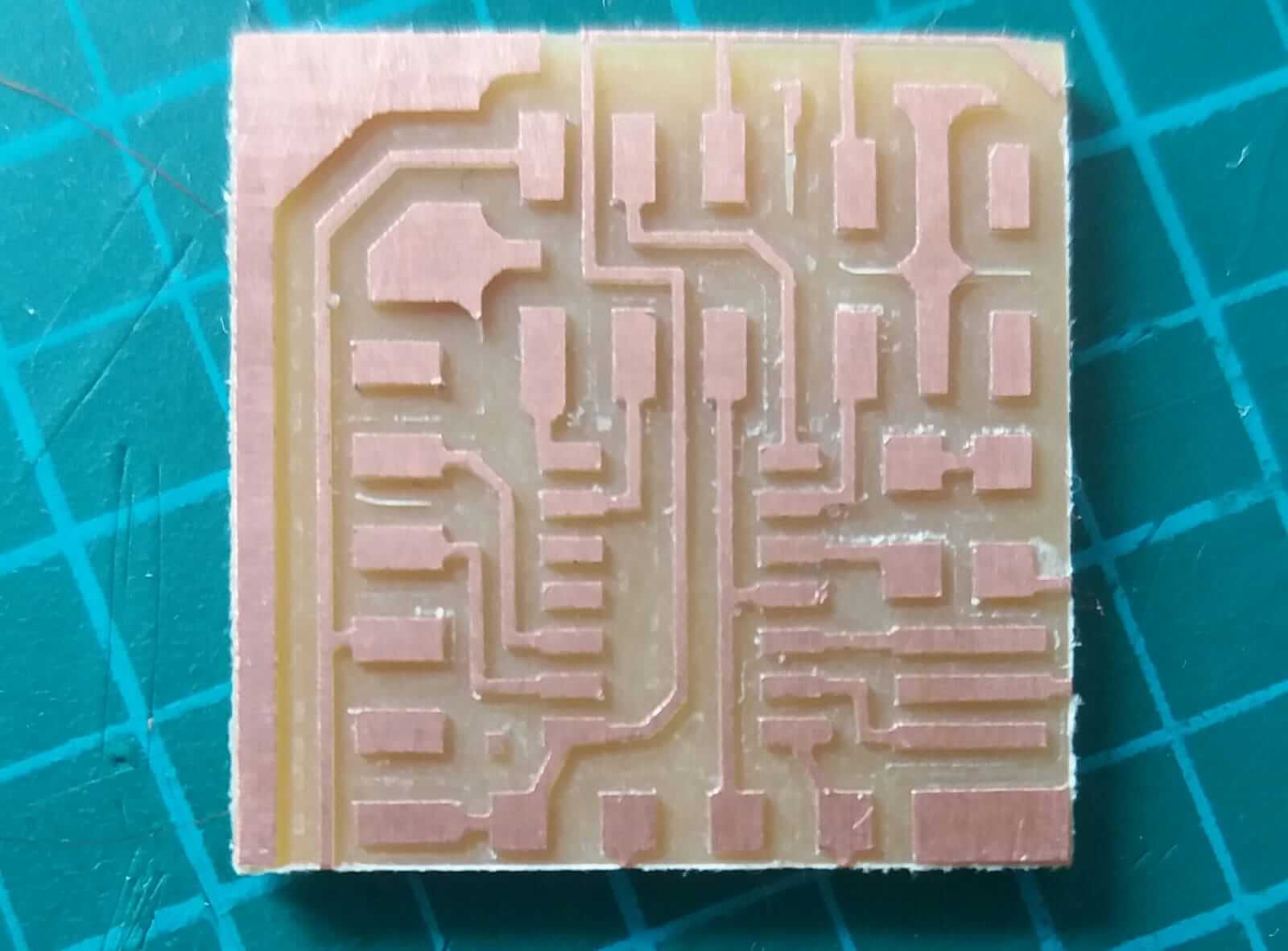
And this resulted in the accidental destruction of the VCC and GND lines. I am going to try and solder the parts onto this board, and connect the few pads that were disconnected by the mill.
Within this page is a visual log of my process. I measured things, and traced parts, my downfall was not controlling things within software later. Fortunately Eagle and KiCad have tools for that; as I am intending on learning fusion as a transition away from solidworks in preparation for the end of my studies, it make sense to me to start this learning process in Eagle.
Part 2 - Learning Eagle
This was going to require some patience from my end.
Handily, Andrew at the lab has been creating tutorials and instructions for a great many of the fablab process for the production of a digital fabrication course. As part of that there is a well detailed and clear tutorial for the creation of the echo.hello_world board.
Part 3 - Milling and Soldering
This has taken a significantly longer time than I would've liked, but I feel like I am learning things and working towards a clear goal along a neatly worn problem.
I have had milling errors and user errors, all of which pushing me further behind. However I feel like I am one or two boards away from having a completed echo.hello_world board.
This will be a requirement for progressing with the fablabs electronics weekly assignments.
Integration to final project
For my final project I am planning on making 'light painting brushes' in the form of juggling balls. I want to have the balls to be controllable in many different ways, with a high degree of natural randomness mixed in.
I think it could be interesting to create the hello-world board on the inside of one of my ball models - I shall try this if I have time.