Assignment 03_computer-aided design
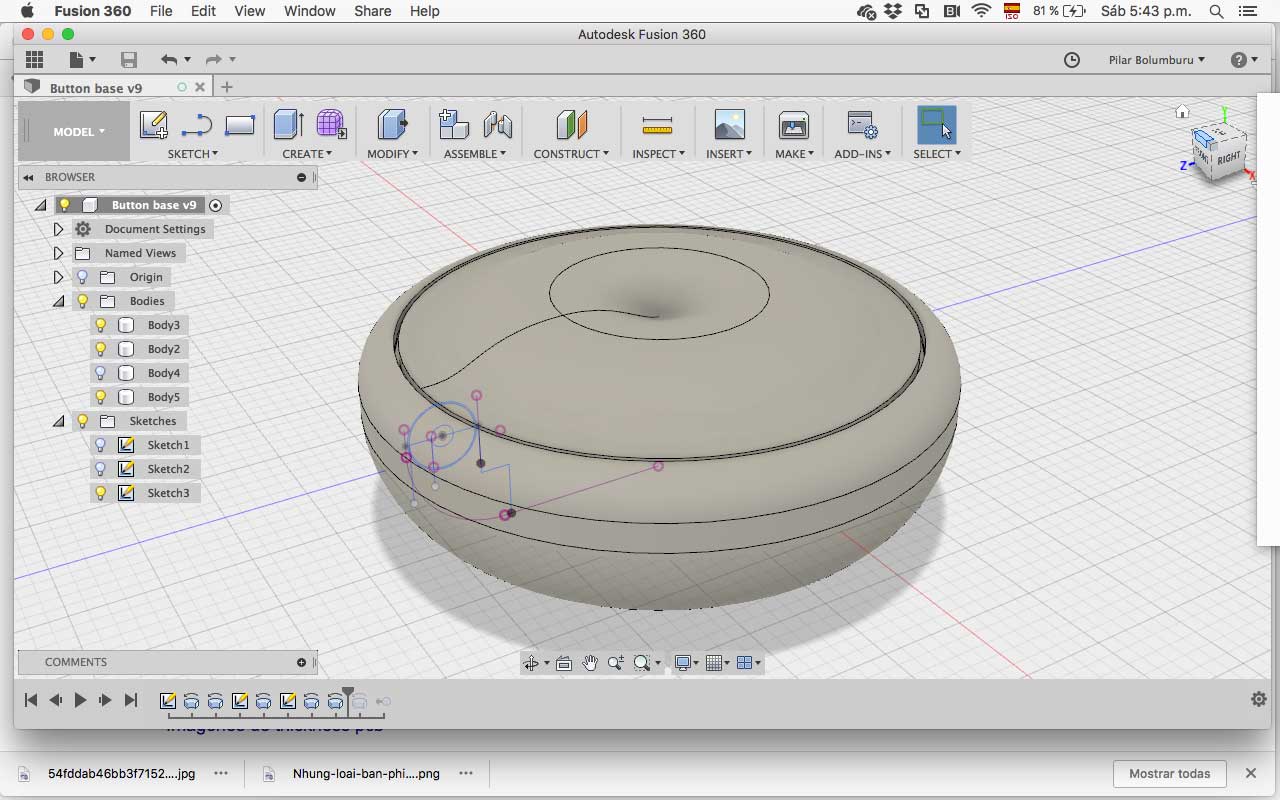
01 model a possible final project, and post it on your class page
For this assignment, I decided to model in different software mi idea for the final project,
Photoshop
First, I sketch on hand my idea, and scan my draws to raster the images in Photoshop. In Photoshop I work mainly with “bright” and “contrast” the make more eligible the draws for import them to Illustrator. I also work with “levels” because my drawings were not very detailed and the lines were not noticeable.
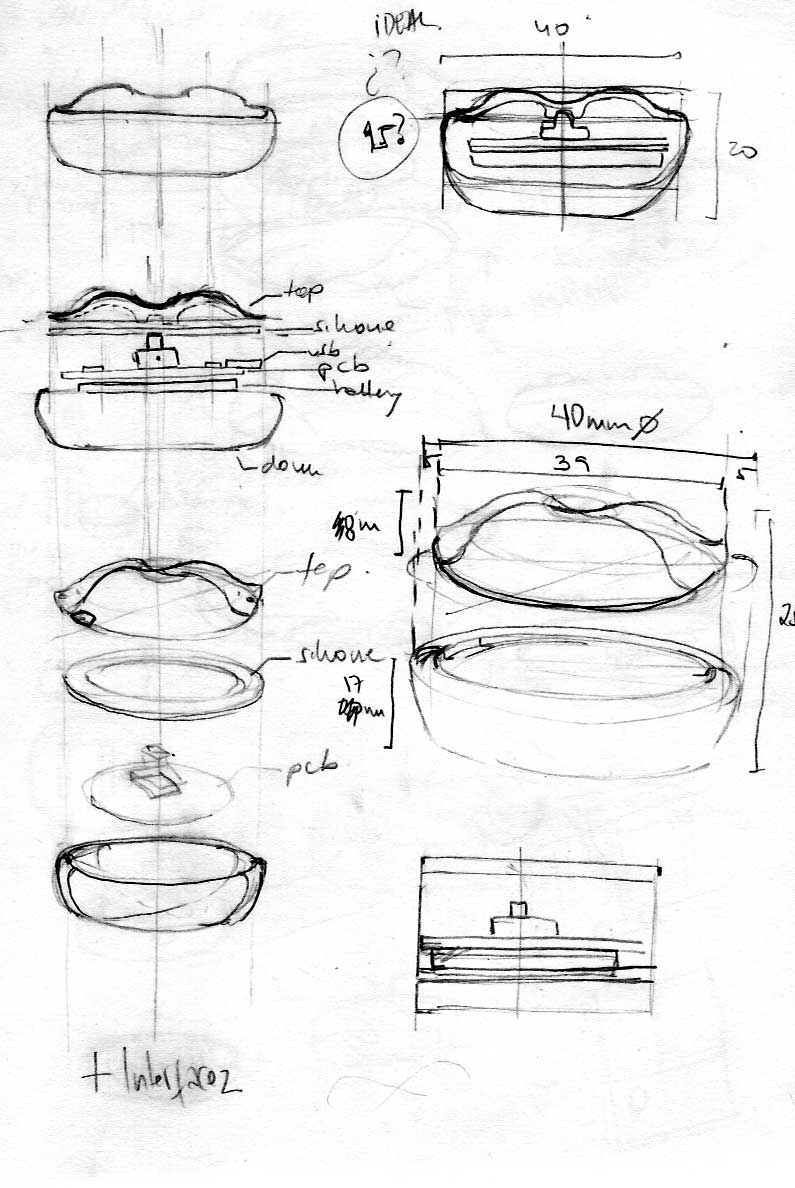
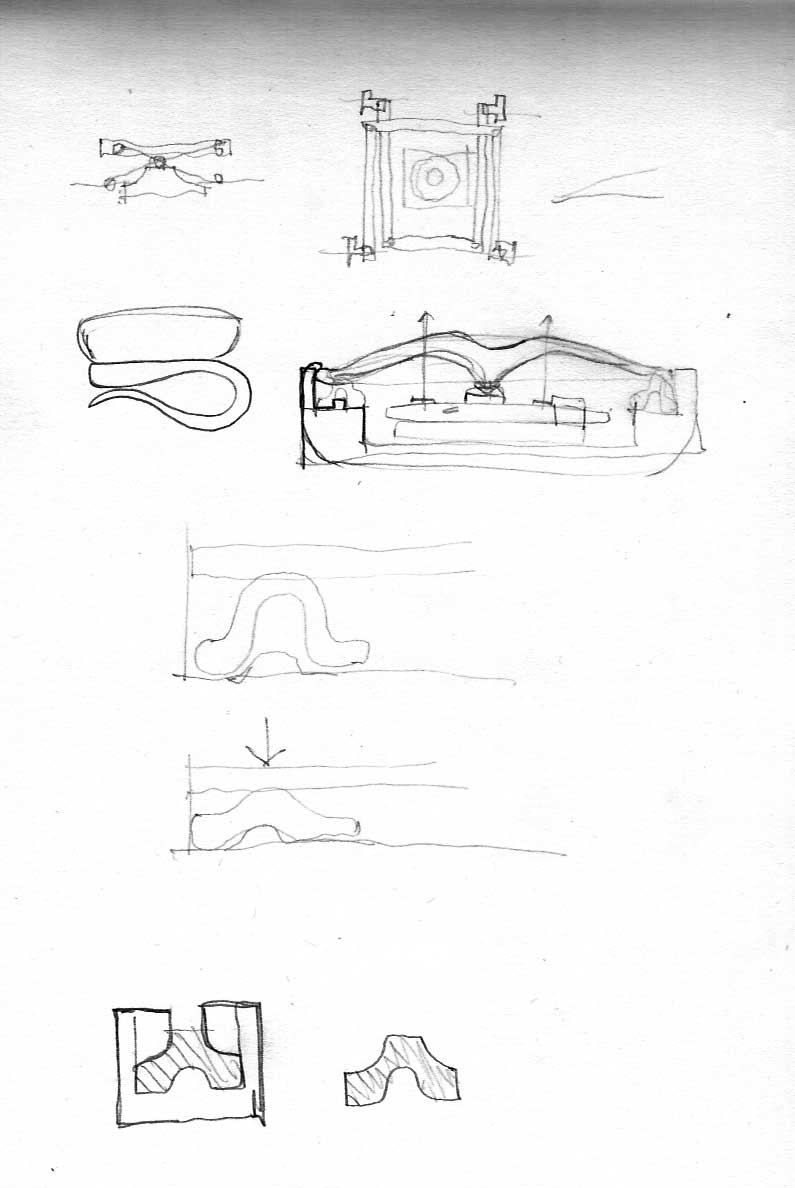
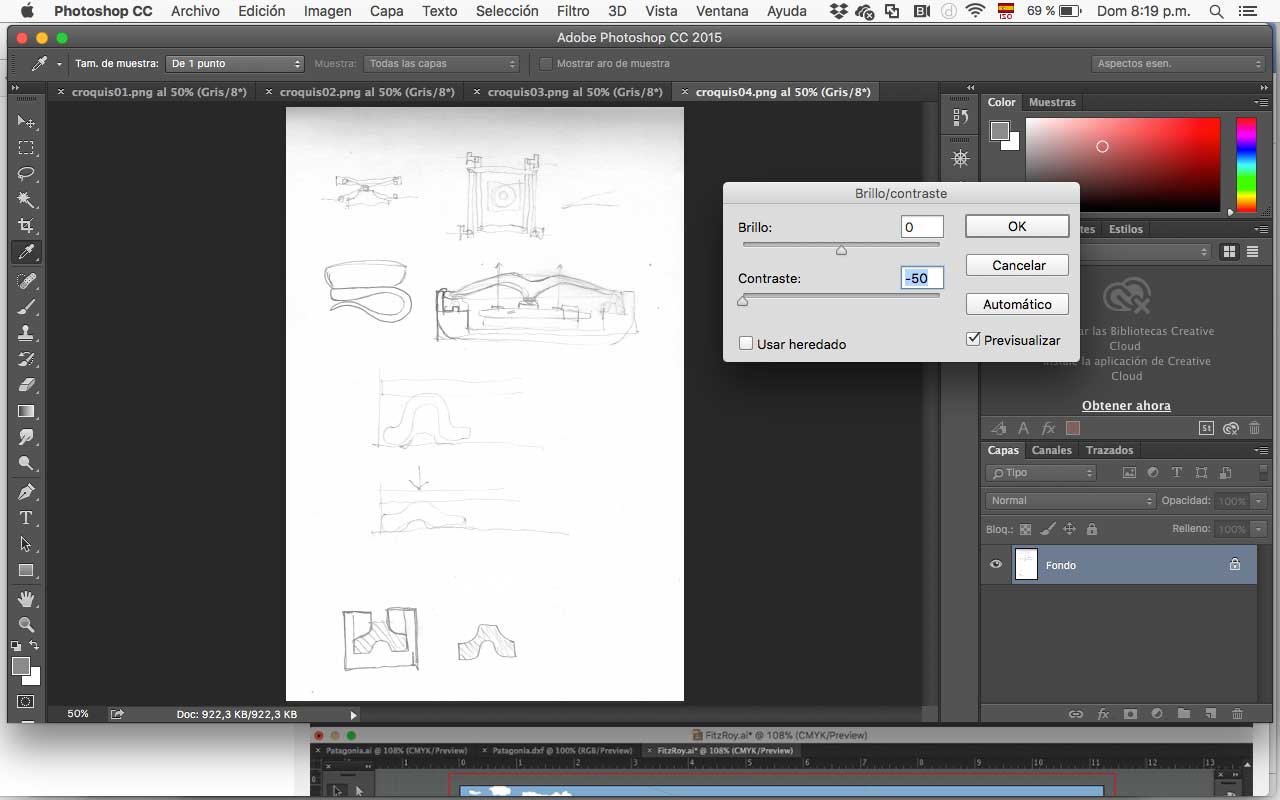
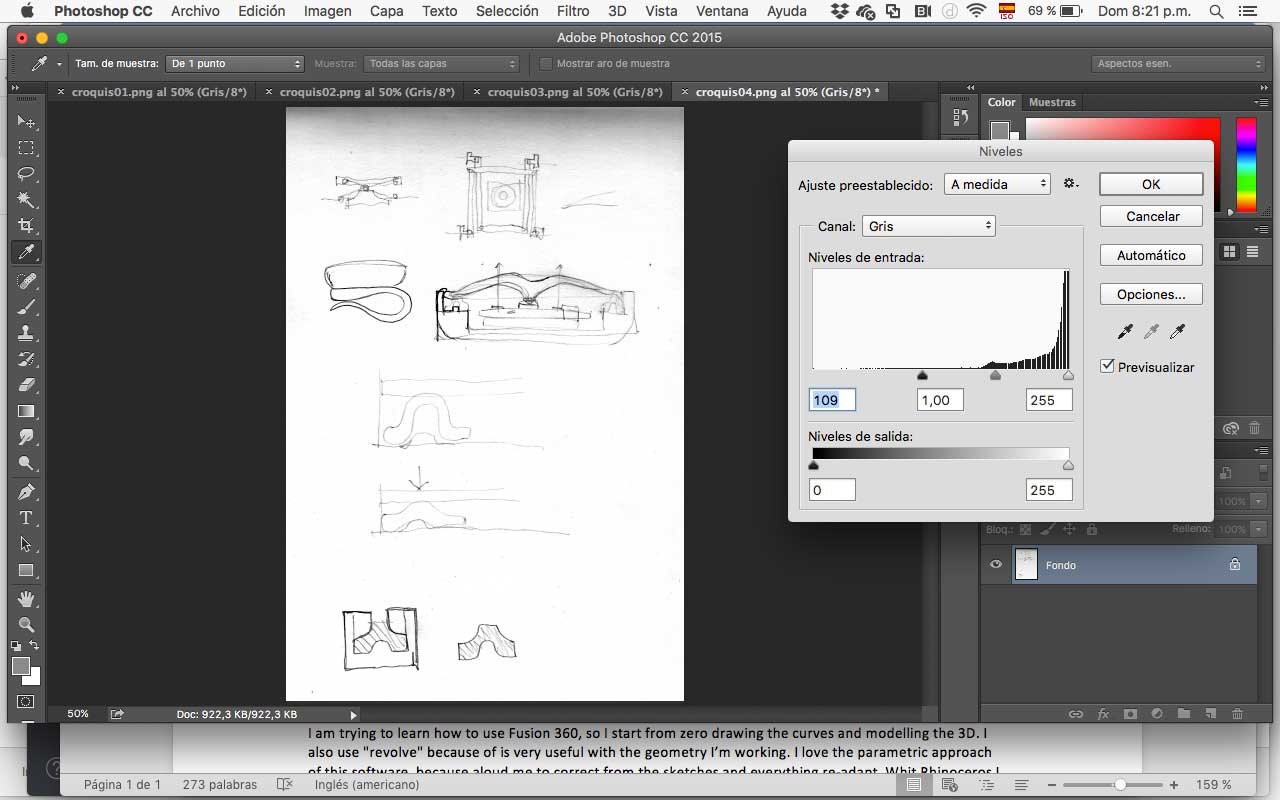
Illustrator
Then, for vector, I use the same image for imported to Illustrator. Then, I use “live trace” to get the vectors of the draw. Doesn`t work very well for what I need, the one that was more accurate was the “silhouette” option. Finally, I use the raster of reference to redraw the image with the vector tool.
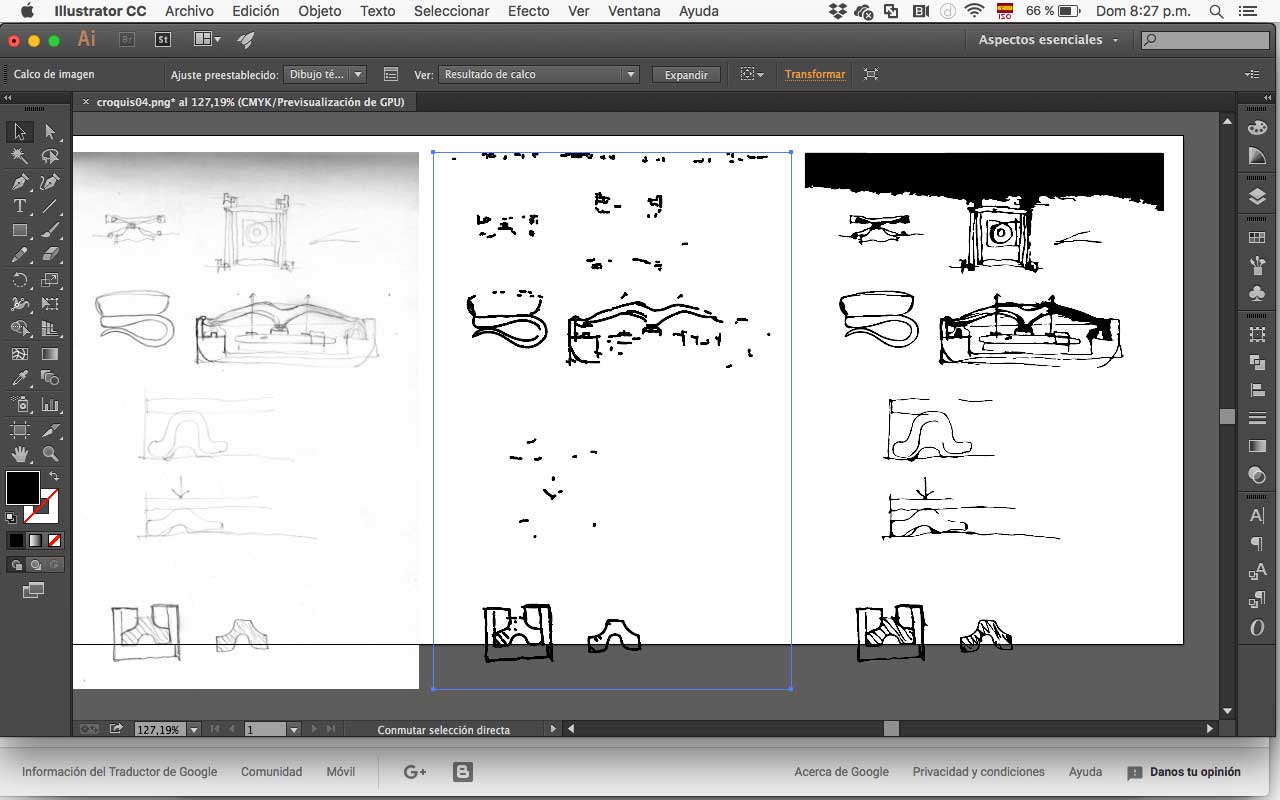
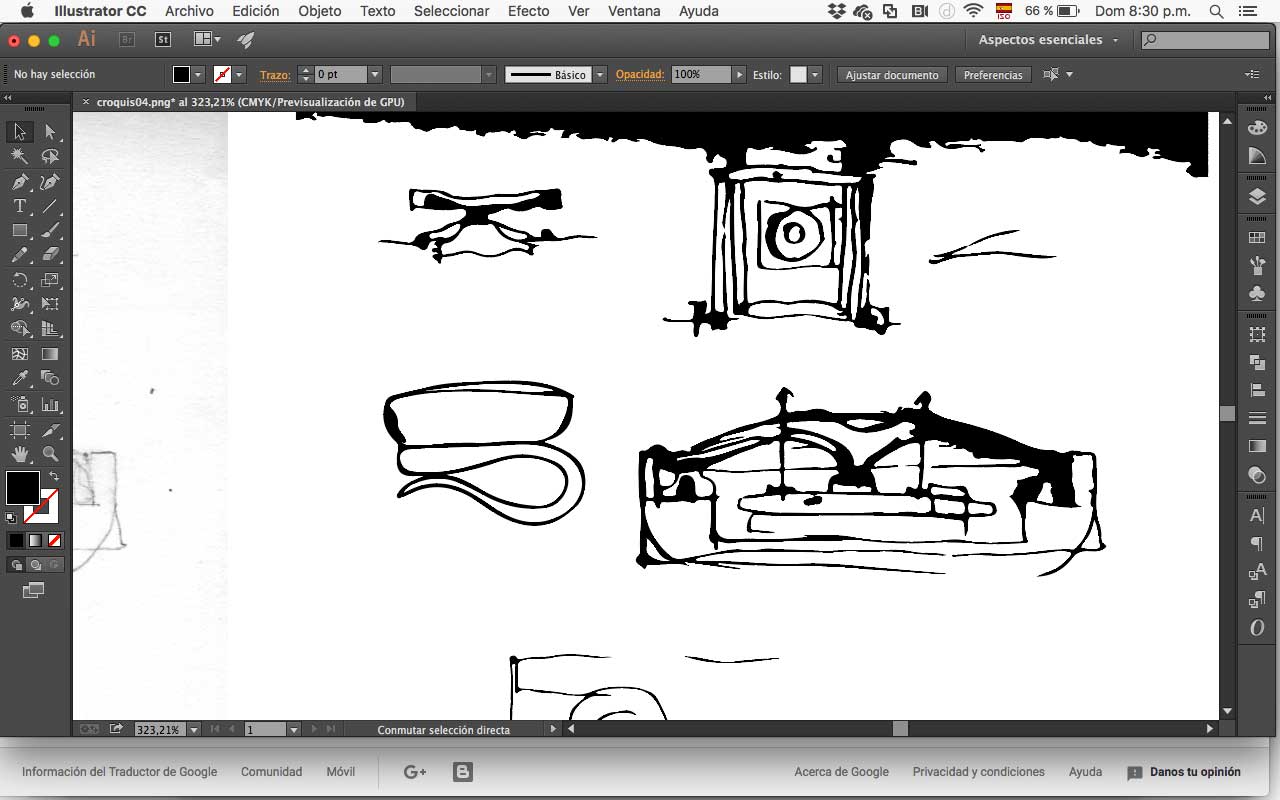
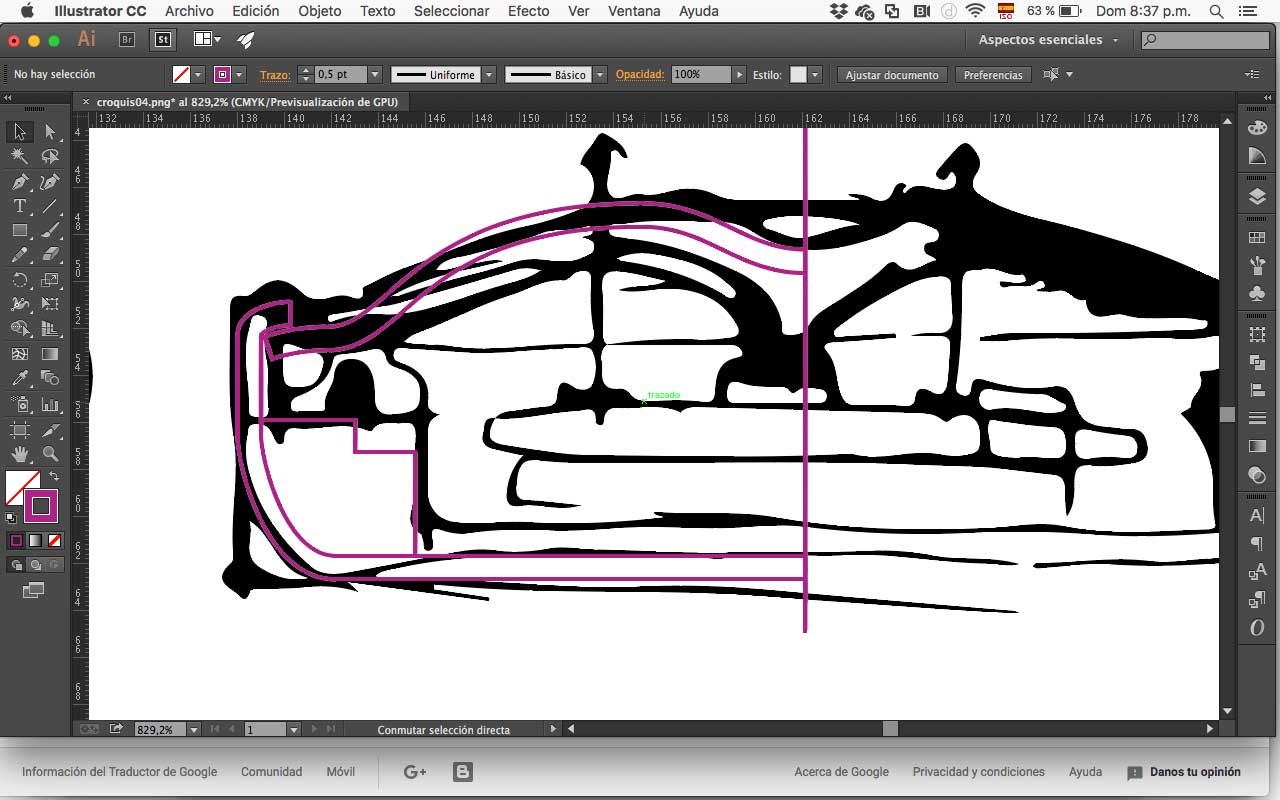
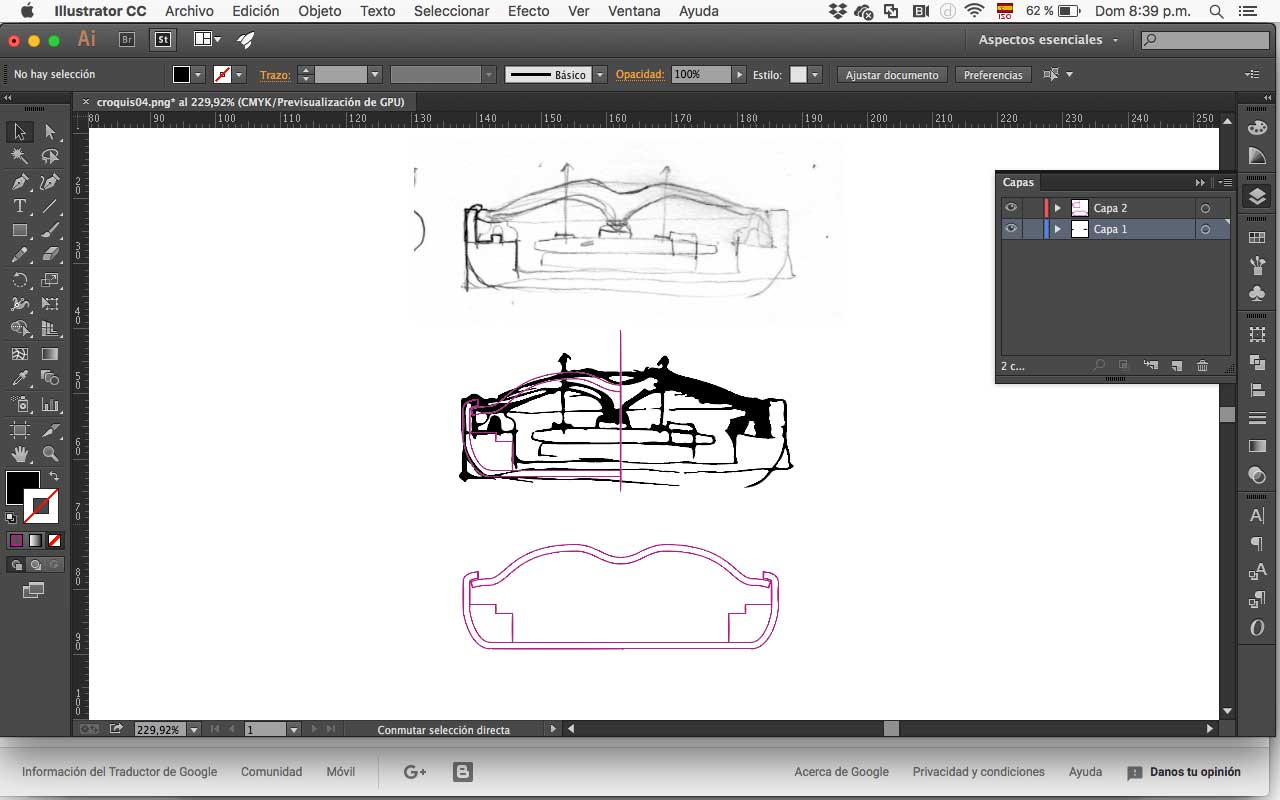
Rhinoceros
After that, I export the file in DXF to import the file of my sketch on Rhinoceros, a software I use a lot. There I create the 3D model revolving the curves.
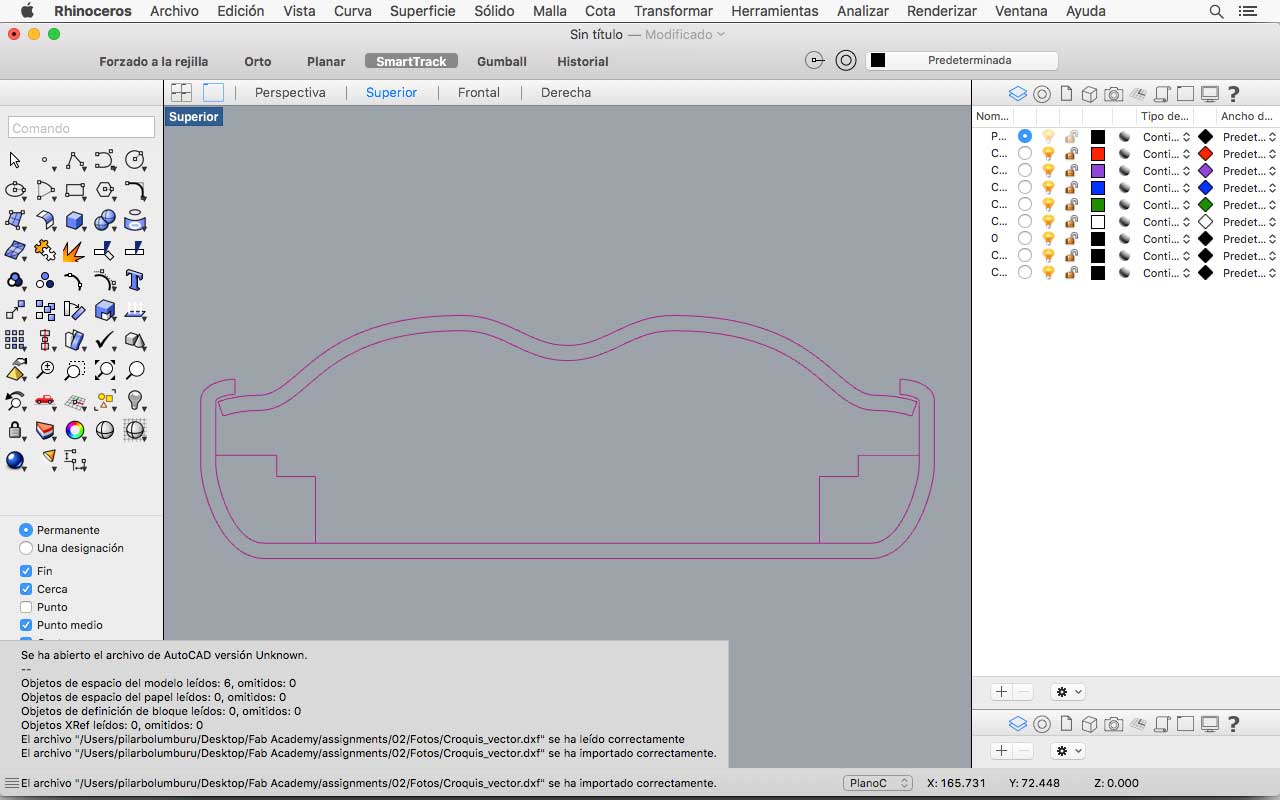
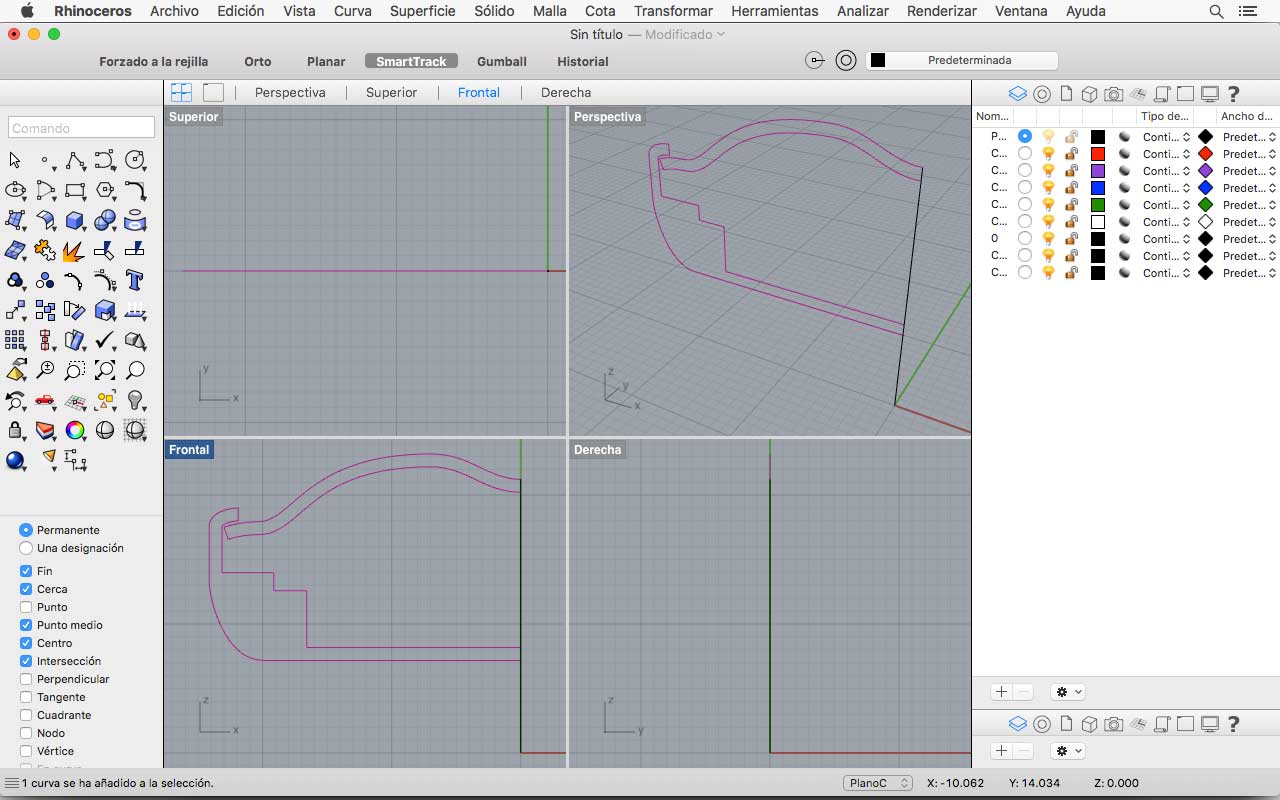
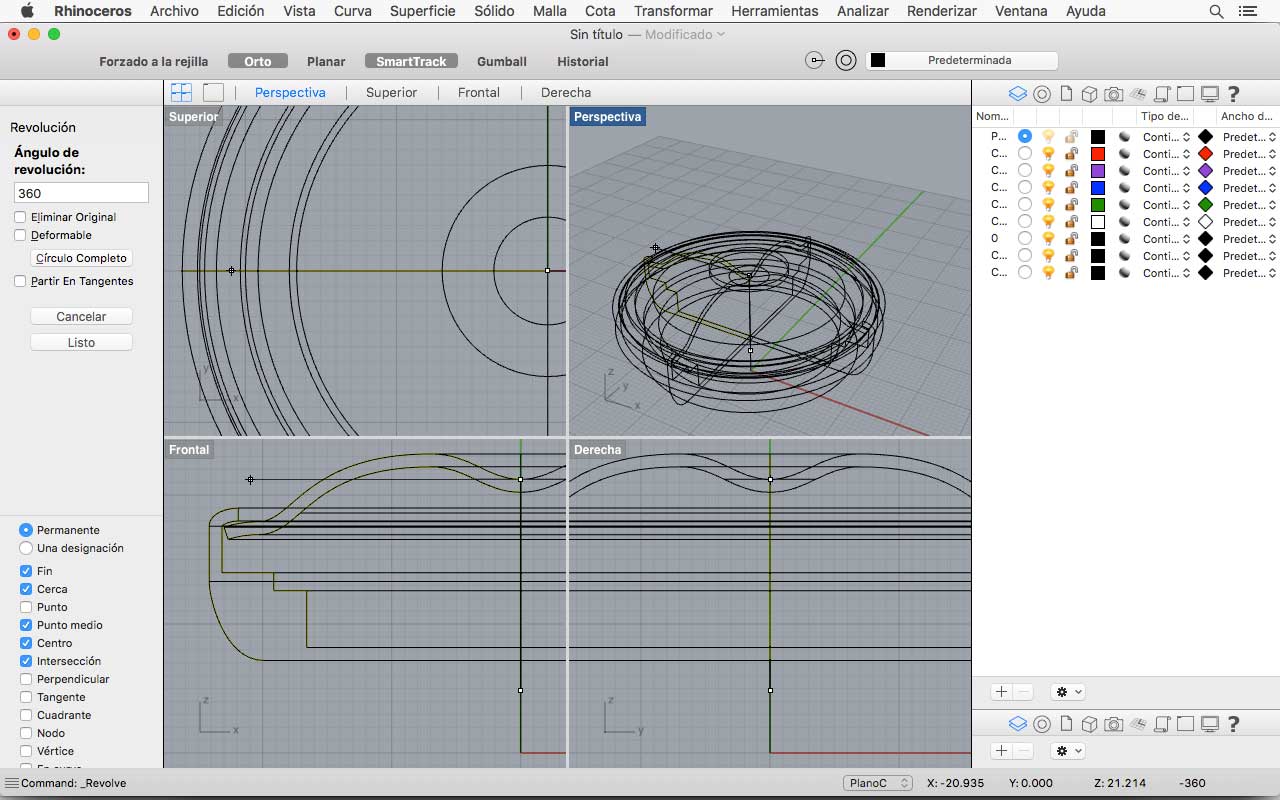
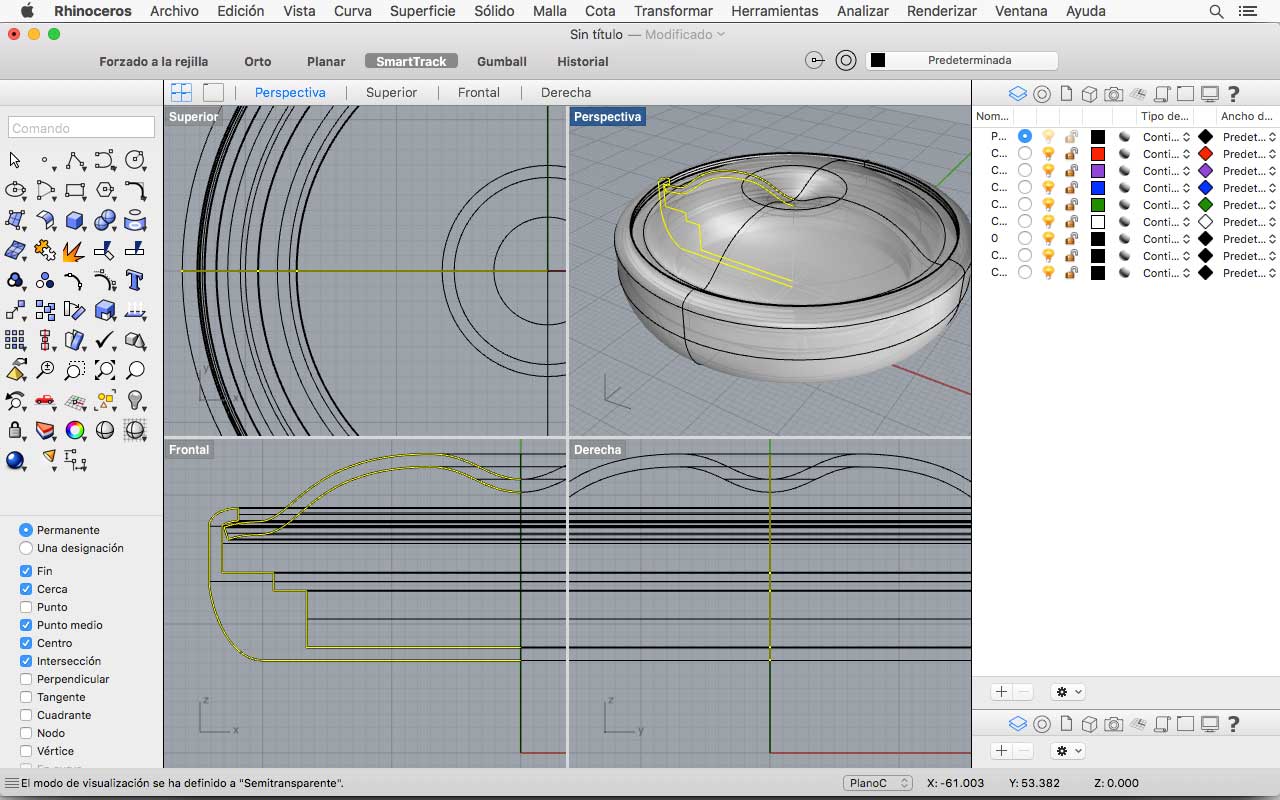
Fusion360
I am trying to learn how to use Fusion 360, so I start from zero drawing the curves and modelling the 3D. I also use "revolve" because of is very useful with the geometry I’m working. I love the parametric approach of this software, because aloud me to correct from the sketches and everything re-adapt. Whit Rhinoceros I used to be always saving the old models when I was making changes because I couldn’t go back.
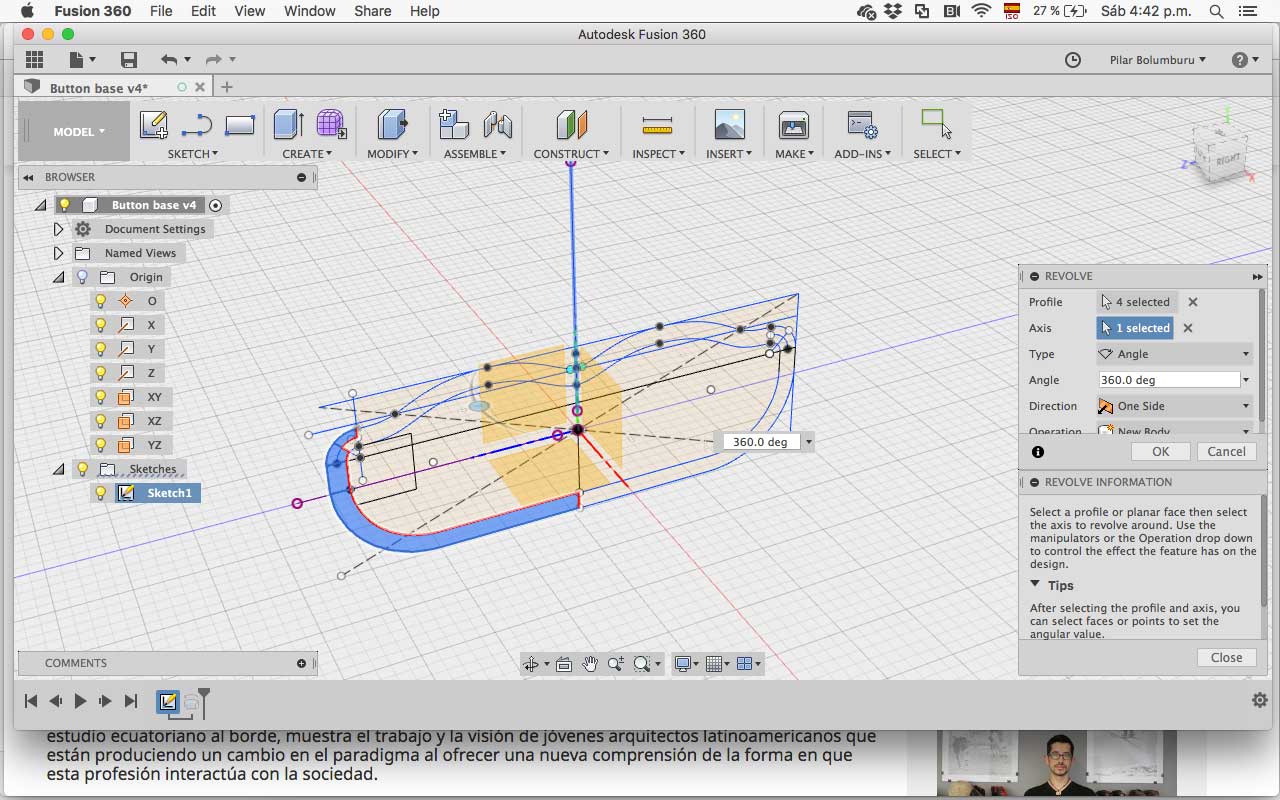
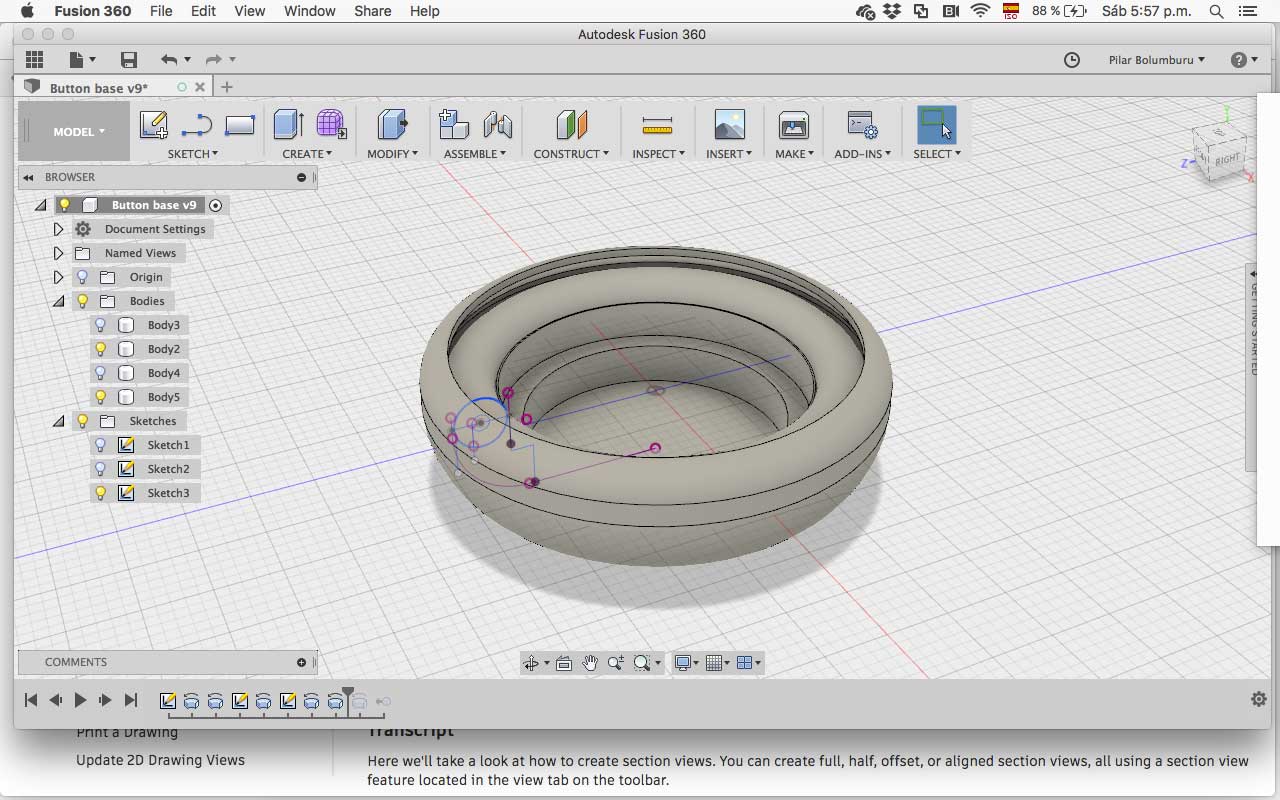
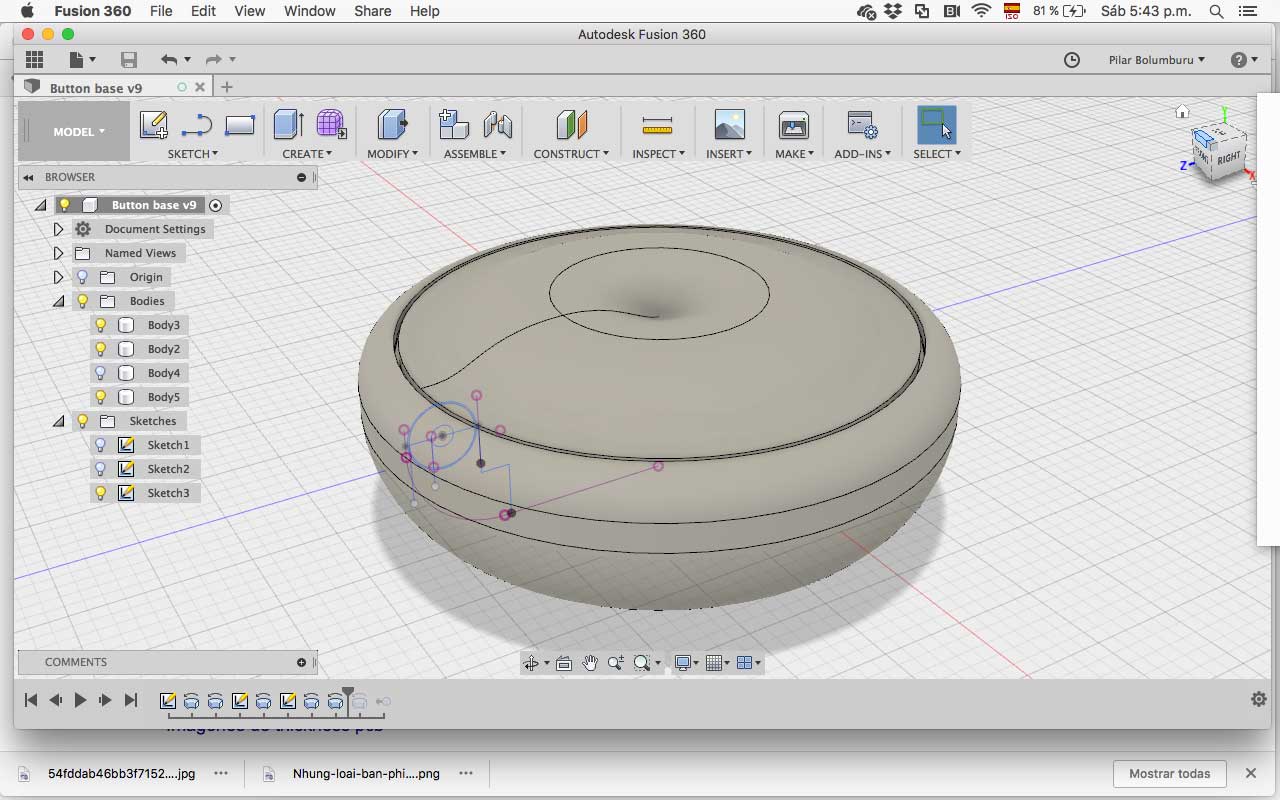

Este obra está bajo una licencia de Creative Commons Reconocimiento-NoComercial-CompartirIgual 4.0 Internacional.