Week 2: Computer-Aided Design
Assesments for this week:
1. Model (draw, render, animate, simulate, ...) a possible final project, and post it on your class page with original 2D and 3D files.
Learning outcomes:
1. Evaluate and select 2D and 3D software
2. Demonstrate and describe processes used in modelling with 2D and 3D software
In this week we were introduced different 2D image processing and 3D geometric modeling tools. Among 2D image processing tools I choosen GIMP and Incscape and among 3D tools I tested Fusion 360, Onshape and a just took a look at Blender. Many thanks to my collegue and our Instructor Florian Papproth you gave me an introduction in design with Fusion 360. Many thanks also to my collegue Aleksandra Konopek who gave as advice to this Fusion 360 tutorial Video to Brain Fusion 360 tutorial (german).
Onshape (online tool, 3d)
Onshape is the first only-cloud 3D CAD system for any computer or mobile device.
Graphical user interface in the browser is clearly arranged and user friendly.
As I designed only enclosure (housing) for the AirWizard using Fusion 360, I decided to construct a gear wheel, which I also planed to embed it into the device.
In the folowing two pictures is to see the designing process of one tooth of the gear wheel using construction lines and circles.
Hier you can sign up for Onshape.
No Download or installation needed!
On this web page I found online calculator for computing the tooth profile an wheel dimensions depending on number of teeth and pressure angle: Otvinta.com.
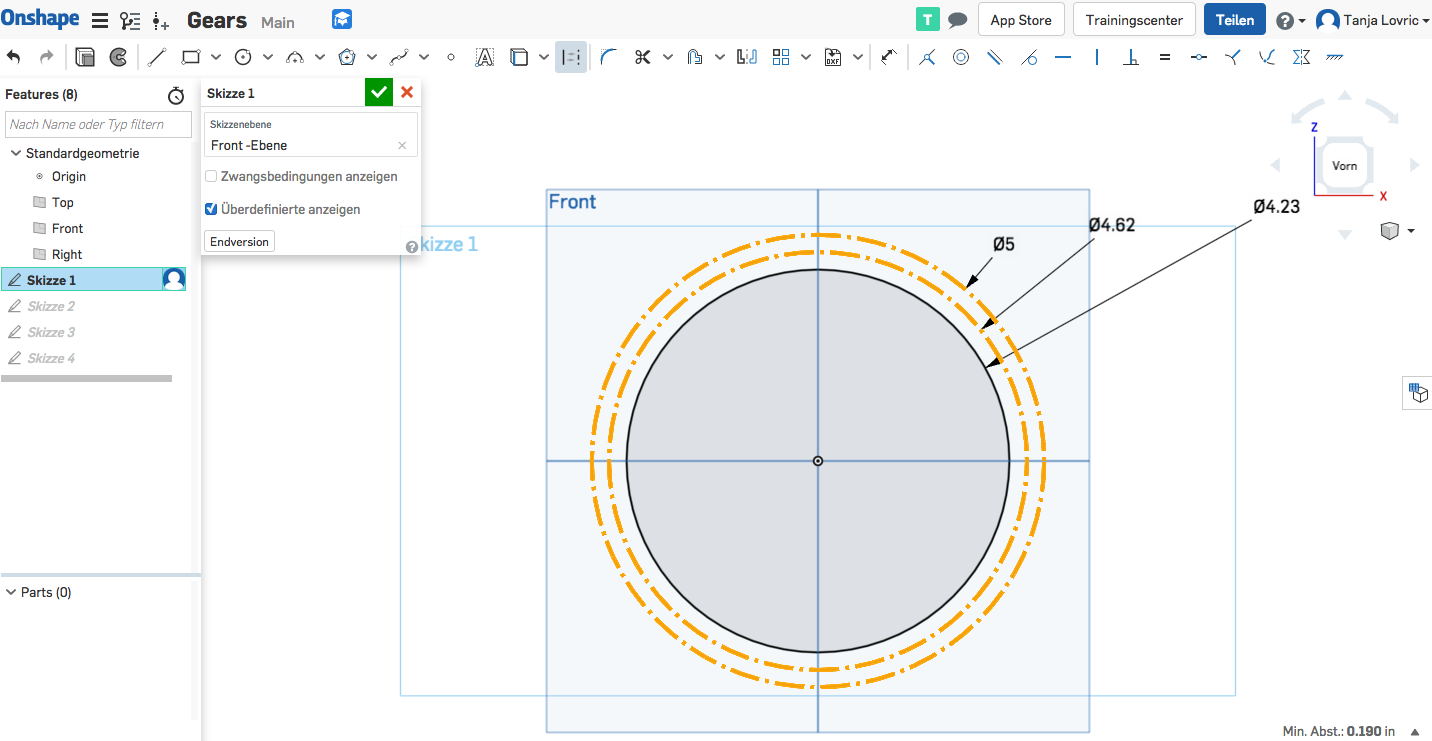
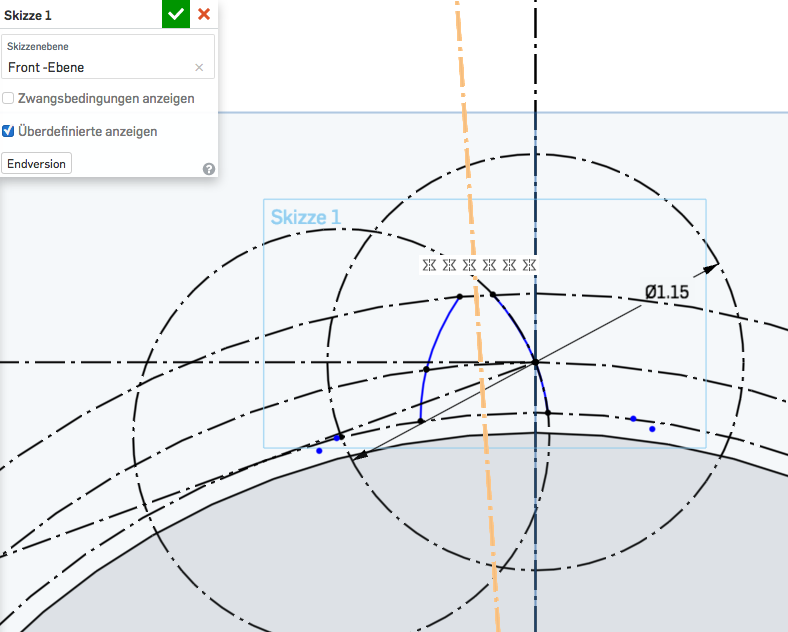
In the images below are to see the construction steps of the first tooth for the gear wheel.
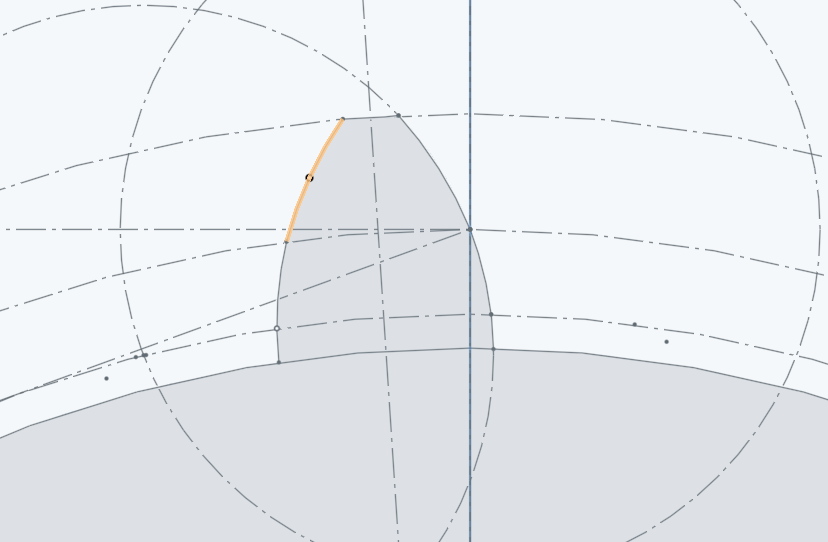
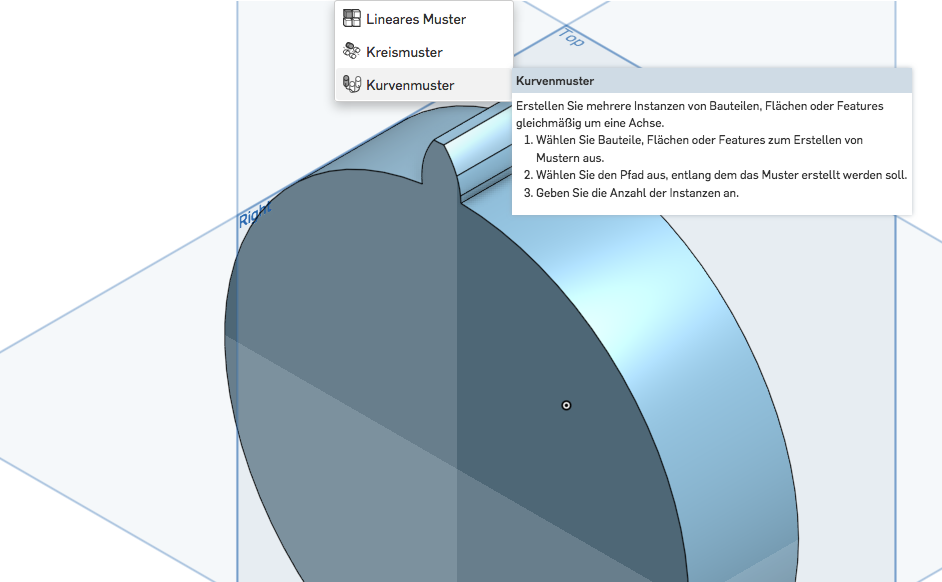
After that I extruded the circular plane and the tooth for design of the gear wheel.
Here is a gear wheel to see as outcome of application for rotating pattern of the tooth.
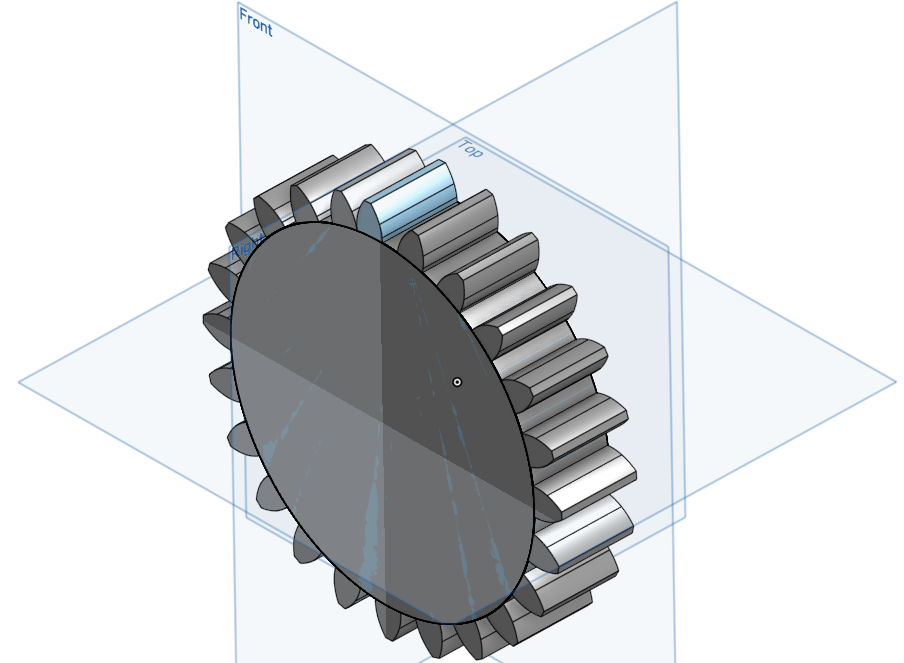
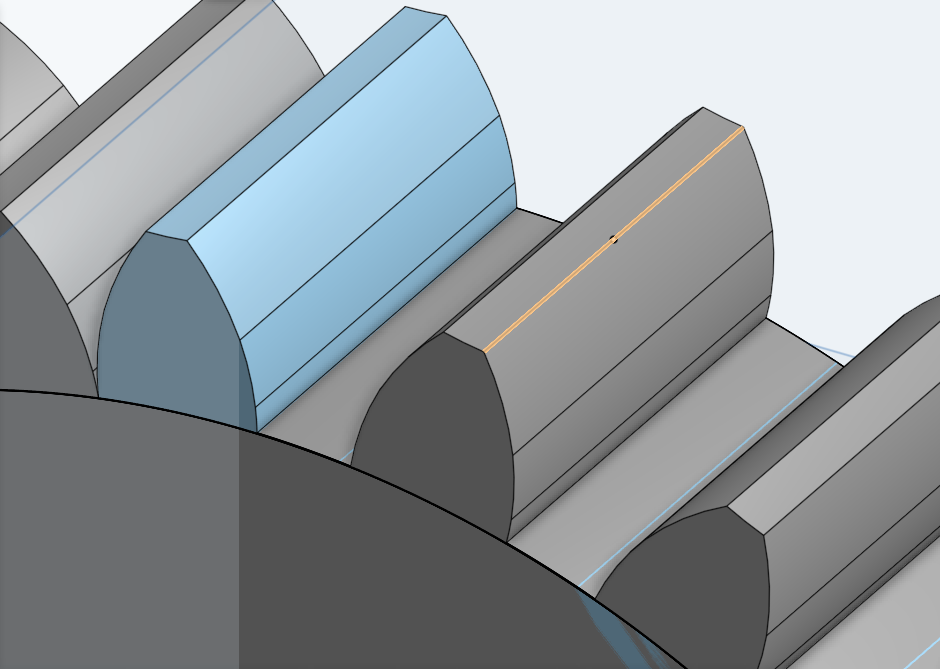
After finishing the gear wheel I detected theis mistake bei the dissemination ot the tooths.
Fusion 360 (3d)
Fusion 360 by Autodesk is cloud connected CAD/CAM system which has also options for rendering and simulation. There is also very usful mobile application for Android and AppleOS and also sharing option for working togeher in the group.For designing the AirWizard I draw a sphere which I cuted with another plane to become an hemisphere as to see in the image below (left).
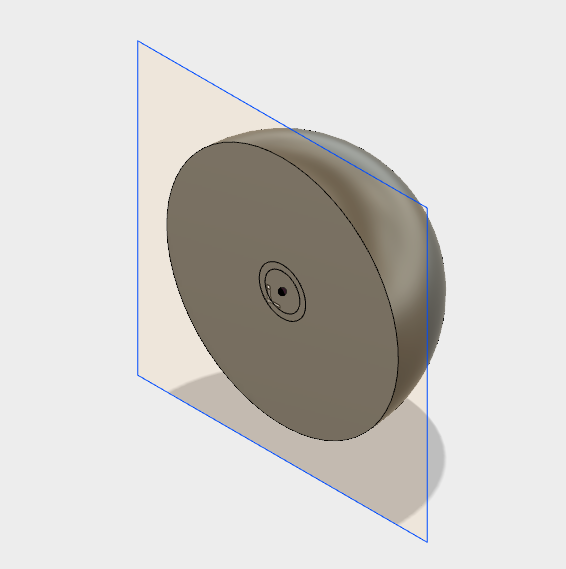
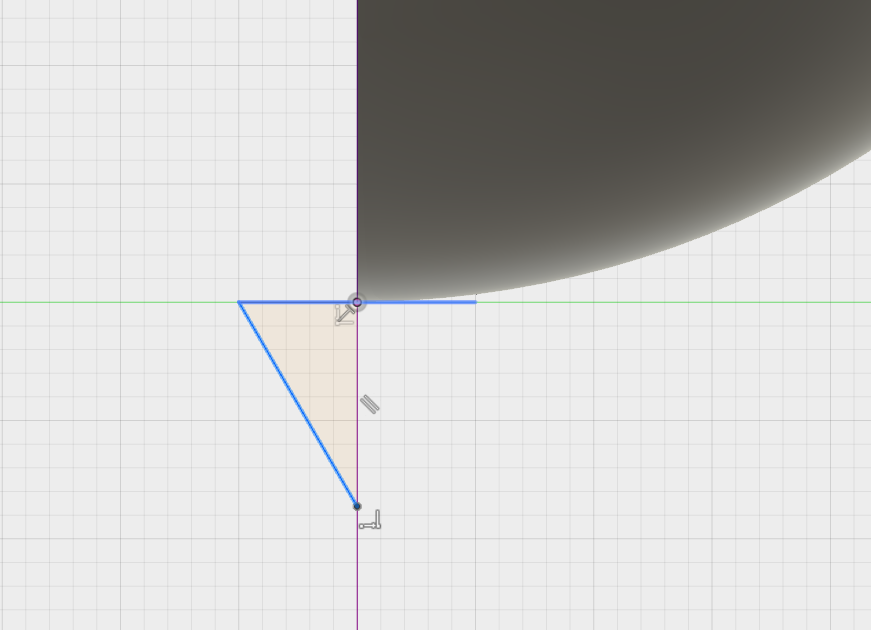
To designe sunrays I draw a right-angle triangle an the surface of the hemisphere. Next step was revolving this triangle along the perpendicular side of it (used as rotation axis) to become a cone.
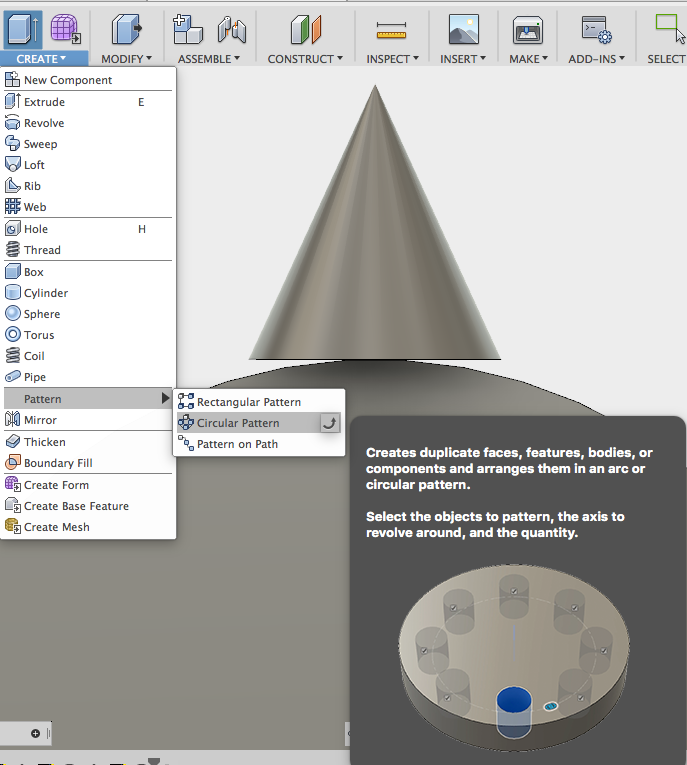
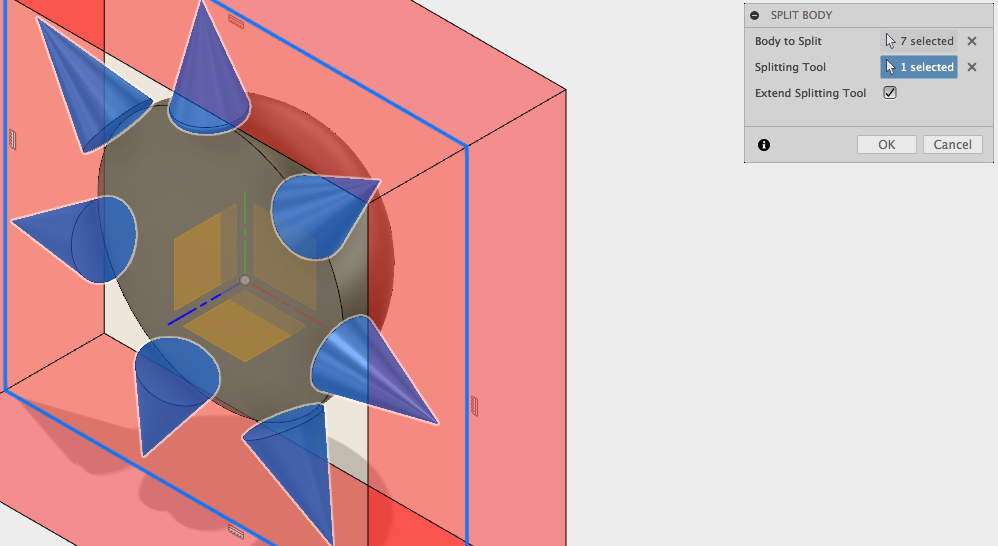
After designing the cone I used the circular pattern command to create another 6 cones.
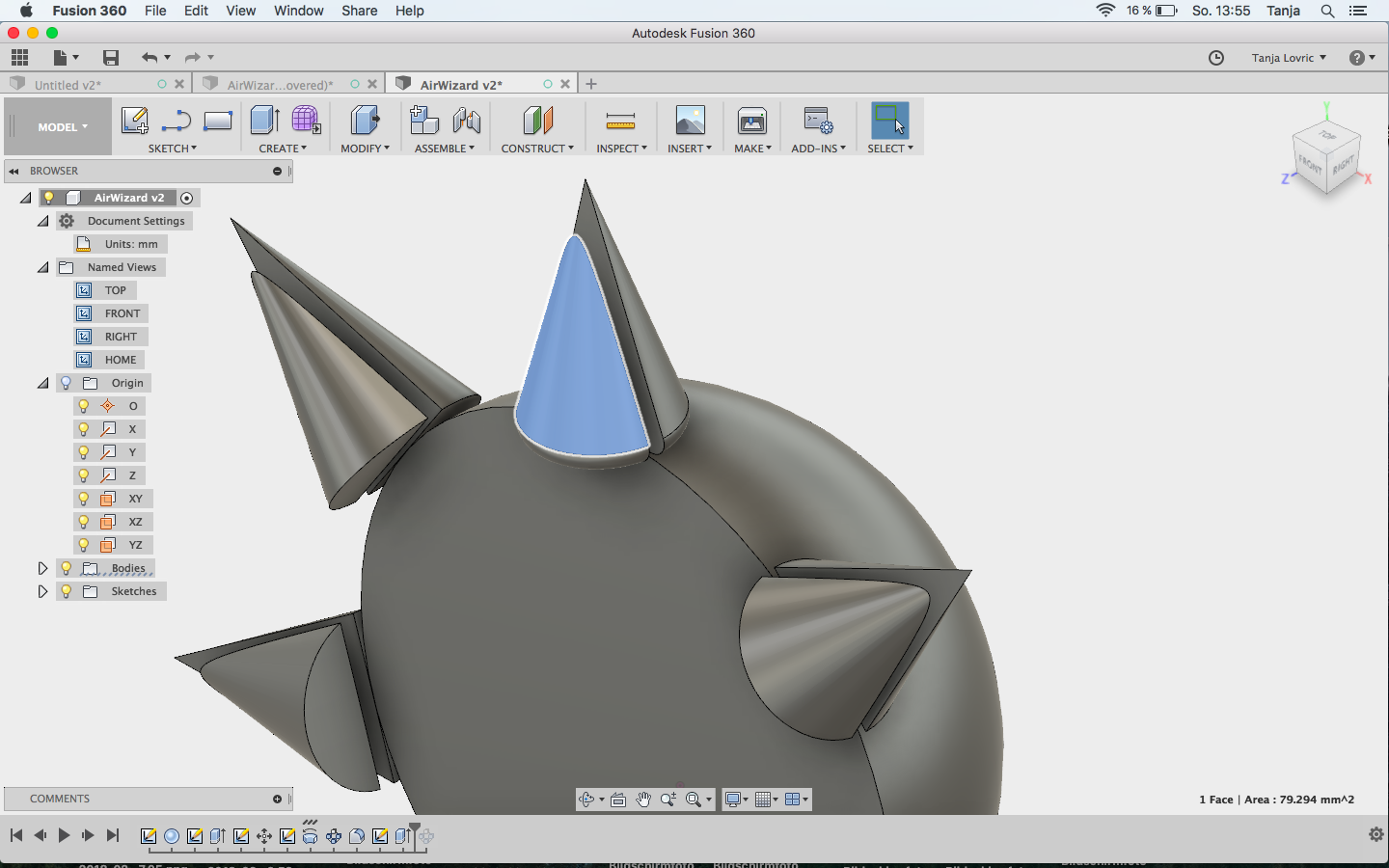
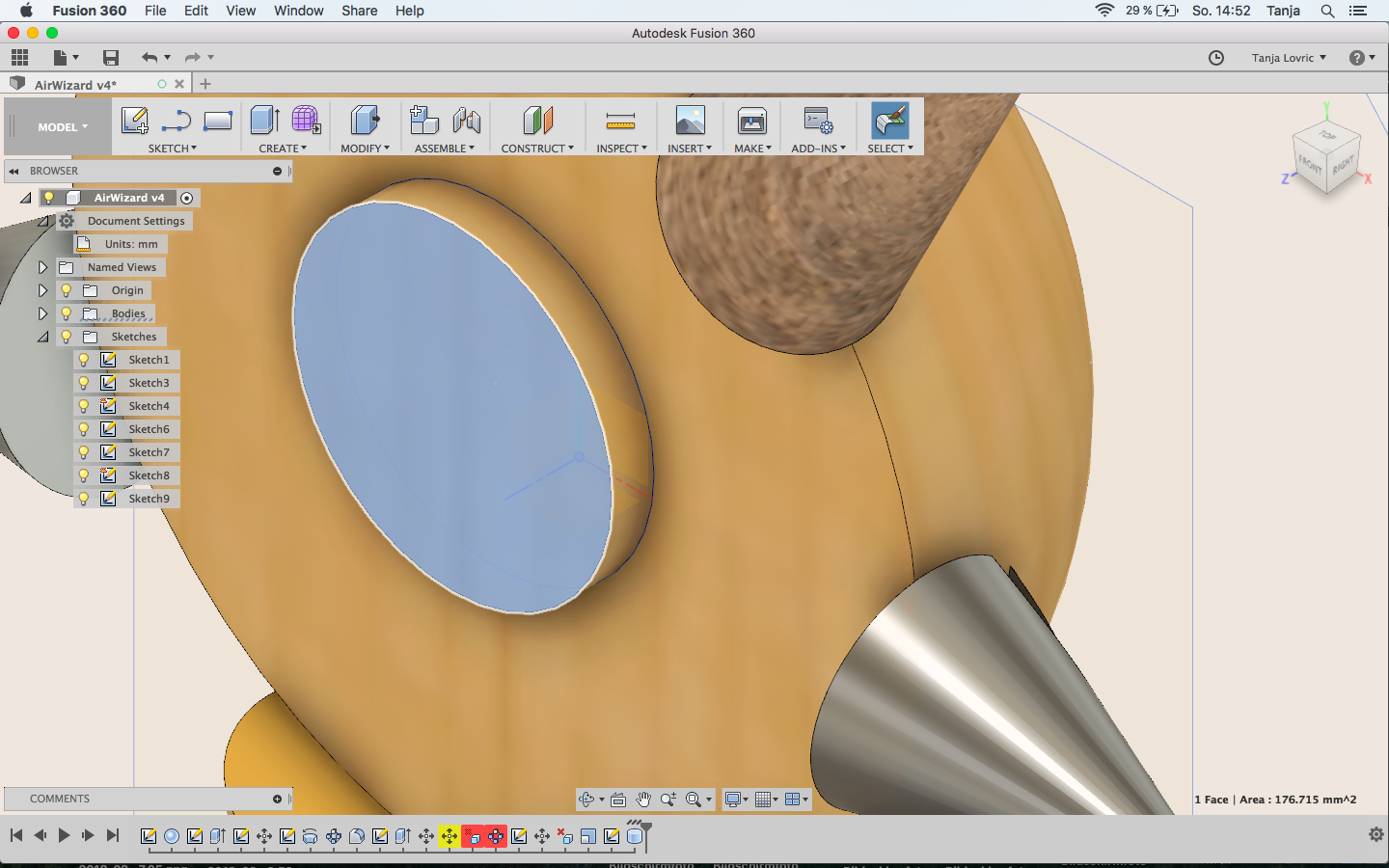
At the back side of the AirWizard I would like to include motion mechanism which will move the Sphere up and down or rotate it depending on the indoor air quality.
At the end I have choosen some materials like wood for the rendering of the surface out of menue "appearance".
Blender (3d, free, open source)
Here you can download latest release for MacOS, Windows, Linux and Steam of Blender.
Blender is also very interessting 3D tool and I would like to learn how to use it. As I did not have much time for learning the commands and GUI is totally different from Fusion 360 and Onshape, I made only few steps using it.
One attempt for designing AirWizard.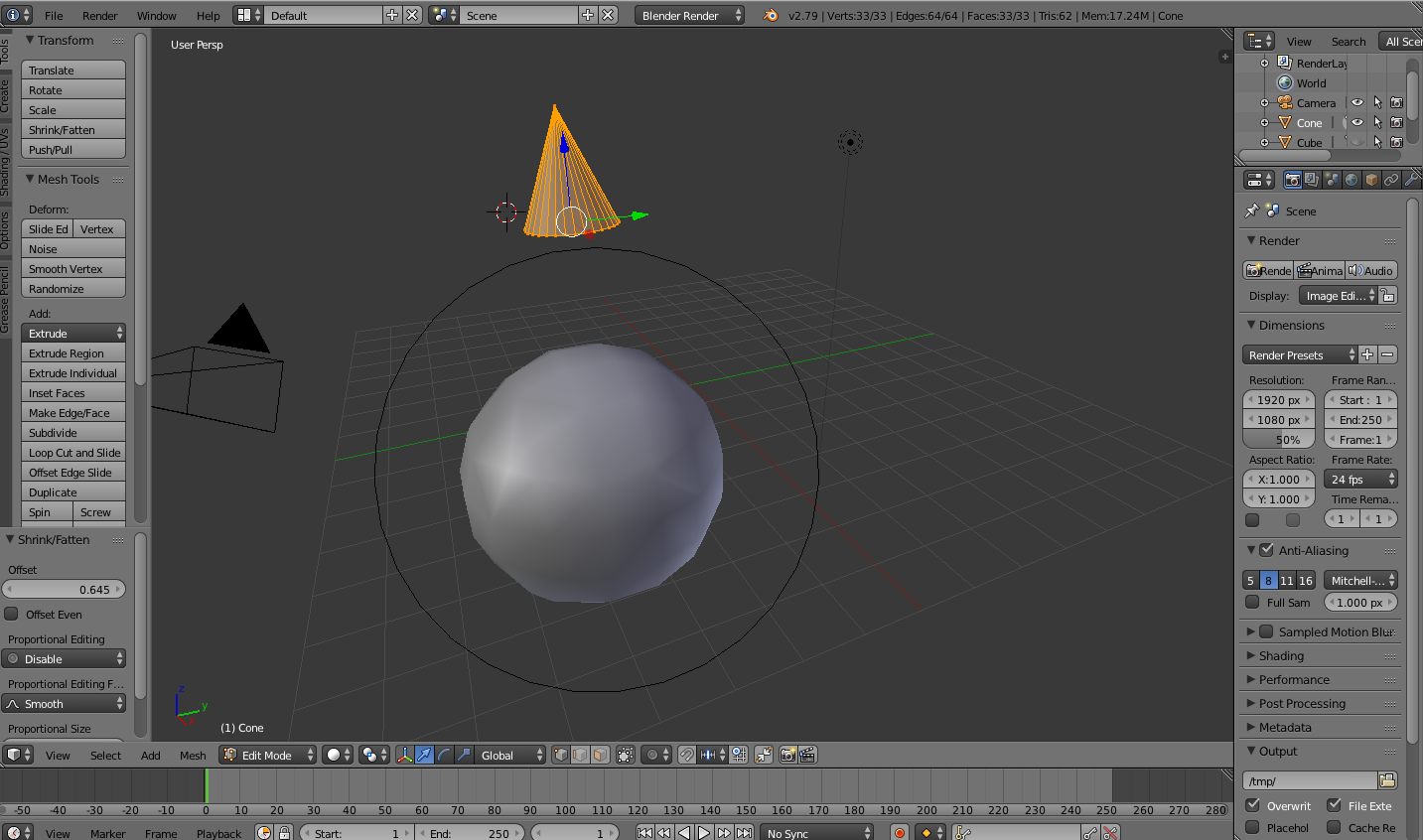
One attempt for making the sphere an changing it.
I think that is the special feature in Blender software which allows you to select only one part of the body and to transform it.
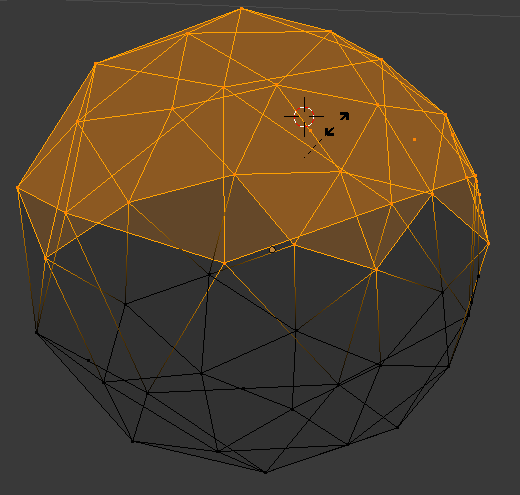
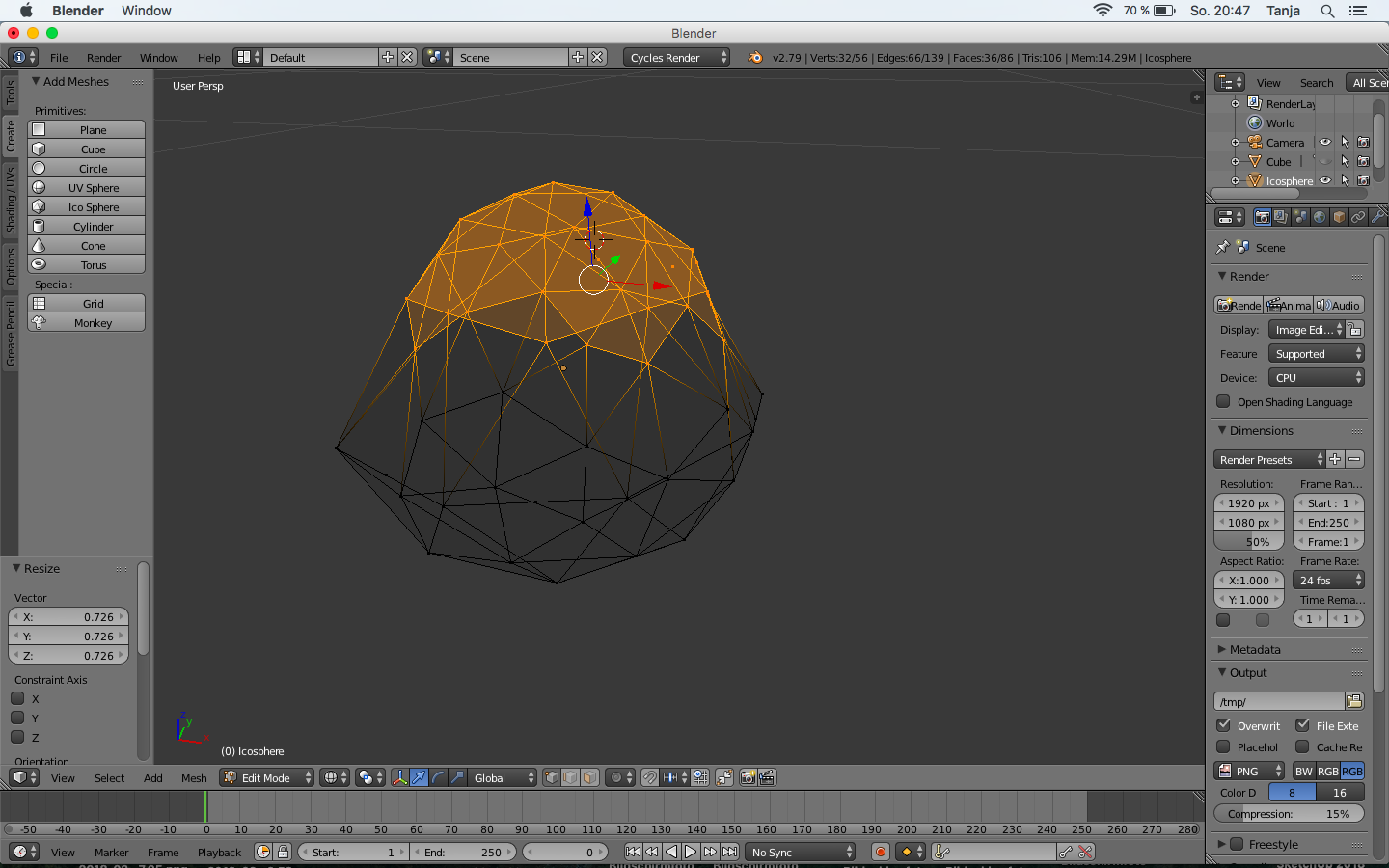
Incscape (2d, vector graphics, freeware / open source)
Inkscape is a professional vector graphics editor for Windows, Mac OS X and Linux. It's free and open source.
Below you can see the AirWizard embeded into a picture of a living room using transfomation called "perspective". The picture transparency was increased and a shadow on the wall was fited behind it for more realistic look.

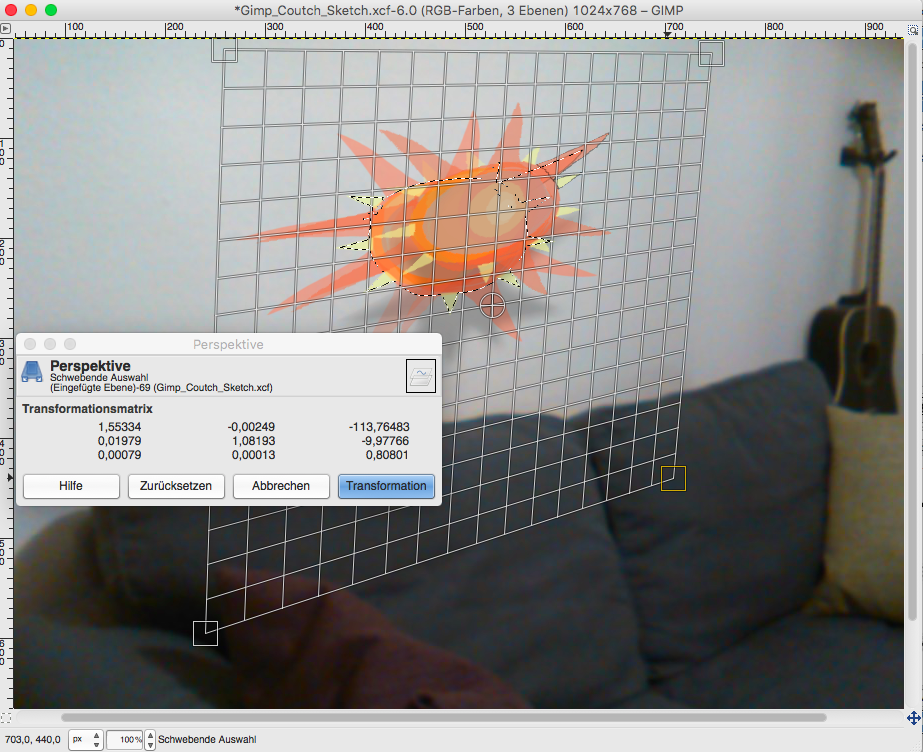
Below you can see the image with zoom of 500% in Inscape Graphic.
The right image with the zoom of 1000% in Inscape Graphic.

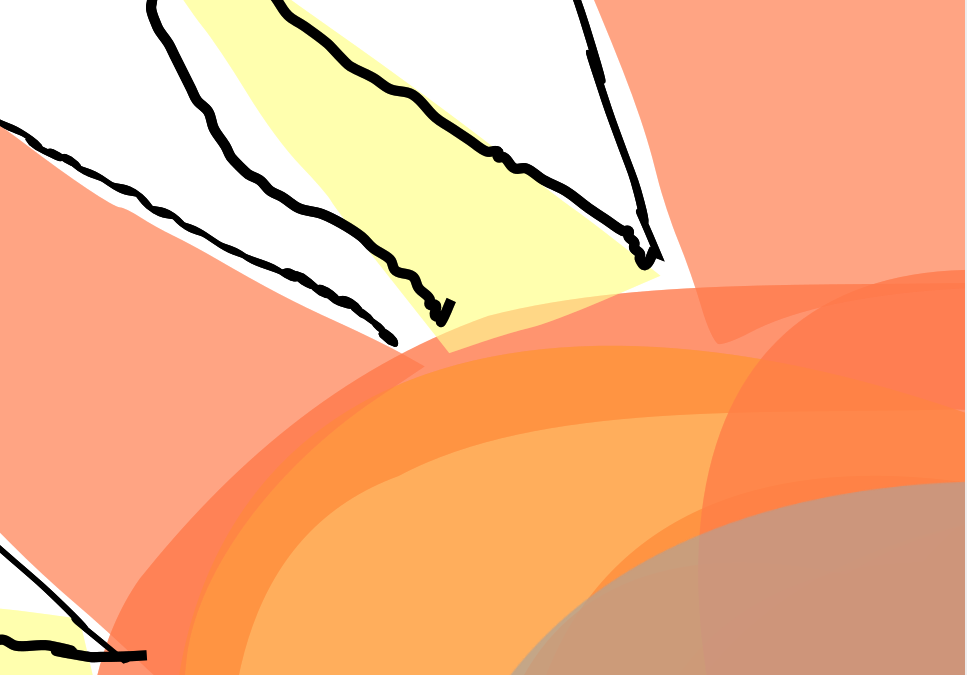
Belowe the Sketch of cloning in Inscape (left image) and the colour of all clones cann be changed by changing the colour of the origin (right image).
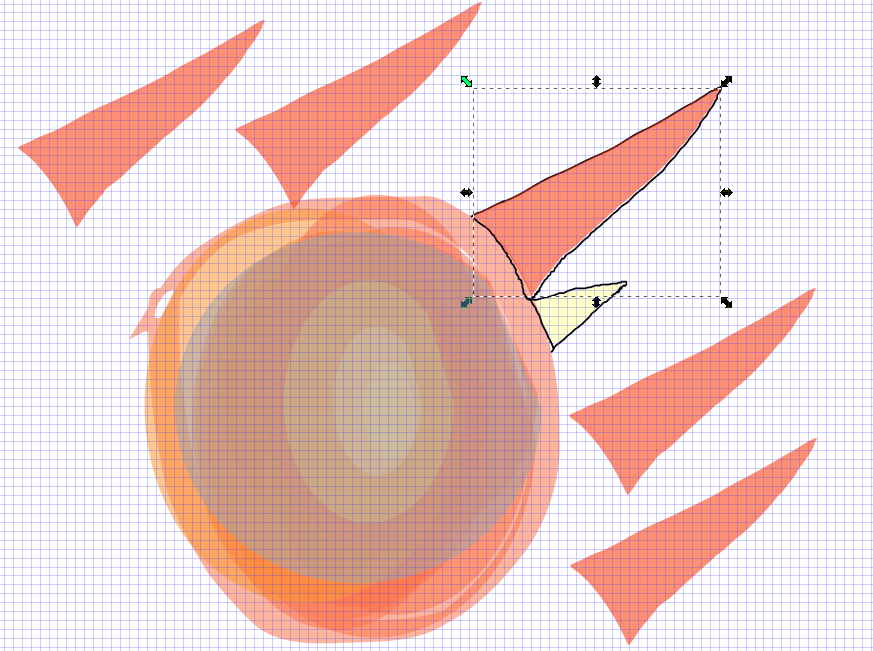
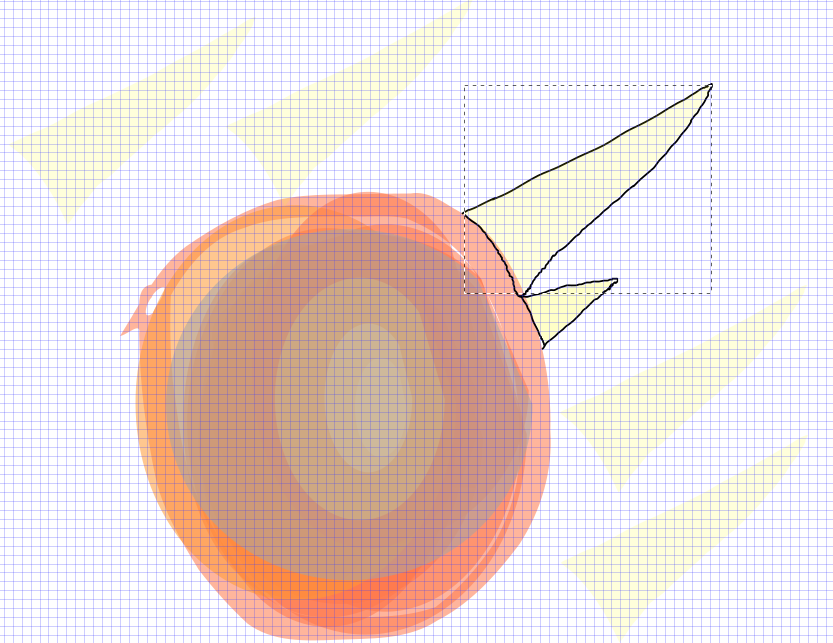
GIMP (2d, raster graphics, open source)
GNU Image Manipulation Program (GIMP) is a cross-platform image editor available for GNU/Linux, OS X, Windows and more operating systems. It is resolution dependent which means that the
Below you can see a hand drown sketch of AirWizard manipulated with GIMP transformation "perspective".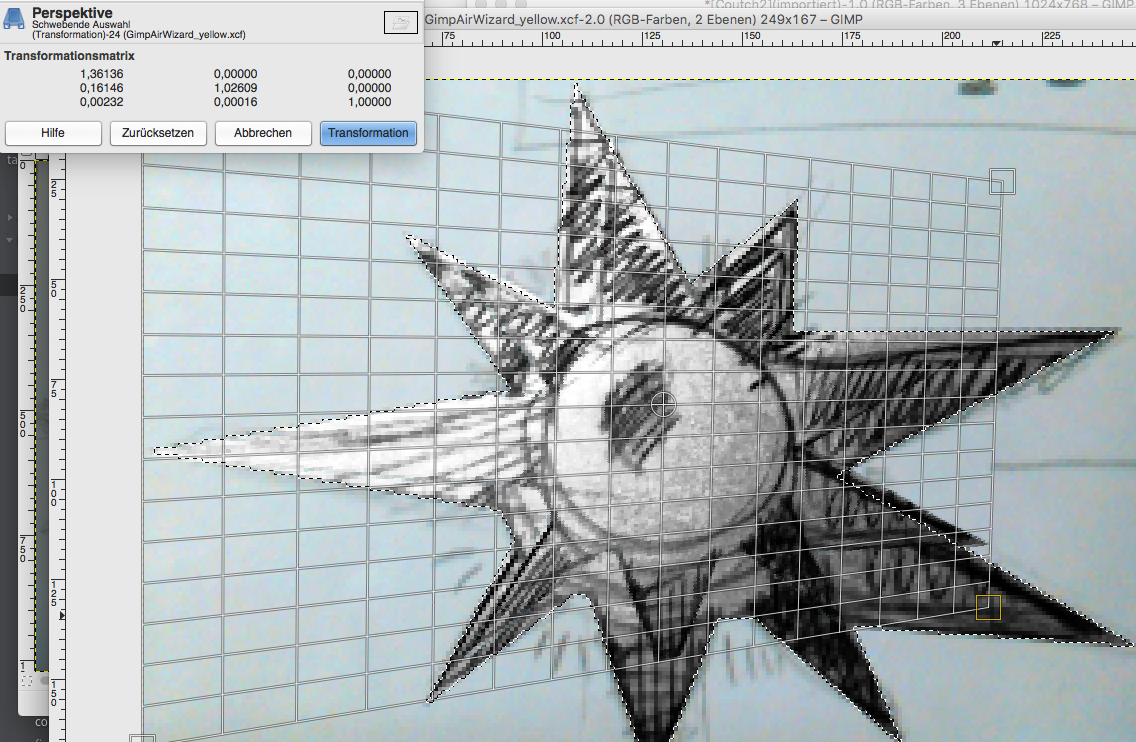
Sketch of the AiringWizard before it was manipulated
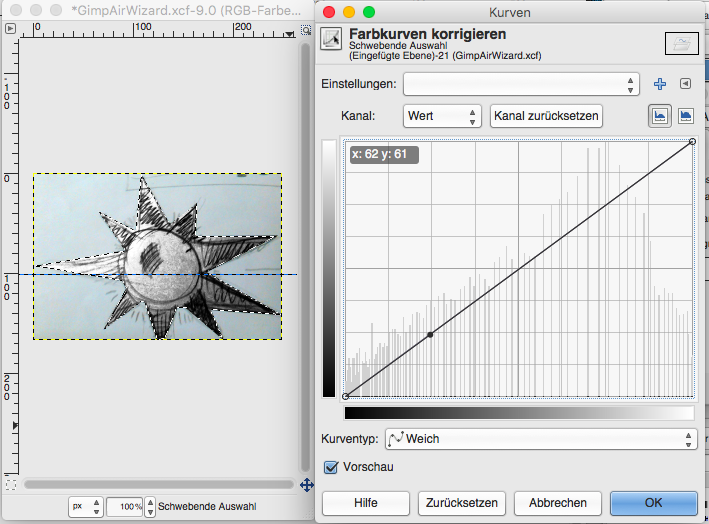
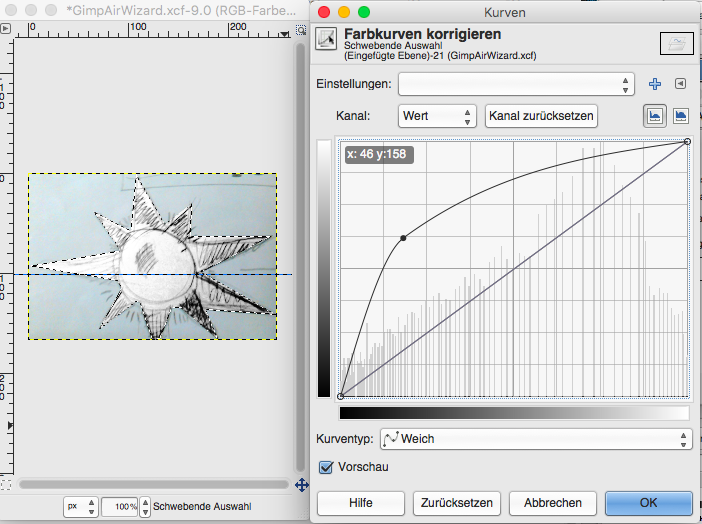
Sketch of the AiringWizard after it was manipulated
Below you can see a GIF-file of AirWizard coloured with GIMP and animated at gifmaker.me . It is made out of four 89 kB png-files. GIF itself is about 145 kB.
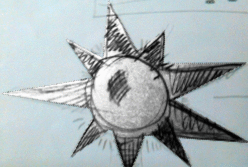

Hand drown sketch of AirWizard with GIMP 1000% zoomed.
Downloads
|
Download Fusion 360 Design
Download Gimp AirWizzard File Download OnShape Design GearWheel Download Incscape Design |