1. RPA
This week's assignment allows us to focus on any skill of our choice. I decided to learn Yingdao RPA (影刀 RPA), a Chinese Robotic Process Automation tool that enables automation of repetitive tasks across desktop and web applications without requiring deep programming knowledge.
RPA is a powerful technology that simulates human interactions with digital systems. With the increasing importance of automation in both enterprise and personal productivity scenarios, mastering RPA will benefit my future projects that involve workflow integration and data handling.
2. Learning Journey
I started by visiting the official Yingdao RPA website and creating an account. I followed the beginner's tutorial and gradually explored the platform features such as:
- Installing the RPA software on my computer

- Flowing the process of Basic Operation
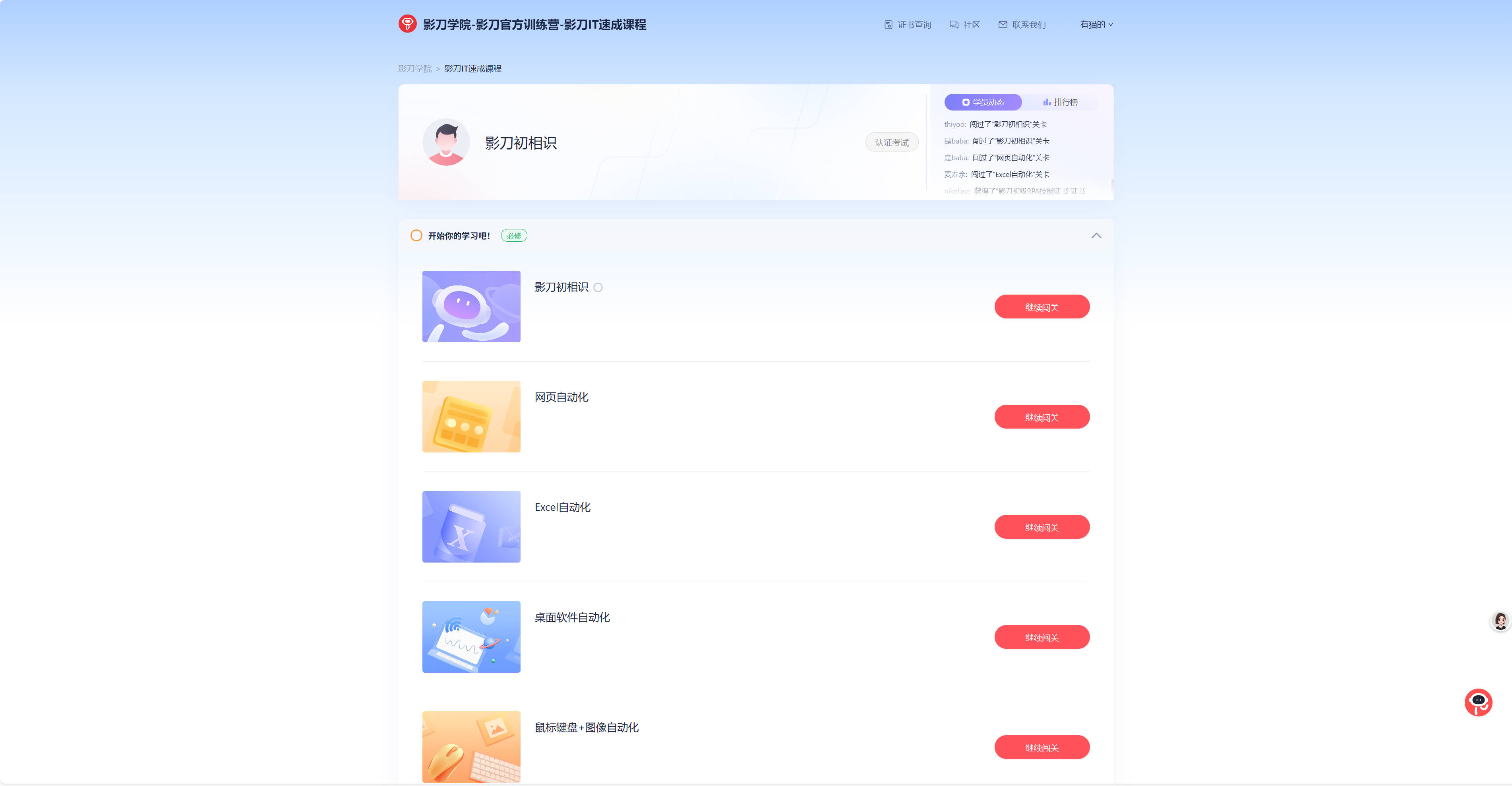
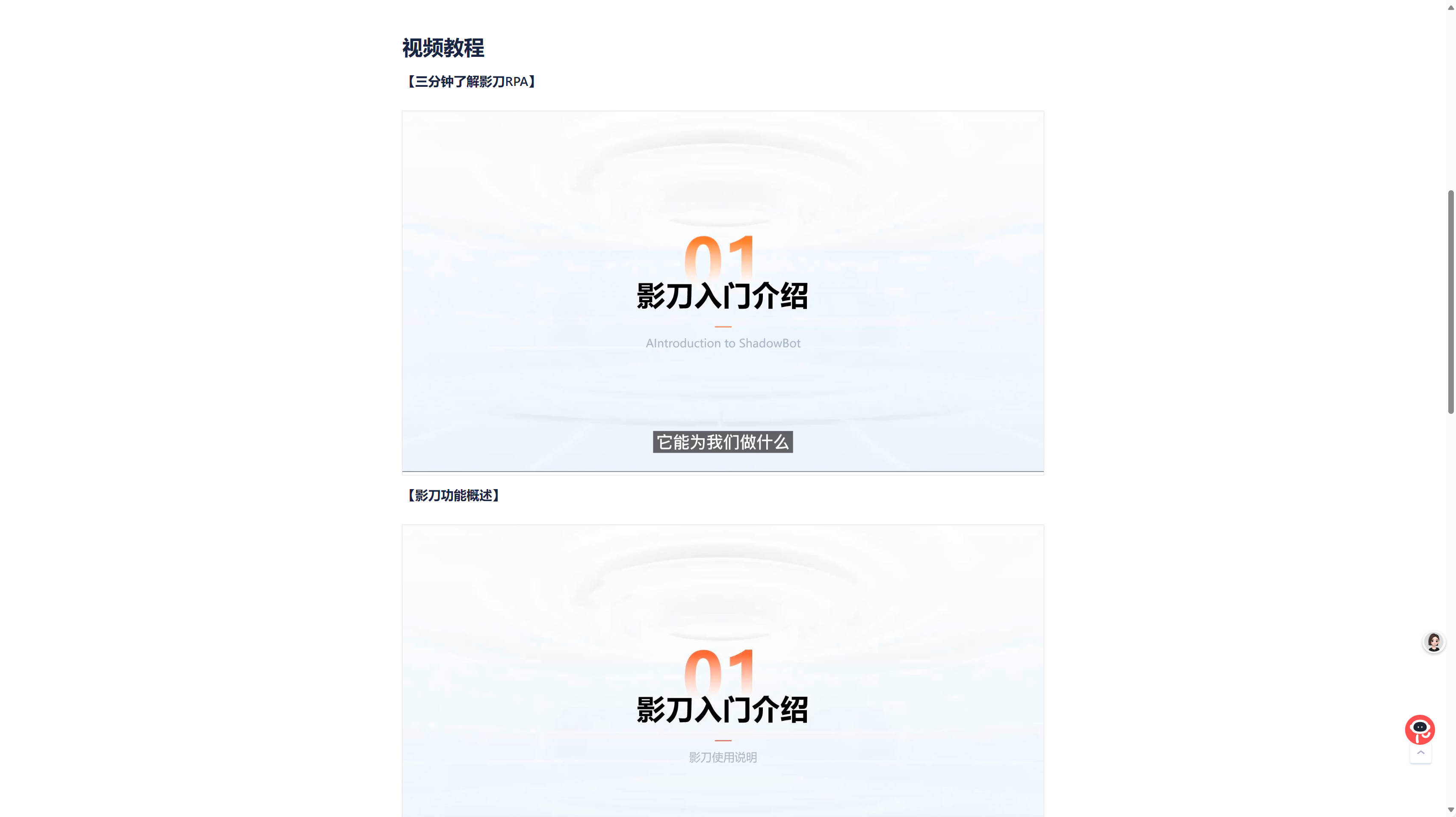
- Creating a task
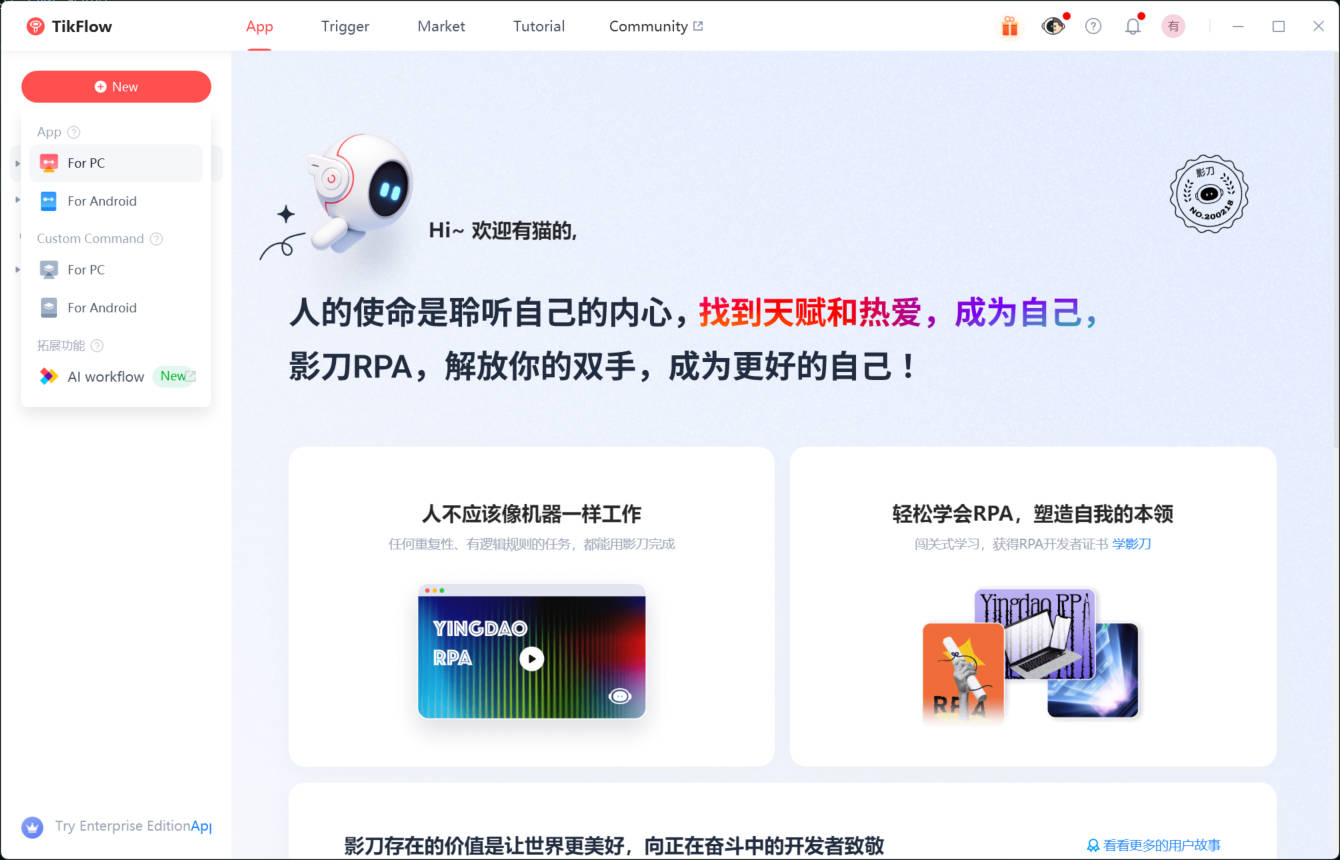
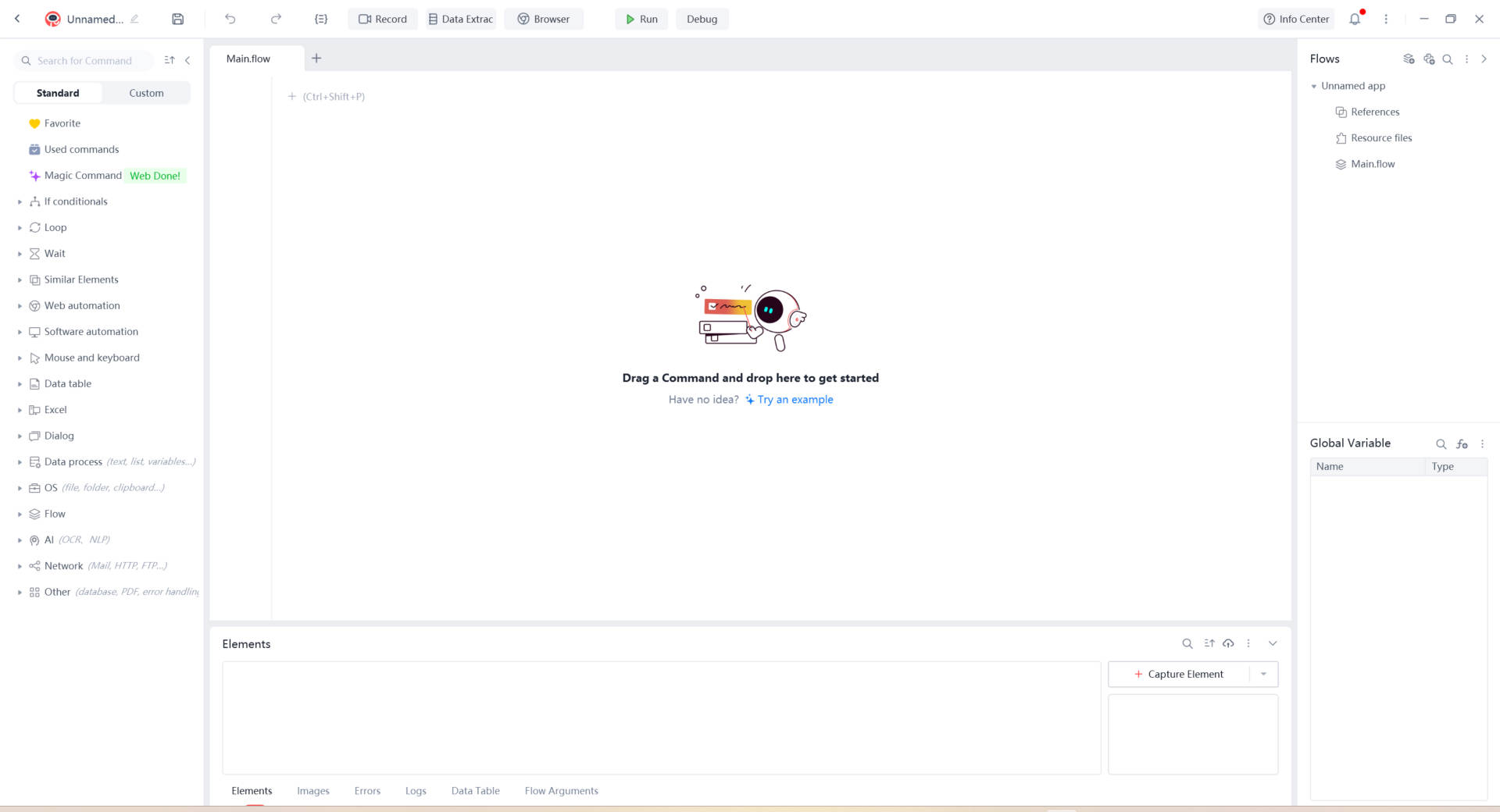
- Open web browser
Open YindaoShop
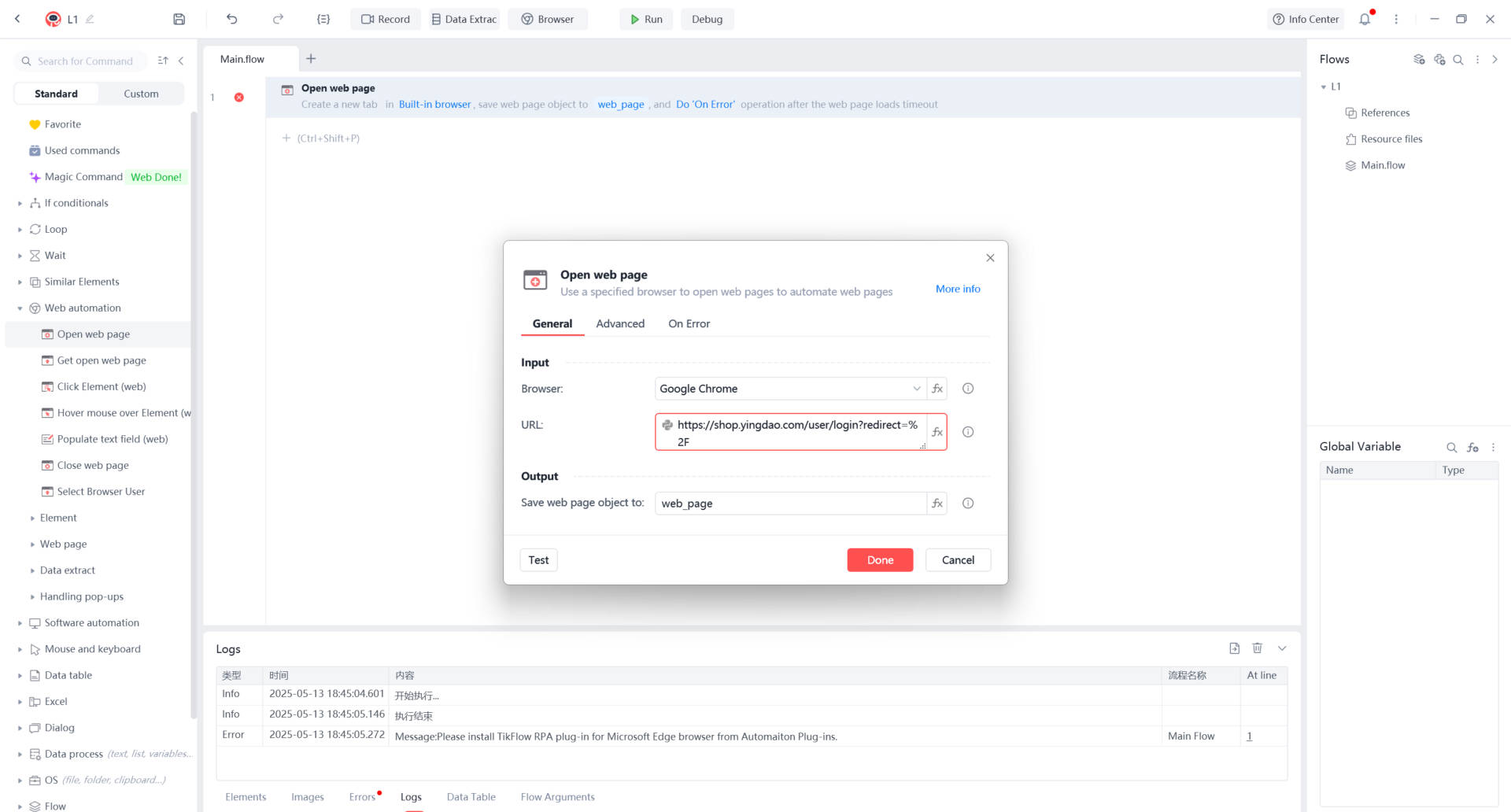
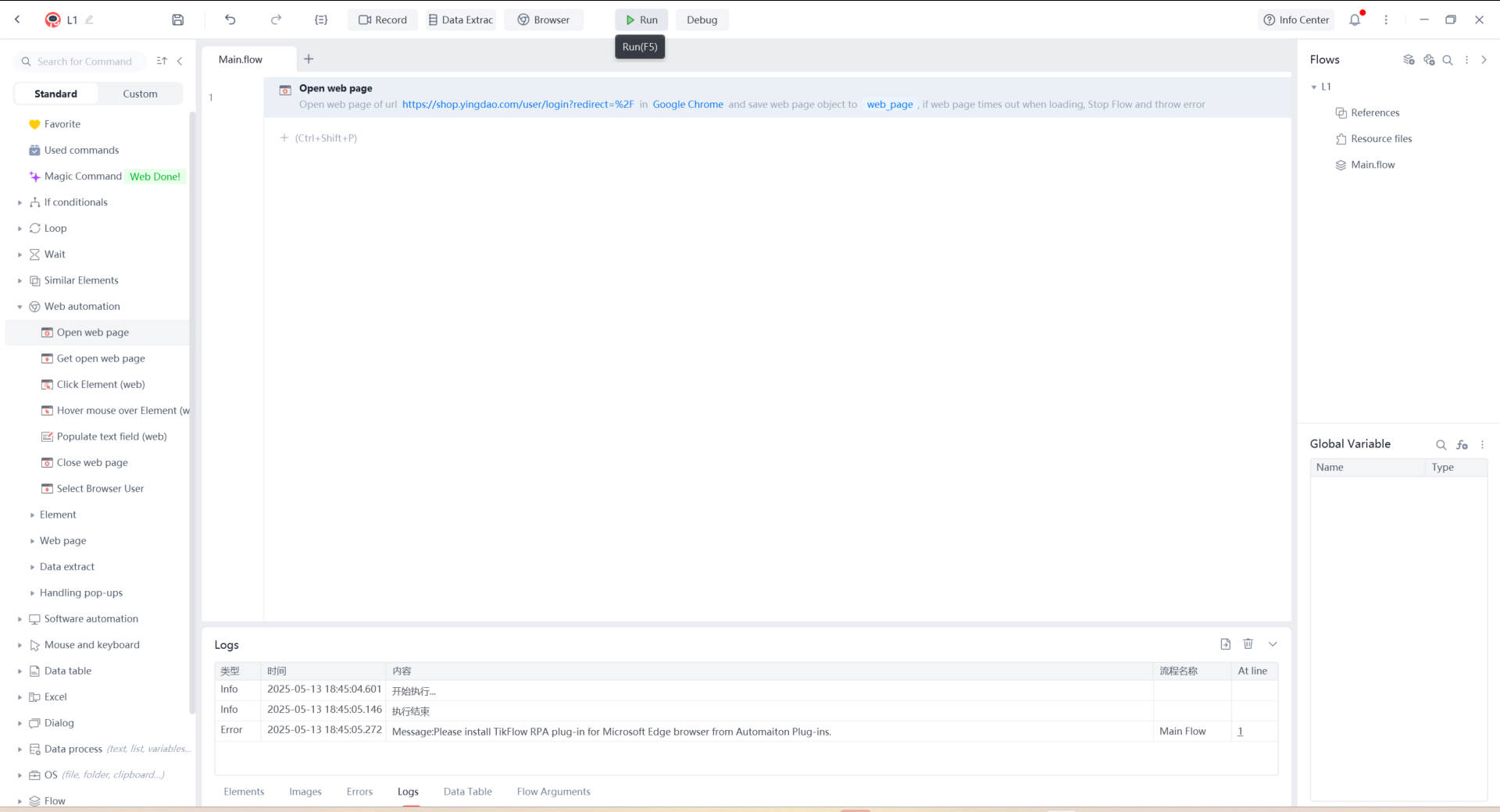
- Capture Element
- Capture
UserNameandPasswordinput fields - Capture
Loginbutton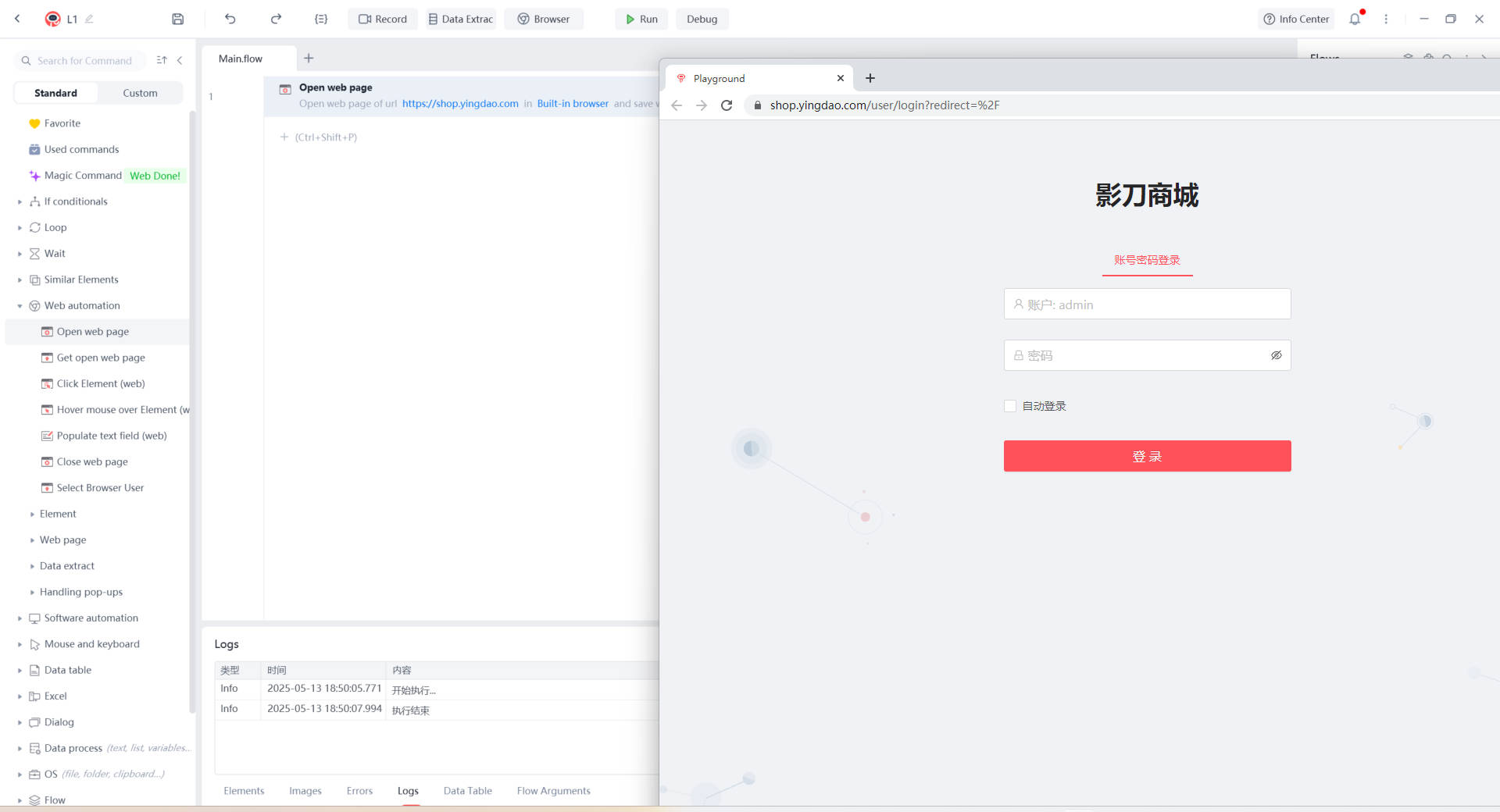
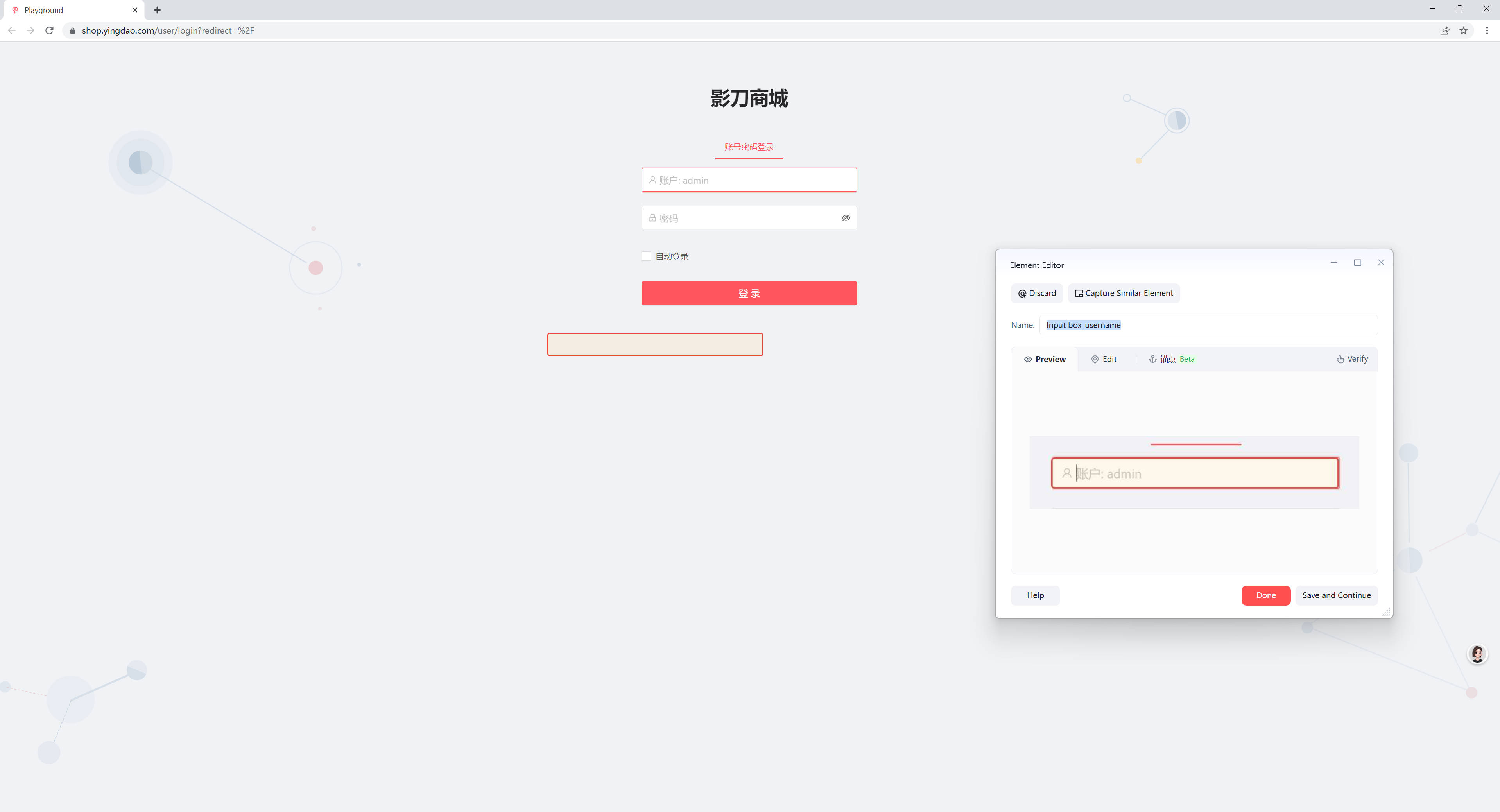
- Capture
- Write th flow
- Fill
UserNameandPassword - Click
Loginbutton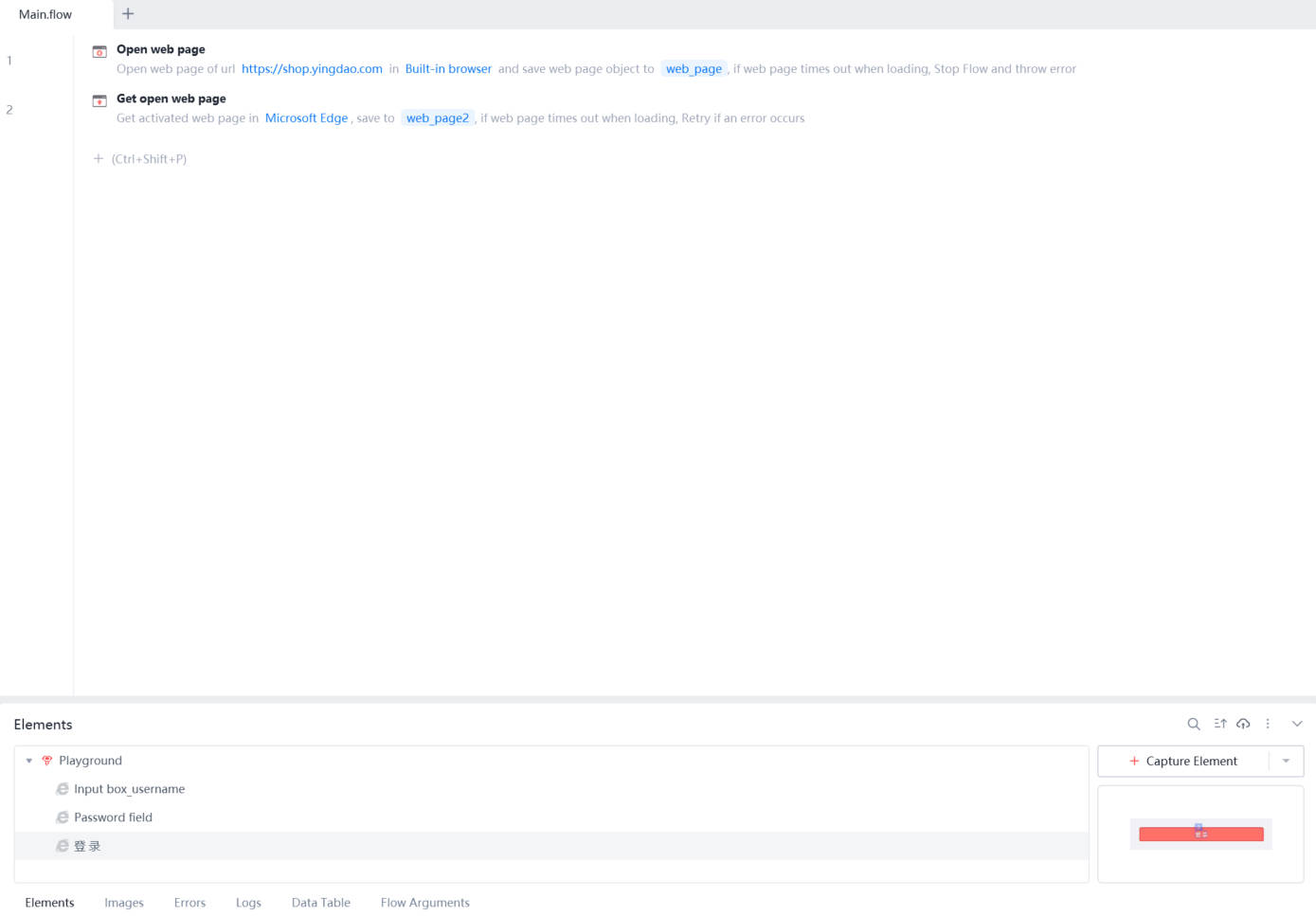
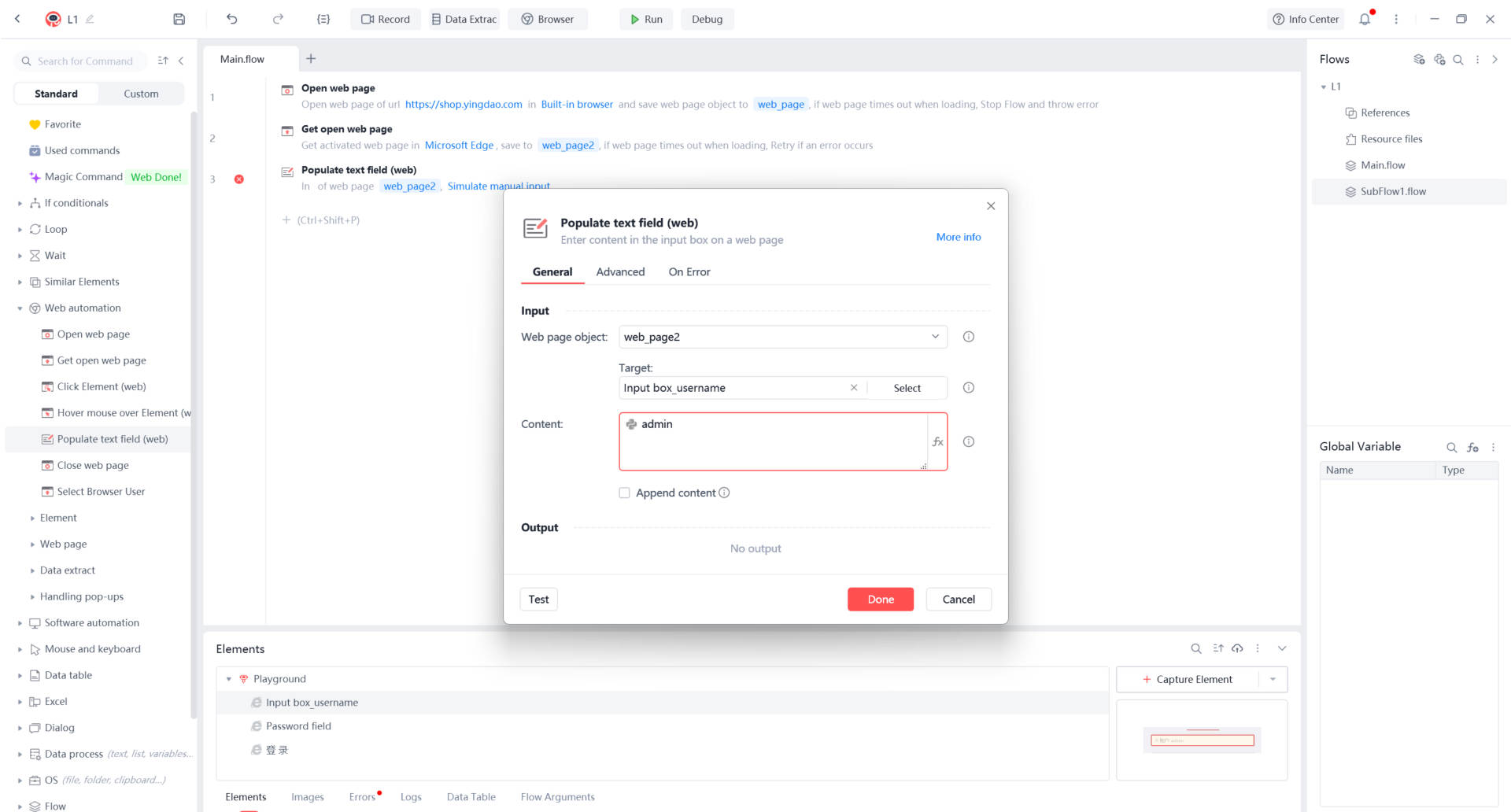
- Search for
hat - Click
Searchbutton - Click
Confirm receiptbutton - Click
Confirmbutton
- Fill
- Run the task After creating the task, I ran it to verify that the automation was working
3. Reflection
Through this learning experience, I not only acquired hands-on skills in RPA but also understood how it can be integrated with other systems, such as IoT devices, APIs, or local scripts.
I believe this skill can be extremely helpful in automating repetitive tasks in engineering projects, such as file conversions, data collection from sensors, or remote device monitoring.
4. Future Work
In the future, I plan to explore the following:
- Use Yingdao RPA to automate data entry from my smart glasses device
- Connect RPA workflows with MQTT or RESTful APIs
- Try out advanced features like OCR and AI modules provided in Yingdao RPA