7. Electronics design¶

Had to use this image again. I have realized I missed the fine print where it was said, “…complete beginners like Scott (me) need not to apply for Fab Academy” This week....has been just plain nuts. 119% FRUSTRATING!! I have discovered I am NOT a programmer and this learning process / learning curve for this week has been extremely difficult for me so far. Soldering YES. I enjoy that. Programing NO!! Embedded Programing, Input Devices, Output Device and final project coming up… oh crud. Right now, programming may be out of my reach however I am not giving up…YET. I want to learn. I do. I am just not processing something in my brain. I just need to step away and return when I am of sound mind again.
So THANKFUL for a WONDERFUL Fab Lab Director here at Charlotte Latin (Tom Dubick) for his wonderful patiences in helping trouble shoot the computer issues at hand and my never ending questions that I am sure he repeated same thing, multiple times until it clicked for me!!
Individual Assignment:¶
- Redraw one of the echo hello-world boards or something equivalent, add (at least) a button and LED (with current-limiting resistor) or equivalent input and output, check the design rules, make it, test it. Optionally, simulate its operation.
I have attempted to use Kicad as the software to redraw a PCB. I even made a LED torch through Tech Explorations lessons 4 and 5 which is involved with Kicad. I was successful with that. Step by step I learned and was successful.
Place Picture #1 of LED Torch Kit here

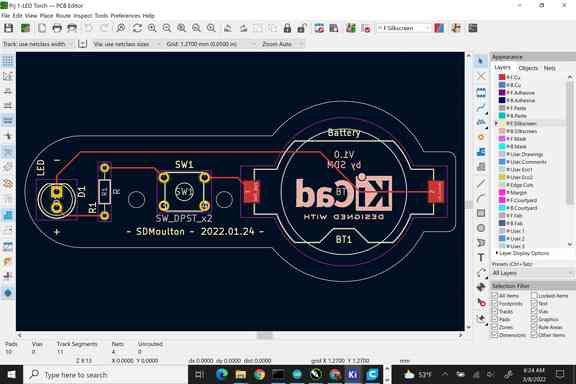
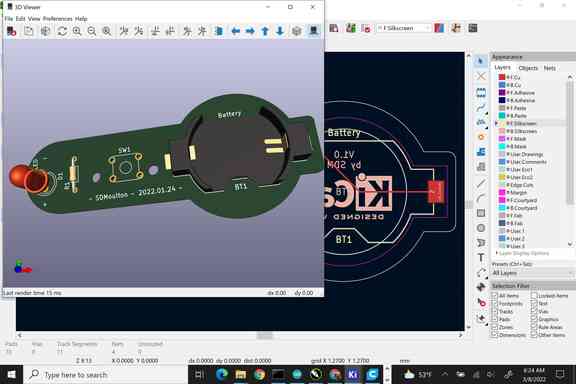
However to redraw one of the echo hello-world boards or something equivalent without any guidance…UGH!!! Am I overly tired and missing something?? So I attempted to just pull all the parts on to a blank schematic editor and see what I could come up with. A flop.

Since I know NOTHING of electronics prior to Fab Academy, Tom the director, suggested I start my drawings in Kicad to the complete basics. A battery and a LED light and add components as I advance add parts. The sad part for me was when I did an Electrical Test, I had error messages. One error was saying my wires to the LED or from the Battery was not attached. I zoomed in and felt like they were. Thinking maybe the LED symbol is effected by the negative VS positive currents that maybe I had those lead wires reversed. Then I saw the error box saying offering me the opportunity perform an “annotation” of my drawing of which I did, re did the Electrical Test, everything passed.
Going back to the basics to explore the functionality of KiCad.
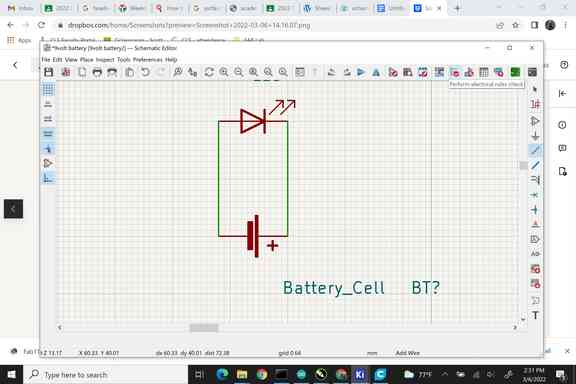
A simple set up shouldn’t be too hard. Didn’t pass the electrical test.
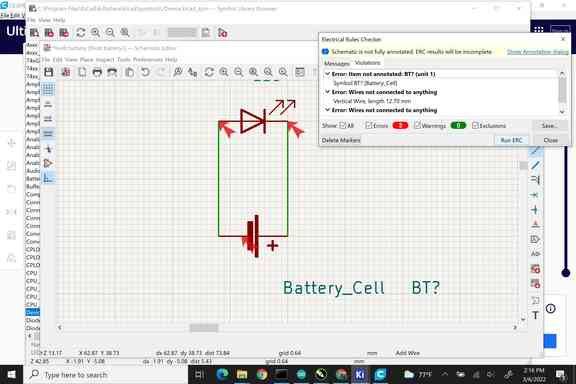
Saw fine print of it saying to “Annotation”
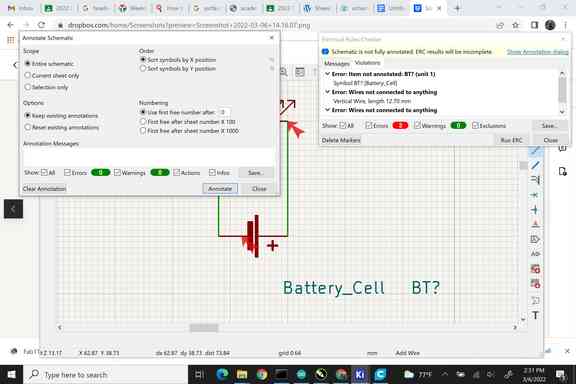
After annotation and reperforming the Electrical Test the Battery with LED system passed.
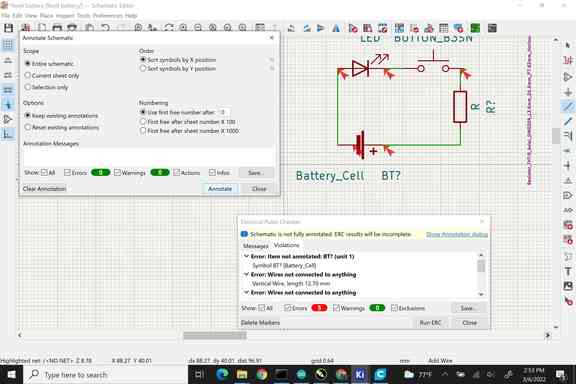
Self teaching by performing a varitey of different designs.
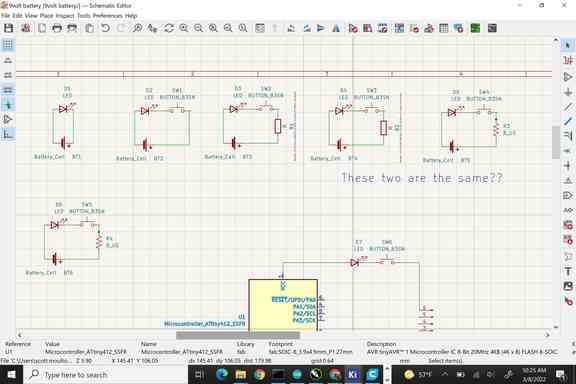
Radical Change Up!!:¶
Tom Dubick, Director of the Fab Lab at Charlotte Latin, helped me in multiple ways. More to be written.
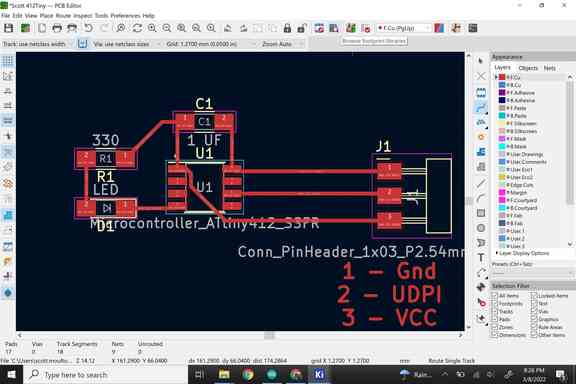
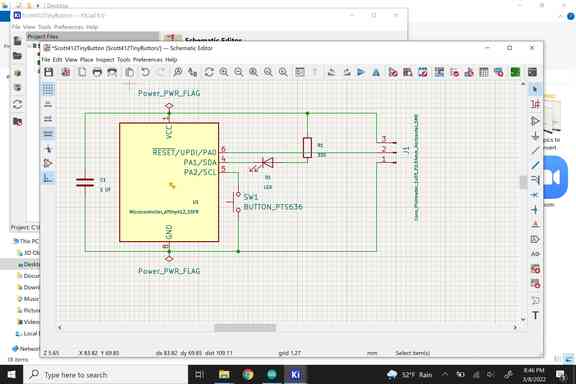
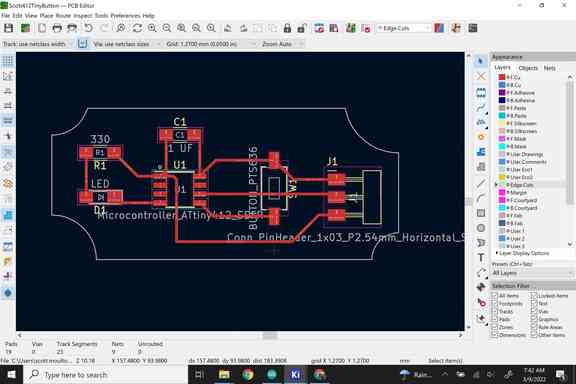
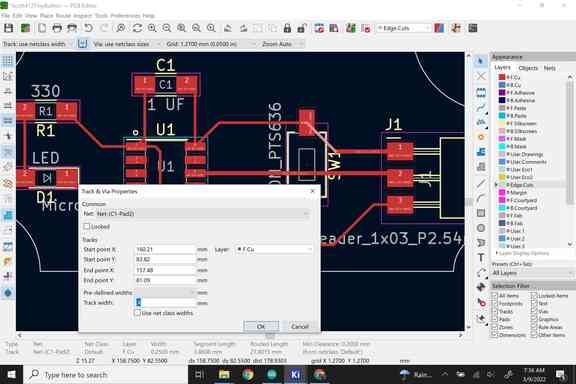
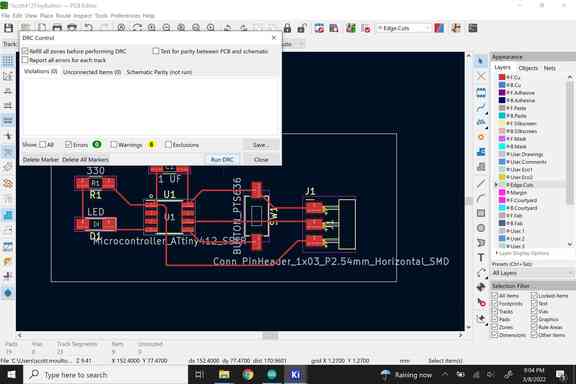
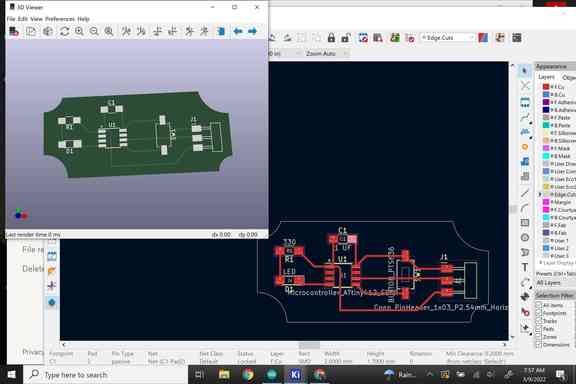
The Milling:¶
After several failed attempts to get the PCB board I created to be milled, I had to stop. It was ugly. Nothing…NOTHING seemed to be working right. Everything from getting my design to the milling machines, having the machine find the tool {bit}, sending the tool to “home,” creating the electrical trackand elminating some phantom tracks that appeared to cutting around the design. I have reviewed the milling workflow, I have asked / slightly recieved assistance and each time, blah, still nothing.
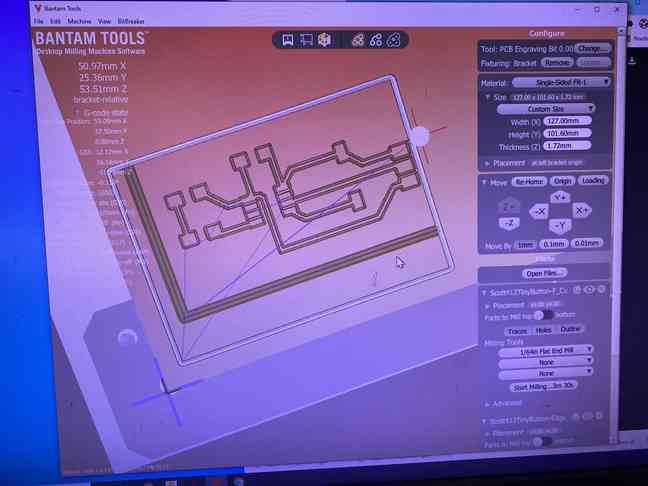
In this picture, you will see the double / triple “L” track that is NOT part of my design. I am not sure where that is coming in from as it is NOT apparent in KiCad. The white cut out border is generic after making a nice one with curves. WTH.
My goal will be to try again this week 3/28/2022 with the milling and soldering.