3D printing and scanning
I did not have a very productive week. Having a bad case of design block, not sure what to do with my final project and stuck with 3D printing.
I did not print anything yet and have not yet made a good 3D model.
Hope to catch up this week. Also, images not lining up nicely in my HTML. Need to fix.
Scannning
123D catch
I have used 123D catch to scan a beautiful netsuke (which I then lost...:[ )and some other test objects (like a USB cable, my ISP, a plastic box). All with varying results.
This is a screenshot from 123D catch:
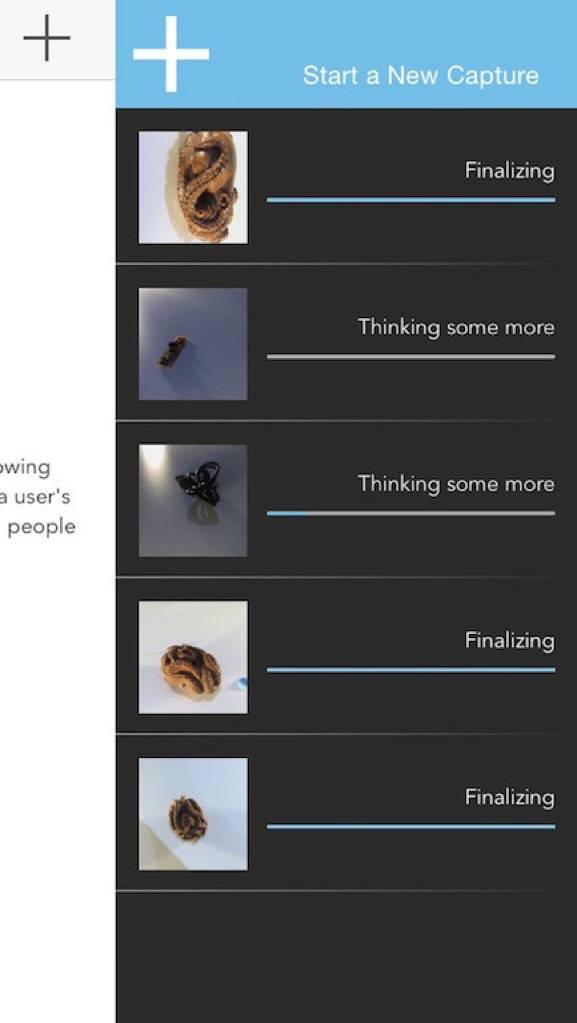
Scanning the netsuke gave these results. It is a small object (40x50x20 mm). I noticed that lighting has a major influence on the result. Also shooting more images increases the detail.

 I experimented with adding colored stickers around the object to see if that would influence the quality of the result. Adding colored stickers gives the software a bit more to work with in terms of aligning the images for calculations.
I experimented with adding colored stickers around the object to see if that would influence the quality of the result. Adding colored stickers gives the software a bit more to work with in terms of aligning the images for calculations.


Scanning a USB cable gave disputable results. I think that is because the object is rather shiny. That makes it harder for the software to work with the images.

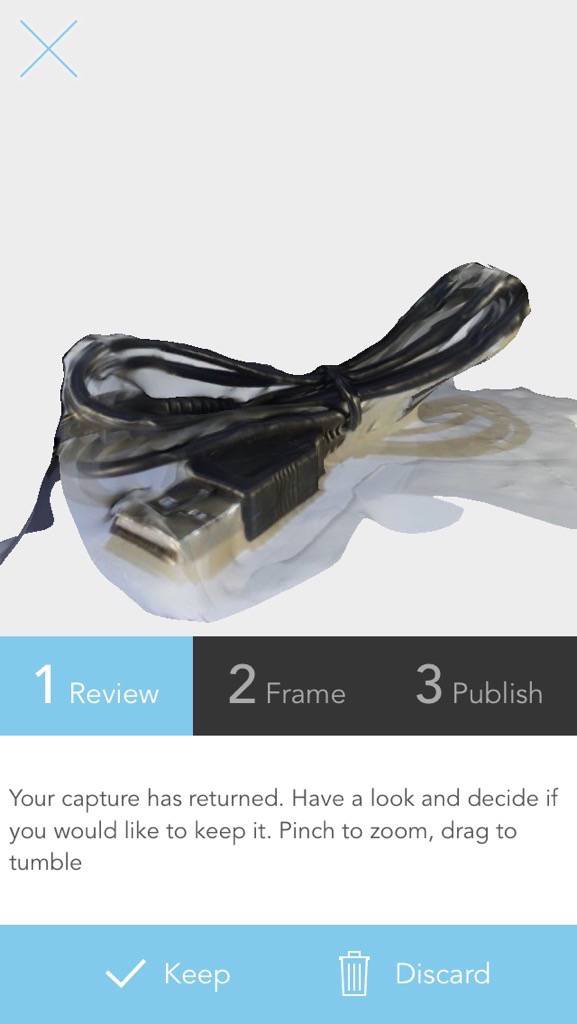
Modela MDX-20
It is also possible to scan with the Modela MDX-20. By replacing the milling head with a scanning head, objects can be scanned with a touching probe.
Setting up the scan is easy. Placing the object on the bed and fixing it with a dot of glue (if it's oddly shaped):

Measuring size and location of the area to be scanned and entering settings in PICZA:


This is the output from this scan. The touching tip moves across the object's surface in horizontal lines and by moving down it measuers the z-value at it's current xy-location. Surfaces that are below an overhang will not be scanned with this technique.


Kinect
I also wanted to use the Kinect to scan. There was none with a regular USB cable available (aarrgh...standardization please) so I need to try that another time.
to be continued...also: css.