Project planning
The FabAcademy schedule is, well...challenging. That's good. I am here to learn and to step out of my comfort zone. So how can I keep up and stay on top of the learning curve?
When I write this, we are two weeks into the class. And I am behind. Like everybody else.
Still, I need to get this under control. There are two challenges: new learning material & assignments every week PLUS digesting & incorporating everything from the weeks before. Neil said it during the first lecture: we will be in a perpetual state of catching up. I do not mind this. Not too much. However, a tiny bit of anxiety is building up inside me as I feel as of yet uncompleted tasks are nagging at me, with new ones already knocking. And, don't forget, lots of new things to learn, dive into, discover, try, experiment with at the same time too. A person might go nuts. Or burn out. Or both.
A little anxiety is ok. Too much could numb me and stop me from learning and finishing my work. I don't want that. Done that too much.
So? How to deal with this? 'Use a planning tool!' you might say. Yes, that will certainly help. A little more about that (and how to choose one) later. But before that comes another challenge: making decisions and choices. If you don't know what you want to do and where you want to go, there is not much you can plan. I often have a hard time with that, especially when the task is wide open. Carte blanche sounds great, but how do you choose if you do not know what to choose (or why)? I don't really have an answer for that yet. Experience and thoughts about that, yes.
Here are some thoughts about operating in carte blanche:
- use your gut instinct and the heart compass: at some point I had over 30 ideas for my final project. I love ideas. They are warm and furry and kind and nice. They love me back. They are like kittens that all want my attention. Can't do it. Be honest. They are all cute, but one (or a few) are a little cuter than the rest. Go with those. Your gut will tell you. Your heart even more. What is it that you care deeply about?
- comparing early ideas is hard. Ask yourself what level of detail / development you need in order to be able to make a justified (in your mind) comparison between them.
- be patient: at first, you won't know what to do and choose and why. After a while, ideas become more outspoken. Add small thumbnail sketches. Sketch a tiny use scenario. Add keywords and thought bubbles with idea about how you might be able to make an idea better. After a while, some of your ideas will begin to stand out more.
- there is no perfect playing field: if you're a tiny bit analytically minded (like me), you might tell yourself (with the softest, subtlest voice) that it is possible to map out and try ALL POSSIBLE OPTIONS. No. Just. No. Again, your gut and heart are your heroes. Together, they are a strong pair. Your heart will beat harder for things you care about and your gut will let you know if a direction or an idea is the right one to pursue for now.
Summarizing: heart + gut + mind. At first, tune down the mind. Open your heart to ideas and possibilities. Let your gut slow them down or accellerate them. And then, when you're down to just a few, bring in the mind to deliver the final blow.
Phew! So far about getting side tracked while writing a post about planning, tasks and getting things the $%^@! done.When it comes to planning / developing, I find there are three jobs that I need to do:
- keep a bird's eye view on the overall project
- plan my days/weeks
- deal with uncertainties & bringing new ideas into the project
Anyway, here are three questions that can help you to stay on the (right - is there?) path. How can this idea help to improve what I am doing (the solution or thing I am building)? How does it affect my understanding of what I am doing, the problem and who I am doing it for (insight in the problem and the why)?
Some thoughts about uncertainties. Because nothing can be planned completely from the get go. Are we clear? ARE WE CLEAR? Crystal. Yes, good. Sorry. Don't mean to shout here. I am just as uncertain about this as you probably. Or more. More likely. Here goes:
- although you may not know how uncertainties in a project can affect that project later on, WHAT you are uncertain about is often pretty clear early on. Get a picture of how and to what extent that uncertainty might influence what you are doing and generate 2 or 3 ways to deal with each way. Just have those ideas ready when / if the problem becomes real.
- uncertainties are discoveries. Often uncertainty is where you grow and learn. It's not a threat. Stepping into uncertainties makes you stronger. But don't go blind or foolishly. Your gut will probably tell you when.
- ask help. Do it.
- ask help from people you don't like. That is probably because they are good at something you hate (but need). And they might tell you things about yourself you'd rather not hear (but need to). Listen.
- ask help from people you like. You will listen. They will energize you.
(note on the go: I began writing this blogpost because I started to make a task list for my day and the fabacademy, at that point I started thinking about a good way to plan everything, at which point a started to search for good tools, at which point I thought I would write about all of this. Am I working right now? Do I have a plan? No. Funny how getting sidetracked works, huh? Forward! Always develop. Always iterate. Always build.)
Tools
30/30
On my iPad I have a tool called 30/30. Here is a screenshot. 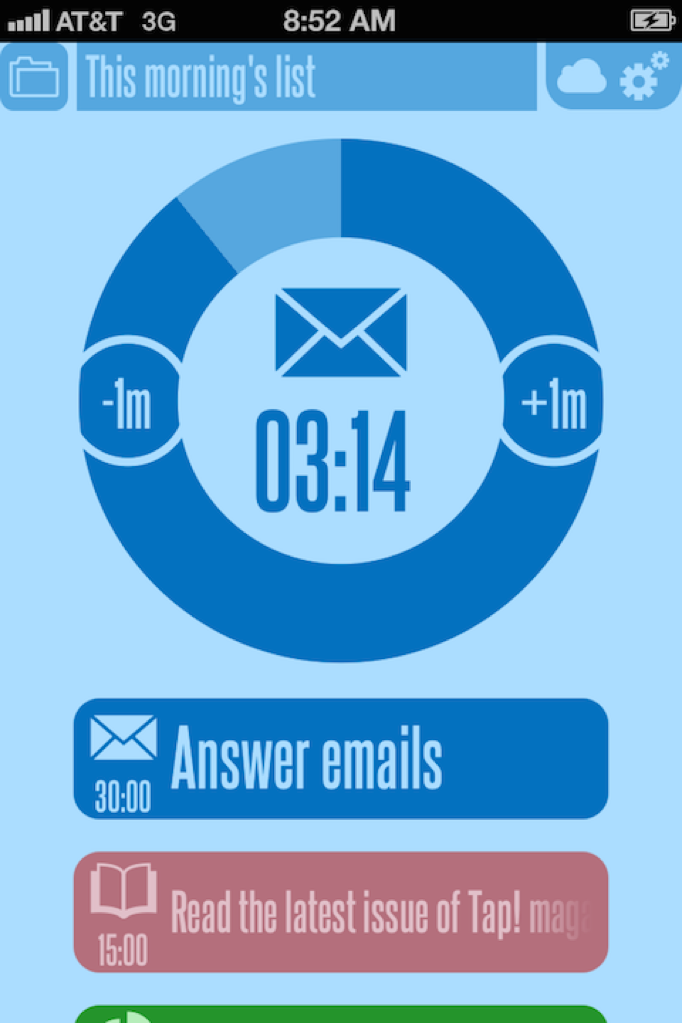 What I like, is that it is a visual tool where you can set times for specific tasks. Sometimes I use it to plan my days. Not often though. It is an alright app, but when I concentrate to get things done, I try NOT to look at my ipad. So I need something on my laptop.
What I like, is that it is a visual tool where you can set times for specific tasks. Sometimes I use it to plan my days. Not often though. It is an alright app, but when I concentrate to get things done, I try NOT to look at my ipad. So I need something on my laptop.
to be continued...