3D Scanning & Printing
A quick 3D print
I plan on 3d printing some cases and other mounts for my final project, however none of them met this weeks requirement of being an object that you couldn't make with a subtractive process. So I had a go at making a whistle. Modeling was pretty straight forward. After doing a few test prints with balls on small supports I found that on the makerbot a 1mm diameter support worked well for being stable while printing the ball on top, and easy to break off after the print was done.
The moment of truth
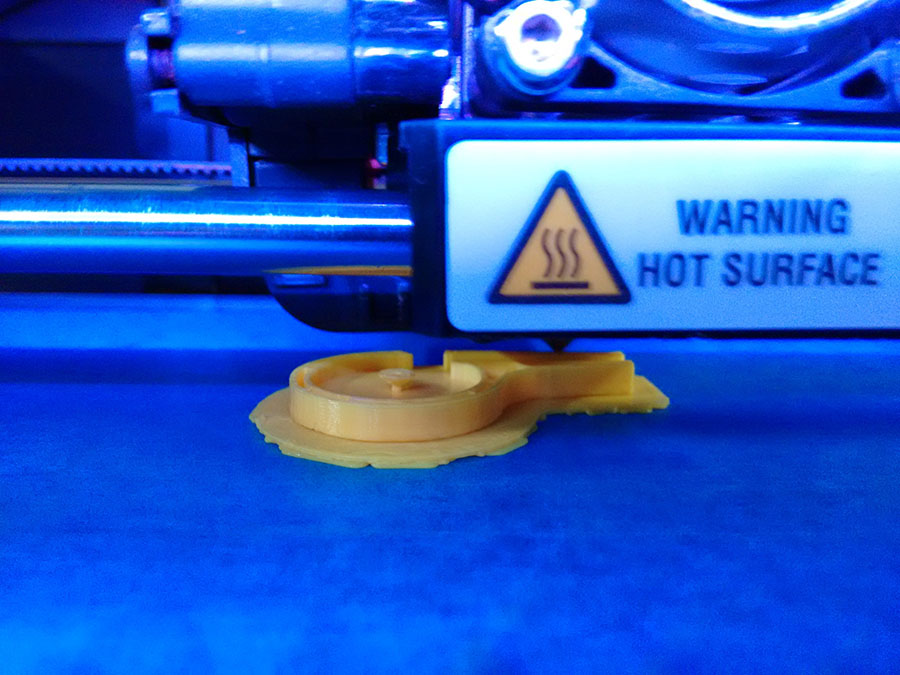
The whistle printed well, though it did end up with a visible seam where the filament got a bit tight on the spool and needed a helping hand. The ball printed sucessfully, and broke away cleanly first go. Which was fun. However it didn't really add to the whistle sound, I am not sure if it because it doesn't have enough mass or if I would have to weak the internal geometry. But it made a whistle like sound so success.

3D Scanning
For week 8 I want to make a chair so I though I would try and scan my torso to make the perfect chair. For this I used Skanect and a XBox360 Kinect sensor. It worked way better than I expected. I had the sensor fixed at one height so there were areas like the top of my arms that it couldn't resolve, which is to be expected. The main trick is getting the bounding box setup in the right place. I also had a look at the Kinect SDK and played around with the examples of skeleton tracking. It is something I would like to revisit later.
I also had a go at using 123Catch which lets you take photos from around an object then it will stitch and try to extract the object. I tried this with two objects, my bike and a small quadrotor propeller. Neither worked that well. I have a suspision it is because both were matt black objects.
After scanning my torso I had a play with cleaning up the mesh in both Meshlab and Meshmixer. For rebuilding and cleaning up meshes meshlab has a dazling array of options and seems to require a bit of black magic to know which one to use and with what parameters. Meshmixer on the other hand is really simple and doesn't give you a lot of options for cleaning up meshes, but has a nice array of tools for manipulating them. In this case I just wanted to slice and close the mesh for use later.