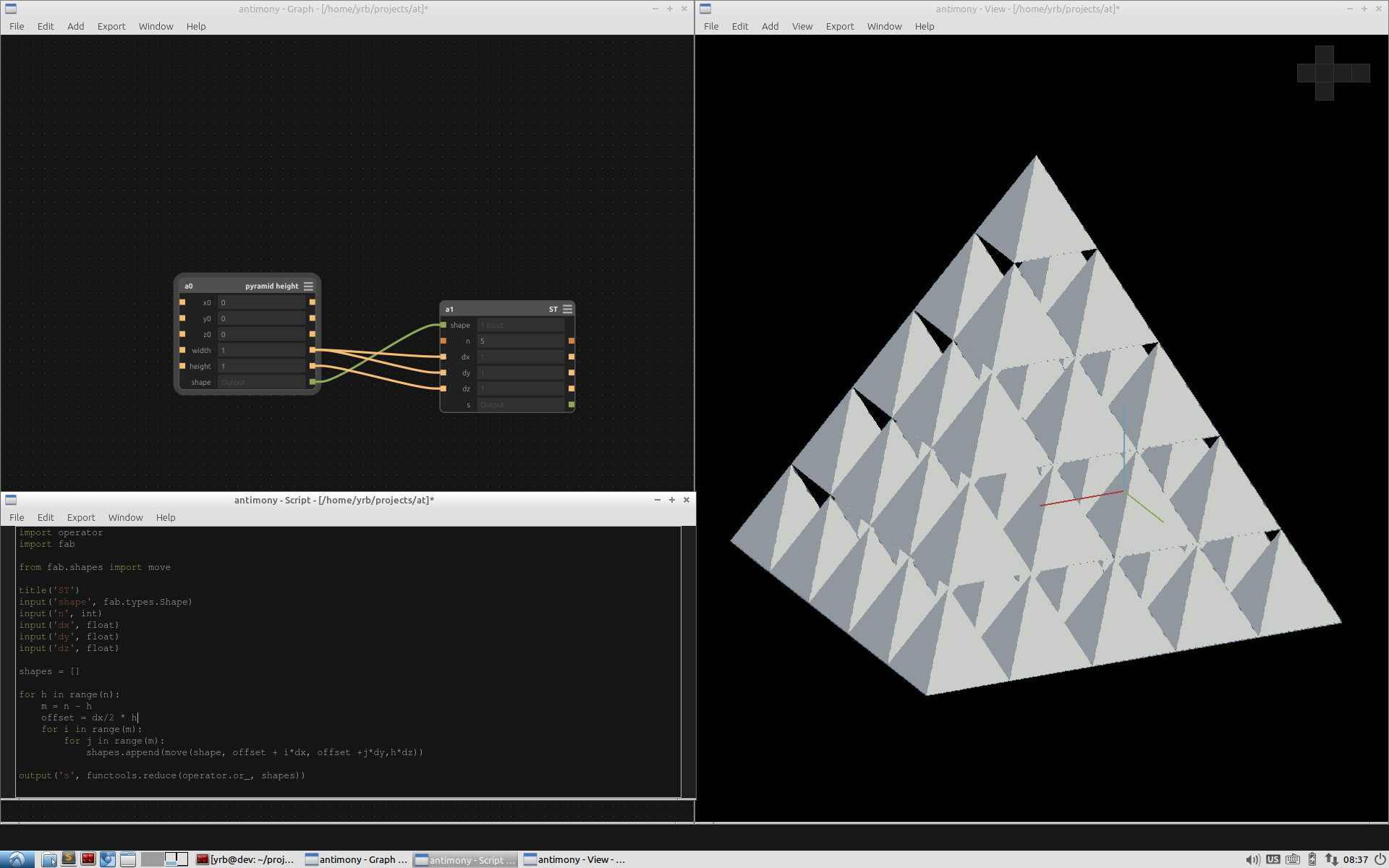Computer-aided Design
Modeling Components of PhasePercept
The actual physical form that my project will take is still quite undefined, and I think the goal is going to be to make it as small and unobtrusive as possible. One aspect I did want to explore however was using more organic shapes for electronics case that mounts onto the bike. Another physical aspect I thought I could explore would be a case for the disc vibration motors I am going to use for vibro-tactile feedback.
Case concept for the cycle computer and battery
My main test bed for this project is going to by my mountain bike which is an Ibis Mojo. It is an awesome bike but has the downside of not having many convenient places to mount things. At this stage the plan is to utilize the bottle cage mount on the underside of the frame near the bottom bracket. I think near the bottom bracket is also going to be a good place to mount an IMU and hall effect sensors for detecting the crank rotation.

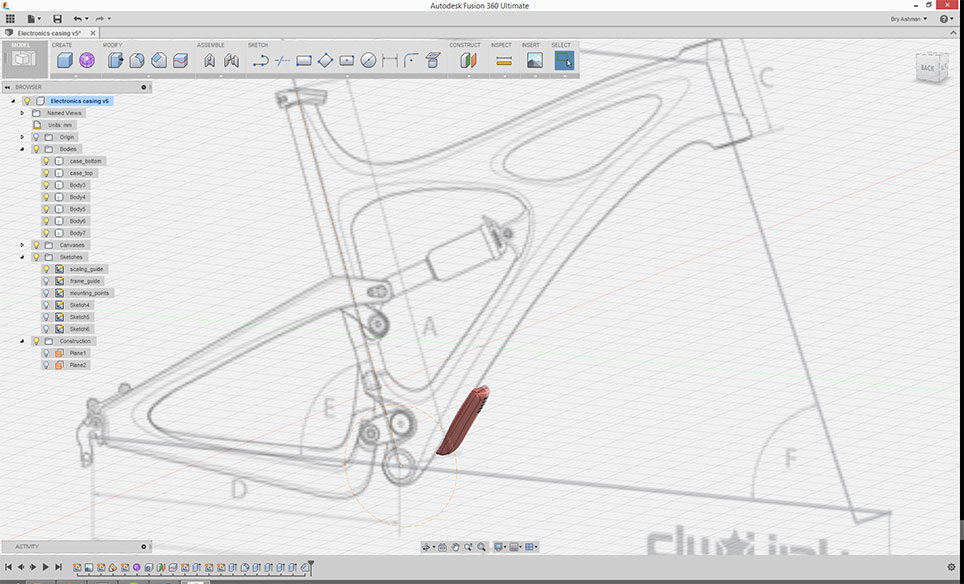

Vibration Motor Mount
At this stage I think that the vibration motors used for feedback will be paced on the riders back under their clothing. Held in place by an elastic belt. One way of doing this would be to put each disc motor into a case that has loops for the elastic belt to go though. The concept below has a hard plastic case top which the elastic belt feeds though. Then the motor is held place by a silicone or other elastomer piece that also forms the interface with the riders skin. My main concerns with this is that it might trap too much sweat and start slip around, or become uncomfortable due the rigid nature of the plastic. I think the final solution might end up using a foam and mesh cloth solution for motor positioning similar to avoid these issues.
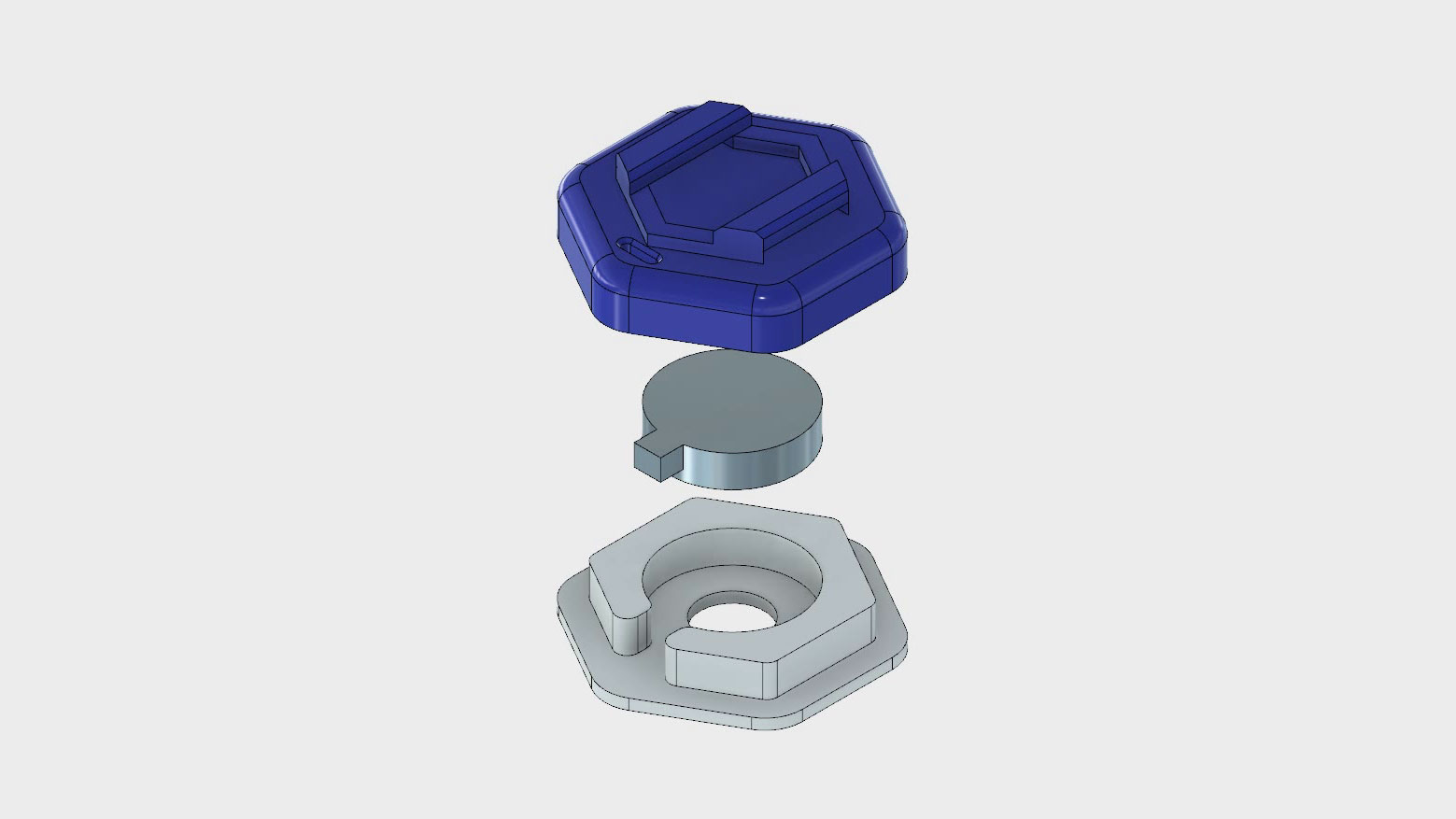
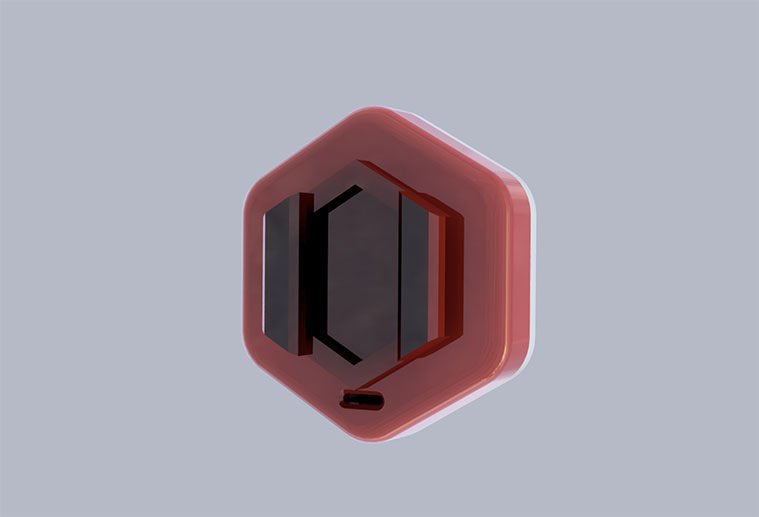
Fusion 360 Form tools
This was my first time using the form tools. They are a very different way of working than the parametric sketch and solid based workflow I normally used. The main challenge appears to be keeping the geometry valid for use with tools like thicken and shell later on in the pipeline. The most helpful thing that I learned for dealing with this was show the Box view which you can switch to quickly using `Alt+1` on windows. It is very easy to spot invalid geometry in this mode and other weird aspects that are going to cause you an issue down the line. For example this 'bow tie' like feature below.
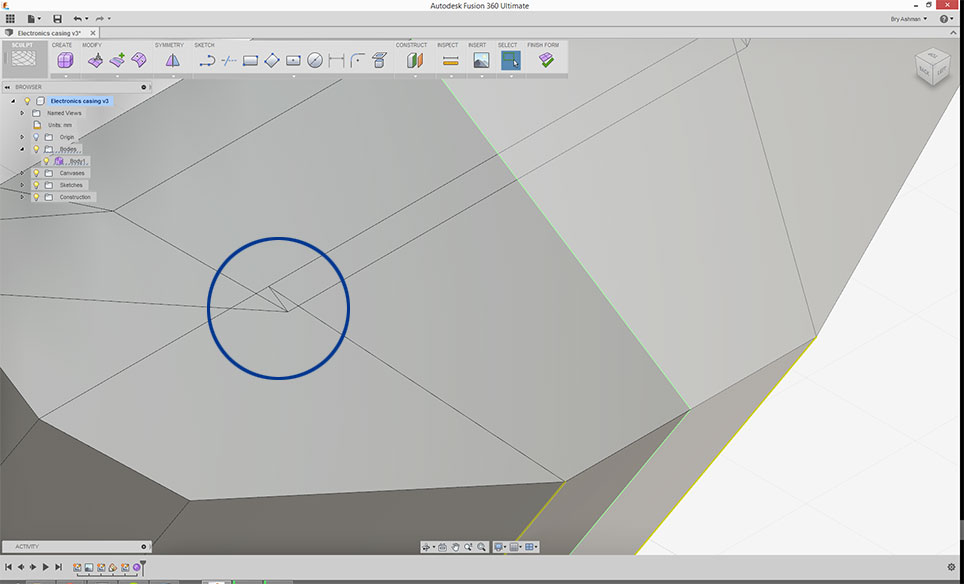
Once it was found I was able to sort it out by moving edges, and in the end it created a nicer shape.
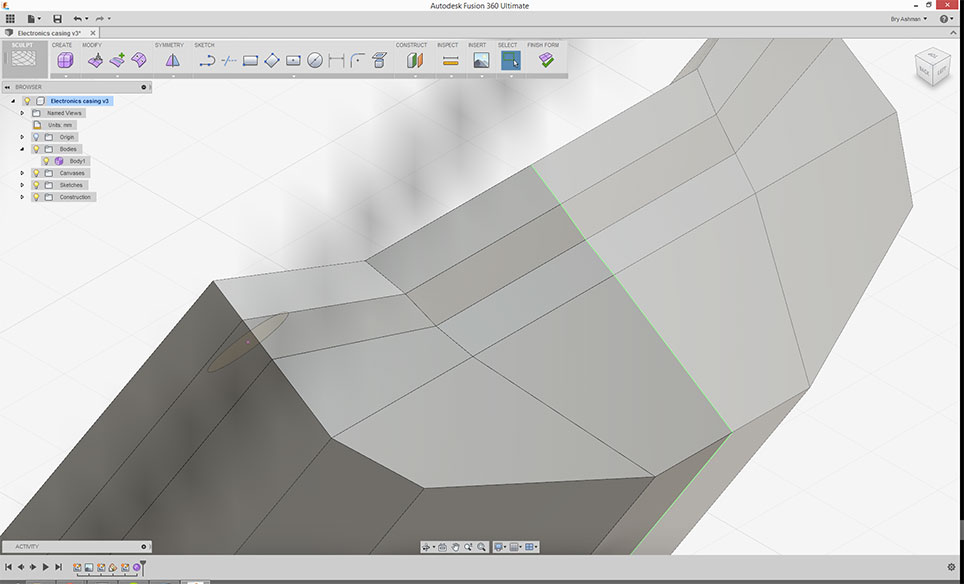
Software Evaluation
This weeks goal was to get a good overview of different tools and their capabilities. Then use them to start to create models of our final project.
2D Raster Software
Photoshop is my goto for doing raster graphics, I have used GIMP from time to time but it never really gelled. I was surprised by how good Krita was for digital painting. Though I think you still need something like GIMP or Photoshop for more graphic design tasks.
[Krita](https://krita.org)
Krita seems like an amazing open source piece of software for doing digital painting.
[GIMP](http://www.gimp.org/)
GIMP is very powerful and packed with functionality. Because I have used photoshop so much I don't find the workflow as nice, and subtle difference in tool behaviour makes using it a frustrating experience. I mostly end up using it our of anger when I don't have access to photoshop.
2D Vector Software
I use both Inkspape and Illustrator from time to time. I favor the tools in illustrator. For more mechanical drawings I have been finding myself exporting sketches from Fusion360 rather than doing them in 2D CAD or vector software.
[Inkscape](https://inkscape.org/en/)
Inkscape has an amazing amount of baked in extensions and it is a great to know what is there. From generating gears to boxes it has you covered. I have added looking at the extension api to my todo list.
[Illustrator](http://www.adobe.com/Illustrator)
I like the feel of the tools in illustrator. I use it a lot of design work and quickly drawing outlines for laser cutting.
3D Software
[Fusion360](http://www.autodesk.com/products/fusion-360/overview)
I have really liked using it is a nice middle ground of software it terms of doing mechanical and more organic designs. It also comes with pretty good renderer and CAM software out of the box. It is also made available for free for students and startups which makes it hard to beat.
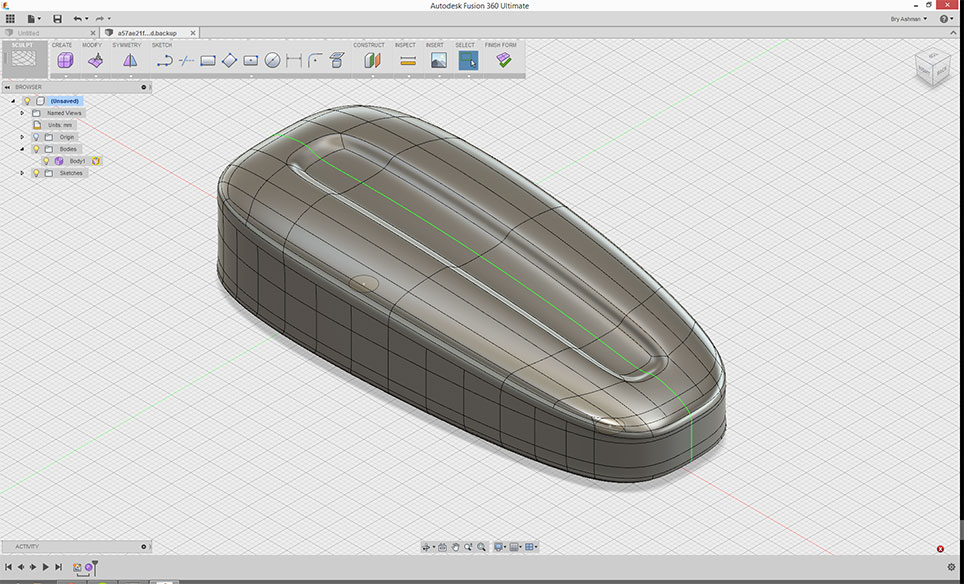
[OpenSCAD](www.openscad.org)
Could be quite neat for machine design. It has some fun [libraries](https://github.com/openscad/openscad/wiki/Libraries) that have common things like nuts and bolts. I think I will come back to OpenSCAD for roughing out parametric designs or could be a fun "geometry compiler".
[Rhino](https://www.rhino3d.com/)
Rhino is an amazing tool for precision orgainic modeling. Where things have to have fairly precise dimensions. This I played with the grasshopper plugin that adds flow based programming on top of rhino. While I wasn't able to achieve anything particularity interesting it has opened the door to been able to create some really interesting things. The biggest weaknesses of Rhino is the cost and the lack of robust history.
[Antimony](https://github.com/mkeeter/antimony)
I am looking forward to seeing where Antimony goes, it feels a bit raw at this stage. Though I did encounter issues with crashing and segfaults. My favorite thing was watching the shapes converge. I think I might try and use it for doing the flat pack assignment.