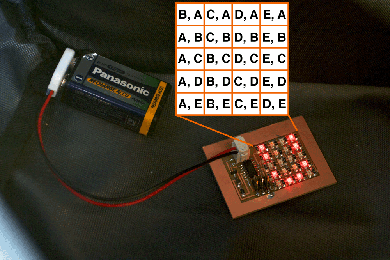Output Devices
April 13th, 2011
Schedule
I didn't have a lot of time for this assignment because of my vacation through Iceland last week. I arrived home on Sunday and went to work on it on Monday. Luckily, Frosti and Oli had already been working on it and they brought me up to speed.
Smoke
I made the Video board on Monday, made sure that everything was connected correctly and connected it to the 9V battery. This resulted in some smoke and the smell of burning plastic, not a good start.
I replaced some of the parts, resoldered the rest and gave it another try; more smoke.
Oli was having similar luck. He made the LED-array and LCD-screen which both ended up toasted. After replacing some of the parts: still no luck.
Meanwhile, I tried to make another video board because the first one had some very thin connections in the copper. The second board I made had an even thinner line and was completely useless. I think this board was either poorly designed or was made for an even finer drill than the 0.156 version.
Speaker Board
The video board was no success so I tried making the speaker board. This went pretty well!
The milling and stuffing went fine and when I connected the battery it didn't fry and smoke. After connecting the AVRISP2 the green light lit up and I finally had a fully functional chip. Unfortunately, I have no idea what I did different this time.
I was able to program the board using the AVRISP2 and by typing the following in the Mac OS X terminal:
make -f hello.speaker.45.make
make -f hello.speaker.45.make program-avrisp2
This resulted in a fully programmed speaker board. I plugged in the battery and: Voila! A working output device.
LED Array
Because I probably am going to use LED screens for my final Fab Academy project, I decided to try and make one. I got it to work and figured out how to remove the default program and instead put a smiley face on it. Download the C program here
To make it easier in the future to 'draw' a picture on these type of boards, I made this:
The letters in the pictures are the digital representations of the LED's. So if you program 'D, E', the bottom-right LED will light up.
Fuses
I learned, the hard way, that setting the fuses is not required on every chip. I made some of the Attiny's unusable because I set the fuses. Neil Gershenfeld told me afterwards that you should only set the fuses if you are using a crystal or another external 'counting' part. Programming the chips without setting the fuses worked fine.