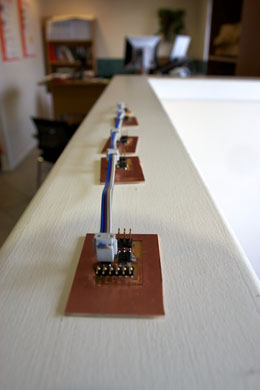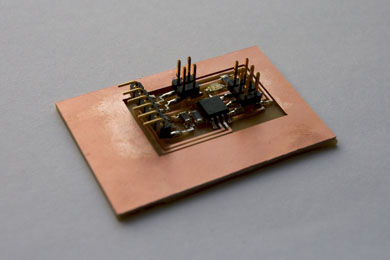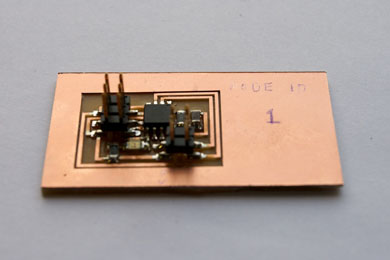Networking and Communications
April 27th, 2011
This weeks assignment was to create a wired or wireless network with a minimum of two nodes and one bridge.
Milling and Stuffing
No problems here, all the practise I had in previous weeks is definately paying off.
Programming
I programmed the Bridge board with the hello.bus.45.make program without editing anything (ID = 0).
The nodes all needed their own ID, which can be changed by changing the '0' in "#define node_id '0'" to the number you want.
I changed the ID for each node (1 & 2), connected them and used the term.py program to generate feedback. The program gave some problems on my mac, so in the end we ended up using Frosti's laptop with Linux Ubuntu. The trick to getting the program to run was to find the address of the FTDI cable by typing
'ls /dev' in Terminal.
Then you can launch the program by typing "python term.py /dev/[address of FTDI] 9600.
Frosti and I combined all four of our nodes to see if it would work, and it almost did. Unfortunatly, my second node had some connection problems. The LED does light up when '3' is pressed, but it does not give a feedback on the screen. I'm not sure what the problem is, reprogramming and resoldering didn't seem to help.

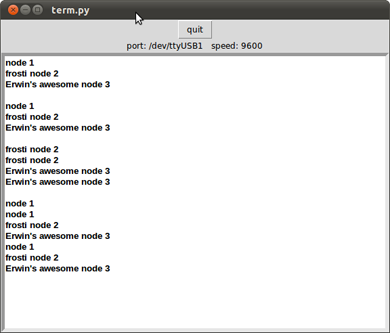
Left: How term.py looked on my Macbook Pro.
Right: How term.py looks on Frosti's Linux Ubuntu laptop.