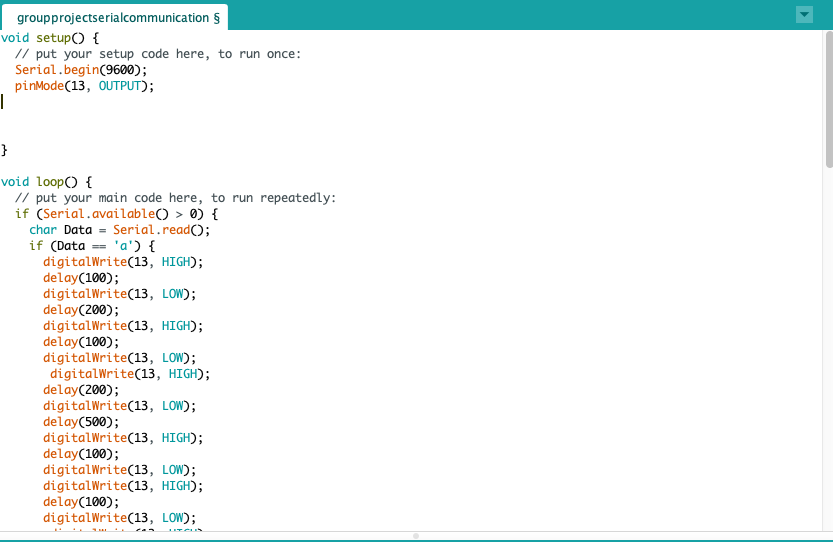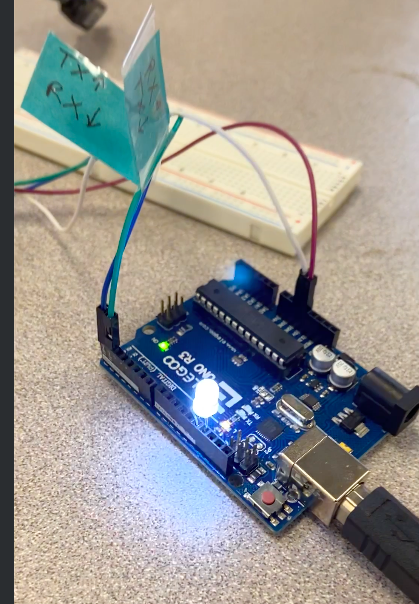Embedded Networking and Communications
Group assignment: “send a message between two projects”
send a message between any combination of boards, computers and/or mobile devices. You need to write code that sends or receives the message in question.
Individual assignment: “design, build, and connect wired or wireless node(s) with network or bus addresses”
✔
Group Assignment :
For the group assignment we used my attiny1616 to send code to Jacob's board to make his led light up when we pressed a button. link video
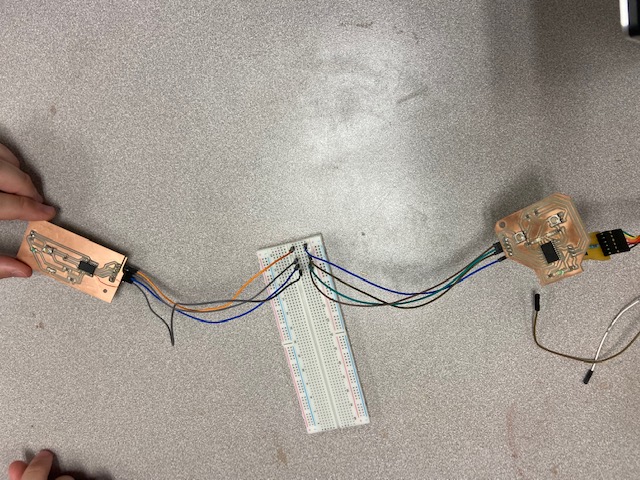
Individual Assignment:
For the individual assignment I created code on my attiny1616 and communicated with the arduino uno to cause the led light to blink in a certain delayed pattern. I milled the board I am using during the electronics design week below I have linked the prject files link for designing and milling board
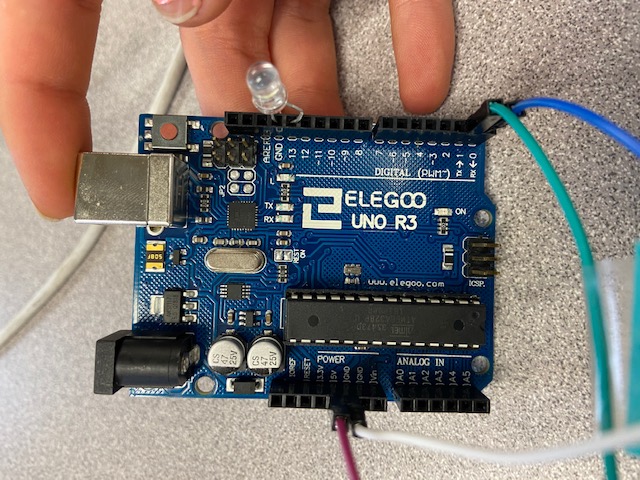
I had to use the multimeter to determine which pins were my GND RX, RT, 5V so I could properly hook them up to the arduino uno board.
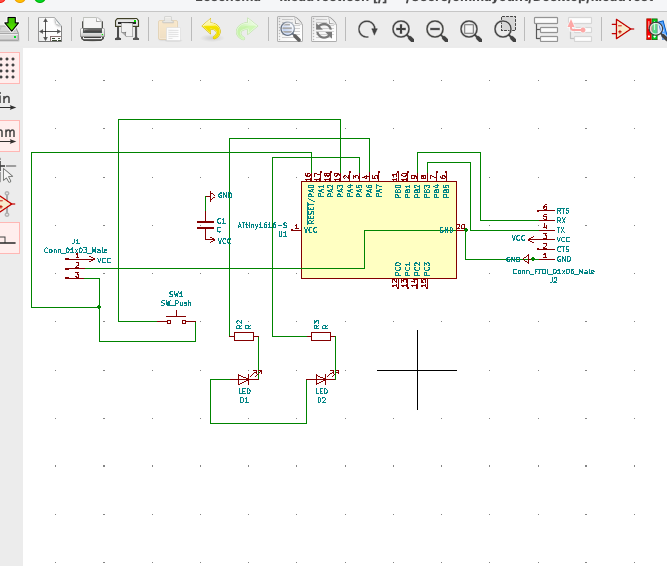
Here is my attiny kicad schematic I used to figure out which pins to connect to the arduino.
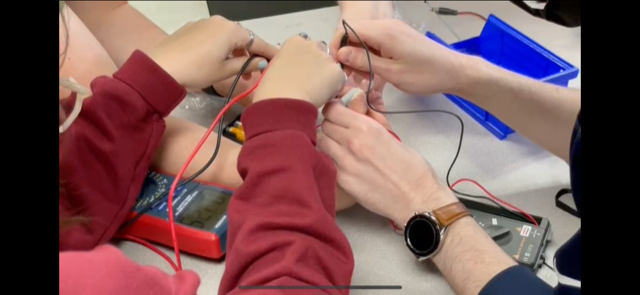
I also had to go back to reference the attiny schematic to check which pins were my GND RX, RT, 5V so I could correctly wire them together and match up the pinMode in my arduino code.
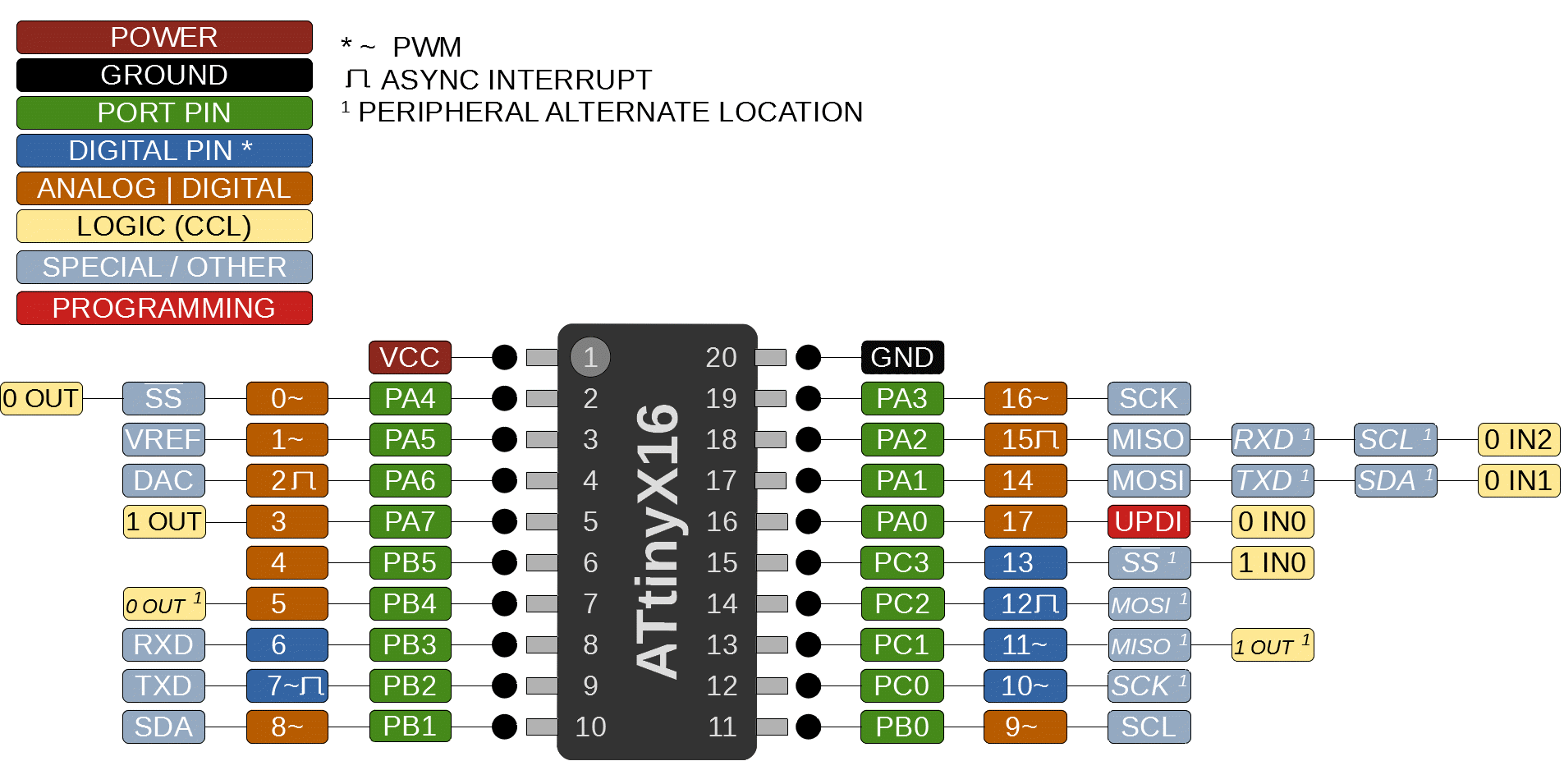
Below is a photo of how I labeled the wires going to RX and TX since I kept getting the pins connfused! Once I connected the correct pins I worked on designing the code that could send and receive data between each other. Here are the links to the code files here: link
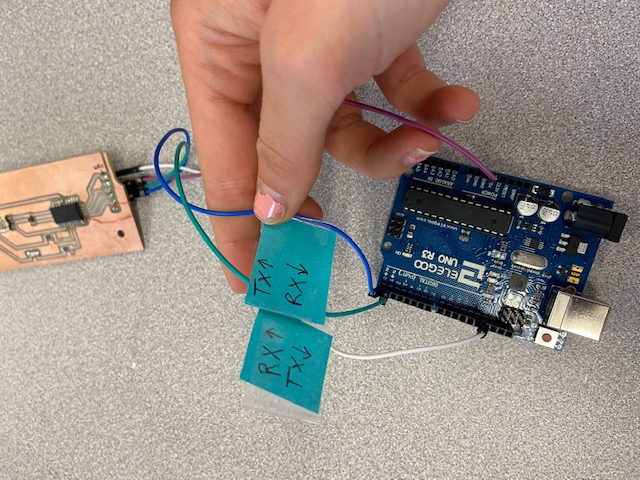
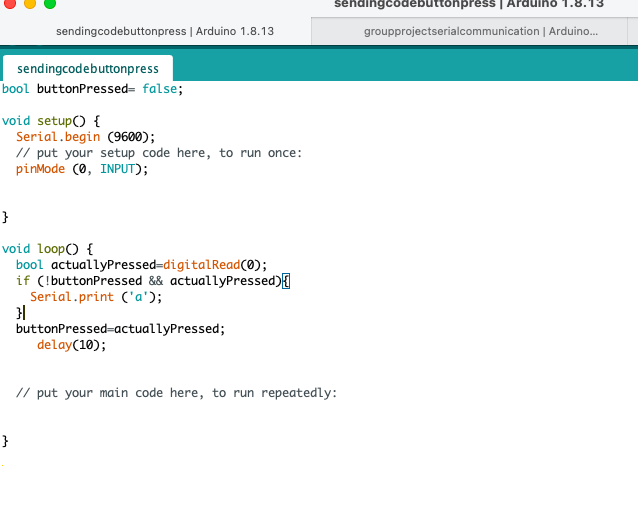
here is the code for my attiny1616 I was sending to the aduino uno
Once I the code working I decided to add a variation of delays to the arduino Uno board board LED on and off time to make it blink in an interesting pattern when I pushed my button on the attiny board.