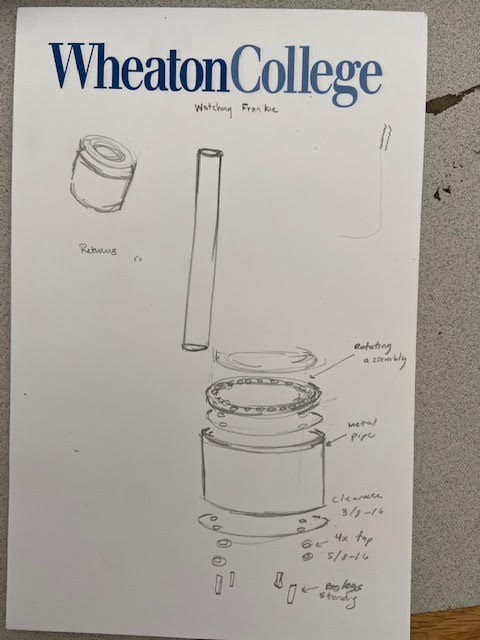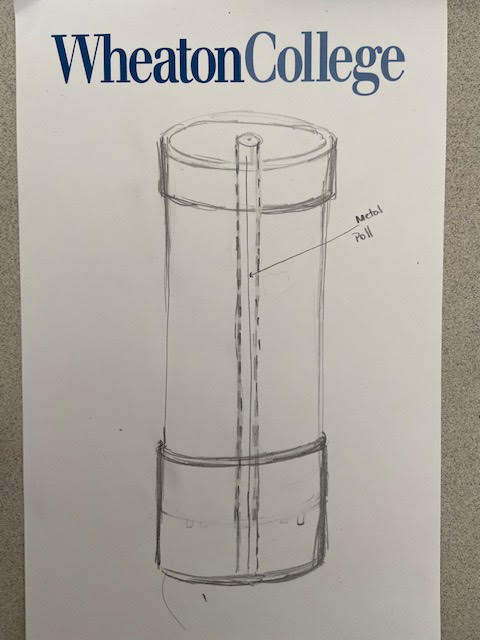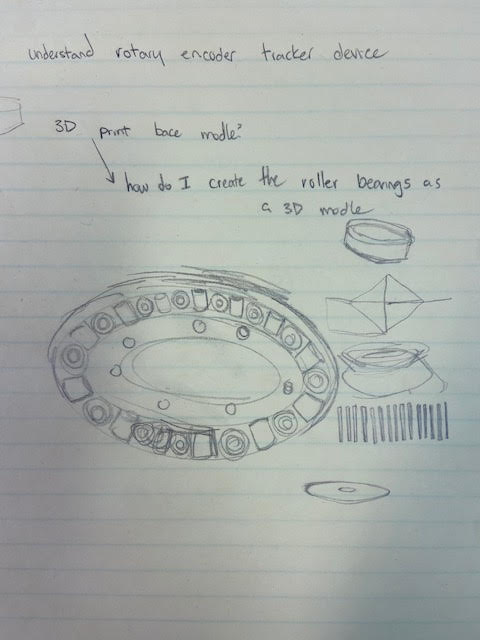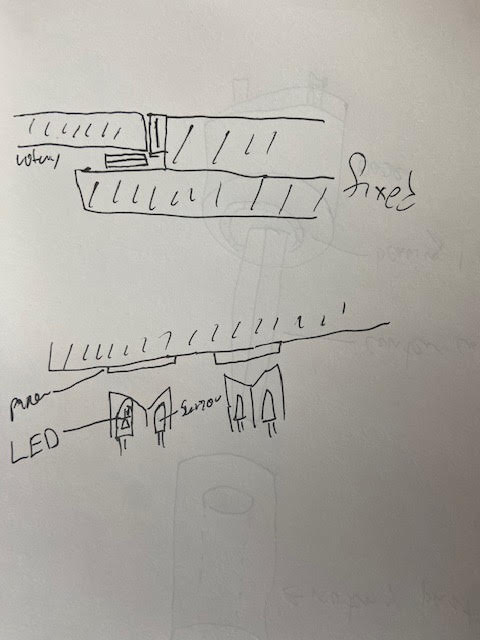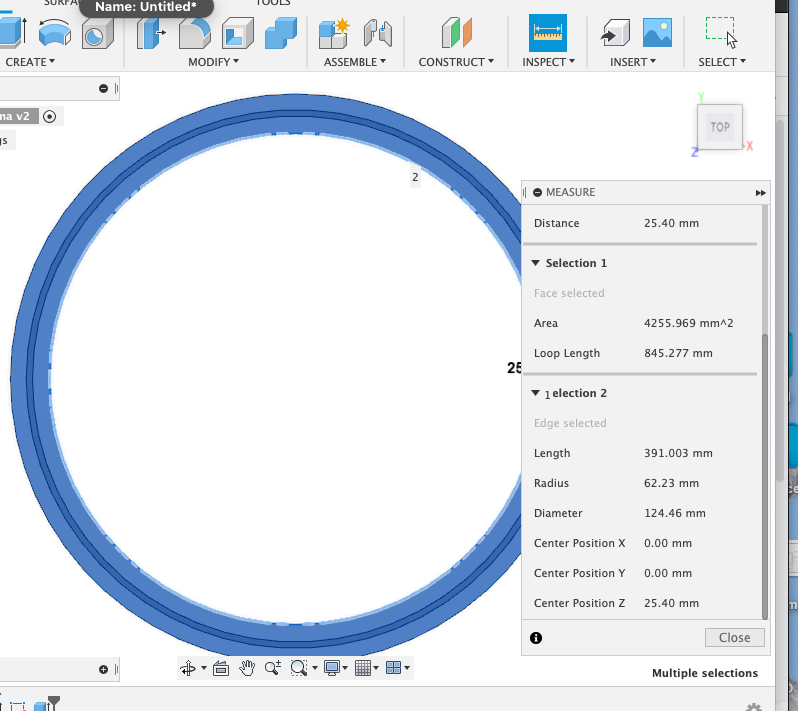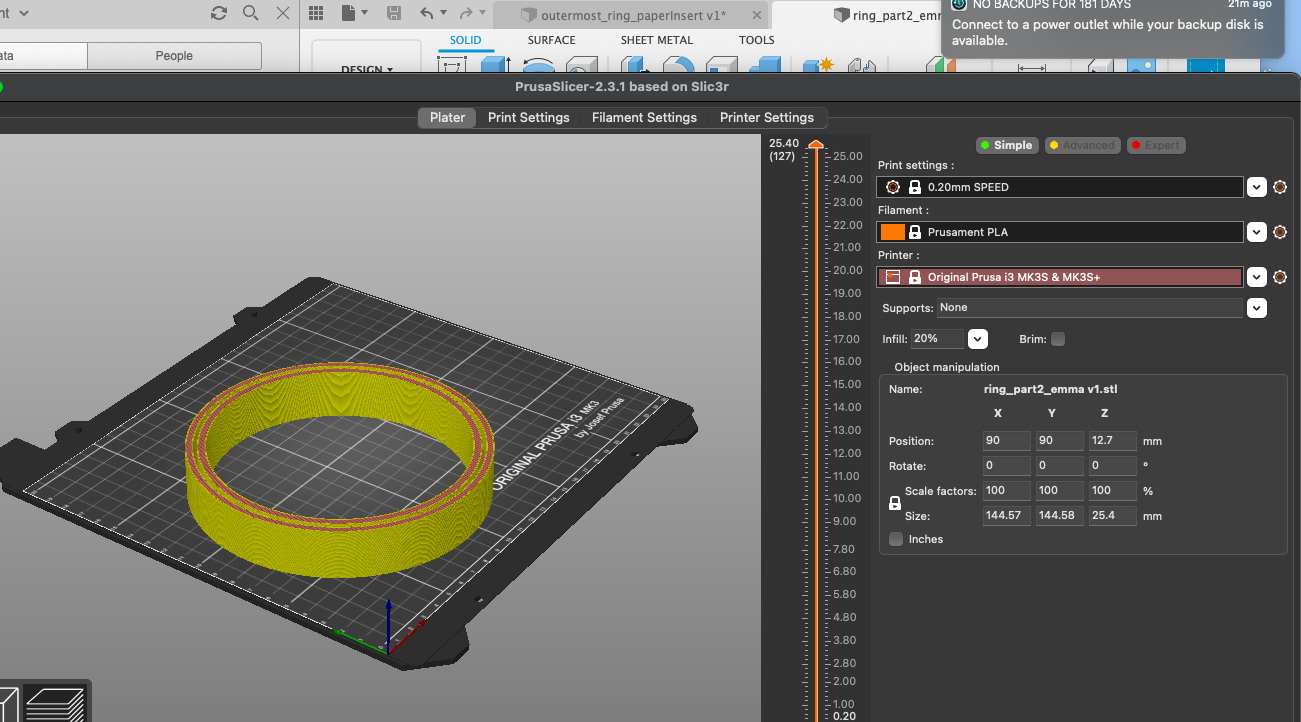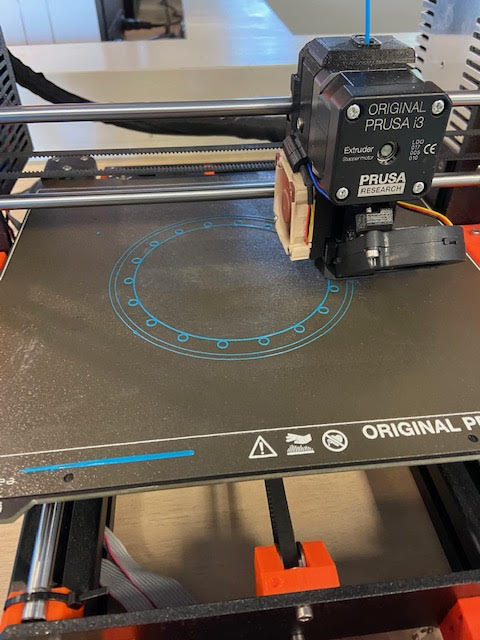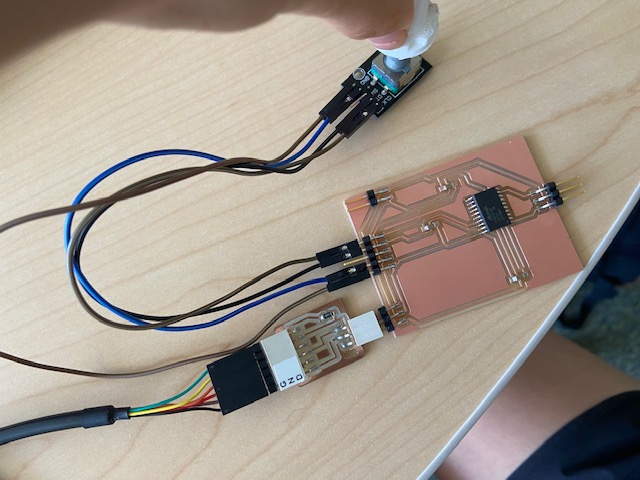Final Project
Shadow Box Lantern of Tigers Nest
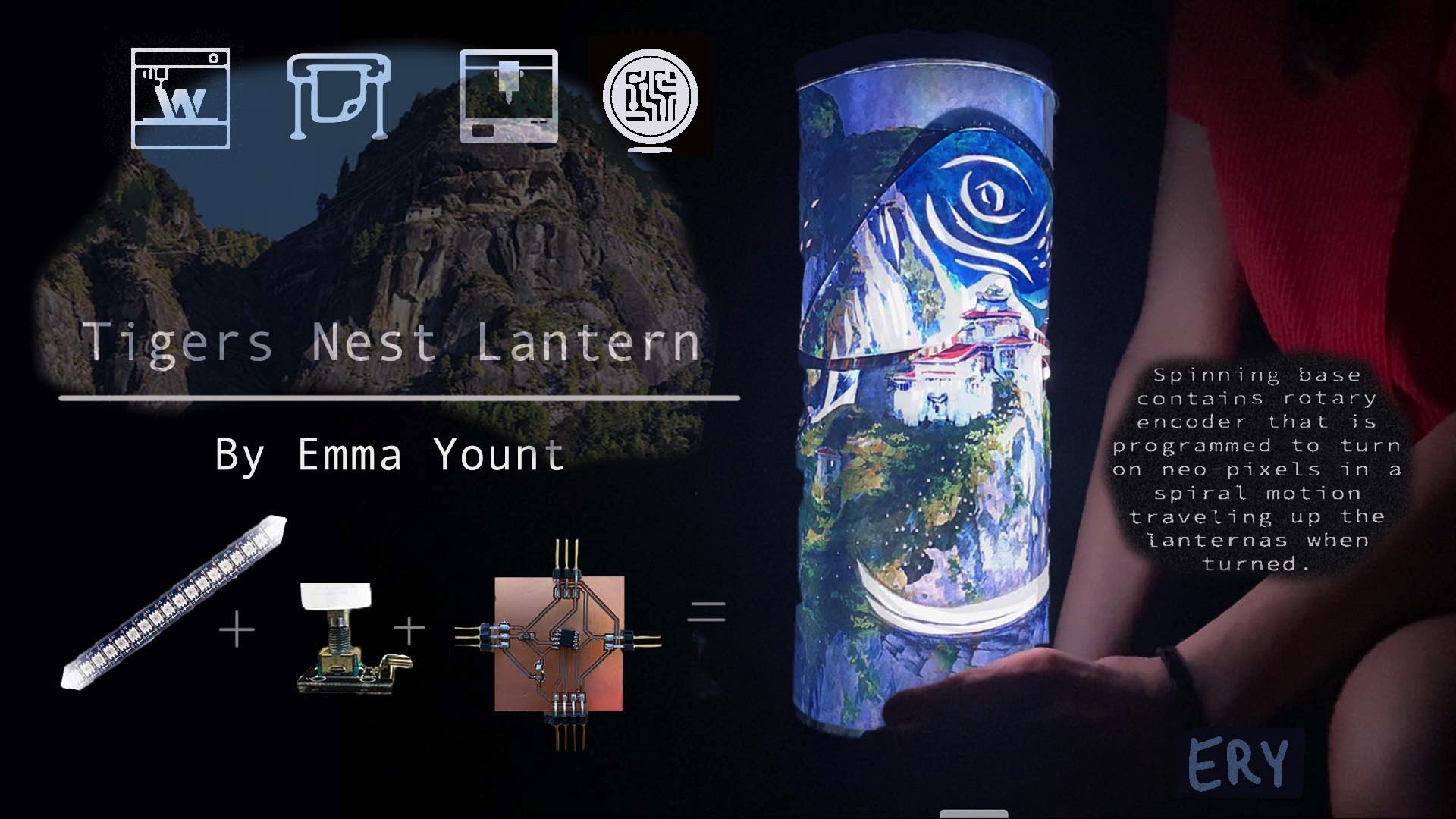
This past semester I was supposed to be studying abroad in Bhutan with my roommate. Of course, that got canceled. For my final project I wanted to create an object that could fit in our dorm room and make us think of Bhutan. I created an artistic lantern that dipicts the Tiger's Nest Monastery located near Paro, Bhutan. This lantern contains multiple cut paper layers that depicts a 3 Dimensional replica of the Tiger’s Nest mountain trail. The lantern has a rotating base. When you turn the base, the Neo pixel lights inside the lantern will travel up the shade following the shape of the mountain to mimic how you would be climbing up the actual Tiger's Nest trail. There are individual cut out designs that show more detailed views of actual parts of the climb, such as the Monastery and prayer wheel stops. Below are a few examples of how I would layer the paper to make my Tiger's Nest replica 3D. The paper cut outs are designed on illustrator and then cut using the vinyl cutter. The base of the lantern is desgined in fusion 360 and printed using the 3D printer. Final Project video link Here