CAD Week
This week we were assigned to experiment with different 2D and 3D software. I experimented with fusion 360, tinkercad, illustrator, and Photoshop. This week I wanted to focus on constructing the design for my final project, ~The Tigers Nest Shadow Box Lantern~
Photoshop
I have had some previous experience using photoshop but I have nevercreating a complete artwork/painting on photoshop.

I started by searching online for painting inspiration. I found this painting by Peter Adams and borrowed his color palette and similar temple composition to create my design.
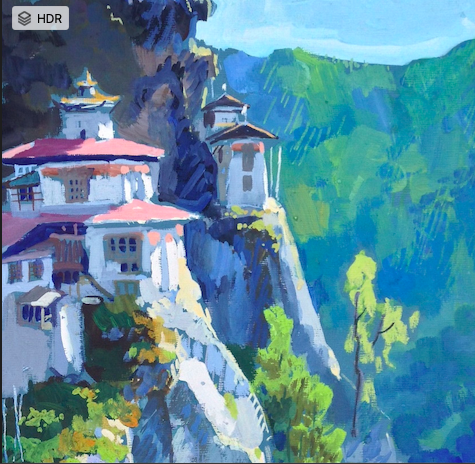
I started by composing the background out of layers of the sky painting texture on top of a few other segments of painting I have made.

THis is also a sky painting I mademyself by hand and scanned it into photoshop to use as a texture layer.
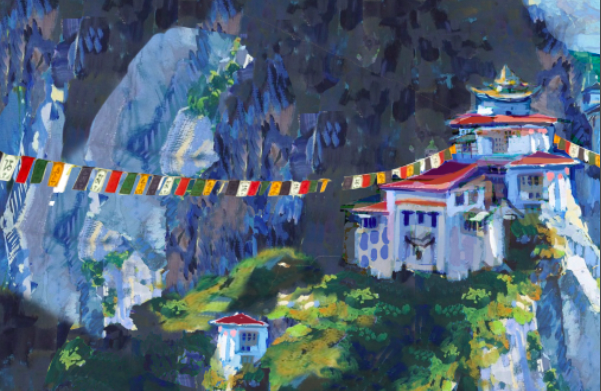
Here is what my backrgound mountain and sky layer looked like once I completed it.

Here is what my image looked like half way through the process of stamping and painting the layers of the mountain.
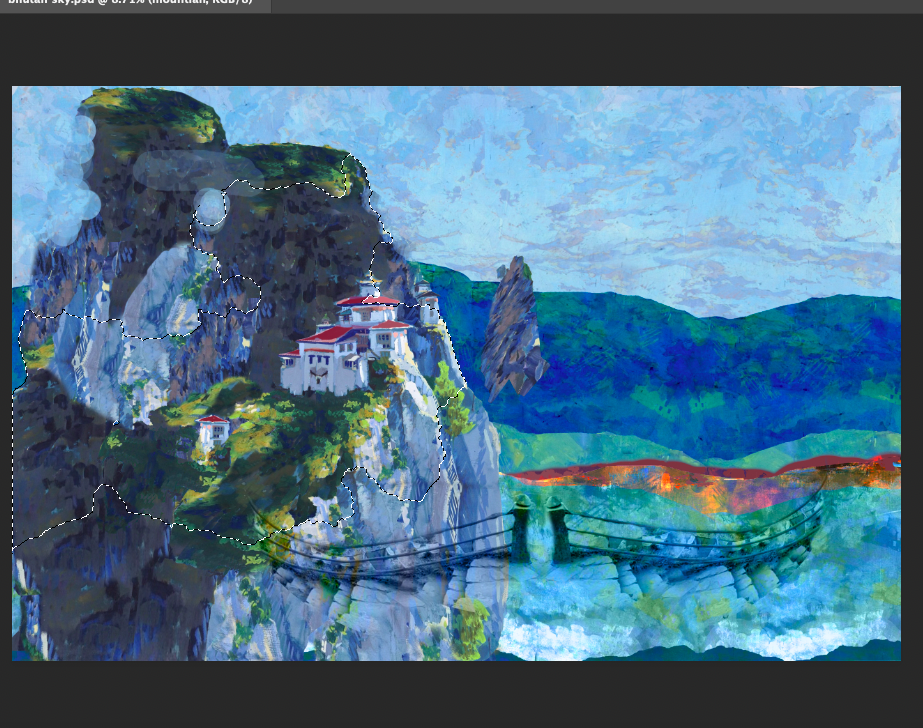
Then I duplicated my mountain so it would continue in a unified appearance when turned into my lantern
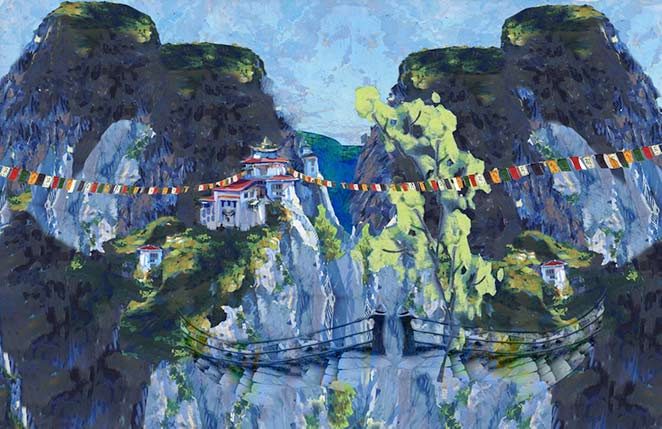
Here is another image I referenced for the composition for my painting

Fusion 360
I started by attending the zoom demo by Professor Goodman.

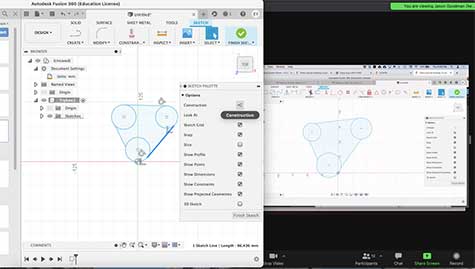
I followed along and created my own box while watching the live demo
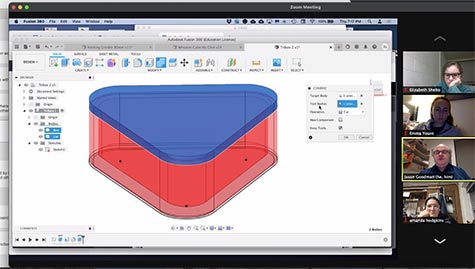
Here is the finished product!
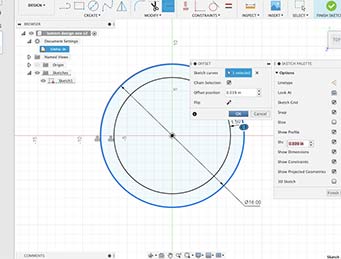
Next I wanted to make my own digital model of my final project
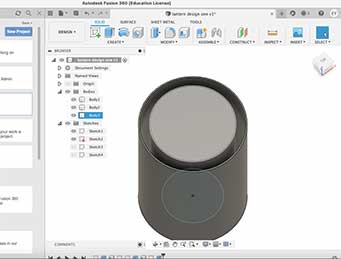
Here I am extruding my cylinder
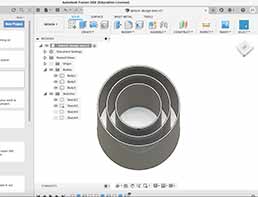
Then hollowing out each of my cylinder paper rings
finishing touches for this weeks assignment...
Next I wanted to see if we could add my actual artwork onto the cylinder .
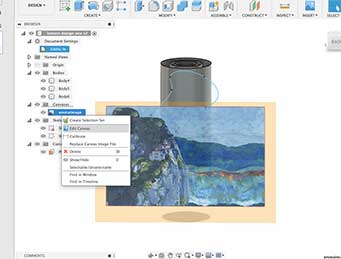
Thank you to my teammate Keven to assistant to figure out this process
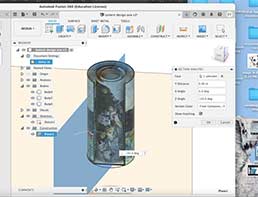
Next I wanted to create the hole in my cylinder so you can see the other layers exactly how it would look in my lantern shadow box design.
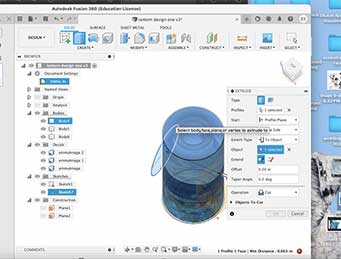
Here it is completed!
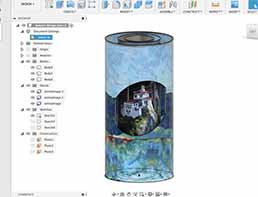
Next I worked on created my lantern base
I went on a zoom call with professor goodman to get some guidance for next weeks project in how I would actually cut out my base design using the cnc in the manufacturing tab
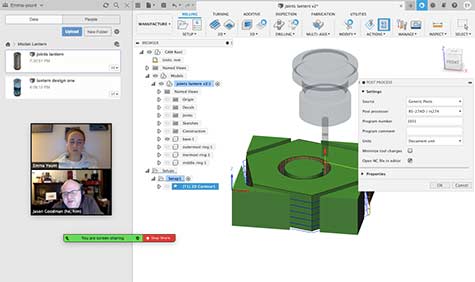
In Tinkercad
Here I am also trying to use tinkercad to create my lantern.
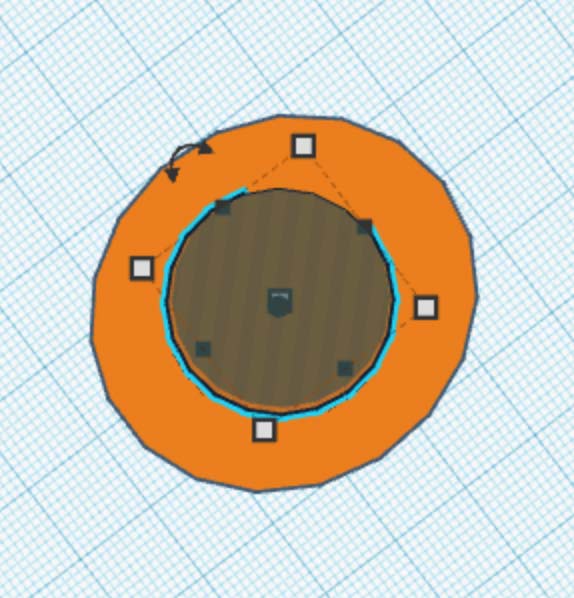
This was not as technical as fusion 360. But it was also not possible to be as precise in my design alignment
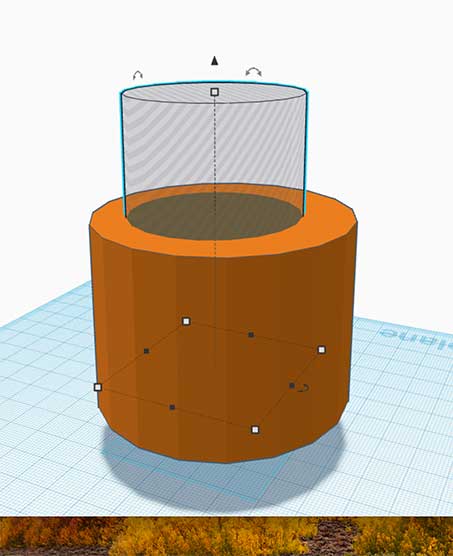
I definitely am more of a fan of fusion 360 than tinkercad.
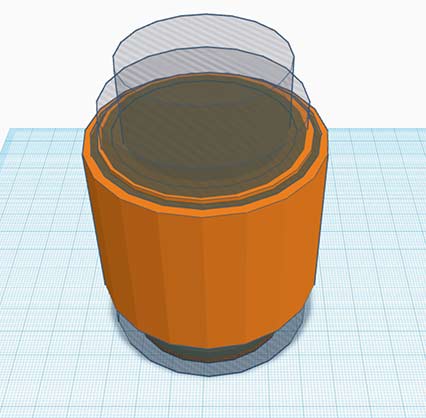
Illustrator
In illustration I created a map of how I plan to exactly cut my lantern paper using the laser cutter for next week.
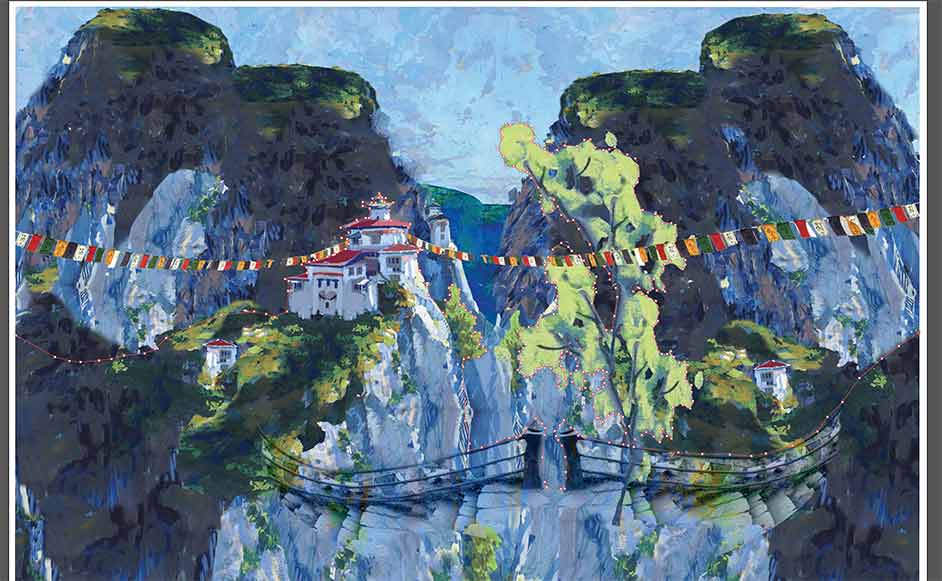
I also tried adjusting some painting layers in illustrator but I wasnt a fan of how it changed the composition so I reverted it back to what it originally looked like in photoshop.
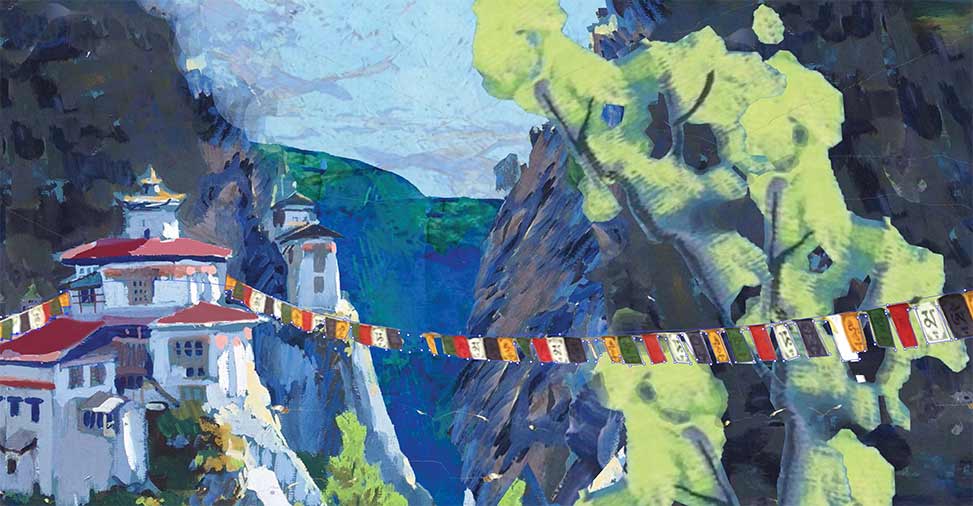
THEN….. After I completed testing all these software tools and screenshot my process, AND uploaded all my photos to brackets then went to go push my work... I got this messages
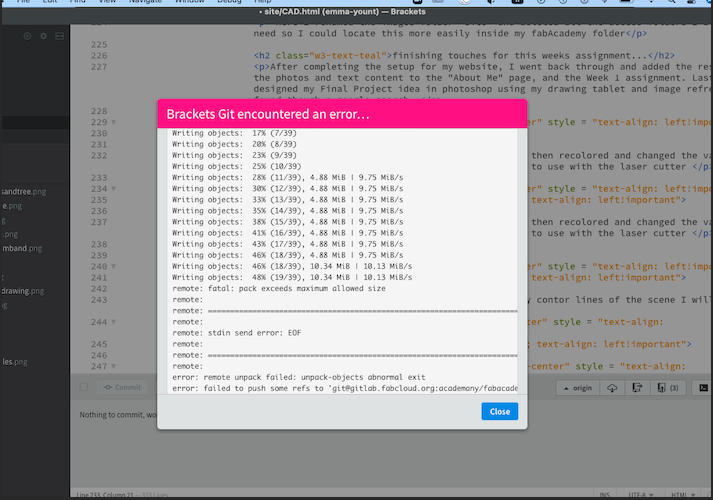
After many hours of trying to fix this issue, I needed to resize all my images and unpush my saved files from the terminal. Here is a screenshot of my last saved git commit messages,
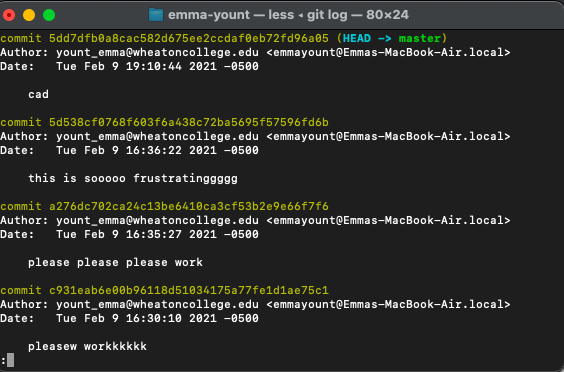
Here is the link to my project fileslink here!