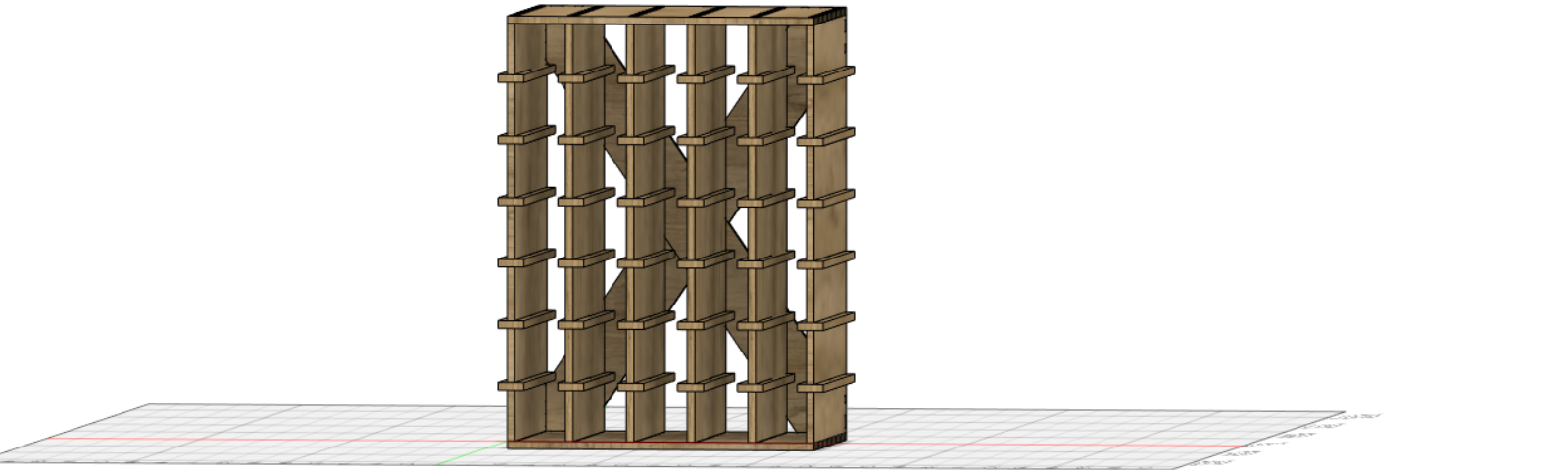
This week we had to design, mill and assemble something big, that we made on a cnc mill.
As we had to design something big, I first had to come up with an idea. I decided to look if I need some furntiure for my apartment and quickly find out, that a wine rack would be very nice^^
So I measured the place, where the wine rack could possibly end up and decided, that a 50cm x 70xm wine rack with arround 40cm depth would be nice.
I the look up the average size of a wine bottle, which is between 60mm to 90mm wide and arround 350mm tall. I took thoses sizes and began to design my rack.
As usual I used Fusion 360 for designing my wine wrack. As I had to uses the CNC mill to create the objcet I planed on using finger joints to connect the individal pieces together.
I was glad that I used parametric design, as I had to change some key parameters like material width and rack width and height afterwards.
Here you can see the way I designed my wine rack:
As CNC-machine I used a Cienci Longmill 30, which orignaly came as a kickstarter project and had to be asambled before usage.
We use this one for a while now, so I new which steps to perform in order to get the machine working.
Here is a quick overview of the machine:
| Machine name | LongMill Benchtop CNC |
| Cutting area | 30x30" (~76x76cm) |
| Router size | 65mm (Makita Router) |
| Z-axis travel | 113mm |
The workflow for the Longmill CNC couldn't be easier. Cienci provides an own CAM software, called CAMLabs, which you can use to import .stl files and convert them into .nc files. The .nc files, which contain gcode for the machine, will then be send via Universal GCode Sender to the CNC to perform the cut.

First you select the right machine.


Then you define your settings

At last you generate and download the .nc file.
After importing the .nc file into Universal GCode Sender (UGS) we have to manualy set the zero point. The machine doesen't have end-stops and is "dumb", so be carefull with moving the axis.
You first place your material, in my case 12mm plywood, on the wasteboard of the machine and secure it in place with some woodscrews. Then you move the x and y axis to the point, where you want to set the zero position.
Once finished, you change the travel distance to 1mm and carefully move the z axis down, until the bit touches the material. I the turn on the spindle, if the bit scratches of the first material, I know that I'm good to go.
Then I use the "Reset Zero" Button in the UGS Menu shown below:

After that I rise the Z axis for 5mm, turn on the spindle and press start (the play-icon on the top left)
Here you can see the outer shell of my winerack. I need to cut some pieces more, but you get the idea:

I cutted out the inner walls, but unfortunately due to the lab restrictions at the moment I could not finisch all 40 40 inner bars to hold the bottles.
But here you can see how it will work, after the rest is cut and inserted:

As group assignment we had to test our machine. As this is documented on Lanas page, you can read it HERE.