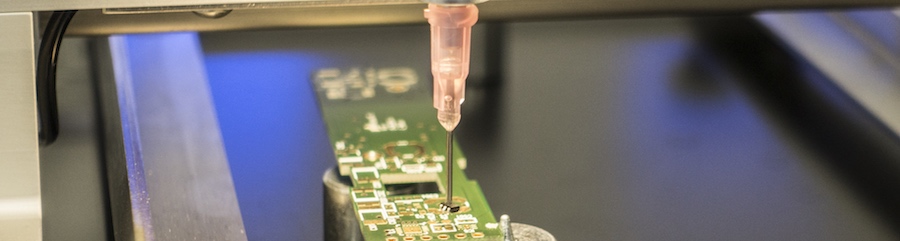about me -- weekly assignments -- Fablab Inventory KiCad Library -- fab academy
Here there be madness.
Final Project
Since time was running out way too quickly, I had to step back from my original plans of building an SMD placer. With what was there (mainly, pretty universal electronics for driving motors) and roughly five days left to get stuff done, things had to change to get back into any kind of realistic time plan. I briefly thought about doing an overall improved version of the whiteboard drawbot, but that, too, is way too much for too little time.
What I came up with is to build something that moves and can do funny extra stuff, but is not really sensible to build myself (Some people call projects like that "art", I would call that one "fooling around") - I'm building an electromechanical clock. It is supposed to look "tech-y", with as much of its internal workings visible as possible.
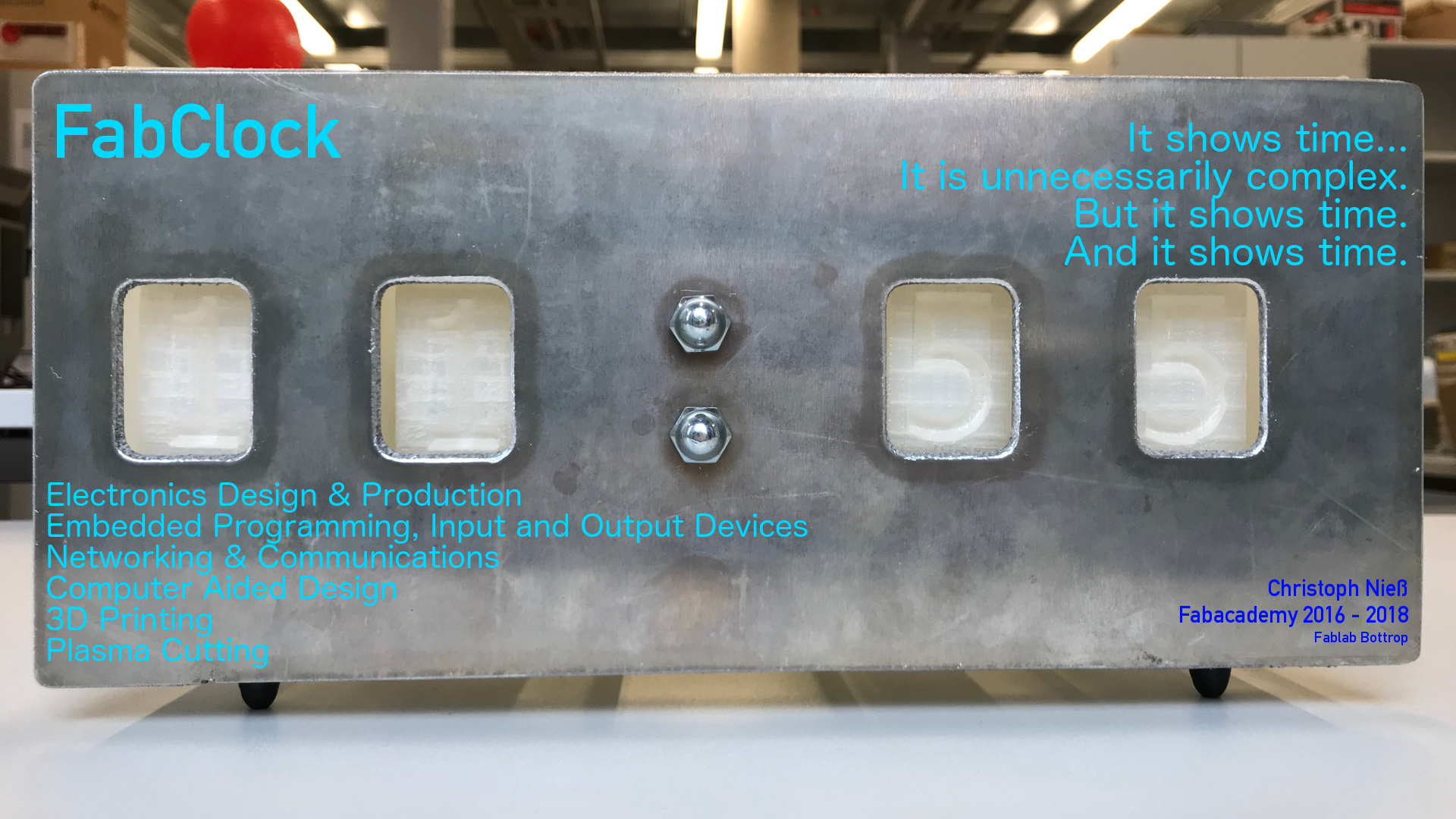
My original final project will stay in here, and will be completed at some point - I still want to have that placer. The documentation stays down below, as I'm using lots of bits and pieces I originally started for the placer.
Project Documentation
Centralised documentation is in here (you might read of the placer in some parts - Since the electronics have not changed, their documentation hasn't, either):
There is also a lot of (mostly) progress reports in the original project documentation below.
Results
Getting the clock to run (and not only run, but also to properly initialise, on its own, without anyone holding hands...) was a tough piece of work. So, it felt really good to have the first module initialise:
After getting calibration values for all digit wheels, programming all boards (and weeding out the odd bug or two), the whole clock can now move on its own.
It is also now possible to set the clock - The process is actually quite complicated internally, as the switches are connected to the individual motorboards, who then send out that one was pressed, which in turn makes the module that keeps time change its internal time, and send out new wheel positions to the other boards... With the normal clock function running in parallel, of course:
Project Files
- Mechanical Parts Models Original / STEP
- The Motorboard and its Gerber Files
- The Power Input Board (Gerber files are in the zip)
- Clock Software (set up for the individual boards in sw_config.h)