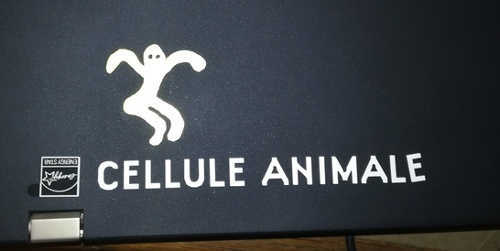Computer-Controlled Cutting
The assigment page
The goal of this week was to create an 2d model and cut it with a laser and a vinyl cutter.
⇝ Laser Cutting ⇝ Vinyl Cutting
For the vinyl cutter I used the one in Imal, a Silhouette Cameo 3.
You can download the file here.
1. First, I downloaded the software, Silhouette Studio.
2. I prepared my file. I took an old gif I made:
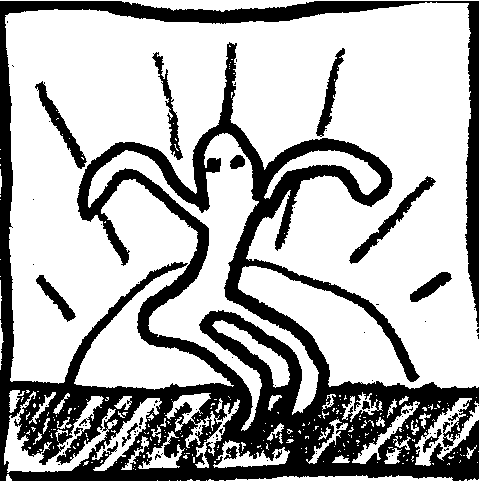
3. I put in Gimp and I use color selection to keep only the little guy and removing white:
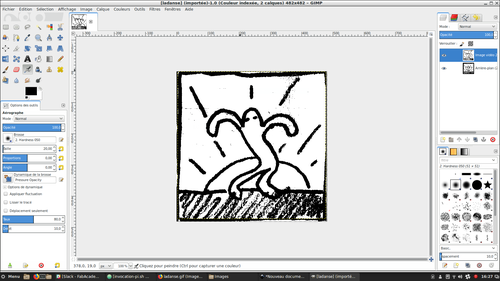
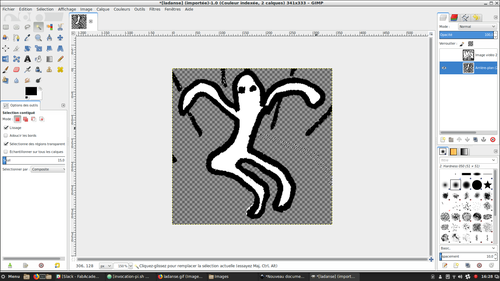
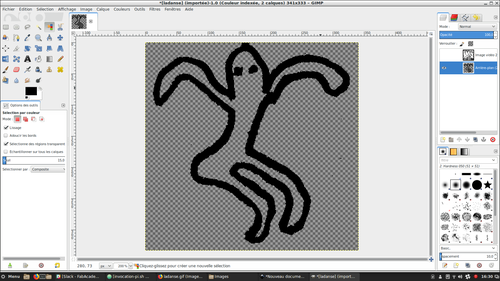
4. I save it and open it in Inkscape. I vectorise it and removing the stroke inside because I just wanted the stroke outside to have a filled sticker.
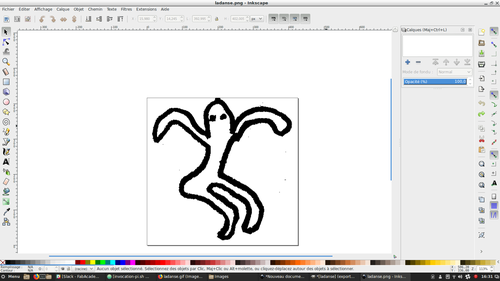
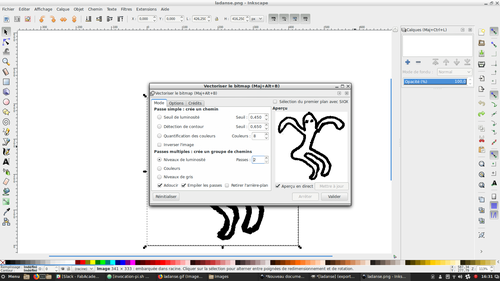
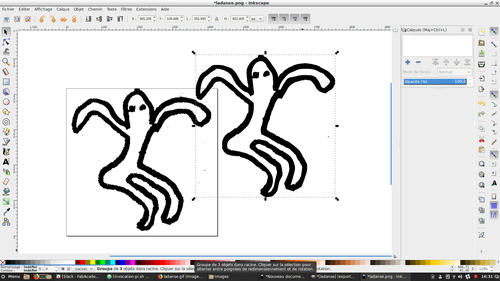
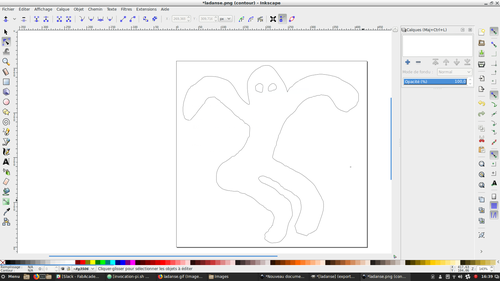
5. I save it in dxf and open it in Silhouette Studio. You can here resize your design, even drawing directly in the software:
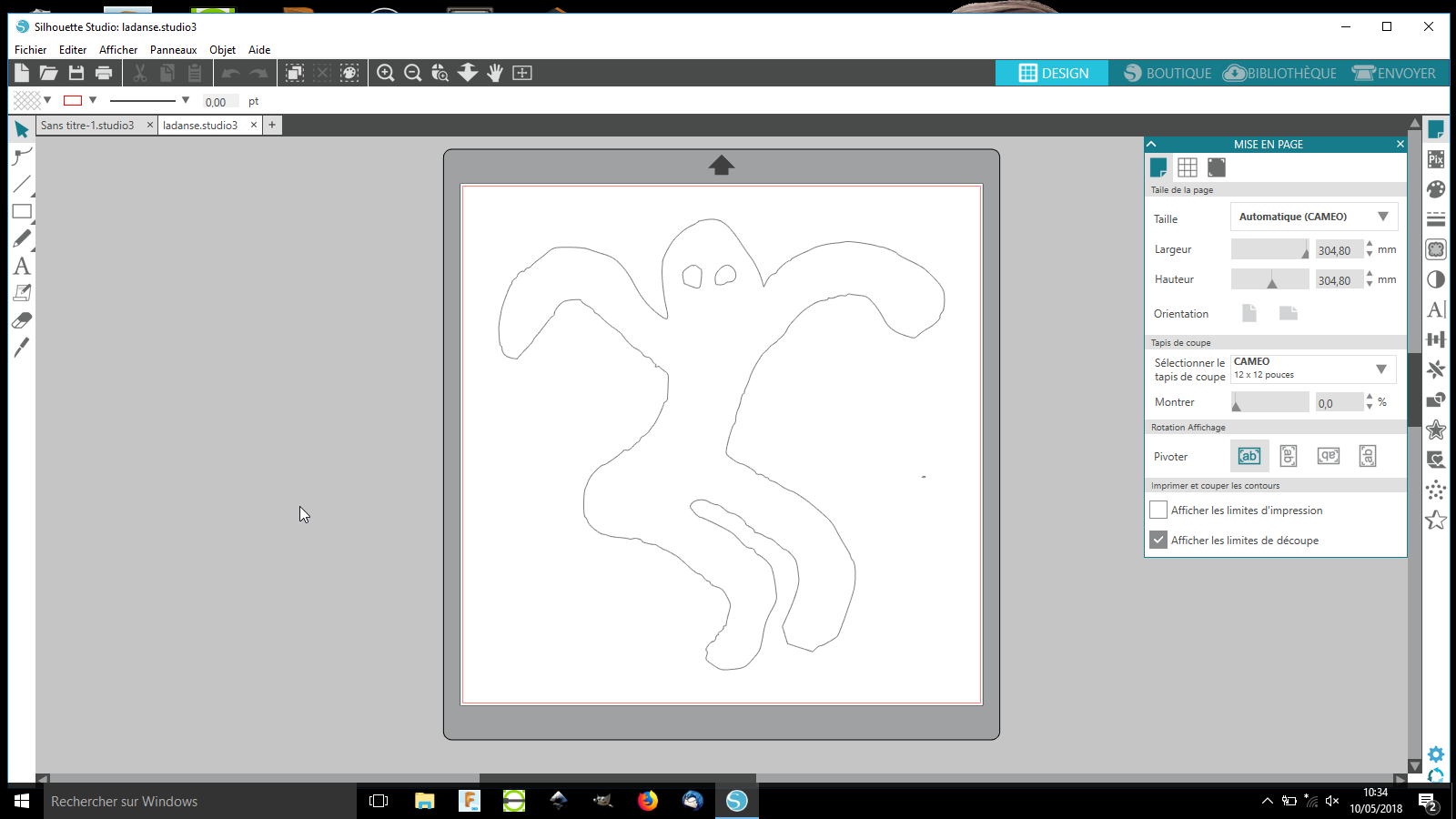
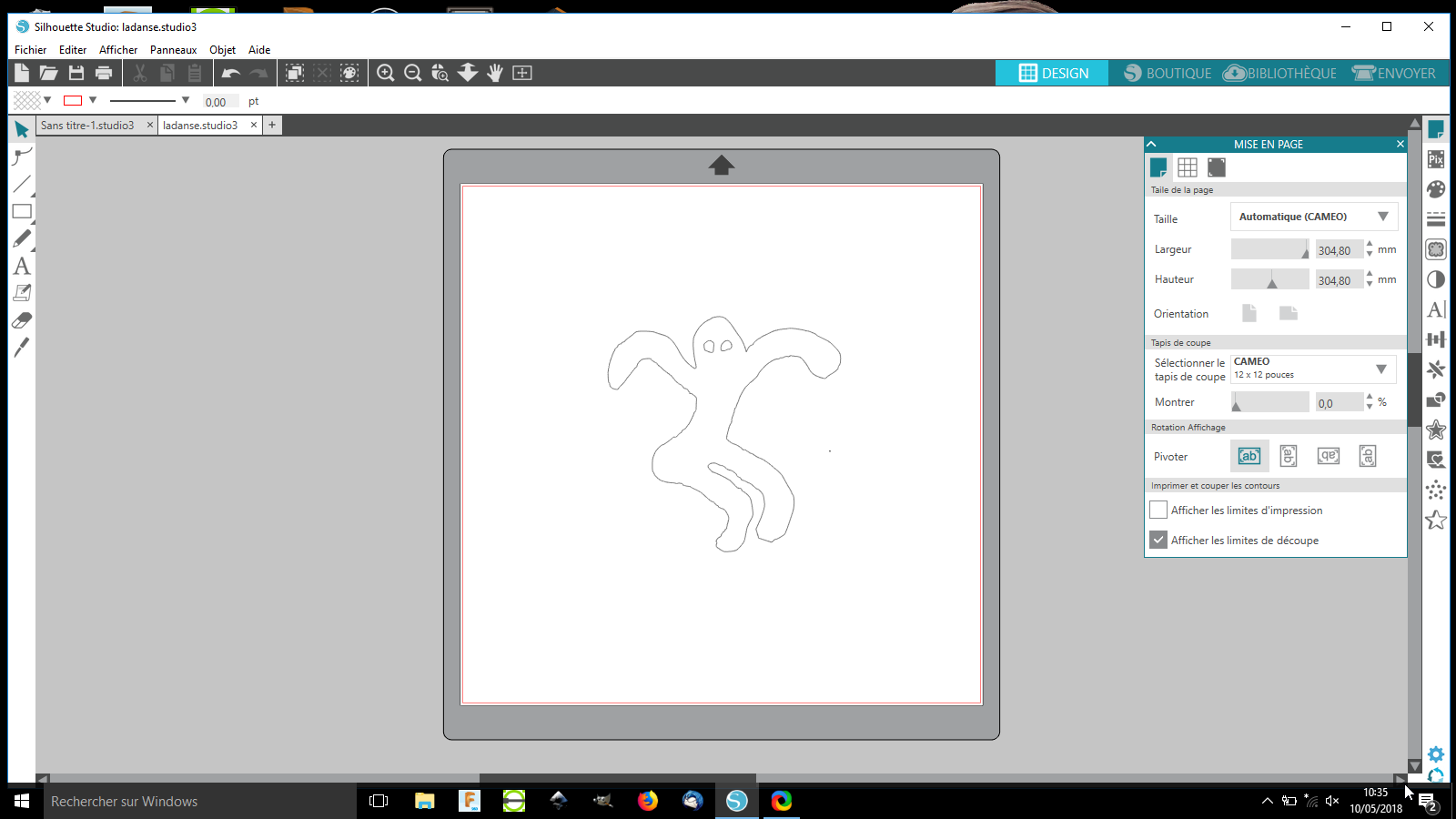
6. When it's done, clic on "Send" (Envoyer in French) in upper-right to have access to the cutting part.
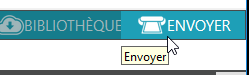
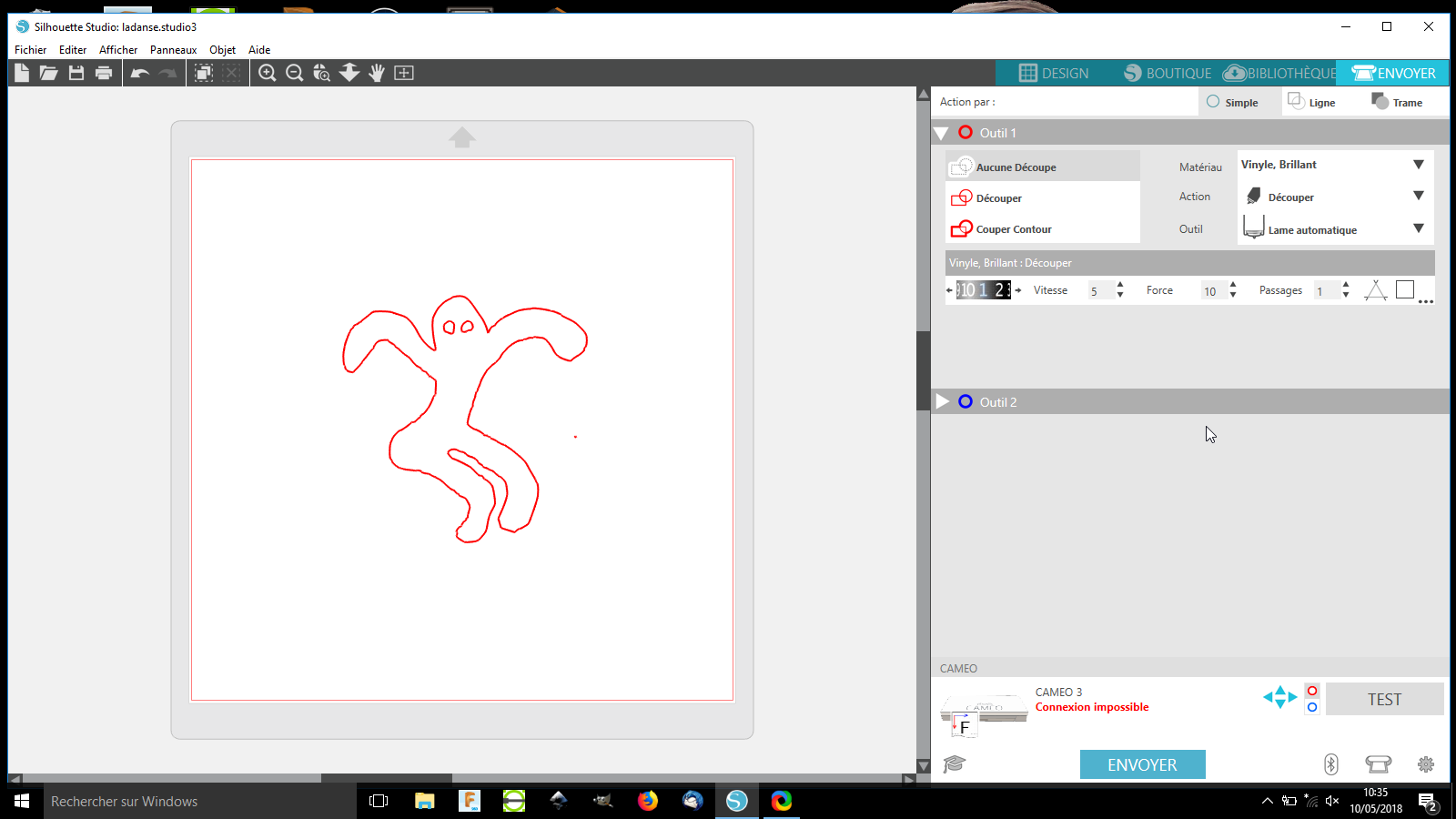
You have sereral options depending if you want to cut or draw.
Here's my settings:
Material: Glossy vinyl.
Action: Cut.
Tool: Automatic blade.
7. Next you choose blade settings:

The graphic "1,2,3 etc" roll is to select profile. "Vitesse" (Speed) is set by default on 5, Force on 10. You can choose the number of passes.
8. I tried with those values (Speed 5, Force 10). I put a goldy vinyl in the machine. It's very simple machine but you have to block the vinyl or....

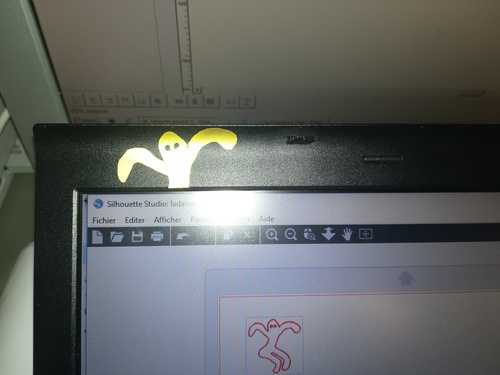
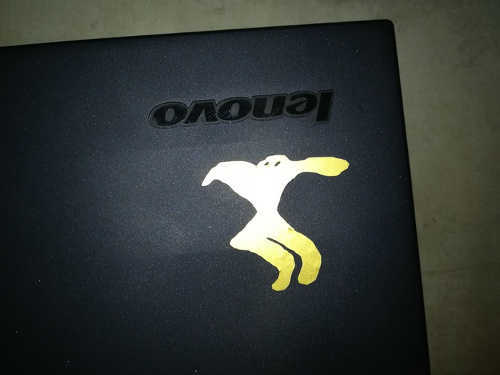
But it's actually cutting!
9. I blocked the sheet and at the end I managed to cut it right: